audio HONDA INSIGHT 2021 Owner's Manual (in English)
[x] Cancel search | Manufacturer: HONDA, Model Year: 2021, Model line: INSIGHT, Model: HONDA INSIGHT 2021Pages: 687, PDF Size: 37.14 MB
Page 6 of 687
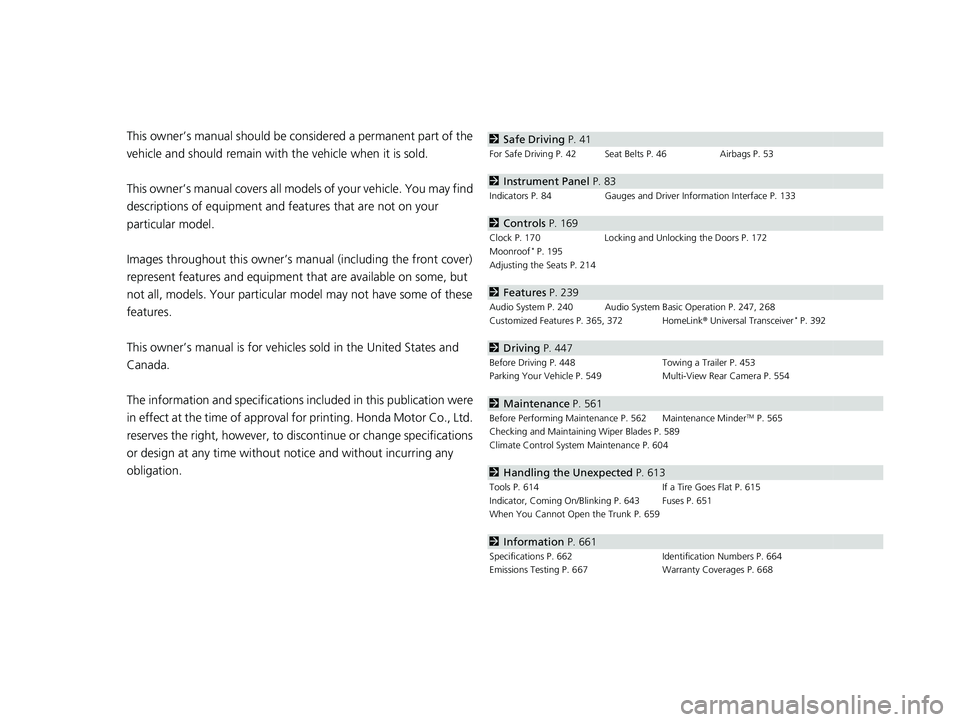
Contents
This owner’s manual should be considered a permanent part of the
vehicle and should remain with the vehicle when it is sold.
This owner’s manual covers all models of your vehicle. You may find
descriptions of equipment and features that are not on your
particular model.
Images throughout this owner’s manu al (including the front cover)
represent features and equipment that are available on some, but
not all, models. Your particular mo del may not have some of these
features.
This owner’s manual is for vehicles sold in the United States and
Canada.
The information and specifications in cluded in this publication were
in effect at the time of approval for printing. Honda Motor Co., Ltd.
reserves the right, however, to discontinue or change specifications
or design at any time without notice and without incurring any
obligation.2 Safe Driving P. 41
For Safe Driving P. 42 Seat Belts P. 46 Airbags P. 53
2Instrument Panel P. 83
Indicators P. 84 Gauges and Driver Information Interface P. 133
2Controls P. 169
Clock P. 170 Locking and Unlocking the Doors P. 172
Moonroof* P. 195
Adjusting the Seats P. 214
2 Features P. 239
Audio System P. 240 Audio System Basic Operation P. 247, 268
Customized Features P. 365, 372 HomeLink ® Universal Transceiver* P. 392
2 Driving P. 447
Before Driving P. 448 Towing a Trailer P. 453
Parking Your Vehicle P. 549 Multi-View Rear Camera P. 554
2Maintenance P. 561
Before Performing Maintenance P. 562 Maintenance MinderTM P. 565
Checking and Maintaining Wiper Blades P. 589
Climate Control System Maintenance P. 604
2Handling the Unexpected P. 613
Tools P. 614 If a Tire Goes Flat P. 615
Indicator, Coming On/Blinking P. 643 Fuses P. 651
When You Cannot Op en the Trunk P. 659
2Information P. 661
Specifications P. 662 Identification Numbers P. 664
Emissions Testing P. 667 Warranty Coverages P. 668
21 INSIGHT-31TXM6200.book 4 ページ 2020年2月5日 水曜日 午前10時0分
Page 7 of 687
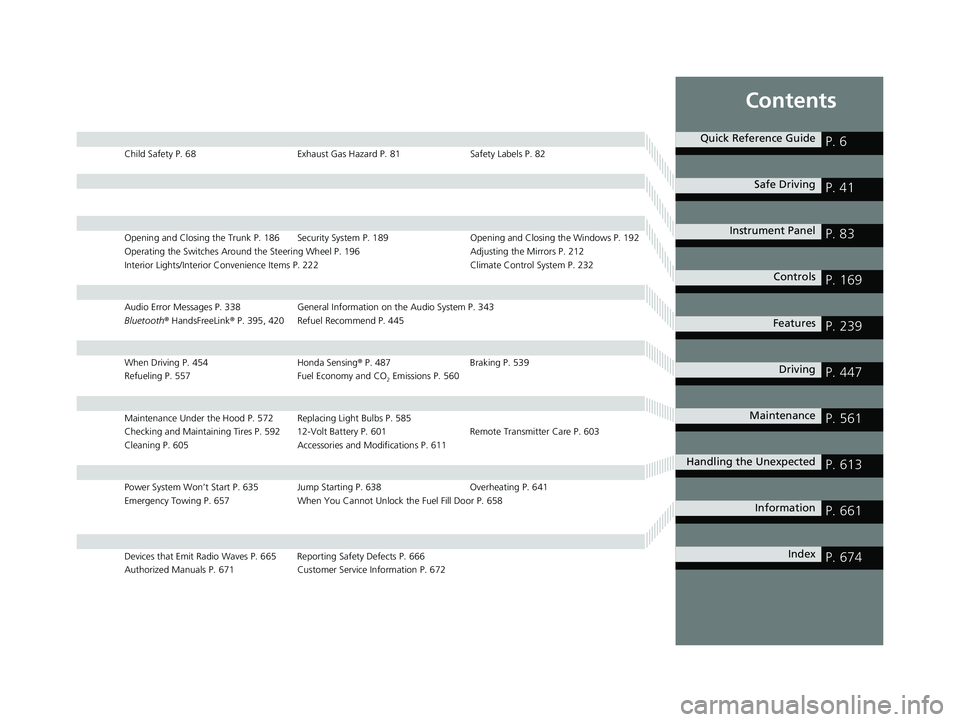
Contents
Child Safety P. 68Exhaust Gas Hazard P. 81Safety Labels P. 82
Opening and Closing the Trunk P. 186 Security System P. 189 Opening and Closing the Windows P. 192
Operating the Switches Around the Steering Wheel P. 196 Adjusting the Mirrors P. 212
Interior Lights/Interior Convenience It ems P. 222 Climate Control System P. 232
Audio Error Messages P. 338General Information on the Audio System P. 343
Bluetooth ® HandsFreeLink ® P. 395, 420 Refuel Recommend P. 445
When Driving P. 454 Honda Sensing® P. 487 Braking P. 539
Refueling P. 557 Fuel Economy and CO
2 Emissions P. 560
Maintenance Under the Hood P. 572 Replacing Light Bulbs P. 585
Checking and Maintaining Tires P. 592 12-Volt Battery P. 601 Remote Transmitter Care P. 603
Cleaning P. 605 Accessories and Modifications P. 611
Power System Won’t Start P. 635 Jump Starting P. 638 Overheating P. 641
Emergency Towing P. 657 When You Cannot Unlock the Fuel Fill Door P. 658
Devices that Emit Radio Waves P. 665 Reporting Safety Defects P. 666
Authorized Manuals P. 671 Customer Service Information P. 672
Quick Reference GuideP. 6
Safe DrivingP. 41
Instrument PanelP. 83
ControlsP. 169
FeaturesP. 239
DrivingP. 447
MaintenanceP. 561
Handling the UnexpectedP. 613
InformationP. 661
IndexP. 674
21 INSIGHT-31TXM6200.book 5 ページ 2020年2月5日 水曜日 午前10時0分
Page 8 of 687
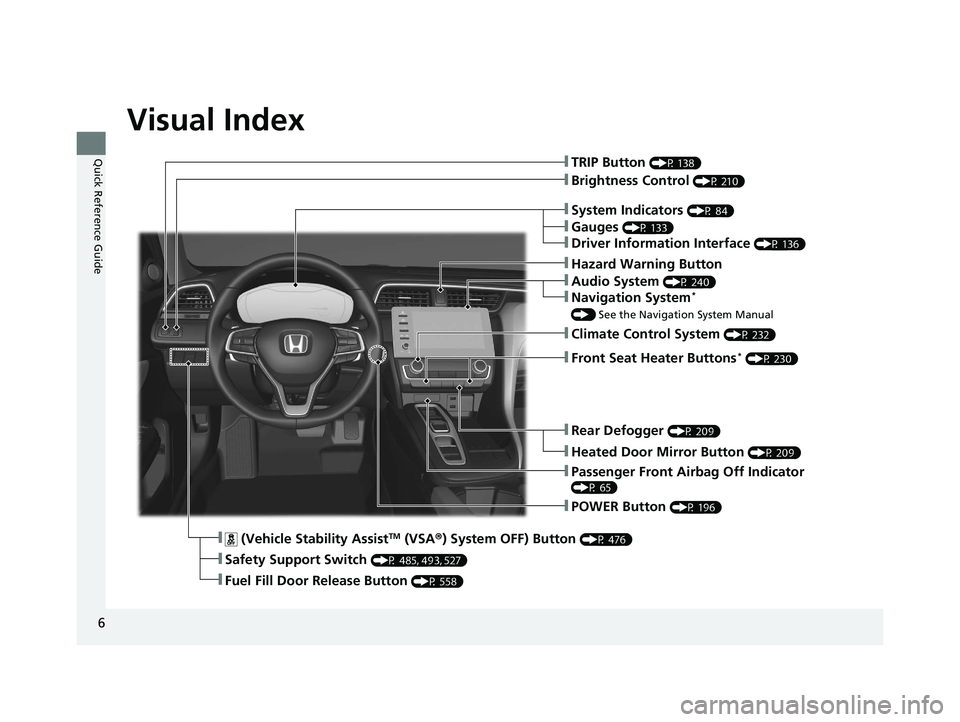
6
Quick Reference Guide
Quick Reference Guide
Visual Index
❚ (Vehicle Stability AssistTM (VSA®) System OFF) Button (P 476)
❚Safety Support Switch (P 485, 493, 527)
❚TRIP Button (P 138)
❚System Indicators (P 84)
❚Gauges (P 133)
❚Driver Information Interface (P 136)
❚Brightness Control (P 210)
❚POWER Button (P 196)
❚Climate Control System (P 232)
❚Rear Defogger (P 209)
❚Heated Door Mirror Button (P 209)
❚Hazard Warning Button
❚Audio System (P 240)
❚Navigation System*
() See the Navigation System Manual
❚Passenger Front Airbag Off Indicator
(P 65)
❚Front Seat Heater Buttons* (P 230)
❚Fuel Fill Door Release Button (P 558)
21 INSIGHT-31TXM6200.book 6 ページ 2020年2月5日 水曜日 午前10時0分
Page 9 of 687
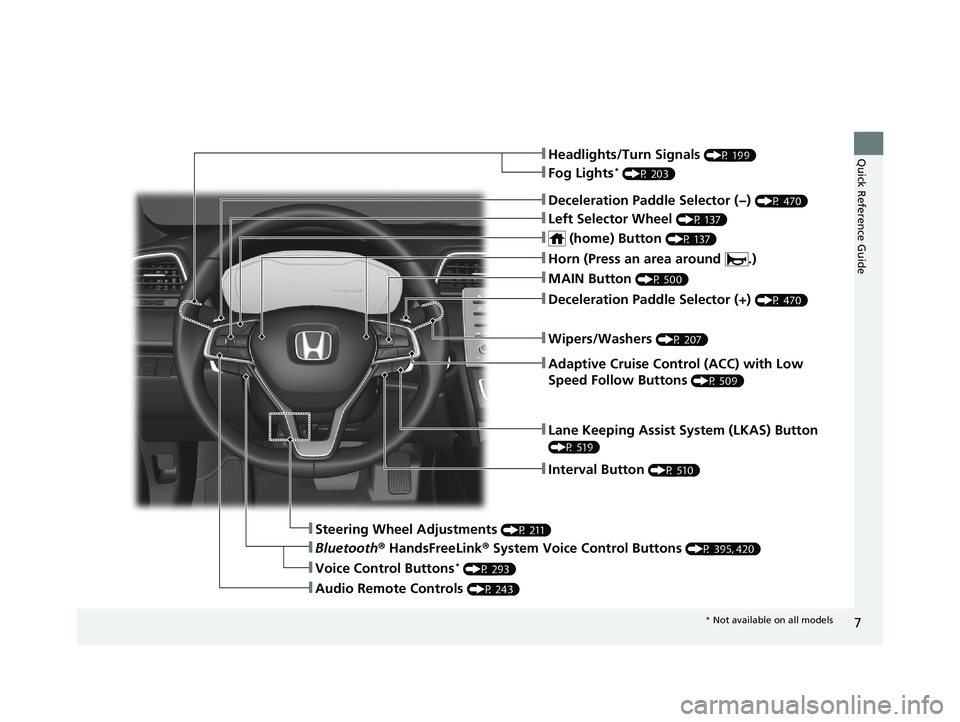
7
Quick Reference Guide❚Headlights/Turn Signals (P 199)
❚Fog Lights* (P 203)
❚Lane Keeping Assist System (LKAS) Button
(P 519)
❚Interval Button (P 510)
❚Steering Wheel Adjustments (P 211)
❚Bluetooth® HandsFreeLink ® System Voice Control Buttons (P 395, 420)
❚Audio Remote Controls (P 243)
❚Voice Control Buttons* (P 293)
❚Deceleration Paddle Selector (−) (P 470)
❚Left Selector Wheel (P 137)
❚ (home) Button (P 137)
❚MAIN Button (P 500)
❚Adaptive Cruise Control (ACC) with Low
Speed Follow Buttons
(P 509)
❚Wipers/Washers (P 207)
❚Deceleration Paddle Selector (+) (P 470)
❚Horn (Press an area around .)
* Not available on all models
21 INSIGHT-31TXM6200.book 7 ページ 2020年2月5日 水曜日 午前10時0分
Page 24 of 687
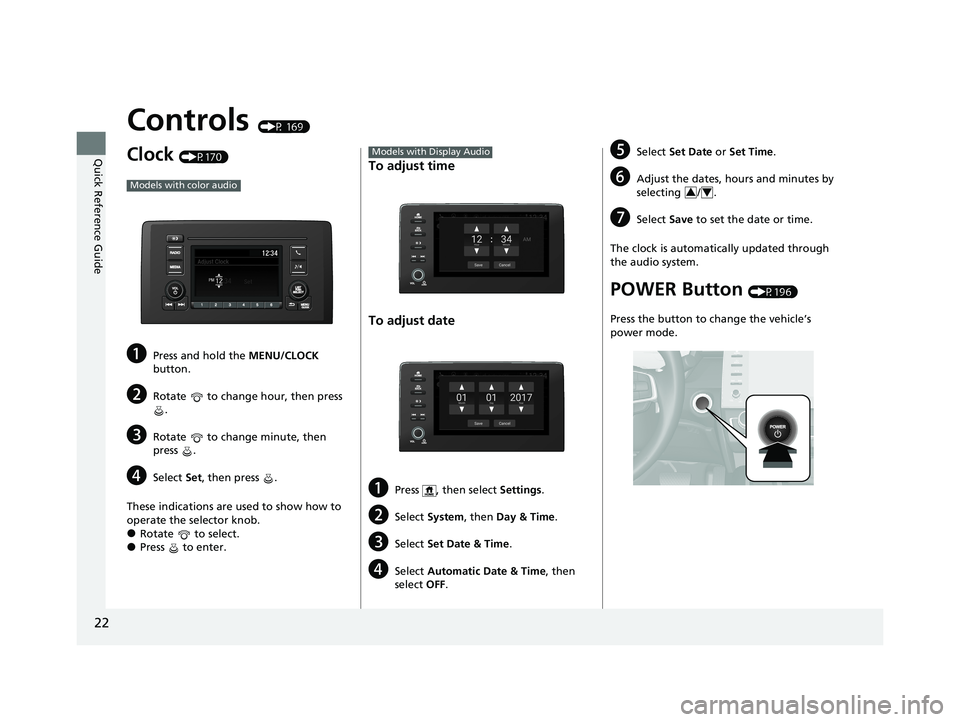
22
Quick Reference Guide
Controls (P 169)
Clock (P170)
aPress and hold the MENU/CLOCK
button.
bRotate to change hour, then press .
cRotate to change minute, then
press .
dSelect Set, then press .
These indications are used to show how to
operate the selector knob.
●Rotate to select.●Press to enter.
Models with color audio
To adjust time
To adjust date
aPress , then select Settings .
bSelect System , then Day & Time .
cSelect Set Date & Time .
dSelect Automatic Date & Time , then
select OFF.
Models with Display AudioeSelect Set Date or Set Time .
fAdjust the dates, hours and minutes by
selecting / .
gSelect Save to set the date or time.
The clock is automatically updated through
the audio system.
POWER Button (P196)
Press the button to change the vehicle’s
power mode.
34
21 INSIGHT-31TXM6200.book 22 ページ 2020年2月5日 水曜日 午前10時0分
Page 28 of 687
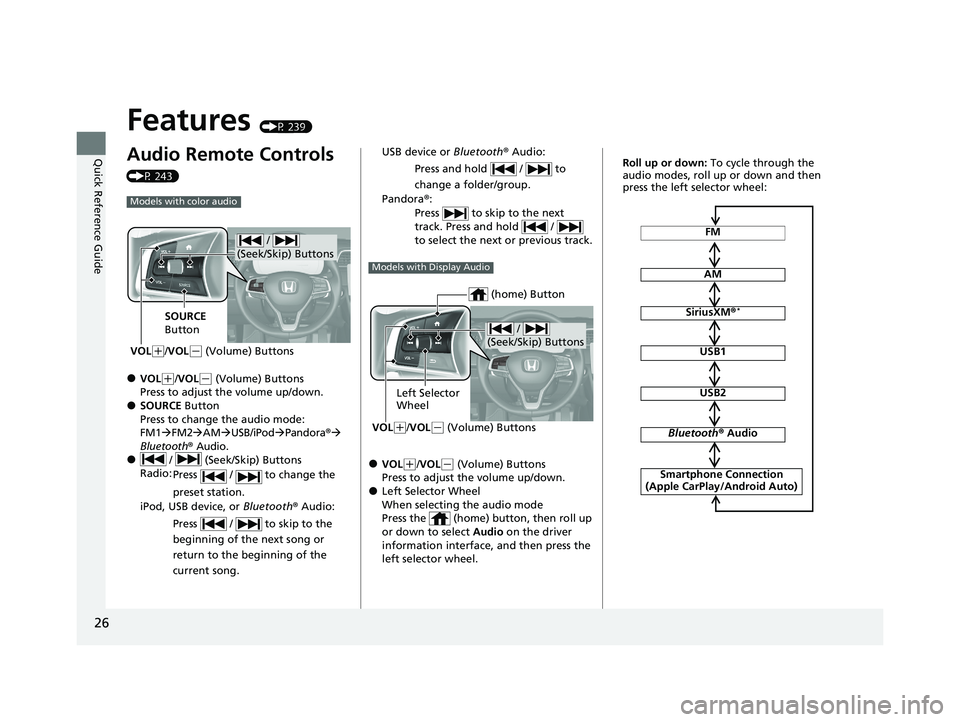
26
Quick Reference Guide
Features (P 239)
Audio Remote Controls
(P 243)
●VOL(+/VOL(- (Volume) Buttons
Press to adjust the volume up/down.
●SOURCE Button
Press to change the audio mode:
FM1 FM2 AM USB/iPod Pandora®
Bluetooth® Audio.
● / (Seek/Skip) Buttons
Radio: Press / to change the
preset station.
iPod, USB device, or Bluetooth® Audio:
Press / to skip to the
beginning of the next song or
return to the beginning of the
current song.
Models with color audio
/
(Seek/Skip) Buttons
SOURCE
Button
VOL
( +/VOL(- (Volume) Buttons
●VOL(+/VOL(- (Volume) Buttons
Press to adjust the volume up/down.
●Left Selector Wheel
When selecting the audio mode
Press the (home) button, then roll up
or down to select Audio on the driver
information interface, and then press the
left selector wheel. USB device or Bluetooth® Audio:
Press and hold / to
change a folder/group.
Pandora ®:
Press to skip to the next
track. Press and hold /
to select the next or previous track.
Models with Display Audio
/
(Seek/Skip) Buttons
Left Selector
Wheel
VOL
( +/VOL(- (Volume) Buttons
(home) Button
FM
AM
SiriusXM ®*
USB1
USB2
Bluetooth® Audio
Smartphone Connection
(Apple CarPlay/Android Auto)
Roll up or down: To cycle through the
audio modes, roll up or down and then
press the left selector wheel:
21 INSIGHT-31TXM6200.book 26 ページ 2020年2月5日 水曜日 午前10時0分
Page 29 of 687

27
Quick Reference Guide
● / (Seek/Skip) Buttons
Radio: Press / to change the
preset station.
iPod, USB device, Bluetooth® Audio or
Smartphone Connection:
Press / to skip to the
beginning of the next song or
return to the beginning of the
current song.
USB device:
Press and hold / to
change a folder.
* Not available on all models
21 INSIGHT-31TXM6200.book 27 ページ 2020年2月5日 水曜日 午前10時0分
Page 30 of 687
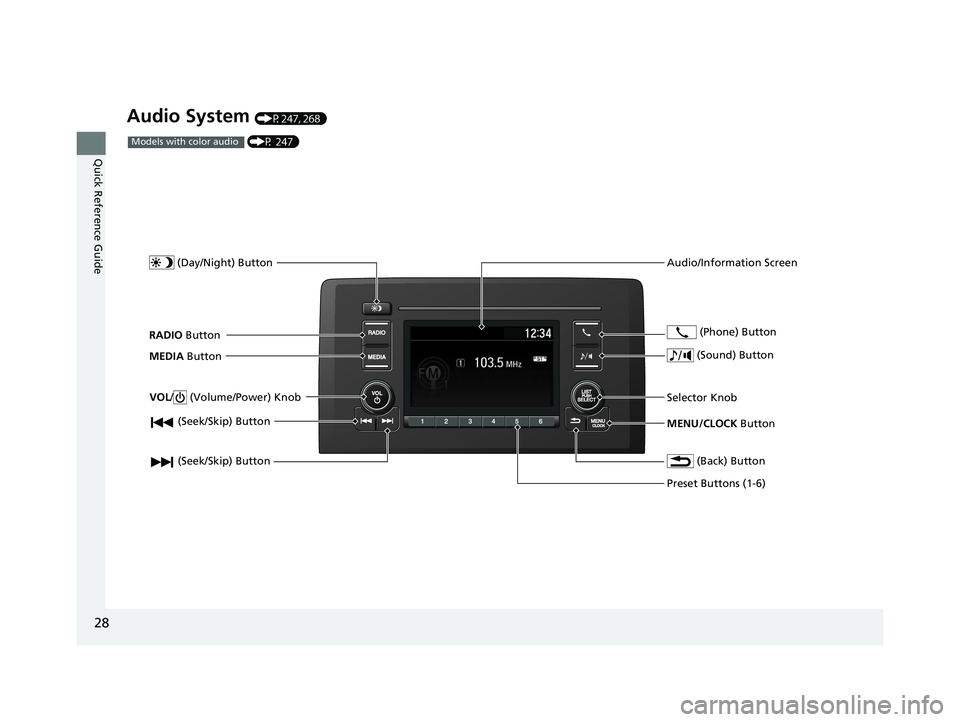
28
Quick Reference Guide
Audio System (P247, 268)
(Seek/Skip) Button
RADIO Button
(Day/Night) Button
MEDIA Button
Preset Buttons (1-6)
(Seek/Skip) Button
VOL
/ (Volume/Power) Knob
Audio/Information Screen
(Back) Button
(Sound) Button
MENU/CLOCK Button
Selector Knob (Phone) Button
(P 247)Models with color audio
21 INSIGHT-31TXM6200.book 28 ページ 2020年2月5日 水曜日 午前10時0分
Page 31 of 687
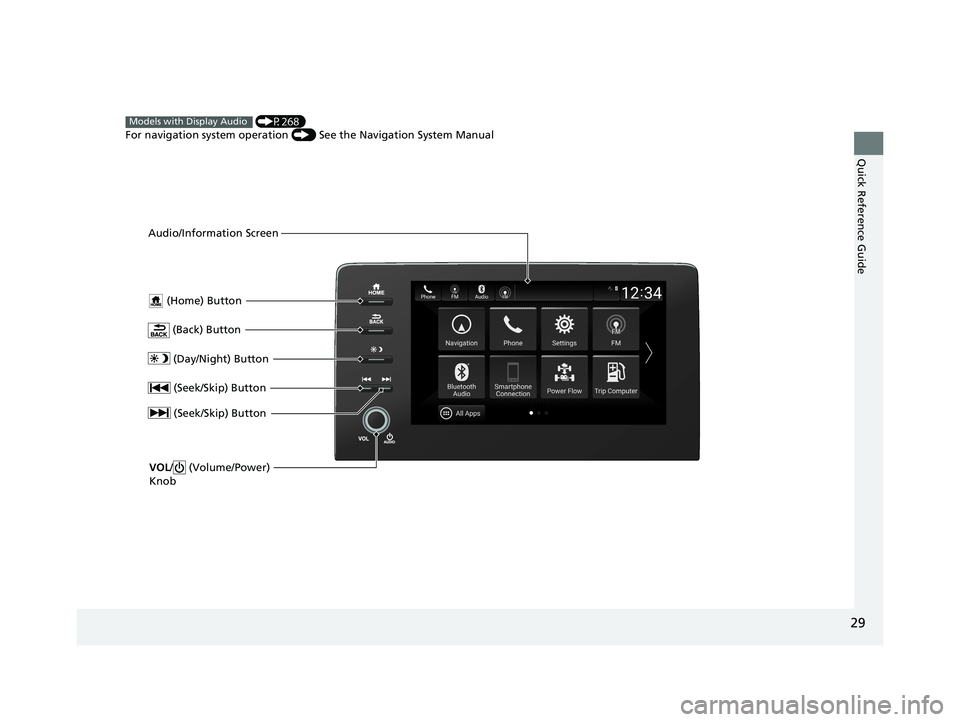
29
Quick Reference Guide
(Home) Button
(Back) Button
Audio/Information Screen
(P268)
For navigation system operation () See the Navigation System Manual
Models with Display Audio
(Day/Night) Button
(Seek/Skip) Button
(Seek/Skip) Button
VOL/ (Volume/Power)
Knob
21 INSIGHT-31TXM6200.book 29 ページ 2020年2月5日 水曜日 午前10時0分
Page 138 of 687
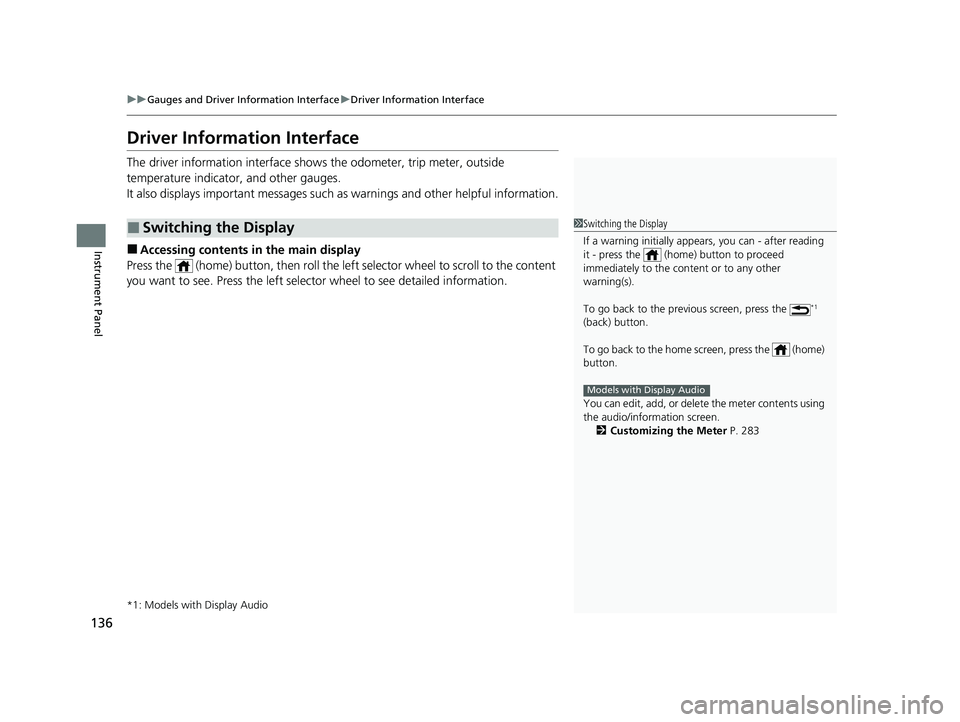
136
uuGauges and Driver Information Interface uDriver Information Interface
Instrument Panel
Driver Information Interface
The driver information interface shows the odometer, trip meter, outside
temperature indicator, and other gauges.
It also displays important messages such as warnings and other helpful information.
■Accessing contents in the main display
Press the (home) button, then roll the le ft selector wheel to scroll to the content
you want to see. Press the left select or wheel to see detailed information.
*1: Models with Display Audio
■Switching the Display1Switching the Display
If a warning initially appear s, you can - after reading
it - press the (hom e) button to proceed
immediately to the cont ent or to any other
warning(s).
To go back to the previous screen, press the
*1
(back) button.
To go back to the home screen, press the (home)
button.
You can edit, add, or delete the meter contents using
the audio/information screen. 2 Customizing the Meter P. 283
Models with Display Audio
21 INSIGHT-31TXM6200.book 136 ページ 2020年2月5日 水曜日 午前10時0分