remote start HONDA INSIGHT 2021 Owner's Manual (in English)
[x] Cancel search | Manufacturer: HONDA, Model Year: 2021, Model line: INSIGHT, Model: HONDA INSIGHT 2021Pages: 687, PDF Size: 37.14 MB
Page 7 of 687
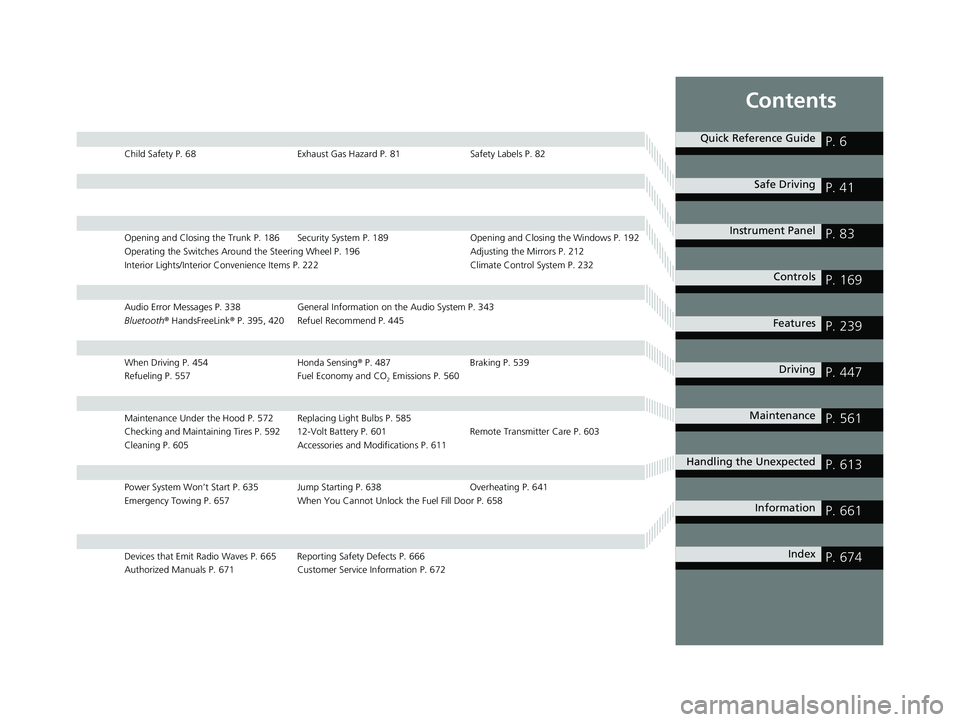
Contents
Child Safety P. 68Exhaust Gas Hazard P. 81Safety Labels P. 82
Opening and Closing the Trunk P. 186 Security System P. 189 Opening and Closing the Windows P. 192
Operating the Switches Around the Steering Wheel P. 196 Adjusting the Mirrors P. 212
Interior Lights/Interior Convenience It ems P. 222 Climate Control System P. 232
Audio Error Messages P. 338General Information on the Audio System P. 343
Bluetooth ® HandsFreeLink ® P. 395, 420 Refuel Recommend P. 445
When Driving P. 454 Honda Sensing® P. 487 Braking P. 539
Refueling P. 557 Fuel Economy and CO
2 Emissions P. 560
Maintenance Under the Hood P. 572 Replacing Light Bulbs P. 585
Checking and Maintaining Tires P. 592 12-Volt Battery P. 601 Remote Transmitter Care P. 603
Cleaning P. 605 Accessories and Modifications P. 611
Power System Won’t Start P. 635 Jump Starting P. 638 Overheating P. 641
Emergency Towing P. 657 When You Cannot Unlock the Fuel Fill Door P. 658
Devices that Emit Radio Waves P. 665 Reporting Safety Defects P. 666
Authorized Manuals P. 671 Customer Service Information P. 672
Quick Reference GuideP. 6
Safe DrivingP. 41
Instrument PanelP. 83
ControlsP. 169
FeaturesP. 239
DrivingP. 447
MaintenanceP. 561
Handling the UnexpectedP. 613
InformationP. 661
IndexP. 674
21 INSIGHT-31TXM6200.book 5 ページ 2020年2月5日 水曜日 午前10時0分
Page 117 of 687
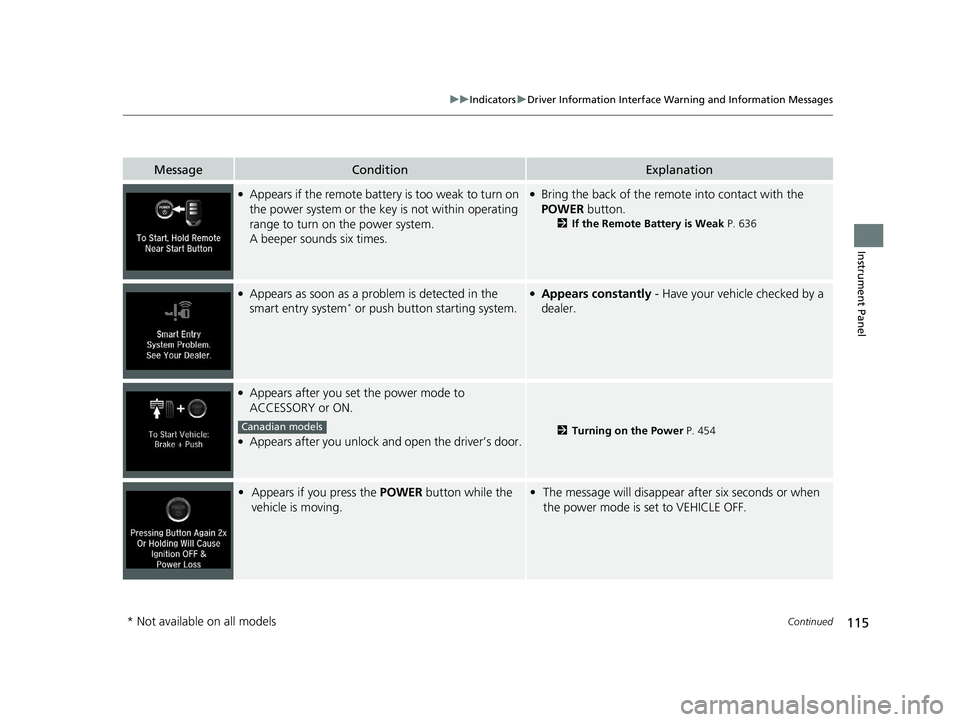
115
uuIndicators uDriver Information Interface Wa rning and Information Messages
Continued
Instrument Panel
MessageConditionExplanation
●Appears if the remote battery is too weak to turn on
the power system or the key is not within operating
range to turn on the power system.
A beeper sounds six times.●Bring the back of the remote into contact with the
POWER button.
2If the Remote Battery is Weak P. 636
●Appears as soon as a problem is detected in the
smart entry system* or push button starting system.
●Appears constantly - Have your vehicle checked by a
dealer.
●Appears after you set the power mode to
ACCESSORY or ON.
●Appears after you unlock and open the driver’s door.2Turning on the Power P. 454
•Appears if you press the POWER button while the
vehicle is moving.• The message will disappear after six seconds or when
the power mode is set to VEHICLE OFF.
Canadian models
* Not available on all models
21 INSIGHT-31TXM6200.book 115 ページ 2020年2月5日 水曜日 午前10時0分
Page 134 of 687

132
uuIndicators uDriver Information Interface Wa rning and Information Messages
Instrument Panel
MessageConditionExplanation
●Appears when you unlock and open the driver’s door
while the power system is on by remote engine start.
2Remote Engine Start with Vehicle Feedback* P. 456
Models with remote engine starter
* Not available on all models
21 INSIGHT-31TXM6200.book 132 ページ 2020年2月5日 水曜日 午前10時0分
Page 174 of 687
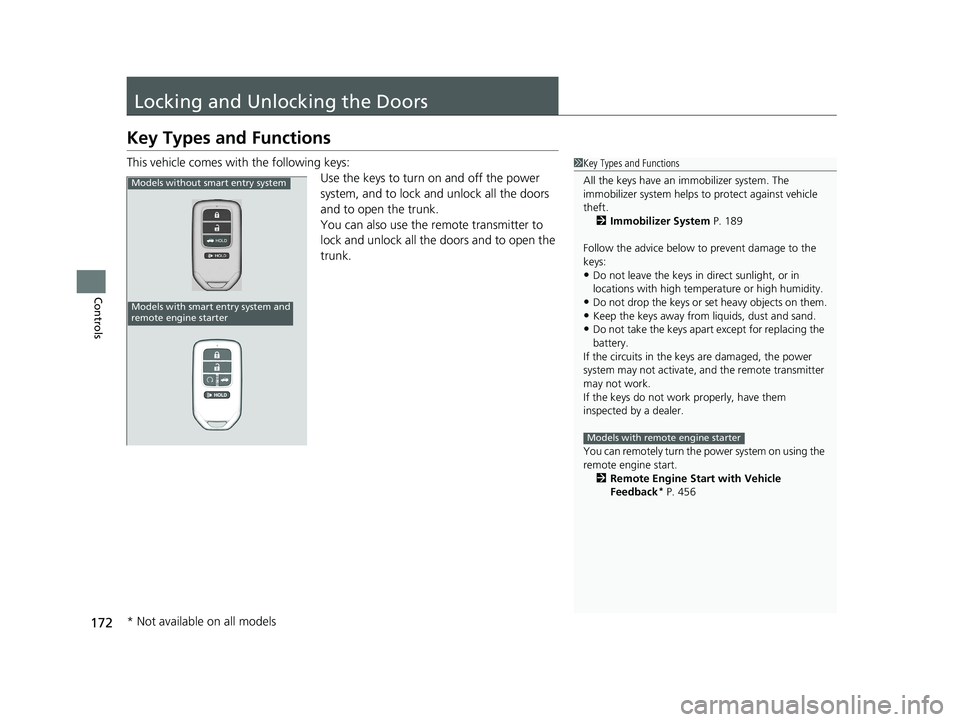
172
Controls
Locking and Unlocking the Doors
Key Types and Functions
This vehicle comes with the following keys:Use the keys to turn on and off the power
system, and to lock and unlock all the doors
and to open the trunk.
You can also use the remote transmitter to
lock and unlock all the doors and to open the
trunk.1 Key Types and Functions
All the keys have an immobilizer system. The
immobilizer system helps to protect against vehicle
theft. 2 Immobilizer System P. 189
Follow the advice below to prevent damage to the
keys:
•Do not leave the keys in direct sunlight, or in
locations with high temperature or high humidity.
•Do not drop the keys or set heavy objects on them.•Keep the keys away from liquids, dust and sand.
•Do not take the keys apart except for replacing the
battery.
If the circuits in the keys are damaged, the power
system may not activate, and the remote transmitter
may not work.
If the keys do not work properly, have them
inspected by a dealer.
You can remotely turn the power system on using the
remote engine start. 2 Remote Engine Start with Vehicle
Feedback
* P. 456
Models with remote engine starter
Models without smart entry system
Models with smart entry system and
remote engine starter
* Not available on all models
21 INSIGHT-31TXM6200.book 172 ページ 2020年2月5日 水曜日 午前10時0分
Page 178 of 687
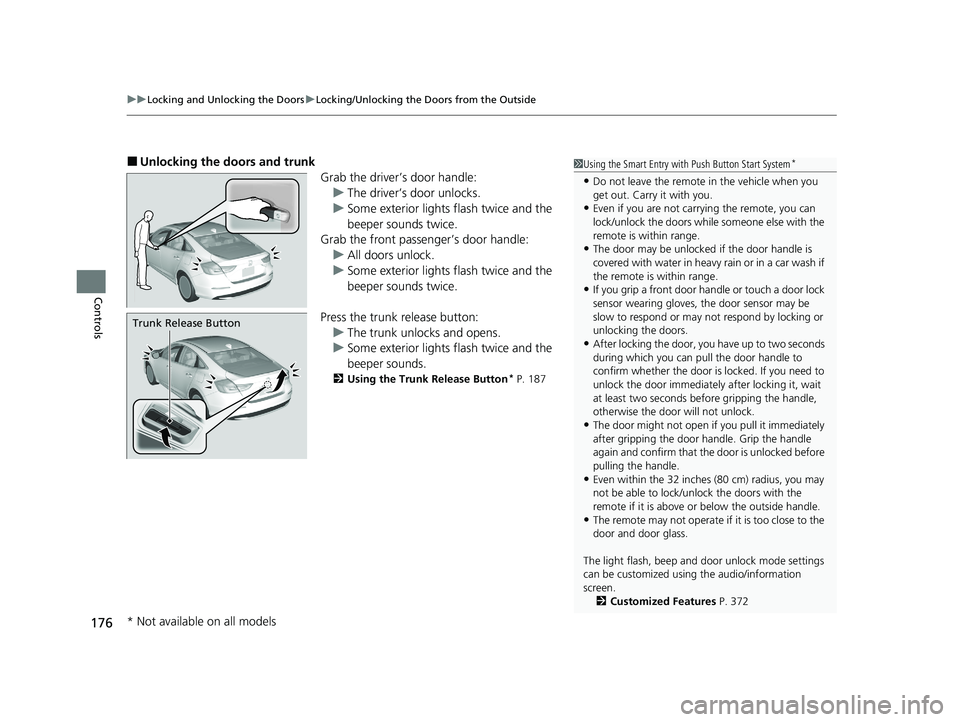
uuLocking and Unlocking the Doors uLocking/Unlocking the Doors from the Outside
176
Controls
■Unlocking the doors and trunk
Grab the driver’s door handle:u The driver’s door unlocks.
u Some exterior lights flash twice and the
beeper sounds twice.
Grab the front passenger’s door handle:
u All doors unlock.
u Some exterior lights flash twice and the
beeper sounds twice.
Press the trunk release button: u The trunk unlocks and opens.
u Some exterior lights flash twice and the
beeper sounds.
2 Using the Trunk Release Button* P. 187
Trunk Release Button
1Using the Smart Entry with Push Button Start System*
•Do not leave the remote in the vehicle when you
get out. Carry it with you.
•Even if you are not carr ying the remote, you can
lock/unlock the doors whil e someone else with the
remote is within range.
•The door may be unlocked if the door handle is
covered with water in heavy rain or in a car wash if
the remote is within range.
•If you grip a front door ha ndle or touch a door lock
sensor wearing gloves, the door sensor may be
slow to respond or may no t respond by locking or
unlocking the doors.
•After locking the door, yo u have up to two seconds
during which you can pull the door handle to
confirm whether the door is locked. If you need to
unlock the door immediately after locking it, wait
at least two seconds befo re gripping the handle,
otherwise the door will not unlock.
•The door might not open if you pull it immediately
after gripping the door handle. Grip the handle
again and confirm that th e door is unlocked before
pulling the handle.
•Even within the 32 inches (80 cm) radius, you may
not be able to lock/unl ock the doors with the
remote if it is above or below the outside handle.
•The remote may not operate if it is too close to the
door and door glass.
The light flash, beep and door unlock mode settings
can be customized using the audio/information
screen. 2 Customized Features P. 372
* Not available on all models
21 INSIGHT-31TXM6200.book 176 ページ 2020年2月5日 水曜日 午前10時0分
Page 198 of 687
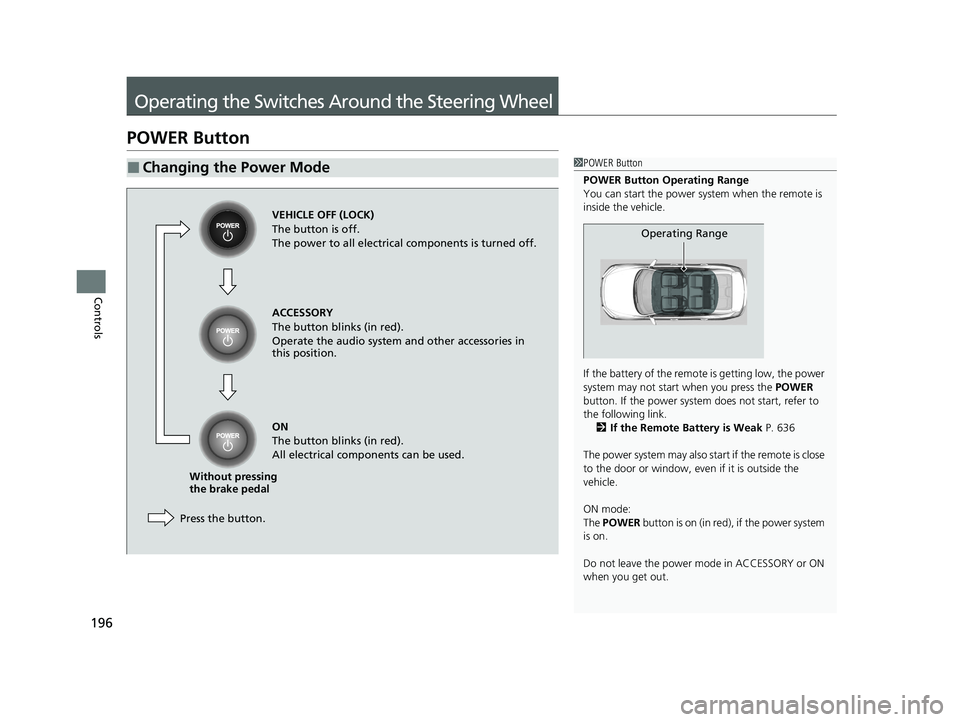
196
Controls
Operating the Switches Around the Steering Wheel
POWER Button
■Changing the Power Mode1POWER Button
POWER Button Operating Range
You can start the power system when the remote is
inside the vehicle.
If the battery of the remote is getting low, the power
system may not start when you press the POWER
button. If the power system does not start, refer to
the following link. 2 If the Remote Battery is Weak P. 636
The power system may also start if the remote is close
to the door or window, even if it is outside the
vehicle.
ON mode:
The POWER button is on (in red), if the power system
is on.
Do not leave the power mode in ACCESSORY or ON
when you get out.
Operating Range
VEHICLE OFF (LOCK)
The button is off.
The power to all electrical components is turned off.
Press the button. Without pressing
the brake pedal ACCESSORY
The button blinks (in red).
Operate the audio system and other accessories in
this position.
ON
The button blinks (in red).
All electrical components can be used.
21 INSIGHT-31TXM6200.book 196 ページ 2020年2月5日 水曜日 午前10時0分
Page 200 of 687
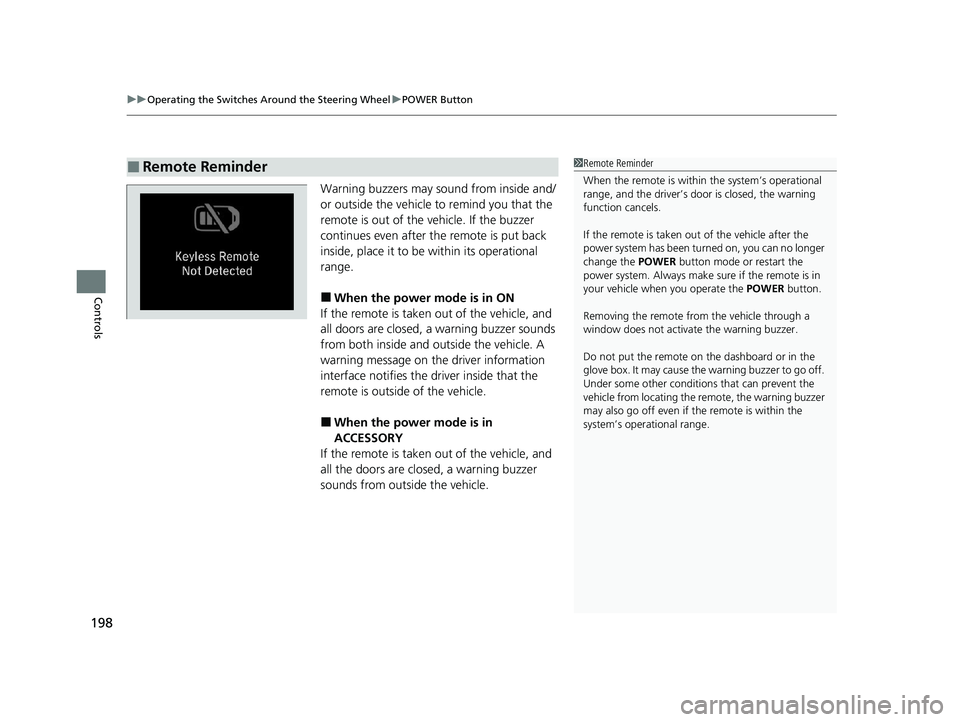
uuOperating the Switches Around the Steering Wheel uPOWER Button
198
Controls
Warning buzzers may sound from inside and/
or outside the vehicle to remind you that the
remote is out of the vehicle. If the buzzer
continues even after the remote is put back
inside, place it to be within its operational
range.
■When the power mode is in ON
If the remote is taken out of the vehicle, and
all doors are closed, a warning buzzer sounds
from both inside and outside the vehicle. A
warning message on the driver information
interface notifies the driver inside that the
remote is outside of the vehicle.
■When the power mode is in
ACCESSORY
If the remote is taken out of the vehicle, and
all the doors are clos ed, a warning buzzer
sounds from outside the vehicle.
■Remote Reminder1 Remote Reminder
When the remote is within the system’s operational
range, and the driver’s door is closed, the warning
function cancels.
If the remote is taken out of the vehicle after the
power system has been turn ed on, you can no longer
change the POWER button mode or restart the
power system. Always make sure if the remote is in
your vehicle when you operate the POWER button.
Removing the remote fr om the vehicle through a
window does not activate the warning buzzer.
Do not put the remote on the dashboard or in the
glove box. It may cause the warning buzzer to go off.
Under some other conditions that can prevent the
vehicle from locating the remote, the warning buzzer
may also go off even if the remote is within the
system’s operational range.
21 INSIGHT-31TXM6200.book 198 ページ 2020年2月5日 水曜日 午前10時0分
Page 303 of 687
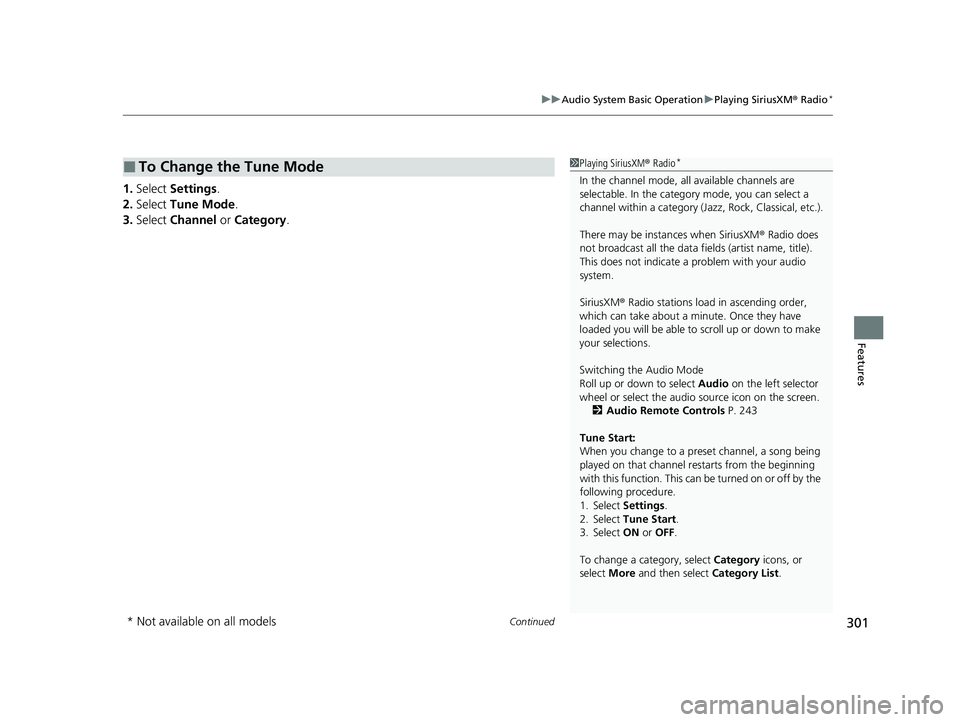
Continued301
uuAudio System Basic Operation uPlaying SiriusXM ® Radio*
Features
1. Select Settings .
2. Select Tune Mode .
3. Select Channel or Category .
■To Change the Tune Mode1Playing SiriusXM ® Radio*
In the channel mode, all available channels are
selectable. In the categor y mode, you can select a
channel within a ca tegory (Jazz, Rock, Classical, etc.).
There may be instances when SiriusXM ® Radio does
not broadcast all the data fi elds (artist name, title).
This does not indicate a problem with your audio
system.
SiriusXM ® Radio stations load in ascending order,
which can take about a minute. Once they have
loaded you will be able to scroll up or down to make
your selections.
Switching the Audio Mode
Roll up or down to select Audio on the left selector
wheel or select the audio source icon on the screen.
2 Audio Remote Controls P. 243
Tune Start:
When you change to a preset channel, a song being
played on that channel restarts from the beginning
with this function. This can be turned on or off by the
following procedure.
1. Select Settings.
2. Select Tune Start .
3. Select ON or OFF .
To change a category, select Category icons, or
select More and then select Category List.
* Not available on all models
21 INSIGHT-31TXM6200.book 301 ページ 2020年2月5日 水曜日 午前10時0分
Page 329 of 687
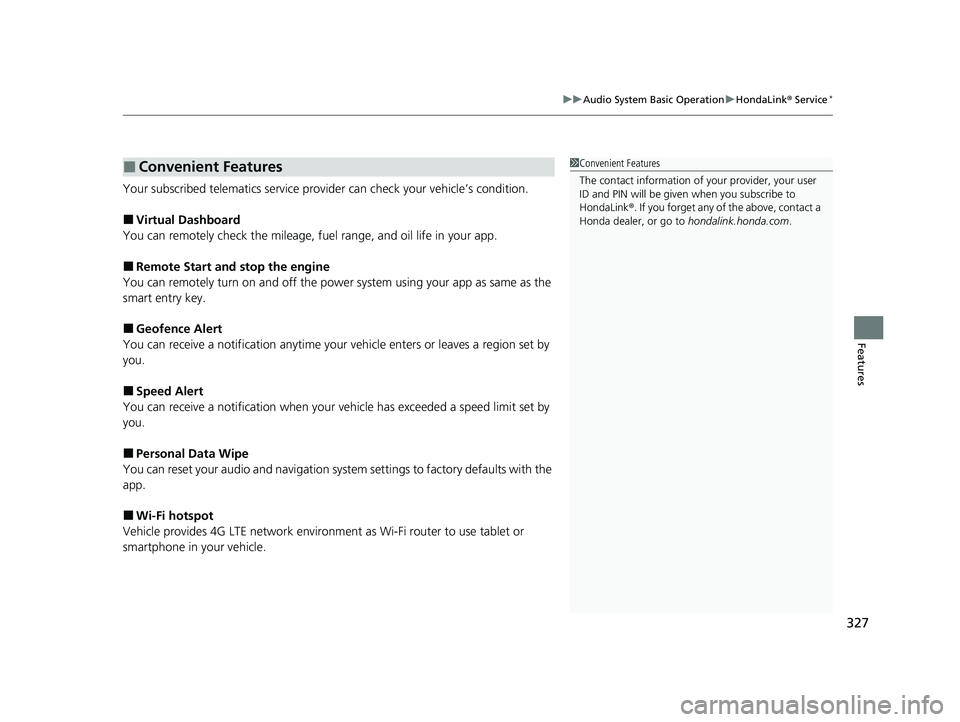
327
uuAudio System Basic Operation uHondaLink® Service*
Features
Your subscribed telematics service prov ider can check your vehicle’s condition.
■Virtual Dashboard
You can remotely check the mileage, fu el range, and oil life in your app.
■Remote Start and stop the engine
You can remotely turn on an d off the power system using your app as same as the
smart entry key.
■Geofence Alert
You can receive a notifi cation anytime your vehicle enters or leaves a region set by
you.
■Speed Alert
You can receive a notification when your vehicle has exceeded a speed limit set by
you.
■Personal Data Wipe
You can reset your audio and navigation system settings to factory defaults with the
app.
■Wi-Fi hotspot
Vehicle provides 4G LTE ne twork environment as Wi-Fi router to use tablet or
smartphone in your vehicle.
■Convenient Features1 Convenient Features
The contact information of your provider, your user
ID and PIN will be given when you subscribe to
HondaLink ®. If you forget any of the above, contact a
Honda dealer, or go to hondalink.honda.com.
21 INSIGHT-31TXM6200.book 327 ページ 2020年2月5日 水曜日 午前10時0分
Page 379 of 687
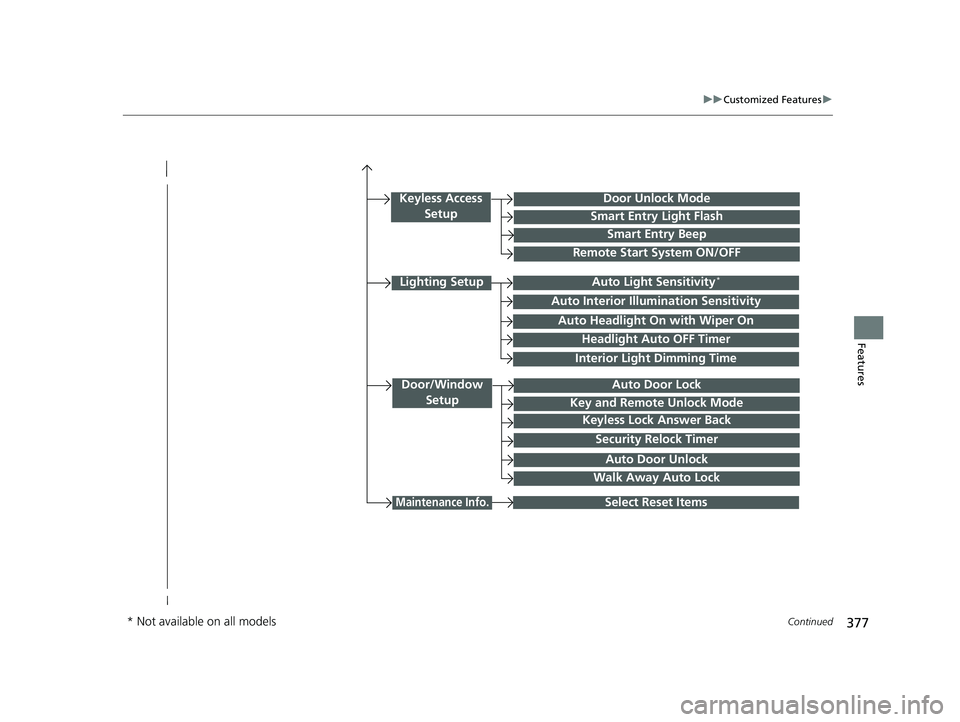
377
uuCustomized Features u
Continued
Features
Interior Light Dimming Time
Headlight Auto OFF Timer
Auto Light Sensitivity*
Door/Window
SetupAuto Door Lock
Auto Door Unlock
Key and Remote Unlock Mode
Keyless Lock Answer Back
Security Relock Timer
Select Reset Items
Walk Away Auto Lock
Keyless Access SetupDoor Unlock Mode
Smart Entry Light Flash
Smart Entry Beep
Remote Start System ON/OFF
Auto Headlight On with Wiper On
Auto Interior Illumi nation Sensitivity
Maintenance Info.
Lighting Setup
* Not available on all models
21 INSIGHT-31TXM6200.book 377 ページ 2020年2月5日 水曜日 午前10時0分