System HONDA INSIGHT 2022 Owners Manual
[x] Cancel search | Manufacturer: HONDA, Model Year: 2022, Model line: INSIGHT, Model: HONDA INSIGHT 2022Pages: 609, PDF Size: 18.48 MB
Page 369 of 609
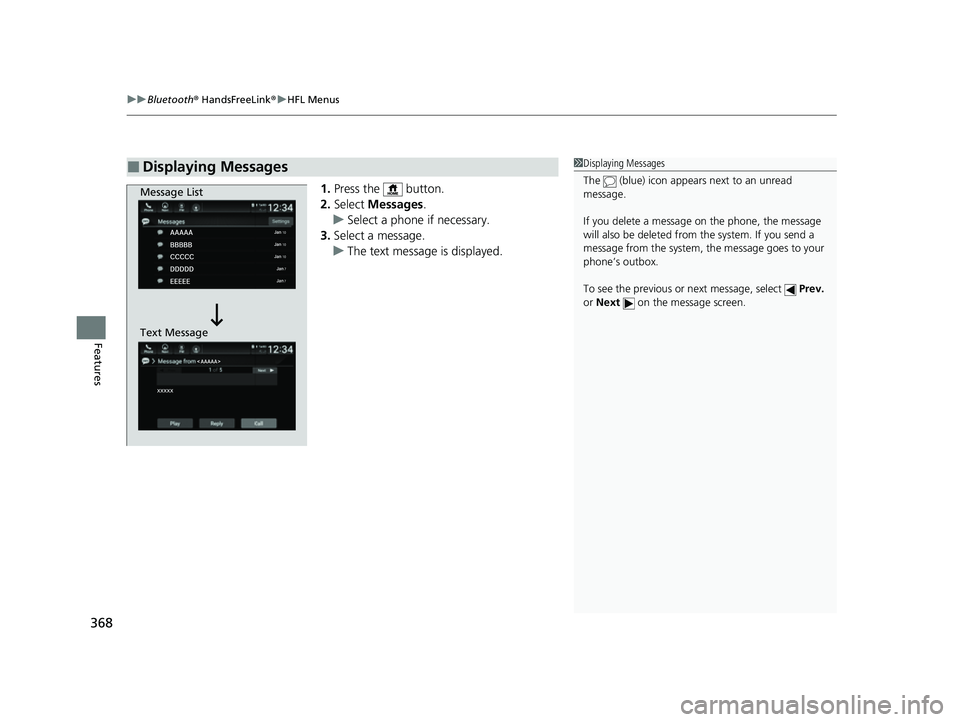
uuBluetooth ® HandsFreeLink ®u HFL Menus
368
Features
1. Press the button.
2. Select Messages .
u Select a phone if necessary.
3. Select a message.
u The text message is displayed.
■Displaying Messages1Displaying Messages
The (blue) icon appears next to an unread
message.
If you delete a message on the phone, the message
will also be dele ted from the system. If you send a
message from the system, the message goes to your
phone’s outbox.
To see the previous or next message, select Prev.
or Next on the message screen.
Message List
Text Message
22 INSIGHT HMIN-31TXM6300.book 368 ページ 2021年2月24日 水曜日 午後3時45分
Page 370 of 609
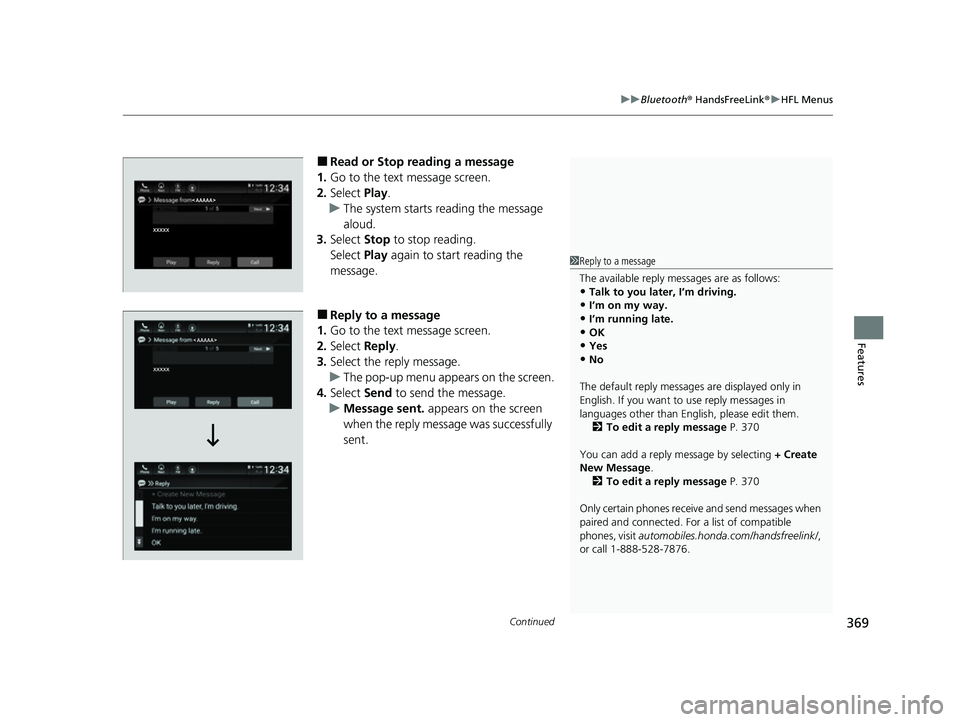
Continued369
uuBluetooth ® HandsFreeLink ®u HFL Menus
Features
■Read or Stop reading a message
1. Go to the text message screen.
2. Select Play.
u The system starts reading the message
aloud.
3. Select Stop to stop reading.
Select Play again to start reading the
message.
■Reply to a message
1. Go to the text message screen.
2. Select Reply.
3. Select the reply message.
u The pop-up menu appears on the screen.
4. Select Send to send the message.
u Message sent. appears on the screen
when the reply message was successfully
sent.
1 Reply to a message
The available reply messages are as follows:
•Talk to you later, I’m driving.
•I’m on my way.•I’m running late.
•OK
•Yes•No
The default reply messages are displayed only in
English. If you want to use reply messages in
languages other than Englis h, please edit them.
2 To edit a reply message P. 370
You can add a reply message by selecting + Create
New Message .
2 To edit a reply message P. 370
Only certain phones receive and send messages when
paired and connected. For a list of compatible
phones, visit automobiles.honda.com/handsfreelink/ ,
or call 1-888-528-7876.
22 INSIGHT HMIN-31TXM6300.book 369 ページ 2021年2月24日 水曜日 午後3時45分
Page 375 of 609

374
Features
Refuel Recommend
Your vehicle is equipped with a feature that automatically calculates when to refuel.
This feature will notify you when refueling is recommended as well as enable you to
search for gas stations that are loca ted in the vicinity of your vehicle.
1. When it is time to refuel the vehicle, a
notification is displayed and a notification
icon is displayed in the header.
2. Touch the box that contains the icon.
3. Select Find Gas Station Now .
4. Choose a gas station from the search
screen of the navigation system.
u For instructions on how to use the
navigation system, refer to the
navigation system manual.
1Refuel Recommend
You can turn the Refuel Recommend function on and
off.
2 Customized Features P. 326
When you turn off this feature, the refuel
recommend notificati on will not display.
This feature can only be us ed when the gas tank fuel
level is below 30 percent.
If you select Find Gas Station Now or put more
than 5 liters of gasoline into the gas tank, the
notification for refueling will disappear. If you prefer
not to be notified, select O FF in the settings for Refuel
Recommend.
When you drive on a rough road or ascend or
descend a hill for an ex tended period of time, the
notification may disappear or may not be displayed at
all.Models with navigation system
Notification
icon
22 INSIGHT HMIN-31TXM6300.book 374 ページ 2021年2月24日 水曜日 午後3時45分
Page 376 of 609
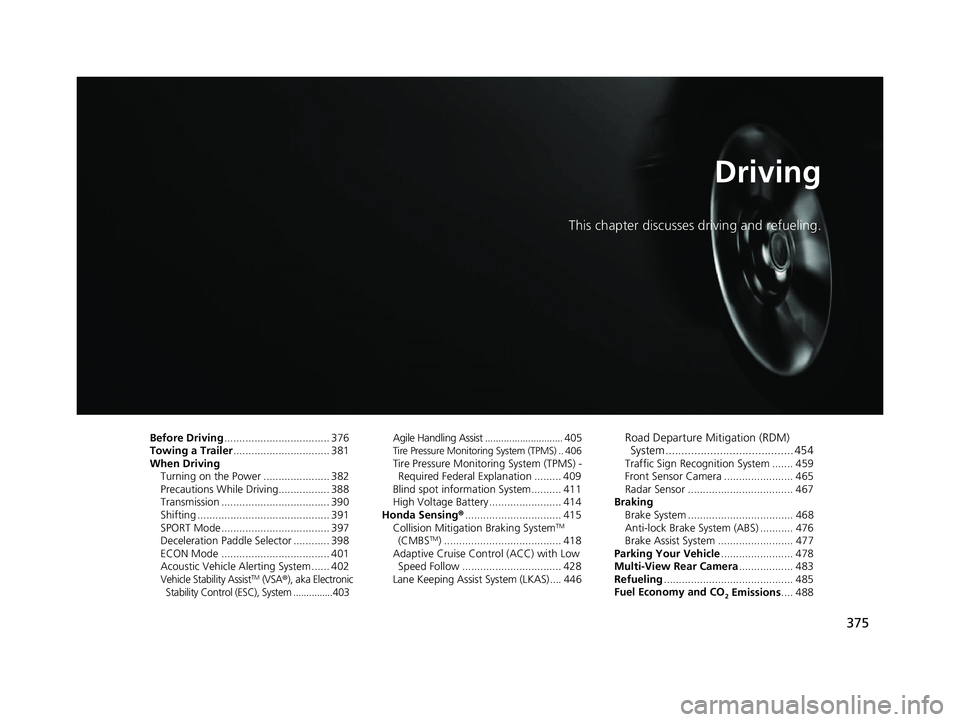
375
Driving
This chapter discusses driving and refueling.
Before Driving................................... 376
Towing a Trailer ................................ 381
When Driving
Turning on the Power ...................... 382
Precautions While Driving................. 388
Transmission .................................... 390
Shifting ............................................ 391
SPORT Mode.................................... 397
Deceleration Paddle Selector ............ 398
ECON Mode .................................... 401
Acoustic Vehicle Al erting System ...... 402
Vehicle Stability AssistTM (VSA®), aka Electronic
Stability Control (ESC), System ...............403
Agile Handling Assist ............................. 405Tire Pressure Monitoring System (TPMS) .. 406Tire Pressure Monitoring System (TPMS) - Required Federal Explanation ......... 409
Blind spot information System.......... 411
High Voltage Battery ........................ 414
Honda Sensing ®................................ 415
Collision Mitigati on Braking System
TM
(CMBSTM) ....................................... 418
Adaptive Cruise Control (ACC) with Low Speed Follow ................................. 428
Lane Keeping Assist System (LKAS).... 446
Road Departure Mi tigation (RDM)
System ........................................ 454
Traffic Sign Recognition System ....... 459
Front Sensor Camera ....................... 465
Radar Sensor ................................... 467
Braking
Brake System ................................... 468
Anti-lock Brake System (ABS) ........... 476
Brake Assist System ......................... 477
Parking Your Vehicle ........................ 478
Multi-View Rear Camera .................. 483
Refueling ........................................... 485
Fuel Economy and CO
2 Emissions .... 488
22 INSIGHT HMIN-31TXM6300.book 375 ページ 2021年2月24日 水曜日 午後3時45分
Page 383 of 609
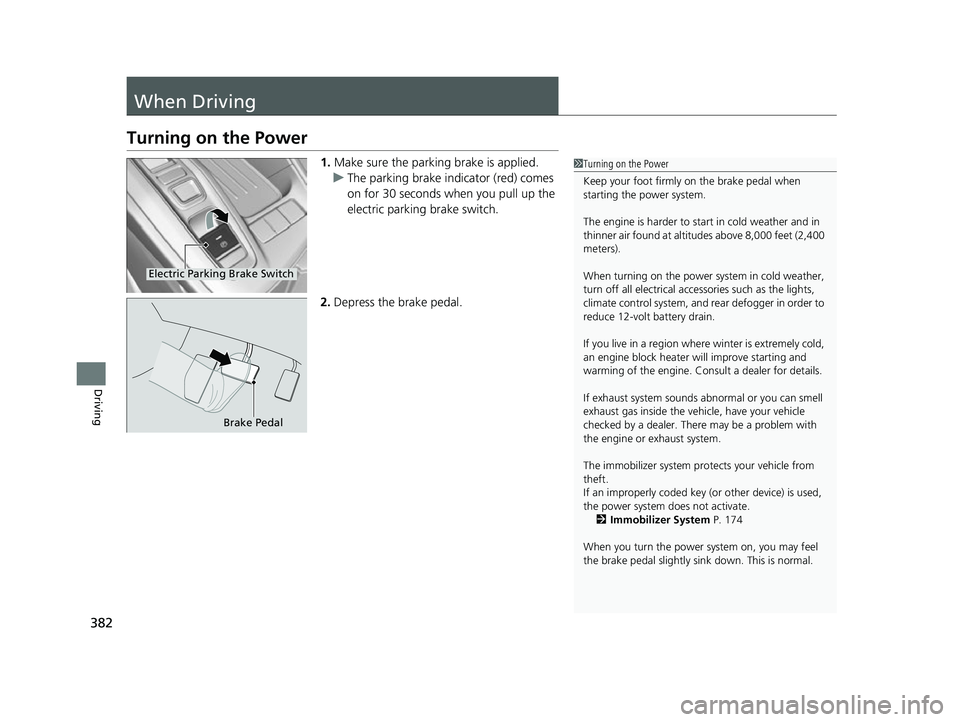
382
Driving
When Driving
Turning on the Power
1.Make sure the parking brake is applied.
u The parking brake indicator (red) comes
on for 30 seconds when you pull up the
electric parking brake switch.
2. Depress the brake pedal.1Turning on the Power
Keep your foot firmly on the brake pedal when
starting the power system.
The engine is harder to st art in cold weather and in
thinner air found at altit udes above 8,000 feet (2,400
meters).
When turning on the power system in cold weather,
turn off all electrical accessories such as the lights,
climate control system, and rear defogger in order to
reduce 12-volt battery drain.
If you live in a region where winter is extremely cold,
an engine block heater will improve starting and
warming of the engine. Cons ult a dealer for details.
If exhaust system sounds abnormal or you can smell
exhaust gas inside the vehi cle, have your vehicle
checked by a dealer. There may be a problem with
the engine or exhaust system.
The immobilizer system pr otects your vehicle from
theft.
If an improperly c oded key (or other device) is used,
the power system does not activate. 2 Immobilizer System P. 174
When you turn the power system on, you may feel
the brake pedal slightly sink down. This is normal.
Electric Parking Brake Switch
Brake Pedal
22 INSIGHT HMIN-31TXM6300.book 382 ページ 2021年2月24日 水曜日 午後3時45分
Page 384 of 609
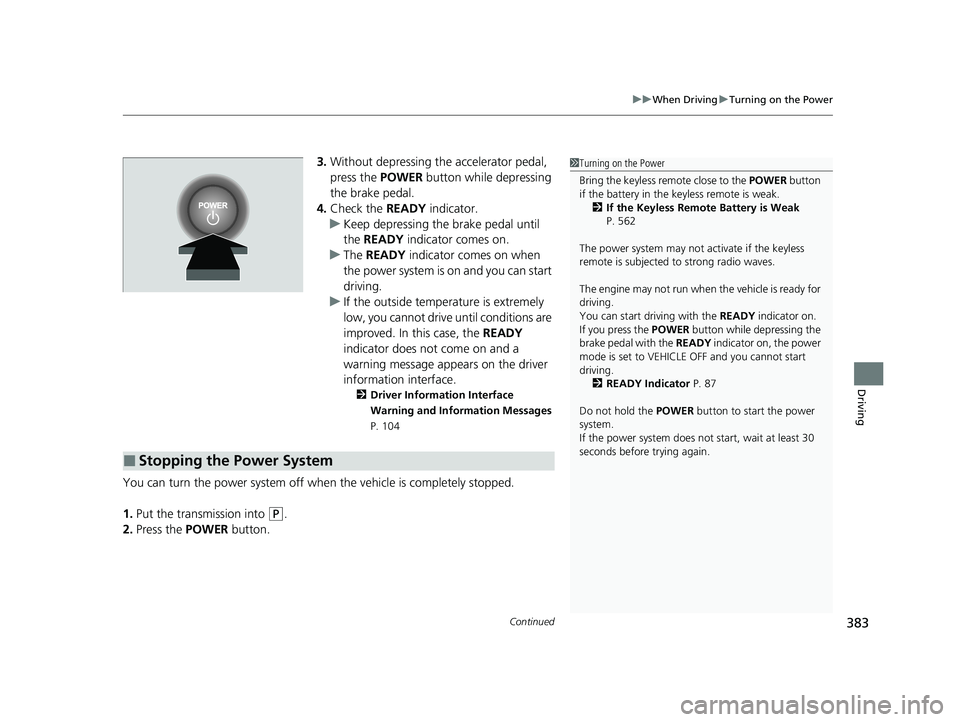
Continued383
uuWhen Driving uTurning on the Power
Driving
3. Without depressing the accelerator pedal,
press the POWER button while depressing
the brake pedal.
4. Check the READY indicator.
u Keep depressing the brake pedal until
the READY indicator comes on.
u The READY indicator comes on when
the power system is on and you can start
driving.
u If the outside temperature is extremely
low, you cannot drive until conditions are
improved. In this case, the READY
indicator does not come on and a
warning message appears on the driver
information interface.
2 Driver Information Interface
Warning and Information Messages
P. 104
You can turn the power system off when the vehicle is completely stopped.
1. Put the transmission into
(P.
2. Press the POWER button.
■Stopping the Power System
1Turning on the Power
Bring the keyless remote close to the POWER button
if the battery in the keyless remote is weak. 2 If the Keyless Remote Battery is Weak
P. 562
The power system may not activate if the keyless
remote is subjected to strong radio waves.
The engine may not run when the vehicle is ready for
driving.
You can start driving with the READY indicator on.
If you press the POWER button while depressing the
brake pedal with the READY indicator on, the power
mode is set to VEHICLE OFF and you cannot start
driving.
2 READY Indicator P. 87
Do not hold the POWER button to start the power
system.
If the power system does not start, wait at least 30
seconds before trying again.
22 INSIGHT HMIN-31TXM6300.book 383 ページ 2021年2月24日 水曜日 午後3時45分
Page 385 of 609
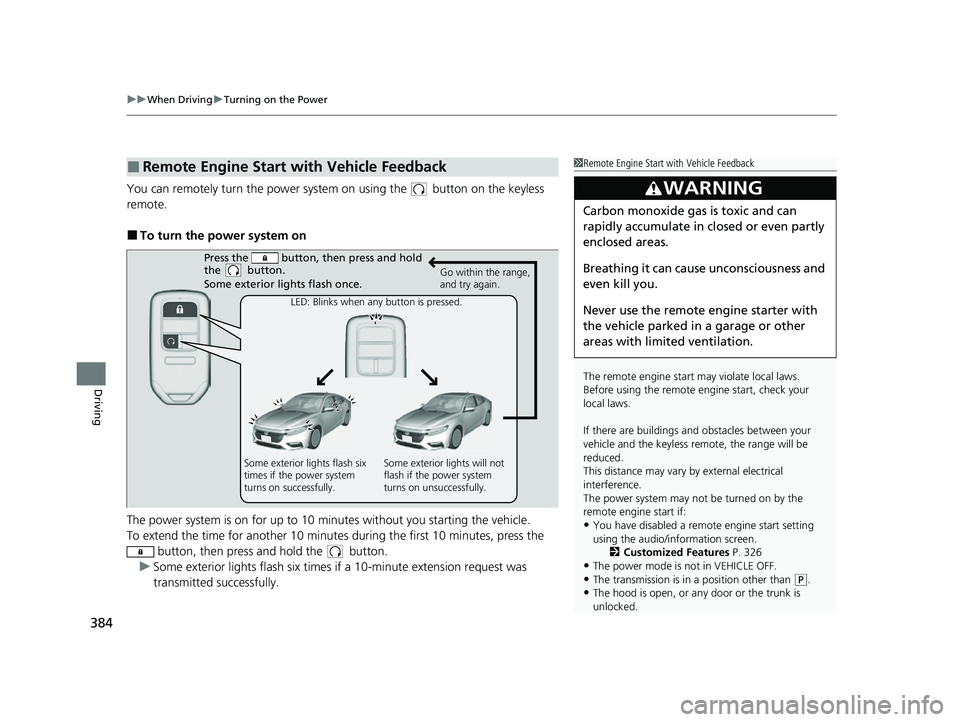
uuWhen Driving uTurning on the Power
384
Driving
You can remotely turn the power system on using the button on the keyless
remote.
■To turn the power system on
The power system is on for up to 10 minutes without you starting the vehicle.
To extend the time for another 10 minute s during the first 10 minutes, press the
button, then press and hold the button.
u Some exterior lights flash six times if a 10-minute extension request was
transmitted successfully.
■Remote Engine Start with Vehicle Feedback1Remote Engine Start with Vehicle Feedback
The remote engine start may violate local laws.
Before using the remote e ngine start, check your
local laws.
If there are buildings an d obstacles between your
vehicle and the keyless re mote, the range will be
reduced.
This distance may vary by external electrical
interference.
The power system may not be turned on by the
remote engine start if:
•You have disabled a remo te engine start setting
using the audio/information screen. 2Customized Features P. 326
•The power mode is not in VEHICLE OFF.
•The transmission is in a position other than (P.•The hood is open, or any door or the trunk is
unlocked.
3WARNING
Carbon monoxide ga s is toxic and can
rapidly accumulate in closed or even partly
enclosed areas.
Breathing it can cause unconsciousness and
even kill you.
Never use the remote engine starter with
the vehicle parked in a garage or other
areas with limited ventilation.
Press the button, th en press and hold
the button.
Some exterior lights flash once.
Go within the range,
and try again.
LED: Blinks when any button is pressed.
Some exterior lights flash six
times if the power system
turns on successfully. Some exterior lights will not
flash if the power system
turns on unsuccessfully.
22 INSIGHT HMIN-31TXM6300.book 384 ページ 2021年2月24日 水曜日 午後3時45分
Page 386 of 609
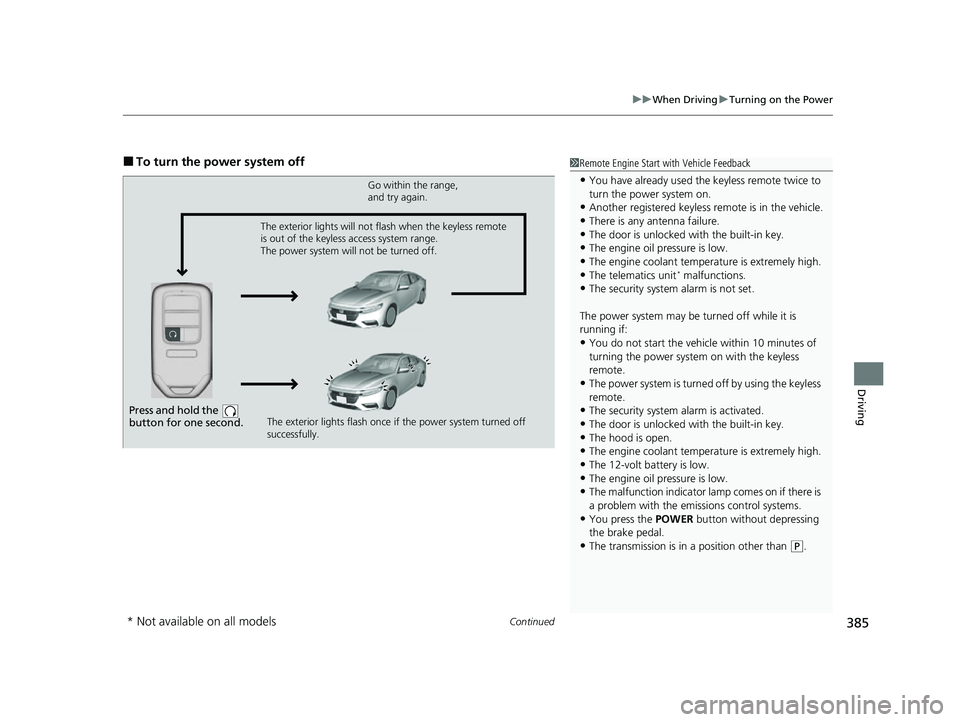
Continued385
uuWhen Driving uTurning on the Power
Driving
■To turn the power system off1Remote Engine Start with Vehicle Feedback
•You have already used the keyless remote twice to
turn the power system on.
•Another registered keyless remote is in the vehicle.
•There is any antenna failure.•The door is unlocked with the built-in key.
•The engine oil pressure is low.
•The engine coolant temper ature is extremely high.•The telematics unit* malfunctions.
•The security system alarm is not set.
The power system may be turned off while it is
running if:
•You do not start the vehicl e within 10 minutes of
turning the power system on with the keyless
remote.
•The power system is turned off by using the keyless
remote.
•The security system alarm is activated.
•The door is unlocked with the built-in key.
•The hood is open.•The engine coolant temper ature is extremely high.
•The 12-volt battery is low.
•The engine oil pressure is low.•The malfunction indicator la mp comes on if there is
a problem with the emissions control systems.
•You press the POWER button without depressing
the brake pedal.
•The transmission is in a position other than ( P.
Press and hold the
button for one second.
Go within the range,
and try again.
The exterior lights flash once if the power system turned off
successfully.
The exterior lights will not flash when the keyless remote
is out of the keyless access system range.
The power system will not be turned off.
* Not available on all models
22 INSIGHT HMIN-31TXM6300.book 385 ページ 2021年2月24日 水曜日 午後3時45分
Page 387 of 609
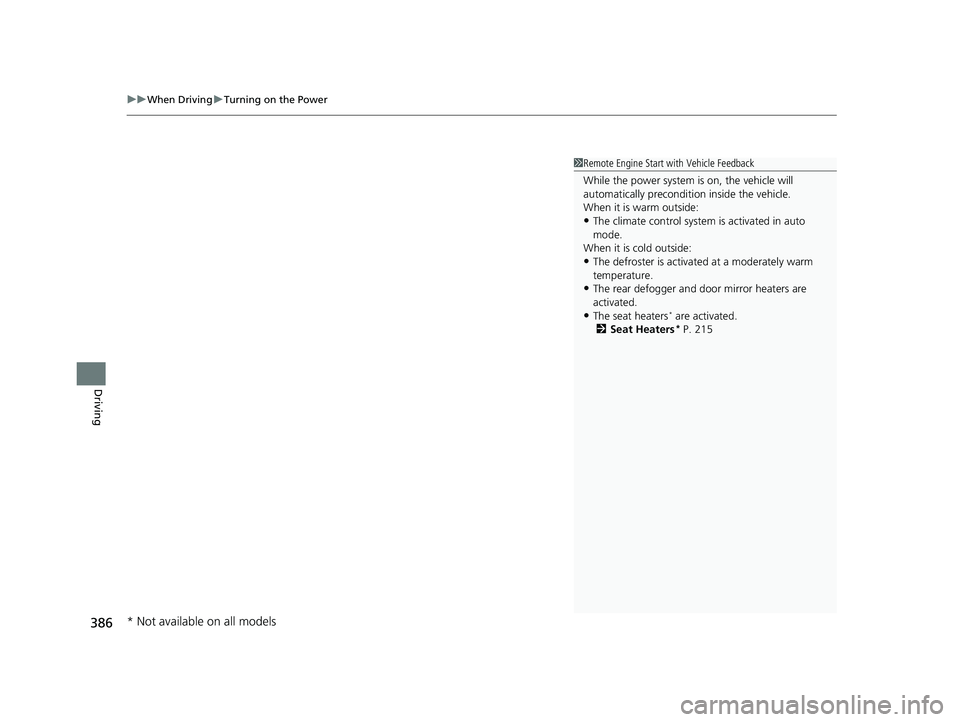
uuWhen Driving uTurning on the Power
386
Driving
1Remote Engine Start with Vehicle Feedback
While the power system is on, the vehicle will
automatically preconditi on inside the vehicle.
When it is warm outside:
•The climate control system is activated in auto
mode.
When it is cold outside:
•The defroster is activated at a moderately warm
temperature.
•The rear defogger and door mirror heaters are
activated.
•The seat heaters* are activated.
2 Seat Heaters* P. 215
* Not available on all models
22 INSIGHT HMIN-31TXM6300.book 386 ページ 2021年2月24日 水曜日 午後3時45分
Page 388 of 609
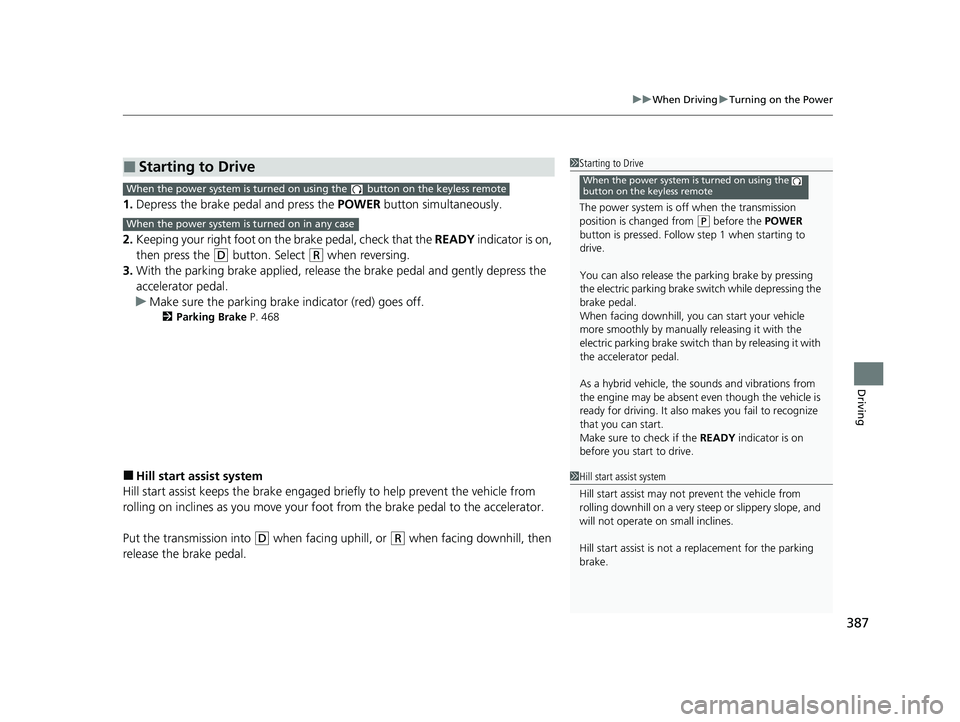
387
uuWhen Driving uTurning on the Power
Driving
1. Depress the brake pedal and press the POWER button simultaneously.
2. Keeping your right foot on th e brake pedal, check that the READY indicator is on,
then press the
(D button. Select (R when reversing.
3. With the parking brake applied, release the brake pedal and gently depress the
accelerator pedal.
u Make sure the parking brake indicator (red) goes off.
2 Parking Brake P. 468
■Hill start assist system
Hill start assist keeps the brake engaged br iefly to help prevent the vehicle from
rolling on inclines as you move your foot from the brake pedal to the accelerator.
Put the transmission into
(D when facing uphill, or (R when facing downhill, then
release the brake pedal.
■Starting to Drive1 Starting to Drive
The power system is off when the transmission
position is ch anged from
(P before the POWER
button is pressed. Follow step 1 when starting to
drive.
You can also release the parking brake by pressing
the electric parking brake sw itch while depressing the
brake pedal.
When facing downhill, you can start your vehicle
more smoothly by manually releasing it with the
electric parking brake switch than by releasing it with
the accelerator pedal.
As a hybrid vehicle, the sounds and vibrations from
the engine may be absent even though the vehicle is
ready for driving. It also makes you fail to recognize
that you can start.
Make sure to check if the READY indicator is on
before you start to drive.
When the power system is turned on using the
button on the keyless remoteWhen the power system is turned on using the button on the keyless remote
When the power system is turned on in any case
1 Hill start assist system
Hill start assist may not prevent the vehicle from
rolling downhill on a very steep or slippe ry slope, and
will not operate on small inclines.
Hill start assist is not a replacement for the parking
brake.
22 INSIGHT HMIN-31TXM6300.book 387 ページ 2021年2月24日 水曜日 午後3時45分