trip computer HONDA ODYSSEY 2006 RB1-RB2 / 3.G Owners Manual
[x] Cancel search | Manufacturer: HONDA, Model Year: 2006, Model line: ODYSSEY, Model: HONDA ODYSSEY 2006 RB1-RB2 / 3.GPages: 420, PDF Size: 6.01 MB
Page 76 of 420
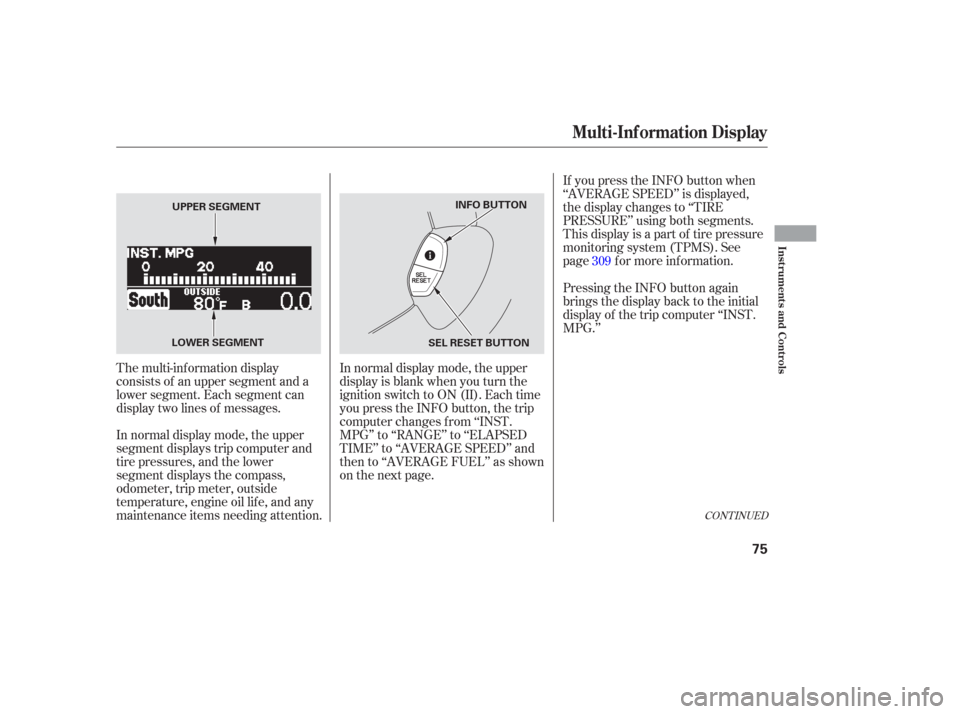
If you press the INFO button when
‘‘AVERAGE SPEED’’ is displayed,
the display changes to ‘‘TIRE
PRESSURE’’ using both segments.
This display is a part of tire pressure
monitoring system (TPMS). See
page f or more inf ormation.
The multi-inf ormation display
consists of an upper segment and a
lower segment. Each segment can
display two lines of messages.
In normal display mode, the upper
segment displays trip computer and
tire pressures, and the lower
segment displays the compass,
odometer, trip meter, outside
temperature, engine oil lif e, and any
maintenance items needing attention. In normal display mode, the upper
display is blank when you turn the
ignition switch to ON (II). Each time
you press the INFO button, the trip
computer changes f rom ‘‘INST.
MPG’’ to ‘‘RANGE’’ to ‘‘ELAPSED
TIME’’ to ‘‘AVERAGE SPEED’’ and
then to ‘‘AVERAGE FUEL’’ as shown
on the next page.Pressing the INFO button again
brings the display back to the initial
display of the trip computer ‘‘INST.
MPG.’’
309
CONT INUED
Multi-Inf ormation Display
Inst rument s and Cont rols
75
LOWER SEGMENTUPPER SEGMENT
INFO BUTTON
SEL RESET BUTTON
Page 77 of 420
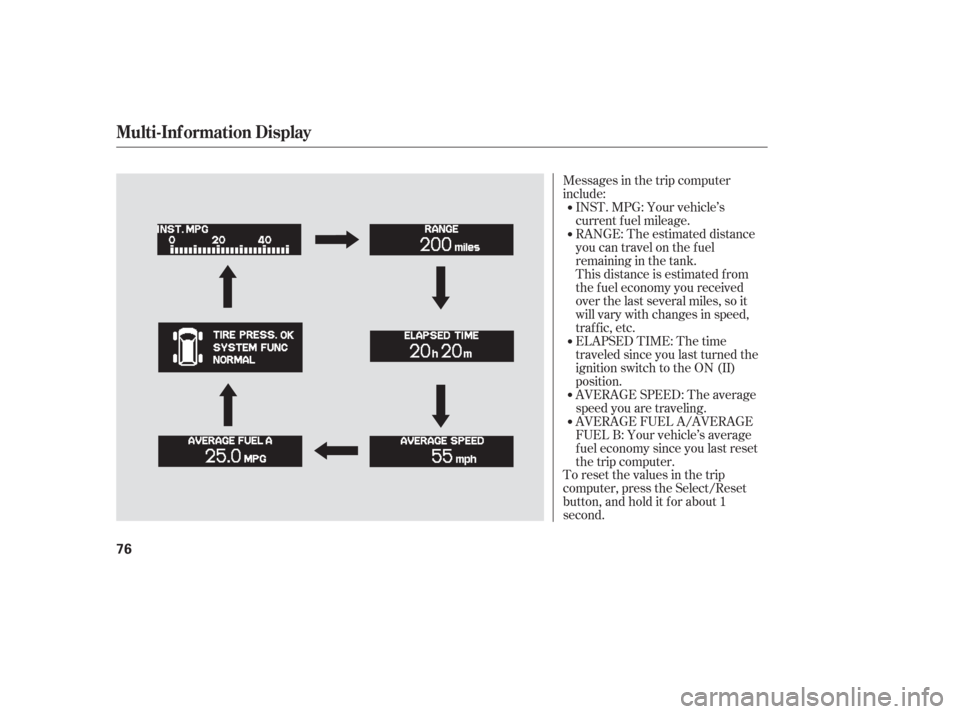
Messages in the trip computer
include:
To reset the values in the trip
computer, press the Select/Reset
button, and hold it f or about 1
second.AVERAGE FUEL A/AVERAGE
FUEL B: Your vehicle’s average
f uel economy since you last reset
the trip computer. AVERAGE SPEED: The average
speed you are traveling. INST.MPG:Yourvehicle’s
current f uel mileage.
RANGE: The estimated distance
you can travel on the fuel
remaining in the tank.
This distance is estimated f rom
the f uel economy you received
over the last several miles, so it
will vary with changes in speed,
traf f ic, etc.
ELAPSED TIME: The time
traveledsinceyoulastturnedthe
ignition switch to the ON (II)
position.
Multi-Inf ormation Display
76
Page 322 of 420

Your vehicle displays engine oil lif e
and maintenance service items in the
odometer/trip meter display on LX,
EX and EX-L models, or in the multi-
inf ormation display on Touring
models, to show you when you
should have your dealer perf orm
engine oil replacement and indicated
maintenance service.
Based on the engine operating
conditions and accumulated engine
revolutions, the onboard computer in
your vehicle calculates the remaining
engine oil lif e and displays it as a
percentage.To see the current engine oil lif e,
turn the ignition switch to ON (II),
and push and release the SELECT/
RESET knob on the instrument
panel repeatedly, until the engine oil
lif e is displayed.If the oil lif e is 15 percent or less,
you will see the oil lif e indicator f or
everytimeyouturntheignition
switch to the ON (II) position. This
indicator stays on until you cancel it
by pressing the SELECT/RESET
button. The maintenance minder
indicator will also come on, and the
maintenance item code(s) for other
scheduled maintenance items
needing service will be displayed
next to the engine oil lif e indicator.
CONT INUED
On LX, EX and EX-L models
Maintenance Minder
Engine Oil L if e Indicator
Maint enance
321
MAINTENANCE ITEM CODE
ENGINE OIL LIFE
INDICATOR
MAINTENANCE MINDER
INDICATOR