navigation HONDA ODYSSEY 2010 RB3-RB4 / 4.G Technology Reference Guide
[x] Cancel search | Manufacturer: HONDA, Model Year: 2010, Model line: ODYSSEY, Model: HONDA ODYSSEY 2010 RB3-RB4 / 4.GPages: 20, PDF Size: 1.73 MB
Page 8 of 20
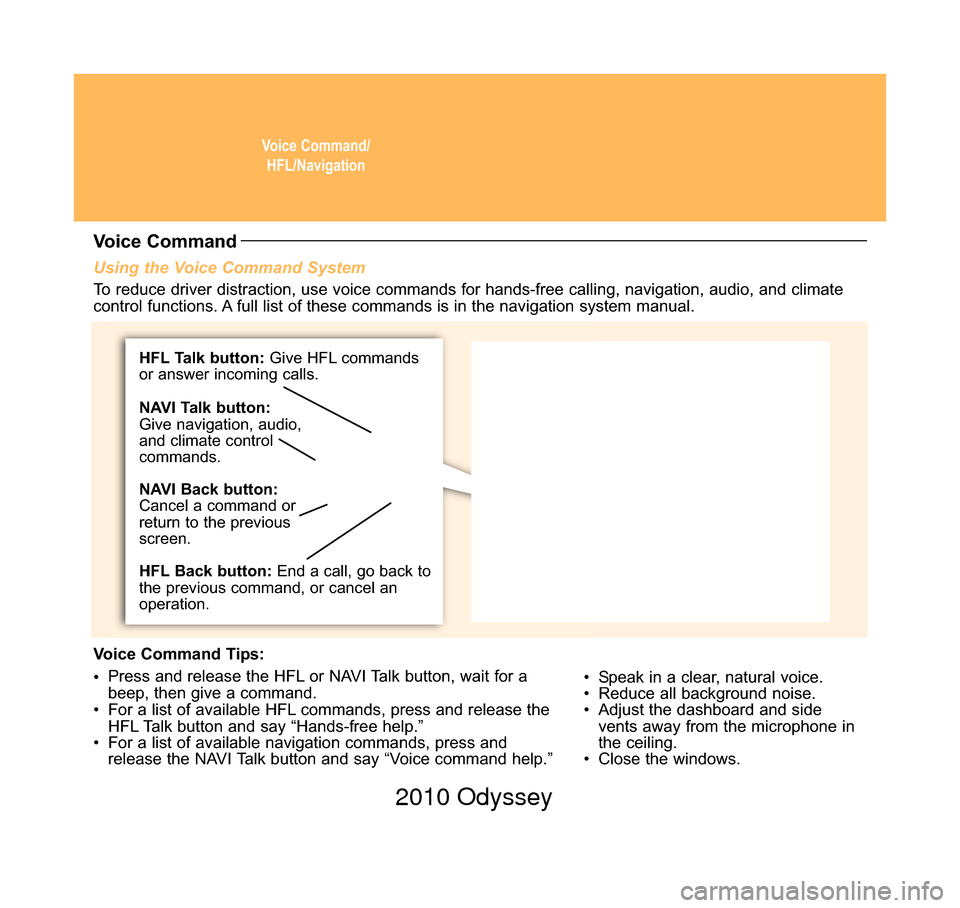
Voice Command/HFL/Navigation
Using the Voice Command System
• Speak in a clear, natural voice.
• Reduce all background noise.
• Adjust the dashboard and sidevents away from the microphone in
the ceiling.
• Close the windows.
Voice Command
To reduce driver distraction, use voice commands for hands-free calling, \
navigation, audio, and climate
control functions. A full list of these commands is in the navigation system manual.
Voice Command Tips:
• Press and release the HFL or NAVI Talk button, wait for a
beep, then give a command.
• For a list of available HFL commands, press and release the HFL Talk button and say “Hands-free help.”
• For a list of available navigation commands, press and release the NAVI Talk button and say “Voice command help.”
HFL Talk button: Give HFL commands
or answer incoming calls.
HFL Back button: End a call, go back to
the previous command, or cancel an
operation. NAVI Talk button:
Give navigation, audio,
and climate control
commands.
NAVI Back button:
Cancel a command or
return to the previous
screen.
10 Odyssey TRG_Base:Base 9/24/2009 3:41 PM Page 5 2010 Odyssey
Page 11 of 20
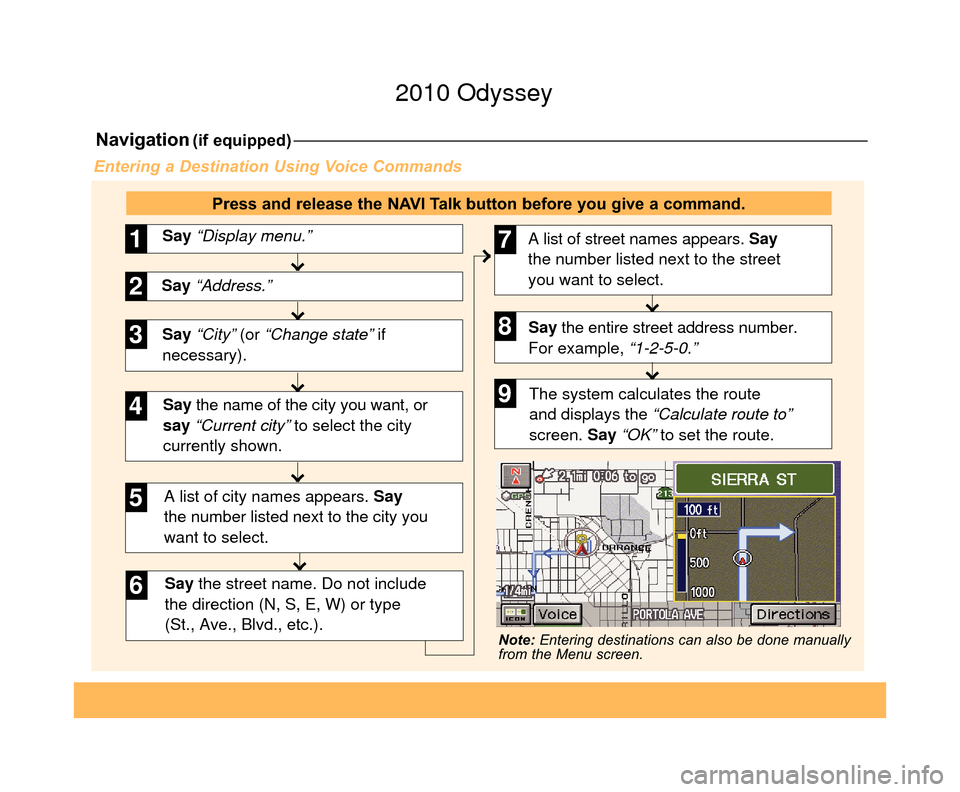
Navigation(if equipped)
Say “City” (or “Change state” if
necessary). Say “Display menu.”
1
Say “Address.”2
3
A list of city names appears. Say
the number listed next to the city you
want to select.
Say the street name. Do not include
the direction (N, S, E, W) or type
(St., Ave., Blvd., etc.).
4
6
Say the name of the city you want, or
say “Current city” to select the city
currently shown.
5
A list of street names appears. Say
the number listed next to the street
you want to select.
Say the entire street address number.
For example, “1-2-5-0.”7
8
The system calculates the route
and displays the “Calculate route to”
screen. Say “OK” to set the route.9
Entering a Destination Using Voice Commands
Press and release the NAVI Talk button before you give a command.
Note: Entering destinations can also be done manually
from the Menu screen.
10 Odyssey TRG_3ab:ExtraPages.qxd 9/24/2009 3:43 PM Page c5
2010 Odyssey
Page 14 of 20
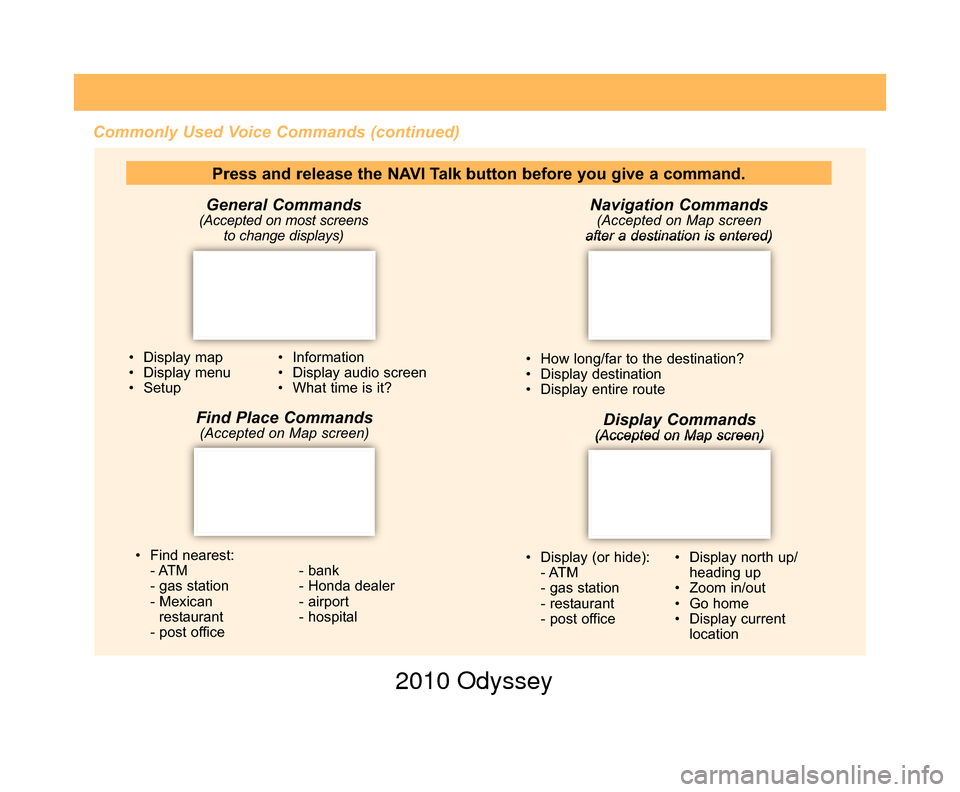
Commonly Used Voice Commands (continued)Navigation Commands
(Accepted on Map screen
after a destination is entered)
• How long/far to the destination?
• Display destination
• Display entire route
• Find nearest: - ATM
- gas station
- Mexican restaurant
- post office - bank
- Honda dealer
- airport
- hospital
Display Commands(Accepted on Map screen)
• Display (or hide):
- ATM
- gas station
- restaurant
- post office • Display north up/
heading up
• Zoom in/out
• Go home
• Display current location
• Display map
• Display menu
• Setup
• Information
• Display audio screen
• What time is it?
Press and release the NAVI Talk button before you give a command.
General Commands
(Accepted on most screens to change displays)
Find Place Commands(Accepted on Map screen)
10 Odyssey TRG_3ab:ExtraPages.qxd 9/24/2009 3:43 PM Page f5
2010 Odyssey
Page 15 of 20
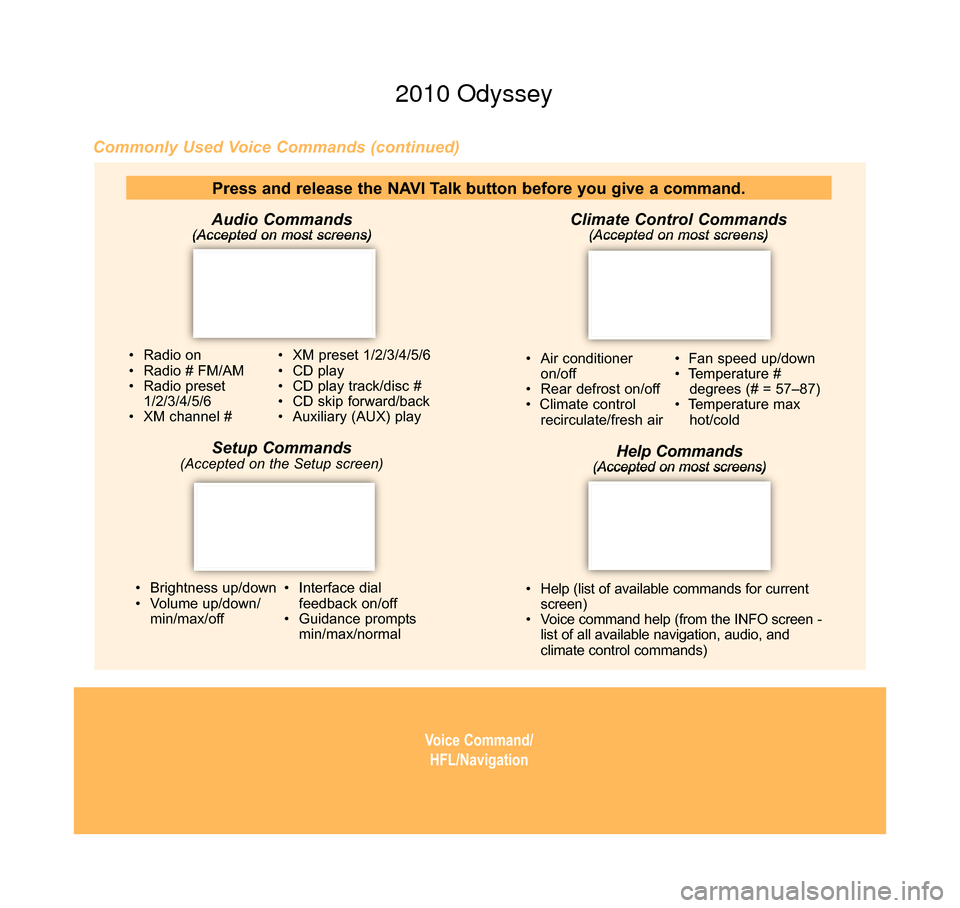
Voice Command/HFL/Navigation
Audio Commands(Accepted on most screens)
Commonly Used Voice Commands (continued)
Climate Control Commands
(Accepted on most screens)
• Brightness up/down
• Volume up/down/min/max/off • Interface dial
feedback on/off
• Guidance prompts min/max/normal
• Radio on
• Radio # FM/AM
• Radio preset
1/2/3/4/5/6
• XM channel # • XM preset 1/2/3/4/5/6
• CD play
• CD play track/disc #
• CD skip forward/back
• Auxiliary (AUX) play
Press and release the NAVI Talk button before you give a command.
Setup Commands
(Accepted on the Setup screen) • Air conditioner
on/off
• Rear defrost on/off
• Climate control recirculate/fresh air • Fan speed up/down
• Temperature #
degrees (# = 57–87)
• Temperature max hot/coldHelp Commands(Accepted on most screens)
• Help (list of available commands for currentscreen)
• Voice command help (from the INFO screen - list of all available navigation, audio, and
climate control commands)
10 Odyssey TRG_Base:Base 9/24/2009 3:41 PM Page 6 2010 Odyssey
Page 16 of 20
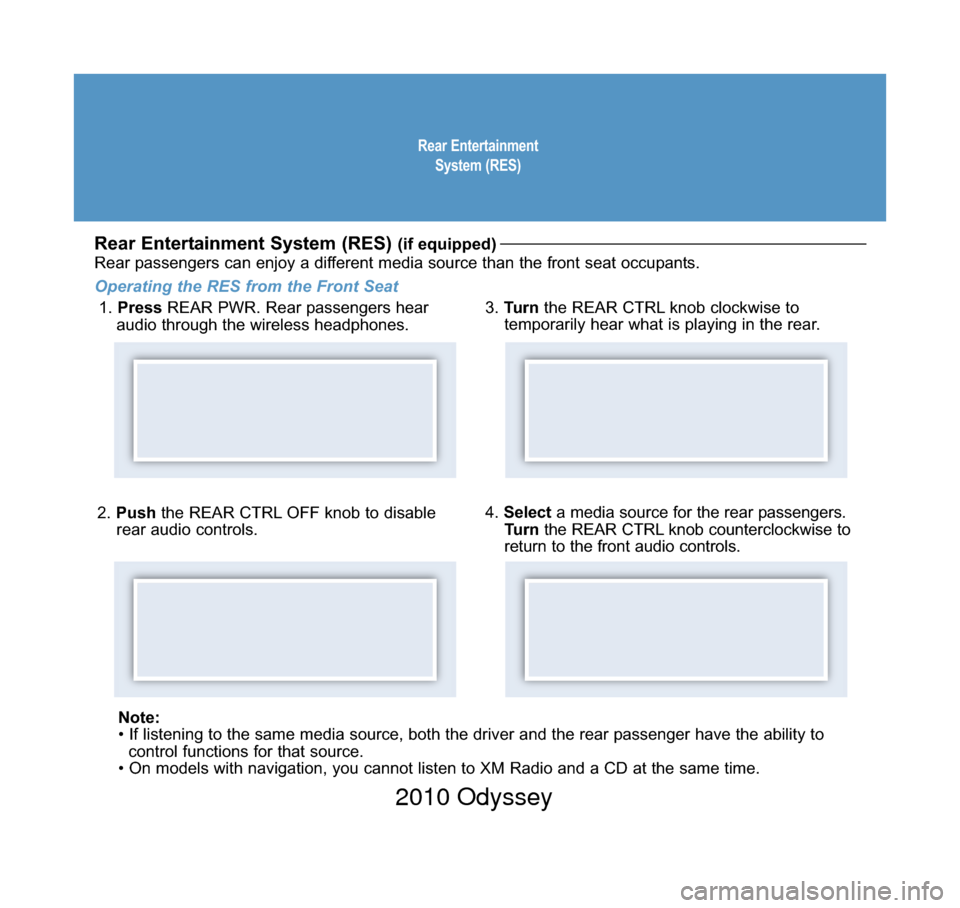
Rear EntertainmentSystem (RES)
2. Push the REAR CTRL OFF knob to disable
rear audio controls.
Rear Entertainment System (RES) (if equipped)
Rear passengers can enjoy a different media source than the front seat occupants.
Operating the RES from the Front Seat 1. Press REAR PWR. Rear passengers hear
audio through the wireless headphones. 3.
Turn the REAR CTRL knob clockwise to
temporarily hear what is playing in the rear.
4. Select a media source for the rear passengers.
Turn the REAR CTRL knob counterclockwise to
return to the front audio controls.
Note:
• If listening to the same media source, both the driver and the rear\
passenger have the ability to control functions for that source.
• On models with navigation, you cannot listen to XM Radio and a CD a\
t the same time.
10 Odyssey TRG_Base:Base 9/24/2009 3:41 PM Page 7 2010 Odyssey
Page 18 of 20
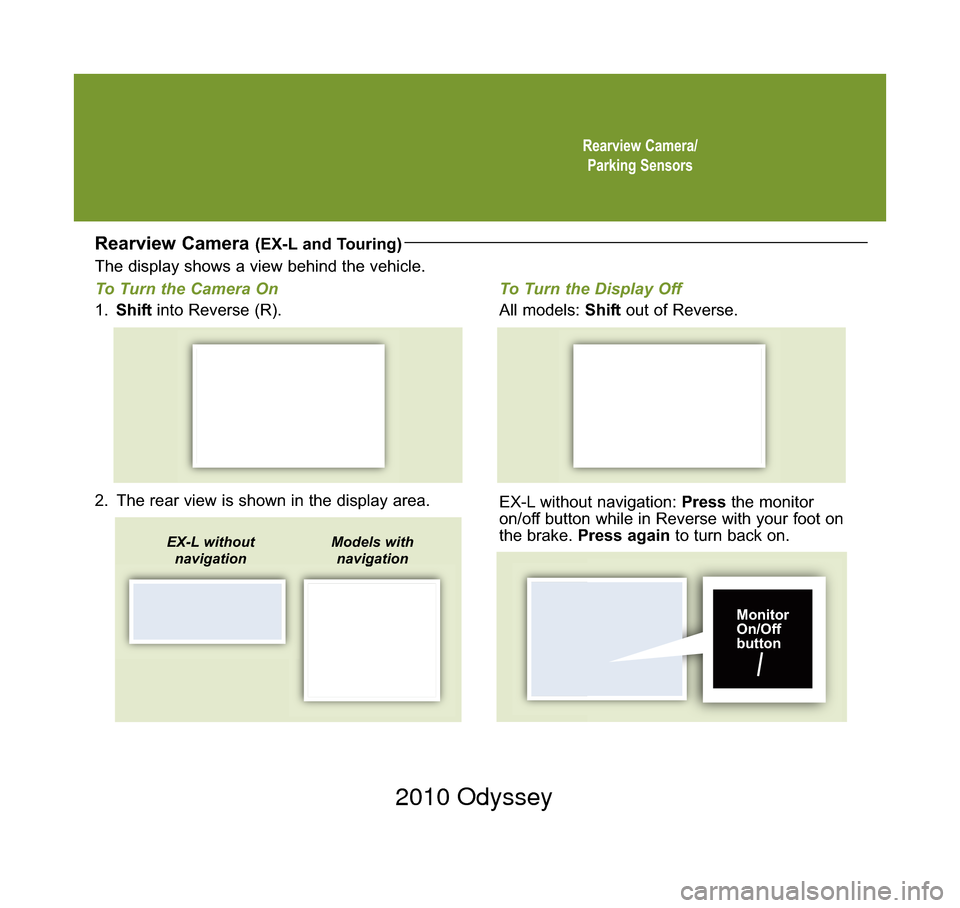
Rearview Camera/Parking Sensors
Rearview Camera (EX-L and Touring)
2. The rear view is shown in the display area.
The display shows a view behind the vehicle.
To Turn the Camera On
1. Shift into Reverse (R).
To Turn the Display Off
All models: Shift out of Reverse.
EX-L without navigation: Pressthe monitor
on/off button while in Reverse with your foot on
the brake. Press again to turn back on.
Models with
navigationEX-L without navigation
Monitor
On/Off
button
10 Odyssey TRG_Base:Base 9/24/2009 3:42 PM Page 9 2010 Odyssey