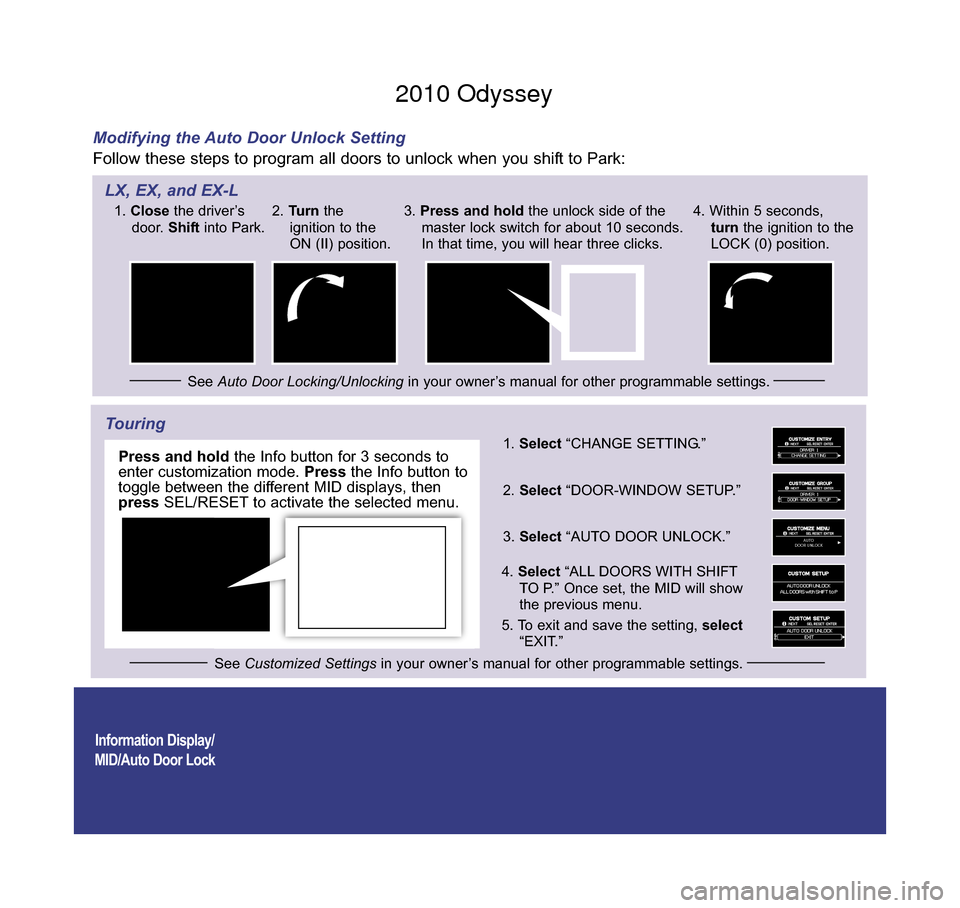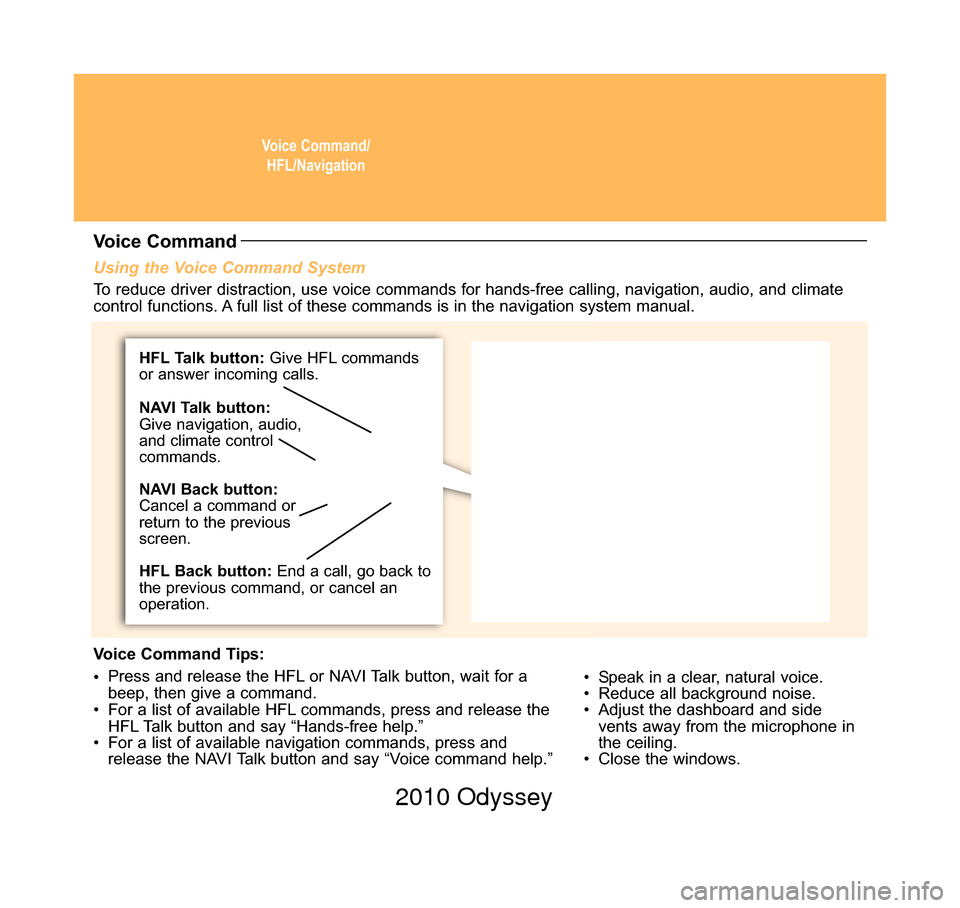Information Display/
MID/Auto Door Lock
Modifying the Auto Door Unlock Setting
Follow these steps to program all doors to unlock when you shift to Park:
Touring
AUTO
DOOR UNLOCK
1. Select “CHANGE SETTING.”
2. Select “DOOR-WINDOW SETUP.”
3. Select “AUTO DOOR UNLOCK.”
4 . Select “ALL DOORS WITH SHIFT
TO P.” Once set, the MID will show
the previous menu.
5 . To exit and save the setting, select
“EXIT.”
SEL/
RESET
button
Info
button
1.
Close the driver’s
door. Shiftinto Park.
See Auto Door Locking/Unlocking in your owner’s manual for other programmable settings.
2.
Turn the
ignition to the
ON (II) position. 3.
Press and hold the unlock side of the
master lock switch for about 10 seconds.
In that time, you will hear three clicks. 4. Within 5 seconds,
turn the ignition to the
LOCK (0) position.
See Customized Settings in your owner’s manual for other programmable settings.
LX, EX, and EX-L
Press and holdthe Info button for 3 seconds to
enter customization mode. Pressthe Info button to
toggle between the different MID displays, then
press SEL/RESET to activate the selected menu.
10 Odyssey TRG_Base:Base 9/24/2009 3:38 PM Page 2 2010 Odyssey
Voice Command/HFL/Navigation
Using the Voice Command System
• Speak in a clear, natural voice.
• Reduce all background noise.
• Adjust the dashboard and sidevents away from the microphone in
the ceiling.
• Close the windows.
Voice Command
To reduce driver distraction, use voice commands for hands-free calling, \
navigation, audio, and climate
control functions. A full list of these commands is in the navigation system manual.
Voice Command Tips:
• Press and release the HFL or NAVI Talk button, wait for a
beep, then give a command.
• For a list of available HFL commands, press and release the HFL Talk button and say “Hands-free help.”
• For a list of available navigation commands, press and release the NAVI Talk button and say “Voice command help.”
HFL Talk button: Give HFL commands
or answer incoming calls.
HFL Back button: End a call, go back to
the previous command, or cancel an
operation. NAVI Talk button:
Give navigation, audio,
and climate control
commands.
NAVI Back button:
Cancel a command or
return to the previous
screen.
10 Odyssey TRG_Base:Base 9/24/2009 3:41 PM Page 5 2010 Odyssey