Navigation HONDA ODYSSEY 2011 RB3-RB4 / 4.G Navigation Manual
[x] Cancel search | Manufacturer: HONDA, Model Year: 2011, Model line: ODYSSEY, Model: HONDA ODYSSEY 2011 RB3-RB4 / 4.GPages: 178, PDF Size: 3.97 MB
Page 171 of 178
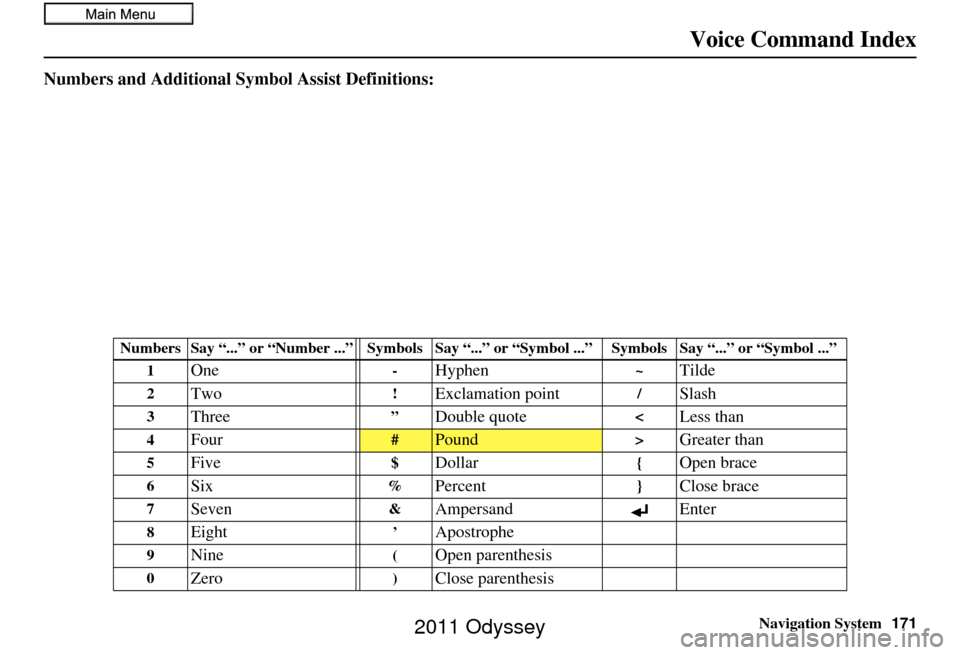
Navigation System171
Voice Command Index
Numbers and Additional Symbol Assist Definitions:
Numbers Say “...” or “Num ber ...” Symbols Say “...” or “Symbol ...” Symbols Say “...” or “Symbol ...”
1
One-Hyphen~Tilde
2Two!Exclamation point/Slash
3Three”Double quote
5Five$Dollar{Open brace
6Six%Percent}Close brace
7Seven&Ampersand Enter
8Eight’Apostrophe
9Nine(Open parenthesis
0Zero)Close parenthesis
2011 Odyssey
Page 172 of 178
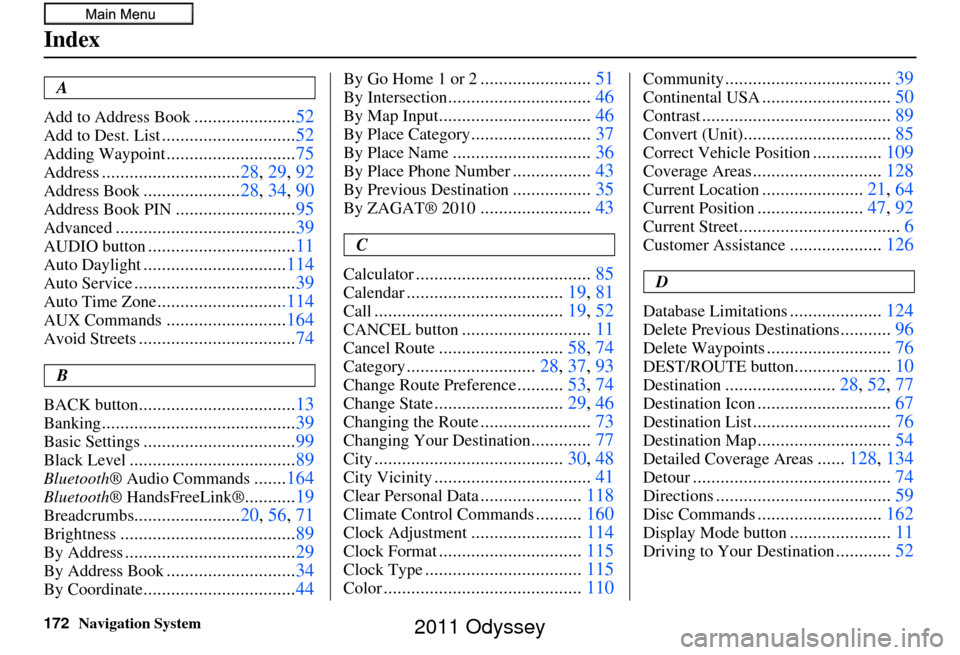
172Navigation System
Index
A
Add to Address Book
...................... 52
Add to Dest. List............................. 52
Adding Waypoint............................75
Address.............................. 28, 29, 92
Address Book..................... 28, 34, 90
Address Book PIN.......................... 95
Advanced....................................... 39
AUDIO button................................11
Auto Daylight...............................114
Auto Service................................... 39
Auto Time Zone............................114
AUX Commands..........................164
Avoid Streets.................................. 74
B
BACK button
.................................. 13
Banking.......................................... 39
Basic Settings.................................99
Black Level.................................... 89
Bluetooth® Audio Commands.......164
Bluetooth ® HandsFreeLink®...........19
Breadcrumbs....................... 20, 56, 71
Brightness...................................... 89
By Address.....................................29
By Address Book............................34
By Coordinate................................. 44
By Go Home 1 or 2........................51
By Intersection............................... 46
By Map Input................................. 46
By Place Category..........................37
By Place Name.............................. 36
By Place Phone Number.................43
By Previous Destination.................35
By ZAGAT® 2010........................ 43
C
Calculator
...................................... 85
Calendar..................................19, 81
Call......................................... 19, 52
CANCEL button............................11
Cancel Route...........................58, 74
Category............................ 28, 37, 93
Change Route Preference..........53, 74
Change State............................ 29, 46
Changing the Route........................73
Changing Your Destination.............77
City......................................... 30, 48
City Vicinity..................................41
Clear Personal Data......................118
Climate Control Commands..........160
Clock Adjustment........................ 114
Clock Format............................... 115
Clock Type.................................. 115
Color........................................... 110
Community....................................39
Continental USA............................50
Contrast......................................... 89
Convert (Unit)................................85
Correct Vehicle Position...............109
Coverage Areas............................ 128
Current Location......................21, 64
Current Position....................... 47, 92
Current Street................................... 6
Customer Assistance....................126
D
Database Limitations
.................... 124
Delete Previous Destinations...........96
Delete Waypoints........................... 76
DEST/ROUTE button.....................10
Destination........................ 28, 52, 77
Destination Icon............................. 67
Destination List.............................. 76
Destination Map.............................54
Detailed Coverage Areas......128, 134
Detour........................................... 74
Directions......................................59
Disc Commands...........................162
Display Mode button......................11
Driving to Your Destination............52
2011 Odyssey
Page 173 of 178
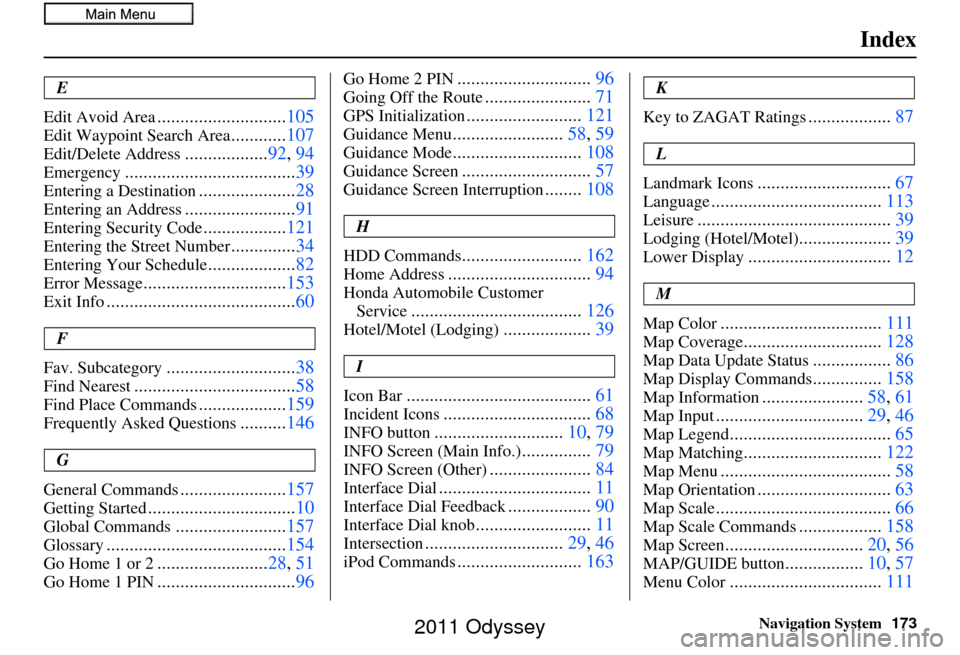
Navigation System173
Index
E
Edit Avoid Area
............................ 105
Edit Waypoint Search Area............107
Edit/Delete Address.................. 92, 94
Emergency..................................... 39
Entering a Destination.....................28
Entering an Address........................ 91
Entering Security Code..................121
Entering the Street Number..............34
Entering Your Schedule................... 82
Error Message............................... 153
Exit Info......................................... 60
F
Fav. Subcategory
............................ 38
Find Nearest................................... 58
Find Place Commands...................159
Frequently Asked Questions..........146
G
General Commands
....................... 157
Getting Started................................ 10
Global Commands........................157
Glossary....................................... 154
Go Home 1 or 2........................28, 51
Go Home 1 PIN.............................. 96
Go Home 2 PIN.............................96
Going Off the Route.......................71
GPS Initialization......................... 121
Guidance Menu........................58, 59
Guidance Mode............................ 108
Guidance Screen............................57
Guidance Screen Interruption........108
H
HDD Commands
.......................... 162
Home Address............................... 94
Honda Automobile Customer
Service
..................................... 126
Hotel/Motel (Lodging)...................39
I
Icon Bar
........................................ 61
Incident Icons................................68
INFO button............................10, 79
INFO Screen (Main Info.)...............79
INFO Screen (Other)...................... 84
Interface Dial................................. 11
Interface Dial Feedback..................90
Interface Dial knob......................... 11
Intersection.............................. 29, 46
iPod Commands...........................163
K
Key to ZAGAT Ratings
.................. 87
L
Landmark Icons
............................. 67
Language..................................... 113
Leisure.......................................... 39
Lodging (Hotel/Motel)....................39
Lower Display............................... 12
M
Map Color
................................... 111
Map Coverage..............................128
Map Data Update Status.................86
Map Display Commands...............158
Map Information...................... 58, 61
Map Input................................ 29, 46
Map Legend................................... 65
Map Matching..............................122
Map Menu..................................... 58
Map Orientation.............................63
Map Scale...................................... 66
Map Scale Commands..................158
Map Screen.............................. 20, 56
MAP/GUIDE button.................10, 57
Menu Color................................. 111
2011 Odyssey
Page 174 of 178
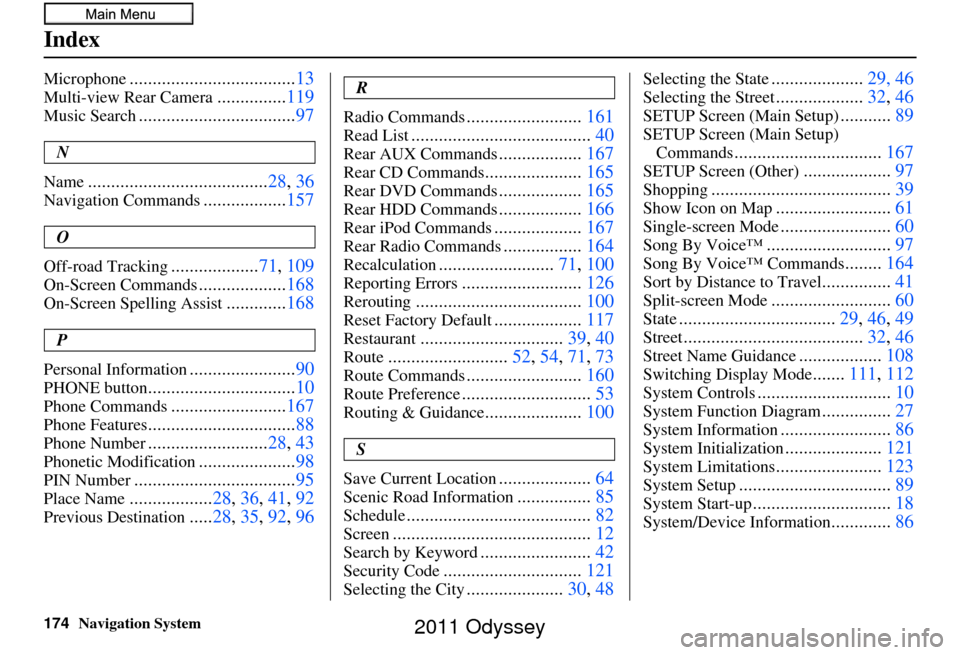
174Navigation System
Index
Microphone....................................13
Multi-view Rear Camera...............119
Music Search.................................. 97
N
Name
....................................... 28, 36
Navigation Commands..................157
O
Off-road Tracking
................... 71, 109
On-Screen Commands...................168
On-Screen Spelling Assist.............168
P
Personal Information
....................... 90
PHONE button................................ 10
Phone Commands.........................167
Phone Features................................ 88
Phone Number..........................28, 43
Phonetic Modification.....................98
PIN Number................................... 95
Place Name..................28, 36, 41, 92
Previous Destination.....28, 35 , 92, 96
R
Radio Commands
......................... 161
Read List....................................... 40
Rear AUX Commands..................167
Rear CD Commands..................... 165
Rear DVD Commands..................165
Rear HDD Commands..................166
Rear iPod Commands................... 167
Rear Radio Commands.................164
Recalculation......................... 71, 100
Reporting Errors.......................... 126
Rerouting.................................... 100
Reset Factory Default...................117
Restaurant............................... 39, 40
Route..........................52, 54, 71, 73
Route Commands.........................160
Route Preference............................ 53
Routing & Guidance.....................100
S
Save Current Location
.................... 64
Scenic Road Information................85
Schedule........................................ 82
Screen........................................... 12
Search by Keyword........................42
Security Code.............................. 121
Selecting the City.....................30, 48
Selecting the State....................29, 46
Selecting the Street...................32, 46
SETUP Screen (Main Setup)...........89
SETUP Screen (Main Setup)
Commands
................................ 167
SETUP Screen (Other)...................97
Shopping....................................... 39
Show Icon on Map.........................61
Single-screen Mode........................60
Song By Voice™........................... 97
Song By Voice™ Commands........164
Sort by Distance to Travel............... 41
Split-screen Mode.......................... 60
State.................................. 29, 46, 49
Street....................................... 32, 46
Street Name Guidance..................108
Switching Display Mode.......111, 112
System Controls............................. 10
System Function Diagram...............27
System Information........................ 86
System Initialization.....................121
System Limitations....................... 123
System Setup................................. 89
System Start-up..............................18
System/Device Information.............86
2011 Odyssey
Page 175 of 178
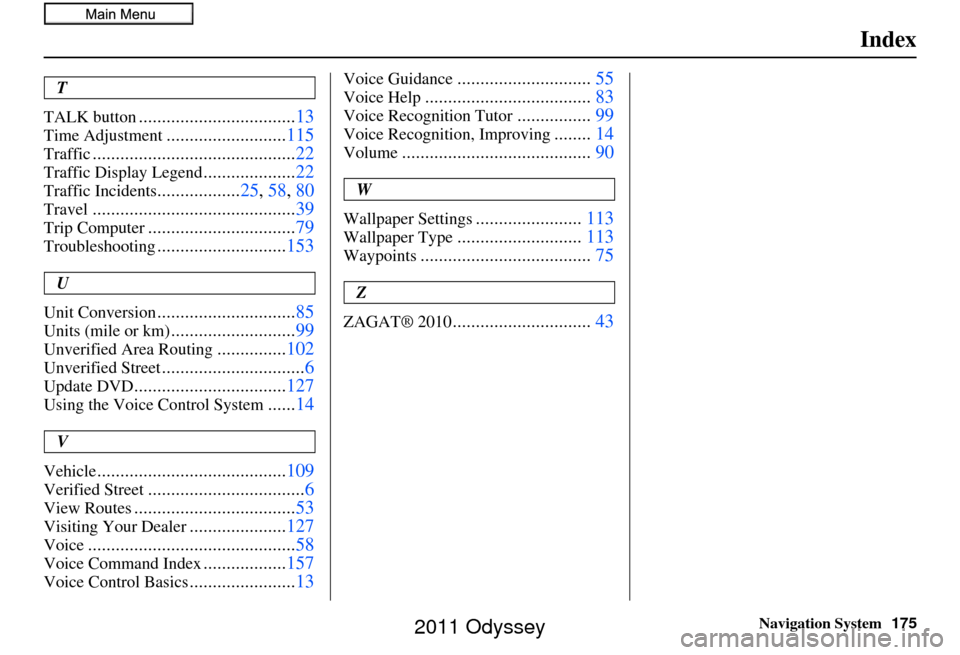
Navigation System175
Index
T
TALK button
.................................. 13
Time Adjustment..........................115
Traffic............................................ 22
Traffic Display Legend....................22
Traffic Incidents..................25, 58, 80
Travel............................................ 39
Trip Computer................................79
Troubleshooting............................153
U
Unit Conversion
.............................. 85
Units (mile or km)...........................99
Unverified Area Routing...............102
Unverified Street............................... 6
Update DVD................................. 127
Using the Voice Control System......14
V
Vehicle
......................................... 109
Verified Street..................................6
View Routes................................... 53
Visiting Your Dealer.....................127
Voice............................................. 58
Voice Command Index..................157
Voice Control Basics....................... 13
Voice Guidance............................. 55
Voice Help.................................... 83
Voice Recognition Tutor................99
Voice Recognition, Improving........14
Volume......................................... 90
W
Wallpaper Settings
....................... 113
Wallpaper Type........................... 113
Waypoints..................................... 75
Z
ZAGAT® 2010
.............................. 43
2011 Odyssey
Page 176 of 178
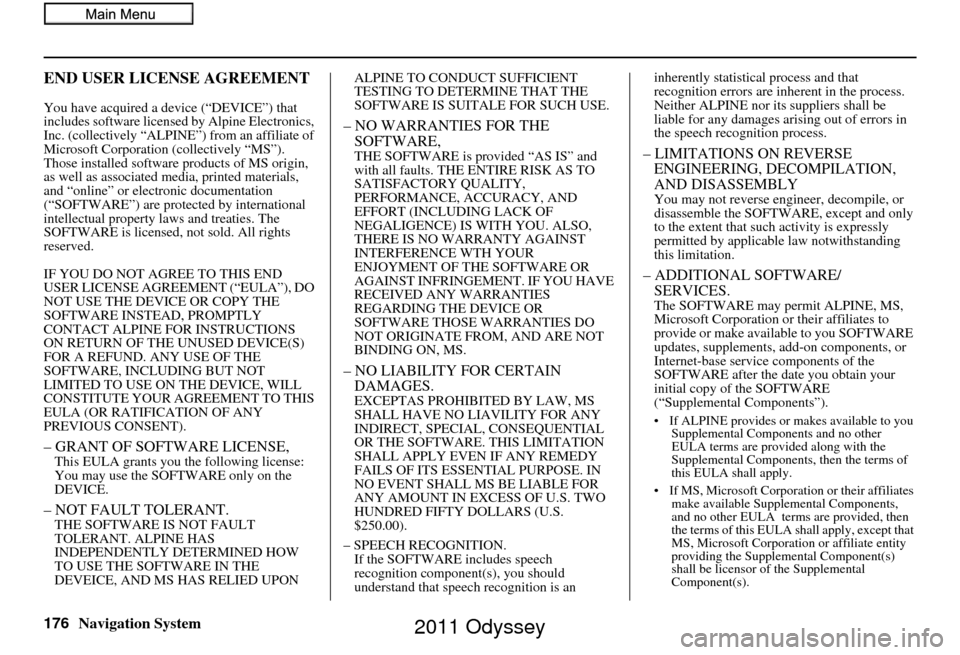
176Navigation System
END USER LICENSE AGREEMENT
You have acquired a device (“DEVICE”) that
includes software licensed by Alpine Electronics,
Inc. (collectively “ALPINE”) from an affiliate of
Microsoft Corporation (collectively “MS”).
Those installed software products of MS origin,
as well as associated media, printed materials,
and “online” or elect ronic documentation
(“SOFTWARE”) are protect ed by international
intellectual property la ws and treaties. The
SOFTWARE is licensed, not sold. All rights
reserved.
IF YOU DO NOT AGREE TO THIS END
USER LICENSE AGREEMENT (“EULA”), DO
NOT USE THE DEVICE OR COPY THE
SOFTWARE INSTEA D, PROMPTLY
CONTACT ALPINE FOR INSTRUCTIONS
ON RETURN OF THE UNUSED DEVICE(S)
FOR A REFUND. ANY USE OF THE
SOFTWARE, INCL UDING BUT NOT
LIMITED TO USE ON THE DEVICE, WILL
CONSTITUTE YOUR AGREEMENT TO THIS
EULA (OR RATIFICATION OF ANY
PREVIOUS CONSENT).
– GRANT OF SOFTWARE LICENSE,This EULA grants you the following license:
You may use the SOFTWARE only on the
DEVICE.
– NOT FAULT TOLERANT.THE SOFTWARE IS NOT FAULT
TOLERANT. ALPINE HAS
INDEPENDENTLY DETERMINED HOW
TO USE THE SOFTWARE IN THE
DEVEICE, AND MS HAS RELIED UPON ALPINE TO CONDUCT SUFFICIENT
TESTING TO DETERMINE THAT THE
SOFTWARE IS SUITALE FOR SUCH USE.
– NO WARRANTIES FOR THE
SOFTWARE,
THE SOFTWARE is provided “AS IS” and
with all faults. THE ENTIRE RISK AS TO
SATISFACTORY QUALITY,
PERFORMANCE, ACCURACY, AND
EFFORT (INCLUDING LACK OF
NEGALIGENCE) IS WITH YOU. ALSO,
THERE IS NO WARRANTY AGAINST
INTERFERENCE WTH YOUR
ENJOYMENT OF THE SOFTWARE OR
AGAINST INFRINGEMENT. IF YOU HAVE
RECEIVED ANY WARRANTIES
REGARDING THE DEVICE OR
SOFTWARE THOSE WARRANTIES DO
NOT ORIGINATE FROM, AND ARE NOT
BINDING ON, MS.
– NO LIABILITY FOR CERTAIN DAMAGES.
EXCEPTAS PROHIBITED BY LAW, MS
SHALL HAVE NO LIAVILITY FOR ANY
INDIRECT, SPECIAL, CONSEQUENTIAL
OR THE SOFTWARE. THIS LIMITATION
SHALL APPLY EVEN IF ANY REMEDY
FAILS OF ITS ESSENT IAL PURPOSE. IN
NO EVENT SHALL MS BE LIABLE FOR
ANY AMOUNT IN EXCESS OF U.S. TWO
HUNDRED FIFTY DOLLARS (U.S.
$250.00).
– SPEECH RECOGNITION. If the SOFTWARE includes speech
recognition component(s), you should
understand that speech recognition is an inherently statistical
process and that
recognition errors are in herent in the process.
Neither ALPINE nor its suppliers shall be
liable for any damages arising out of errors in
the speech recognition process.
– LIMITATIONS ON REVERSE ENGINEERING, DECOMPILATION,
AND DISASSEMBLY
You may not reverse engineer, decompile, or
disassemble the SOFTWA RE, except and only
to the extent that such activity is expressly
permitted by applicable law notwithstanding
this limitation.
– ADDITIONAL SOFTWARE/ SERVICES.
The SOFTWARE may permit ALPINE, MS,
Microsoft Corporation or their affiliates to
provide or make available to you SOFTWARE
updates, supplements, add-on components, or
Internet-base service components of the
SOFTWARE after the date you obtain your
initial copy of the SOFTWARE
(“Supplemental Components”).
• If ALPINE provides or makes available to you Supplemental Components and no other
EULA terms are provided along with the
Supplemental Components, then the terms of
this EULA shall apply.
• If MS, Microsoft Corporation or their affiliates make available Supplemental Components,
and no other EULA terms are provided, then
the terms of this EULA shall apply, except that
MS, Microsoft Corporation or affiliate entity
providing the Supplemental Component(s)
shall be licensor of the Supplemental
Component(s).
2011 Odyssey
Page 177 of 178
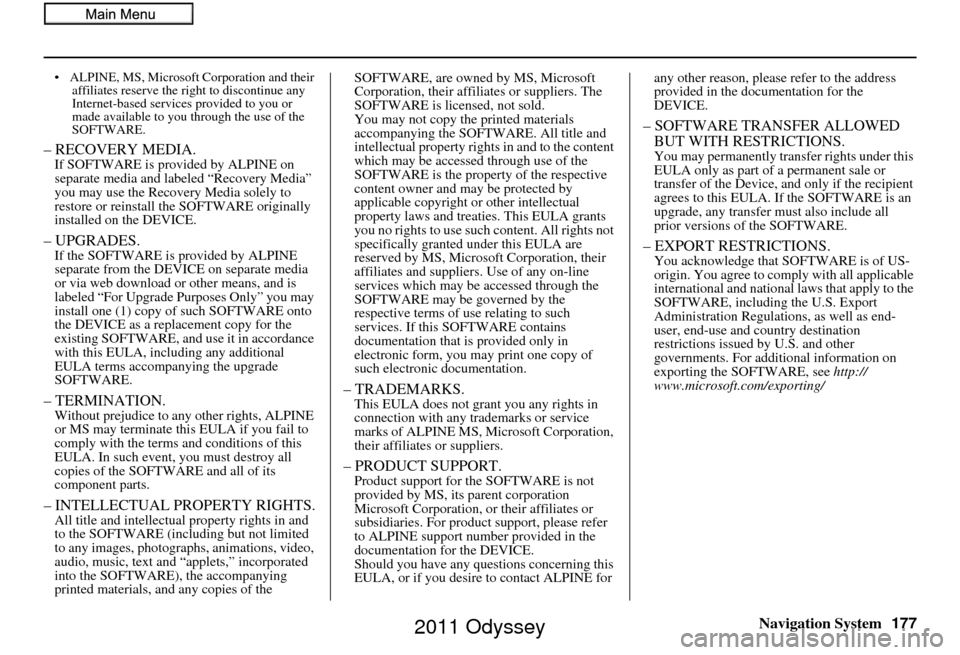
Navigation System177
• ALPINE, MS, Microsoft Corporation and their
affiliates reserve the right to discontinue any
Internet-based services provided to you or
made available to you through the use of the
SOFTWARE.
– RECOVERY MEDIA.If SOFTWARE is provided by ALPINE on
separate media and labeled “Recovery Media”
you may use the Recovery Media solely to
restore or reinstall the SOFTWARE originally
installed on the DEVICE.
– UPGRADES.If the SOFTWARE is provided by ALPINE
separate from the DEVICE on separate media
or via web download or other means, and is
labeled “For Upgrade Purposes Only” you may
install one (1) copy of such SOFTWARE onto
the DEVICE as a replacement copy for the
existing SOFTWARE, and use it in accordance
with this EULA, including any additional
EULA terms accompanying the upgrade
SOFTWARE.
– TERMINATION.Without prejudice to any other rights, ALPINE
or MS may terminate this EULA if you fail to
comply with the terms and conditions of this
EULA. In such event, you must destroy all
copies of the SOFTWA RE and all of its
component parts.
– INTELLECTUAL PROPERTY RIGHTS.All title and intellectual property rights in and
to the SOFTWARE (including but not limited
to any images, photograp hs, animations, video,
audio, music, text and “applets,” incorporated
into the SOFTWARE), the accompanying
printed materials, and any copies of the SOFTWARE, are owned by MS, Microsoft
Corporation, their affiliates or suppliers. The
SOFTWARE is licensed, not sold.
You may not copy the printed materials
accompanying the SOFT
WARE. All title and
intellectual property rights in and to the content
which may be accessed through use of the
SOFTWARE is the property of the respective
content owner and may be protected by
applicable copyright or other intellectual
property laws and treaties. This EULA grants
you no rights to use such content. All rights not
specifically granted u nder this EULA are
reserved by MS, Microsoft Corporation, their
affiliates and suppliers . Use of any on-line
services which may be accessed through the
SOFTWARE may be governed by the
respective terms of use relating to such
services. If this SOFTWARE contains
documentation that is provided only in
electronic form, you may print one copy of
such electronic documentation.
– TRADEMARKS.This EULA does not grant you any rights in
connection with any tr ademarks or service
marks of ALPINE MS, Microsoft Corporation,
their affiliates or suppliers.
– PRODUCT SUPPORT.Product support for the SOFTWARE is not
provided by MS, its parent corporation
Microsoft Corporation, or their affiliates or
subsidiaries. For produc t support, please refer
to ALPINE support number provided in the
documentation for the DEVICE.
Should you have any questions concerning this
EULA, or if you desire to contact ALPINE for any other reason, please refer to the address
provided in the documentation for the
DEVICE.
– SOFTWARE TRANSFER ALLOWED
BUT WITH RESTRICTIONS.
You may permanently transfer rights under this
EULA only as part of a permanent sale or
transfer of the Device, a nd only if the recipient
agrees to this EULA. If the SOFTWARE is an
upgrade, any transfer must also include all
prior versions of the SOFTWARE.
– EXPORT RESTRICTIONS.You acknowledge that SOFTWARE is of US-
origin. You agree to comp ly with all applicable
international and national laws that apply to the
SOFTWARE, including the U.S. Export
Administration Regulations, as well as end-
user, end-use and country destination
restrictions issued by U.S. and other
governments. For additional information on
exporting the SOFTWARE, see http://
www.microsoft.com/exporting/
2011 Odyssey
Page 178 of 178
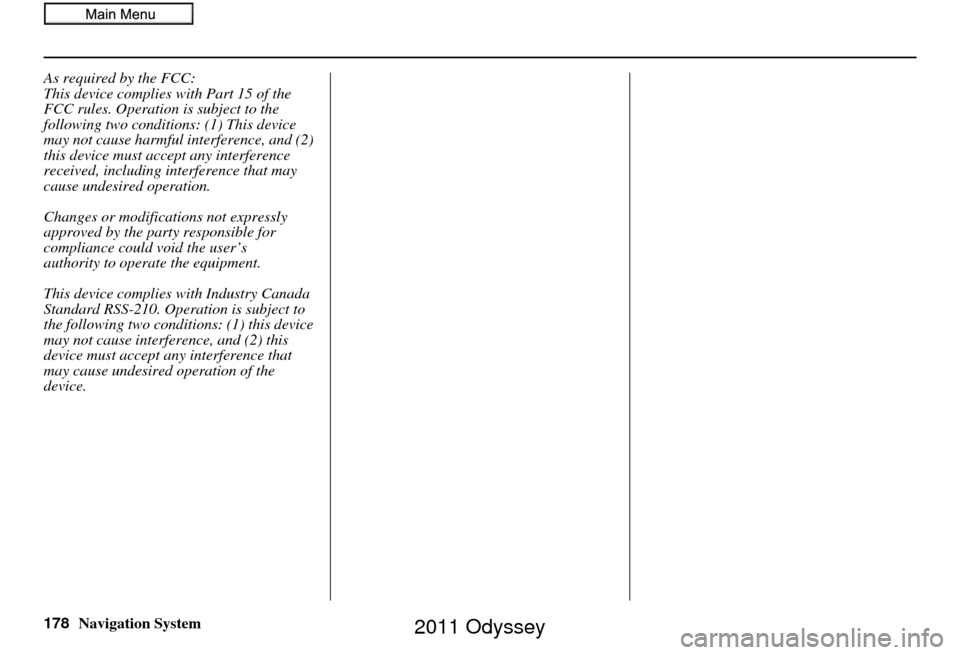
178Navigation System
As required by the FCC:
This device complies with Part 15 of the
FCC rules. Operation is subject to the
following two conditions: (1) This device
may not cause harmful interference, and (2)
this device must accept any interference
received, including interference that may
cause undesired operation.
Changes or modifications not expressly
approved by the party responsible for
compliance could void the user’s
authority to operate the equipment.
This device complies with Industry Canada
Standard RSS-210. Operation is subject to
the following two conditions: (1) this device
may not cause interference, and (2) this
device must accept any
interference that
may cause undesired operation of the
device.
2011 Odyssey