check engine HONDA ODYSSEY 2012 RB3-RB4 / 4.G Owners Manual
[x] Cancel search | Manufacturer: HONDA, Model Year: 2012, Model line: ODYSSEY, Model: HONDA ODYSSEY 2012 RB3-RB4 / 4.GPages: 441, PDF Size: 14.07 MB
Page 2 of 441
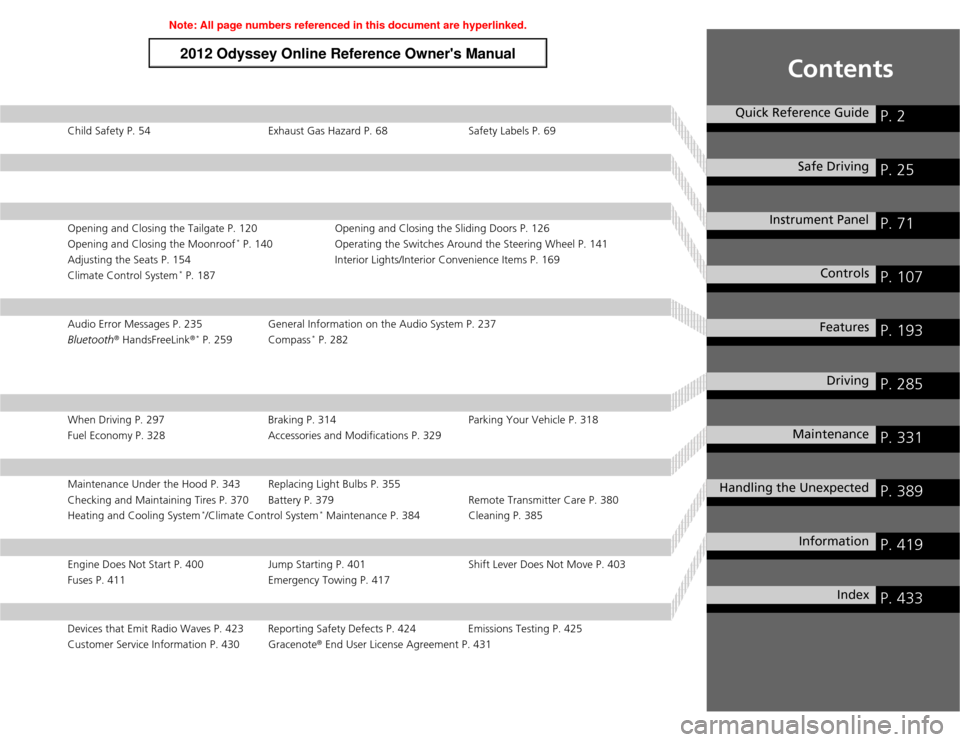
Contents
Child Safety P. 54 Exhaust Gas Hazard P. 68 Safety Labels P. 69Opening and Closing the Tailgate P. 120 Opening and Closing the Sliding Doors P. 126
Opening and Closing the Moonroof
* P. 140 Operating the Switches Around the Steering Wheel P. 141
Adjusting the Seats P. 154 Interior Lights/Interior Convenience Items P. 169
Climate Control System
* P. 187
Audio Error Messages P. 235 General Information on the Audio System P. 237
Bluetooth
® HandsFreeLink
®* P. 259 Compass
* P. 282
When Driving P. 297 Braking P. 314 Parking Your Vehicle P. 318
Fuel Economy P. 328 Accessories and Modifications P. 329Maintenance Under the Hood P. 343 Replacing Light Bulbs P. 355
Checking and Maintaining Tires P. 370 Battery P. 379 Remote Transmitter Care P. 380
Heating and Cooling System
*/Climate Control System
* Maintenance P. 384 Cleaning P. 385
Engine Does Not Start P. 400 Jump Starting P. 401 Shift Lever Does Not Move P. 403
Fuses P. 411 Emergency Towing P. 417Devices that Emit Radio Waves P. 423 Reporting Safety Defects P. 424 Emissions Testing P. 425
Customer Service Information P. 430 Gracenote
® End User License Agreement P. 431
Quick Reference Guide
P. 2
Safe Driving
P. 25
Instrument Panel
P. 71
Controls
P. 107
Features
P. 193
Driving
P. 285
Maintenance
P. 331
Handling the Unexpected
P. 389
Information
P. 419
Index
P. 433
Page 8 of 441
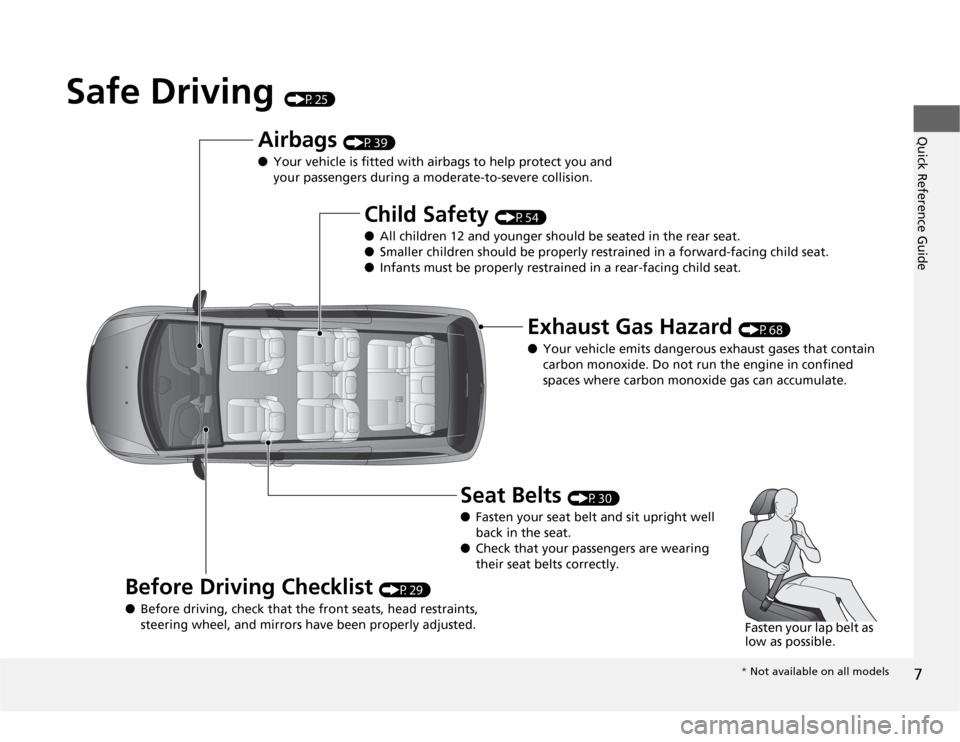
7Quick Reference Guide
Safe Driving
(P25)
Airbags
(P39)
●Your vehicle is fitted with airbags to help protect you and
your passengers during a moderate-to-severe collision.
Child Safety
(P54)
●All children 12 and younger should be seated in the rear seat.
●Smaller children should be properly restrained in a forward-facing child seat.
●Infants must be properly restrained in a rear-facing child seat.
Exhaust Gas Hazard
(P68)
●Your vehicle emits dangerous exhaust gases that contain
carbon monoxide. Do not run the engine in confined
spaces where carbon monoxide gas can accumulate.
Before Driving Checklist
(P29)
●Before driving, check that the front seats, head restraints,
steering wheel, and mirrors have been properly adjusted.
Seat Belts
(P30)
●Fasten your seat belt and sit upright well
back in the seat.
●Check that your passengers are wearing
their seat belts correctly.
Fasten your lap belt as
low as possible.* Not available on all models
Page 20 of 441
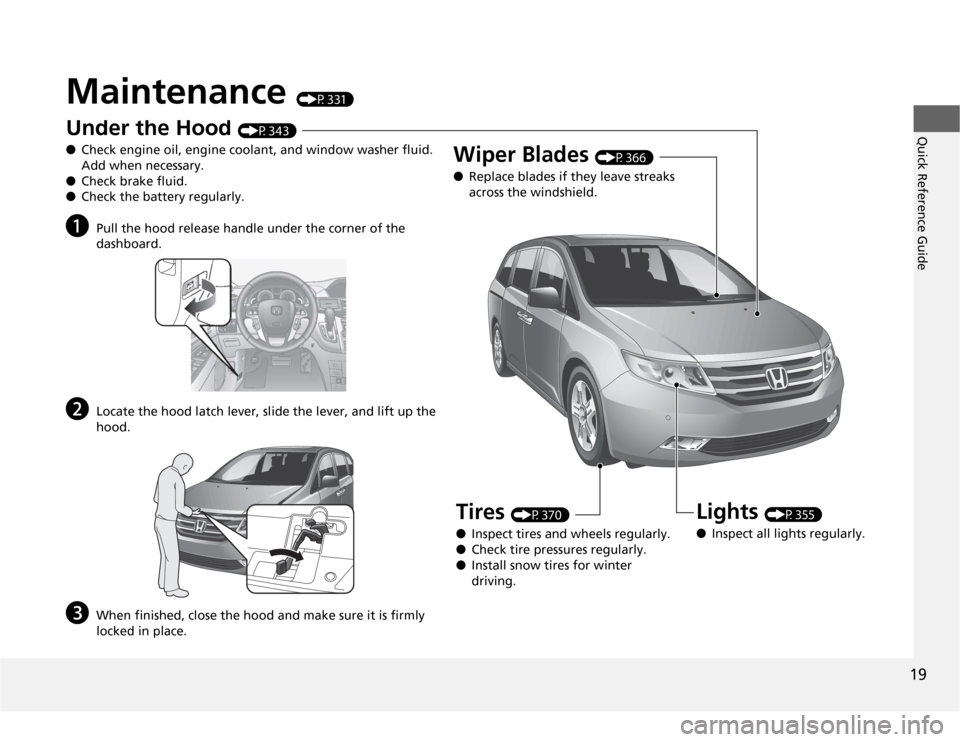
19Quick Reference Guide
Maintenance
(P331)
U
n
d
er t
h
e
H
oo
d
(P343)
●Check engine oil, engine coolant, and window washer fluid.
Add when necessary.
●Check brake fluid.
●Check the battery regularly.
a
Pull the hood release handle under the corner of the
dashboard.
b
Locate the hood latch lever, slide the lever, and lift up the
hood.
c
When finished, close the hood and make sure it is firmly
locked in place.
Lights
(P355)
●Inspect all lights regularly.
Wiper Blades
(P366)
●Replace blades if they leave streaks
across the windshield.
Tires
(P370)
●Inspect tires and wheels regularly.
●Check tire pressures regularly.
●Install snow tires for winter
driving.
Page 21 of 441
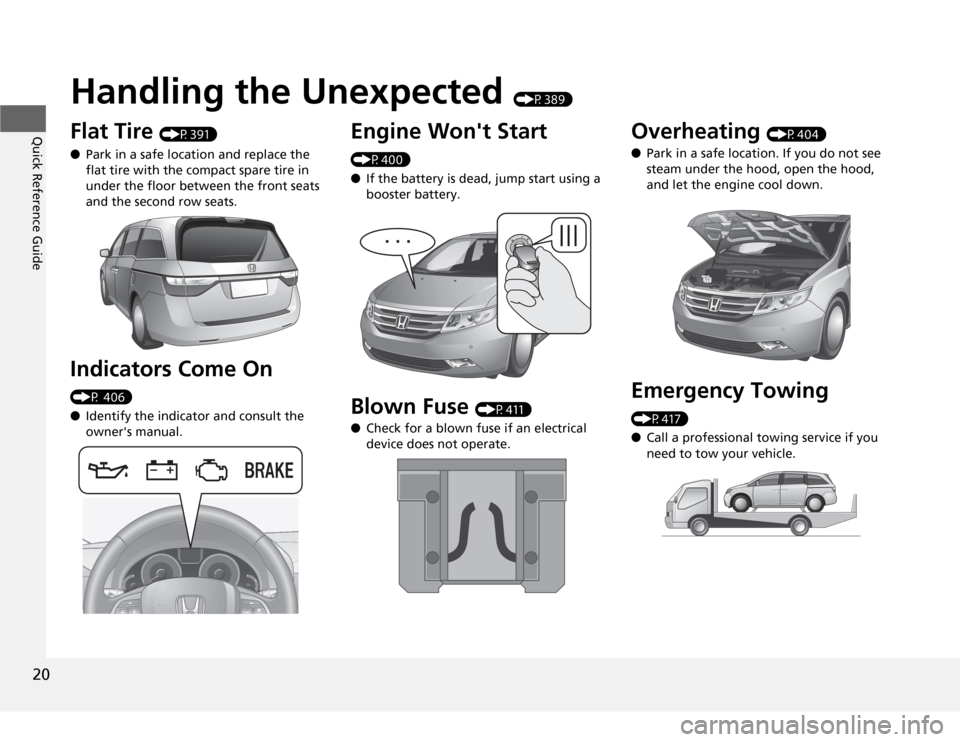
20Quick Reference Guide
Handling the Unexpected
(P389)
Flat Tire
(P391)
●Park in a safe location and replace the
flat tire with the compact spare tire in
under the floor between the front seats
and the second row seats.
Indicators Come On (P 406)
●Identify the indicator and consult the
owner's manual.
Engine Won't Start (P400)
●If the battery is dead, jump start using a
booster battery.Blown Fuse
(P411)
●Check for a blown fuse if an electrical
device does not operate.
Overheating
(P404)
●Park in a safe location. If you do not see
steam under the hood, open the hood,
and let the engine cool down.
Emergency Towing (P417)
●Call a professional towing service if you
need to tow your vehicle.
Page 73 of 441
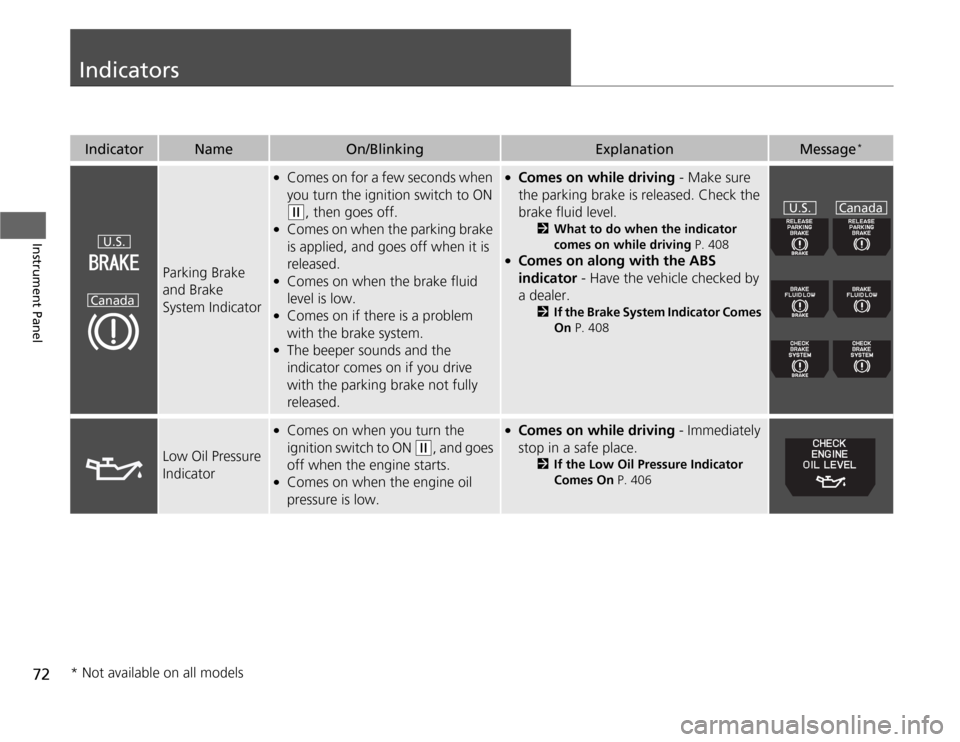
72Instrument Panel
IndicatorsIndicator
Name
On/Blinking
Explanation
Message
*
Parking Brake
and Brake
System Indicator
●
Comes on for a few seconds when
you turn the ignition switch to ON (w
, then goes off.
●
Comes on when the parking brake
is applied, and goes off when it is
released.
●
Comes on when the brake fluid
level is low.
●
Comes on if there is a problem
with the brake system.
●
The beeper sounds and the
indicator comes on if you drive
with the parking brake not fully
released.
●
Comes on while driving - Make sure
the parking brake is released. Check the
brake fluid level.
2What to do when the indicator
comes on while driving P. 408
●
Comes on along with the ABS
indicator - Have the vehicle checked by
a dealer.
2If the Brake System Indicator Comes
On P. 408
Low Oil Pressure
Indicator
●
Comes on when you turn the
ignition switch to ON
(w
, and goes
off when the engine starts.
●
Comes on when the engine oil
pressure is low.
●
Comes on while driving - Immediately
stop in a safe place.
2If the Low Oil Pressure Indicator
Comes On P. 406
U.S.
Canada
U.S. Canada
* Not available on all models
Page 74 of 441
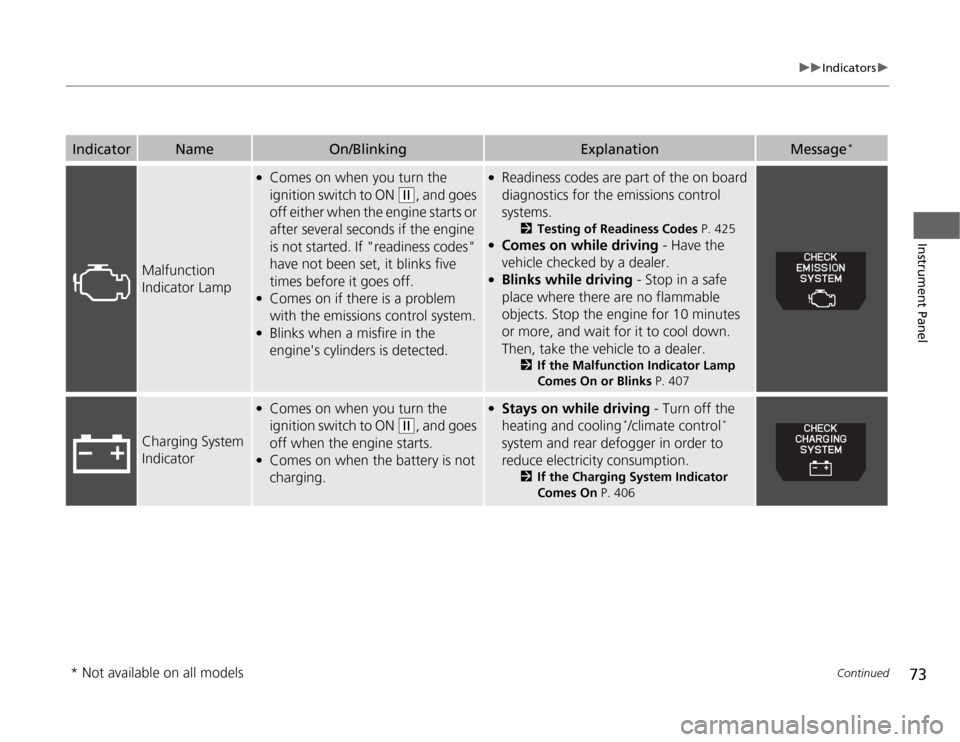
73
uuIndicatorsu
Continued
Instrument Panel
Indicator
Name
On/Blinking
Explanation
Message
*
Malfunction
Indicator Lamp
●
Comes on when you turn the
ignition switch to ON
(w
, and goes
off either when the engine starts or
after several seconds if the engine
is not started. If "readiness codes"
have not been set, it blinks five
times before it goes off.
●
Comes on if there is a problem
with the emissions control system.
●
Blinks when a misfire in the
engine's cylinders is detected.
●
Readiness codes are part of the on board
diagnostics for the emissions control
systems.
2Testing of Readiness Codes P. 425
●
Comes on while driving - Have the
vehicle checked by a dealer.
●
Blinks while driving - Stop in a safe
place where there are no flammable
objects. Stop the engine for 10 minutes
or more, and wait for it to cool down.
Then, take the vehicle to a dealer.
2If the Malfunction Indicator Lamp
Comes On or Blinks P. 407
Charging System
Indicator
●
Comes on when you turn the
ignition switch to ON
(w
, and goes
off when the engine starts.
●
Comes on when the battery is not
charging.
●
Stays on while driving - Turn off the
heating and cooling
*/climate control
*
system and rear defogger in order to
reduce electricity consumption.
2If the Charging System Indicator
Comes On P. 406
* Not available on all models
Page 81 of 441
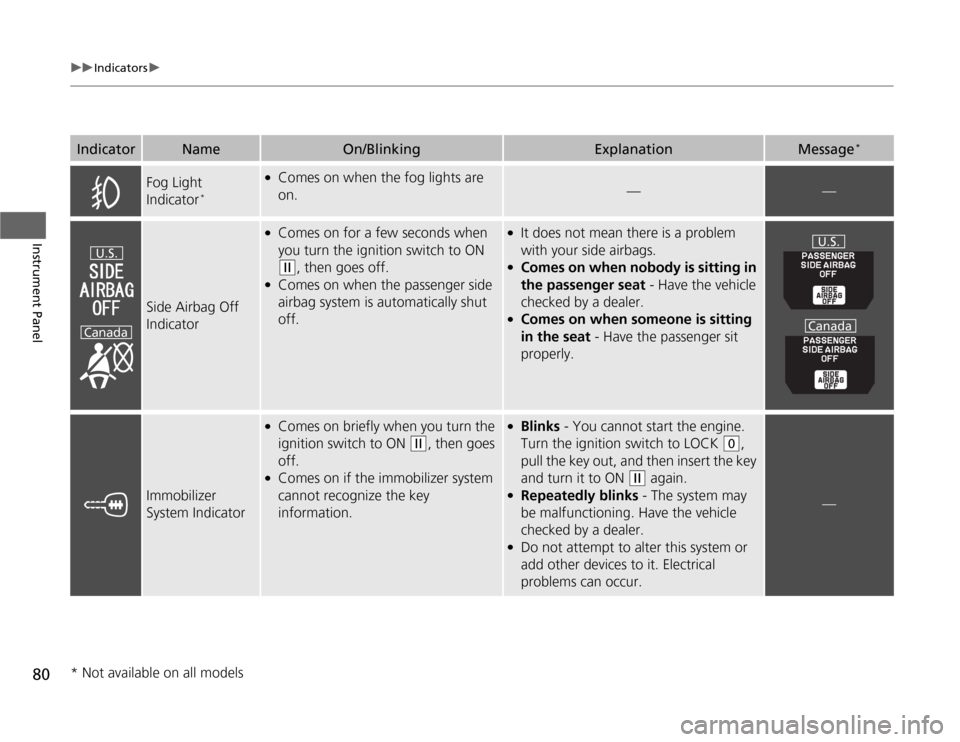
80
uuIndicatorsu
Instrument Panel
Fog Light
Indicator
*
●
Comes on when the fog lights are
on.
—
—
Side Airbag Off
Indicator
●
Comes on for a few seconds when
you turn the ignition switch to ON (w
, then goes off.
●
Comes on when the passenger side
airbag system is automatically shut
off.
●
It does not mean there is a problem
with your side airbags.
●
Comes on when nobody is sitting in
the passenger seat - Have the vehicle
checked by a dealer.
●
Comes on when someone is sitting
in the seat - Have the passenger sit
properly.
Immobilizer
System Indicator
●
Comes on briefly when you turn the
ignition switch to ON
(w
, then goes
off.
●
Comes on if the immobilizer system
cannot recognize the key
information.
●
Blinks - You cannot start the engine.
Turn the ignition switch to LOCK
(0
,
pull the key out, and then insert the key
and turn it to ON
(w
again.
●
Repeatedly blinks - The system may
be malfunctioning. Have the vehicle
checked by a dealer.
●
Do not attempt to alter this system or
add other devices to it. Electrical
problems can occur.
—
Indicator
Name
On/Blinking
Explanation
Message
*
U.S.
Canada
U.S.
Canada
* Not available on all models
Page 82 of 441
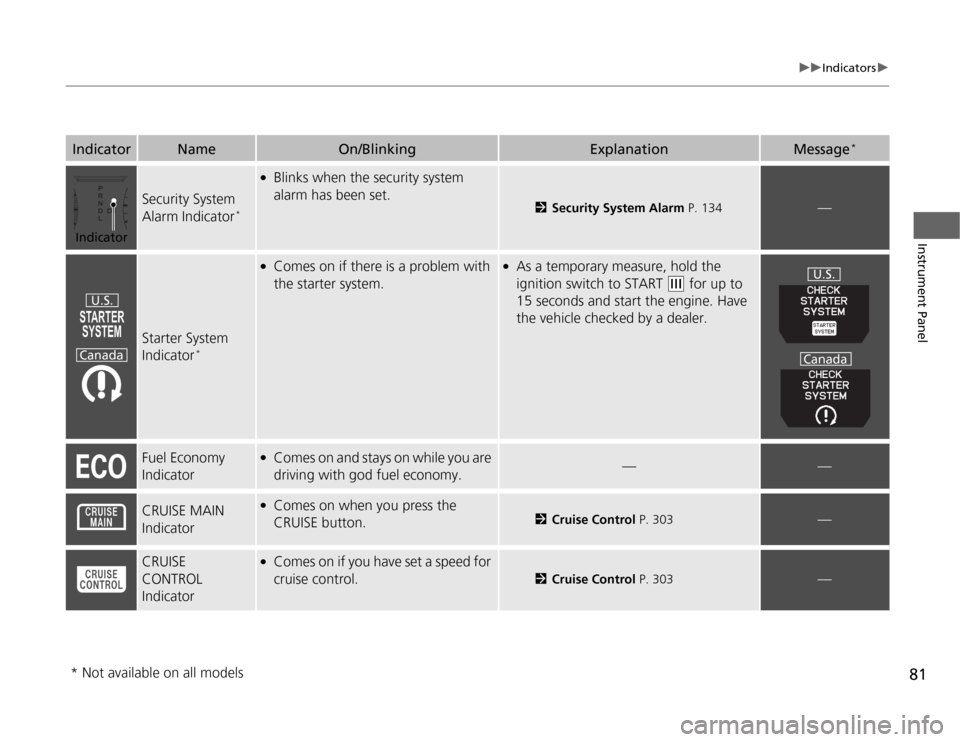
81
uuIndicatorsu
Instrument Panel
Security System
Alarm Indicator
*
●
Blinks when the security system
alarm has been set.
2Security System Alarm P. 134
—
Starter System
Indicator
*
●
Comes on if there is a problem with
the starter system.
●
As a temporary measure, hold the
ignition switch to START
(e
for up to
15 seconds and start the engine. Have
the vehicle checked by a dealer.
Fuel Economy
Indicator
●
Comes on and stays on while you are
driving with god fuel economy.
—
—
CRUISE MAIN
Indicator
●
Comes on when you press the
CRUISE button.
2Cruise Control P. 303
—
CRUISE
CONTROL
Indicator
●
Comes on if you have set a speed for
cruise control.
2Cruise Control P. 303
—
Indicator
Name
On/Blinking
Explanation
Message
*
Indicator
U.S.
Canada
U.S.
Canada
* Not available on all models
Page 85 of 441
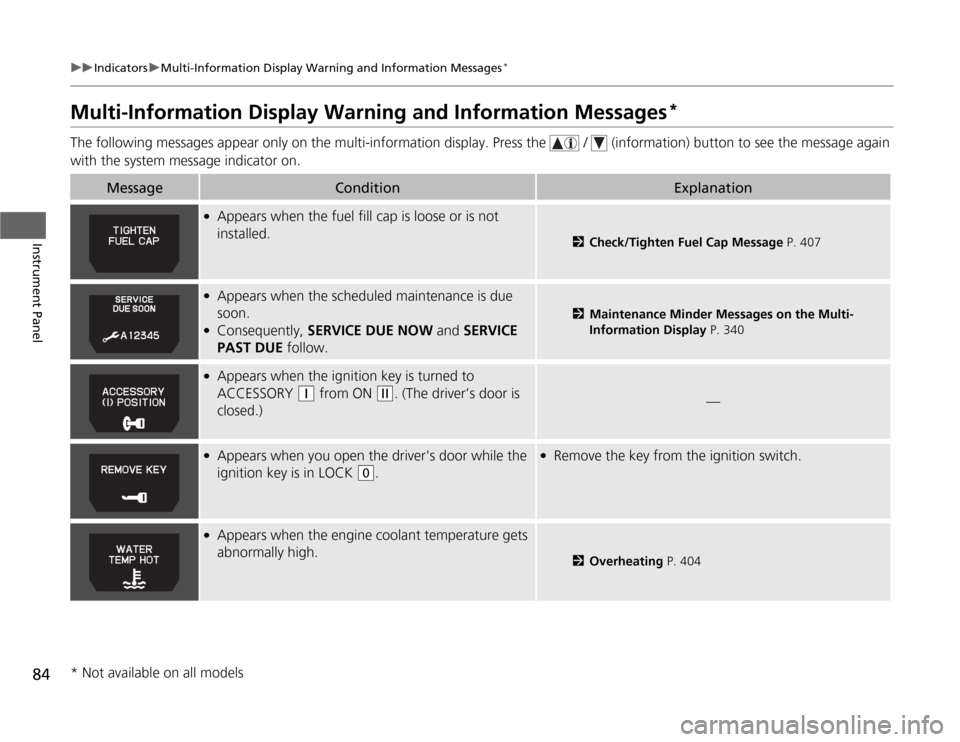
84
uuIndicatorsuMulti-Information Display Warning and Information Messages
*
Instrument Panel
Multi-Information Display Warning and Information Messages
*
The following messages appear only on the multi-information display. Press the / (information) button to see the message again
with the system message indicator on.
Message
Condition
Explanation
●
Appears when the fuel fill cap is loose or is not
installed.
2Check/Tighten Fuel Cap Message P. 407
●
Appears when the scheduled maintenance is due
soon.
●
Consequently, SERVICE DUE NOW and SERVICE
PAST DUE follow.
2Maintenance Minder Messages on the Multi-
Information Display P. 340
●
Appears when the ignition key is turned to
ACCESSORY
(q
from ON
(w
. (The driver’s door is
closed.)
—
●
Appears when you open the driver's door while the
ignition key is in LOCK
(0
.
●
Remove the key from the ignition switch.
●
Appears when the engine coolant temperature gets
abnormally high.
2Overheating P. 404
* Not available on all models
Page 292 of 441
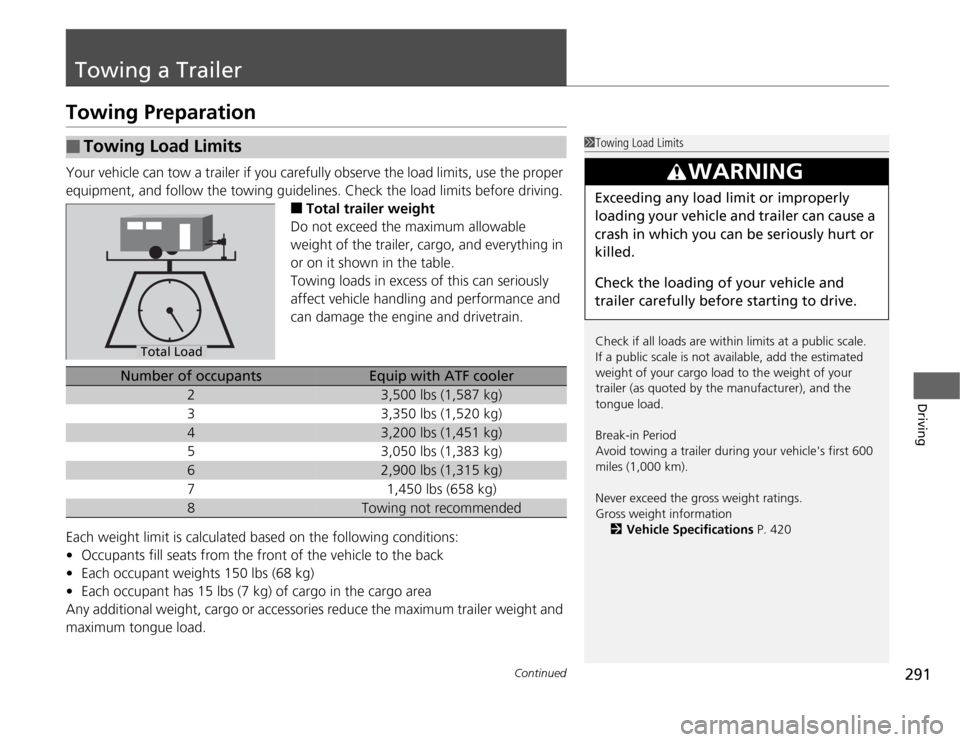
291
Continued
Driving
Towing a TrailerTowing PreparationYour vehicle can tow a trailer if you carefully observe the load limits, use the proper
equipment, and follow the towing guidelines. Check the load limits before driving.
■
Total trailer weight
Do not exceed the maximum allowable
weight of the trailer, cargo, and everything in
or on it shown in the table.
Towing loads in excess of this can seriously
affect vehicle handling and performance and
can damage the engine and drivetrain.
Each weight limit is calculated based on the following conditions:
•Occupants fill seats from the front of the vehicle to the back
•Each occupant weights 150 lbs (68 kg)
•Each occupant has 15 lbs (7 kg) of cargo in the cargo area
Any additional weight, cargo or accessories reduce the maximum trailer weight and
maximum tongue load.
■
Towing Load Limits
1Towing Load Limits
Check if all loads are within limits at a public scale.
If a public scale is not available, add the estimated
weight of your cargo load to the weight of your
trailer (as quoted by the manufacturer), and the
tongue load.
Break-in Period
Avoid towing a trailer during your vehicle's first 600
miles (1,000 km).
Never exceed the gross weight ratings.
Gross weight information
2Vehicle Specifications P. 420
3
WARNING
Exceeding any load limit or improperly
loading your vehicle and trailer can cause a
crash in which you can be seriously hurt or
killed.
Check the loading of your vehicle and
trailer carefully before starting to drive.
Total Load
Number of occupants
Equip with ATF cooler
2
3,500 lbs (1,587 kg)
3
3,350 lbs (1,520 kg)
4
3,200 lbs (1,451 kg)
5
3,050 lbs (1,383 kg)
6
2,900 lbs (1,315 kg)
7
1,450 lbs (658 kg)
8
Towing not recommended