trip computer HONDA ODYSSEY 2013 RC1-RC2 / 5.G Navigation Manual
[x] Cancel search | Manufacturer: HONDA, Model Year: 2013, Model line: ODYSSEY, Model: HONDA ODYSSEY 2013 RC1-RC2 / 5.GPages: 267, PDF Size: 8.64 MB
Page 3 of 267
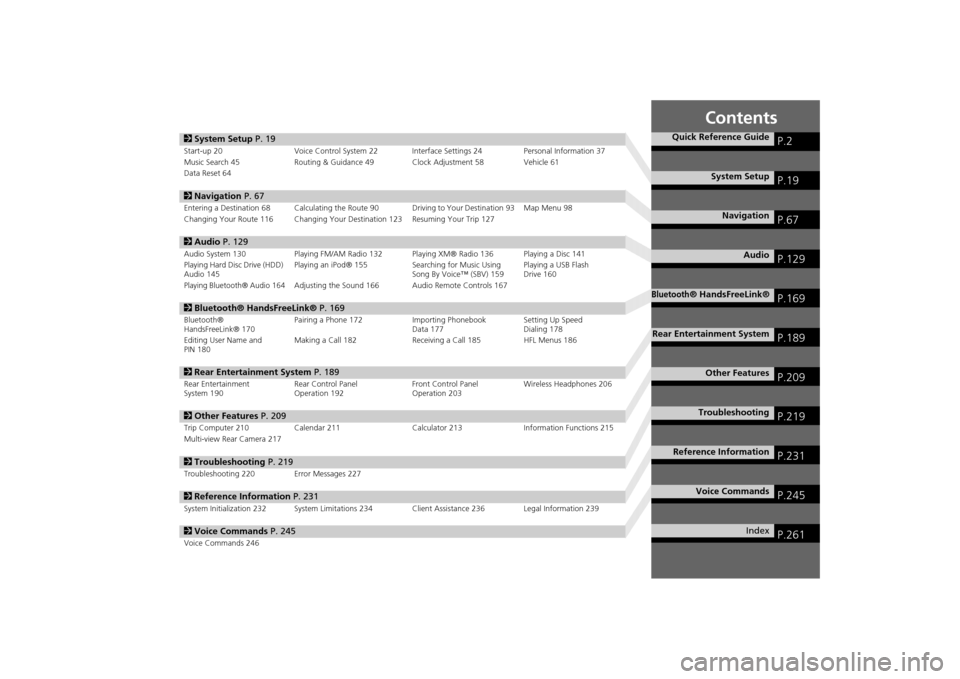
Contents
2System Setup P. 19Start-up 20 Voice Control System 22 Inte rface Settings 24Personal Information 37
Music Search 45 Routing & Guidance 49 Clock Adjustment 58 Vehicle 61
Data Reset 642 Navigation P. 67Entering a Destination 68 Calculating the Route 90 Driving to Your Destination 93 Map Menu 98
Changing Your Route 116 Changing Your Destination 123 Resuming Your Trip 1272 Audio P. 129Audio System 130 Playing FM/AM Radio 132 Playing XM® Radio 136 Playing a Disc 141
Playing Hard Disc Drive (HDD)
Audio 145 Playing an iPod® 155
Searching for Music Using
Song By Voice™ (SBV) 159 Playing a USB Flash
Drive 160Playing Bluetooth® Audio 164
Adjusting the Sound 166 Audio Remote Controls 167
2
Bluetooth® HandsFreeLink® P. 169Bluetooth®
HandsFreeLink® 170 Pairing a Phone 172 Importing Phonebook
Data 177Setting Up Speed
Dialing 178
Editing User Name and
PIN 180 Making a Call 182 Receiving a Call 185 HFL Menus 1862
Rear Entertainment System P. 189Rear Entertainment
System 190 Rear Control Panel
Operation 192 Front Control Panel
Operation 203Wireless Headphones 2062
Other Features P. 209Trip Computer 210 Calendar 211 Calculator 213Information Functions 215
Multi-view Rear Camera 2172 Troubleshooting P. 219Troubleshooting 220 Error Messages 2272Reference Information P. 231System Initialization 232 System Limitations 234 Client Assistance 236 Legal Information 2392Voice Commands P. 245Voice Commands 246
Quick Reference Guide
P.2
System Setup
P.19
Navigation
P.67
Audio
P.129
Bluetooth
® HandsFreeLink®
P.169
Rear Entertainment System
P.189
Other Features
P.209
Troubleshooting
P.219
Reference Information
P.231
Voice Commands
P.245
Index
P.261
Page 211 of 267

209
Other Features
This section describes the useful functions incorporated into the
navigation system to help make your journey easier and more enjoyable.
Trip Computer....................................... 210
Calendar ................................................ 211
Calculator .............................................. 213
Unit Conversion ................................... 213
Information Functions .......................... 215
Scenic Road Information ...................... 215
System/Device Information ................... 215
Map Data Update Status ...................... 216
Key to ZAGAT Ratings .......................... 216
Multi-view Rear Camera ....................... 217
Page 212 of 267
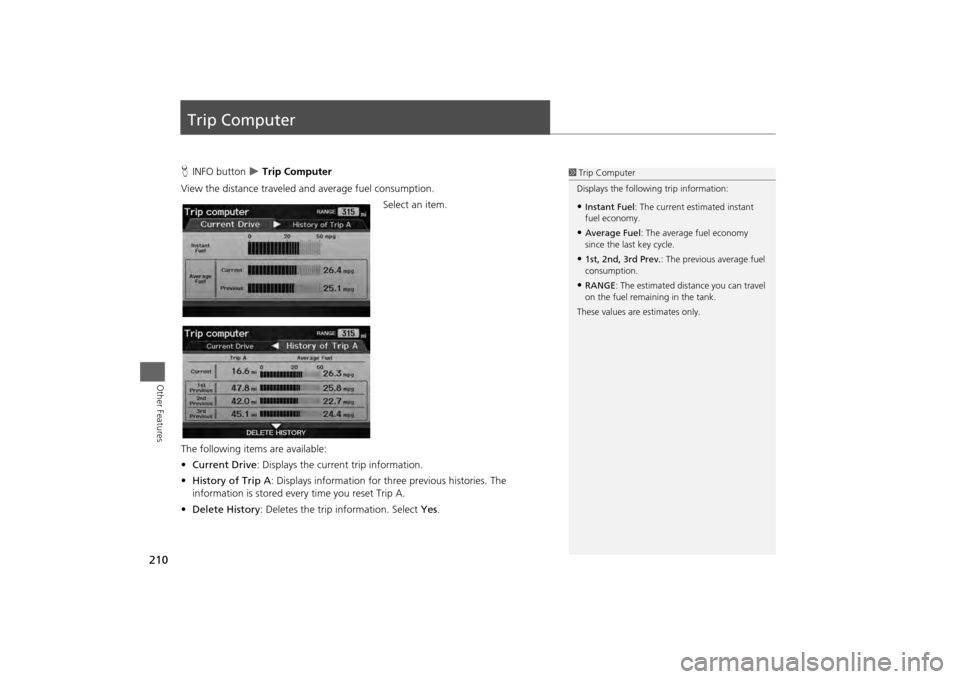
210Other Features
Trip ComputerHINFO button
Trip Computer
View the distance traveled and average fuel consumption. Select an item.
The following item s are available:
• Current Drive : Displays the current trip information.
• History of Trip A : Displays information for three previous histories. The
information is stored ever y time you reset Trip A.
• Delete History : Deletes the trip information. Select Yes.
1Trip Computer
Displays the following trip information:•Instant Fuel : The current estimated instant
fuel economy.•Average Fuel : The average fuel economy
since the last key cycle.•1st, 2nd, 3rd Prev. : The previous average fuel
consumption.•RANGE : The estimated distance you can travel
on the fuel remaining in the tank.
These values are estimates only.
Page 266 of 267
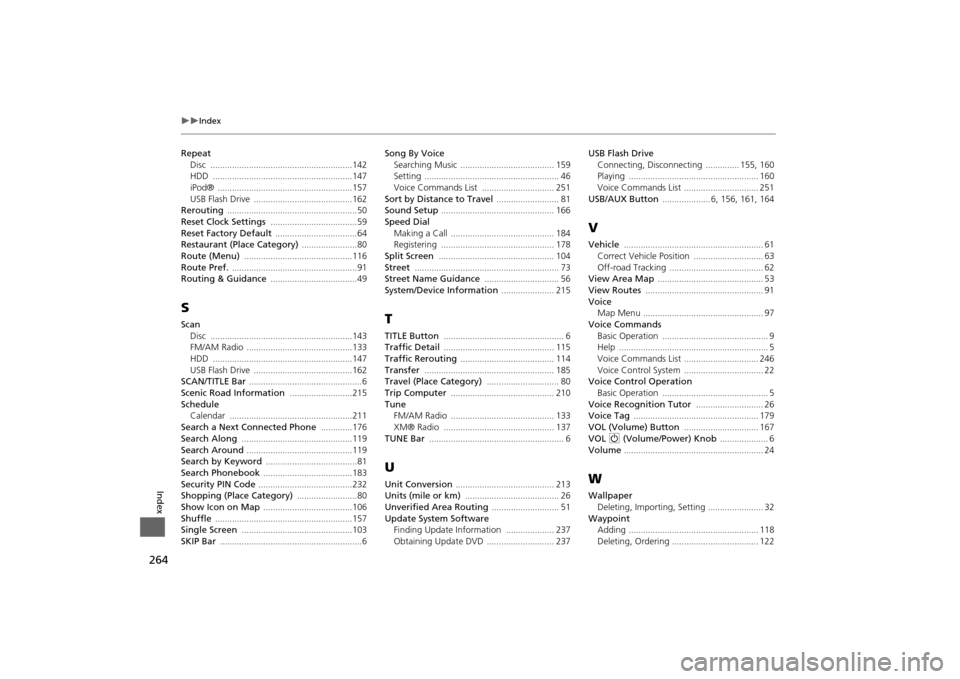
264
Index
Index
RepeatDisc
...........................................................142
HDD
..........................................................147
iPod®
........................................................157
USB Flash Drive
.........................................162
Rerouting
......................................................50
Reset Clock Settings
....................................59
Reset Factory Default
..................................64
Restaurant (Place Category)
.......................80
Route (Menu)
.............................................116
Route Pref.
....................................................91
Routing & Guidance
....................................49
SScan
Disc
...........................................................143
FM/AM Radio
............................................133
HDD
..........................................................147
USB Flash Drive
.........................................162
SCAN/TITLE Bar
...............................................6
Scenic Road Information
..........................215
Schedule
Calendar
...................................................211
Search a Next Connected Phone
.............176
Search Along
..............................................119
Search Around
............................................119
Search by Keyword
......................................81
Search Phonebook
.....................................183
Security PIN Code
.......................................232
Shopping (Place Category)
.........................80
Show Icon on Map
.....................................106
Shuffle
.........................................................157
Single Screen
..............................................103
SKIP Bar
...........................................................6
Song By Voice
Searching Music
....................................... 159
Setting
........................................................ 46
Voice Commands List
.............................. 251
Sort by Distance to Travel
.......................... 81
Sound Setup
............................................... 166
Speed Dial
Making a Call
........................................... 184
Registering
............................................... 178
Split Screen
................................................ 104
Street
............................................................ 73
Street Name Guidance
............................... 56
System/Device Information
...................... 215
TTITLE Button
.................................................. 6
Traffic Detail
.............................................. 115
Traffic Rerouting
....................................... 114
Transfer
...................................................... 185
Travel (Place Category)
.............................. 80
Trip Computer
........................................... 210
Tune
FM/AM Radio
........................................... 133
XM® Radio
.............................................. 137
TUNE Bar
........................................................ 6
UUnit Conversion
......................................... 213
Units (mile or km)
....................................... 26
Unverified Area Routing
............................ 51
Update System Software
Finding Update Information
.................... 237
Obtaining Update DVD
............................ 237
USB Flash Drive
Connecting, Disconnecting
.............. 155
, 160
Playing
...................................................... 160
Voice Commands List
............................... 251
USB/AUX Button
.................... 6
, 156
, 161
, 164
VVehicle
.......................................................... 61
Correct Vehicle Position
............................. 63
Off-road Tracking
....................................... 62
View Area Map
............................................ 53
View Routes
................................................. 91
Voice
Map Menu
.................................................. 97
Voice Commands
Basic Operation
............................................ 9
Help
.............................................................. 5
Voice Commands List
............................... 246
Voice Control System
................................. 22
Voice Control OperationBasic Operation
............................................ 5
Voice Recognition Tutor
............................ 26
Voice Tag
.................................................... 179
VOL (Volume) Button
............................... 167
VOL 9 (Volume/Power) Knob
.................... 6
Volume
.......................................................... 24
WWallpaper
Deleting, Impor ting, Setting
....................... 32
Waypoint
Adding
...................................................... 118
Deleting, Ordering
.................................... 122