fuel HONDA ODYSSEY 2013 RC1-RC2 / 5.G Technology Reference Guide
[x] Cancel search | Manufacturer: HONDA, Model Year: 2013, Model line: ODYSSEY, Model: HONDA ODYSSEY 2013 RC1-RC2 / 5.GPages: 21, PDF Size: 2.87 MB
Page 2 of 21
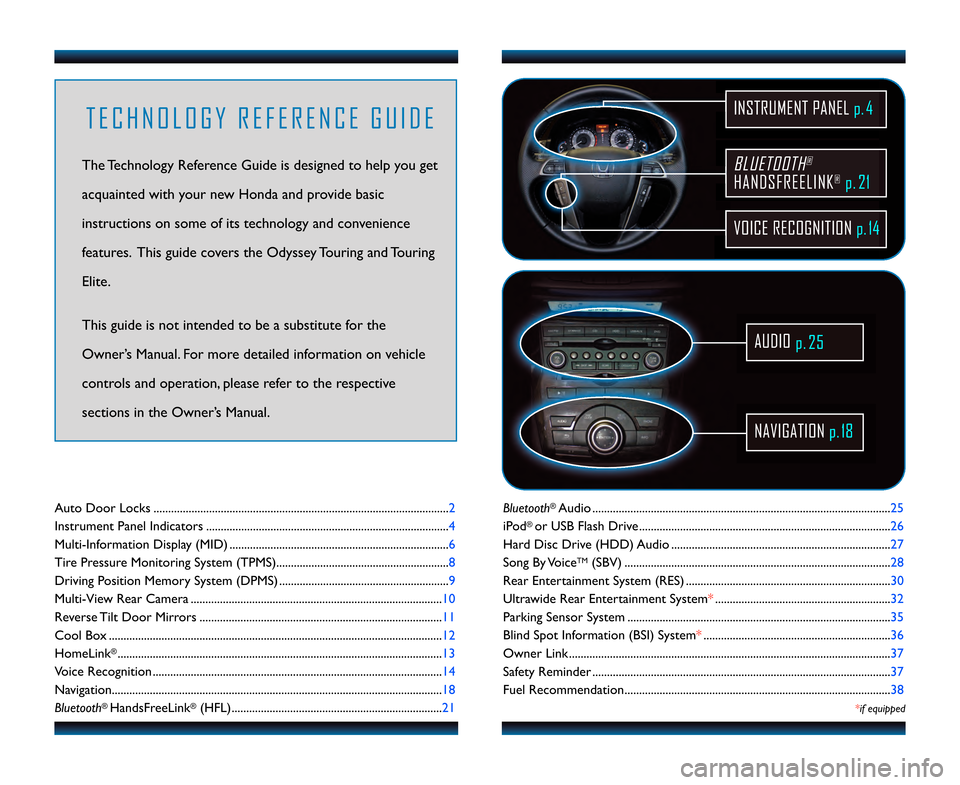
BLUETOOTH®
HAN\fSFREELINK®p.21
VOICE RECOGNITION p.14
INSTRUMENT PANEL p. 4
AU\fIO
p.25
NAVIGATION p.1\b
T E C H N O L O G Y R E F E R E N C E G U I \f E
The Technology Reference Guide is designed to help you get
acquainted with your new Honda and provide basic
instructions on some of its technology and convenience
features. This guide covers the Odyssey Touring and Touring
Elite.
This guide is not intended to be a substitute\6 for the
Owner’s Manual. For more detailed information on vehicle
controls and operation, please refer to the respective
sections in the Owner’s Manual.
Bluetooth®Audio ......................................................................................................2\f
iPod
® or USB Flash Drive ......................................................................................26
Hard Disc Drive (HDD) Audio ...........................................................................27
Song By Voice
TM(SBV) ........................................................................................... 28
Rear Entertainment System (RES) ...................................................................... 30
Ultrawide Rear Entertainment System* ............................................................32
Parking Sensor System ..........................................................................................3\f
Blind Spot Information (BSI) System* ................................................................36
Owner Link ..............................................................................................................37
Safety Reminder ......................................................................................................37
Fuel Recommendation........................................................................................... 38
*if equipped
Auto Door Locks .....................................................................................................2
Instrument Panel Indicators ...................................................................................4
Multi�Information Display (MID) ...........................................................................6
Tire Pressure Monitoring System (TPMS)...........................................................8
Driving Position Memory System (DPMS) ..........................................................9
Multi�View Rear Camera ......................................................................................\b0
Reverse Tilt Door Mirrors ...................................................................................\b\b
Cool Box ..................................................................................................................\b2
HomeLink
®...............................................................................................................\b3
Voice Recognition ................................................................................................... \b4
Navigation.................................................................................................................\b8
Bluetooth
® HandsFreeLink®(HFL)........................................................................2\b
13 Odyssey TRG_TOURIN\AG_qv9_ATG_NEW STYLE \A 8/\b/2012 1\f1\b PM \APage 2
Page 4 of 21
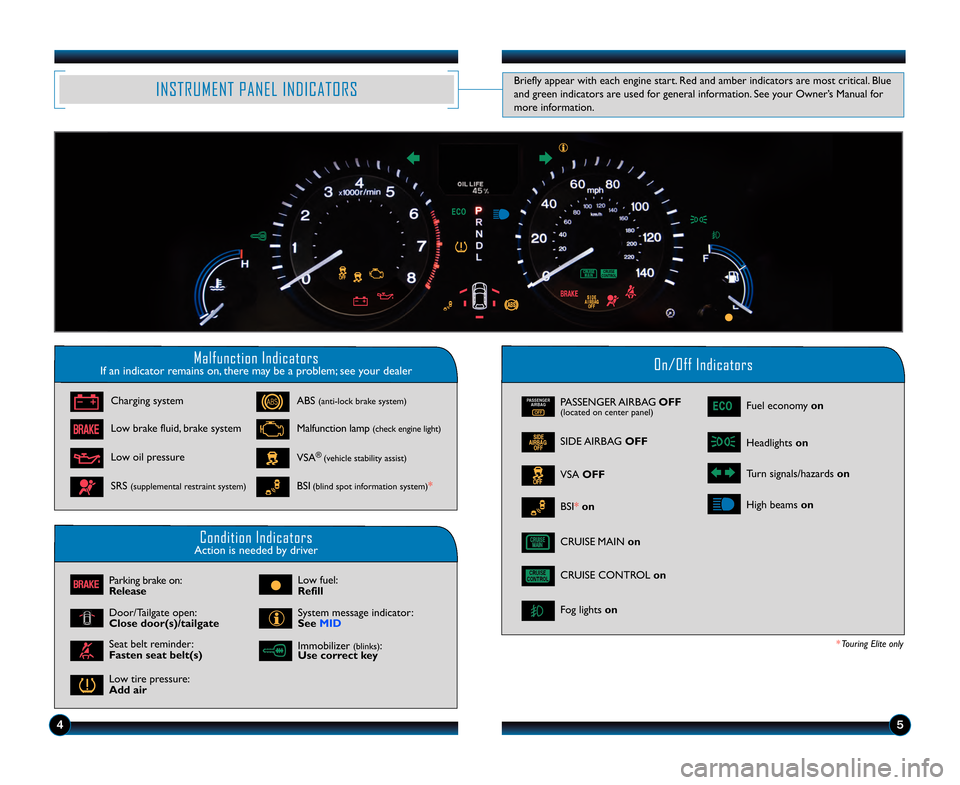
PASSENGERAIRBAG
OFF
INSTRUMENT PANEL INDICATORS
45
Malfunction IndicatorsIf an indicator remains on, there may be a problem; see your dealerOn/Off Indicators
Condition IndicatorsAction is needed by driver
PASSENGER AIRBAG OFF(located on center panel)
SIDE AIRBAG OFF
CRUISE CONTROL on
Fog lights on
VSA OFF
Headlights on
Turn signals/hazards on
High beams on
* Touring Elite only
Charging system
Low brake fluid, brake system
Low oil pressure ABS (anti\block brake system)
Malfunction lamp (check engine light)
VSA®(vehicle stability assist)
BSI(blind spot information system)*
SRS (supplemental restraint system)
Parking brake on:
Release
Door/Tailgate open:
\flose door(s)/tailgate Low fuel:
Refill
System message indicator:
See MID
Low tire pressure:
Add air Immobilizer
(blinks):
Use correct key CRUISE MAIN onFuel economy on
Seat belt reminder:
Fasten seat belt(s) BSI* on
Briefly appear with each engine start. Red and amber indicators are most critical. Blue
and green indicators are used for general information. See your Owner’s Manual for
more information.
13 Odyssey TRG_TOURIN\AG_qv9_ATG_NEW STYLE \A 8/\b/2012 12\f2\b PM \A Page 4
Page 5 of 21
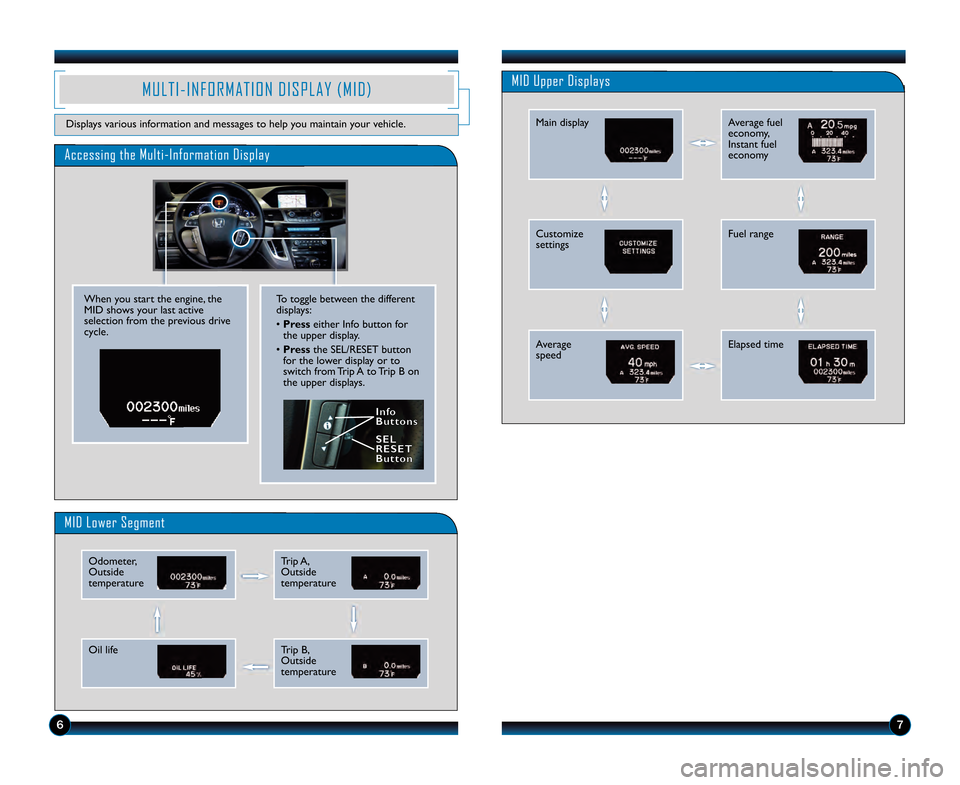
To toggle between the different
displays:
• Presseither Info button for
the upper display.
• Press the SEL/RESET button
for the lower display or to
switch from Trip A to Trip B on
the upper displays.
MID Lower Segment
M U L T I � I N F O R M A T I O N D I S P L A Y ( M I D )
Displays various information and messages to help you maintain your vehicle.
6
Accessing the Multi�Information Display
When you start the engine, the
MID shows your last active
selection from the previous drive
cycle.
I n fo
B utto ns
S E L
R ESE T
B utto n
7
Odometer,
Outside
temperatureTrip A,
Outside
temperature
Oil lifeTrip B,
Outside
temperature
MID Upper Displays
Main displayAverage fuel
economy,
Instant fuel
economy
Fuel range
Elapsed time
Customize
settings
Average
speed
13 Odyssey TRG_TOURIN\AG_qv9_ATG_NEW STYLE \A 8/\b/2012 12\f2\b PM \A Page 5
Page 8 of 21
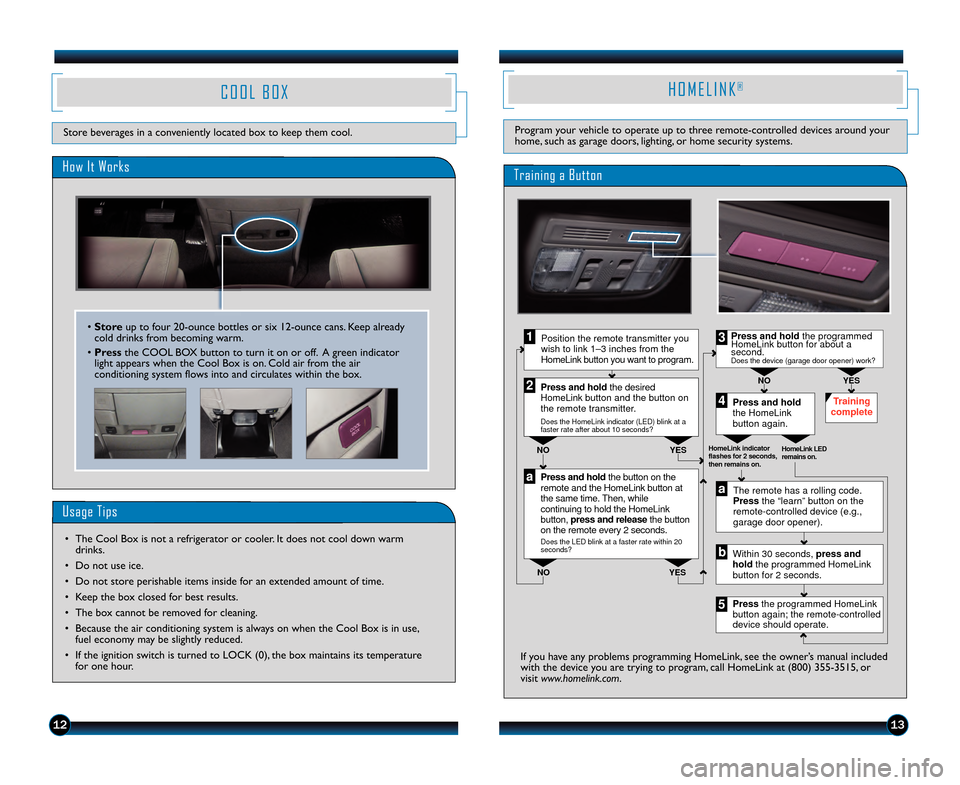
1312
H O M E L I N K®
Program your vehicle to operate up to three remote\bcontrolled devices around your
home, such as garage doors, lighting, or home security systems.
Pres s and hold the button on the
remot e and the Hom eLink button at
the same t im e. T hen, whi le
continuing to hold the HomeL ink
button, press and release the button
on the remote every 2 seconds.
Does the LED blink at a f aster rate within 2 0
seconds ?
Press and hold
the HomeLink
button again. Training
complete
YES
NO
HomeLink indi cator
flashes for 2 seconds,
then remains on. HomeLink LED
remains on.YES
NO YES
NO
Position the remote transmitter you
wish to link 1–3 i nches from the
Home Link button you want to program .1
Press and h old the desired
Home Link button and the button on
the remote transmitter.
Does the HomeLin k indic ator (LED) blink at a
faster rate after about 10 seconds?
2
a
The remote has a rolling code.
Press the “learn” button on the
remote-controlled device (e.g.,
garage door op ener).
Press the prog rammed Home Link
button agai n; the remote-controlle d
device sho uld operate.
Within 30
seconds, press and
hold the programmed Hom eLink
button for 2 seconds.a
Press and hold the programm ed
HomeLink butt on for about a
second.
Does the device (garage do or opener) work?
3
b
4
5
Training a Button
If you have any problems programming HomeLink, see the owner’s manual included
with the device you are trying to program, call HomeLink at (800) 355\b3\25\f5, or
visit www.homelink.com.
C O O L B O X
Store beverages in a conveniently located box to keep them cool.
How It Works
Usage Tips
• The Cool Box is not a refrigerator or cooler. It does not cool down warm drinks.
• Do not use ice.
• Do not store perishable items inside for an extended amount of time.
• Keep the box closed for best results.
• The box cannot be removed for cleaning.
• Because the air conditioning system is always on when the Cool Box is in use, fuel economy may be slightly reduced.
• If the ignition switch is turned to LOCK (0), the box maintains its temperature for one hour.
• Store up to four 20\bounce bottles or six \f2\bounce cans. Keep already
cold drinks from becoming warm.
• Press the COOL BOX button to turn it on or off. A green indicator
light appears when the Cool Box is on. Cold air from the air
conditioning system flows into and circulates within the box.
13 Odyssey TRG_TOURIN\AG_qv9_ATG_NEW STYLE \A 8/\b/2012 12\f2\b PM \A Page 8
Page 21 of 21
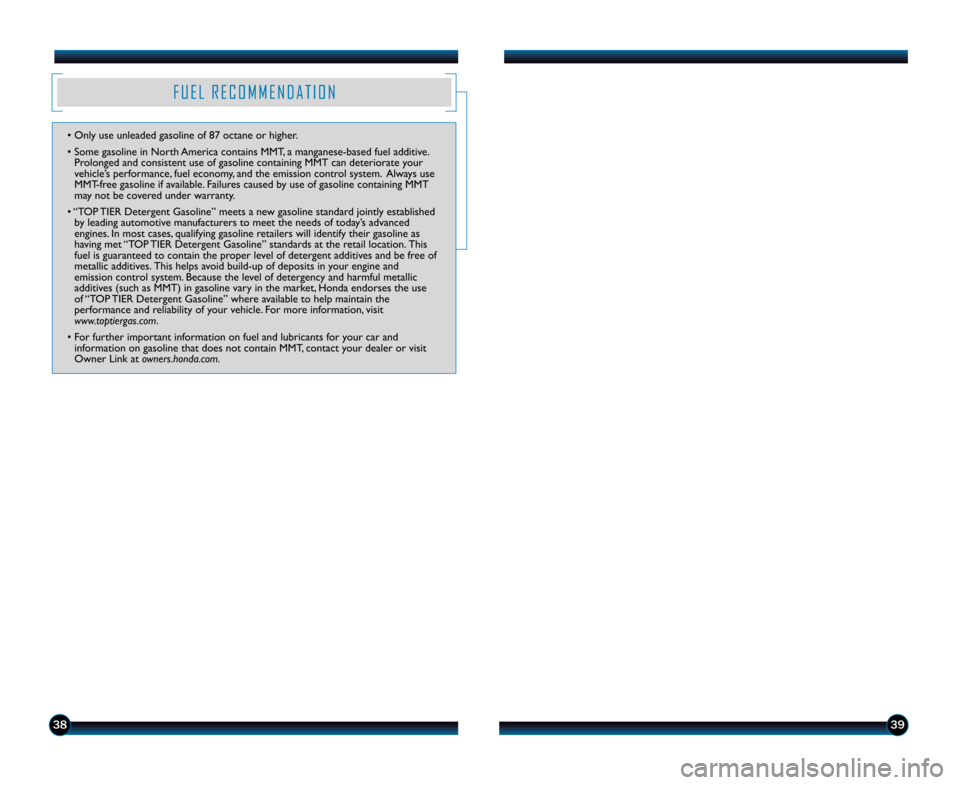
393\b
F U E L R E C O M M E N D A T I O N
• Only use unleaded gasoline of 87 octane or hi\2gher.
• Some gasoline in North America contains MMT, a manganese\bbased fuel additive. Prolonged and consistent use of gasoline containing M\2MT can deteriorate your
vehicle’s performance, fuel economy, and the emission control system. Always use
MMT\bfree gasoline if available. Failures caused by use of gasoline containing MMT
may not be covered under warranty.
• “TOP TIER Detergent Gasoline” meets a new gasoline standard jointly established by leading automotive manufacturers to meet the needs of today’s advanced
engines. In most cases, qualifying gasoline retailers will identify their gasoline as
having met “TOP TIER Detergent Gasoline” standards at the retail location. This
fuel is guaranteed to contain the proper level of detergent additives and be free of
metallic additives. This helps avoid build\bup of deposits in your engine and
emission control system. Because the level of detergency and harmful metallic
additives (such as MMT) in gasoline vary in the market, Honda endorses the use
of “TOP TIER Detergent Gasoline” where available to help maintain the
performance and reliability of your vehicle. For more information, visit
www.toptiergas.com.
• For further important information on fuel and lubricants for your car and information on gasoline that does not contain MMT, contact your dealer or visit
Owner Link at owners.honda.com.
13 Odyssey TRG_TOURIN\AG_qv9_ATG_NEW STYLE \A 8/\b/2012 12\f27 PM \A Page 21