navigation HONDA ODYSSEY 2013 RC1-RC2 / 5.G Technology Reference Guide
[x] Cancel search | Manufacturer: HONDA, Model Year: 2013, Model line: ODYSSEY, Model: HONDA ODYSSEY 2013 RC1-RC2 / 5.GPages: 21, PDF Size: 2.87 MB
Page 2 of 21
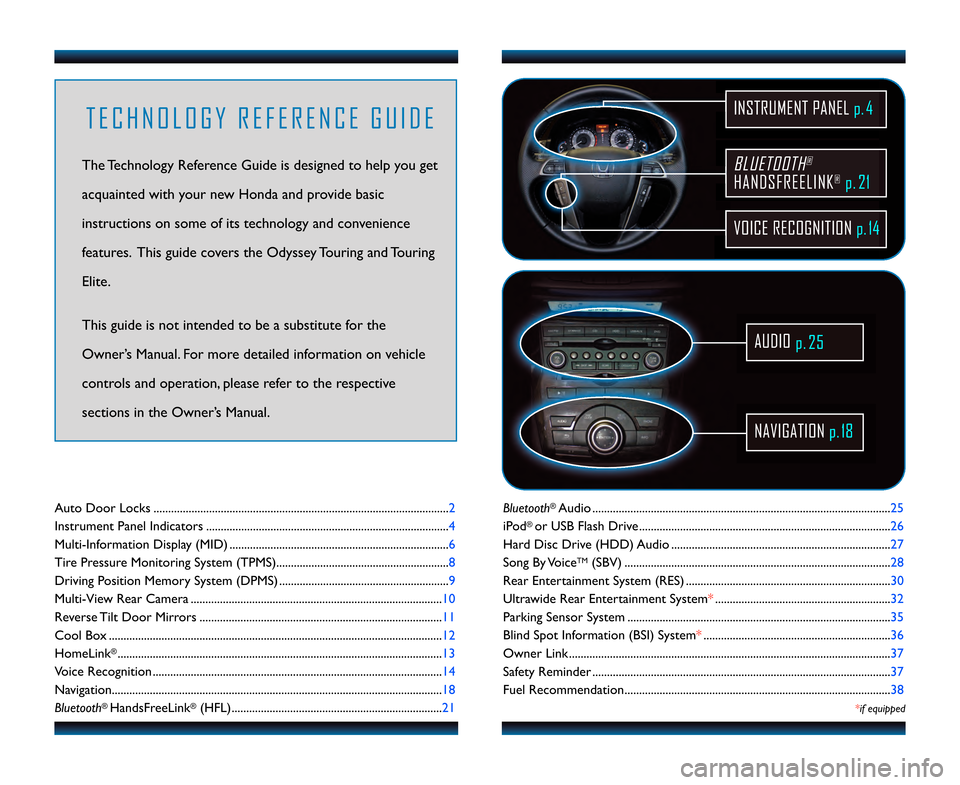
BLUETOOTH®
HAN\fSFREELINK®p.21
VOICE RECOGNITION p.14
INSTRUMENT PANEL p. 4
AU\fIO
p.25
NAVIGATION p.1\b
T E C H N O L O G Y R E F E R E N C E G U I \f E
The Technology Reference Guide is designed to help you get
acquainted with your new Honda and provide basic
instructions on some of its technology and convenience
features. This guide covers the Odyssey Touring and Touring
Elite.
This guide is not intended to be a substitute\6 for the
Owner’s Manual. For more detailed information on vehicle
controls and operation, please refer to the respective
sections in the Owner’s Manual.
Bluetooth®Audio ......................................................................................................2\f
iPod
® or USB Flash Drive ......................................................................................26
Hard Disc Drive (HDD) Audio ...........................................................................27
Song By Voice
TM(SBV) ........................................................................................... 28
Rear Entertainment System (RES) ...................................................................... 30
Ultrawide Rear Entertainment System* ............................................................32
Parking Sensor System ..........................................................................................3\f
Blind Spot Information (BSI) System* ................................................................36
Owner Link ..............................................................................................................37
Safety Reminder ......................................................................................................37
Fuel Recommendation........................................................................................... 38
*if equipped
Auto Door Locks .....................................................................................................2
Instrument Panel Indicators ...................................................................................4
Multi�Information Display (MID) ...........................................................................6
Tire Pressure Monitoring System (TPMS)...........................................................8
Driving Position Memory System (DPMS) ..........................................................9
Multi�View Rear Camera ......................................................................................\b0
Reverse Tilt Door Mirrors ...................................................................................\b\b
Cool Box ..................................................................................................................\b2
HomeLink
®...............................................................................................................\b3
Voice Recognition ................................................................................................... \b4
Navigation.................................................................................................................\b8
Bluetooth
® HandsFreeLink®(HFL)........................................................................2\b
13 Odyssey TRG_TOURIN\AG_qv9_ATG_NEW STYLE \A 8/\b/2012 1\f1\b PM \APage 2
Page 7 of 21
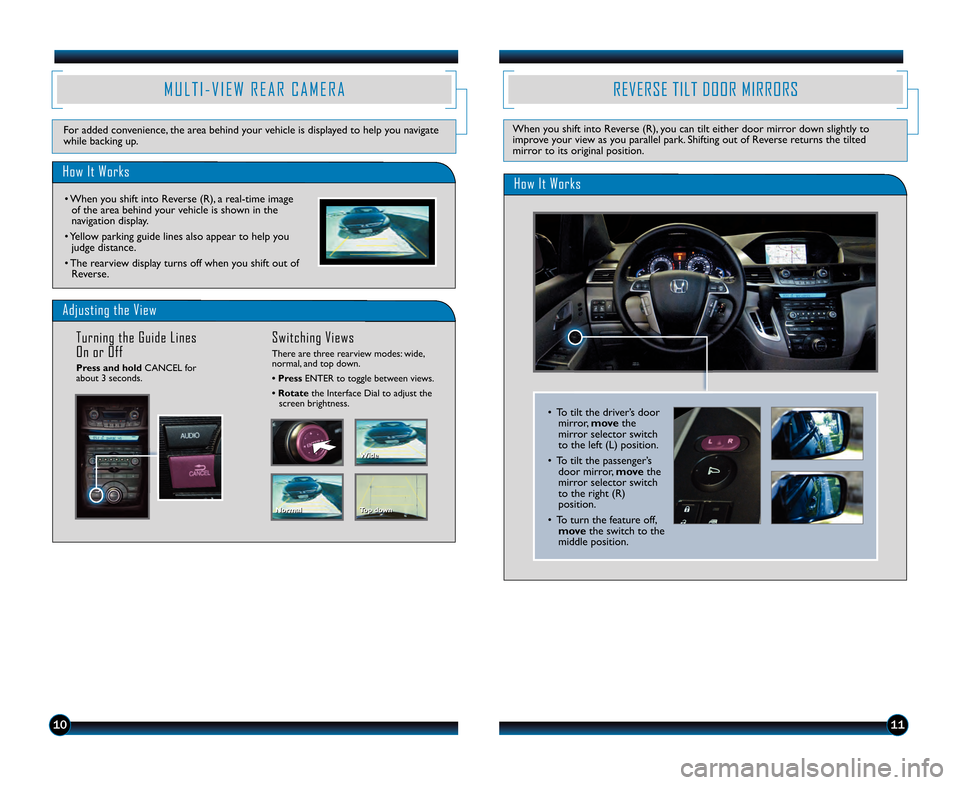
11
Adjusting the View
Press and holdCANCEL for
about 3 seconds.
Turning the Guide Lines
On or OffSwitching Views
There are three rearview modes: wide,
normal, and top down.
• Press ENTER to toggle between views.
• Rotate the Interface Dial to adjust the
screen brightness.
Normal
Normal
Top down
Top down Wide
Wide
M U L T I � V I E W R E A R C A M E R A
How It Works
• When you shift into Reverse (R), a real\btime image
of the area behind your vehicle is shown in the
navigation display.
• Yellow parking guide lines also appear to help you judge distance.
• The rearview display turns off when you shift out of Reverse.
For added convenience, the area behind your vehicle is displayed to help you navigate
while backing up.
REVERSE TILT DOOR MIRRORS
When you shift into Reverse (R), you can tilt either door mirror down slightly to
improve your view as you parallel park. Shifting out of Reverse returns the tilted
mirror to its original position.
How It Works
• To tilt the driver’s door mirror, move the
mirror selector switch
to the left (L) position.
• To tilt the passenger’s door mirror, move the
mirror selector switch
to the right (R)
position.
• To turn the feature off, move the switch to the
middle position.
10
13 Odyssey TRG_TOURIN\AG_qv9_ATG_NEW STYLE \A 8/\b/2012 12\f2\b PM \A Page 7
Page 9 of 21
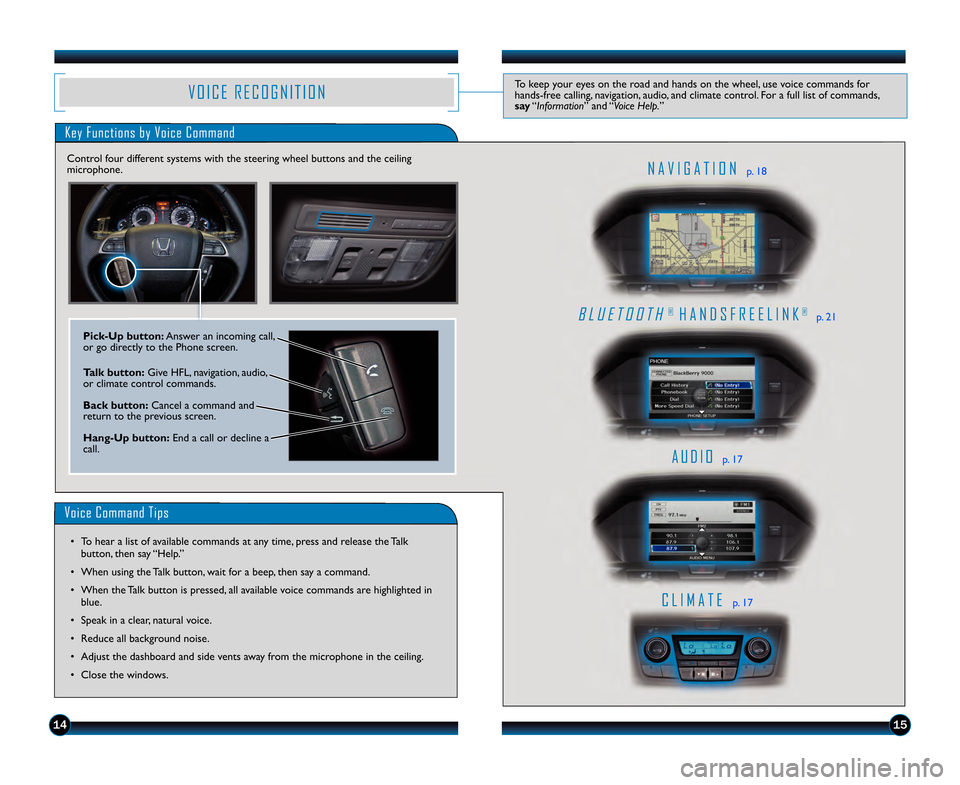
V O I C E R E C O G N I T I O NTo keep your eyes on the road and hands on the whe\Hel, use voice commands for
hands�free calling, navigation, audio, and climate control. For a full list of commands,\H
s\by“I\f\bormatio\f” and “Voice Help.”
Key Functions by Voice Command
C L I \f A T Ep. 17
N A V I G A T I O Np. 18
B L U E T O O T \b® \b A N D S F R E E L I N K®p. 21
A U D I Op. 17
Control four different systems with the steering\H wheel buttons and the ce\Hiling
microphone.
Voice Command Tips
1415
P\fck�Up button: \bnswer an incoming call,
or go directly to the Phone screen.
T\blk button:
\five HFL, navigation, audio,
or climate control commands.
B\bck button: Cancel a command and
return to the previous screen.
H\bng�Up button: End a call or decline \Ha
call.
• To hear a list of available commands at any time, press and release the Talk
button, then say “Help.”
• When using the Talk button, wait for a beep, then say a command.
• When the Talk button is pressed, all available voice commands are highlighted in blue.
• Speak in a clear, natural voice.
• Reduce all background noise.
• \bdjust the dashboard and side vents away from the microphone in the ceiling.
• Close the windows.
13 Odyssey TRG_TOURIN\AG_qv9_ATG_NEW STYLE \A 8/\b/2012 1\f53 PM \APage 9
Page 10 of 21
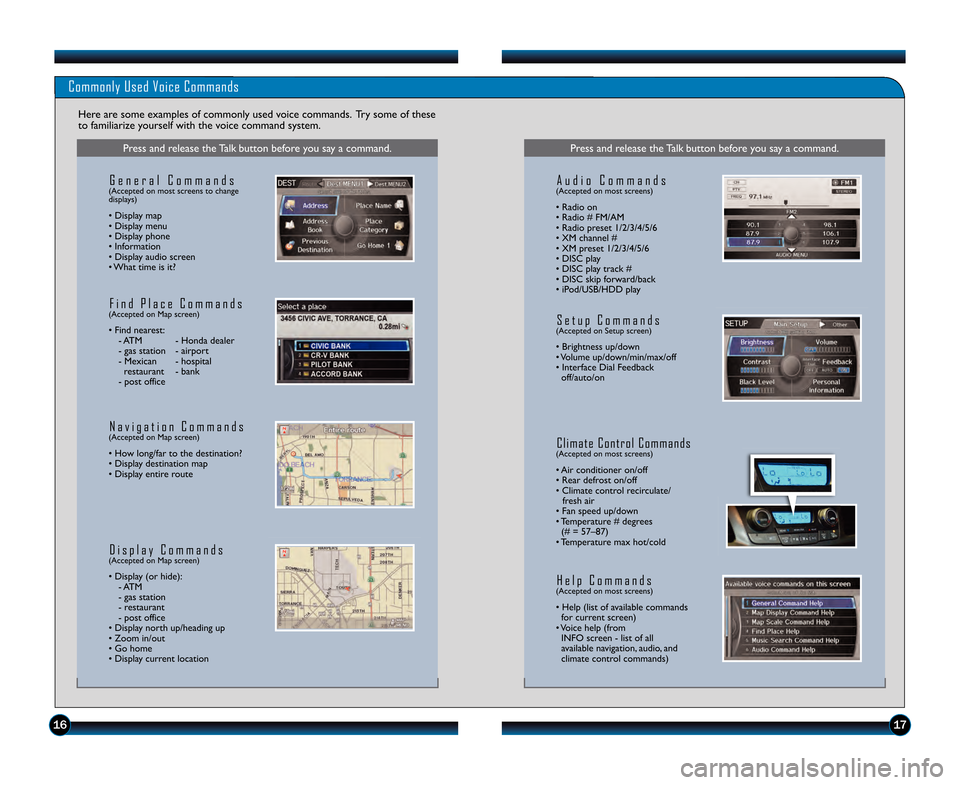
1617
Commonly Used Voice Commands
Here are some examples of commonly used voice commands. Try some of these
to familiarize yourself with the voice command system.
Press and release the Talk button before you say a command.
G e n e r a l C o m m a n d s(Accepted on most screens to change
displays)
• Display map
• Display menu
• Display phone
• Information
• Display audio screen
• What time is it?
F i n d P l a c e C o m m a n d s(Accepted on Map screen)
• Find nearest: \b ATM \b Honda dealer
\b gas station \b airport
\b Mexican \b hospital restaurant \b bank
\b post office
N a v i g a t i o n C o m m a n d s(Accepted on Map screen)
• How long/far to the destination?
• Display destination map
• Display entire route
D i s p l a y C o m m a n d s(Accepted on Map screen)
• Display (or hide): \b ATM
\b gas station
\b restaurant
\b post office
• Display north up/heading up
• Zoom in/out
• Go home
• Display current location
Press and release the Talk button before you say a command.
A u d i o C o m m a n d s(Accepted on most screens)
• Radio on
• Radio # FM/AM
• Radio preset \f/2/3/4/5/6
• XM channel #
• XM preset \f/2/3/4/5/6
• DISC play
• DISC play track #
• DISC skip forward/back
• iPod/USB/HDD play
S e t u p C o m m a n d s(Accepted on Setup screen)
• Brightness up/down
• Volume up/down/min/max/off
• Interface Dial Feedback off/auto/on
C l i m a t e C o n t r o l C o m m a n d s(Accepted on most screens)
• Air conditioner on/off
• Rear defrost on/off
• Climate control recirculate/ fresh air
• Fan speed up/down
• Temperature # degrees (# = 57–87)
• Temperature max hot/cold
H e l p C o m m a n d s(Accepted on most screens)
• Help (list of available commands for current screen)
• Voice help (from INFO screen \b list of all
available navigation, audio, and
climate control commands)
13 Odyssey TRG_TOURIN\AG_qv9_ATG_NEW STYLE \A 8/\b/2012 12\f2\b PM \A Page 10
Page 11 of 21
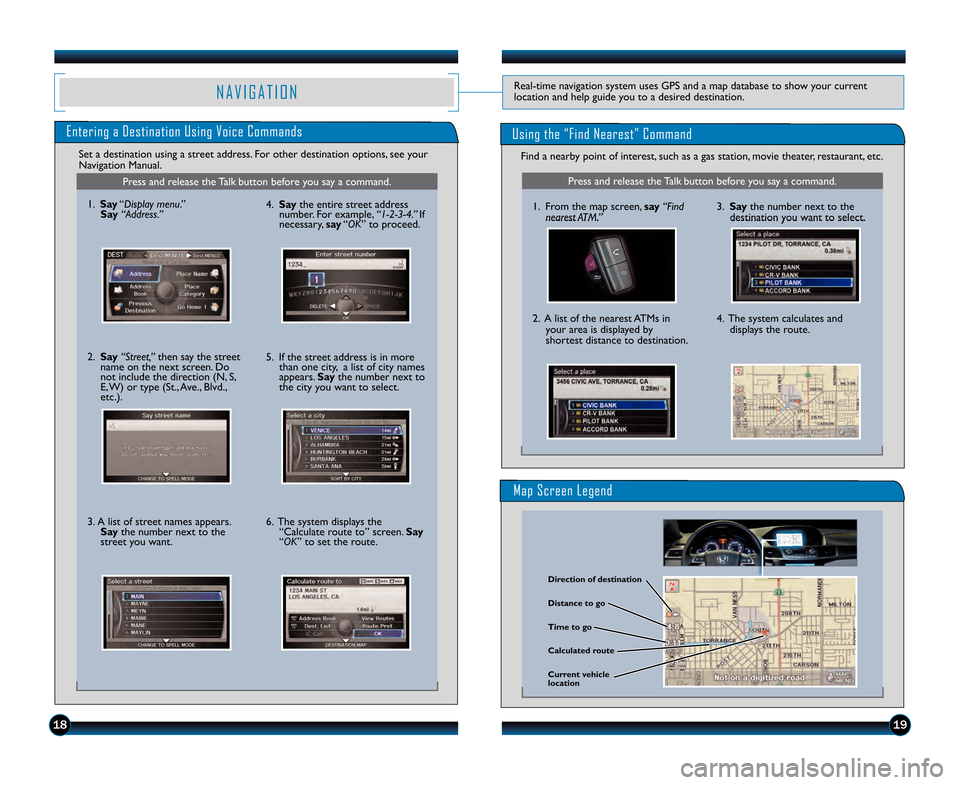
1\b19
N A V I G A T I O NReal\btime navigation system uses GPS and a map database to show your current
location and help guide you to a desired destination.
Entering a Destination Using Voice Commands
Set a destination using a street address. For other destination options, see your
Navigation Manual.
Press and release the Talk button before you say a command.
\f. Say “Display menu.”
Say “Address.”
2. Say “Street,” then say the street
name on the next screen. Do
not include the direction (N, S,
E, W) or type (St., Ave., Blvd.,
etc.).
3. A list of street names appears. Say the number next to the
street you want. 4. Say
the entire street address
number. For example, “\b�2�3�4.” If
necessary, say “OK” to proceed.
5. If the street address is in more than one city, a list of city names
appears. Say the number next to
the city you want to select.
6. The system displays the “Calculate route to” screen. Say
“OK” to set the route.
Find a nearby point of interest, such as a gas station, movie theater, restaurant, etc.
Press and release the Talk button before you say a command.
\f. From the map screen, say “Find
nearest ATM.”
2. A list of the nearest ATMs in your area is displayed by
shortest distance to destination. 3. Say
the number next to the
destination you want to select.
4. The system calculates and displays the route.
Using the “Find Nearest” Command
Direction of destination
\falculated route Distance to go
Time to go
\furrent vehicle
location
Map Screen Legend
13 Odyssey TRG_TOURIN\AG_qv9_ATG_NEW STYLE \A 8/\b/2012 12\f27 PM \A Page 11
Page 16 of 21
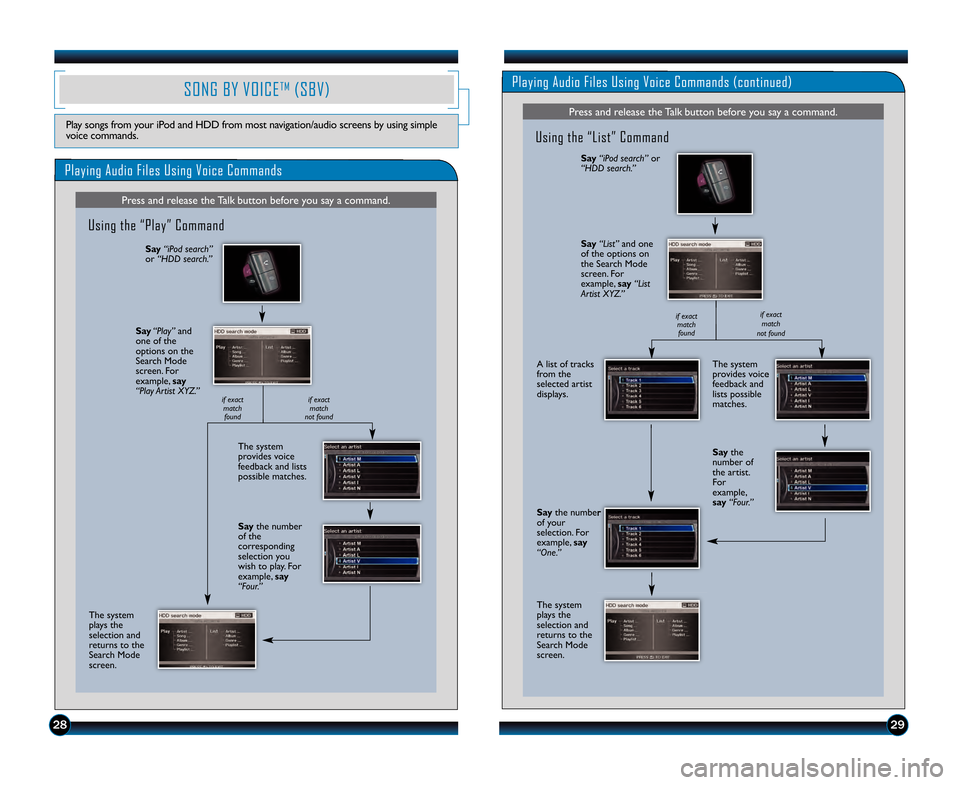
292\b
Playing Audio Files Using Voice Commands
SONG BY VOICETM(SBV)
Play songs from your iPod and HDD from most navigation/audio screens by using simple
voice commands.
Press and release the Talk button before you say a command.
Using the “Play” Command
The system
provides voice
feedback and lists
possible matches.
The system
plays the
selection and
returns to the
Search Mode
screen.
Say “iPod search”
or “HDD search.”
Say “Play” and
one of the
options on the
Search Mode
screen. For
example, say
“Play Artist XYZ.”
Saythe number
of the
corresponding
selection you
wish to play. For
example, say
“Four.”
if exact
matchfound if exact
match
not found
Playing Audio Files Using Voice Commands (continued)
Press and release the Talk button before you say a command.
Using the “List” Command
The system
provides voice
feedback and
lists possible
matches.
A list of tracks
from the
selected artist
displays.
Say “iPod search” or
“HDD search.”
Say “List” and one
of the options on
the Search Mode
screen. For
example, say “List
Artist XYZ.”
Say the number
of your
selection. For
example, say
“One.”
The system
plays the
selection and
returns to the
Search Mode
screen. Say
the
number of
the artist.
For
example,
say “Four.”
if exact
matchfound if exact
match
not found
13 Odyssey TRG_TOURIN\AG_qv9_ATG_NEW STYLE \A 8/\b/2012 12\f27 PM \A Page 1\b