rear entertainment HONDA ODYSSEY 2013 RC1-RC2 / 5.G Technology Reference Guide
[x] Cancel search | Manufacturer: HONDA, Model Year: 2013, Model line: ODYSSEY, Model: HONDA ODYSSEY 2013 RC1-RC2 / 5.GPages: 21, PDF Size: 2.87 MB
Page 2 of 21
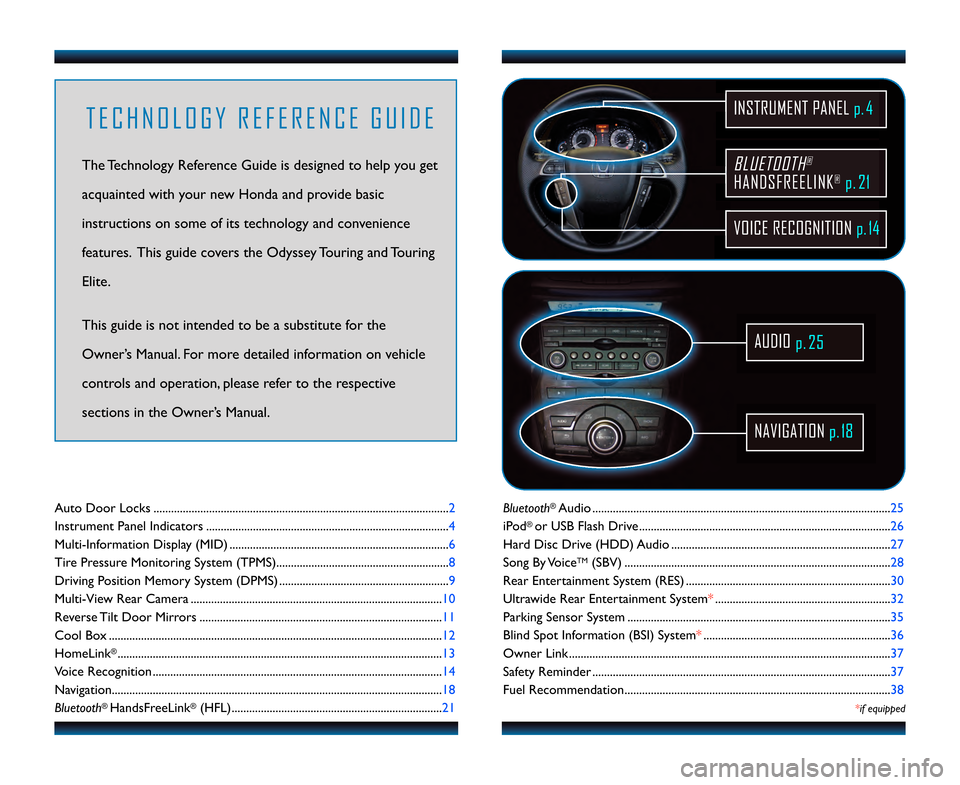
BLUETOOTH®
HAN\fSFREELINK®p.21
VOICE RECOGNITION p.14
INSTRUMENT PANEL p. 4
AU\fIO
p.25
NAVIGATION p.1\b
T E C H N O L O G Y R E F E R E N C E G U I \f E
The Technology Reference Guide is designed to help you get
acquainted with your new Honda and provide basic
instructions on some of its technology and convenience
features. This guide covers the Odyssey Touring and Touring
Elite.
This guide is not intended to be a substitute\6 for the
Owner’s Manual. For more detailed information on vehicle
controls and operation, please refer to the respective
sections in the Owner’s Manual.
Bluetooth®Audio ......................................................................................................2\f
iPod
® or USB Flash Drive ......................................................................................26
Hard Disc Drive (HDD) Audio ...........................................................................27
Song By Voice
TM(SBV) ........................................................................................... 28
Rear Entertainment System (RES) ...................................................................... 30
Ultrawide Rear Entertainment System* ............................................................32
Parking Sensor System ..........................................................................................3\f
Blind Spot Information (BSI) System* ................................................................36
Owner Link ..............................................................................................................37
Safety Reminder ......................................................................................................37
Fuel Recommendation........................................................................................... 38
*if equipped
Auto Door Locks .....................................................................................................2
Instrument Panel Indicators ...................................................................................4
Multi�Information Display (MID) ...........................................................................6
Tire Pressure Monitoring System (TPMS)...........................................................8
Driving Position Memory System (DPMS) ..........................................................9
Multi�View Rear Camera ......................................................................................\b0
Reverse Tilt Door Mirrors ...................................................................................\b\b
Cool Box ..................................................................................................................\b2
HomeLink
®...............................................................................................................\b3
Voice Recognition ................................................................................................... \b4
Navigation.................................................................................................................\b8
Bluetooth
® HandsFreeLink®(HFL)........................................................................2\b
13 Odyssey TRG_TOURIN\AG_qv9_ATG_NEW STYLE \A 8/\b/2012 1\f1\b PM \APage 2
Page 17 of 21
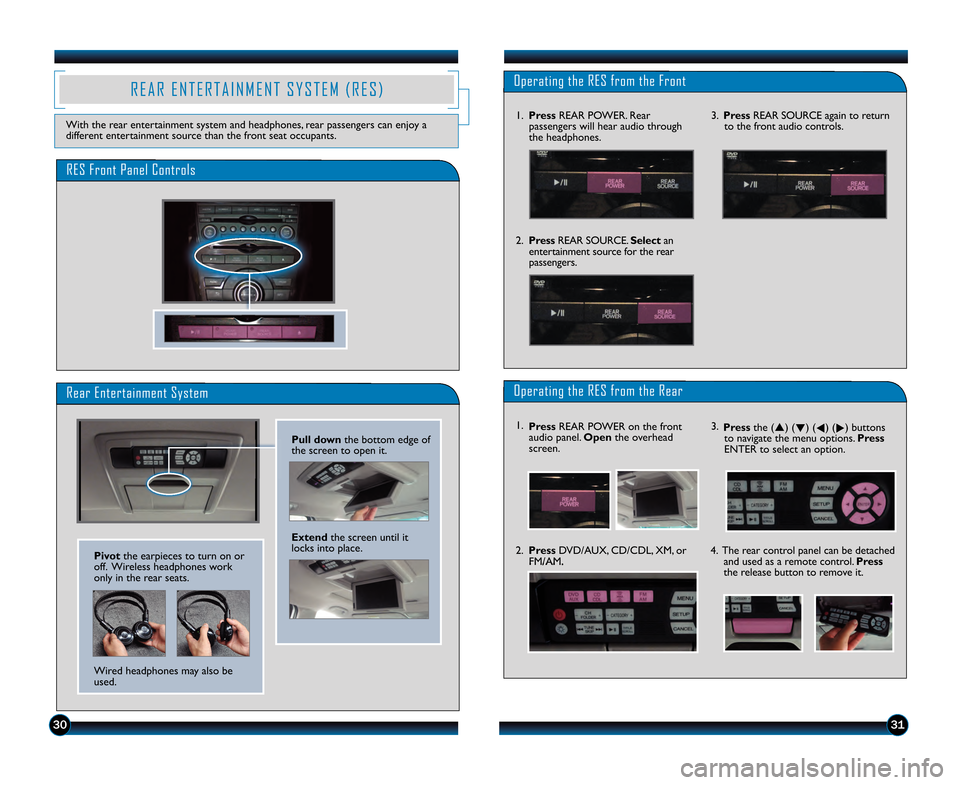
3130
R E A R E N T E R T A I N M E N T S Y S T E M ( R E S )
With the rear entertainment system and headphones, rear passengers can enjoy a
different entertainment source than the front seat occupants.
Rear Entertainment System
Pull down the bottom edge of
the screen to open it.
Extend the screen until it
locks into place.
RES Front Panel Controls
Pivot the earpieces to turn on or
off. Wireless headphones work
only in the rear seats.
Wired headphones may also be
used.
Operating the RES from the Front
\f. Press REAR POWER. Rear
passengers will hear audio through
the headphones.
2. Press REAR SOURCE. Selectan
entertainment source for the rear
passengers. 3.
Press REAR SOURCE again to return
to the front audio controls.
Operating the RES from the Rear
3. Press the (p) (
q) (
t) (
u) buttons
to navigate the menu options. Press
ENTER to select an option.
2. Press DVD/AUX, CD/CDL, XM, or
FM/AM. 4. The rear control panel can be detached
and used as a remote control. Press
the release button to remove it. \f. Press REAR POWER on the front
audio panel. Open the overhead
screen.
13 Odyssey TRG_TOURIN\AG_qv9_ATG_NEW STYLE \A 8/\b/2012 12\f27 PM \A Page 17
Page 18 of 21
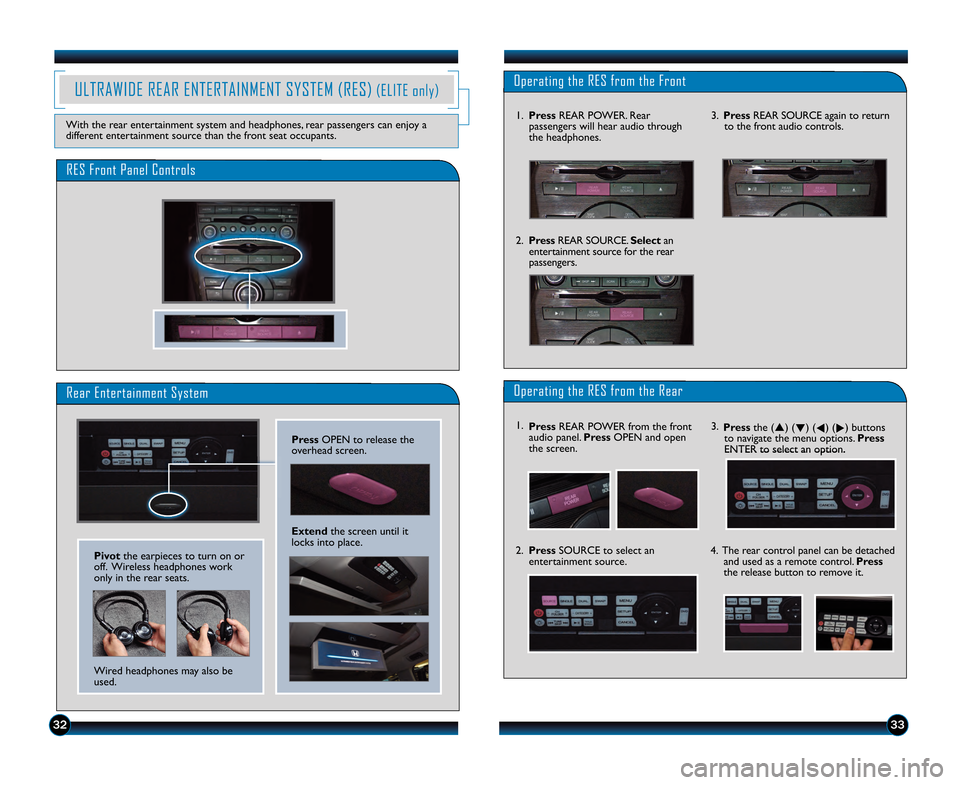
3332
ULTRAWIDE REAR ENTERTAINMENT SYSTEM (RES)(ELITE only)
With the rear entertainment system and headphones, rear passengers can enjoy a
different entertainment source than the front seat occupants.
Rear Entertainment System
Press OPEN to release the
overhead screen.
Extend the screen until it
locks into place.
RES Front Panel Controls
Pivot the earpieces to turn on or
off. Wireless headphones work
only in the rear seats.
Wired headphones may also be
used.
Operating the RES from the Front
2. Press REAR SOURCE. Selectan
entertainment source for the rear
passengers. 3.
Press REAR SOURCE again to return
to the front audio controls.
Operating the RES from the Rear
3. Press the (p) (
q) (
t) (
u) buttons
to navigate the menu options. Press
ENTER to select an option.
4. The rear control panel can be detached and used as a remote control. Press
the release button to remove it.\f. Press REAR POWER from the front
audio panel. Press OPEN and open
the screen.
2. Press SOURCE to select an
entertainment source.
\f.
Press REAR POWER. Rear
passengers will hear audio through
the headphones.
13 Odyssey TRG_TOURIN\AG_qv9_ATG_NEW STYLE \A 8/\b/2012 12\f27 PM \A Page 18
Page 19 of 21
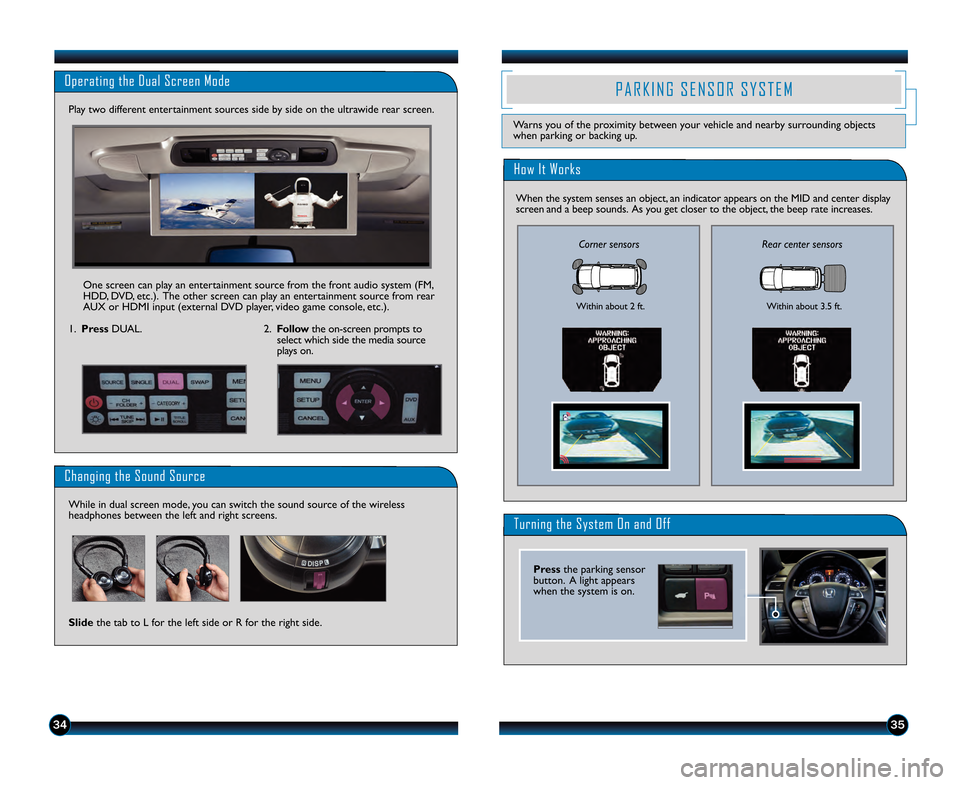
3534
Operating the Dual Screen Mode
\f.Press DUAL.
Play two different entertainment sources side by side on the ultrawide rear screen.
Changing the Sound Source
While in dual screen mode, you can switch the sound source of the wireless
headphones between the left and right screens.
Slide the tab to L for the left side or R for the right side.
One screen can play an entertainment source from the front audio system (FM,
HDD, DVD, etc.). The other screen can play an entertainment source from rear
AUX or HDMI input (external DVD player, video game console, etc.).
2. Follow the on\bscreen prompts to
select which side the media source
plays on.
P A R K I N G S E N S O R S Y S T E M
Warns you of the proximity between your vehicle and nearby surrounding objects
when parking or backing up.
How It Works
Turning the System On and Off
Corner sensorsRear center sensors
Within about 2 ft. Within about 3.5 ft.
When the system senses an object, an indicator appears on the MID and center display
screen and a beep sounds. As you get closer to the object, the beep rate increases.
Press the parking sensor
button. A light appears
when the system is on.
13 Odyssey TRG_TOURIN\AG_qv9_ATG_NEW STYLE \A 8/\b/2012 12\f27 PM \A Page 19