remote control HONDA ODYSSEY 2013 RC1-RC2 / 5.G Technology Reference Guide
[x] Cancel search | Manufacturer: HONDA, Model Year: 2013, Model line: ODYSSEY, Model: HONDA ODYSSEY 2013 RC1-RC2 / 5.GPages: 21, PDF Size: 2.87 MB
Page 8 of 21
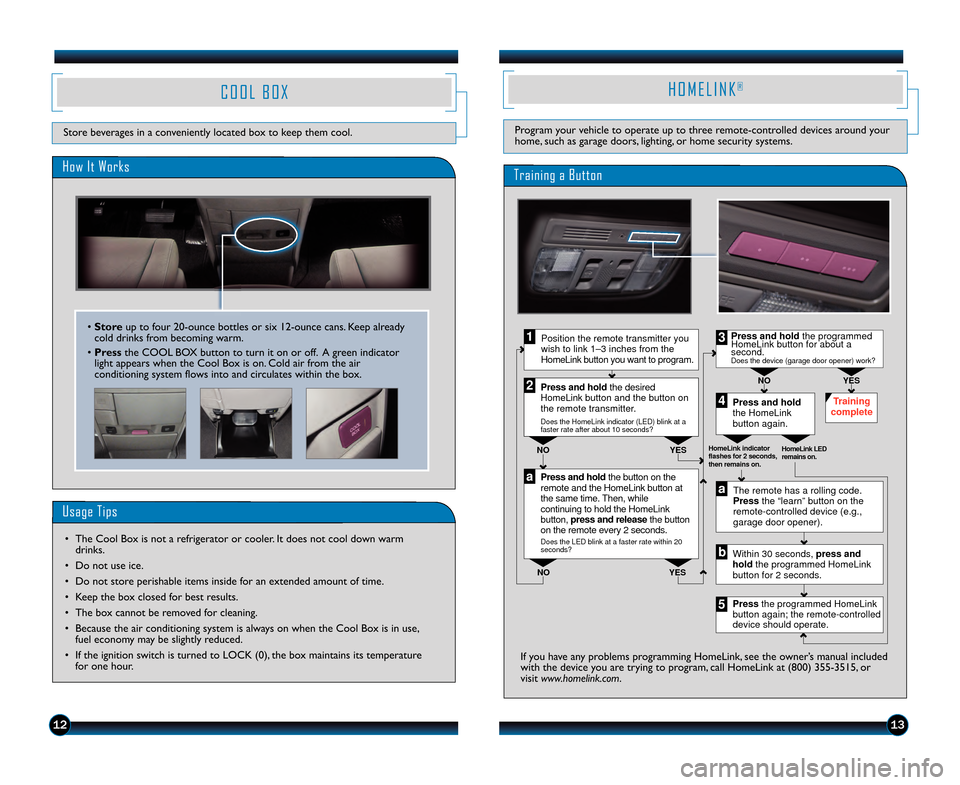
1312
H O M E L I N K®
Program your vehicle to operate up to three remote\bcontrolled devices around your
home, such as garage doors, lighting, or home security systems.
Pres s and hold the button on the
remot e and the Hom eLink button at
the same t im e. T hen, whi le
continuing to hold the HomeL ink
button, press and release the button
on the remote every 2 seconds.
Does the LED blink at a f aster rate within 2 0
seconds ?
Press and hold
the HomeLink
button again. Training
complete
YES
NO
HomeLink indi cator
flashes for 2 seconds,
then remains on. HomeLink LED
remains on.YES
NO YES
NO
Position the remote transmitter you
wish to link 1–3 i nches from the
Home Link button you want to program .1
Press and h old the desired
Home Link button and the button on
the remote transmitter.
Does the HomeLin k indic ator (LED) blink at a
faster rate after about 10 seconds?
2
a
The remote has a rolling code.
Press the “learn” button on the
remote-controlled device (e.g.,
garage door op ener).
Press the prog rammed Home Link
button agai n; the remote-controlle d
device sho uld operate.
Within 30
seconds, press and
hold the programmed Hom eLink
button for 2 seconds.a
Press and hold the programm ed
HomeLink butt on for about a
second.
Does the device (garage do or opener) work?
3
b
4
5
Training a Button
If you have any problems programming HomeLink, see the owner’s manual included
with the device you are trying to program, call HomeLink at (800) 355\b3\25\f5, or
visit www.homelink.com.
C O O L B O X
Store beverages in a conveniently located box to keep them cool.
How It Works
Usage Tips
• The Cool Box is not a refrigerator or cooler. It does not cool down warm drinks.
• Do not use ice.
• Do not store perishable items inside for an extended amount of time.
• Keep the box closed for best results.
• The box cannot be removed for cleaning.
• Because the air conditioning system is always on when the Cool Box is in use, fuel economy may be slightly reduced.
• If the ignition switch is turned to LOCK (0), the box maintains its temperature for one hour.
• Store up to four 20\bounce bottles or six \f2\bounce cans. Keep already
cold drinks from becoming warm.
• Press the COOL BOX button to turn it on or off. A green indicator
light appears when the Cool Box is on. Cold air from the air
conditioning system flows into and circulates within the box.
13 Odyssey TRG_TOURIN\AG_qv9_ATG_NEW STYLE \A 8/\b/2012 12\f2\b PM \A Page 8
Page 14 of 21
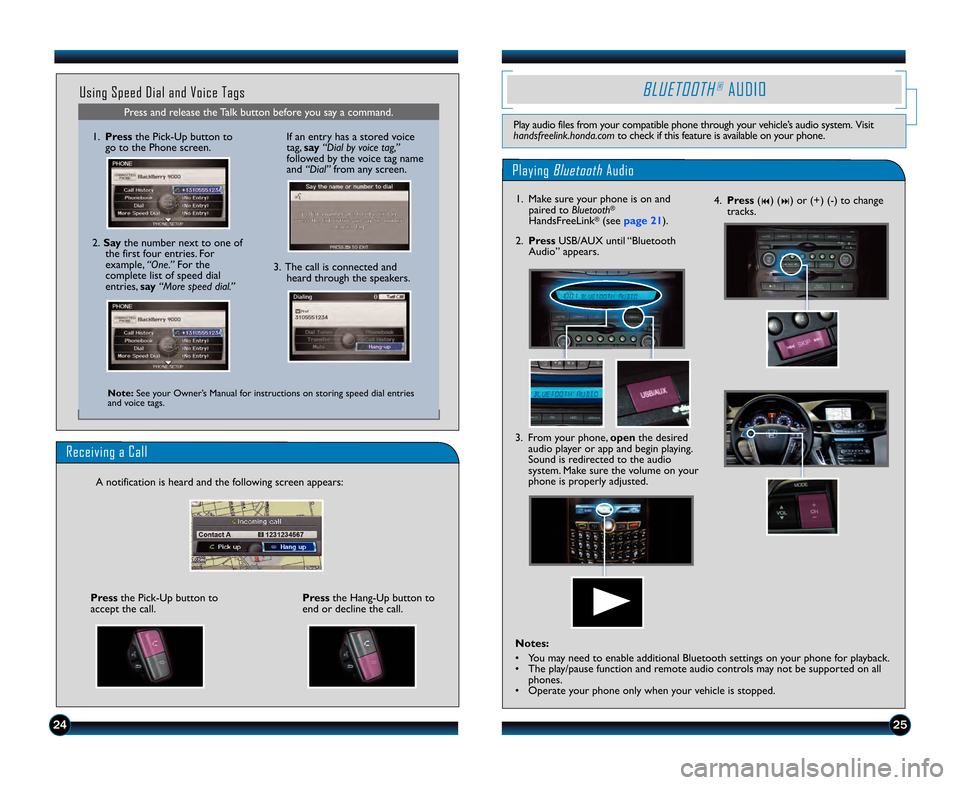
2425
Press and release the Talk button before you say a command.
Using Speed Dial and Voice Tags
\f. Pressthe Pick\bUp button to
go to the Phone screen.
Note: See your Owner’s Manual for instructions on storing speed dial entries
and voice tags.
2. Say the number next to one of
the first four entries. For
example, “One.” For the
complete list of speed dial
entries, say “More speed dial.”
Playing BluetoothAudio
BLUETOOTH®AUDIO
Play audio files from your compatible phone through your vehicle’s audio system. Visit
handsfreelink.honda.com to check if this feature is available on your phone.
2. PressUSB/AUX until “Bluetooth
Audio” appears.
\f. Make sure your phone is on and
paired to Bluetooth
®
HandsFreeLink®(see page 21).
3. The call is connected andheard through the speakers.
If an entry has a stored voice
tag, say “Dial by voice tag,”
followed by the voice tag name
and “Dial” from any screen.
Receiving a Call
A notification is heard and the following screen appears:
Pressthe Hang\bUp button to
end or decline the call.Press the Pick\bUp button to
accept the call.
4. Press (9) (:) or (+) (\b) to change
tracks.
3. From your phone, open the desired
audio player or app and begin playing.
Sound is redirected to the audio
system. Make sure the volume on your
phone is properly adjusted.
Notes:
• You may need to enable additional Bluetooth settings on your phone for playback.
• The play/pause function and remote audio controls may not be supported on all phones.
• Operate your phone only when your vehicle is stopped.
13 Odyssey TRG_TOURIN\AG_qv9_ATG_NEW STYLE \A 8/\b/2012 12\f27 PM \A Page 14
Page 17 of 21
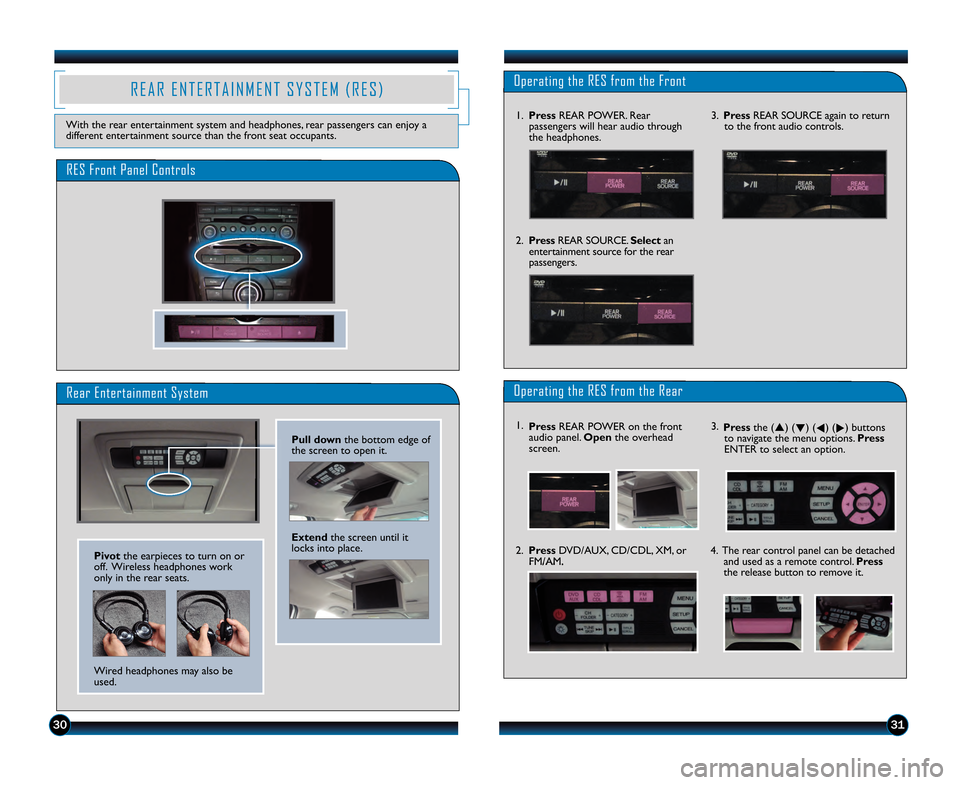
3130
R E A R E N T E R T A I N M E N T S Y S T E M ( R E S )
With the rear entertainment system and headphones, rear passengers can enjoy a
different entertainment source than the front seat occupants.
Rear Entertainment System
Pull down the bottom edge of
the screen to open it.
Extend the screen until it
locks into place.
RES Front Panel Controls
Pivot the earpieces to turn on or
off. Wireless headphones work
only in the rear seats.
Wired headphones may also be
used.
Operating the RES from the Front
\f. Press REAR POWER. Rear
passengers will hear audio through
the headphones.
2. Press REAR SOURCE. Selectan
entertainment source for the rear
passengers. 3.
Press REAR SOURCE again to return
to the front audio controls.
Operating the RES from the Rear
3. Press the (p) (
q) (
t) (
u) buttons
to navigate the menu options. Press
ENTER to select an option.
2. Press DVD/AUX, CD/CDL, XM, or
FM/AM. 4. The rear control panel can be detached
and used as a remote control. Press
the release button to remove it. \f. Press REAR POWER on the front
audio panel. Open the overhead
screen.
13 Odyssey TRG_TOURIN\AG_qv9_ATG_NEW STYLE \A 8/\b/2012 12\f27 PM \A Page 17
Page 18 of 21
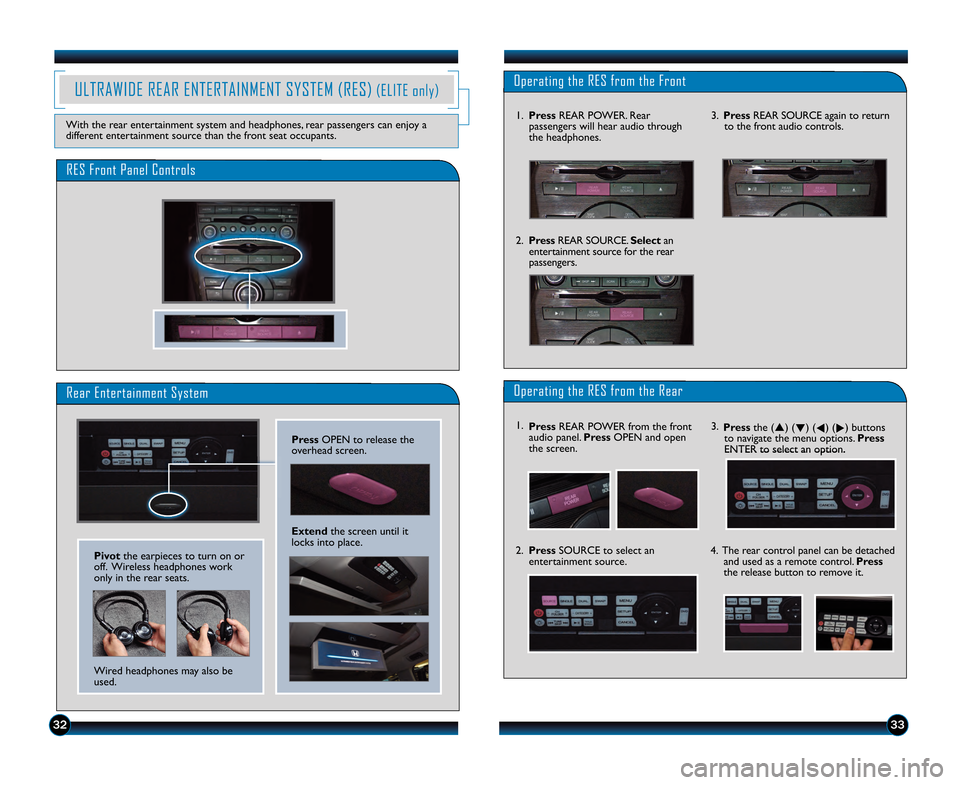
3332
ULTRAWIDE REAR ENTERTAINMENT SYSTEM (RES)(ELITE only)
With the rear entertainment system and headphones, rear passengers can enjoy a
different entertainment source than the front seat occupants.
Rear Entertainment System
Press OPEN to release the
overhead screen.
Extend the screen until it
locks into place.
RES Front Panel Controls
Pivot the earpieces to turn on or
off. Wireless headphones work
only in the rear seats.
Wired headphones may also be
used.
Operating the RES from the Front
2. Press REAR SOURCE. Selectan
entertainment source for the rear
passengers. 3.
Press REAR SOURCE again to return
to the front audio controls.
Operating the RES from the Rear
3. Press the (p) (
q) (
t) (
u) buttons
to navigate the menu options. Press
ENTER to select an option.
4. The rear control panel can be detached and used as a remote control. Press
the release button to remove it.\f. Press REAR POWER from the front
audio panel. Press OPEN and open
the screen.
2. Press SOURCE to select an
entertainment source.
\f.
Press REAR POWER. Rear
passengers will hear audio through
the headphones.
13 Odyssey TRG_TOURIN\AG_qv9_ATG_NEW STYLE \A 8/\b/2012 12\f27 PM \A Page 18