fuel HONDA ODYSSEY 2014 RC1-RC2 / 5.G Navigation Manual
[x] Cancel search | Manufacturer: HONDA, Model Year: 2014, Model line: ODYSSEY, Model: HONDA ODYSSEY 2014 RC1-RC2 / 5.GPages: 327, PDF Size: 19.96 MB
Page 271 of 327
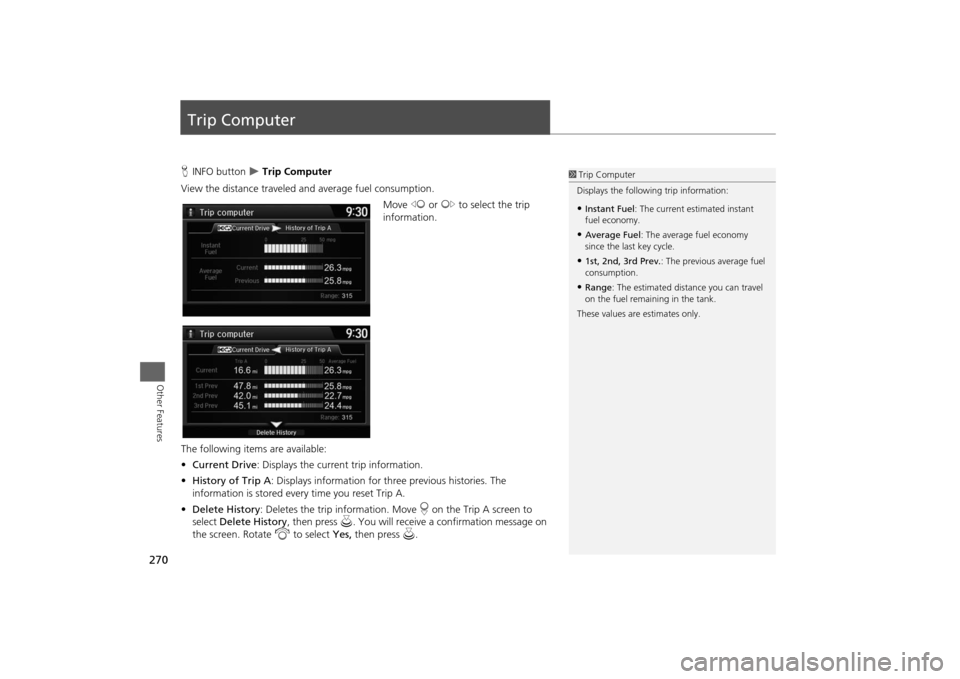
270Other Features
Trip ComputerHINFO button
Trip Computer
View the distance traveled and average fuel consumption.
Move w or y to select the trip
information.
The following items are available:
•Current Drive: Displays the current trip information.
•History of Trip A: Displays information for three previous histories. The
information is stored every time you reset Trip A.
•Delete History: Deletes the trip information. Move r on the Trip A screen to
select Delete History, then press u. You will receive a confirmation message on
the screen. Rotate i to select Yes, then press u.
1Trip Computer
Displays the following trip information:•Instant Fuel: The current estimated instant
fuel economy.•Average Fuel: The average fuel economy
since the last key cycle.•1st, 2nd, 3rd Prev.: The previous average fuel
consumption.•Range: The estimated distance you can travel
on the fuel remaining in the tank.
These values are estimates only.
Page 310 of 327
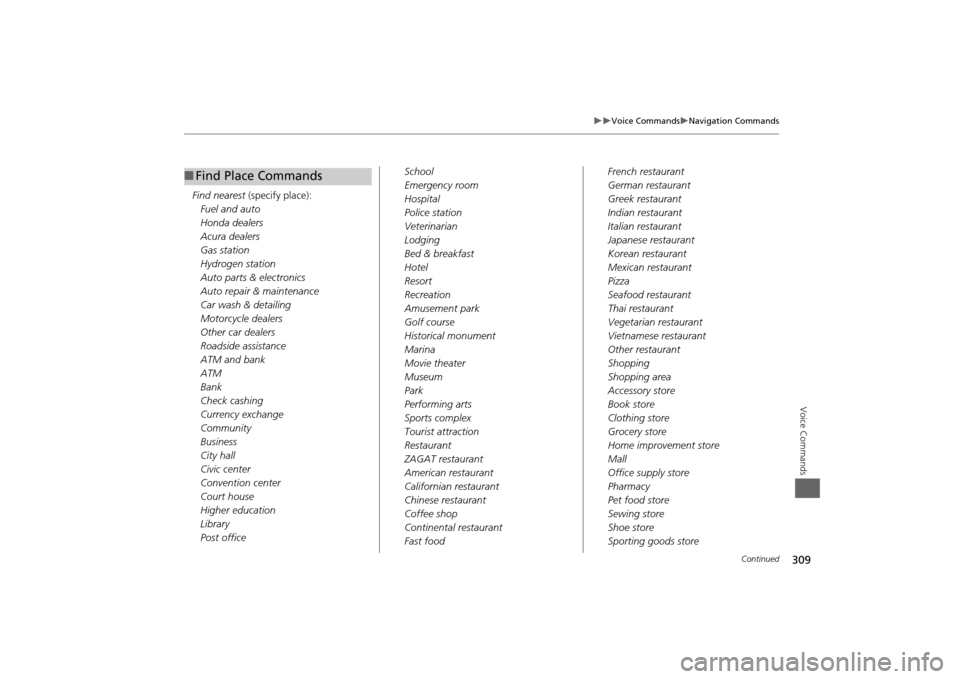
309
Voice Commands
Navigation Commands
Voice Commands
Find nearest (specify place):
Fuel and auto
Honda dealers
Acura dealers
Gas station
Hydrogen station
Auto parts & electronics
Auto repair & maintenance
Car wash & detailing
Motorcycle dealers
Other car dealers
Roadside assistance
ATM and bank
ATM
Bank
Check cashing
Currency exchange
Community
Business
City hall
Civic center
Convention center
Court house
Higher education
Library
Post office■Find Place Commands
School
Emergency room
Hospital
Police station
Veterinarian
Lodging
Bed & breakfast
Hotel
Resort
Recreation
Amusement park
Golf course
Historical monument
Marina
Movie theater
Museum
Park
Performing arts
Sports complex
Tourist attraction
Restaurant
ZAGAT restaurant
American restaurant
Californian restaurant
Chinese restaurant
Coffee shop
Continental restaurant
Fast foodFrench restaurant
German restaurant
Greek restaurant
Indian restaurant
Italian restaurant
Japanese restaurant
Korean restaurant
Mexican restaurant
Pizza
Seafood restaurant
Thai restaurant
Vegetarian restaurant
Vietnamese restaurant
Other restaurant
Shopping
Shopping area
Accessory store
Book store
Clothing store
Grocery store
Home improvement store
Mall
Office supply store
Pharmacy
Pet food store
Sewing store
Shoe store
Sporting goods store
Continued
Page 321 of 327
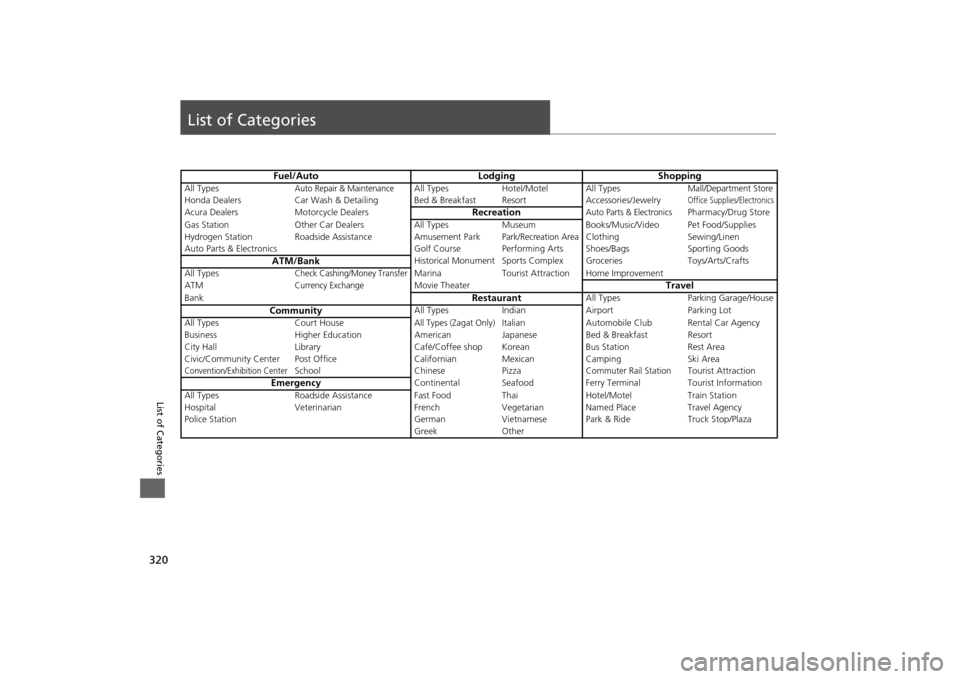
320List of Categories
List of Categories
Fuel/Auto Lodging Shopping
All Types
Auto Repair & Maintenance
All Types Hotel/Motel All Types
Mall/Department Store
Honda Dealers Car Wash & Detailing Bed & Breakfast Resort Accessories/Jewelry
Office Supplies/Electronics
Acura Dealers Motorcycle Dealers
Recreation
Auto Parts & Electronics
Pharmacy/Drug Store
Gas Station Other Car Dealers All Types Museum Books/Music/Video Pet Food/Supplies
Hydrogen Station Roadside Assistance Amusement Park
Park/Recreation Area
Clothing Sewing/Linen
Auto Parts & Electronics Golf CoursePerforming Arts Shoes/Bags Sporting Goods
ATM/Bank
Historical Monument
Sports Complex Groceries Toys/Arts/Crafts
All Types
Check Cashing/Money Transfer
Marina Tourist Attraction Home Improvement
ATM
Currency Exchange
Movie Theater
Travel
Bank
Restaurant
All Types
Parking Garage/House
Community
All Types Indian Airport Parking Lot
All Types Court HouseAll Types (Zagat Only)
Italian Automobile Club Rental Car Agency
Business Higher Education American Japanese Bed & Breakfast Resort
City Hall Library Café/Coffee shop Korean Bus Station Rest Area
Civic/Community Center Post OfficeCalifornian Mexican Camping Ski Area
Convention/Exhibition Center
School Chinese Pizza
Commuter Rail Station
Tourist Attraction
Emergency
Continental Seafood Ferry Terminal Tourist Information
All Types Roadside Assistance Fast Food Thai Hotel/Motel Train Station
Hospital Veterinarian French Vegetarian Named Place Travel Agency
Police Station German Vietnamese Park & Ride Truck Stop/Plaza
Greek Other
Page 325 of 327
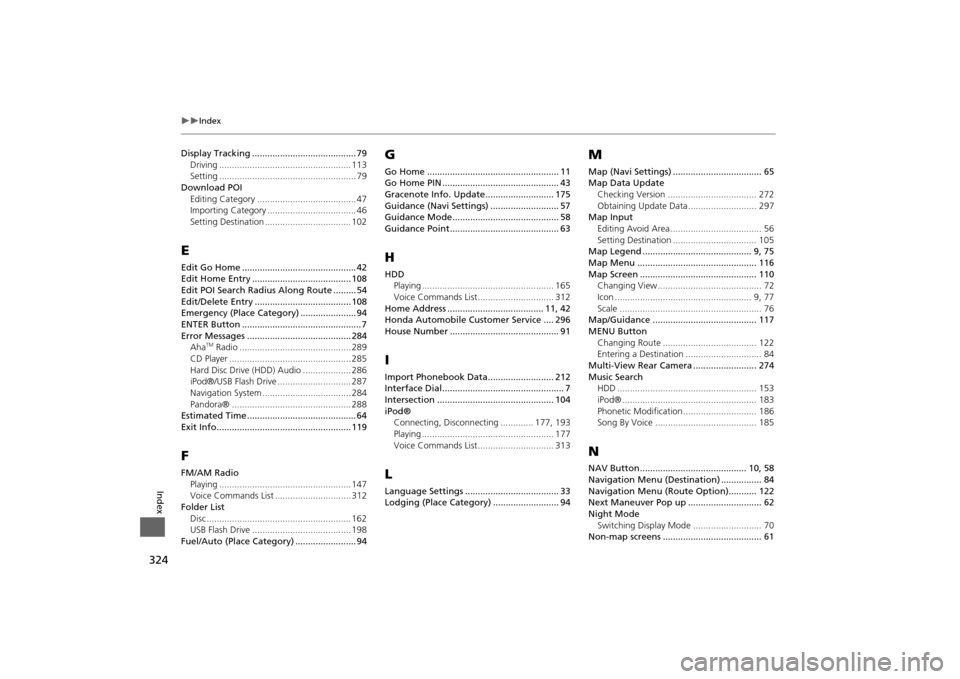
324
Index
Index
Display Tracking ......................................... 79
Driving .................................................... 113
Setting ...................................................... 79
Download POI
Editing Category ....................................... 47
Importing Category ................................... 46
Setting Destination .................................. 102EEdit Go Home ............................................. 42
Edit Home Entry ....................................... 108
Edit POI Search Radius Along Route ......... 54
Edit/Delete Entry ...................................... 108
Emergency (Place Category) ...................... 94
ENTER Button ............................................... 7
Error Messages ......................................... 284
Aha
TM Radio ............................................ 289
CD Player ................................................ 285
Hard Disc Drive (HDD) Audio ................... 286
iPod®/USB Flash Drive ............................. 287
Navigation System ................................... 284
Pandora® ............................................... 288
Estimated Time ........................................... 64
Exit Info..................................................... 119
FFM/AM Radio
Playing .................................................... 147
Voice Commands List .............................. 312
Folder List
Disc ......................................................... 162
USB Flash Drive ....................................... 198
Fuel/Auto (Place Category) ........................ 94
GGo Home .................................................... 11
Go Home PIN .............................................. 43
Gracenote Info. Update........................... 175
Guidance (Navi Settings) ........................... 57
Guidance Mode.......................................... 58
Guidance Point........................................... 63HHDD
Playing .................................................... 165
Voice Commands List.............................. 312
Home Address ...................................... 11, 42
Honda Automobile Customer Service .... 296
House Number ........................................... 91IImport Phonebook Data.......................... 212
Interface Dial................................................ 7
Intersection .............................................. 104
iPod®
Connecting, Disconnecting ............. 177, 193
Playing .................................................... 177
Voice Commands List.............................. 313LLanguage Settings ..................................... 33
Lodging (Place Category) .......................... 94
MMap (Navi Settings) ................................... 65
Map Data Update
Checking Version ................................... 272
Obtaining Update Data ........................... 297
Map Input
Editing Avoid Area .................................... 56
Setting Destination ................................. 105
Map Legend ........................................... 9, 75
Map Menu ............................................... 116
Map Screen .............................................. 110
Changing View......................................... 72
Icon ...................................................... 9, 77
Scale ........................................................ 76
Map/Guidance ......................................... 117
MENU Button
Changing Route ..................................... 122
Entering a Destination .............................. 84
Multi-View Rear Camera ......................... 274
Music Search
HDD ....................................................... 153
iPod® ..................................................... 183
Phonetic Modification ............................. 186
Song By Voice ........................................ 185NNAV Button .......................................... 10, 58
Navigation Menu (Destination) ................ 84
Navigation Menu (Route Option)........... 122
Next Maneuver Pop up ............................. 62
Night Mode
Switching Display Mode ........................... 70
Non-map screens ....................................... 61