USB port HONDA ODYSSEY 2014 RC1-RC2 / 5.G Technology Reference Guide
[x] Cancel search | Manufacturer: HONDA, Model Year: 2014, Model line: ODYSSEY, Model: HONDA ODYSSEY 2014 RC1-RC2 / 5.GPages: 25, PDF Size: 2.78 MB
Page 15 of 25
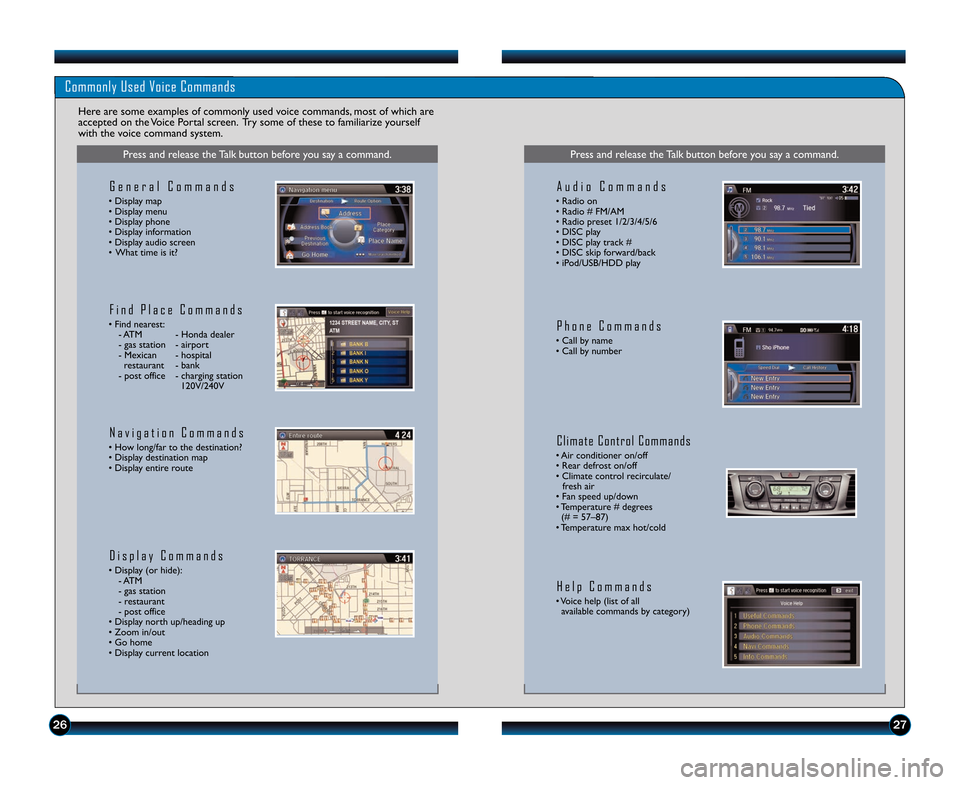
2627
Commonly Used Voice Commands
Here are some examples of commonly used voice commands\b most of which are
accepted on the Voice Portal screen. Try some of these to familiarize yourself
with the voice command system.
Press and release the Talk button before you say a command.
G e n e r a l C o m m a n d s
• Display map
• Display menu
• Display phone
• Display information
• Display audio screen
• What time is it?
F i n d P l a c e C o m m a n d s
• Find nearest: � ATM � Honda dealer
� gas station � airport
� Mexican � hospital restaurant � bank
� post office � charging station
12\fV/24\fV
N a v i g a t i o n C o m m a n d s
• How long/far to the destination?
• Display destination map
• Display entire route
D i s p l a y C o m m a n d s
• Display (or hide): � ATM
� gas station
� restaurant
� post office
• Display north up/heading up
• Zoom in/out
• Go home
• Display current location
Press and release the Talk button before you say a command.
A u d i o C o m m a n d s
• Radio on
• Radio # FM/AM
• Radio preset 1/2/3/4/5/6
• DISC play
• DISC play track #
• DISC skip forward/back
• iPod/USB/HDD play
P h o n e C o m m a n d s
• Call by name
• Call by number
C l i m a t e C o n t r o l C o m m a n d s
• Air conditioner on/off
• Rear defrost on/off
• Climate control recirculate/ fresh air
• Fan speed up/down
• Temperature # degrees (# = 57–87)
• Temperature max hot/cold
H e l p C o m m a n d s
• Voice help (list of all available commands by category)
14 Odyssey TRG_TOURIN\AG_ATG_NEW STYLE 4/\A25/2013 2\f38 PM P\Aage 15
Page 20 of 25
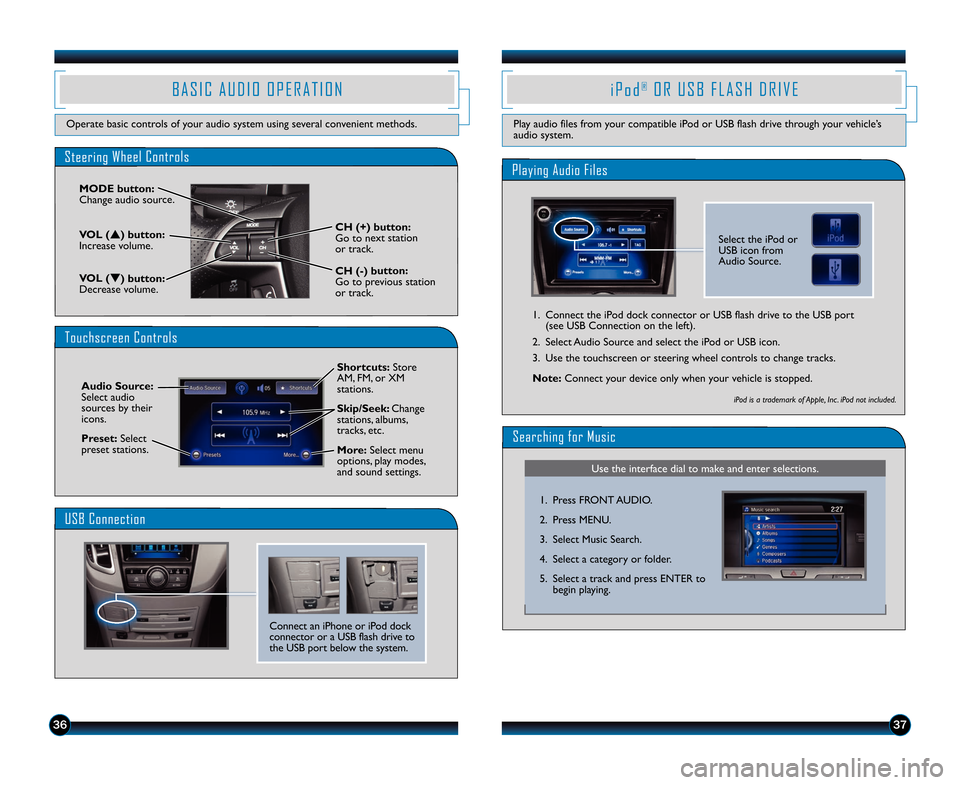
3637
B A S I C A U D I O O P E R A T I O N
Operate basic controls of your audio system using several convenient methods.
i P o d®O R U S B F L A S H D R I V E
Play audio files from your compatible iPod or USB flash drive through your vehicle’s
audio system.
Touchscreen Controls
Steering Wheel Controls
VOL ( p
) button:
Increase volume.
VOL ( q
) button:
Decrease volume.
MODE button:
Change audio source.
CH (+) button:
Go to next station
or track.
CH (�) button:
Go to previous station
or track.
Connect an iPhone or iPod dock
connector or a USB flash drive to
the USB port below the system.
USB Connection
Playing Audio Files
1. Connect the iPod dock connector or USB flash drive to the USB port (see USB Connection on the left).
2. Select Audio Source and select the iPod or USB icon.
3. Use the touchscreen or steering wheel controls to change tracks.
Use the interface dial to make and enter selections.
Searching for Music
1. Press FRONT AUDIO.
2. Press MENU.
3. Select Music Search.
4. Select a category or folder.
5. Select a track and press ENTER to begin playing.
iPod is a trademark of Apple, Inc . iPod not included.
Note: Connect your device only when your vehicle is stopped.
Select the iPod or
USB icon from
Audio Source.
Audio Source:
Select audio
sources by their
icons.
Preset: Select
preset stations. Shortcuts:
Store
AM\b FM\b or XM
stations.
Skip/Seek: Change
stations\b albums\b
tracks\b etc.
More: Select menu
options\b play modes\b
and sound settings.
14 Odyssey TRG_TOURIN\AG_ATG_NEW STYLE 4/\A25/2013 2\f38 PM P\Aage 20