remote control HONDA ODYSSEY 2014 RC1-RC2 / 5.G Technology Reference Guide
[x] Cancel search | Manufacturer: HONDA, Model Year: 2014, Model line: ODYSSEY, Model: HONDA ODYSSEY 2014 RC1-RC2 / 5.GPages: 25, PDF Size: 2.78 MB
Page 13 of 25
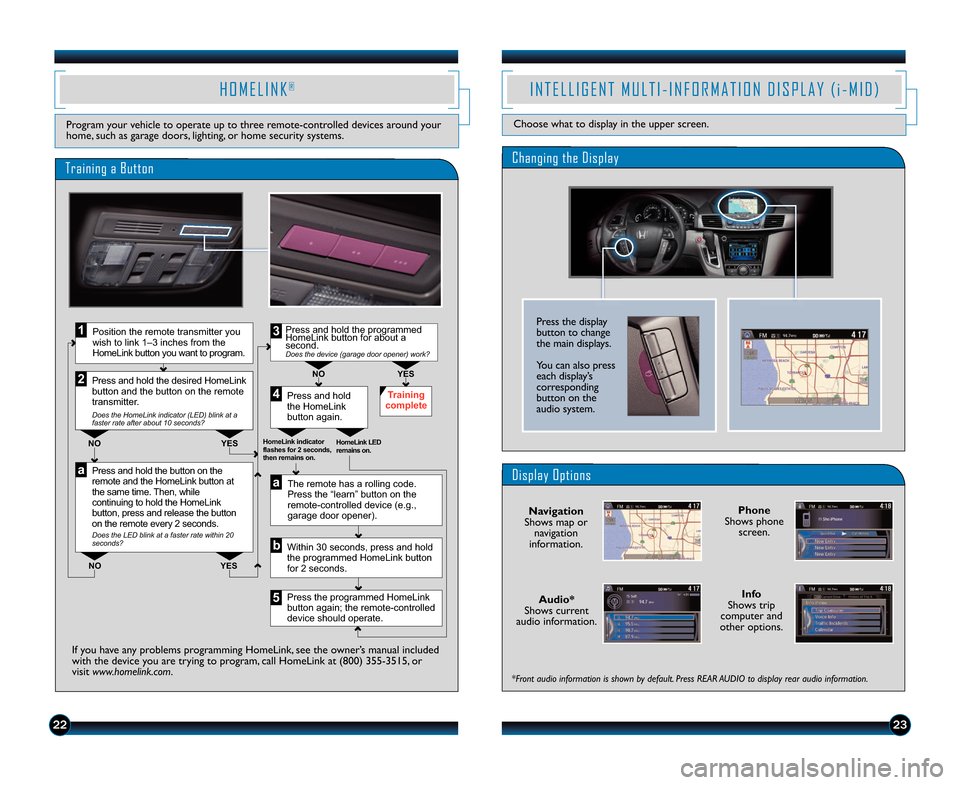
I N T E L L I G E N T M U L T I � I N F O R M A T I O N D I S P L A Y ( i � M I D )
Choose what to display in the upper screen.
2223
Info
Shows trip
computer and
other options.
Display Options
Audio*
Shows current
audio information. Navigation
Shows map or navigation
information.
Changing the Display
Phone
Shows phone screen.
H O M E L I N K®
Program your vehicle to operate up to three remote�controlled devices around your
home\b such as garage doors\b lighting\b or home security systems.
Press and hold the button on the
remote and the HomeLink button at
the same time. Then, while
continuing to hold the HomeLink
button, press and release the button
on the remote every 2 seconds.
Does the LED blink at a faster rate within 20 seconds?
Press and hold
the HomeLink
button again. Training
complete
YES
NO
HomeLink indicator
flashes for 2 seconds,
then remains on. HomeLink LED
remains on.YES
NO
YES
NO
Position the remote transmitter you
wish to link 1–3 inches from the
HomeLink button you want to program.1
Press and hold the desired HomeLink
button and the button on the remote
transmitter.
Does the HomeLink indicator (LED) blink at a
faster rate after about 10 seconds?
2
a
The remote has a rolling code.
Press the “learn” button on the
remote-controlled device (e.g.,
garage door opener).
Press the programmed HomeLink
button again; the remote-controlled
device should operate.
Within 30 seconds, press and hold
the programmed HomeLink button
for 2 seconds.a
Press and hold the programmed
HomeLink button for about a
second.
Does the device (garage door opener) work?
3
b
4
5
Training a Button
If you have any problems programming HomeLink\b see the owner’s manual included
with the device you are trying to program\b call HomeLink at (8\f\f) 355�35\115\b or
visit www.homelink.com.
*Front audio information is shown by default. Press REAR AUDIO to display rear audio information.
Press the display
button to change
the main displays.
You can also press
each display’s
corresponding
button on the
audio system.
14 Odyssey TRG_TOURIN\AG_ATG_NEW STYLE 4/\A25/2013 2\f38 PM P\Aage 13
Page 23 of 25
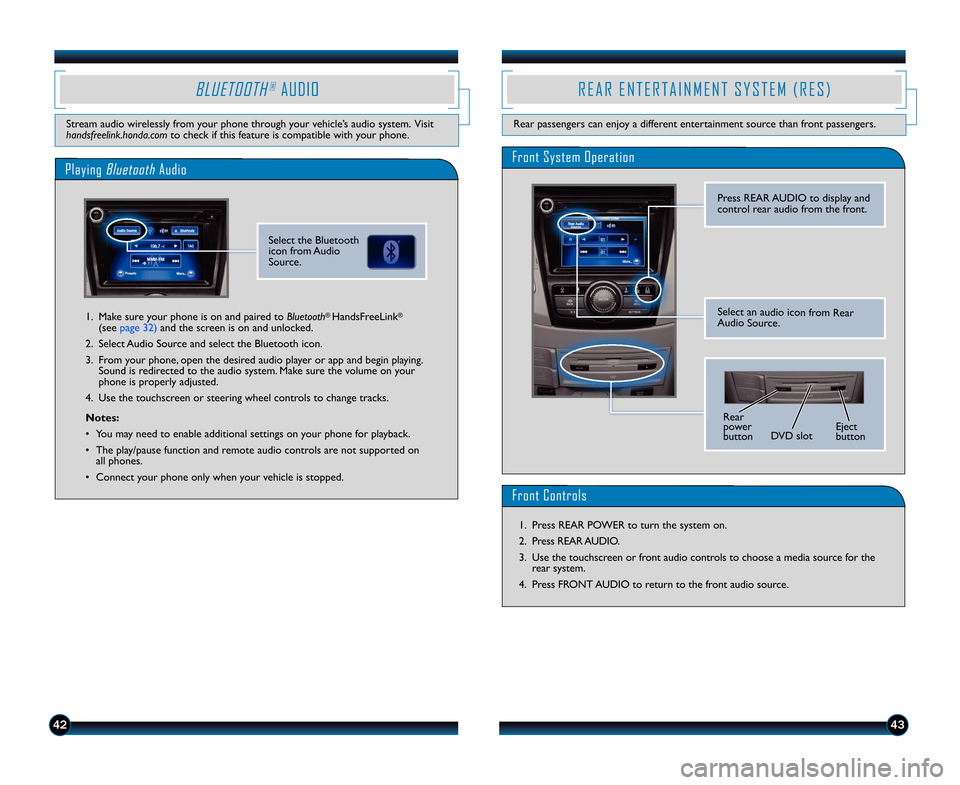
4342
BLUETOOTH®AUDIO
Stream audio wirelessly from your phone through your vehicle’s audio system. Visit
handsfreelink.honda.comto check if this feature is compatible with your phone.
Playing BluetoothAudio
1. Make sure your phone is on and paired to Bluetooth® HandsFreeLink®
(see page 32) and the screen is on and unlocked.
2. Select Audio Source and select the Bluetooth icon.
3. From your phone\b open the desired audio player or app and begin playing. Sound is redirected to the audio system. Make sure the volume on your
phone is properly adjusted.
4. Use the touchscreen or steering wheel controls to change tracks.
Notes:
• You may need to enable additional settings on your phone for playback.
• The play/pause function and remote audio controls are not supported on all phones.
• Connect your phone only when your vehicle is stopped.
R E A R E N T E R T A I N M E N T S Y S T E M ( R E S )
Rear passengers can enjoy a different entertainment source than front passengers.
Front System Operation
Press REAR AUDIO to display and
control rear audio from the front.
Rear
power
button DVD slot Eject
button
Select the Bluetooth
icon from Audio
Source.
Select an audio icon from Rear
Audio Source.
Front Controls
1. Press REAR POWER to turn the system on.
2. Press REAR AUDIO.
3. Use the touchscreen or front audio controls to choose a media source for the
rear system.
4. Press FRONT AUDIO to return to the front audio source.
14 Odyssey TRG_TOURIN\AG_ATG_NEW STYLE 4/\A25/2013 2\f38 PM P\Aage 23
Page 24 of 25
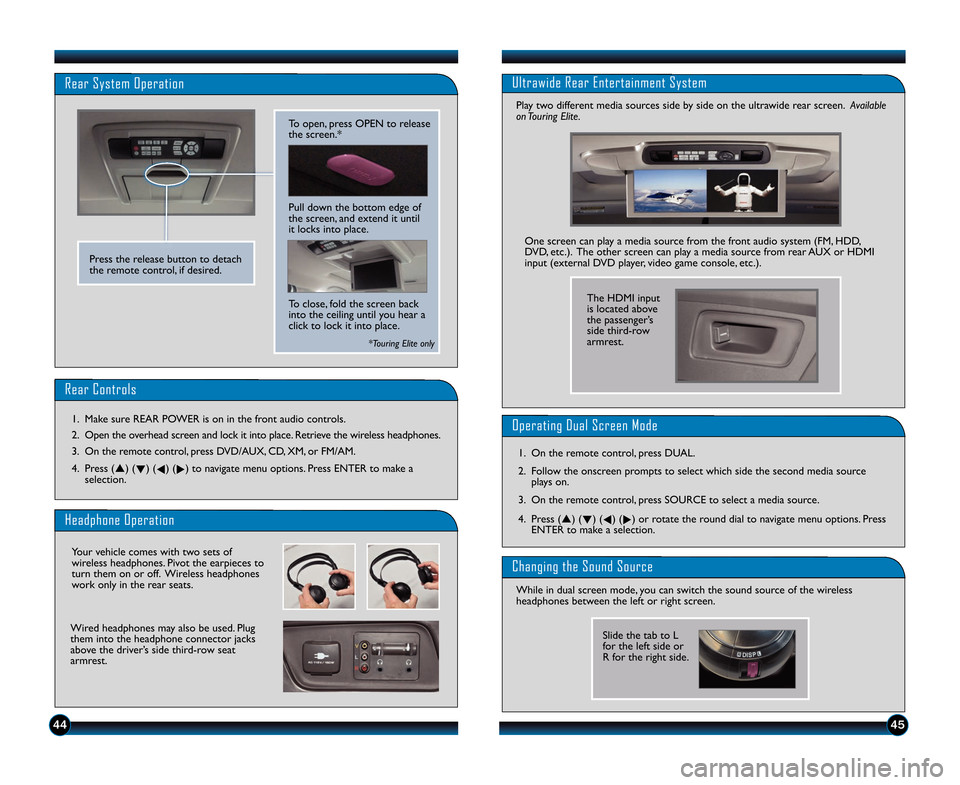
4544
Rear Controls
1. Make sure REAR POWER is on in the front audio controls.
2. Open the overhead screen and lock it into place. Retrieve the wireless headphones.
3. On the remote control\b press DVD/AUX\b CD\b XM\b or FM/AM.
4. Press (p) ( q) (
t) (
u) to navigate menu options. Press ENTER to make a
selection.
Headphone Operation
Your vehicle comes with two sets of
wireless headphones. Pivot the earpieces to
turn them on or off. Wireless headphones
work only in the rear seats.
Wired headphones may also be used. Plug
them into the headphone connector jacks
above the driver’s side third�row seat
armrest.
Ultrawide Rear Entertainment System
Play two different media sources side by side on the ultrawide rear screen. Available
on Touring Elite.
Changing the Sound Source
While in dual screen mode\b you can switch the sound source of the wireless
headphones between the left or right screen. One screen can play a media source from the front audio system (FM\b HDD\b
DVD\b etc.). The other screen can play a media source from rear AUX or HDMI
input (external DVD player\b video game console\b etc.).
Slide the tab to L
for the left side or
R for the right side.
Operating Dual Screen Mode
1. On the remote control\b press DUAL.
2. Follow the onscreen prompts to select which side the second media sour\1ce plays on.
3. On the remote control\b press SOURCE to select a media source.
4. Press (p) ( q) (
t) (
u) or rotate the round dial to navigate menu options. Press
ENTER to make a selection.
Rear System Operation
Press the release button to detach
the remote control\b if desired. Pull down the bottom edge of
the screen\b and extend it until
it locks into place.
To close\b fold the screen back
into the ceiling until you hear a
click to lock it into place. To open\b press OPEN to release
the screen.*
*Touring Elite only
The HDMI input
is located above
the passenger’s
side third�row
armrest.
14 Odyssey TRG_TOURIN\AG_ATG_NEW STYLE 4/\A25/2013 2\f38 PM P\Aage 24