brake light HONDA ODYSSEY 2014 RC1-RC2 / 5.G Technology Reference Guide
[x] Cancel search | Manufacturer: HONDA, Model Year: 2014, Model line: ODYSSEY, Model: HONDA ODYSSEY 2014 RC1-RC2 / 5.GPages: 25, PDF Size: 2.78 MB
Page 4 of 25
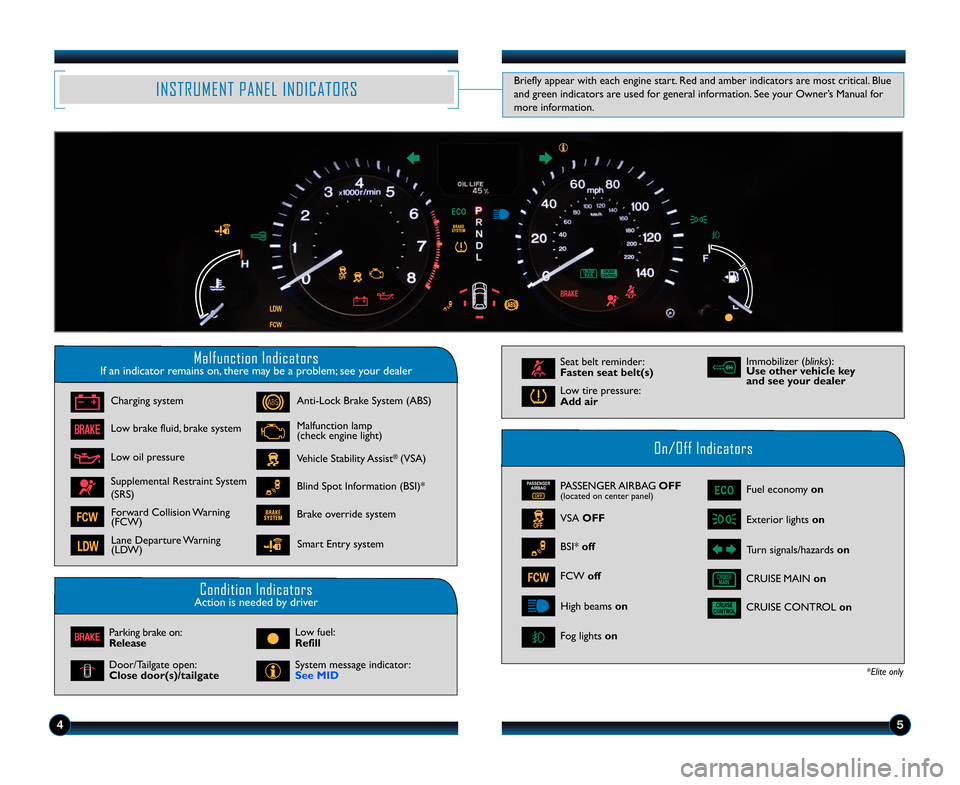
INSTRUMENT PANEL INDICATORS
45
Malfunction IndicatorsIf an indicator remains on\b there may be a problem; see your dealer
On/Off Indicators
Condition IndicatorsAction is needed by driver
PASSENGER AIRBAG OFF(located on center panel)
CRUISE CONTROL on
Fog lights on VSA OFF Exterior lights on
Turn signals/hazards on
High beams on
*Elite only
Charging system
Low brake fluid\b brake system
Low oil pressure Anti�Lock Brake System (ABS)
Malfunction lamp
(check engine light)
Vehicle Stability Assist
®(VSA)
Blind Spot Information (BSI)*
Supplemental Restraint System
(SRS)
Parking brake on:
Release
Door/Tailgate open:
Close door(s)/tailgate Low fuel:
Refill
System message indicator:
See MID Low tire pressure:
Add air
Immobilizer (blinks):
Use other vehicle key
and see your dealer
CRUISE MAIN on Fuel economy on
Seat belt reminder:
Fasten seat belt(s)
BSI* off
Briefly appear with each engine start. Red and amber indicators are most critical. Blue
and green indicators are used for general information. See your Owner’s Manual for
more information.
Brake override system Smart Entry system
Forward Collision Warning
(FCW)
Lane Departure Warning
(LDW)
PASSENGER AIRBAG
OFF
FCW off
14 Odyssey TRG_TOURIN\AG_ATG_NEW STYLE 4/\A25/2013 2\f37 PM P\Aage 4
Page 11 of 25
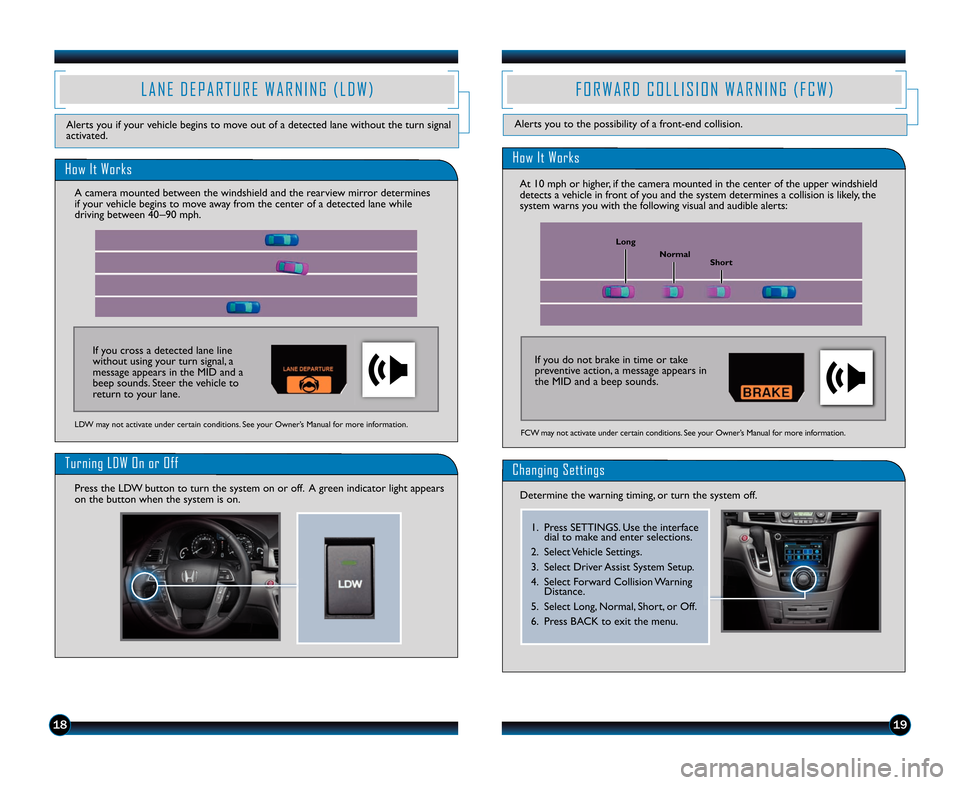
1\b19
F O R W A R D C O L L I S I O N W A R N I N G ( F C W )
How It Works
At 1\f mph or higher\b if the camera mounted in the center of the upper windshield
detects a vehicle in front of you and the system determines a collision is likely\b the
system warns you with the following visual and audible alerts:
Changing Settings
Determine the warning timing\b or turn the system off.
FCW may not activate under certain conditions. See your Owner’s Manual for more information.
Short
Normal
Long
Alerts you to the possibility of a front�end collision.
If you do not brake in time or take
preventive action\b a message appears in
the MID and a beep sounds.
How It Works
Turning LDW On or Off
Press the LDW button to turn the system on or off. A green indicator light appears
on the button when the system is on.
LDW may not activate under certain conditions. See your Owner’s Manual for more information.
L A N E D E P A R T U R E W A R N I N G ( L D W )
Alerts you if your vehicle begins to move out of a detected lane without the turn sig\1nal
activated.
If you cross a detected lane line
without using your turn signal\b a
message appears in the MID and a
beep sounds. Steer the vehicle to
return to your lane.
A camera mounted between the windshield and the rearview mirror determines
if your vehicle begins to move away from the center of a detected lane while
driving between 4\f _
9\f mph.
1. Press SETTINGS. Use the interface
dial to make and enter selections.
2. Select Vehicle Settings.
3. Select Driver Assist System Setup.
4. Select Forward Collision Warning Distance.
5. Select Long\b Normal\b Short\b or Off.
6. Press BACK to exit the menu.
14 Odyssey TRG_TOURIN\AG_ATG_NEW STYLE 4/\A25/2013 2\f37 PM P\Aage 11