trip computer HONDA ODYSSEY 2015 RC1-RC2 / 5.G Navigation Manual
[x] Cancel search | Manufacturer: HONDA, Model Year: 2015, Model line: ODYSSEY, Model: HONDA ODYSSEY 2015 RC1-RC2 / 5.GPages: 325, PDF Size: 17.97 MB
Page 2 of 325
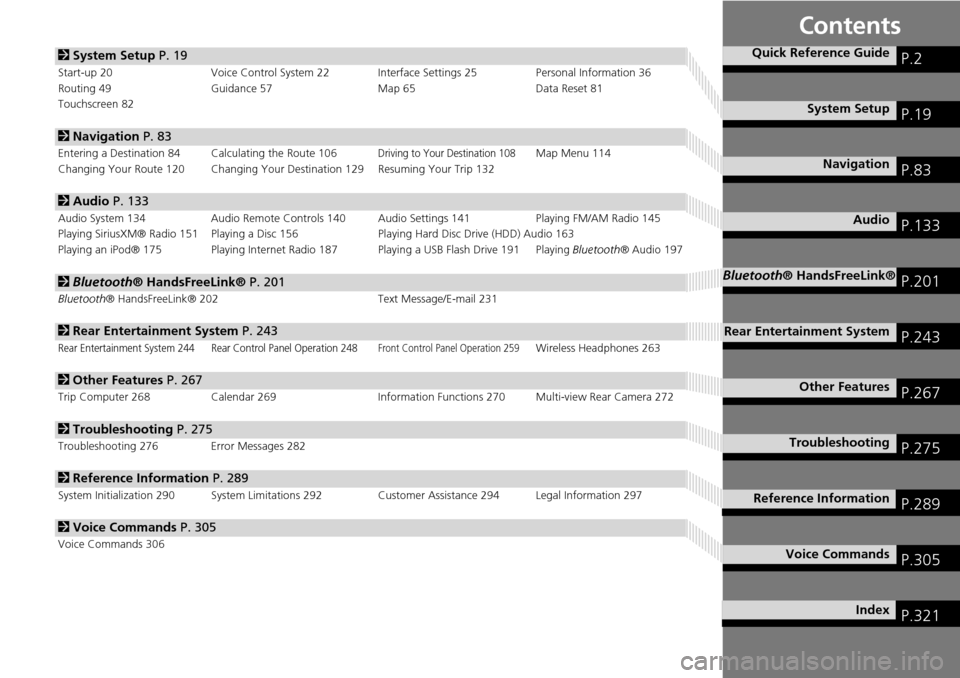
Contents
2System Setup P. 19
Start-up 20 Voice Control System 22 Interface Settings 25 Personal Information 36
Routing 49 Guidance 57 Map 65Data Reset 81
Touchscreen 82
2 Navigation P. 83
Entering a Destination 84 Calculating the Route 106Driving to Your Destination 108Map Menu 114
Changing Your Route 120 Changing Your De stination 129 Resuming Your Trip 132
2Audio P. 133
Audio System 134 Audio Remote Controls 140 Audio Settings 141 Playing FM/AM Radio 145
Playing SiriusXM® Radio 151 Playing a Disc 156 Playing Hard Disc Drive (HDD) Audio 163
Playing an iPod® 175 Playing Internet Radio 187 Playing a USB Flash Drive 191 Playing Bluetooth® Audio 197
2Bluetooth® HandsFreeLink® P. 201
Bluetooth® HandsFreeLink® 202 Text Message/E-mail 231
2Rear Entertainment System P. 243
Rear Entertainment System 244 Rear Control Panel Operation 248Front Control Panel Operation 259Wireless Headphones 263
2Other Features P. 267
Trip Computer 268 Calendar 269 Information Functions 270 Multi-view Rear Camera 272
2Troubleshooting P. 275
Troubleshooting 276 Error Messages 282
2Reference Information P. 289
System Initialization 290 System Limitations 292 Customer Assistance 294 Legal Information 297
2Voice Commands P. 305
Voice Commands 306
Quick Reference GuideP.2
System SetupP.19
NavigationP.83
AudioP.133
Bluetooth® HandsFreeLink®P.201
Rear Entertainment SystemP.243
Other FeaturesP.267
TroubleshootingP.275
Reference InformationP.289
Voice CommandsP.305
IndexP.321
Page 268 of 325
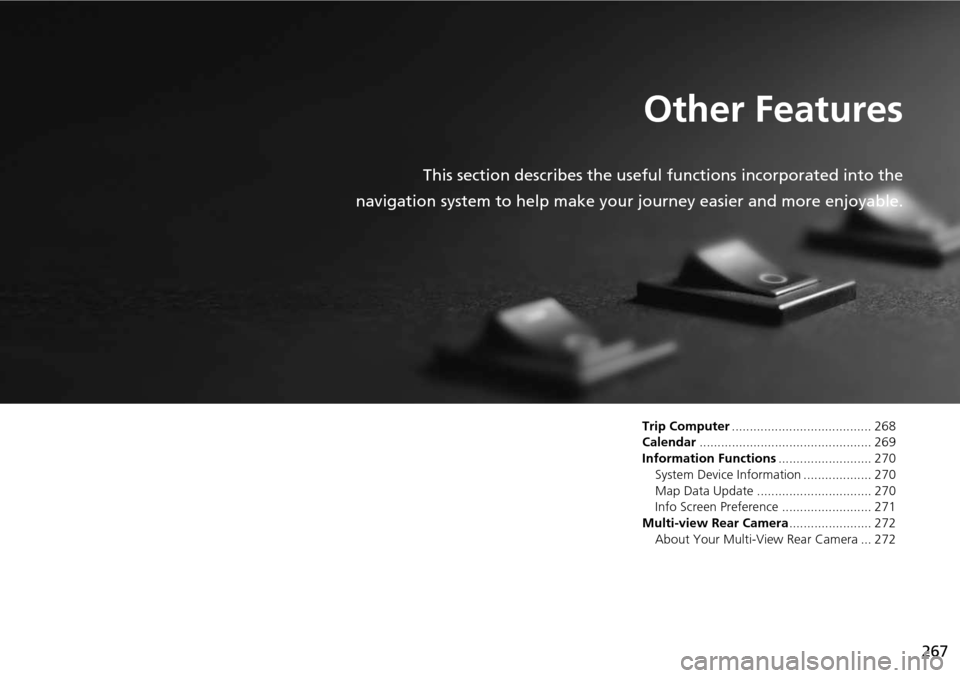
267
Other Features
This section describes the useful functions incorporated into the
navigation system to help make your journey easier and more enjoyable.
Trip Computer....................................... 268
Calendar ................................................ 269
Information Functions .......................... 270
System Device Information ................... 270
Map Data Update ................................ 270
Info Screen Preference ......................... 271
Multi-view Rear Camera ....................... 272
About Your Multi-Vi ew Rear Camera ... 272
Page 269 of 325
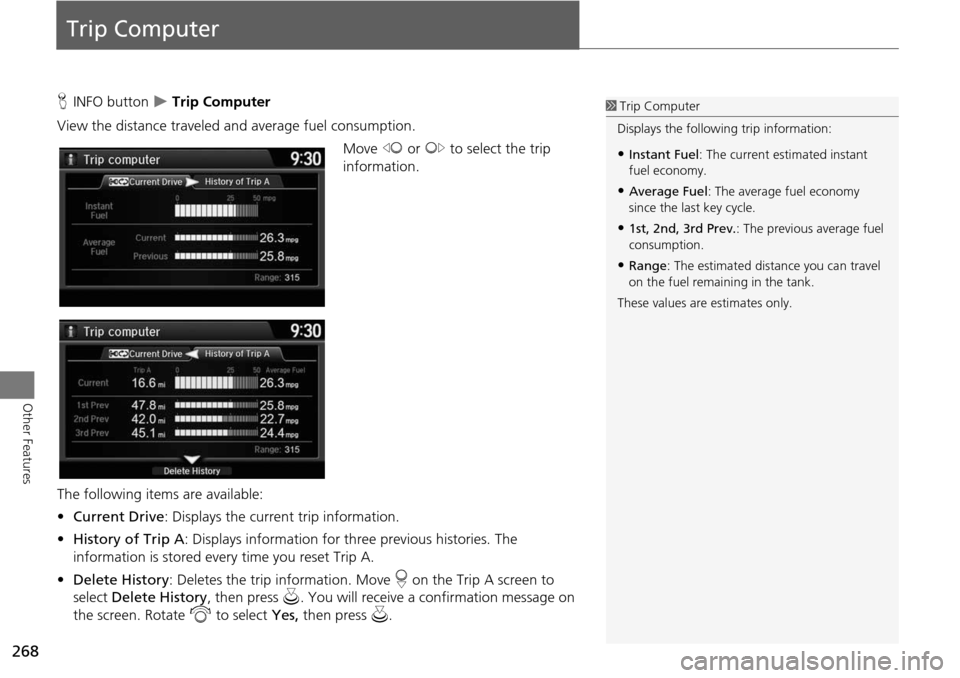
268
Other Features
Trip Computer
HINFO button Trip Computer
View the distance traveled and average fuel consumption. Move w or y to select the trip
information.
The following item s are available:
• Current Drive : Displays the current trip information.
• History of Trip A : Displays information for three previous histories. The
information is stored ever y time you reset Trip A.
• Delete History : Deletes the trip information. Move r on the Trip A screen to
select Delete History , then press u. You will receive a confirmation message on
the screen. Rotate i to select Yes, then press u.1Trip Computer
Displays the following trip information:
•Instant Fuel : The current estimated instant
fuel economy.
•Average Fuel : The average fuel economy
since the last key cycle.
•1st, 2nd, 3rd Prev. : The previous average fuel
consumption.
•Range : The estimated distan ce you can travel
on the fuel remaining in the tank.
These values are estimates only.
Page 310 of 325
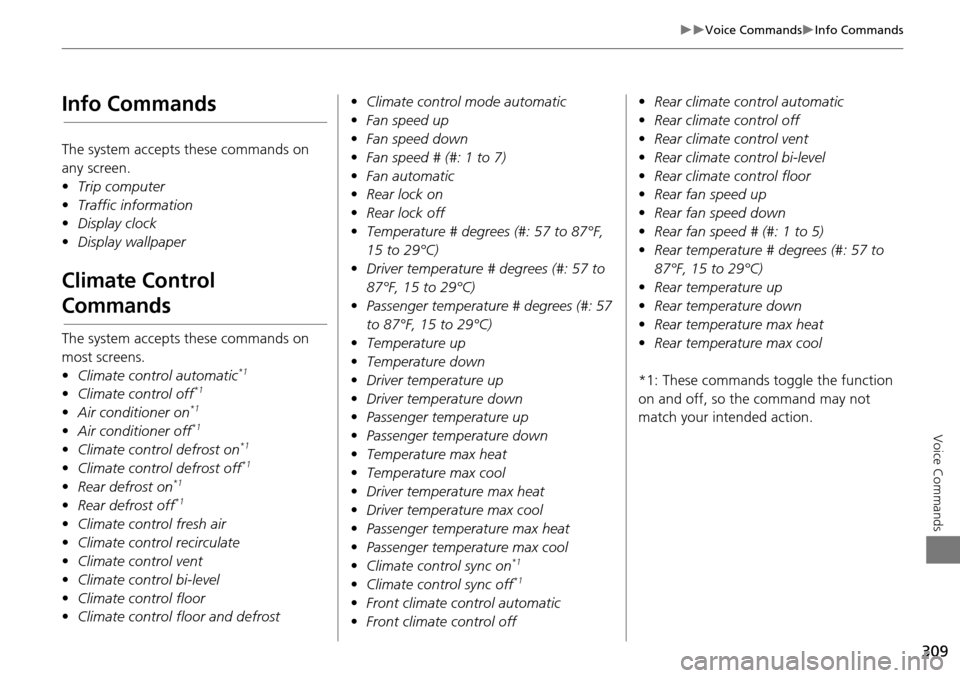
309
Voice CommandsInfo Commands
Voice Commands
Info Commands
The system accepts these commands on
any screen.
•Trip computer
• Traffic information
• Display clock
• Display wallpaper
Climate Control
Commands
The system accepts these commands on
most screens.
•Climate control automatic
*1
•Climate control off*1
•Air conditioner on*1
•Air conditioner off*1
•Climate control defrost on*1
•Climate control defrost off*1
•Rear defrost on*1
•Rear defrost off*1
•Climate control fresh air
• Climate contro l recirculate
• Climate control vent
• Climate control bi-level
• Climate control floor
• Climate control floor and defrost •
Climate control mode automatic
• Fan speed up
• Fan speed down
• Fan speed # (#: 1 to 7)
• Fan automatic
• Rear lock on
• Rear lock off
• Temperature # degrees (#: 57 to 87°F,
15 to 29°C)
• Driver temperature # degrees (#: 57 to
87°F, 15 to 29°C)
• Passenger temperature # degrees (#: 57
to 87°F, 15 to 29°C)
• Temperature up
• Temperature down
• Driver temperature up
• Driver temperature down
• Passenger temperature up
• Passenger temperature down
• Temperature max heat
• Temperature max cool
• Driver temperature max heat
• Driver temperature max cool
• Passenger temperature max heat
• Passenger temperature max cool
• Climate control sync on
*1
•Climate control sync off*1
•Front climate control automatic
• Front climate control off •
Rear climate control automatic
• Rear climate control off
• Rear climate control vent
• Rear climate control bi-level
• Rear climate control floor
• Rear fan speed up
• Rear fan speed down
• Rear fan speed # (#: 1 to 5)
• Rear temperature # degrees (#: 57 to
87°F, 15 to 29°C)
• Rear temperature up
• Rear temperature down
• Rear temperature max heat
• Rear temperature max cool
*1: These commands toggle the function
on and off, so the command may not
match your intended action.
Page 324 of 325
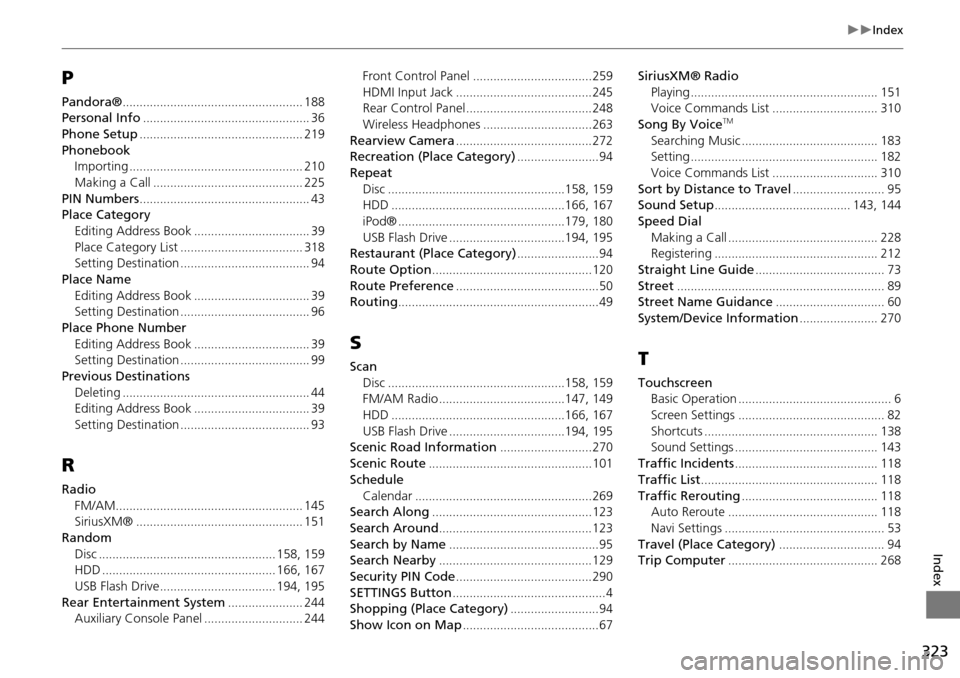
323
Index
Index
P
Pandora®..................................................... 188Personal Info................................................. 36
Phone Setup................................................ 219
PhonebookImporting................................................... 210
Making a Call............................................ 225
PIN Numbers.................................................. 43Place Category
Editing Address Book
.................................. 39
Place Category List.................................... 318Setting Destination...................................... 94
Place NameEditing Address Book
.................................. 39Setting Destination...................................... 96
Place Phone NumberEditing Address Book
.................................. 39Setting Destination...................................... 99
Previous DestinationsDeleting
....................................................... 44Editing Address Book.................................. 39
Setting Destination...................................... 93
R
RadioFM/AM
....................................................... 145SiriusXM®................................................. 151
RandomDisc
.................................................... 158, 159HDD................................................... 166, 167
USB Flash Drive.................................. 194, 195
Rear Entertainment System...................... 244Auxiliary Console Panel............................. 244
Front Control Panel...................................259
HDMI Input Jack........................................245Rear Control Panel.....................................248
Wireless Headphones................................263
Rearview Camera........................................272Recreation (Place Category)........................94
RepeatDisc
....................................................158, 159HDD...................................................166, 167
iPod®.................................................179, 180
USB Flash Drive..................................194, 195Restaurant (Place Category)........................94
Route Option...............................................120
Route Preference..........................................50Routing...........................................................49
S
ScanDisc
....................................................158, 159FM/AM Radio.....................................147, 149
HDD...................................................166, 167
USB Flash Drive..................................194, 195Scenic Road Information...........................270
Scenic Route................................................101
ScheduleCalendar
....................................................269Search Along...............................................123
Search Around.............................................123
Search by Name............................................95Search Nearby.............................................129
Security PIN Code........................................290
SETTINGS Button.............................................4Shopping (Place Category)..........................94
Show Icon on Map........................................67
SiriusXM® Radio Playing
....................................................... 151Voice Commands List............................... 310
Song By VoiceTM
Searching Music........................................ 183Setting....................................................... 182
Voice Commands List............................... 310
Sort by Distance to Travel........................... 95Sound Setup........................................ 143, 144
Speed DialMaking a Call
............................................ 228Registering................................................ 212
Straight Line Guide...................................... 73
Street............................................................. 89Street Name Guidance................................ 60
System/Device Information....................... 270
T
TouchscreenBasic Operation............................................. 6
Screen Settings........................................... 82
Shortcuts................................................... 138Sound Settings.......................................... 143
Traffic Incidents.......................................... 118
Traffic List.................................................... 118
Traffic Rerouting........................................ 118Auto Reroute............................................ 118
Navi Settings............................................... 53
Travel (Place Category)............................... 94Trip Computer............................................ 268