key HONDA ODYSSEY 2017 RC1-RC2 / 5.G Quick Guide
[x] Cancel search | Manufacturer: HONDA, Model Year: 2017, Model line: ODYSSEY, Model: HONDA ODYSSEY 2017 RC1-RC2 / 5.GPages: 81, PDF Size: 15.25 MB
Page 3 of 81
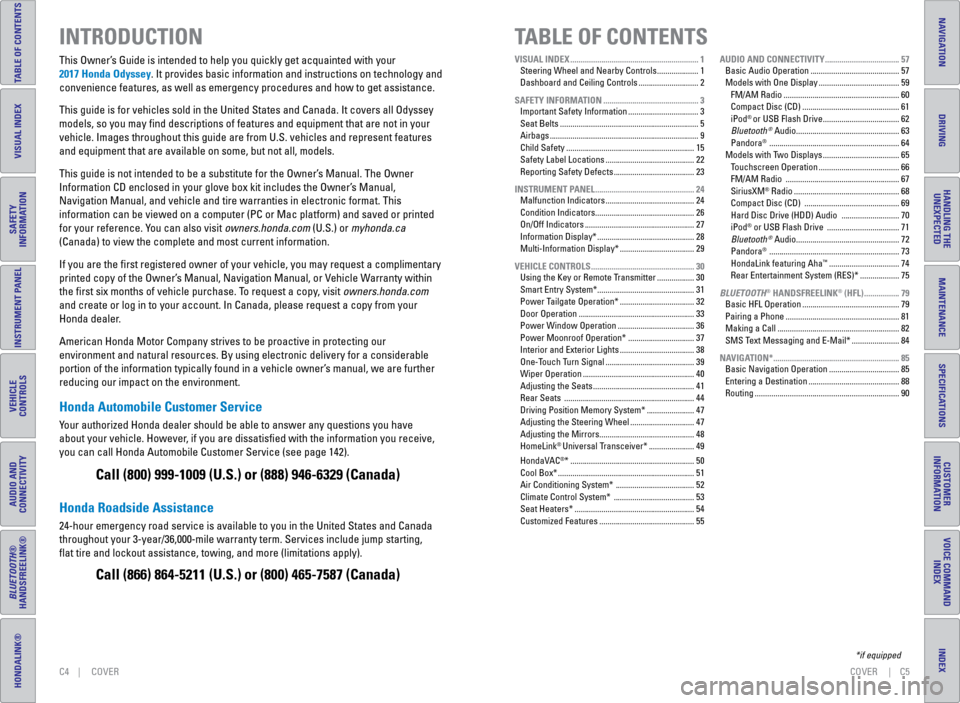
C4 | COveR COveR | C5
TABLE OF CONTENTS
INDEX
VISUAL INDEX
VOICE COMMAND
INDEX
SAFETY
INFORMATION
CUSTOMER
INFORMATION
INSTRUMENT PANEL
SPECIFICATIONS
VEHICLE
CONTROLS
MAINTENANCE
AUDIO AND
CONNECTIVITY
HANDLING THE UNEXPECTED
BLUETOOTH®
HANDSFREELINK®
DRIVING
HONDALINK®
NAVIGATION
Honda Automobile Customer Service
Your authorized Honda dealer should be able to answer any questions you h\
ave
about your vehicle. However, if you are dissatisfied with the information you receive,
you can call Honda Automobile Customer Service (see page 142).
Honda Roadside Assistance
24-hour emergency road service is available to you in the United States \
and Canada
throughout your 3-year/36,000-mile warranty term. Services include jump starting,
flat tire and lockout assistance, towing, and more (limitations apply\
). This Owner’s Guide is intended to help you quickly get acquainted with your
2017 Honda Odyssey. It provides basic information and instructions on technology and
convenience features, as well as emergency procedures and how to get ass\
istance.
This guide is for vehicles sold in the United States and Canada. It cove\
rs all Odyssey
models, so you may find descriptions of features and equipment that ar\
e not in your
vehicle. Images throughout this guide are from U.S. vehicles and represe\
nt features
and equipment that are available on some, but not all, models.
This guide is not intended to be a substitute for the Owner’s Manual. The Owner
Information CD enclosed in your glove box kit includes the Owner’s Manual,
Navigation Manual, and vehicle and tire warranties in electronic format.\
This
information can be viewed on a computer (PC or Mac platform) and saved or printed
for your reference. You can also visit owners.honda.com (U.S.) or myhonda.ca
(Canada) to view the complete and most current information.
If you are the first registered owner of your vehicle, you may request\
a complimentary
printed copy of the Owner’s Manual, Navigation Manual, or v ehicle Warranty within
the first six months of vehicle purchase. To request a copy, visit owners.honda.com
and create or log in to your account. In Canada, please request a copy f\
rom your
Honda dealer.
American Honda Motor Company strives to be proactive in protecting our
environment and natural resources. By using electronic delivery for a co\
nsiderable
portion of the information typically found in a vehicle owner’s manual, we are further
reducing our impact on the environment.
INTRODUCTION TABLE OF CONTENTS
Call (800) 999-1009 (U.S.) or (888) 946-6329 (Canada)
Call (866) 864-5211 (U.S.) or (800) 465-7587 (Canada)
*if equipped
VISUAL INDEX ..............................................................
1
Steering Wheel and Nearby Controls .................... 1
Dashboard and Ceiling Controls ............................. 2
SAFETY INFORMATION .............................................. 3
Important Safety Information .................................. 3
Seat Belts ................................................................... 5
Airbags ........................................................................\
9
Child Safety .............................................................. 15
Safety Label Locations ........................................... 22
Reporting Safety Defects ....................................... 23
INSTRUMENT PANEL ................................................ 24
Malfunction Indicators ........................................... 24
Condition Indicators ................................................ 26
On/Off Indicators ..................................................... 27
Information Display* ............................................... 28
Multi-Information Display* .................................... 29
VEHICLE CONTROLS .................................................. 30
Using the Key or Remote Transmitter .................. 30
Smart entry System* ............................................... 31
Power Tailgate Operation* .................................... 32
Door Operation ........................................................ 33
Power Window Operation ..................................... 36
Power Moonroof Operation* ................................ 37
Interior and exterior Lights .................................... 38
One-Touch Turn Signal ........................................... 39
Wiper Operation ...................................................... 40
Adjusting the Seats ................................................. 41
Rear Seats ............................................................... 44
Driving Position Memory System* ....................... 47
Adjusting the Steering Wheel ............................... 47
Adjusting the Mirrors .............................................. 48
HomeLink
® Universal Transceiver* ......................49
Hondav AC®* ............................................................ 50
Cool Box* .................................................................. 51
Air Conditioning System* ......................................52
Climate Control System* .......................................53
Seat Heaters* .......................................................... 54
Customized Features .............................................. 55AUDIO AND CONNECTIVITY ....................................
57
Basic Audio Operation ........................................... 57
Models with One Display .......................................59
FM/AM Radio ........................................................ 60
Compact Disc (CD) ............................................... 61
iPod
® or USB Flash Drive ..................................... 62
Bluetooth® Audio .................................................. 63
Pandora® ............................................................... 64
Models with Two Displays .....................................65
Touchscreen Operation ....................................... 66
FM/AM Radio ....................................................... 67
SiriusXM
® Radio ................................................... 68
Compact Disc (CD) .............................................. 69
Hard Disc Drive (HDD) Audio ............................ 70
iPod
® or USB Flash Drive ................................... 71
Bluetooth® Audio .................................................. 72
Pandora® ............................................................... 73
HondaLink featuring Aha™ .................................. 74
Rear entertainment System (ReS)* ................... 75
BLUETOOTH
® HANDSFREELINK® (HFL) ................. 79
Basic HFL Operation ............................................... 79
Pairing a Phone ....................................................... 81
Making a Call ........................................................... 82
SMS Text Messaging and e-Mail* ....................... 84
NAVIGATION* ............................................................. 85
Basic Navigation Operation .................................. 85
entering a Destination ............................................ 88
Routing ...................................................................... 90
Page 8 of 81
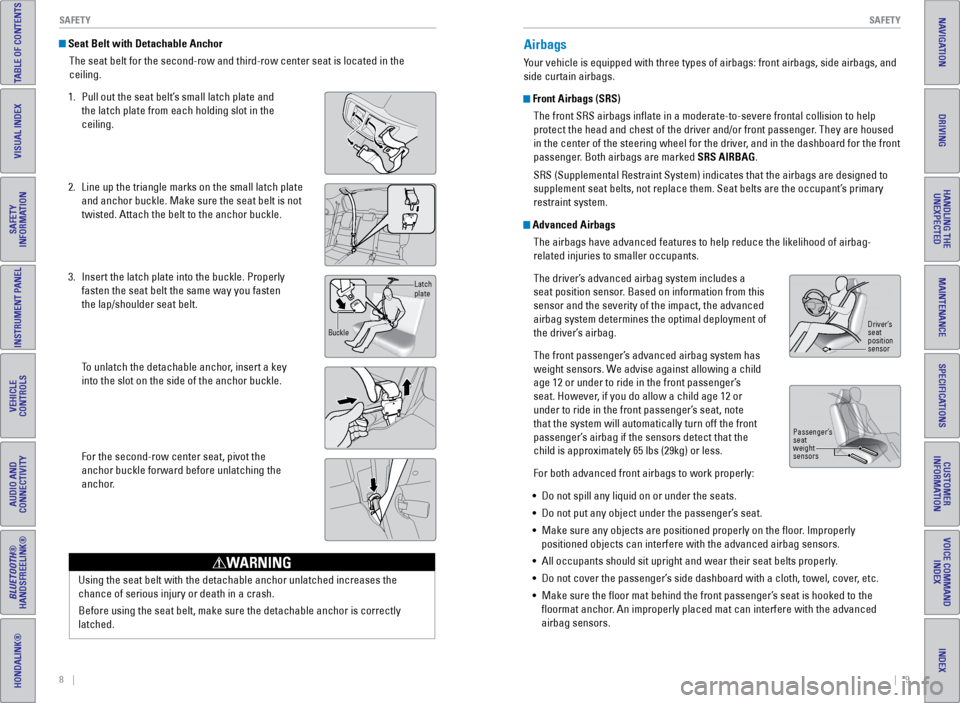
8 || 9
SAFETY
SAFETY
TABLE OF CONTENTS
INDEX
VISUAL INDEX
VOICE COMMAND
INDEX
SAFETY
INFORMATION
CUSTOMER
INFORMATION
INSTRUMENT PANEL
SPECIFICATIONS
VEHICLE
CONTROLS
MAINTENANCE
AUDIO AND
CONNECTIVITY
HANDLING THE UNEXPECTED
BLUETOOTH®
HANDSFREELINK®
DRIVING
HONDALINK®
NAVIGATION
Seat Belt with Detachable Anchor
The seat belt for the second-row and third-row center seat is located in\
the
ceiling.
1. Pull out the seat belt’s small latch plate and
the latch plate from each holding slot in the
ceiling.
2. Line up the triangle marks on the small latch plate
and anchor buckle. Make sure the seat belt is not
twisted. Attach the belt to the anchor buckle.
3. Insert the latch plate into the buckle. Properly
fasten the seat belt the same way you fasten
the lap/shoulder seat belt.
To unlatch the detachable anchor, insert a key
into the slot on the side of the anchor buckle.
For the second-row center seat, pivot the
anchor buckle forward before unlatching the
anchor.
Latch
plate
Buckle
Airbags
Your vehicle is equipped with three types of airbags: front airbags, side\
airbags, and
side curtain airbags.
Front Airbags (SRS) The front SRS airbags inflate in a moderate-to-severe frontal collisio\
n to help
protect the head and chest of the driver and/or front passenger. They are housed
in the center of the steering wheel for the driver, and in the dashboard for the front
passenger. Both airbags are marked SRS AIRBAG.
SRS (Supplemental Restraint System) indicates that the airbags are des\
igned to
supplement seat belts, not replace them. Seat belts are the occupant’\
s primary
restraint system.
Advanced Airbags The airbags have advanced features to help reduce the likelihood of airb\
ag-
related injuries to smaller occupants.
The driver’s advanced airbag system includes a
seat position sensor. Based on information from this
sensor and the severity of the impact, the advanced
airbag system determines the optimal deployment of
the driver’s airbag.
The front passenger’s advanced airbag system has
weight sensors. We advise against allowing a child
age 12 or under to ride in the front passenger’s
seat. However, if you do allow a child age 12 or
under to ride in the front passenger’s seat, note
that the system will automatically turn off the front
passenger’s airbag if the sensors detect that the
child is approximately 65 lbs (29kg) or less.
For both advanced front airbags to work properly:
• Do not spill any liquid on or under the seats.
• Do not put any object under the passenger’s seat.
• Make sure any objects are positioned properly on the floor. Improperly
positioned objects can interfere with the advanced airbag sensors.
• All occupants should sit upright and wear their seat belts properly.
• Do not cover the passenger’s side dashboard with a cloth, towel, cover, etc.
• Make sure the floor mat behind the front passenger’s seat is hooked to the
floormat anchor. An improperly placed mat can interfere with the advanced
airbag sensors.
Driver’s
seat
position
sensor
Passenger’s
seat
weight
sensors
Using the seat belt with the detachable anchor unlatched increases the
chance of serious injury or death in a crash.
Before using the seat belt, make sure the detachable anchor is correctly\
latched.
WARNING
Page 12 of 81
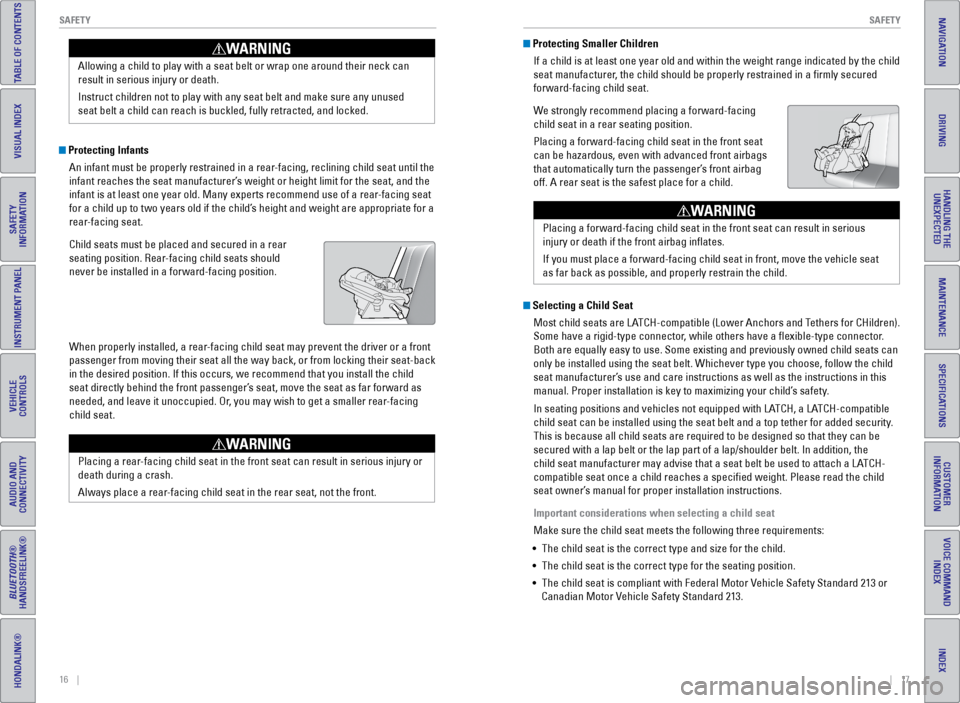
16 || 17
SAFETY
SAFETY
TABLE OF CONTENTS
INDEX
VISUAL INDEX
VOICE COMMAND
INDEX
SAFETY
INFORMATION
CUSTOMER
INFORMATION
INSTRUMENT PANEL
SPECIFICATIONS
VEHICLE
CONTROLS
MAINTENANCE
AUDIO AND
CONNECTIVITY
HANDLING THE UNEXPECTED
BLUETOOTH®
HANDSFREELINK®
DRIVING
HONDALINK®
NAVIGATION
Protecting Infants
An infant must be properly restrained in a rear-facing, reclining child seat until the
infant reaches the seat manufacturer’s weight or height limit for the seat, and the
infant is at least one year old. Many experts recommend use of a rear-facing seat
for a child up to two years old if the child’s height and weight are appropriate for a
rear-facing seat.
Child seats must be placed and secured in a rear
seating position. Rear-facing child seats should
never be installed in a forward-facing position.
When properly installed, a rear-facing child seat may prevent the driver or a front
passenger from moving their seat all the way back, or from locking their\
seat-back
in the desired position. If this occurs, we recommend that you install t\
he child
seat directly behind the front passenger’s seat, move the seat as far forward as
needed, and leave it unoccupied. Or, you may wish to get a smaller rear-facing
child seat. Allowing a child to play with a seat belt or wrap one around their neck \
can
result in serious injury or death.
Instruct children not to play with any seat belt and make sure any unuse\
d
seat belt a child can reach is buckled, fully retracted, and locked.
WARNING Protecting Smaller Children
If a child is at least one year old and within the weight range indicate\
d by the child
seat manufacturer, the child should be properly restrained in a firmly secured
forward-facing child seat.
We strongly recommend placing a forward-facing
child seat in a rear seating position.
Placing a forward-facing child seat in the front seat
can be hazardous, even with advanced front airbags
that automatically turn the passenger’s front airbag
off. A rear seat is the safest place for a child.
Selecting a Child SeatMost child seats are LATCH-compatible (Lower Anchors and Tethers for CHildren).
Some have a rigid-type connector, while others have a flexible-type connector.
Both are equally easy to use. Some existing and previously owned child s\
eats can
only be installed using the seat belt. Whichever type you choose, follow\
the child
seat manufacturer’s use and care instructions as well as the instructions in this
manual. Proper installation is key to maximizing your child’s safety.
In seating positions and vehicles not equipped with LATCH, a LATCH-compatible
child seat can be installed using the seat belt and a top tether for add\
ed security.
This is because all child seats are required to be designed so that they\
can be
secured with a lap belt or the lap part of a lap/shoulder belt. In addit\
ion, the
child seat manufacturer may advise that a seat belt be used to attach a \
LATCH-
compatible seat once a child reaches a specified weight. Please read t\
he child
seat owner’s manual for proper installation instructions.
Important considerations when selecting a child seat
Make sure the child seat meets the following three requirements:
• The child seat is the correct type and size for the child.
• The child seat is the correct type for the seating position.
• The child seat is compliant with Federal Motor v ehicle Safety Standard 213 or
Canadian Motor v ehicle Safety Standard 213.
Placing a rear-facing child seat in the front seat can result in serious injury or
death during a crash.
Always place a rear-facing child seat in the rear seat, not the front.
WARNING
Placing a forward-facing child seat in the front seat can result in seri\
ous
injury or death if the front airbag inflates.
If you must place a forward-facing child seat in front, move the vehicle\
seat
as far back as possible, and properly restrain the child.
WARNING
Page 17 of 81
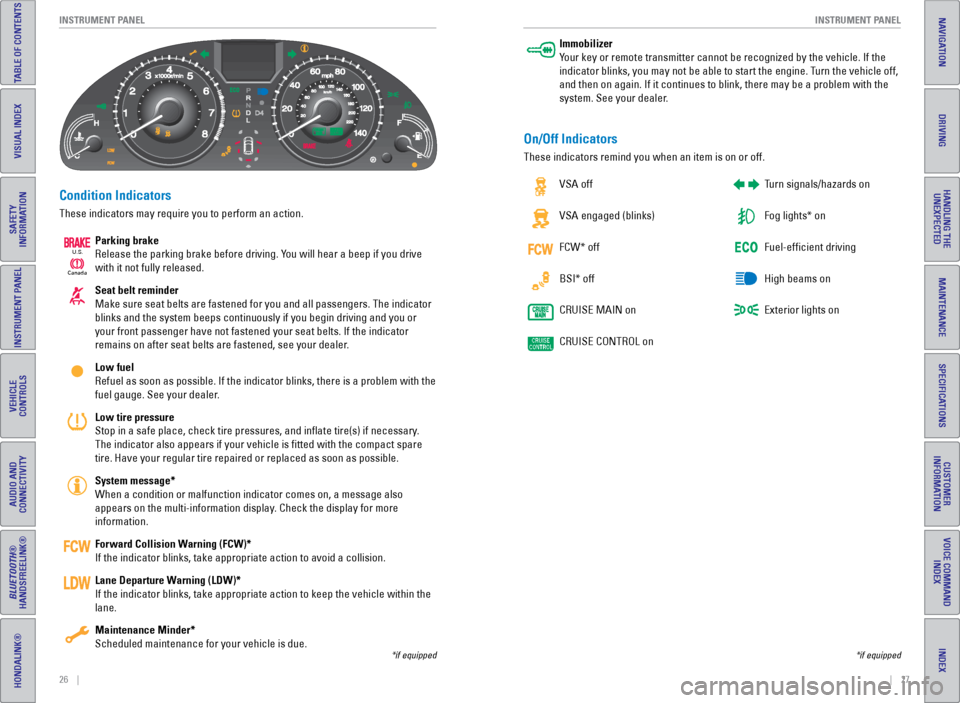
26 || 27
INSTRUMENT P
ANEL
INSTRUMENT P ANEL
TABLE OF CONTENTS
INDEX
VISUAL INDEX
VOICE COMMAND
INDEX
SAFETY
INFORMATION
CUSTOMER
INFORMATION
INSTRUMENT PANEL
SPECIFICATIONS
VEHICLE
CONTROLS
MAINTENANCE
AUDIO AND
CONNECTIVITY
HANDLING THE UNEXPECTED
BLUETOOTH®
HANDSFREELINK®
DRIVING
HONDALINK®
NAVIGATION
Condition Indicators
These indicators may require you to perform an action.
Parking brake
Release the parking brake before driving. You will hear a beep if you drive
with it not fully released.
Seat belt reminder
Make sure seat belts are fastened for you and all passengers. The indica\
tor
blinks and the system beeps continuously if you begin driving and you or\
your front passenger have not fastened your seat belts. If the indicator\
remains on after seat belts are fastened, see your dealer.
Low fuel
Refuel as soon as possible. If the indicator blinks, there is a problem \
with the
fuel gauge. See your dealer.
Low tire pressure
Stop in a safe place, check tire pressures, and inflate tire(s) if n\
ecessary.
The indicator also appears if your vehicle is fitted with the compact \
spare
tire. Have your regular tire repaired or replaced as soon as possible.
System message*
When a condition or malfunction indicator comes on, a message also
appears on the multi-information display. Check the display for more
information.
Forward Collision Warning (FCW)*
If the indicator blinks, take appropriate action to avoid a collision.
Lane Departure Warning (LDW)*
If the indicator blinks, take appropriate action to keep the vehicle wit\
hin the
lane.
Maintenance Minder*
Scheduled maintenance for your vehicle is due.
*if equipped
Immobilizer
Your key or remote transmitter cannot be recognized by the vehicle. If th\
e
indicator blinks, you may not be able to start the engine. Turn the vehicle off,
and then on again. If it continues to blink, there may be a problem with\
the
system. See your dealer.
On/Off Indicators
These indicators remind you when an item is on or off. vSA off
vSA engaged (blinks)
FCW* off
BSI* off
CRUISe MAIN on
CRUISe CONTROL on Turn signals/hazards on
Fog lights* on
Fuel-efficient driving
High beams on
exterior lights on
*if equipped
Ca
nada
U.S.
Page 19 of 81
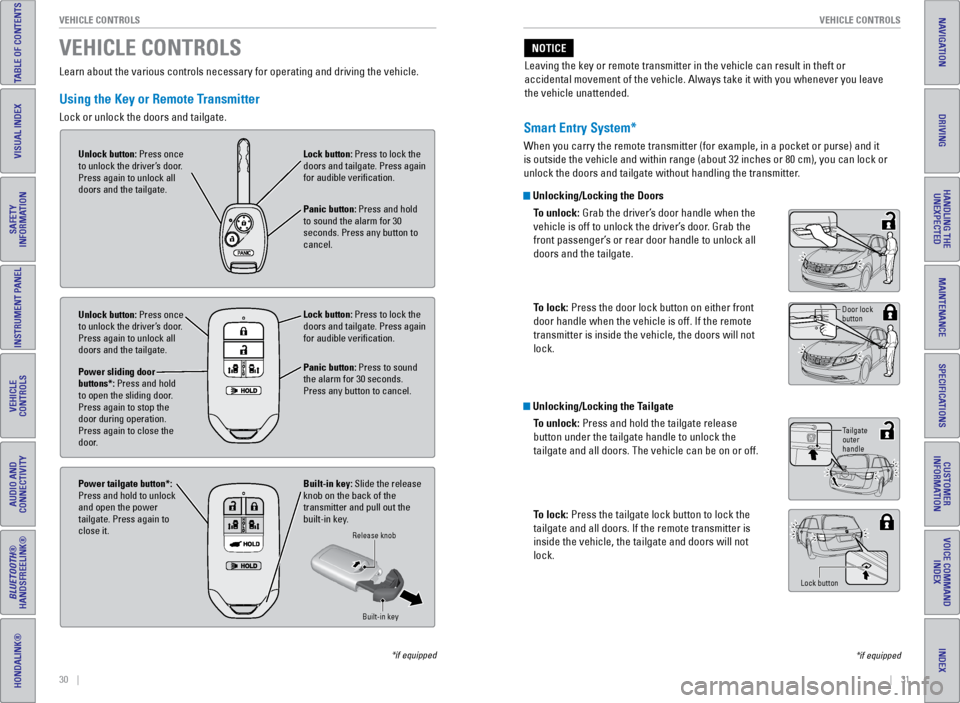
30 || 31
VEHICLE CONTROLS
VEHICLE CONTROLS
TABLE OF CONTENTS
INDEX
VISUAL INDEX
VOICE COMMAND
INDEX
SAFETY
INFORMATION
CUSTOMER
INFORMATION
INSTRUMENT PANEL
SPECIFICATIONS
VEHICLE
CONTROLS
MAINTENANCE
AUDIO AND
CONNECTIVITY
HANDLING THE UNEXPECTED
BLUETOOTH®
HANDSFREELINK®
DRIVING
HONDALINK®
NAVIGATION
Smart Entry System*
When you carry the remote transmitter (for example, in a pocket or purs\
e) and it
is outside the vehicle and within range (about 32 inches or 80 cm), yo\
u can lock or
unlock the doors and tailgate without handling the transmitter.
Unlocking/Locking the Doors
To unlock: Grab the driver’s door handle when the
vehicle is off to unlock the driver’s door. Grab the
front passenger’s or rear door handle to unlock all
doors and the tailgate.
To lock: Press the door lock button on either front
door handle when the vehicle is off. If the remote
transmitter is inside the vehicle, the doors will not
lock.
Learn about the various controls necessary for operating and driving the\
vehicle.
Using the Key or Remote Transmitter
Lock or unlock the doors and tailgate.
VEHICLE CONTROLS
*if equipped
Unlock button: Press once
to unlock the driver’s door.
Press again to unlock all
doors and the tailgate.
Lock button: Press to lock the
doors and tailgate. Press again
for audible verification.
Panic button: Press and hold
to sound the alarm for 30
seconds. Press any button to
cancel.
Unlock button: Press once
to unlock the driver’s door.
Press again to unlock all
doors and the tailgate.
Power sliding door
buttons*: Press and hold
to open the sliding door.
Press again to stop the
door during operation.
Press again to close the
door. Lock button: Press to lock the
doors and tailgate. Press again
for audible verification.
Panic button: Press to sound
the alarm for 30 seconds.
Press any button to cancel.
Built-in key: Slide the release
knob on the back of the
transmitter and pull out the
built-in key.
Power tailgate button*:
Press and hold to unlock
and open the power
tailgate. Press again to
close it.
Release knob
Built-in key
Unlocking/Locking the TailgateTo unlock: Press and hold the tailgate release
button under the tailgate handle to unlock the
tailgate and all doors. The vehicle can be on or off.
To lock: Press the tailgate lock button to lock the
tailgate and all doors. If the remote transmitter is
inside the vehicle, the tailgate and doors will not
lock.
Door lock
button
Tailgate
outer
handle
Lock button
*if equipped
Leaving the key or remote transmitter in the vehicle can result in theft\
or
accidental movement of the vehicle. Always take it with you whenever you\
leave
the vehicle unattended.
NOTICE
Page 52 of 81
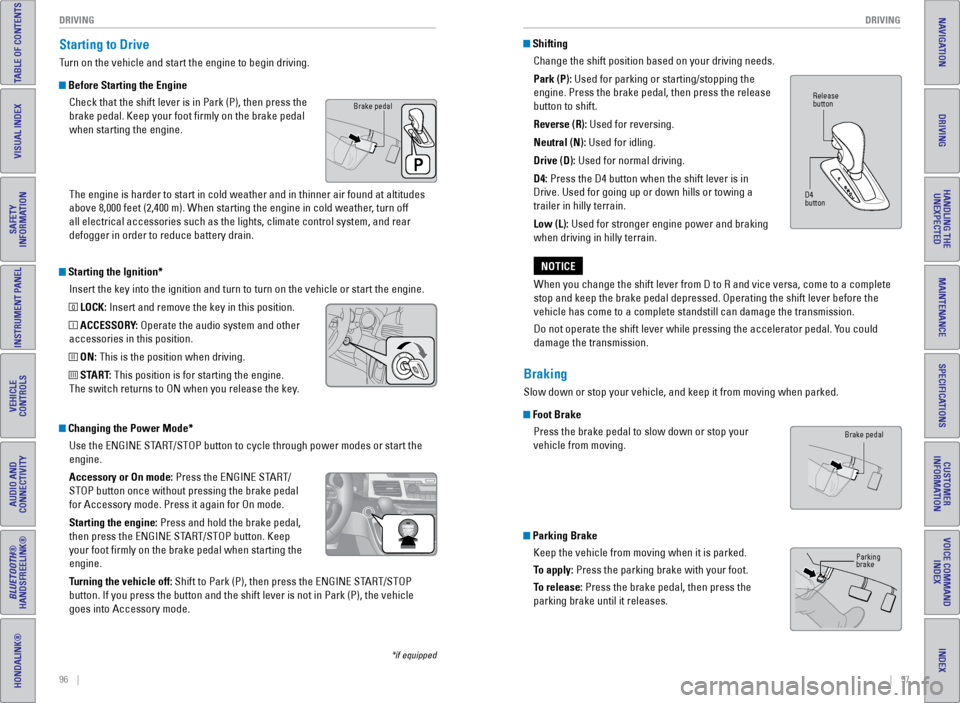
96 || 97
DRIVING
DRIVING
TABLE OF CONTENTS
INDEX
VISUAL INDEX
VOICE COMMAND
INDEX
SAFETY
INFORMATION
CUSTOMER
INFORMATION
INSTRUMENT PANEL
SPECIFICATIONS
VEHICLE
CONTROLS
MAINTENANCE
AUDIO AND
CONNECTIVITY
HANDLING THE UNEXPECTED
BLUETOOTH®
HANDSFREELINK®
DRIVING
HONDALINK®
NAVIGATION
Starting the Ignition*
Insert the key into the ignition and turn to turn on the vehicle or star\
t the engine.
0 LOCK: Insert and remove the key in this position.
I ACCESSORY: Operate the audio system and other
accessories in this position.
II ON: This is the position when driving.
III START: This position is for starting the engine.
The switch returns to ON when you release the key.
Starting to Drive
Turn on the vehicle and start the engine to begin driving.
Before Starting the Engine
Check that the shift lever is in Park (P), then press the
brake pedal. Keep your foot firmly on the brake pedal
when starting the engine.
The engine is harder to start in cold weather and in thinner air found a\
t altitudes
above 8,000 feet (2,400 m). When starting the engine in cold weather, turn off
all electrical accessories such as the lights, climate control system, a\
nd rear
defogger in order to reduce battery drain.
*if equipped
Changing the Power Mode*Use the eNGINe START/STOP button to cycle through power modes or start the
engine.
Accessory or On mode: Press the eNGINe START/
STOP button once without pressing the brake pedal
for Accessory mode. Press it again for On mode.
Starting the engine: Press and hold the brake pedal,
then press the eNGINe START/STOP button. Keep
your foot firmly on the brake pedal when starting the
engine.
Turning the vehicle off: Shift to Park (P), then press the eNGINe START/STOP
button. If you press the button and the shift lever is not in Park (P)\
, the vehicle
goes into Accessory mode.
Brake pedal
ShiftingChange the shift position based on your driving needs.
Park (P): Used for parking or starting/stopping the
engine. Press the brake pedal, then press the release
button to shift.
Reverse (R): Used for reversing.
Neutral (N): Used for idling.
Drive (D): Used for normal driving.
D4: Press the D4 button when the shift lever is in
Drive. Used for going up or down hills or towing a
trailer in hilly terrain.
Low (L): Used for stronger engine power and braking
when driving in hilly terrain.
When you change the shift lever from D to R and vice versa, come to a co\
mplete
stop and keep the brake pedal depressed. Operating the shift lever befor\
e the
vehicle has come to a complete standstill can damage the transmission.
Do not operate the shift lever while pressing the accelerator pedal. You could
damage the transmission.
NOTICE
Braking
Slow down or stop your vehicle, and keep it from moving when parked.
Foot Brake Press the brake pedal to slow down or stop your
vehicle from moving.
Parking BrakeKeep the vehicle from moving when it is parked.
To apply: Press the parking brake with your foot.
To release: Press the brake pedal, then press the
parking brake until it releases.
Release
button
D4
button
Brake pedal
Parking
brake
Page 58 of 81
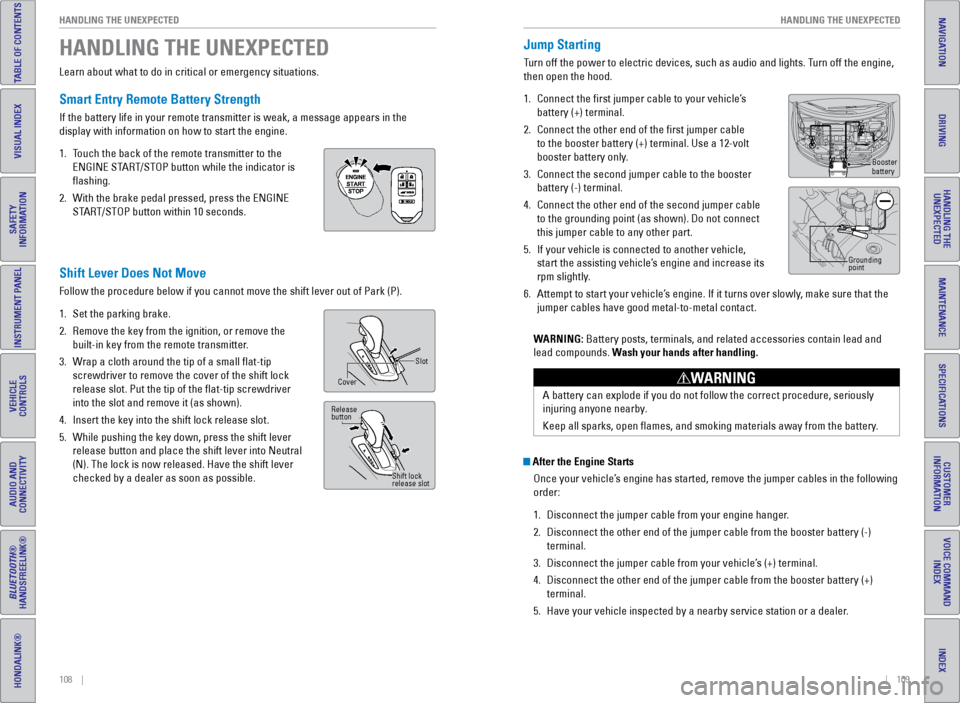
108 || 109
HANDLING THE UNEXPECTED
HANDLING THE UNEXPECTED
TABLE OF CONTENTS
INDEX
VISUAL INDEX
VOICE COMMAND
INDEX
SAFETY
INFORMATION
CUSTOMER
INFORMATION
INSTRUMENT PANEL
SPECIFICATIONS
VEHICLE
CONTROLS
MAINTENANCE
AUDIO AND
CONNECTIVITY
HANDLING THE UNEXPECTED
BLUETOOTH®
HANDSFREELINK®
DRIVING
HONDALINK®
NAVIGATION
Learn about what to do in critical or emergency situations.
Smart Entry Remote Battery Strength
If the battery life in your remote transmitter is weak, a message appear\
s in the
display with information on how to start the engine.
1. Touch the back of the remote transmitter to the
eNGINe START/STOP button while the indicator is
flashing.
2. With the brake pedal pressed, press the eNGINe
START/STOP button within 10 seconds.
HANDLING THE UNEXPECTED
Shift Lever Does Not Move
Follow the procedure below if you cannot move the shift lever out of Par\
k (P).
1. Set the parking brake.
2. Remove the key from the ignition, or remove the
built-in key from the remote transmitter.
3. Wrap a cloth around the tip of a small flat-tip
screwdriver to remove the cover of the shift lock
release slot. Put the tip of the flat-tip screwdriver
into the slot and remove it (as shown).
4. Insert the key into the shift lock release slot.
5. While pushing the key down, press the shift lever
release button and place the shift lever into Neutral
(N). The lock is now released. Have the shift lever
checked by a dealer as soon as possible.
Slot
Cover
Release
button
Shift lock
release slot
After the Engine StartsOnce your vehicle’s engine has started, remove the jumper cables in the following
order:
1. Disconnect the jumper cable from your engine hanger.
2. Disconnect the other end of the jumper cable from the booster battery (\
-)
terminal.
3. Disconnect the jumper cable from your vehicle’s (+) terminal.
4. Disconnect the other end of the jumper cable from the booster battery (\
+)
terminal.
5. Have your vehicle inspected by a nearby service station or a dealer.
Jump Starting
Turn off the power to electric devices, such as audio and lights. Turn off the engine,
then open the hood.
1. Connect the first jumper cable to your vehicle’s
battery (+) terminal.
2. Connect the other end of the first jumper cable
to the booster battery (+) terminal. Use a 12-volt
booster battery only.
3. Connect the second jumper cable to the booster
battery (-) terminal.
4. Connect the other end of the second jumper cable
to the grounding point (as shown). Do not connect
this jumper cable to any other part.
5. If your vehicle is connected to another vehicle,
start the assisting vehicle’s engine and increase its
rpm slightly.
6. Attempt to start your vehicle’s engine. If it turns over slowly, make sure that the
jumper cables have good metal-to-metal contact.
WARNING: Battery posts, terminals, and related accessories contain lead and
lead compounds. Wash your hands after handling.
A battery can explode if you do not follow the correct procedure, seriou\
sly
injuring anyone nearby.
Keep all sparks, open flames, and smoking materials away from the batt\
ery.
WARNING
Booster
battery
Grounding
point
Page 63 of 81
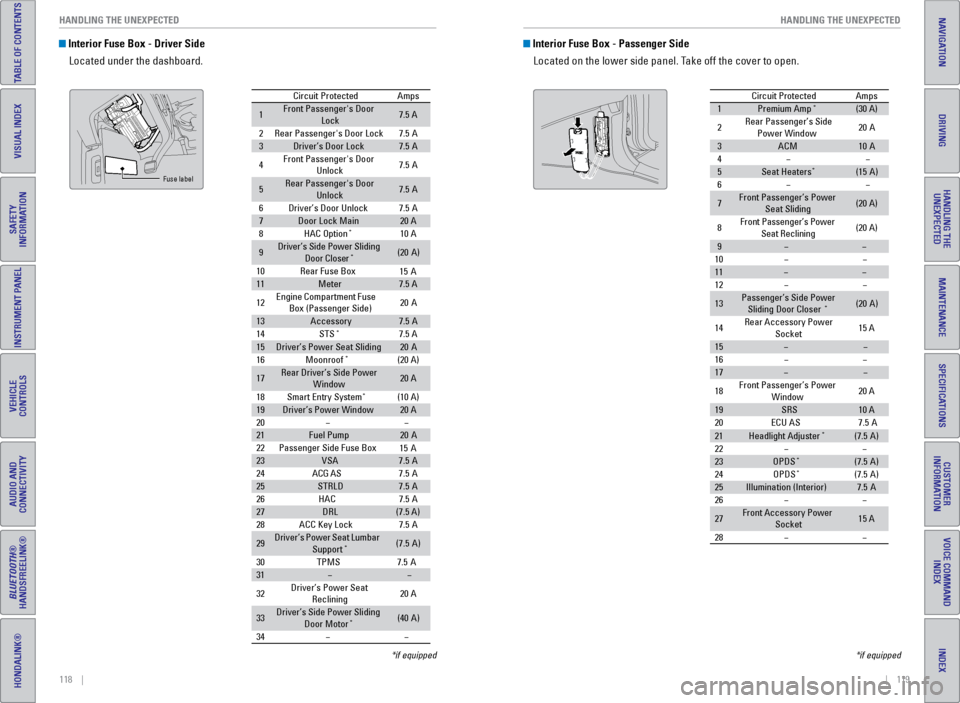
118 || 119
HANDLING THE UNEXPECTED
HANDLING THE UNEXPECTED
TABLE OF CONTENTS
INDEX
VISUAL INDEX
VOICE COMMAND
INDEX
SAFETY
INFORMATION
CUSTOMER
INFORMATION
INSTRUMENT PANEL
SPECIFICATIONS
VEHICLE
CONTROLS
MAINTENANCE
AUDIO AND
CONNECTIVITY
HANDLING THE UNEXPECTED
BLUETOOTH®
HANDSFREELINK®
DRIVING
HONDALINK®
NAVIGATION
Interior Fuse Box - Driver Side
Located under the dashboard.
Circuit Protecte dAmps
1Front Passenger's Door
Lock7.5 A
2Rear Passenger's Door Lock7.5A
3Driver’s Door Lock7.5A
4Front Passenger's Door
Unlock7. 5A
5Rear Passenger's Door
Unlock7. 5A
6Driver’s Door Unlock7.5A
7Door Lock Main20 A
8HAC Option*10 A
9Driver’s Side Power Sliding
Door Closer*(20A )
10 Rear Fuse Bo x
11Meter7.5 A
12 Engine
Compartment Fuse
Box (Passenger Side) 20
A
13Accessor y7.5A
14 STS*7.5 A
15Driver’s Power Seat Sliding20A
16 Moonroof*(20 A)
17Rear Driver’s Side Power
Window20 A
18 Smart Entry Syste m
*(10 A)
19Driver’s Power Windo w20 A
20
��21Fuel Pump20 A
22 Passenger Side Fuse Bo x
23VSA7.5A
24 ACG AS
25STRLD7.5A
26 HAC
27DRL(7.5 A)
28 ACC Key Lock
29Driver’s Power Seat Lumbar
Suppor t*(7.5A)
30 TPM
S7.5A
31��
32 Driver’s Power Seat
Reclining 20
A
33Driver’s Side Power Sliding
Door Moto r*(40A )
34
��
15 A
15 A
7. 5A
7. 5A
7. 5A
Fuse label
*if equipped
Interior Fuse Box - Passenger Side
Located on the lower side panel. Take off the cover to open.
Circuit ProtectedAmps
1Premium Amp*(30 A)
2Rear Passenger’s Side Power Windo w20A
3ACM10A
4��
5Seat Heaters*(15A )
6��
7Front Passenger’s Power
Seat Slidin g(20 A)
8Front Passenger’s Power
Seat Reclining(20 A)
9��
10
��
11��
12
��
13Passenger’s Side Power
Sliding Door Closer*(2 0A )
14 Rear Accessory Power
Socket 15
A
15��
16
��
17��
18 Front Passenger’s Power
Window 20
A
19SRS10 A
20 ECU AS
21Headlight Adjuster*(7.5A)
22
��
23OPDS*(7.5 A)
24 OPDS*(7.5A)
25Illumination (Interior)7.5A
26
��
27Front Accessory Power
Socket15 A
28
��
7. 5A
*if equipped
Page 74 of 81
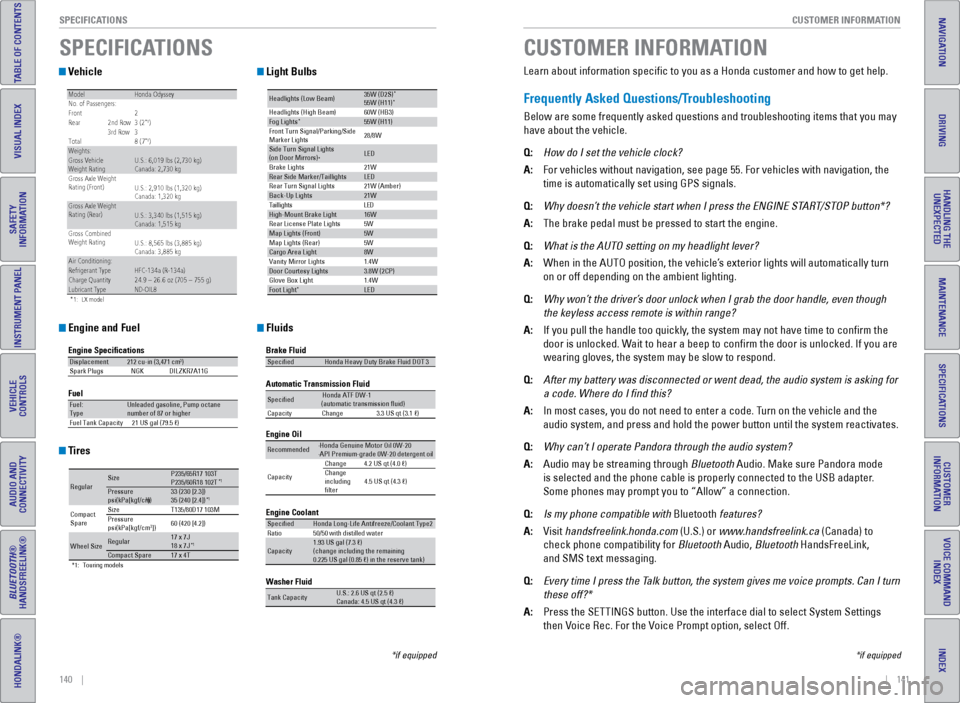
140 || 141
CUSTOMER INFORMATION
SPECIFICATIONS
TABLE OF CONTENTS
INDEX
VISUAL INDEX
VOICE COMMAND
INDEX
SAFETY
INFORMATION
CUSTOMER
INFORMATION
INSTRUMENT PANEL
SPECIFICATIONS
VEHICLE
CONTROLS
MAINTENANCE
AUDIO AND
CONNECTIVITY
HANDLING THE UNEXPECTED
BLUETOOTH®
HANDSFREELINK®
DRIVING
HONDALINK®
NAVIGATION
Vehicle
Engine and Fuel
Tires
Light Bulbs
Fluids
*1: LX mode l
ModelHonda OdysseyNo. of Passengers:
Front 2
Rear 2nd Row3 (2
*1)
3r d Row3
Tota l
8 (7*1)Weights:
Gross Vehicle
Weight Rating Gross Axle Weight U.S.: 6,019 lbs (2,730 kg
)
Canada: 2,730 kgRating (Front)
Gross Axle Weight U.S.: 2,910 lbs (1,320 kg
)
Canada: 1,320 kgRating (Rear)
Gross Combined U.S.: 3,340 lbs (1,515 kg
)
Canada: 1,515 kg
Weight Rating
U.S.: 8,565 lbs (3,885 kg )
Canada: 3,885 kg
Air Conditioning:Refrigerant Type Charge Quantit yLubricant Type
HFC-134a (R-134a)
24.9 – 26.6 oz (705 – 755 g)
ND-OIL8
Engine Speci�cation s
FuelDisplacement212 cu-in (3,471 cm3)
Spark Plug sN GKDILZKR7A11 G
Fuel:
TypeUnleaded gasoline, Pump octane
number of 87 or higher
Fuel Tank Capacit y21 US gal (79.5 �)
*1:T ouring models
Regula rSizeP235/65R17 103TP235/60R18 102T*1Pressure
psi(kPa[kgf/cm2])33 (23 0 [2.3])
35 (24 0 [2.4])*1
Compact
Spar e Size
T135/80D17 103M
Pressure
ps i(kPa[kgf/cm2]) 60 (42
0 [4.2])
Wheel Siz eRegular17 x 7J
18 x 7J*1Compact Spar e17 x 4T
Headlights (Low Beam)35W (D2S )*55W (H11)
60W (HB3 )
21W
5W 21W (Amber)*Head lights (High Beam )Fog Lights*55W (H11)
Front Turn Signal/Park ing/Side
Marker Lights 28/8
W
Side Turn Si gnal Lights
(on Door Mirrors)*
LE
D
Brake Lights
Rear Side Marker/TaillightsLE D
Rear Turn Signal Lights
Back-Up Lights21W D
E
L
s
t
h
g
i
l
l
i
a
T
High-Mount Brake Ligh t16W
Rear License Plate Lights
Map Lights (F ront)5W
5W
1.4W
1.4W
Map Lights (Rear)
Cargo Area Ligh
t8W
Vanity Mirror Lights
Door Courtesy Lights3.8W (2CP )
Glove Box Li ght
Foot Ligh t*LED
Brake Fluid
Automatic Transmission Flui
d
Speci�e dHonda Heavy Duty Brake Fluid DOT 3
Speci�edHonda ATF DW- 1
(automatic transmission �uid )
Ca pacity Change 3.3 US qt (3.1�)
Engine Oil
Engine Coolant
Recommended·Honda Genuine Motor Oil 0W-2 0
·API Premium-grade 0W-20 detergent oi l
Capacity Change
4.2 US qt (4.0 �)
Change
including
�lter 4.5 US qt (4.3 �)
Speci�e
dHonda Long-Life Anti freeze/Coolant Type2
Rati o5 0/50 with distilled wate r
Capacity1.93 US gal (7.3 �)
(change in cluding the remaining
0.225 US gal (0.85 �) in the reserve tank )
Washer Fluid
Tank CapacityU.S.: 2.6 US qt (2.5 �)
Canada: 4.5 US qt (4.3 �)
SPECIFICATIONS
*if equipped
Learn about information specific to you as a Honda customer and how to\
get help.
Frequently Asked Questions/Troubleshooting
Below are some frequently asked questions and troubleshooting items that\
you may
have about the vehicle.
Q: How do I set the vehicle clock?
A: For vehicles without navigation, see page 55. For vehicles with navigati\
on, the
time is automatically set using GPS signals.
Q: Why doesn’t the vehicle start when I press the ENGINE START/STOP button*?
A: The brake pedal must be pressed to start the engine.
Q: What is the AUTO setting on my headlight lever?
A: When in the AUTO position, the vehicle’s exterior lights will automatically turn
on or off depending on the ambient lighting.
Q: Why won’t the driver’s door unlock when I grab the door handle, even though
the keyless access remote is within range?
A: If you pull the handle too quickly, the system may not have time to confirm the
door is unlocked. Wait to hear a beep to confirm the door is unlocked. If you are
wearing gloves, the system may be slow to respond.
Q: After my battery was disconnected or went dead, the audio system is aski\
ng for
a code. Where do I find this?
A: In most cases, you do not need to enter a code. Turn on the vehicle and the
audio system, and press and hold the power button until the system react\
ivates.
Q: Why can’t I operate Pandora through the audio system?
A: Audio may be streaming through Bluetooth Audio. Make sure Pandora mode
is selected and the phone cable is properly connected to the USB adapter\
.
Some phones may prompt you to “Allow” a connection.
Q: Is my phone compatible with Bluetooth features?
A: visit handsfreelink.honda.com (U.S.) or www.handsfreelink.ca (Canada) to
check phone compatibility for Bluetooth Audio, Bluetooth HandsFreeLink,
and SMS text messaging.
Q: Every time I press the Talk button, the system gives me voice prompts. Can I turn
these off?*
A: Press the SeTTINGS button. Use the interface dial to select System Settings
then v oice Rec. For the v oice Prompt option, select Off.
CUSTOMER INFORMATION
*if equipped
Page 80 of 81
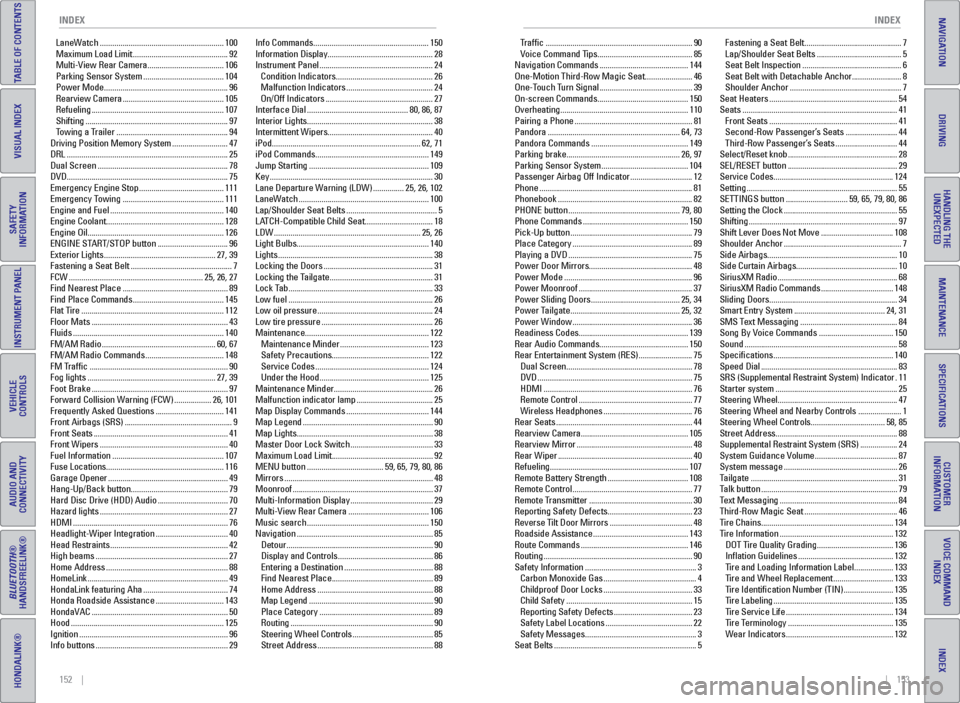
152 || 153
INDEX
INDEX
TABLE OF CONTENTS
INDEX
VISUAL INDEX
VOICE COMMAND
INDEX
SAFETY
INFORMATION
CUSTOMER
INFORMATION
INSTRUMENT PANEL
SPECIFICATIONS
VEHICLE
CONTROLS
MAINTENANCE
AUDIO AND
CONNECTIVITY
HANDLING THE UNEXPECTED
BLUETOOTH®
HANDSFREELINK®
DRIVING
HONDALINK®
NAVIGATION
LaneWatch ............................................................ 100
Maximum Load Limit .............................................. 92
Multi-view Rear Camera .....................................106
Parking Sensor System .......................................104
Power Mode ............................................................ 96
Rearview Camera ................................................. 105
Refueling ................................................................ 107
Shifting ..................................................................... 97
Towing a Trailer ...................................................... 94
Driving Position Memory System ........................... 47
DRL ........................................................................\
...... 25
Dual Screen ............................................................... 78
DvD ........................................................................\
...... 75
emergency engine Stop .........................................111
emergency Towing ................................................. 111
engine and Fuel ....................................................... 140
engine Coolant ......................................................... 128
engine Oil .................................................................. 126
eNGINe START/STOP button .................................. 96
exterior Lights ...................................................... 27, 39
Fastening a Seat Belt ................................................. 7
FCW ................................................................. 25, 26, 27
Find Nearest Place ................................................... 89
Find Place Commands ............................................ 145
Flat Tire ..................................................................... 112
Floor Mats .................................................................. 43
Fluids ........................................................................\
. 140
FM/AM Radio ....................................................... 60, 67
FM/AM Radio Commands ......................................148
FM Traffic ................................................................... 90
Fog lights .............................................................. 27, 39
Foot Brake .................................................................. 97
Forward Collision Warning (FCW) .................. 26, 101
Frequently Asked Questions ................................. 141
Front Airbags (SRS) .................................................... 9
Front Seats ................................................................. 41
Front Wipers .............................................................. 40
Fuel Information ...................................................... 107
Fuse Locations ......................................................... 116
Garage Opener .......................................................... 49
Hang-Up/Back button ............................................... 79
Hard Disc Drive (HDD) Audio .................................. 70
Hazard lights .............................................................. 27
HDMI ........................................................................\
... 76
Headlight-Wiper Integration ................................... 40
Head Restraints ......................................................... 42
High beams ................................................................ 27
Home Address ........................................................... 88
HomeLink .................................................................... 49
HondaLink featuring Aha .........................................74
Honda Roadside Assistance ................................. 143
Hondav AC .................................................................. 50
Hood ........................................................................\
.. 125
Ignition ........................................................................\
96
Info buttons ................................................................ 29Info Commands
........................................................ 150
Information Display ................................................... 28
Instrument Panel ....................................................... 24
Condition Indicators ............................................... 26
Malfunction Indicators .......................................... 24
On/Off Indicators .................................................... 27
Interface Dial ................................................. 80, 86, 87
Interior Lights ............................................................. 38
Intermittent Wipers ................................................... 40
iPod ........................................................................\
62, 71
iPod Commands ....................................................... 149
Jump Starting .......................................................... 109
Key ........................................................................\
....... 30
Lane Departure Warning (LDW) ............... 25, 26, 102
LaneWatch ............................................................... 100
Lap/Shoulder Seat Belts ............................................ 5
LATCH-Compatible Child Seat ................................. 18
LDW ....................................................................... 25, 26
Light Bulbs ................................................................ 140
Lights ........................................................................\
... 38
Locking the Doors ..................................................... 31
Locking the Tailgate .................................................. 31
Lock Tab ...................................................................... 33
Low fuel ...................................................................... 26
Low oil pressure ........................................................ 24
Low tire pressure ...................................................... 26
Maintenance ............................................................ 122
Maintenance Minder ........................................... 123
Safety Precautions ............................................... 122
Service Codes ....................................................... 124
Under the Hood ..................................................... 125
Maintenance Minder ................................................ 26
Malfunction indicator lamp ..................................... 25
Map Display Commands ........................................144
Map Legend ............................................................... 90
Map Lights .................................................................. 38
Master Door Lock Switch ........................................33
Maximum Load Limit ................................................. 92
MeNU button ..................................... 59, 65, 79, 80, 86
Mirrors ........................................................................\
48
Moonroof .................................................................... 37
Multi-Information Display ........................................29
Multi-view Rear Camera .......................................106
Music search ........................................................... 150
Navigation .................................................................. 85
Detour ....................................................................... 90
Display and Controls .............................................. 86
entering a Destination ........................................... 88
Find Nearest Place ................................................. 89
Home Address ........................................................ 88
Map Legend ............................................................ 90
Place Category ....................................................... 89
Routing ..................................................................... 90
Steering Wheel Controls ....................................... 85
Street Address ........................................................ 88Traffic .......................................................................
90
v oice Command Tips .............................................. 85
Navigation Commands ........................................... 144
One-Motion Third-Row Magic Seat .......................46
One-Touch Turn Signal ............................................. 39
On-screen Commands ............................................ 150
Overheating .............................................................. 110
Pairing a Phone ......................................................... 81
Pandora ................................................................ 64, 73
Pandora Commands ............................................... 149
Parking brake ....................................................... 26, 97
Parking Sensor System
.......................................... 104
Passenger Airbag Off Indicator .............................. 12
Phone ........................................................................\
.. 81
Phonebook ................................................................. 82
PHONe button ...................................................... 79, 80
Phone Commands ................................................... 150
Pick-Up button ........................................................... 79
Place Category .......................................................... 89
Playing a DvD ............................................................ 75
Power Door Mirrors .................................................. 48
Power Mode .............................................................. 96
Power Moonroof ....................................................... 37
Power Sliding Doors ........................................... 25, 34
Power Tailgate ..................................................... 25, 32
Power Window .......................................................... 36
Readiness Codes ..................................................... 139
Rear Audio Commands ........................................... 150
Rear entertainment System (ReS) .......................... 75
Dual Screen ............................................................. 78
DvD ........................................................................\
... 75
HDMI ........................................................................\
76
Remote Control ....................................................... 77
Wireless Headphones ........................................... 76
Rear Seats .................................................................. 44
Rearview Camera .................................................... 105
Rearview Mirror ........................................................ 48
Rear Wiper ................................................................. 40
Refueling ................................................................... 107
Remote Battery Strength ....................................... 108
Remote Control .......................................................... 77
Remote Transmitter .................................................. 30
Reporting Safety Defects .........................................23
Reverse Tilt Door Mirrors ........................................48
Roadside Assistance .............................................. 143
Route Commands .................................................... 146
Routing ........................................................................\
90
Safety Information ...................................................... 3
Carbon Monoxide Gas ............................................. 4
Childproof Door Locks ........................................... 33
Child Safety ............................................................. 15
Reporting Safety Defects ...................................... 23
Safety Label Locations .......................................... 22
Safety Messages ...................................................... 3
Seat Belts ..................................................................... 5Fastening a Seat Belt
............................................... 7
Lap/Shoulder Seat Belts ......................................... 5
Seat Belt Inspection ................................................ 6
Seat Belt with Detachable Anchor ........................8
Shoulder Anchor ...................................................... 7
Seat Heaters .............................................................. 54
Seats ........................................................................\
... 41
Front Seats .............................................................. 41
Second-Row Passenger’s Seats ......................... 44
Third-Row Passenger’s Seats .............................. 44
Select/Reset knob ..................................................... 28
SeL/ReSeT button ..................................................... 29
Service Codes .......................................................... 124
Setting ........................................................................\
. 55
SeTTINGS button ..............................59, 65, 79, 80, 86
Setting the Clock ....................................................... 55
Shifting ........................................................................\
97
Shift Lever Does Not Move ...................................108
Shoulder Anchor ......................................................... 7
Side Airbags ............................................................... 10
Side Curtain Airbags ................................................. 10
SiriusXM Radio .......................................................... 68
SiriusXM Radio Commands ................................... 148
Sliding Doors .............................................................. 34
Smart entry System ............................................ 24, 31
SMS Text Messaging ............................................... 84
Song By v oice Commands .................................... 150
Sound ........................................................................\
.. 58
Specifications .......................................................... 140
Speed Dial .................................................................. 83
SRS (Supplemental Restraint System) Indicator . 11
Starter system ........................................................... 25
Steering Wheel .......................................................... 47
Steering Wheel and Nearby Controls ..................... 1
Steering Wheel Controls ....................................58, 85
Street Address ........................................................... 88
Supplemental Restraint System (SRS) .................. 24
System Guidance v olume ........................................ 87
System message ....................................................... 26
Tailgate ....................................................................... 31
Talk button .................................................................. 79
Text Messaging ......................................................... 84
Third-Row Magic Seat ............................................. 46
Tire Chains ................................................................ 134
Tire Information ....................................................... 132
DOT Tire Quality Grading .....................................136
Inflation Guidelines .............................................. 132
Tire and Loading Information Label ................... 133
Tire and Wheel Replacement ............................. 133
Tire Identification Number (TIN) ........................ 135
Tire Labeling .......................................................... 135
Tire Service Life .................................................... 134
Tire Terminology ................................................... 135
Wear Indicators .................................................... 132