fuel type HONDA ODYSSEY 2020 Owner's Manual (in English)
[x] Cancel search | Manufacturer: HONDA, Model Year: 2020, Model line: ODYSSEY, Model: HONDA ODYSSEY 2020Pages: 767, PDF Size: 43.89 MB
Page 148 of 767
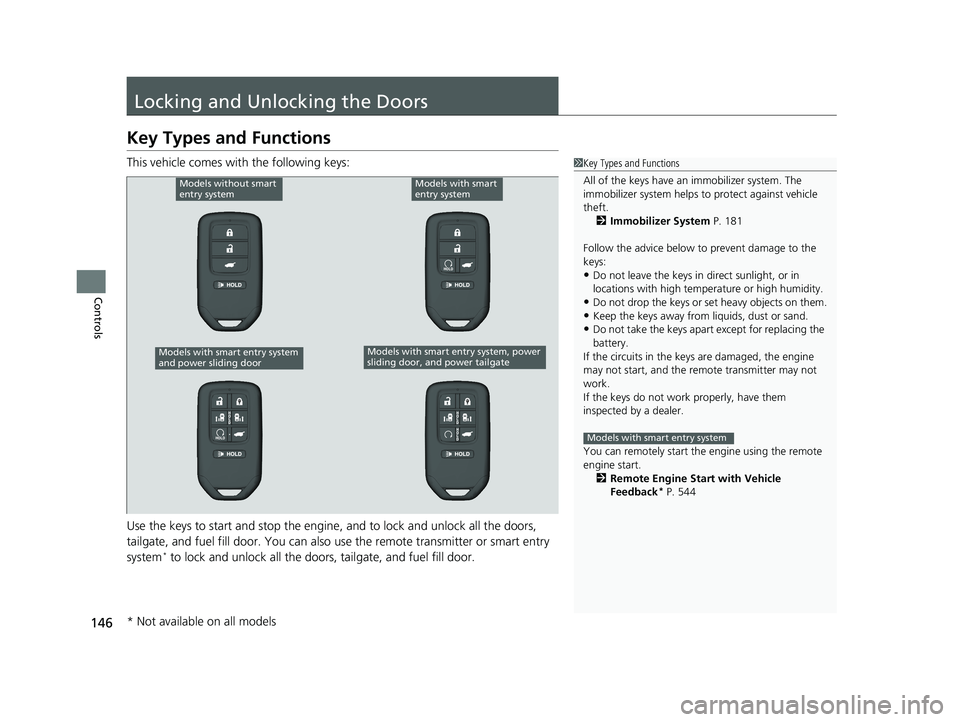
146
Controls
Locking and Unlocking the Doors
Key Types and Functions
This vehicle comes with the following keys:
Use the keys to start and stop the engine, and to lock and unlock all the doors,
tailgate, and fuel fill door. You can also use the remote transmitter or smart entry
system
* to lock and unlock all the doors, tailgate, and fuel fill door.
1 Key Types and Functions
All of the keys have an immobilizer system. The
immobilizer system helps to protect against vehicle
theft. 2 Immobilizer System P. 181
Follow the advice below to prevent damage to the
keys:
•Do not leave the keys in direct sunlight, or in
locations with high temperature or high humidity.
•Do not drop the keys or set heavy objects on them.•Keep the keys away from liquids, dust or sand.
•Do not take the keys apart except for replacing the
battery.
If the circuits in the keys are damaged, the engine
may not start, and the remote transmitter may not
work.
If the keys do not work properly, have them
inspected by a dealer.
You can remotely start the engine using the remote
engine start. 2 Remote Engine Start with Vehicle
Feedback
* P. 544
Models with smart entry system
Models without smart
entry systemModels with smart
entry system
Models with smart entry system, power
sliding door, and power tailgateModels with smart entry system
and power sliding door
* Not available on all models
20 US ODYSSEY-31THR6210.book 146 ページ 2020年2月28日 金曜日 午前7時26分
Page 388 of 767
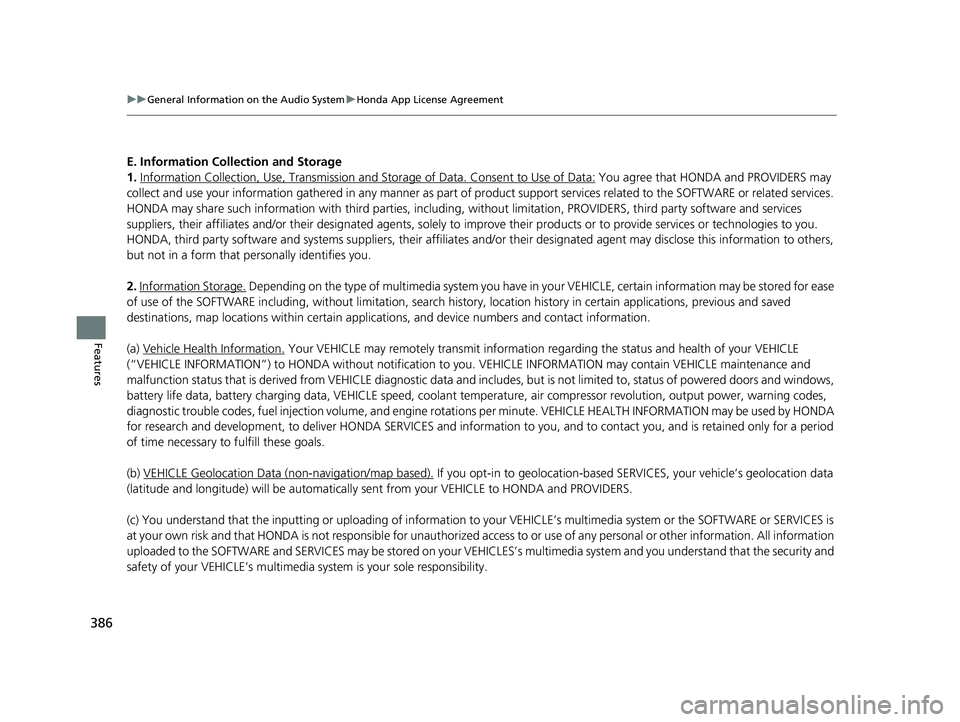
386
uuGeneral Information on the Audio System uHonda App License Agreement
Features
E. Information Collection and Storage
1. Information Collection , Use, Transmission and Storage of Data. Consent to Use of Data:
You agree that HONDA and PROVIDERS may
collect and use your information gathered in any manner as part of product support services related to the SOFTWARE or related services.
HONDA may share such information with third parties, including, without limitation, PROV IDERS, third party software and service s
suppliers, their affiliates and/or their design ated agents, solely to improve their products or to provide services or technologies to you.
HONDA, third party software and systems supp liers, their affiliates and/or their designated agent may disclose this information to others,
but not in a form that pe rsonally identifies you.
2. Information Storage.
Depending on the type of multimedia system you have in your VEHICLE, certain information may be stored for ease
of use of the SOFTWARE including, without limitation, search hi story, location history in certain applications, previous and saved
destinations, map locations within certain applications, and device numbers and contact information.
(a) Vehicle Health Information.
Your VEHICLE may remotely trans mit information regarding the status and health of your VEHICLE
(“VEHICLE INFORMATION”) to HONDA without notification to you. VEHICLE INFORMATION may contain VEHICLE maintenance and
malfunction status that is derived from VEHICLE diagnostic data and includes, but is not limited to, status of powered doors and windows,
battery life data, battery charging data, VEHICLE speed, coolant temperat ure, air compressor revolution, output power, warning codes,
diagnostic trouble codes, fuel injection volume, and engine rotati ons per minute. VEHICLE HEALTH INFORMATION may be used by HONDA
for research and development, to deliver HO NDA SERVICES and information to you, and to contact you, and is retained only for a period
of time necessary to fulfill these goals.
(b) VEHICLE Geolocation Data (non-navigation/map based).
If you opt-in to geolocation-based SERVICES, your vehicle’s geolocation data
(latitude and longitude) will be automatically sent from your VEHICLE to HONDA and PROVIDERS.
(c) You understand that the inputting or uploading of information to your VEHICLE’s multimedia system or the SOFTWARE or SERVICES is
at your own risk and that HONDA is not resp onsible for unauthorized access to or use of any personal or other information. All information
uploaded to the SOFTWARE and SERVICES may be stored on your VEHI CLES’s multimedia system and you understand that the security and
safety of your VEHICLE’s multimedia system is your sole responsibility.
20 US ODYSSEY-31THR6210.book 386 ページ 2020年2月28日 金曜日 午前7時26分
Page 560 of 767
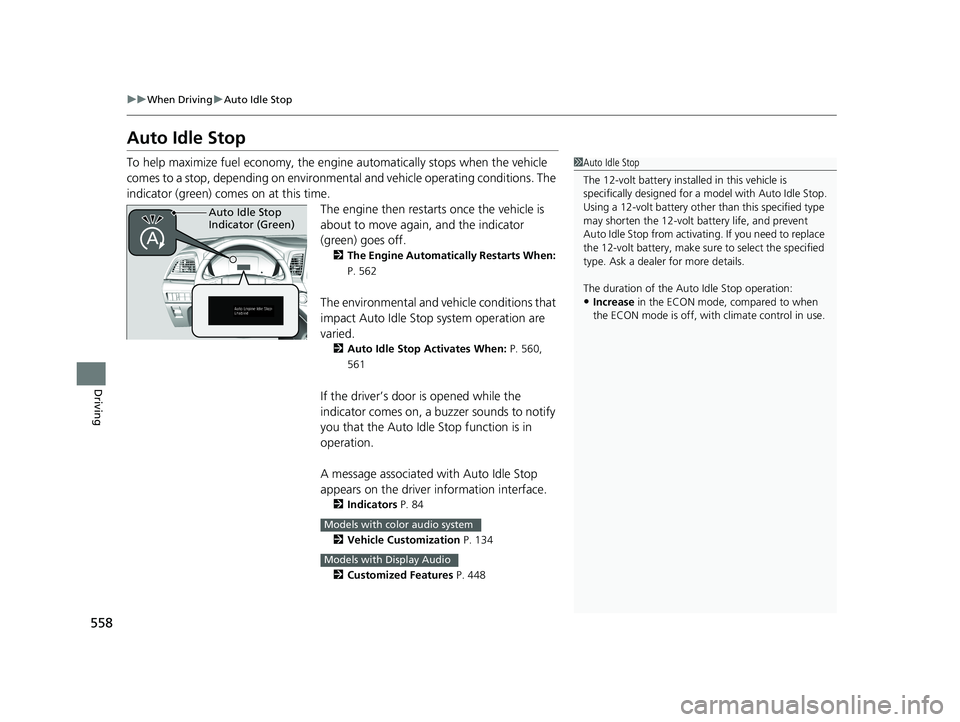
558
uuWhen Driving uAuto Idle Stop
Driving
Auto Idle Stop
To help maximize fuel econ omy, the engine automatica lly stops when the vehicle
comes to a stop, depending on environmental and vehicle operating conditions. The
indicator (green) comes on at this time. The engine then restarts once the vehicle is
about to move again, and the indicator
(green) goes off.
2 The Engine Automatically Restarts When:
P. 562
The environmental and ve hicle conditions that
impact Auto Idle Stop system operation are
varied.
2 Auto Idle Stop Activates When: P. 560,
561
If the driver’s door is opened while the
indicator comes on, a buzzer sounds to notify
you that the Auto Idle Stop function is in
operation.
A message associated with Auto Idle Stop
appears on the driver information interface.
2Indicators P. 84
2 Vehicle Customization P. 134
2 Customized Features P. 448
1Auto Idle Stop
The 12-volt batter y installed in this vehicle is
specifically designed for a model with Auto Idle Stop.
Using a 12-volt battery other than this specified type
may shorten the 12-volt ba ttery life, and prevent
Auto Idle Stop from activati ng. If you need to replace
the 12-volt battery, make sure to select the specified
type. Ask a dealer for more details.
The duration of the Au to Idle Stop operation:
•Increase in the ECON mode, compared to when
the ECON mode is off, with climate control in use.
Auto Idle Stop
Indicator (Green)
Models with color audio system
Models with Display Audio
20 US ODYSSEY-31THR6210.book 558 ページ 2020年2月28日 金曜日 午前7時26分
Page 644 of 767
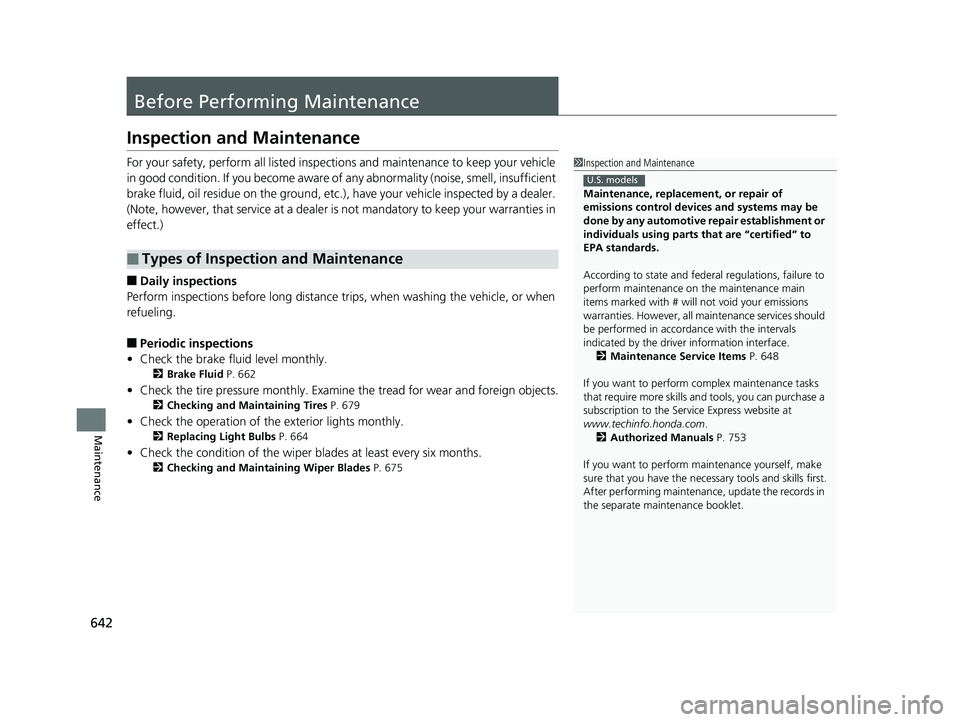
642
Maintenance
Before Performing Maintenance
Inspection and Maintenance
For your safety, perform all listed inspections and maintenance to keep your vehicle
in good condition. If you become aware of any abnormality (noise, smell, insufficient
brake fluid, oil residue on the ground, etc.), have your vehicle inspected by a dealer.
(Note, however, that service at a dealer is not mandatory to keep your warranties in
effect.)
■Daily inspections
Perform inspections before long distance trips, when washing the vehicle, or when
refueling.
■Periodic inspections
• Check the brake fluid level monthly.
2 Brake Fluid P. 662
•Check the tire pressure monthly. Examin e the tread for wear and foreign objects.
2Checking and Maintaining Tires P. 679
•Check the operation of the exterior lights monthly.
2 Replacing Light Bulbs P. 664
•Check the condition of the wiper bl ades at least every six months.
2Checking and Maintaining Wiper Blades P. 675
■Types of Inspection and Maintenance
1Inspection and Maintenance
Maintenance, replacement, or repair of
emissions control devices and systems may be
done by any automotive repair establishment or
individuals using parts that are “certified” to
EPA standards.
According to state and fede ral regulations, failure to
perform maintenance on the maintenance main
items marked with # will not void your emissions
warranties. However, all ma intenance services should
be performed in accordan ce with the intervals
indicated by the driver information interface.
2 Maintenance Service Items P. 648
If you want to perform complex maintenance tasks
that require more skills a nd tools, you can purchase a
subscription to the Service Express website at
www.techinfo.honda.com .
2 Authorized Manuals P. 753
If you want to perform ma intenance yourself, make
sure that you have the necessary tools and skills first.
After performing ma intenance, update the records in
the separate maintenance booklet.
U.S. models
20 US ODYSSEY-31THR6210.book 642 ページ 2020年2月28日 金曜日 午前7時26分
Page 661 of 767
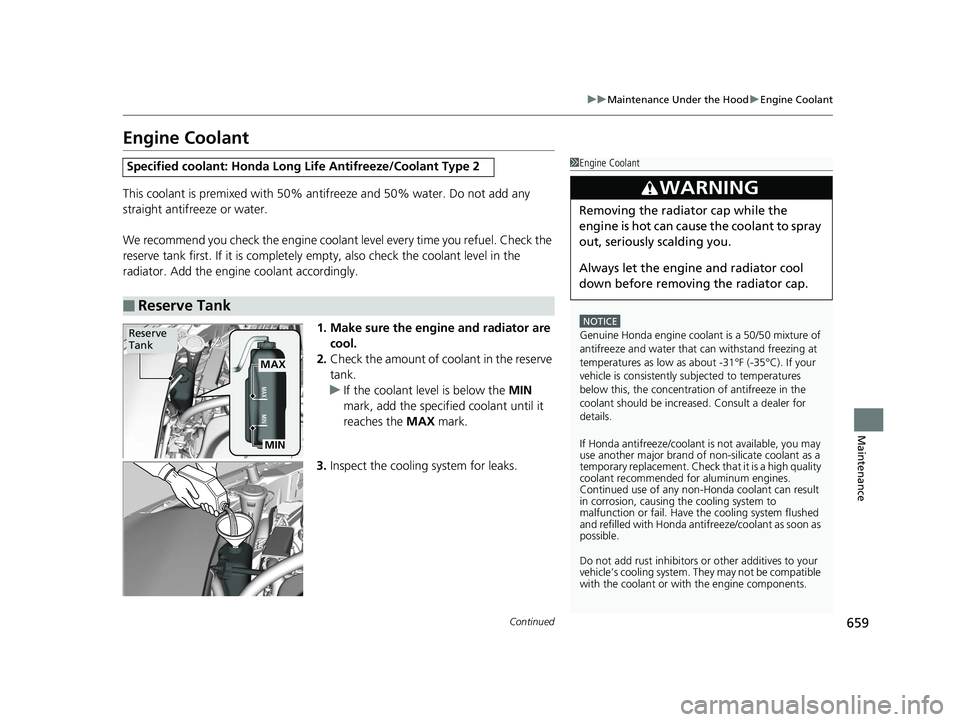
659
uuMaintenance Under the Hood uEngine Coolant
Continued
Maintenance
Engine Coolant
This coolant is premixed with 50% an tifreeze and 50% water. Do not add any
straight antifreeze or water.
We recommend you check the engine coolant level every time you refuel. Check the
reserve tank first. If it is completely empty, also check the coolant level in the
radiator. Add the engine coolant accordingly.
1. Make sure the engine and radiator are cool.
2. Check the amount of coolant in the reserve
tank.
u If the coolant level is below the MIN
mark, add the specified coolant until it
reaches the MAX mark.
3. Inspect the cooling system for leaks.
Specified coolant: Ho nda Long Life Antifreeze/Coolant Type 2
■Reserve Tank
1Engine Coolant
NOTICE
Genuine Honda engine coolan t is a 50/50 mixture of
antifreeze and water that can withstand freezing at
temperatures as low as a bout -31°F (-35°C). If your
vehicle is consistently subjected to temperatures
below this, the concentration of antifreeze in the
coolant should be increased. Consult a dealer for
details.
If Honda antifreeze /coolant is not available, you may
use another major brand of non-silicate coolant as a
temporary replacement. Check that it is a high quality
coolant recommended for aluminum engines.
Continued use of any non-Honda coolant can result
in corrosion, causing the cooling system to
malfunction or fail. Have the cooling system flushed
and refilled with Honda anti freeze/coolant as soon as
possible.
Do not add rust inhibitors or other additives to your
vehicle’s cooling system. They may not be compatible
with the coolant or with the engine components.
3WARNING
Removing the radiator cap while the
engine is hot can cause the coolant to spray
out, seriously scalding you.
Always let the engine and radiator cool
down before removing the radiator cap.
Reserve
Tank
MAX
MIN
20 US ODYSSEY-31THR6210.book 659 ページ 2020年2月28日 金曜日 午前7時26分
Page 681 of 767
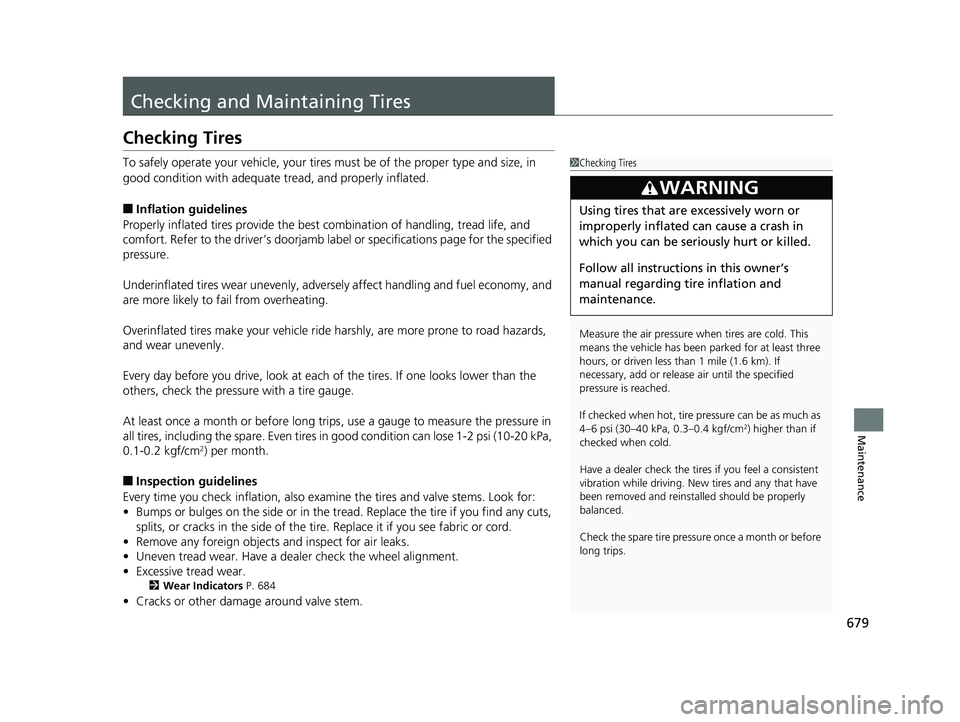
679
Maintenance
Checking and Maintaining Tires
Checking Tires
To safely operate your vehicle, your tires must be of the proper type and size, in
good condition with adequate tread, and properly inflated.
■Inflation guidelines
Properly inflated tires provide the best combination of handling, tread life, and
comfort. Refer to the driver’s doorjamb labe l or specifications page for the specified
pressure.
Underinflated tires wear unev enly, adversely affect handling and fuel economy, and
are more likely to fail from overheating.
Overinflated tires make your vehicle ride ha rshly, are more prone to road hazards,
and wear unevenly.
Every day before you drive, look at each of the tires. If one looks lower than the
others, check the pressure with a tire gauge.
At least once a month or before long trips , use a gauge to measure the pressure in
all tires, including the spare. Even tires in good condition can lose 1-2 psi (10-20 kPa,
0.1-0.2 kgf/cm
2) per month.
■Inspection guidelines
Every time you check inflation, also examine the tires and valve stems. Look for:
• Bumps or bulges on the side or in the tr ead. Replace the tire if you find any cuts,
splits, or cracks in the side of the tire . Replace it if you see fabric or cord.
• Remove any foreign objects and inspect for air leaks.
• Uneven tread wear. Have a deal er check the wheel alignment.
• Excessive tread wear.
2 Wear Indicators P. 684
•Cracks or other damage around valve stem.
1Checking Tires
Measure the air pressure when tires are cold. This
means the vehicle has been parked for at least three
hours, or driven less than 1 mile (1.6 km). If
necessary, add or releas e air until the specified
pressure is reached.
If checked when hot, tire pressure can be as much as
4–6 psi (30–40 kPa, 0.3–0.4 kgf/cm
2) higher than if
checked when cold.
Have a dealer check the tires if you feel a consistent
vibration while driving. Ne w tires and any that have
been removed and reinst alled should be properly
balanced.
Check the spare tire pressu re once a month or before
long trips.
3WARNING
Using tires that are excessively worn or
improperly inflated can cause a crash in
which you can be seriously hurt or killed.
Follow all instruction s in this owner’s
manual regarding tire inflation and
maintenance.
20 US ODYSSEY-31THR6210.book 679 ページ 2020年2月28日 金曜日 午前7時26分
Page 705 of 767
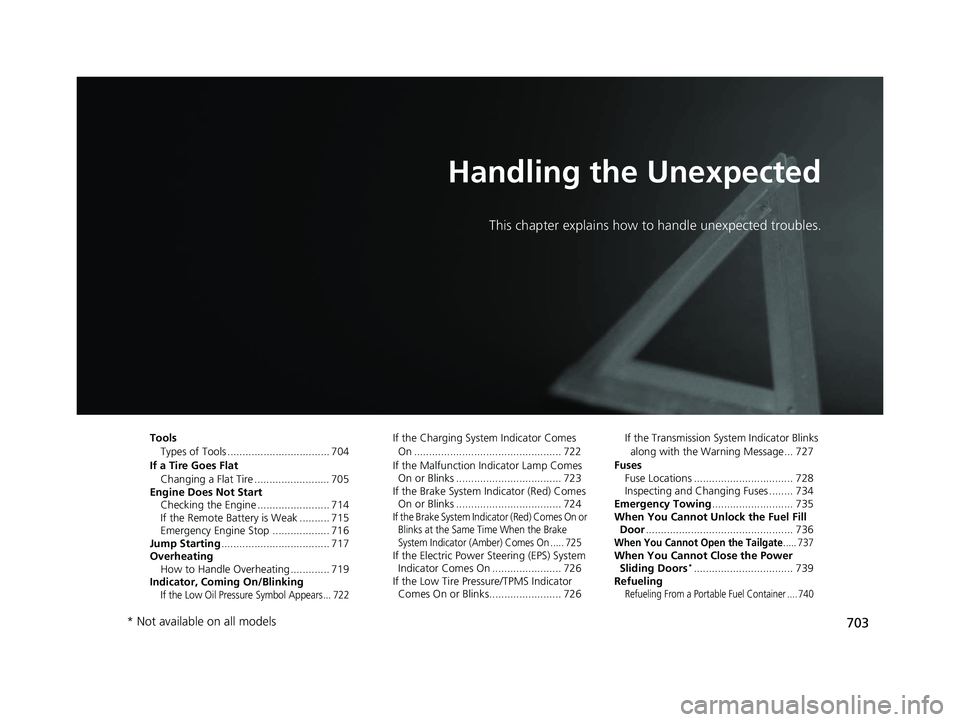
703
Handling the Unexpected
This chapter explains how to handle unexpected troubles.
ToolsTypes of Tools .................................. 704
If a Tire Goes Flat Changing a Flat Tire ......................... 705
Engine Does Not Start Checking the Engine ........................ 714
If the Remote Battery is Weak .......... 715
Emergency Engine Stop ................... 716
Jump Starting .................................... 717
Overheating How to Handle Overheating ............. 719
Indicator, Coming On/Blinking
If the Low Oil Pressure Symbol Appears... 722
If the Charging System Indicator Comes
On ................................................. 722
If the Malfunction Indicator Lamp Comes On or Blinks ................................... 723
If the Brake System Indicator (Red) Comes
On or Blinks ................................... 724
If the Brake System Indicator (Red) Comes On or Blinks at the Same Time When the Brake
System Indicator (Amber) Comes On ..... 725
If the Electric Power Steering (EPS) System Indicator Comes On ....................... 726
If the Low Tire Pressure/TPMS Indicator Comes On or Blinks........................ 726 If the Transmission System Indicator Blinks
along with the Warning Message... 727
Fuses Fuse Locations ................................. 728
Inspecting and Changing Fuses ........ 734
Emergency Towing ........................... 735
When You Cannot Unlock the Fuel Fill Door ................................................. 736When You Cannot Open the Tailgate..... 737When You Cannot Close the Power
Sliding Doors*................................. 739
Refueling
Refueling From a Portable Fuel Container .... 740
* Not available on all models
20 US ODYSSEY-31THR6210.book 703 ページ 2020年2月28日 金曜日 午前7時26分
Page 742 of 767
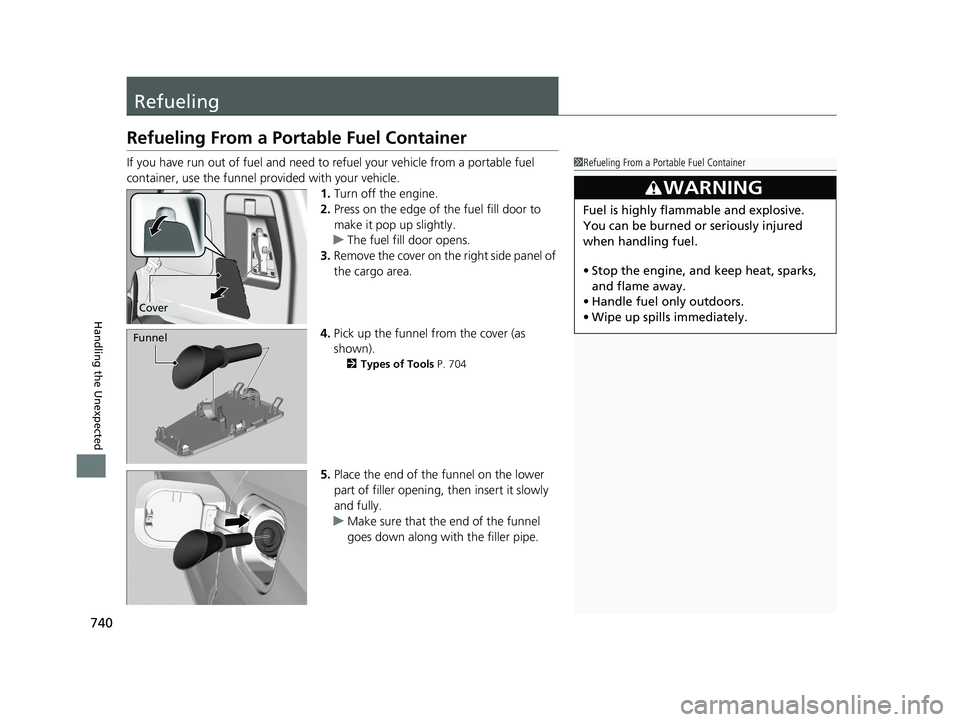
740
Handling the Unexpected
Refueling
Refueling From a Portable Fuel Container
If you have run out of fuel and need to refuel your vehicle from a portable fuel
container, use the funnel pr ovided with your vehicle.
1.Turn off the engine.
2. Press on the edge of the fuel fill door to
make it pop up slightly.
u The fuel fill door opens.
3. Remove the cover on the right side panel of
the cargo area.
4. Pick up the funnel from the cover (as
shown).
2 Types of Tools P. 704
5.Place the end of the funnel on the lower
part of filler opening, then insert it slowly
and fully.
u Make sure that the end of the funnel
goes down along with the filler pipe.
1Refueling From a Portable Fuel Container
3WARNING
Fuel is highly flammable and explosive.
You can be burned or seriously injured
when handling fuel.
• Stop the engine, and keep heat, sparks,
and flame away.
• Handle fuel only outdoors.
• Wipe up spills immediately.
Cover
Funnel
20 US ODYSSEY-31THR6210.book 740 ページ 2020年2月28日 金曜日 午前7時26分
Page 746 of 767
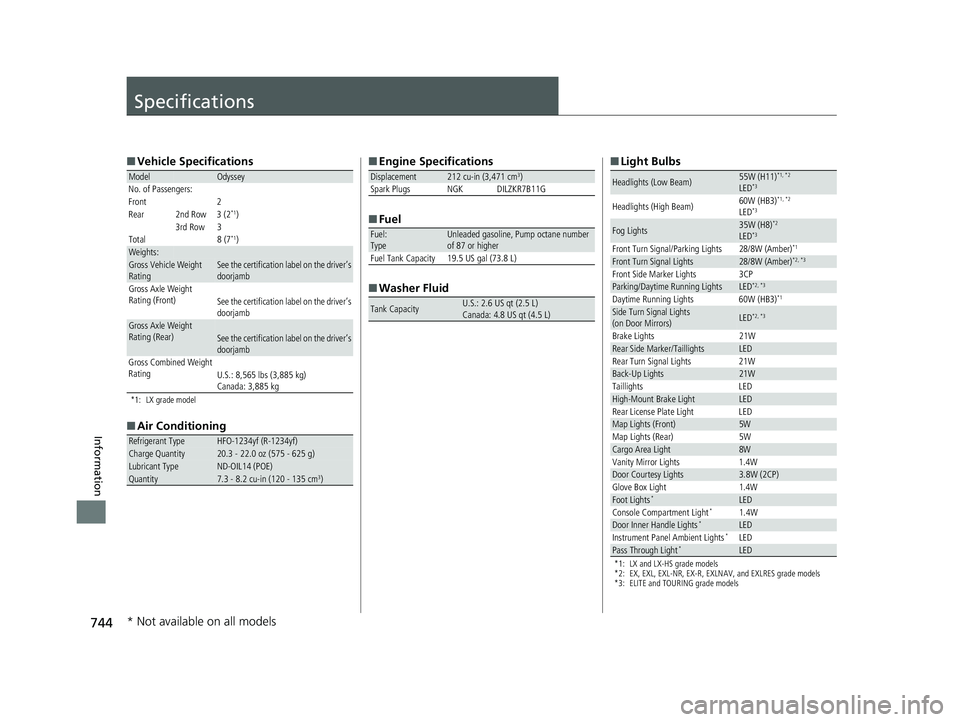
744
Information
Specifications
■Vehicle Specifications
*1: LX grade model
■Air Conditioning
ModelOdyssey
No. of Passengers:
Front 2
Rear 2nd Row 3 (2
*1)
3rd Row 3
Total 8 (7
*1)Weights:Gross Vehicle Weight
Rating See the certification label on the driver’s
doorjamb
Gross Axle Weight
Rating (Front)See the certification label on the driver’s
doorjamb
Gross Axle Weight
Rating (Rear)See the certification label on the driver’s
doorjamb
Gross Combined Weight
Rating U.S.: 8,565 lbs (3,885 kg)
Canada: 3,885 kg
Refrigerant TypeHFO-1234yf (R-1234yf)Charge Quantity20.3 - 22.0 oz (575 - 625 g)Lubricant TypeND-OIL14 (POE)Quantity7.3 - 8.2 cu-in (120 - 135 cm3)
■Engine Specifications
■ Fuel
■ Washer Fluid
Displacement212 cu-in (3,471 cm3)
Spark Plugs NGK DILZKR7B11G
Fuel:
TypeUnleaded gasoline, Pump octane number
of 87 or higher
Fuel Tank Capacity 19.5 US gal (73.8 L)
Tank CapacityU.S.: 2.6 US qt (2.5 L)
Canada: 4.8 US qt (4.5 L)
■ Light Bulbs
*1: LX and LX-HS grade models
*2: EX, EXL, EXL-NR, EX-R, EXLNAV, and EXLRES grade models
*3: ELITE and TOURING grade models
Headlights (Low Beam)55W (H11)*1, *2
LED*3
Headlights (High Beam) 60W (HB3)*1, *2
LED*3
Fog Lights35W (H8)*2
LED*3
Front Turn Signal/Parking Lights 28/8W (Amber)*1
Front Turn Signal Lights28/8W (Amber)*2, *3
Front Side Marker Lights 3CPParking/Daytime Running LightsLED*2, *3
Daytime Running Lights 60W (HB3)*1
Side Turn Signal Lights
(on Door Mirrors)LED*2, *3
Brake Lights
21WRear Side Marker/TaillightsLED
Rear Turn Signal Lights 21W
Back-Up Lights21W
Taillights LED
High-Mount Brake LightLED
Rear License Plate Light LED
Map Lights (Front)5W
Map Lights (Rear) 5W
Cargo Area Light8W
Vanity Mirror Lights 1.4W
Door Courtesy Lights3.8W (2CP)
Glove Box Light 1.4W
Foot Lights*LED
Console Compartment Light*1.4WDoor Inner Handle Lights*LED
Instrument Panel Ambient Lights*LEDPass Through Light*LED
* Not available on all models
20 US ODYSSEY-31THR6210.book 744 ページ 2020年2月28日 金曜日 午前7時26分
Page 758 of 767
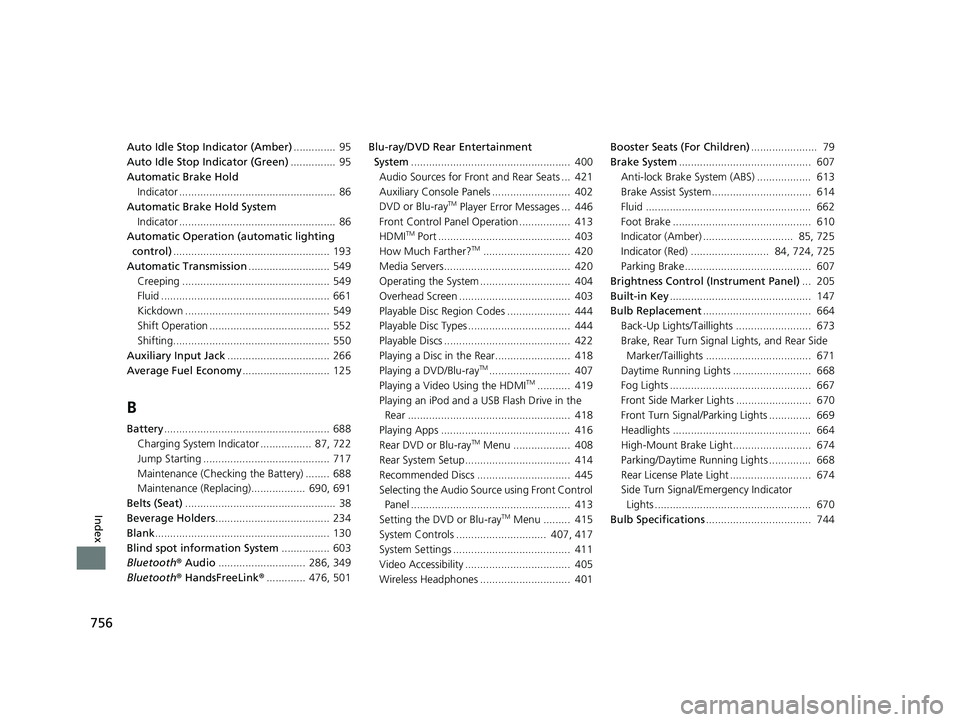
756
Index
Auto Idle Stop Indicator (Amber).............. 95
Auto Idle Stop Indicator (Green) ............... 95
Automatic Brake Hold Indicator .................................................... 86
Automatic Brake Hold System
Indicator .................................................... 86
Automatic Operation (automatic lighting control) .................................................... 193
Automatic Transmission ........................... 549
Creeping ................................................. 549
Fluid ........................................................ 661
Kickdown ................................................ 549
Shift Operation ........................................ 552
Shifting.................................................... 550
Auxiliary Input Jack .................................. 266
Average Fuel Economy ............................. 125
B
Battery....................................................... 688
Charging System Indicator ................. 87, 722
Jump Starting .......................................... 717
Maintenance (Checking the Battery) ........ 688
Maintenance (Replacing).................. 690, 691
Belts (Seat) .................................................. 38
Beverage Holders ...................................... 234
Blank .......................................................... 130
Blind spot information System ................ 603
Bluetooth ® Audio ............................. 286, 349
Bluetooth ® HandsFreeLink ®............. 476, 501 Blu-ray/DVD Rear Entertainment
System ..................................................... 400
Audio Sources for Front and Rear Seats ... 421
Auxiliary Console Panels .......................... 402
DVD or Blu-ray
TM Player Error Messages ... 446
Front Control Panel Operation ................. 413
HDMI
TM Port ............................................ 403
How Much Farther?TM............................. 420
Media Servers.......................................... 420
Operating the System .............................. 404
Overhead Screen ..................................... 403
Playable Disc Region Codes ..................... 444
Playable Disc Types .................................. 444
Playable Discs .......................................... 422
Playing a Disc in the Rear......................... 418
Playing a DVD/Blu-ray
TM........................... 407
Playing a Video Using the HDMITM........... 419
Playing an iPod and a USB Flash Drive in the Rear ...................................................... 418
Playing Apps ........................................... 416
Rear DVD or Blu-ray
TM Menu ................... 408
Rear System Setup................................... 414
Recommended Discs ............................... 445
Selecting the Audio Sour ce using Front Control
Panel ..................................................... 413
Setting the DVD or Blu-ray
TM Menu ......... 415
System Controls .............................. 407, 417
System Settings ....................................... 411
Video Accessibility ................................... 405
Wireless Headphones .............................. 401 Booster Seats (For Children)
...................... 79
Brake System ............................................ 607
Anti-lock Brake System (ABS) .................. 613
Brake Assist System................................. 614
Fluid ....................................................... 662
Foot Brake .............................................. 610
Indicator (Amber) .............................. 85, 725
Indicator (Red) .......................... 84, 724, 725
Parking Brake.......................................... 607
Brightness Control (Instrument Panel) ... 205
Built-in Key ............................................... 147
Bulb Replacement .................................... 664
Back-Up Lights/Taillights ......................... 673
Brake, Rear Turn Signal Lights, and Rear Side
Marker/Taillights ................................... 671
Daytime Running Lights .......................... 668
Fog Lights ............................................... 667
Front Side Marker Lights ......................... 670
Front Turn Signal/Parking Lights .............. 669
Headlights .............................................. 664
High-Mount Brake Light.......................... 674
Parking/Daytime Running Lights .............. 668
Rear License Plate Light ........................... 674
Side Turn Signal/Emergency Indicator Lights .................................................... 670
Bulb Specifications ................................... 744
20 US ODYSSEY-31THR6210.book 756 ページ 2020年2月28日 金曜日 午前7時26分