light sensor HONDA ODYSSEY 2021 (in English) User Guide
[x] Cancel search | Manufacturer: HONDA, Model Year: 2021, Model line: ODYSSEY, Model: HONDA ODYSSEY 2021Pages: 787, PDF Size: 48.31 MB
Page 254 of 787
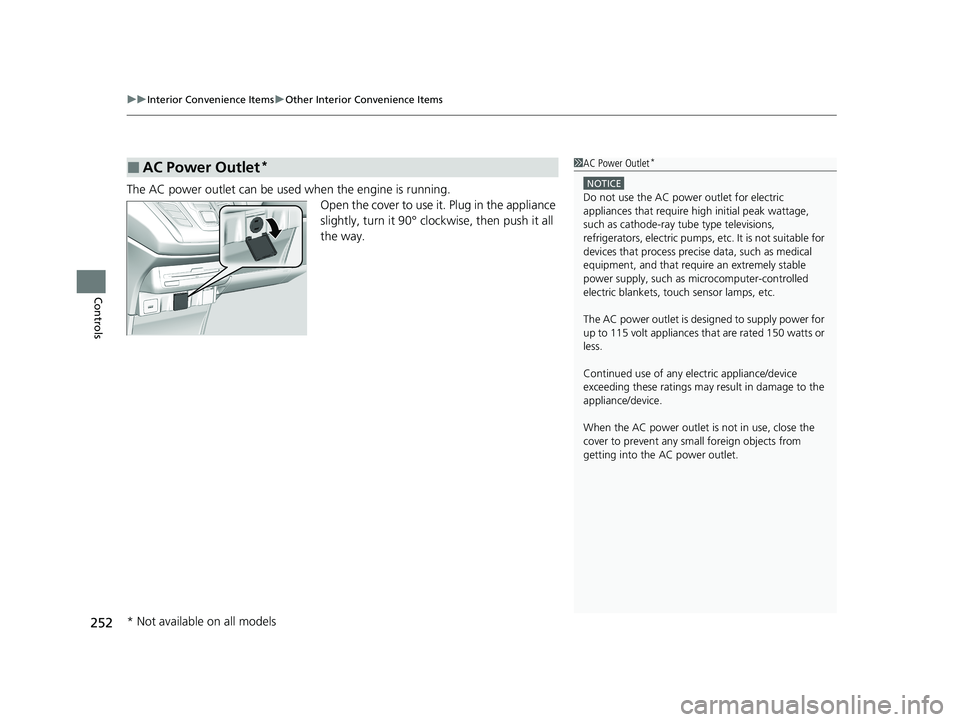
uuInterior Convenience Items uOther Interior Convenience Items
252
Controls
The AC power outlet can be used when the engine is running.
Open the cover to use it. Plug in the appliance
slightly, turn it 90° clockwise, then push it all
the way.
■AC Power Outlet*1AC Power Outlet*
NOTICE
Do not use the AC power outlet for electric
appliances that require high initial peak wattage,
such as cathode-ray tube type televisions,
refrigerators, electric pumps, etc. It is not suitable for
devices that process precis e data, such as medical
equipment, and that require an extremely stable
power supply, such as microcomputer-controlled
electric blankets, touc h sensor lamps, etc.
The AC power outlet is desi gned to supply power for
up to 115 volt appliances that are rated 150 watts or
less.
Continued use of any elec tric appliance/device
exceeding these ratings may result in damage to the
appliance/device.
When the AC power outlet is not in use, close the
cover to prevent any small foreign objects from
getting into the AC power outlet.
* Not available on all models
21 US ODYSSEY-31THR6310.book 252 ページ 2020年6月17日 水曜日 午後2時46分
Page 596 of 787
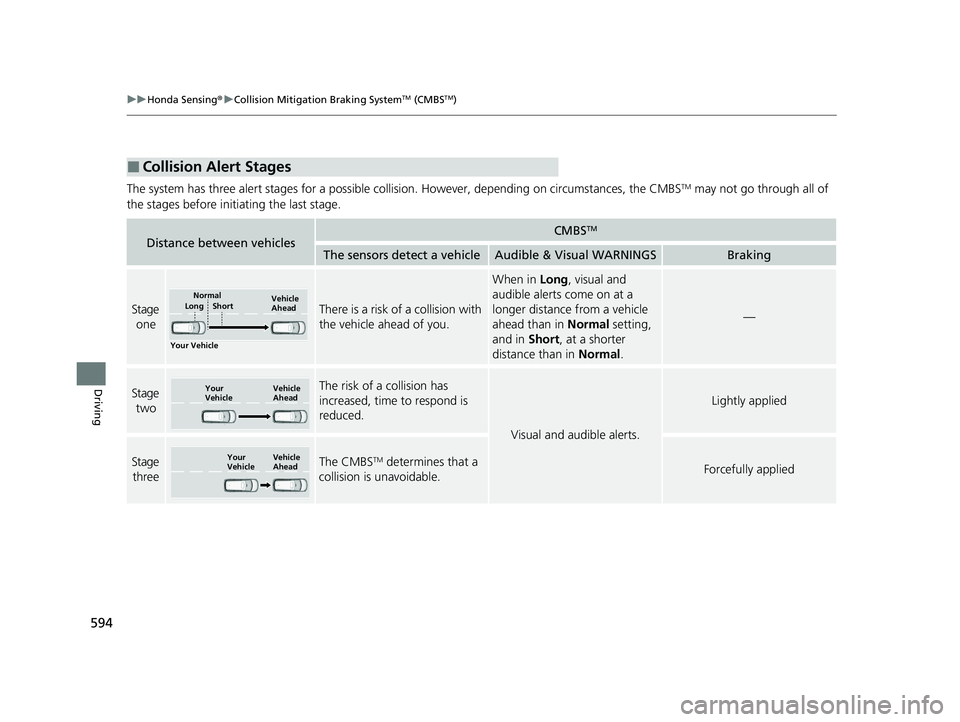
594
uuHonda Sensing ®u Collision Mitigation Braking SystemTM (CMBSTM)
Driving
The system has three alert stages for a possible collis ion. However, depending on circumstances, the CMBSTM may not go through all of
the stages before initiating the last stage.
■Collision Alert Stages
Distance between vehiclesCMBSTM
The sensors detect a vehicleAudible & Visual WARNINGSBraking
Stage oneThere is a risk of a collision with
the vehicle ahead of you.
When in Long, visual and
audible alerts come on at a
longer distance from a vehicle
ahead than in Normal setting,
and in Short, at a shorter
distance than in Normal.
—
Stage
twoThe risk of a collision has
increased, time to respond is
reduced.
Visual and audible alerts.
Lightly applied
Stage three The CMBSTM determines that a
collision is unavoidable.Forcefully applied
Your Vehicle Vehicle
Ahead
Normal
Short
Long
Your
Vehicle Vehicle
Ahead
Your
Vehicle
Vehicle
Ahead
21 US ODYSSEY-31THR6310.book 594 ページ 2020年6月17日 水曜日 午後2時46分
Page 598 of 787
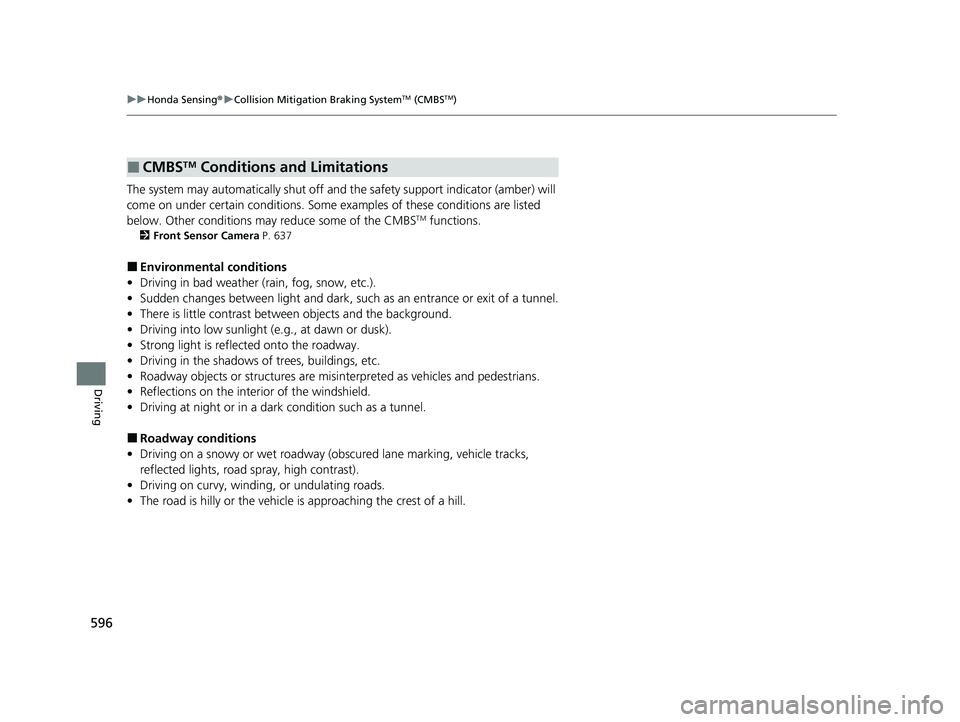
596
uu Honda Sensing ®u Collision Mitigation Braking SystemTM (CMBSTM)
Driving
The system may automatically shut off and the safety support indicator (amber) will
come on under certain conditions. Some ex amples of these conditions are listed
below. Other conditions may reduce some of the CMBS
TM functions.
2 Front Sensor Camera P. 637
■Environmental conditions
• Driving in bad weather (rain, fog, snow, etc.).
• Sudden changes between light and dark, such as an entrance or exit of a tunnel.
• There is little contrast between objects and the background.
• Driving into low sunlight (e.g., at dawn or dusk).
• Strong light is reflected onto the roadway.
• Driving in the shadows of trees, buildings, etc.
• Roadway objects or structures are misint erpreted as vehicles and pedestrians.
• Reflections on the interi or of the windshield.
• Driving at night or in a dark condition such as a tunnel.
■Roadway conditions
• Driving on a snowy or wet roadway (obs cured lane marking, vehicle tracks,
reflected lights, road spray, high contrast).
• Driving on curvy, winding, or undulating roads.
• The road is hilly or the vehicle is approaching the crest of a hill.
■CMBSTM Conditions and Limitations
21 US ODYSSEY-31THR6310.book 596 ページ 2020年6月17日 水曜日 午後2時46分
Page 599 of 787
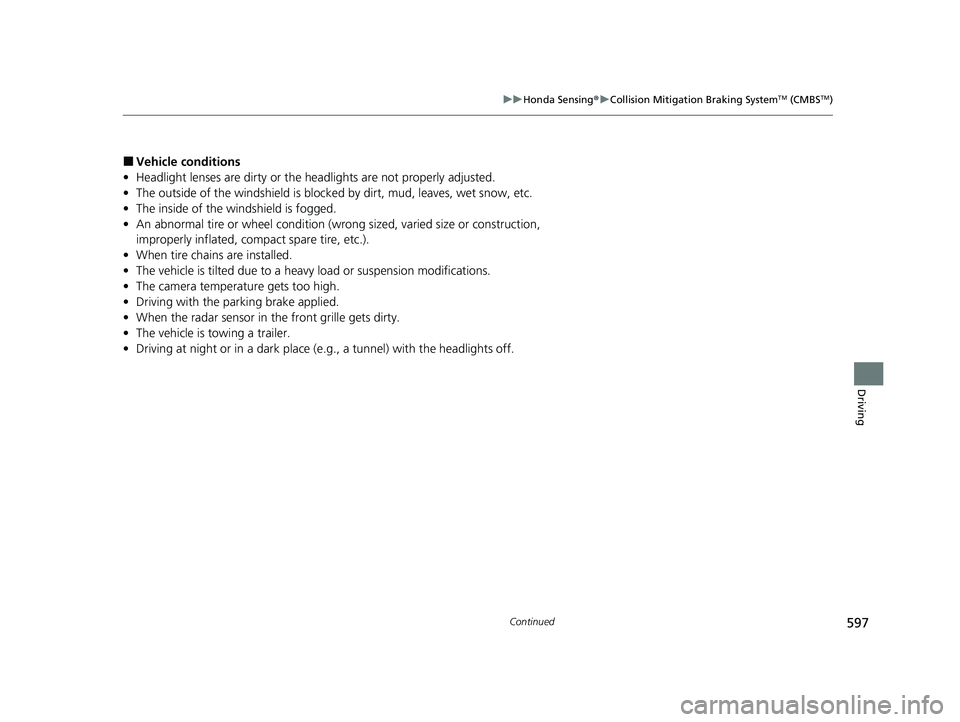
597
uuHonda Sensing ®u Collision Mitigation Braking SystemTM (CMBSTM)
Continued
Driving
■Vehicle conditions
• Headlight lenses are dirty or the h eadlights are not properly adjusted.
• The outside of the windshield is blocked by dirt, mud, leaves, wet snow, etc.
• The inside of the windshield is fogged.
• An abnormal tire or wheel condition (wrong sized, varied size or construction,
improperly inflated, co mpact spare tire, etc.).
• When tire chains are installed.
• The vehicle is tilted due to a heavy load or suspension modifications.
• The camera temperature gets too high.
• Driving with the parking brake applied.
• When the radar sensor in the front grille gets dirty.
• The vehicle is towing a trailer.
• Driving at night or in a dark place (e.g., a tunnel) with the headlights off.
21 US ODYSSEY-31THR6310.book 597 ページ 2020年6月17日 水曜日 午後2時46分
Page 604 of 787
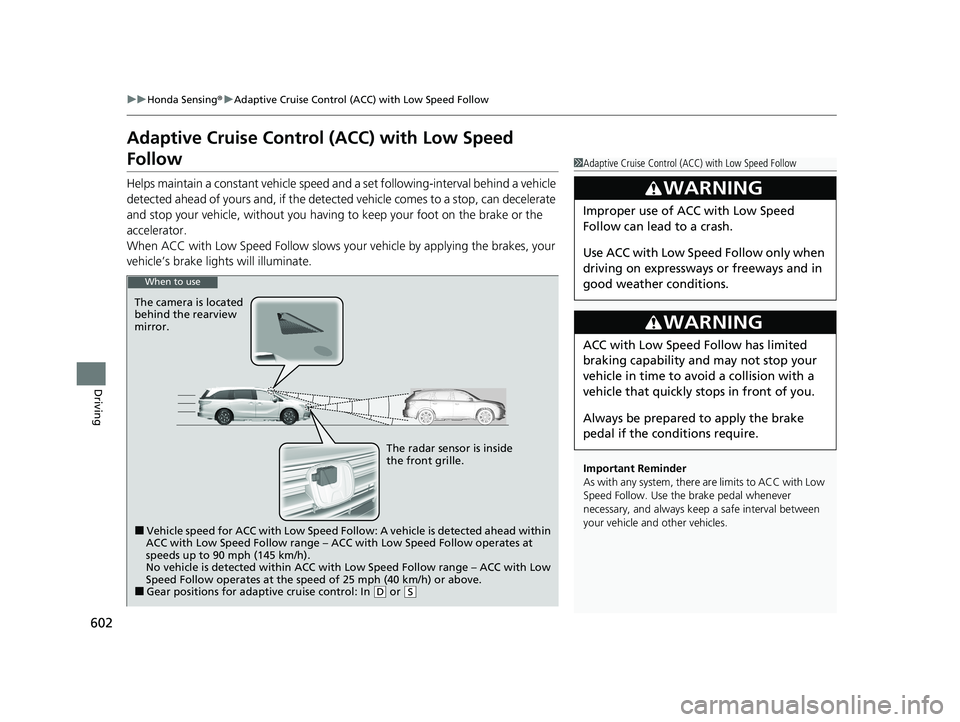
602
uu Honda Sensing ®u Adaptive Cruise Control (ACC) with Low Speed Follow
Driving
Adaptive Cruise Control (ACC) with Low Speed
Follow
Helps maintain a constant vehicle speed a nd a set following-interval behind a vehicle
detected ahead of yours and, if the detect ed vehicle comes to a stop, can decelerate
and stop your vehicle, without you having to keep your foot on the brake or the
accelerator.
When ACC with Low Speed Follow slows y our vehicle by applying the brakes, your
vehicle’s brake lights will illuminate.
1 Adaptive Cruise Control (ACC) with Low Speed Follow
Important Reminder
As with any system, there are limits to ACC with Low
Speed Follow. Use the brake pedal whenever
necessary, and always keep a safe interval between
your vehicle and other vehicles.
3WARNING
Improper use of ACC with Low Speed
Follow can lead to a crash.
Use ACC with Low Speed Follow only when
driving on expressways or freeways and in
good weather conditions.
3WARNING
ACC with Low Speed Follow has limited
braking capability and may not stop your
vehicle in time to avoid a collision with a
vehicle that quickly stops in front of you.
Always be prepared to apply the brake
pedal if the conditions require.
When to use
The camera is located
behind the rearview
mirror.
The radar sensor is inside
the front grille.
■Vehicle speed for ACC with Low Speed Follow: A vehicle is detected ahead within
ACC with Low Speed Follow range – ACC with Low Speed Follow operates at
speeds up to 90 mph (145 km/h).
No vehicle is detected within ACC with Low Speed Follow range – ACC with Low
Speed Follow operates at the speed of 25 mph (40 km/h) or above.
■Gear positions for adaptive cruise control: In ( D or (S
21 US ODYSSEY-31THR6310.book 602 ページ 2020年6月17日 水曜日 午後2時46分
Page 611 of 787
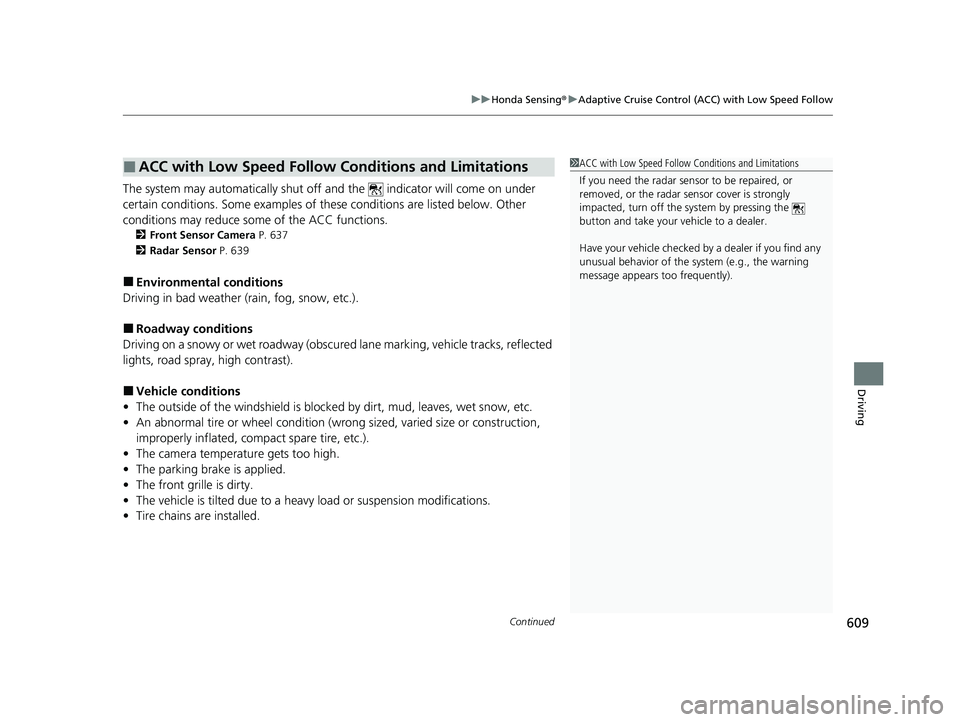
Continued609
uu Honda Sensing ®u Adaptive Cruise Control (ACC) with Low Speed Follow
Driving
The system may automatically shut off and the indicator will come on under
certain conditions. Some examples of these conditions are listed below. Other
conditions may reduce some of the ACC functions.
2 Front Sensor Camera P. 637
2 Radar Sensor P. 639
■Environmental conditions
Driving in bad weather (r ain, fog, snow, etc.).
■Roadway conditions
Driving on a snowy or wet roadway (obscured lane marking, vehicle tracks, reflected
lights, road spra y, high contrast).
■Vehicle conditions
• The outside of the windshield is blocked by dirt, mud, leaves, wet snow, etc.
• An abnormal tire or wheel condition (wrong sized, varied size or construction,
improperly inflated, co mpact spare tire, etc.).
• The camera temperature gets too high.
• The parking brake is applied.
• The front grille is dirty.
• The vehicle is tilted due to a heavy load or suspension modifications.
• Tire chains are installed.
■ACC with Low Speed Follow Conditions and Limitations1ACC with Low Speed Follow Conditions and Limitations
If you need the radar sensor to be repaired, or
removed, or the radar se nsor cover is strongly
impacted, turn off the system by pressing the
button and take your vehicle to a dealer.
Have your vehicle checked by a dealer if you find any
unusual behavior of the system (e.g., the warning
message appears too frequently).
21 US ODYSSEY-31THR6310.book 609 ページ 2020年6月17日 水曜日 午後2時46分
Page 655 of 787
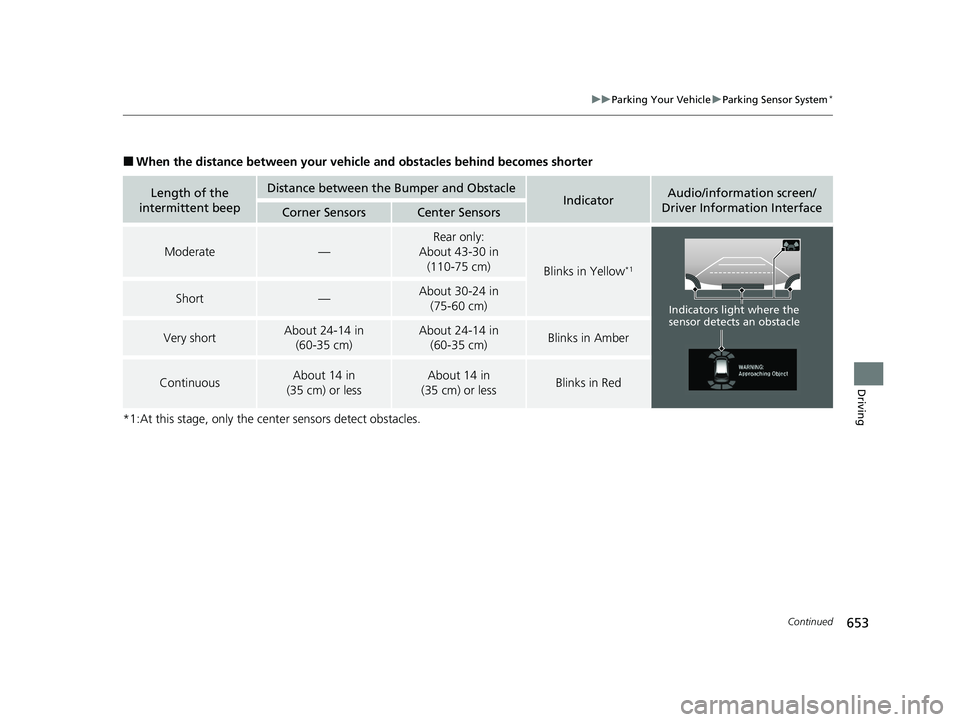
653
uu Parking Your Vehicle uParking Sensor System*
Continued
Driving
■When the distance between your vehicle and obstacles behind becomes shorter
*1:At this stage, only the center sensors detect obstacles.
Length of the
intermittent beepDistance between the Bumper and ObstacleIndicatorAudio/information screen/
Driver Information Interface
Corner SensorsCenter Sensors
Moderate—
Rear only:
About 43-30 in
(110-75 cm)
Blinks in Yellow*1
Short—About 30-24 in (75-60 cm)
Very shortAbout 24-14 in (60-35 cm)About 24-14 in (60-35 cm)Blinks in Amber
ContinuousAbout 14 in
(35 cm) or lessAbout 14 in
(35 cm) or lessBlinks in Red
Indicators light where the
sensor detects an obstacle
21 US ODYSSEY-31THR6310.book 653 ページ 2020年6月17日 水曜日 午後2時46分
Page 716 of 787
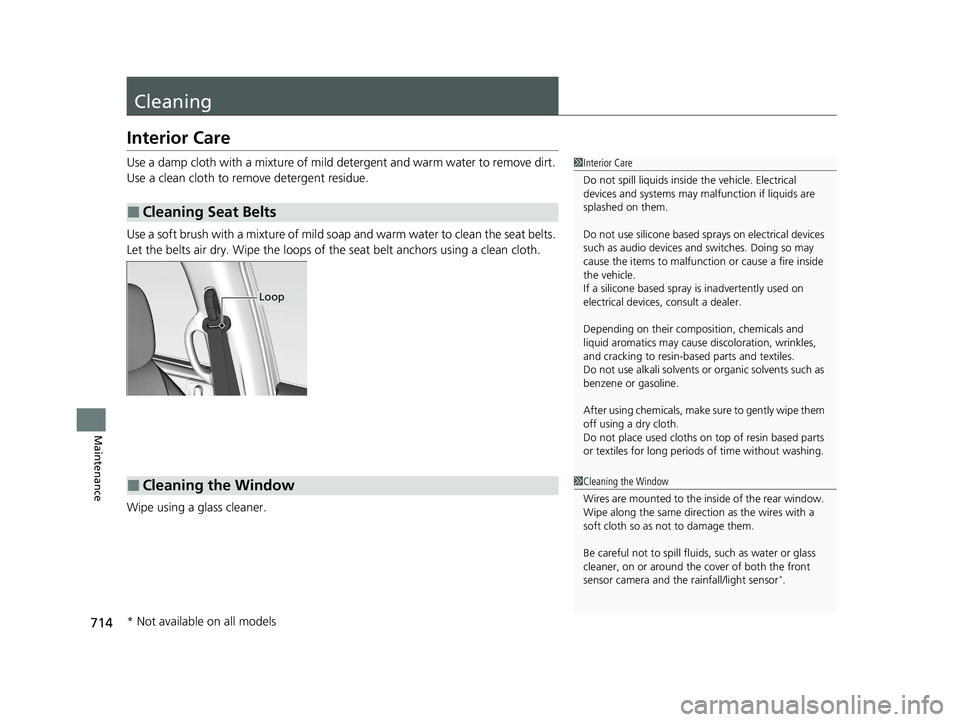
714
Maintenance
Cleaning
Interior Care
Use a damp cloth with a mixture of mild detergent and warm water to remove dirt.
Use a clean cloth to remove detergent residue.
Use a soft brush with a mixture of mild soap and warm water to clean the seat belts.
Let the belts air dry. Wipe the loops of the seat belt anchors using a clean cloth.
Wipe using a glass cleaner.
■Cleaning Seat Belts
1 Interior Care
Do not spill liquids inside the vehicle. Electrical
devices and systems may ma lfunction if liquids are
splashed on them.
Do not use silicone based sprays on electrical devices
such as audio devices and switches. Doing so may
cause the items to malfunction or cause a fire inside
the vehicle.
If a silicone based spray is inadvertently used on
electrical devices, consult a dealer.
Depending on their compos ition, chemicals and
liquid aromatics may cause discoloration, wrinkles,
and cracking to resin-ba sed parts and textiles.
Do not use alkali solvents or organic solvents such as
benzene or gasoline.
After using chemicals, make su re to gently wipe them
off using a dry cloth.
Do not place used cloths on top of resin based parts
or textiles for long periods of time without washing.
Loop
■Cleaning the Window1Cleaning the Window
Wires are mounted to the in side of the rear window.
Wipe along the same direct ion as the wires with a
soft cloth so as not to damage them.
Be careful not to spill fluids, such as water or glass
cleaner, on or around the co ver of both the front
sensor camera and the rainfall/light sensor
*.
* Not available on all models
21 US ODYSSEY-31THR6310.book 714 ページ 2020年6月17日 水曜日 午後2時46分
Page 727 of 787
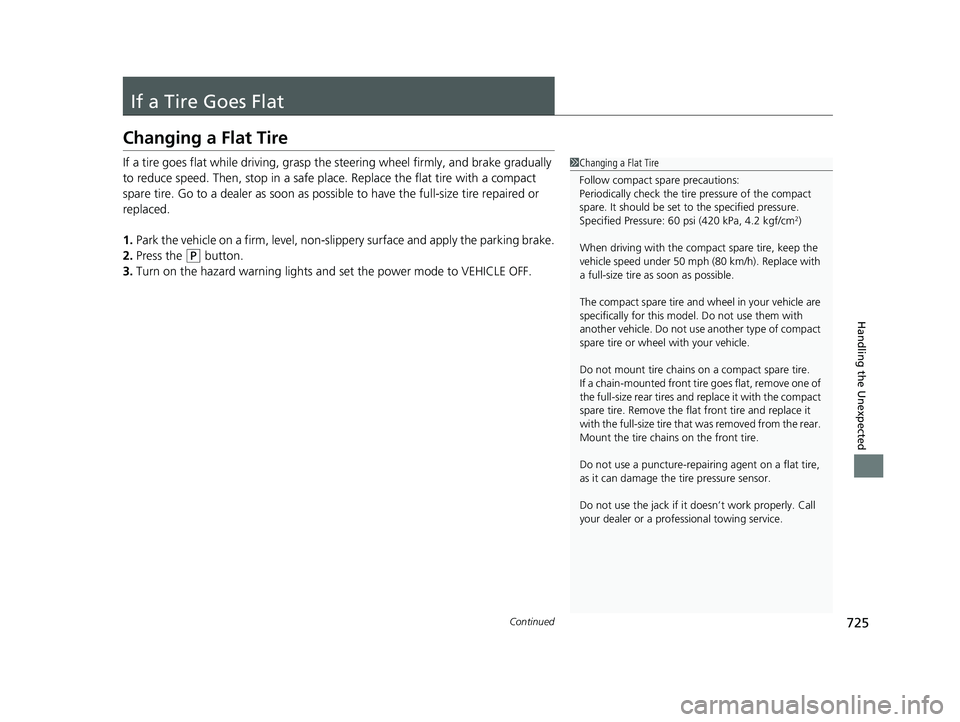
725Continued
Handling the Unexpected
If a Tire Goes Flat
Changing a Flat Tire
If a tire goes flat while driving, grasp the steering wheel firmly, and brake gradually
to reduce speed. Then, stop in a safe plac e. Replace the flat tire with a compact
spare tire. Go to a dealer as soon as possib le to have the full-size tire repaired or
replaced.
1. Park the vehicle on a firm, level, non-slippery surface and apply the parking brake.
2. Press the
(P button.
3. Turn on the hazard warning lights an d set the power mode to VEHICLE OFF.
1Changing a Flat Tire
Follow compact spare precautions:
Periodically check the tire pressure of the compact
spare. It should be set to the specified pressure.
Specified Pressure: 60 psi (420 kPa, 4.2 kgf/cm
2)
When driving with the compact spare tire, keep the
vehicle speed under 50 mph (80 km/h). Replace with
a full-size tire as soon as possible.
The compact spare tire and wheel in your vehicle are
specifically for this model. Do not use them with
another vehicle. Do not us e another type of compact
spare tire or wheel with your vehicle.
Do not mount tire chains on a compact spare tire.
If a chain-mounted front tire goes flat, remove one of
the full-size rear tires and replace it with the compact
spare tire. Remove the flat front tire and replace it
with the full-size tire that was removed from the rear.
Mount the tire chains on the front tire.
Do not use a puncture-repairi ng agent on a flat tire,
as it can damage the tire pressure sensor.
Do not use the jack if it doesn’t work properly. Call
your dealer or a prof essional towing service.
21 US ODYSSEY-31THR6310.book 725 ページ 2020年6月17日 水曜日 午後2時46分
Page 778 of 787
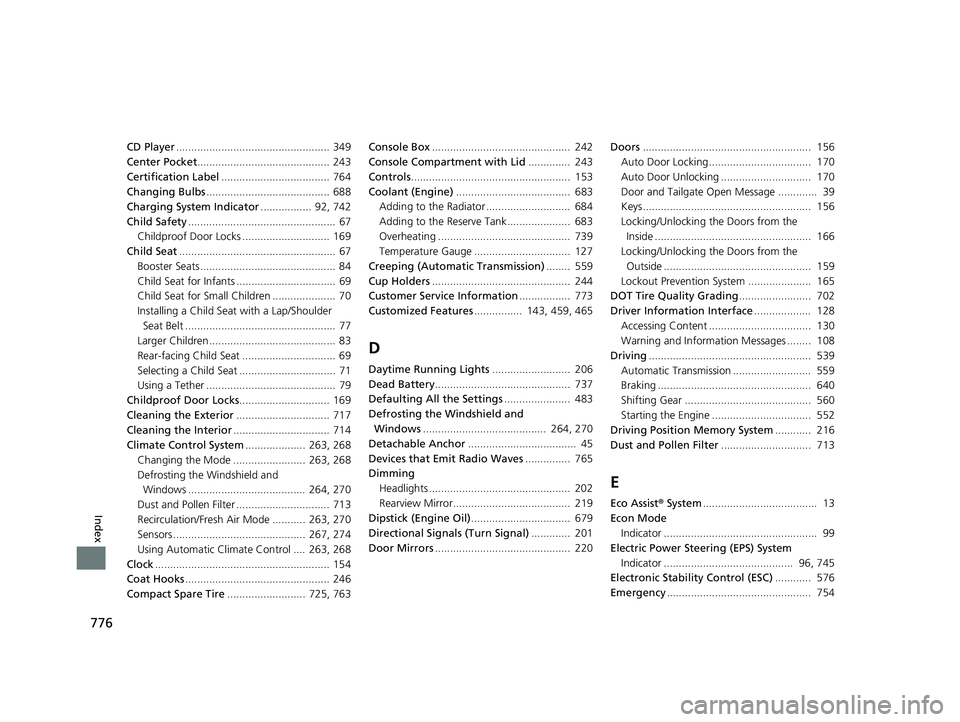
776
Index
CD Player ................................................... 349
Center Pocket ............................................ 243
Certification Label .................................... 764
Changing Bulbs ......................................... 688
Charging System Indicator ................. 92, 742
Child Safety ................................................. 67
Childproof Door Locks ............................. 169
Child Seat .................................................... 67
Booster Seats ............................................. 84
Child Seat for Infants ................................. 69
Child Seat for Small Children ..................... 70
Installing a Child Seat with a Lap/Shoulder
Seat Belt .................................................. 77
Larger Children .......................................... 83
Rear-facing Child Seat ............................... 69
Selecting a Child Seat ................................ 71
Using a Tether ........................................... 79
Childproof Door Locks .............................. 169
Cleaning the Exterior ............................... 717
Cleaning the Interior ................................ 714
Climate Control System .................... 263, 268
Changing the Mode ........................ 263, 268
Defrosting the Windshield and Windows ....................................... 264, 270
Dust and Pollen Filter ............................... 713
Recirculation/Fresh Air Mode ........... 263, 270
Sensors ............................................ 267, 274
Using Automatic Climate Control .... 263, 268
Clock .......................................................... 154
Coat Hooks ................................................ 246
Compact Spare Tire .......................... 725, 763 Console Box
.............................................. 242
Console Compartment with Lid .............. 243
Controls ..................................................... 153
Coolant (Engine) ...................................... 683
Adding to the Radiator ............................ 684
Adding to the Reserve Tank..................... 683
Overheating ............................................ 739
Temperature Gauge ................................ 127
Creeping (Automatic Transmission) ........ 559
Cup Holders .............................................. 244
Customer Service Information ................. 773
Customized Features ................ 143, 459, 465
D
Daytime Running Lights .......................... 206
Dead Battery ............................................. 737
Defaulting All the Settings ...................... 483
Defrosting the Windshield and Windows ......................................... 264, 270
Detachable Anchor .................................... 45
Devices that Emit Radio Waves ............... 765
Dimming Headlights ............................................... 202
Rearview Mirror....................................... 219
Dipstick (Engine Oil) ................................. 679
Directional Signals (Turn Signal) ............. 201
Door Mirrors ............................................. 220 Doors
........................................................ 156
Auto Door Locking.................................. 170
Auto Door Unlocking .............................. 170
Door and Tailgate Open Message ............. 39
Keys........................................................ 156
Locking/Unlocking the Doors from the Inside .................................................... 166
Locking/Unlocking the Doors from the
Outside ................................................. 159
Lockout Prevention System ..................... 165
DOT Tire Quality Grading ........................ 702
Driver Information Interface ................... 128
Accessing Content .................................. 130
Warning and Information Messages ........ 108
Driving ...................................................... 539
Automatic Transmission .......................... 559
Braking ................................................... 640
Shifting Gear .......................................... 560
Starting the Engine ................................. 552
Driving Position Memory System ............ 216
Dust and Pollen Filter .............................. 713
E
Eco Assist® System ...................................... 13
Econ Mode Indicator ................................................... 99
Electric Power Steering (EPS) System Indicator ........................................... 96, 745
Electronic Stability Control (ESC) ............ 576
Emergency ................................................ 754
21 US ODYSSEY-31THR6310.book 776 ページ 2020年6月17日 水曜日 午後2時46分