display HONDA ODYSSEY 2021 Owner's Manual (in English)
[x] Cancel search | Manufacturer: HONDA, Model Year: 2021, Model line: ODYSSEY, Model: HONDA ODYSSEY 2021Pages: 787, PDF Size: 48.31 MB
Page 15 of 787
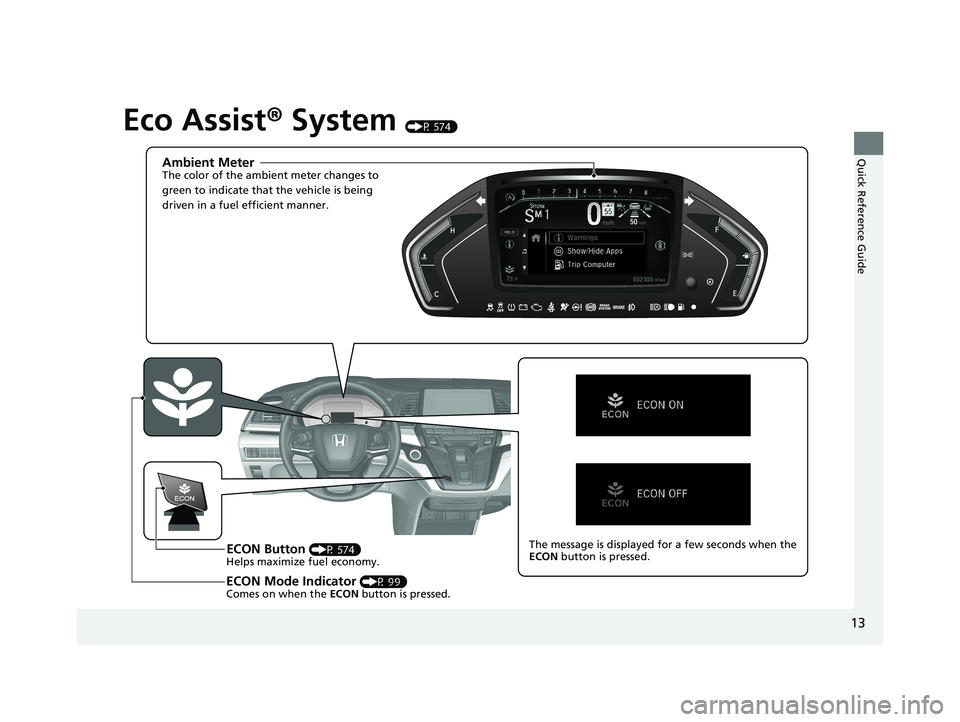
13
Quick Reference Guide
Eco Assist® System (P 574)
Ambient MeterThe color of the ambient meter changes to
green to indicate that the vehicle is being
driven in a fuel efficient manner.
ECON Button (P 574)
Helps maximize fuel economy.
ECON Mode Indicator (P 99)
Comes on when the ECON button is pressed.
The message is displayed for a few seconds when the
ECON button is pressed.
21 US ODYSSEY-31THR6310.book 13 ページ 2020年6月17日 水曜日 午後2時46分
Page 18 of 787
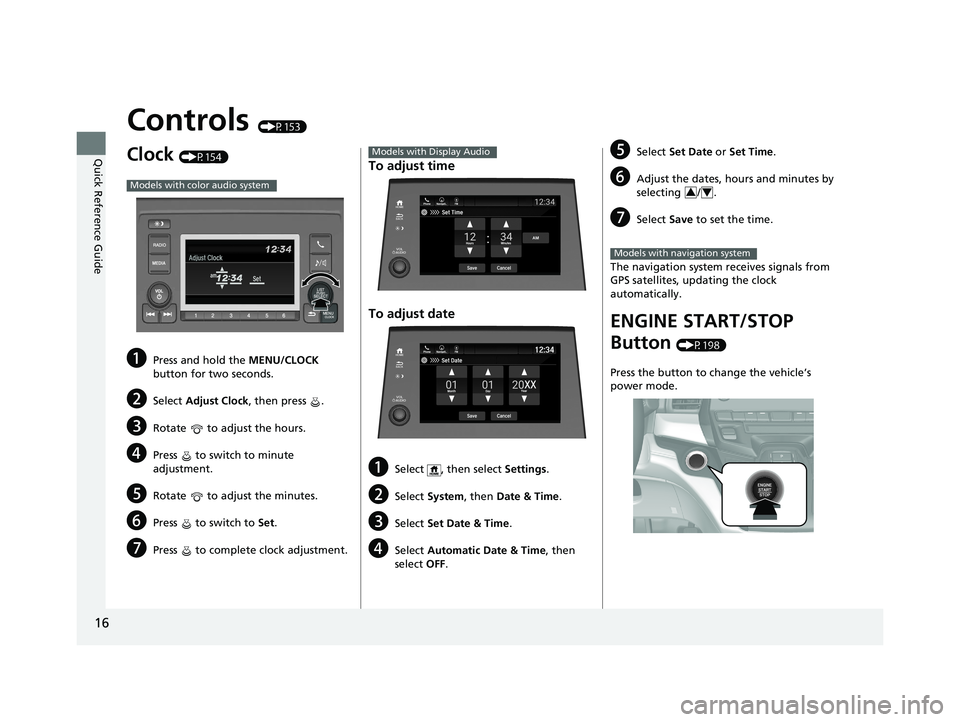
16
Quick Reference Guide
Controls (P153)
Clock (P154)
aPress and hold the MENU/CLOCK
button for two seconds.
bSelect Adjust Clock, then press .
cRotate to adjust the hours.
dPress to switch to minute
adjustment.
eRotate to adjust the minutes.
fPress to switch to Set.
gPress to complete clock adjustment.
Models with color audio system
To adjust time
To adjust date
aSelect , then select Settings .
bSelect System , then Date & Time .
cSelect Set Date & Time .
dSelect Automatic Date & Time , then
select OFF.
Models with Display Audio
Set DateBlu-Ray
Save
Month DayYearXX
Cancel
Phone Navigati.. FM12:34
eSelect
Set Date or Set Time .
fAdjust the dates, hours and minutes by
selecting / .
gSelect Save to set the time.
The navigation system receives signals from
GPS satellites, updating the clock
automatically.
ENGINE START/STOP
Button
(P198)
Press the button to change the vehicle’s
power mode.
34
Models with navigation system
21 US ODYSSEY-31THR6310.book 16 ページ 2020年6月17日 水曜日 午後2時46分
Page 25 of 787
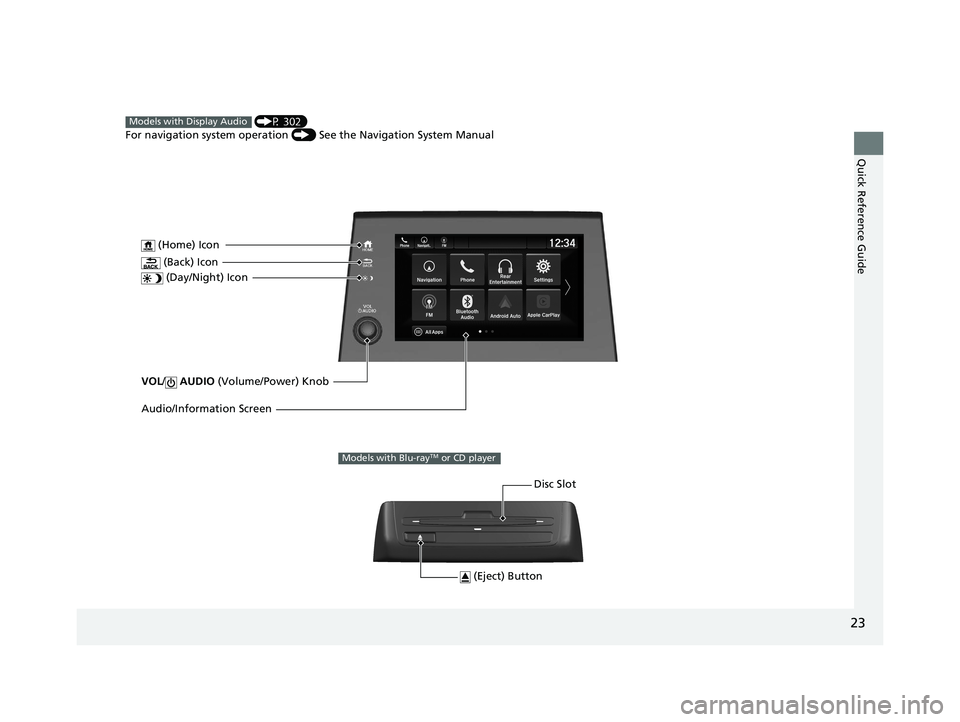
23
Quick Reference Guide
VOL/ AUDIO (Volume/Power) Knob
(Home) Icon
(Back) Icon
(Day/Night) Icon
Audio/Information Screen
(P 302)
For navigation system operation () See the Navigation System ManualModels with Display Audio
(Eject) Button
Disc Slot
Models with Blu-rayTM or CD player
21 US ODYSSEY-31THR6310.book 23 ページ 2020年6月17日 水曜日 午後2時46分
Page 26 of 787
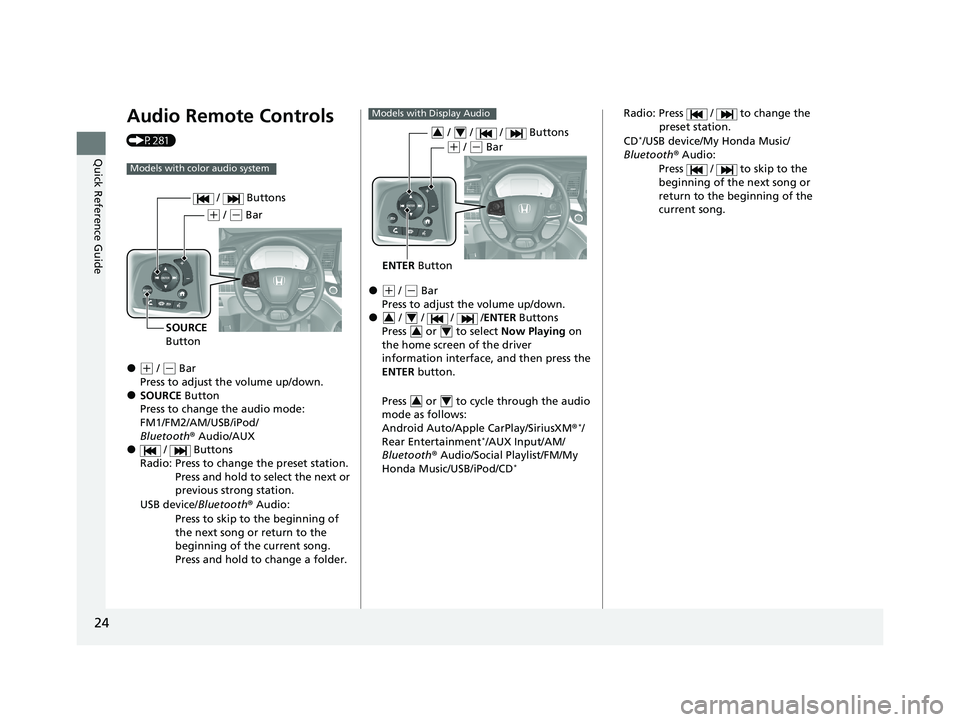
24
Quick Reference Guide
Audio Remote Controls
(P281)
●(+ / ( - Bar
Press to adjust the volume up/down.
●SOURCE Button
Press to change the audio mode:
FM1/FM2/AM/USB/iPod/
Bluetooth ® Audio/AUX
● / Buttons
Radio: Press to change the preset station. Press and hold to select the next or
previous strong station.
USB device/ Bluetooth® Audio:
Press to skip to the beginning of
the next song or return to the
beginning of the current song.
Press and hold to change a folder.
Models with color audio system
( + / (- Bar
SOURCE
Button / Buttons
●(
+ / (- Bar
Press to adjust the volume up/down.
● / / / / ENTER Buttons
Press or to select Now Playing on
the home screen of the driver
information interface, and then press the
ENTER button.
Press or to cycle through the audio
mode as follows:
Android Auto/Apple CarPlay/SiriusXM ®
*/
Rear Entertainment*/AUX Input/AM/
Bluetooth ® Audio/Social Playlist/FM/My
Honda Music/USB/iPod/CD
*
Models with Display Audio
ENTER Button
/ / / Buttons34
(+ / (- Bar
34
34
34
Radio: Press / to change the
preset station.
CD
*/USB device/My Honda Music/
Bluetooth ® Audio:
Press / to skip to the
beginning of the next song or
return to the beginning of the
current song.
21 US ODYSSEY-31THR6310.book 24 ページ 2020年6月17日 水曜日 午後2時46分
Page 104 of 787
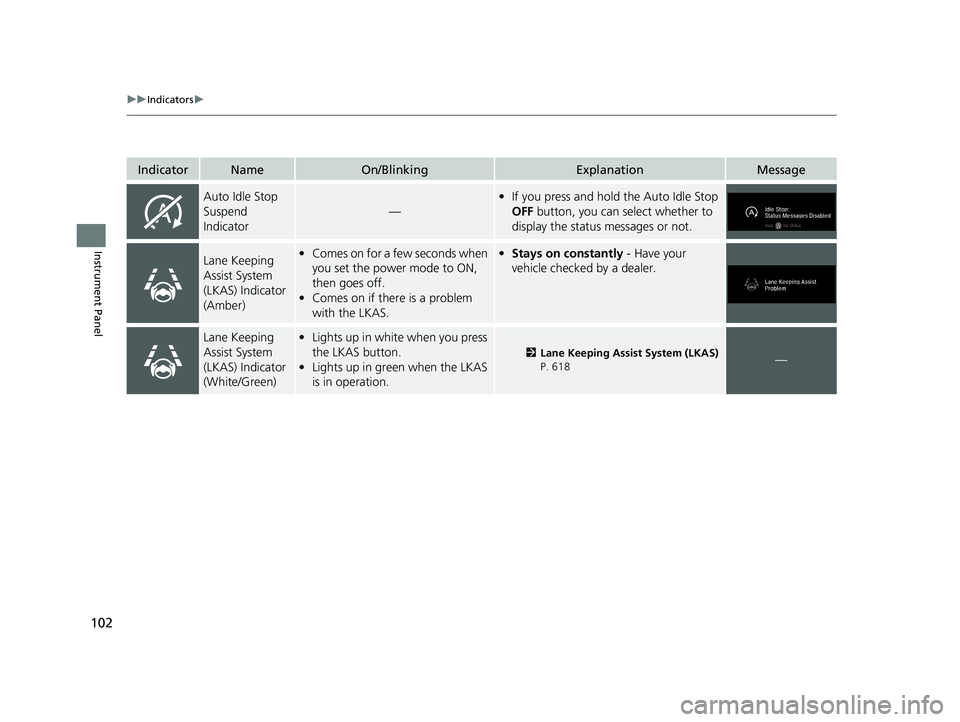
102
uuIndicators u
Instrument Panel
IndicatorNameOn/BlinkingExplanationMessage
Auto Idle Stop
Suspend
Indicator
—
•If you press and hold the Auto Idle Stop
OFF button, you can select whether to
display the status messages or not.
Lane Keeping
Assist System
(LKAS) Indicator
(Amber)• Comes on for a few seconds when
you set the power mode to ON,
then goes off.
• Comes on if there is a problem
with the LKAS.•Stays on constantly - Have your
vehicle checked by a dealer.
Lane Keeping
Assist System
(LKAS) Indicator
(White/Green)• Lights up in white when you press
the LKAS button.
• Lights up in green when the LKAS
is in operation.
2 Lane Keeping Assist System (LKAS)
P. 618—
21 US ODYSSEY-31THR6310.book 102 ページ 2020年6月17日 水曜日 午後2時46分
Page 108 of 787
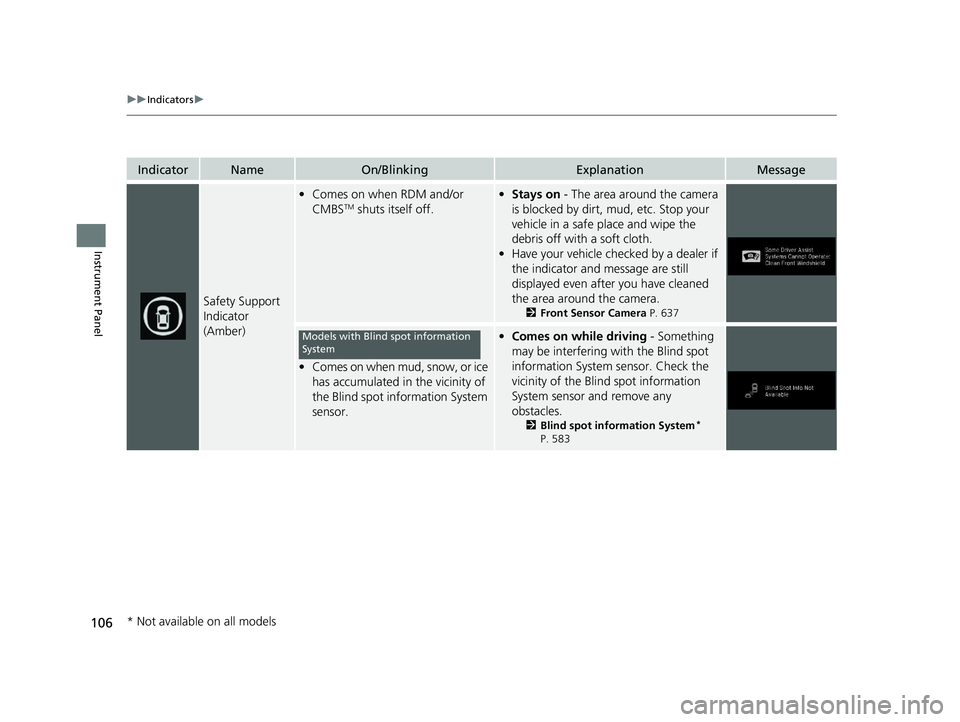
106
uuIndicators u
Instrument Panel
IndicatorNameOn/BlinkingExplanationMessage
Safety Support
Indicator
(Amber)
•Comes on when RDM and/or
CMBSTM shuts itself off.
•Stays on - The area around the camera
is blocked by dirt, mud, etc. Stop your
vehicle in a safe place and wipe the
debris off with a soft cloth.
• Have your vehicle chec ked by a dealer if
the indicator and message are still
displayed even after you have cleaned
the area around the camera.
2 Front Sensor Camera P. 637
•Comes on when mud, snow, or ice
has accumulated in the vicinity of
the Blind spot information System
sensor.
•Comes on while driving - Something
may be interfering with the Blind spot
information System sensor. Check the
vicinity of the Blind spot information
System sensor and remove any
obstacles.
2 Blind spot information System*
P. 583
Models with Blind spot information
System
* Not available on all models
21 US ODYSSEY-31THR6310.book 106 ページ 2020年6月17日 水曜日 午後2時46分
Page 129 of 787

127
Instrument Panel
Gauges and Driver Information Interface
Gauges
Gauges include the fuel gauge, temperature gauge, and related indicators. They are
displayed when the power mode is set to ON.
Displays the amount of fuel left in the fuel tank.
Displays the temperature of the engine coolant.
■Fuel Gauge
■Temperature Gauge
1 Fuel Gauge
NOTICE
You should refuel when the reading approaches .
Running out of fuel can cause the engine to misfire,
damaging the cata lytic converter.
The actual amount of remain ing fuel may differ from
the fuel gauge reading.E
1 Temperature Gauge
NOTICE
Driving with the temperat ure gauge pointer in the
upper zone can cause serious engine damage. Pull
safely to the side of th e road and allow engine
temperature to return to normal.
2 Overheating P. 739
21 US ODYSSEY-31THR6310.book 127 ページ 2020年6月17日 水曜日 午後2時46分
Page 130 of 787
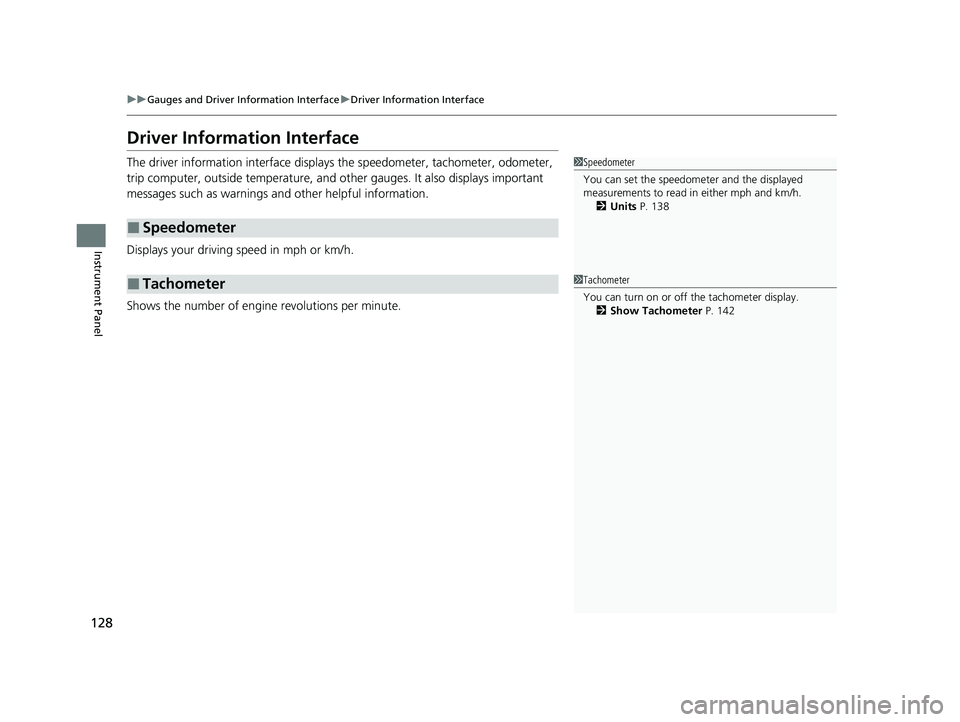
128
uuGauges and Driver Information Interface uDriver Information Interface
Instrument Panel
Driver Information Interface
The driver information interface displays the speedometer, tachometer, odometer,
trip computer, outside temperature, and ot her gauges. It also displays important
messages such as warnings an d other helpful information.
Displays your driving speed in mph or km/h.
Shows the number of engine revolutions per minute.
■Speedometer
■Tachometer
1 Speedometer
You can set the speedometer and the displayed
measurements to read in either mph and km/h.
2 Units P. 138
1Tachometer
You can turn on or off the tachometer display.
2 Show Tachometer P. 142
21 US ODYSSEY-31THR6310.book 128 ページ 2020年6月17日 水曜日 午後2時46分
Page 131 of 787
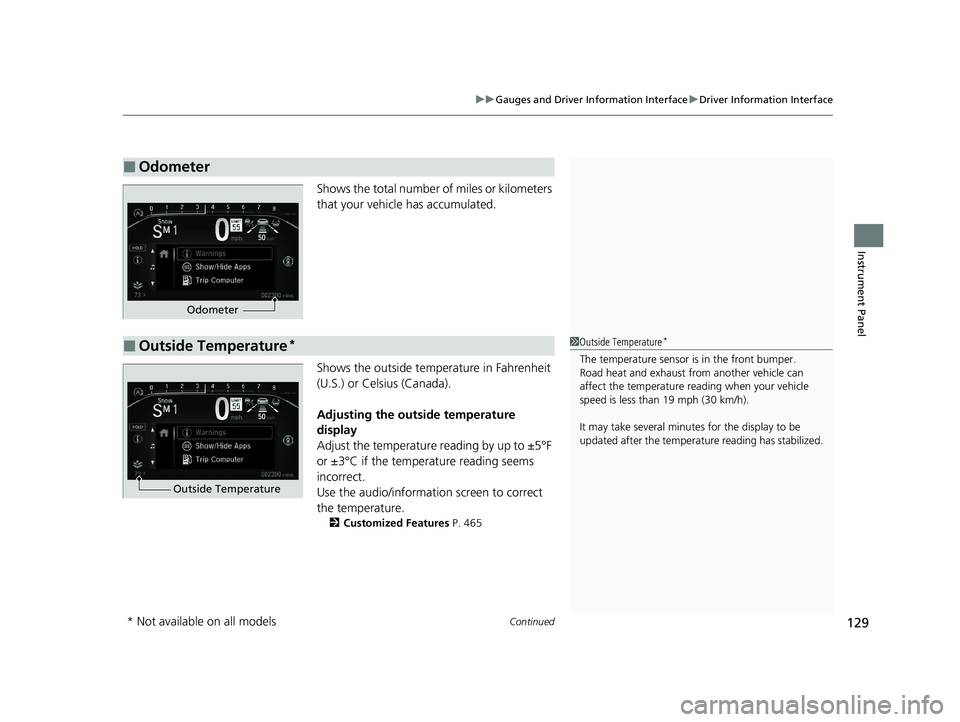
Continued129
uuGauges and Driver Information Interface uDriver Information Interface
Instrument Panel
Shows the total number of miles or kilometers
that your vehicle has accumulated.
Shows the outside temperature in Fahrenheit
(U.S.) or Celsius (Canada).
Adjusting the outside temperature
display
Adjust the temperature reading by up to ±5°F
or ±3°C if the temperature reading seems
incorrect.
Use the audio/information screen to correct
the temperature.
2 Customized Features P. 465
■Odometer
Odometer
■Outside Temperature*1Outside Temperature*
The temperature sensor is in the front bumper.
Road heat and exhaust from another vehicle can
affect the temperature reading when your vehicle
speed is less than 19 mph (30 km/h).
It may take several minutes for the display to be
updated after the temperature reading has stabilized.
Outside Temperature
* Not available on all models
21 US ODYSSEY-31THR6310.book 129 ページ 2020年6月17日 水曜日 午後2時46分
Page 132 of 787
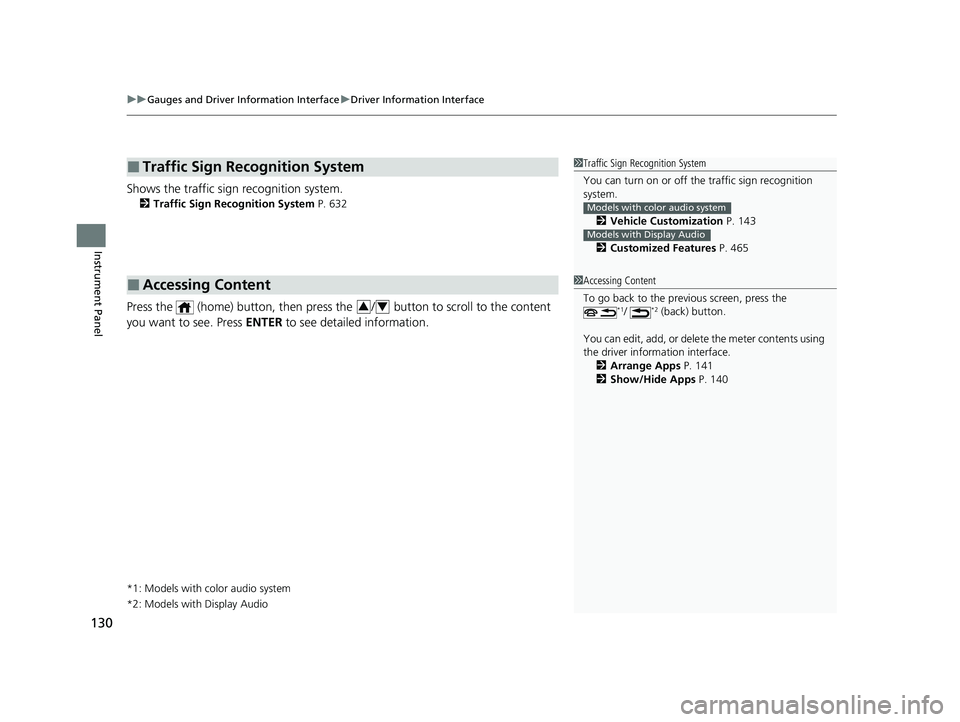
uuGauges and Driver Information Interface uDriver Information Interface
130
Instrument Panel
Shows the traffic sign recognition system.
2 Traffic Sign Recognition System P. 632
Press the (home) button, then press the / button to scroll to the content
you want to see. Press ENTER to see detailed information.
*1: Models with color audio system
*2: Models with Display Audio
■Traffic Sign Recognition System
■Accessing Content
1Traffic Sign Recognition System
You can turn on or off the traffic sign recognition
system.
2 Vehicle Customization P. 143
2 Customized Features P. 465
Models with color audio system
Models with Display Audio
1Accessing Content
To go back to the previous screen, press the
*1/ *2 (back) button.
You can edit, add, or delete the meter contents using
the driver information interface.
2 Arrange Apps P. 141
2 Show/Hide Apps P. 14034
21 US ODYSSEY-31THR6310.book 130 ページ 2020年6月17日 水曜日 午後2時46分