navigation system HONDA ODYSSEY 2021 Owner's Manual (in English)
[x] Cancel search | Manufacturer: HONDA, Model Year: 2021, Model line: ODYSSEY, Model: HONDA ODYSSEY 2021Pages: 787, PDF Size: 48.31 MB
Page 8 of 787
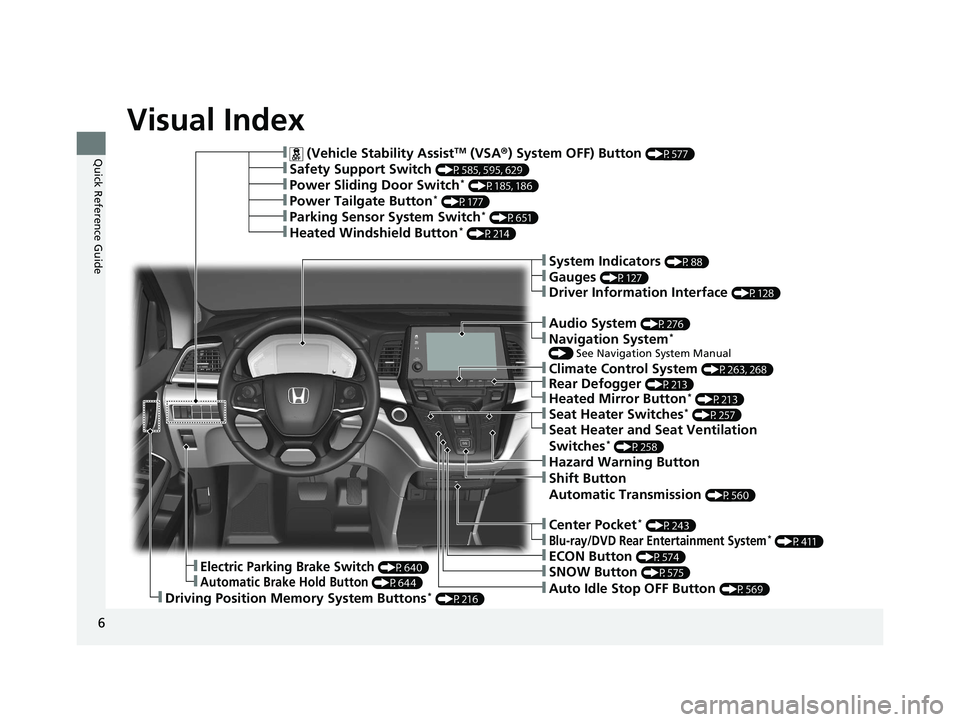
6
Quick Reference Guide
Quick Reference Guide
Visual Index
❚ (Vehicle Stability AssistTM (VSA®) System OFF) Button (P577)
❚Power Sliding Door Switch* (P185, 186)
❚Power Tailgate Button* (P177)
❚Climate Control System (P263, 268)
❚Driving Position Memory System Buttons* (P216)
❚Parking Sensor System Switch* (P651)
❚Heated Windshield Button* (P214)
❚Safety Support Switch (P585, 595, 629)
❚Electric Parking Brake Switch (P640)
❚Automatic Brake Hold Button (P644)
❚Shift Button
Automatic Transmission
(P560)
❚ECON Button (P574)
❚SNOW Button (P575)
❚Auto Idle Stop OFF Button (P569)
❚Hazard Warning Button
❚System Indicators (P88)
❚Gauges (P127)
❚Driver Information Interface (P128)
❚Audio System (P276)
❚Navigation System*
() See Navigation System Manual
❚Rear Defogger (P213)
❚Heated Mirror Button* (P213)
❚Seat Heater Switches* (P257)
❚Seat Heater and Seat Ventilation
Switches* (P258)
❚Center Pocket* (P243)
❚Blu-ray/DVD Rear Entertainment System* (P411)
21 US ODYSSEY-31THR6310.book 6 ページ 2020年6月17日 水曜日 午後2時46分
Page 9 of 787
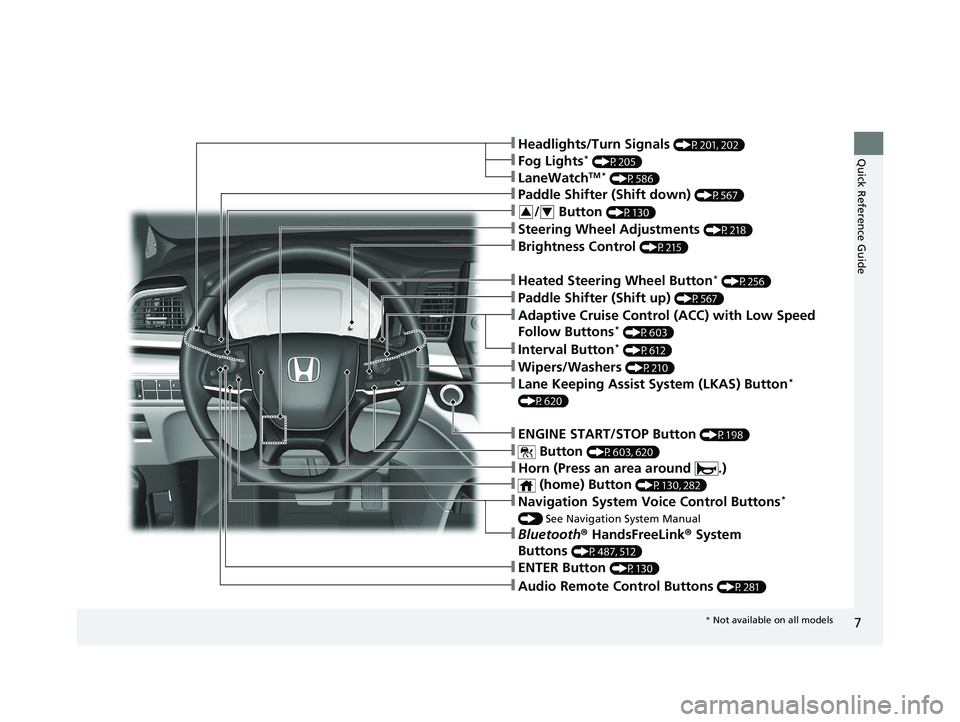
7
Quick Reference Guide
❚Navigation System Voice Control Buttons*
() See Navigation System Manual
❚Audio Remote Control Buttons (P281)
❚Steering Wheel Adjustments (P218)
❚Brightness Control (P215)
❚ENTER Button (P130)
❚/ Button (P130)34
❚Headlights/Turn Signals (P201, 202)
❚LaneWatchTM * (P586)
❚Fog Lights* (P205)
❚Bluetooth ® HandsFreeLink ® System
Buttons
(P487, 512)
❚Paddle Shifter (Shift down) (P567)
❚Heated Steering Wheel Button* (P256)
❚Paddle Shifter (Shift up) (P567)
❚Adaptive Cruise Control (ACC) with Low Speed
Follow Buttons* (P603)
❚Interval Button* (P612)
❚ENGINE START/STOP Button (P198)
❚ Button (P603, 620)
❚Wipers/Washers (P210)
❚Lane Keeping Assist System (LKAS) Button*
(P620)
❚ (home) Button (P130, 282)
❚Horn (Press an area around .)
* Not available on all models
21 US ODYSSEY-31THR6310.book 7 ページ 2020年6月17日 水曜日 午後2時46分
Page 18 of 787
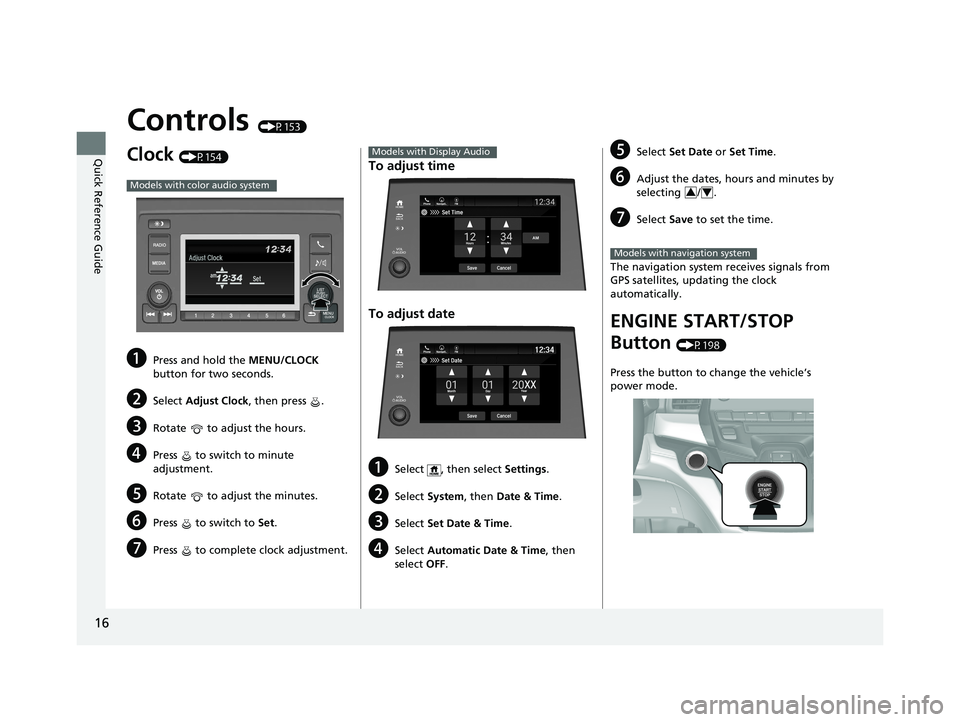
16
Quick Reference Guide
Controls (P153)
Clock (P154)
aPress and hold the MENU/CLOCK
button for two seconds.
bSelect Adjust Clock, then press .
cRotate to adjust the hours.
dPress to switch to minute
adjustment.
eRotate to adjust the minutes.
fPress to switch to Set.
gPress to complete clock adjustment.
Models with color audio system
To adjust time
To adjust date
aSelect , then select Settings .
bSelect System , then Date & Time .
cSelect Set Date & Time .
dSelect Automatic Date & Time , then
select OFF.
Models with Display Audio
Set DateBlu-Ray
Save
Month DayYearXX
Cancel
Phone Navigati.. FM12:34
eSelect
Set Date or Set Time .
fAdjust the dates, hours and minutes by
selecting / .
gSelect Save to set the time.
The navigation system receives signals from
GPS satellites, updating the clock
automatically.
ENGINE START/STOP
Button
(P198)
Press the button to change the vehicle’s
power mode.
34
Models with navigation system
21 US ODYSSEY-31THR6310.book 16 ページ 2020年6月17日 水曜日 午後2時46分
Page 25 of 787
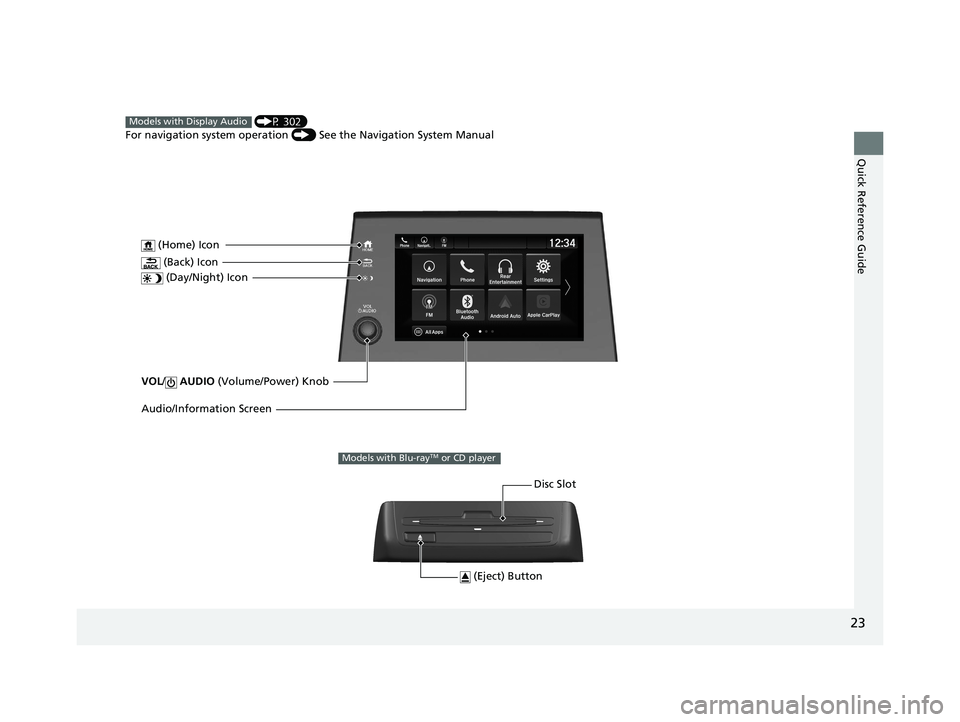
23
Quick Reference Guide
VOL/ AUDIO (Volume/Power) Knob
(Home) Icon
(Back) Icon
(Day/Night) Icon
Audio/Information Screen
(P 302)
For navigation system operation () See the Navigation System ManualModels with Display Audio
(Eject) Button
Disc Slot
Models with Blu-rayTM or CD player
21 US ODYSSEY-31THR6310.book 23 ページ 2020年6月17日 水曜日 午後2時46分
Page 133 of 787
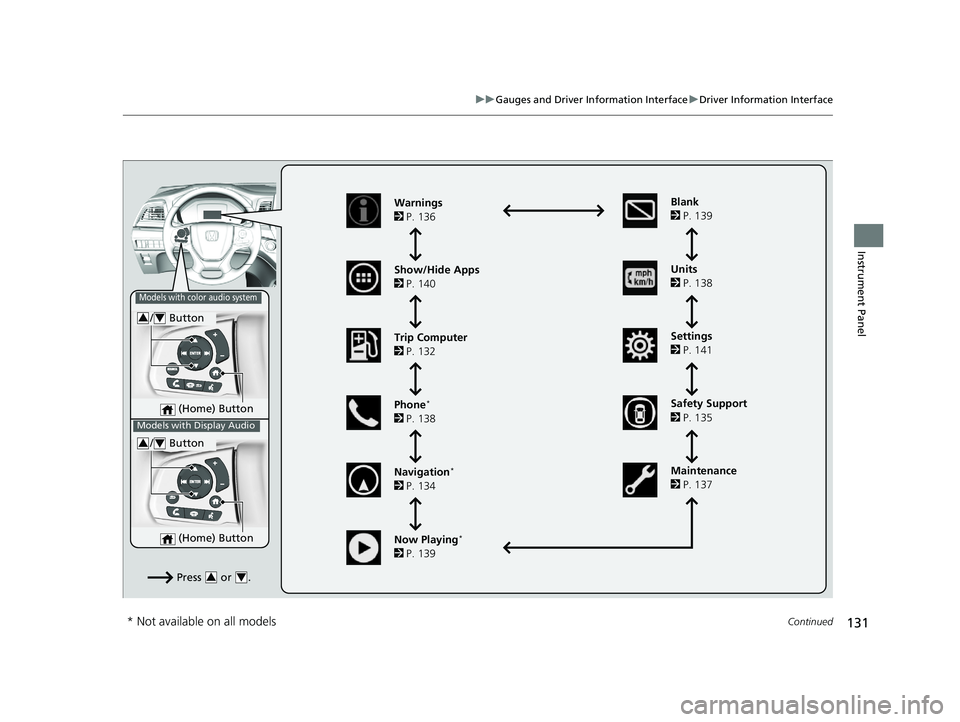
131
uuGauges and Driver Information Interface uDriver Information Interface
Continued
Instrument Panel
(Home) Button
/ Button34
Press or .34
Warnings
2 P. 136
Show/Hide Apps
2 P. 140
Trip Computer
2 P. 132
Phone
*
2 P. 138
Navigation
*
2 P. 134 Units
2
P. 138
Settings
2 P. 141
Maintenance
2 P. 137
Now Playing
*
2 P. 139 Blank
2
P. 139
Models with color audio system
Models with Display Audio
(Home) Button
/ Button34
Safety Support
2 P. 135
* Not available on all models
21 US ODYSSEY-31THR6310.book 131 ページ 2020年6月17日 水曜日 午後2時46分
Page 136 of 787
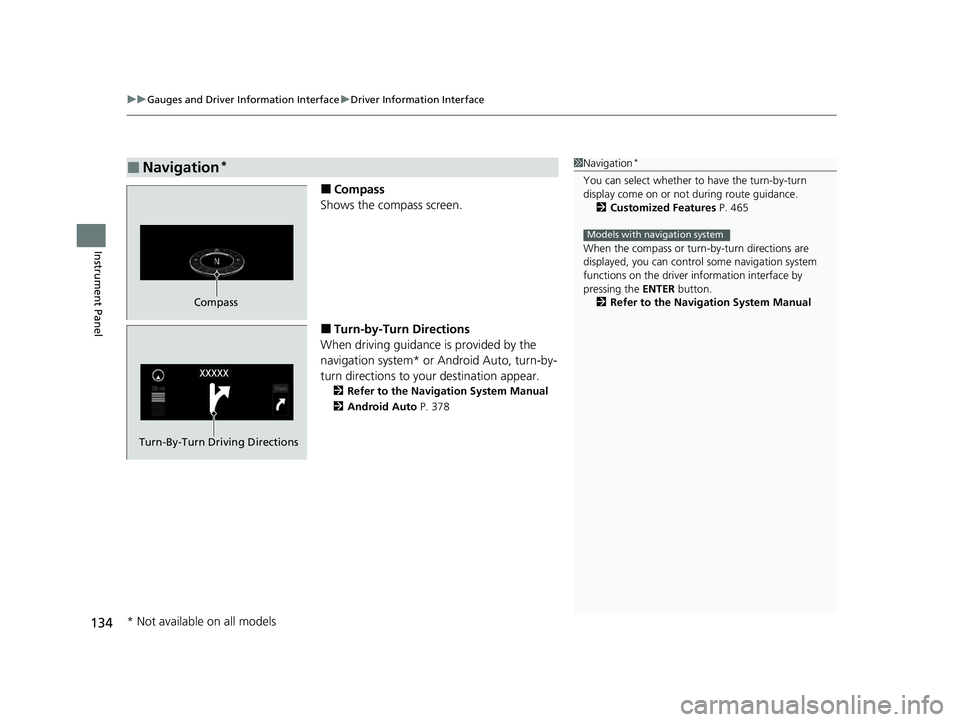
uuGauges and Driver Information Interface uDriver Information Interface
134
Instrument Panel
■Compass
Shows the compass screen.
■Turn-by-Turn Directions
When driving guidance is provided by the
navigation system* or Android Auto, turn-by-
turn directions to your destination appear.
2 Refer to the Navigation System Manual
2 Android Auto P. 378
■Navigation*1Navigation*
You can select whether to have the turn-by-turn
display come on or not during route guidance.
2 Customized Features P. 465
When the compass or turn-by-turn directions are
displayed, you can contro l some navigation system
functions on the driver information interface by
pressing the ENTER button.
2 Refer to the Navigation System Manual
Models with navigation system
Compass
Turn-By-Turn Driving Directions
* Not available on all models
21 US ODYSSEY-31THR6310.book 134 ページ 2020年6月17日 水曜日 午後2時46分
Page 156 of 787
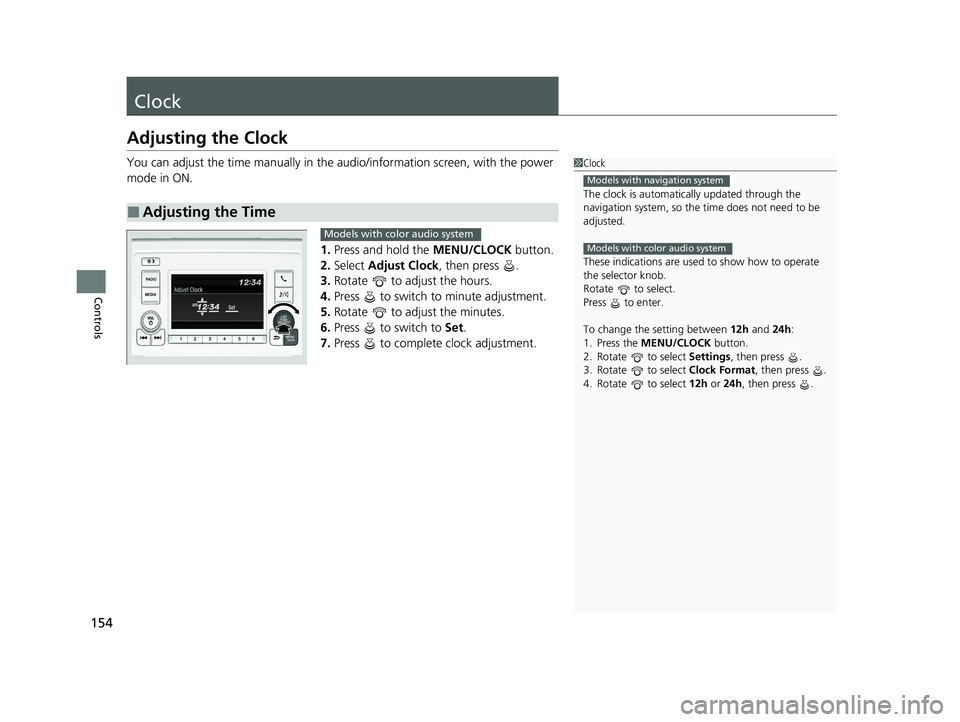
154
Controls
Clock
Adjusting the Clock
You can adjust the time manually in the audio/information screen, with the power
mode in ON.
1.Press and hold the MENU/CLOCK button.
2. Select Adjust Clock , then press .
3. Rotate to adjust the hours.
4. Press to switch to minute adjustment.
5. Rotate to adjust the minutes.
6. Press to switch to Set.
7. Press to complete clock adjustment.
■Adjusting the Time
1Clock
The clock is automatica lly updated through the
navigation system, so the ti me does not need to be
adjusted.
These indications are used to show how to operate
the selector knob.
Rotate to select.
Press to enter.
To change the setting between 12h and 24h:
1. Press the MENU/CLOCK button.
2. Rotate to select Settings, then press .
3. Rotate to select Clock Format, then press .
4. Rotate to select 12h or 24h , then press .
Models with navigation system
Models with color audio system
Models with color audio system
21 US ODYSSEY-31THR6310.book 154 ページ 2020年6月17日 水曜日 午後2時46分
Page 307 of 787
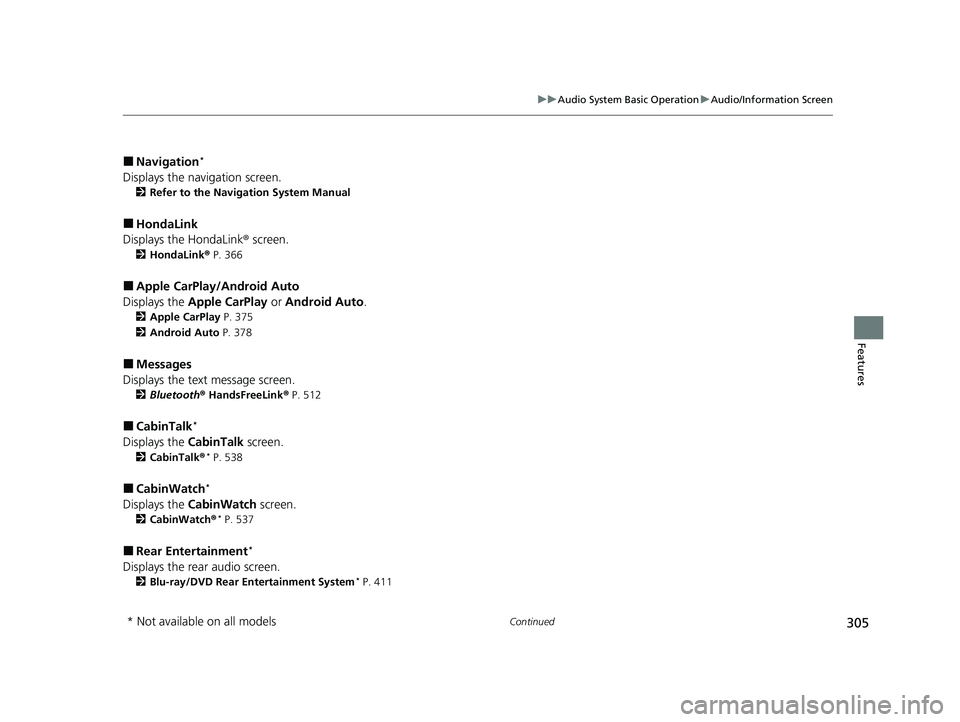
305
uuAudio System Basic Operation uAudio/Information Screen
Continued
Features
■Navigation*
Displays the navigation screen.
2 Refer to the Navigation System Manual
■HondaLink
Displays the HondaLink ® screen.
2HondaLink ® P. 366
■Apple CarPlay/Android Auto
Displays the Apple CarPlay or Android Auto .
2Apple CarPlay P. 375
2 Android Auto P. 378
■Messages
Displays the text message screen.
2 Bluetooth ® HandsFreeLink ® P. 512
■CabinTalk*
Displays the CabinTalk screen.
2CabinTalk ®* P. 538
■CabinWatch*
Displays the CabinWatch screen.
2CabinWatch®* P. 537
■Rear Entertainment*
Displays the rear audio screen.
2Blu-ray/DVD Rear Entertainment System* P. 411
* Not available on all models
21 US ODYSSEY-31THR6310.book 305 ページ 2020年6月17日 水曜日 午後2時46分
Page 318 of 787
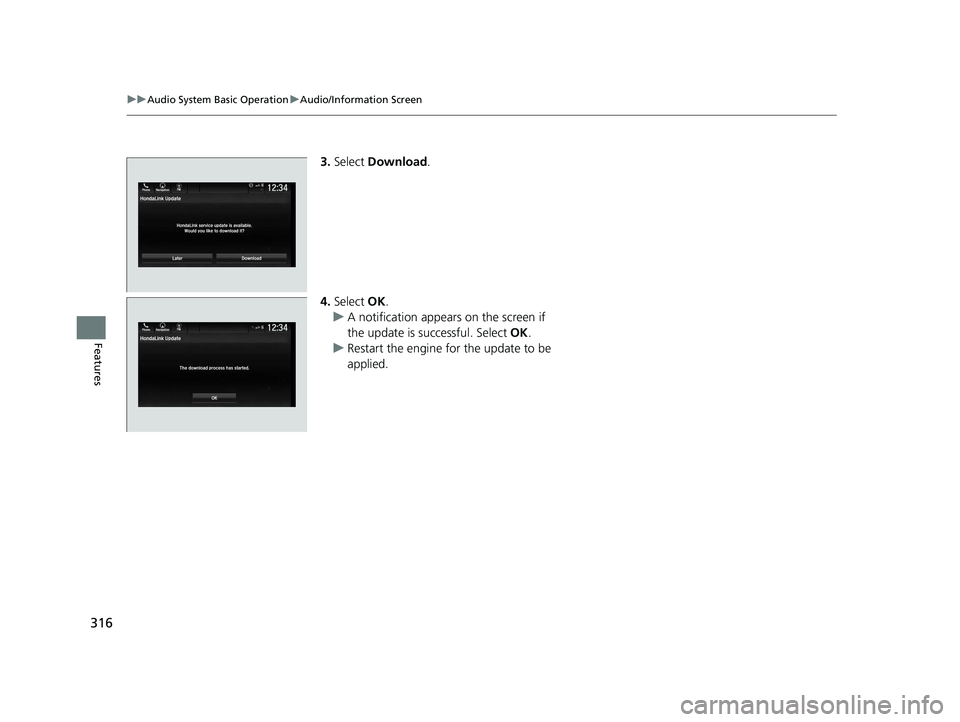
316
uuAudio System Basic Operation uAudio/Information Screen
Features
3. Select Download .
4. Select OK.
u A notification appears on the screen if
the update is successful. Select OK.
u Restart the engine for the update to be
applied.
LaterDownload
HondaLink Update
HondaLink service update is available.Would you like to download it?
12:34Phone Navigation FM
21 US ODYSSEY-31THR6310.book 316 ページ 2020年6月17日 水曜日 午後2時46分
Page 335 of 787
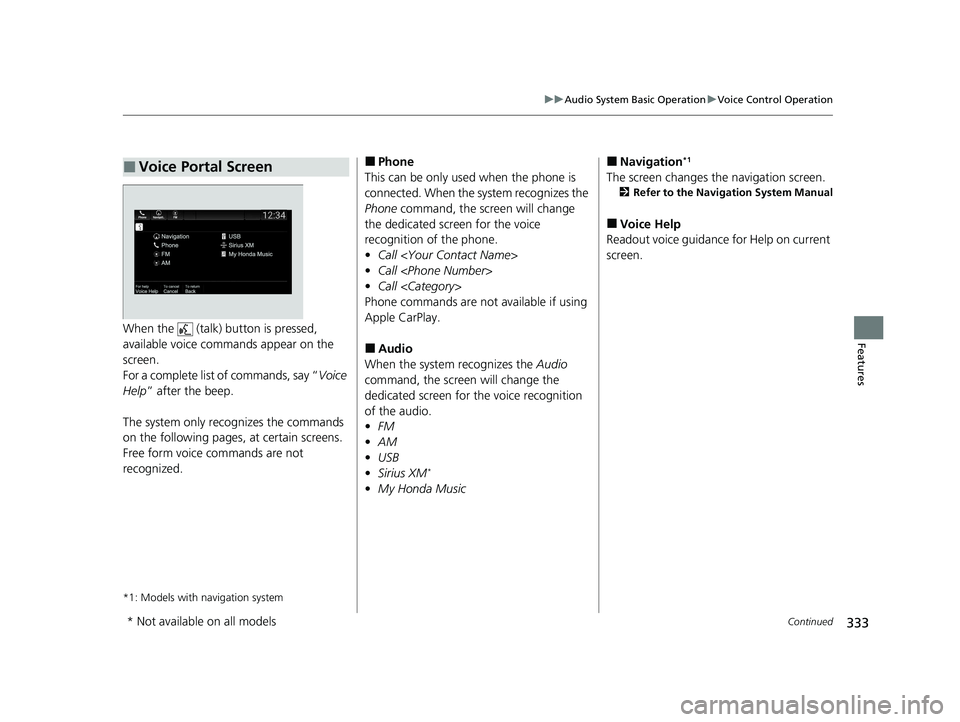
333
uuAudio System Basic Operation uVoice Control Operation
Continued
FeaturesWhen the (talk) button is pressed,
available voice comma nds appear on the
screen.
For a complete list of commands, say “ Voice
Help ” after the beep.
The system only recognizes the commands
on the following pages, at certain screens.
Free form voice commands are not
recognized.
*1: Models with navigation system
■Voice Portal Screen■Phone
This can be only used when the phone is
connected. When the sy stem recognizes the
Phone command, the screen will change
the dedicated screen for the voice
recognition of the phone.
• Call
• Call
• Call
Phone commands are not available if using
Apple CarPlay.
■Audio
When the system recognizes the Audio
command, the screen will change the
dedicated screen for the voice recognition
of the audio.
• FM
• AM
• USB
• Sirius XM
*
•My Honda Music
■Navigation*1
The screen changes the navigation screen.
2 Refer to the Navigation System Manual
■Voice Help
Readout voice guidance for Help on current
screen.
* Not available on all models
21 US ODYSSEY-31THR6310.book 333 ページ 2020年6月17日 水曜日 午後2時46分