tires HONDA ODYSSEY 2021 Owner's Manual (in English)
[x] Cancel search | Manufacturer: HONDA, Model Year: 2021, Model line: ODYSSEY, Model: HONDA ODYSSEY 2021Pages: 787, PDF Size: 48.31 MB
Page 7 of 787
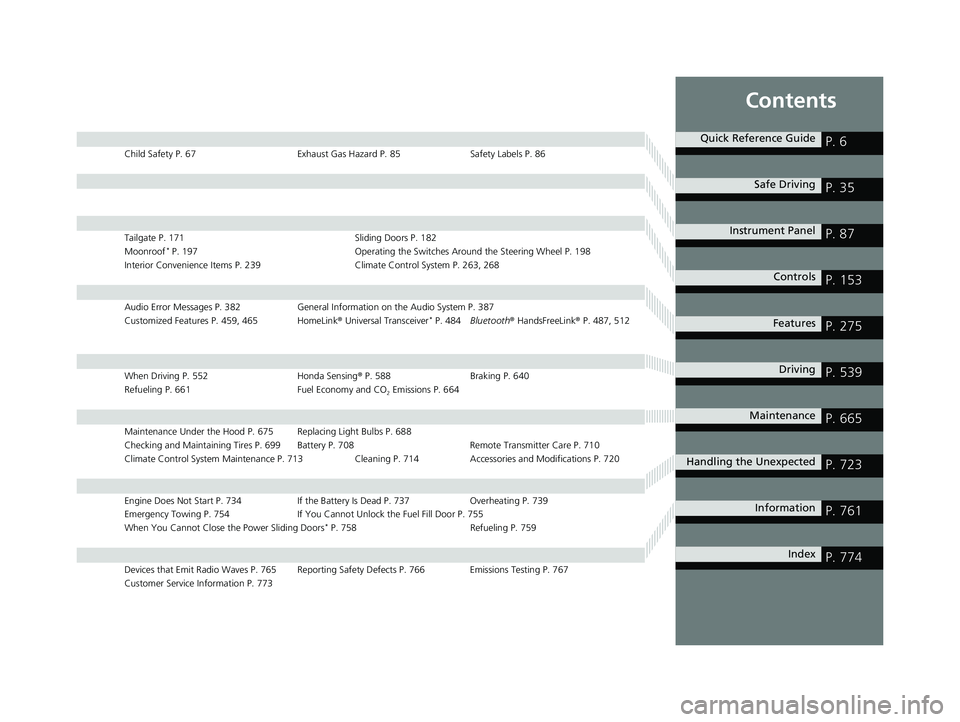
Contents
Child Safety P. 67Exhaust Gas Hazard P. 85Safety Labels P. 86
Tailgate P. 171 Sliding Doors P. 182
Moonroof* P. 197 Operating the Switches Around the Steering Wheel P. 198
Interior Convenience Items P. 239 Climate Control Syst em P. 263, 268
Audio Error Messages P. 382 General Information on the Audio System P. 387
Customized Features P. 459, 465 HomeLink ® Universal Transceiver* P. 484 Bluetooth ® HandsFreeLink ® P. 487, 512
When Driving P. 552 Honda Sensing® P. 588 Braking P. 640
Refueling P. 661 Fuel Economy and CO
2 Emissions P. 664
Maintenance Under the Hood P. 675 Replacing Light Bulbs P. 688
Checking and Maintaining Tires P. 699 Battery P. 708 Remote Transmitter Care P. 710
Climate Control System Maintenance P. 713 Clea ning P. 714 Accessories and Modifications P. 720
Engine Does Not Start P. 734If the Battery Is Dead P. 737Overheating P. 739
Emergency Towing P. 754 If You Cannot Unlock the Fuel Fill Door P. 755
When You Cannot Close the Power Sliding Doors
* P. 758 Refueling P. 759
Devices that Emit Radio Waves P. 765 Reporting Safety Defects P. 766 Emissions Testing P. 767
Customer Service Information P. 773
Quick Reference GuideP. 6
Safe DrivingP. 35
Instrument PanelP. 87
ControlsP. 153
FeaturesP. 275
DrivingP. 539
MaintenanceP. 665
Handling the UnexpectedP. 723
InformationP. 761
IndexP. 774
21 US ODYSSEY-31THR6310.book 5 ページ 2020年6月17日 水曜日 午後2時46分
Page 13 of 787
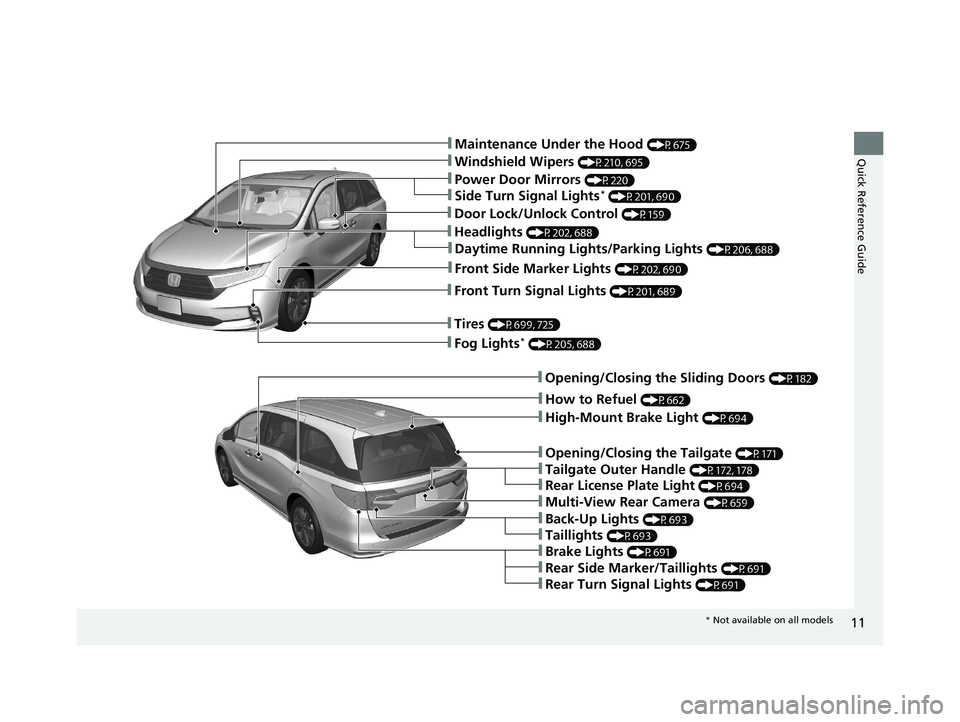
11
Quick Reference Guide❚Maintenance Under the Hood (P675)
❚Windshield Wipers (P210, 695)
❚Power Door Mirrors (P220)
❚Fog Lights* (P205, 688)
❚How to Refuel (P662)
❚Multi-View Rear Camera (P659)
❚Opening/Closing the Tailgate (P171)
❚Back-Up Lights (P693)
❚Opening/Closing the Sliding Doors (P182)
❚Taillights (P693)
❚Tailgate Outer Handle (P172, 178)
❚Brake Lights (P691)
❚Rear Side Marker/Taillights (P691)
❚Rear Turn Signal Lights (P691)
❚High-Mount Brake Light (P694)
❚Headlights (P202, 688)
❚Front Side Marker Lights (P202, 690)
❚Front Turn Signal Lights (P201, 689)
❚Tires (P699, 725)
❚Side Turn Signal Lights* (P201, 690)
❚Daytime Running Lights/Parking Lights (P206, 688)
❚Rear License Plate Light (P694)
❚Door Lock/Unlock Control (P159)
* Not available on all models
21 US ODYSSEY-31THR6310.book 11 ページ 2020年6月17日 水曜日 午後2時46分
Page 32 of 787
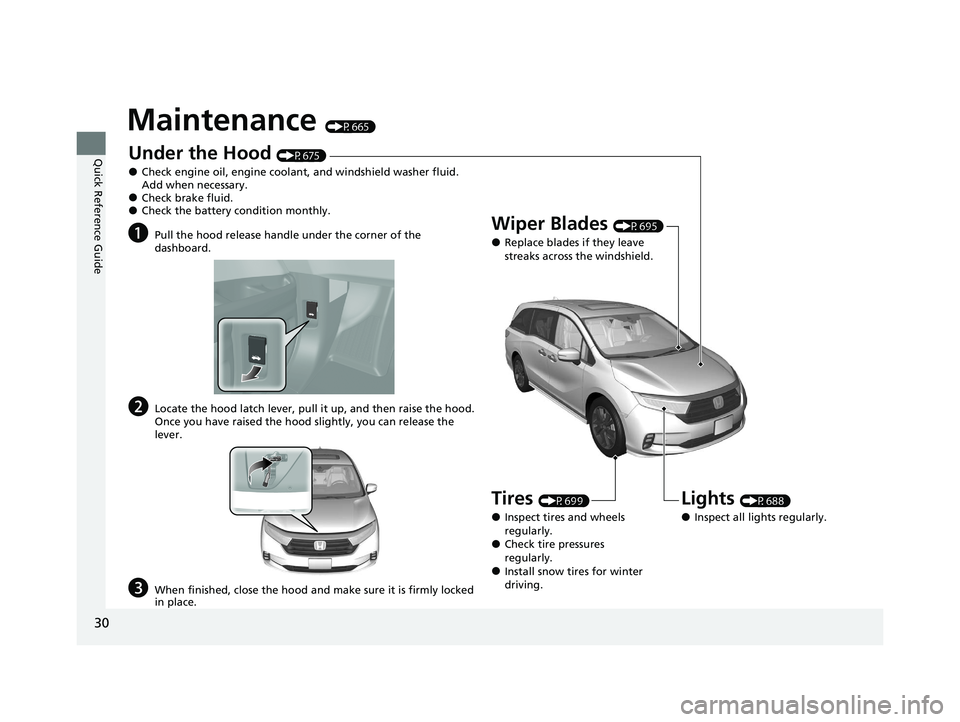
30
Quick Reference Guide
Maintenance (P665)
Under the Hood (P675)
●Check engine oil, engine coolant, and windshield washer fluid.
Add when necessary.
●Check brake fluid.●Check the battery condition monthly.
aPull the hood release handle under the corner of the
dashboard.
bLocate the hood latch lever, pull it up, and then raise the hood.
Once you have raised the hood slightly, you can release the
lever.
cWhen finished, close the hood and make sure it is firmly locked
in place.
Lights (P688)
●Inspect all lights regularly.
Wiper Blades (P695)
●Replace blades if they leave
streaks across the windshield.
Tires (P699)
●Inspect tires and wheels
regularly.
●Check tire pressures
regularly.
●Install snow tires for winter
driving.
21 US ODYSSEY-31THR6310.book 30 ページ 2020年6月17日 水曜日 午後2時46分
Page 99 of 787
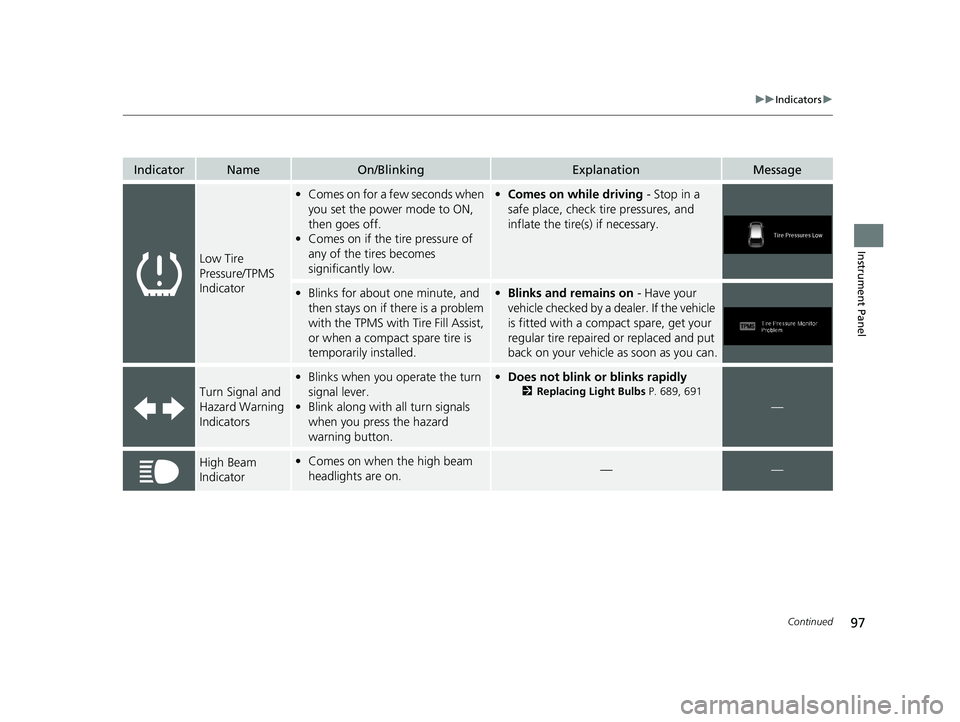
97
uuIndicators u
Continued
Instrument Panel
IndicatorNameOn/BlinkingExplanationMessage
Low Tire
Pressure/TPMS
Indicator
•Comes on for a few seconds when
you set the power mode to ON,
then goes off.
• Comes on if the tire pressure of
any of the tires becomes
significantly low.• Comes on while driving - Stop in a
safe place, check tire pressures, and
inflate the tire(s) if necessary.
• Blinks for about one minute, and
then stays on if there is a problem
with the TPMS with Tire Fill Assist,
or when a compact spare tire is
temporarily installed.• Blinks and remains on - Have your
vehicle checked by a dealer. If the vehicle
is fitted with a compact spare, get your
regular tire repaired or replaced and put
back on your vehicle as soon as you can.
Turn Signal and
Hazard Warning
Indicators
• Blinks when you operate the turn
signal lever.
• Blink along with all turn signals
when you press the hazard
warning button.• Does not blink or blinks rapidly
2 Replacing Light Bulbs P. 689, 691
—
High Beam
Indicator•Comes on when the high beam
headlights are on.——
21 US ODYSSEY-31THR6310.book 97 ページ 2020年6月17日 水曜日 午後2時46分
Page 542 of 787
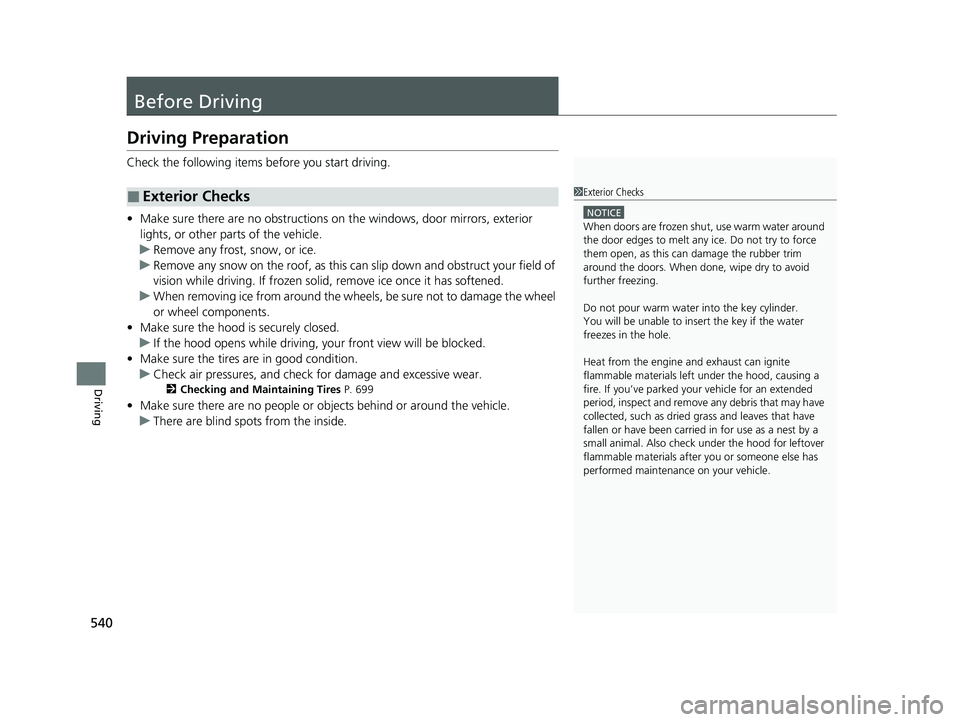
540
Driving
Before Driving
Driving Preparation
Check the following items before you start driving.
• Make sure there are no obstructions on the windows, door mirrors, exterior
lights, or other parts of the vehicle.
u Remove any frost, snow, or ice.
u Remove any snow on the roof, as this can slip down and obstruct your field of
vision while driving. If frozen solid , remove ice once it has softened.
u When removing ice from around the wheels, be sure not to damage the wheel
or wheel components.
• Make sure the hood is securely closed.
u If the hood opens while driving, your front view will be blocked.
• Make sure the tires are in good condition.
u Check air pressures, and check for damage and excessive wear.
2Checking and Maintaining Tires P. 699
•Make sure there are no people or ob jects behind or around the vehicle.
u There are blind spots from the inside.
■Exterior Checks1Exterior Checks
NOTICE
When doors are frozen s hut, use warm water around
the door edges to melt any ice. Do not try to force
them open, as this can damage the rubber trim
around the doors. When done, wipe dry to avoid
further freezing.
Do not pour warm water into the key cylinder.
You will be unable to insert the key if the water
freezes in the hole.
Heat from the engine and exhaust can ignite
flammable material s left under the hood, causing a
fire. If you’ve parked y our vehicle for an extended
period, inspect and remove any debris that may have
collected, such as dried grass and leaves that have
fallen or have been carried in for use as a nest by a
small animal. Also check under the hood for leftover
flammable materials after you or someone else has
performed maintenance on your vehicle.
21 US ODYSSEY-31THR6310.book 540 ページ 2020年6月17日 水曜日 午後2時46分
Page 543 of 787
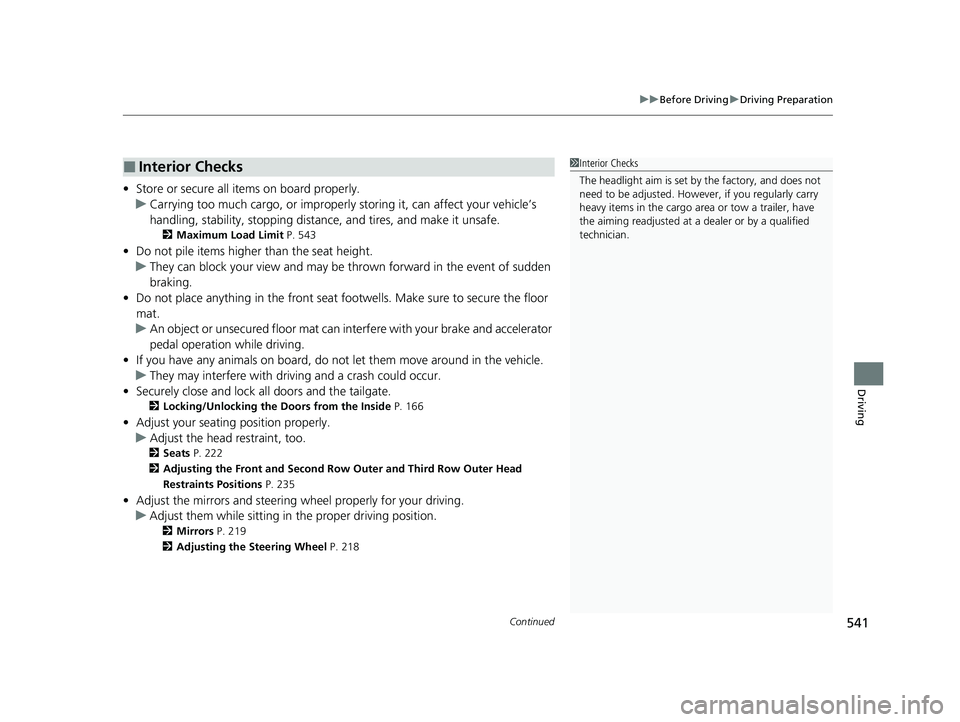
Continued541
uuBefore Driving uDriving Preparation
Driving
• Store or secure all items on board properly.
u Carrying too much cargo, or improperly storing it, can affect your vehicle’s
handling, stability, sto pping distance, and tires, and make it unsafe.
2Maximum Load Limit P. 543
•Do not pile items higher than the seat height.
u They can block your view and may be thrown forward in the event of sudden
braking.
• Do not place anything in the front seat footwells. Make sure to secure the floor
mat.
u An object or unsecured floor mat can in terfere with your brake and accelerator
pedal operation while driving.
• If you have any animals on board, do not let them move around in the vehicle.
u They may interfere with driving and a crash could occur.
• Securely close and lock al l doors and the tailgate.
2Locking/Unlocking the Doors from the Inside P. 166
•Adjust your seating position properly.
u Adjust the head restraint, too.
2Seats P. 222
2 Adjusting the Front and Second Row Outer and Third Row Outer Head
Restraints Positions P. 235
•Adjust the mirrors and steering wh eel properly for your driving.
u Adjust them while sitting in the proper driving position.
2 Mirrors P. 219
2 Adjusting the Steering Wheel P. 218
■Interior Checks1Interior Checks
The headlight aim is set by the factory, and does not
need to be adjusted. Howeve r, if you regularly carry
heavy items in the cargo area or tow a trailer, have
the aiming readjusted at a dealer or by a qualified
technician.
21 US ODYSSEY-31THR6310.book 541 ページ 2020年6月17日 水曜日 午後2時46分
Page 552 of 787
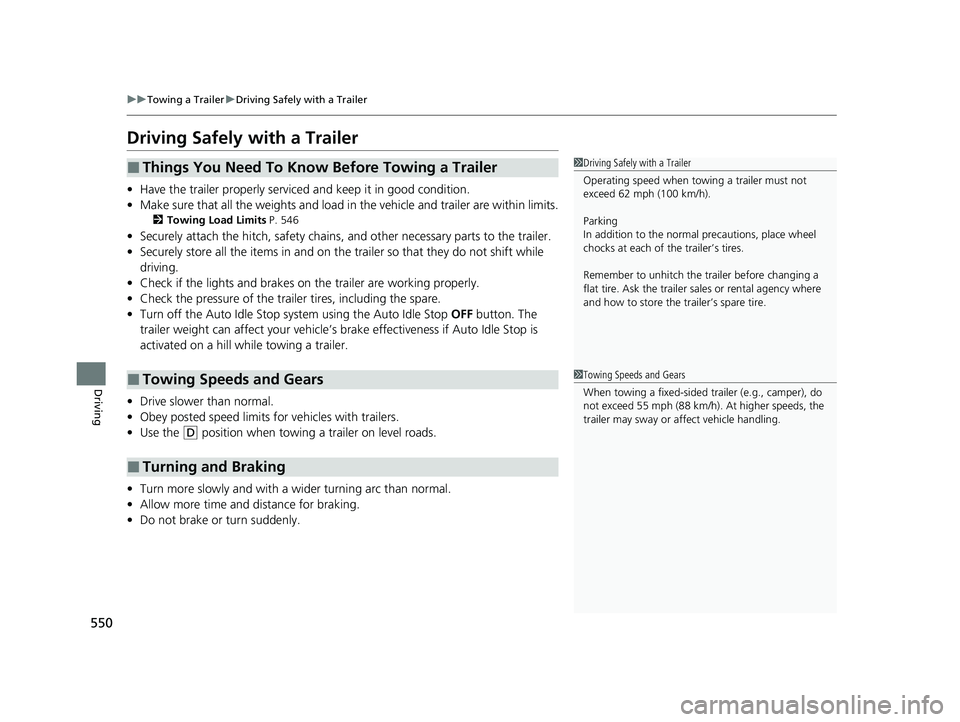
550
uuTowing a Trailer uDriving Safely with a Trailer
Driving
Driving Safely with a Trailer
• Have the trailer properly serviced and keep it in good condition.
• Make sure that all the weights and load in the vehicle and trailer are within limits.
2Towing Load Limits P. 546
•Securely attach the hitch, safety chains, and other necessary parts to the trailer.
• Securely store all the items in and on the tr ailer so that they do not shift while
driving.
• Check if the lights and brakes on the trailer are working properly.
• Check the pressure of the traile r tires, including the spare.
• Turn off the Auto Idle Stop syst em using the Auto Idle Stop OFF button. The
trailer weight can affect your vehicle’s br ake effectiveness if Auto Idle Stop is
activated on a hill while towing a trailer.
• Drive slower than normal.
• Obey posted speed limits for vehicles with trailers.
• Use the
(D position when towing a trailer on level roads.
• Turn more slowly and with a wider turning arc than normal.
• Allow more time and distance for braking.
• Do not brake or turn suddenly.
■Things You Need To Know Before Towing a Trailer
■Towing Speeds and Gears
■Turning and Braking
1Driving Safely with a Trailer
Operating speed when towing a trailer must not
exceed 62 mph (100 km/h).
Parking
In addition to the normal precautions, place wheel
chocks at each of the trailer’s tires.
Remember to unhitch the tra iler before changing a
flat tire. Ask the trailer sales or rental agency where
and how to store the trailer’s spare tire.
1 Towing Speeds and Gears
When towing a fixed-sided trailer (e.g., camper), do
not exceed 55 mph (88 km/h). At higher speeds, the
trailer may sway or af fect vehicle handling.
21 US ODYSSEY-31THR6310.book 550 ページ 2020年6月17日 水曜日 午後2時46分
Page 583 of 787
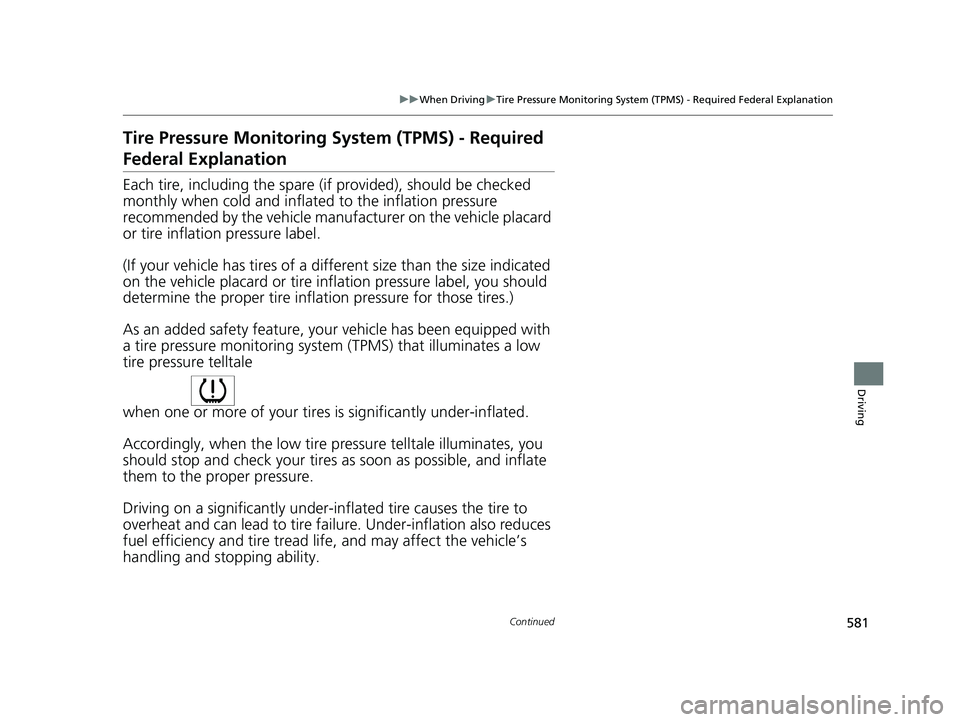
581
uuWhen Driving uTire Pressure Monitoring System (TPMS) - Required Federal Explanation
Continued
Driving
Tire Pressure Monitoring System (TPMS) - Required
Federal Explanation
Each tire, including the spare (if provided), should be checked
monthly when cold and inflated to the inflation pressure
recommended by the vehicle manufa cturer on the vehicle placard
or tire inflation pressure label.
(If your vehicle has tires of a diff erent size than the size indicated
on the vehicle placard or tire inflation pressure label, you should
determine the proper tire inflat ion pressure for those tires.)
As an added safety feature, your vehicle has been equipped with
a tire pressure monitoring system (TPMS) that illuminates a low
tire pressure telltale
when one or more of your tires is significantly under-inflated.
Accordingly, when the low tire pressure telltale illuminates, you
should stop and check your tires as soon as possible, and inflate
them to the proper pressure.
Driving on a significantly under-inf lated tire causes the tire to
overheat and can lead to tire fail ure. Under-inflation also reduces
fuel efficiency and tire tread life, and may affect the vehicle’s
handling and stopping ability.
21 US ODYSSEY-31THR6310.book 581 ページ 2020年6月17日 水曜日 午後2時46分
Page 584 of 787

582
uuWhen Driving uTire Pressure Monitoring System (TPMS) - Required Federal Explanation
Driving
Please note that the TPMS is not a substitute for proper tire
maintenance, and it is the driver ’s responsibility to maintain
correct tire pressure, even if un der-inflation has not reached the
level to trigger illumina tion of the TPMS low ti re pressure telltale.
Your vehicle has also been eq uipped with a TPMS malfunction
indicator to indicate when the sy stem is not operating properly.
The TPMS malfunction indicator is combined with the low tire
pressure telltale. When the system detects a malfunction, the
telltale will flash fo r approximately one minute and then remain
continuously illuminated. This sequence will continue upon
subsequent vehicle start-ups as long as the malfunction exists.
When the malfunction indicator is illuminated, the system may
not be able to detect or signal low tire pressure as intended.
TPMS malfunctions may occur for a variety of reasons, including
the installation of replacement or alternate tires or wheels on the
vehicle that prevent the TPMS from functioning properly.
Always check the TPMS malfunction telltale after replacing one or
more tires or wheels on your vehicle to ensure that the
replacement or alternate tires and wheels allow the TPMS to
continue to function properly.
21 US ODYSSEY-31THR6310.book 582 ページ 2020年6月17日 水曜日 午後2時46分
Page 588 of 787
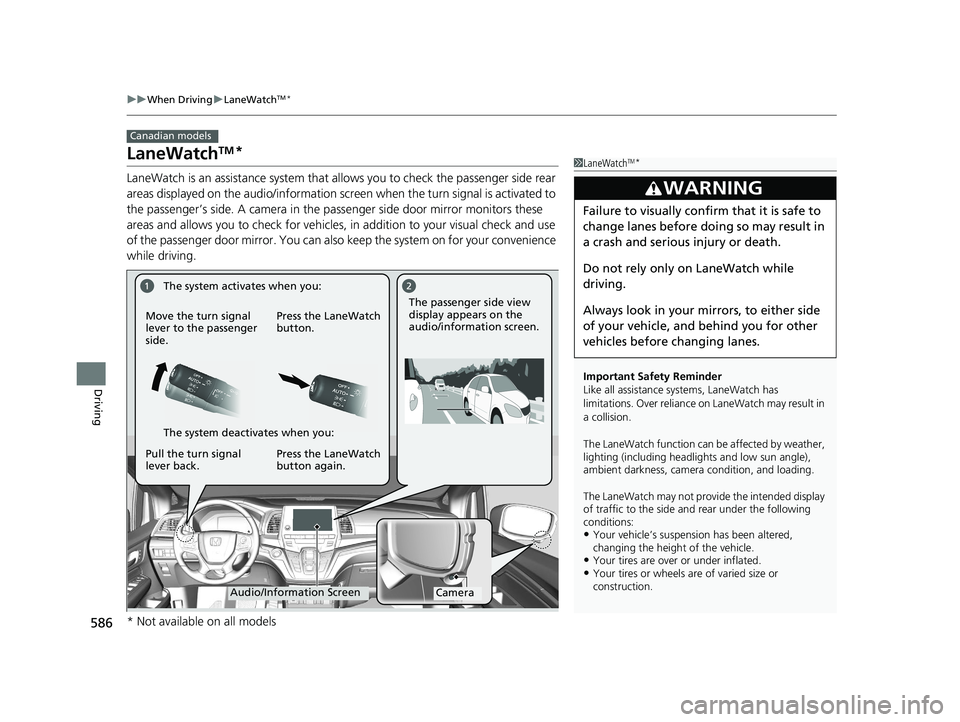
586
uuWhen Driving uLaneWatchTM*
Driving
LaneWatchTM*
LaneWatch is an assistance system that allows you to check the passenger side rear
areas displayed on the audio/information screen when the turn signal is activated to
the passenger’s side. A camera in the pass enger side door mirror monitors these
areas and allows you to chec k for vehicles, in addition to your visual check and use
of the passenger door mirror. You can also keep the system on for your convenience
while driving.
Canadian models
1 LaneWatchTM*
Important Safety Reminder
Like all assistance systems, LaneWatch has
limitations. Over reliance on LaneWatch may result in
a collision.
The LaneWatch function can be affected by weather,
lighting (including headli ghts and low sun angle),
ambient darkness, camera condition, and loading.
The LaneWatch may not prov ide the intended display
of traffic to the side and rear under the following
conditions:
•Your vehicle’s suspensi on has been altered,
changing the height of the vehicle.
•Your tires are over or under inflated.•Your tires or wheels are of varied size or
construction.
3WARNING
Failure to visually confirm that it is safe to
change lanes before doing so may result in
a crash and serious injury or death.
Do not rely only on LaneWatch while
driving.
Always look in your mi rrors, to either side
of your vehicle, and behind you for other
vehicles before changing lanes.
CameraAudio/Information Screen
Move the turn signal
lever to the passenger
side.
Press the LaneWatch
button.
Pull the turn signal
lever back. Press the LaneWatch
button again. The passenger side view
display appears on the
audio/information screen.
The system activates when you:
The system deactivates when you:
* Not available on all models
21 US ODYSSEY-31THR6310.book 586 ページ 2020年6月17日 水曜日 午後2時46分