HONDA ODYSSEY 2022 Owners Manual
Manufacturer: HONDA, Model Year: 2022, Model line: ODYSSEY, Model: HONDA ODYSSEY 2022Pages: 782, PDF Size: 27.17 MB
Page 531 of 782
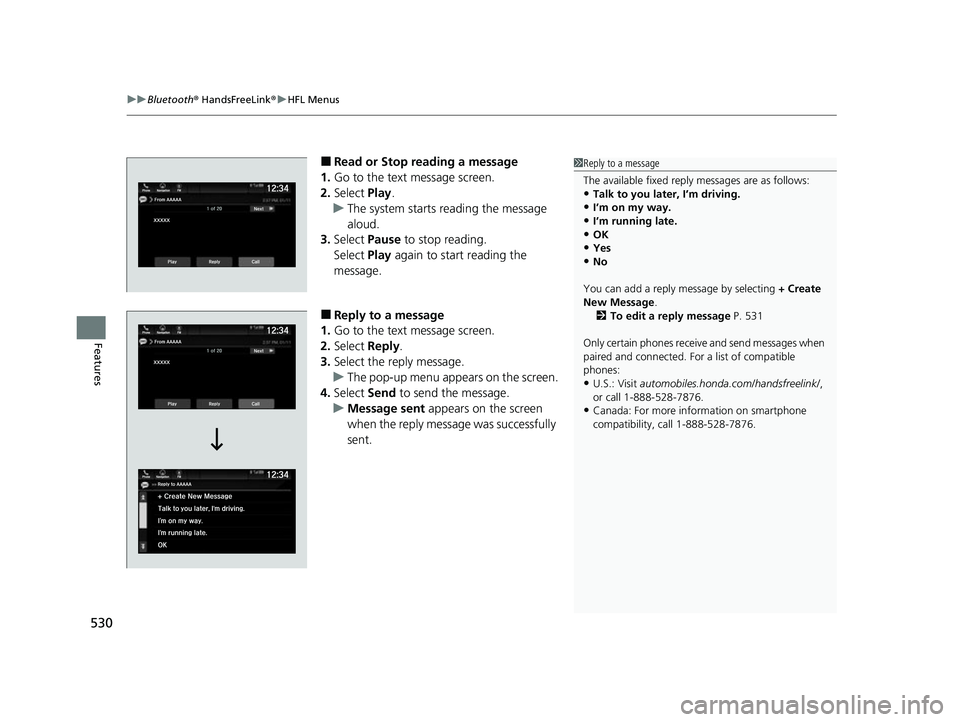
uuBluetooth ® HandsFreeLink ®u HFL Menus
530
Features
■Read or Stop reading a message
1. Go to the text message screen.
2. Select Play.
u The system starts reading the message
aloud.
3. Select Pause to stop reading.
Select Play again to start reading the
message.
■Reply to a message
1. Go to the text message screen.
2. Select Reply.
3. Select the reply message.
u The pop-up menu appears on the screen.
4. Select Send to send the message.
u Message sent appears on the screen
when the reply messag e was successfully
sent.
1 Reply to a message
The available fixed reply messages are as follows:
•Talk to you later, I’m driving.
•I’m on my way.
•I’m running late.•OK
•Yes
•No
You can add a reply message by selecting + Create
New Message .
2 To edit a reply message P. 531
Only certain phones receive and send messages when
paired and connected. For a list of compatible
phones:
•U.S.: Visit automobiles.honda.com/handsfreelink/ ,
or call 1-888-528-7876.
•Canada: For more info rmation on smartphone
compatibility, call 1-888-528-7876.
22 US ODYSSEY-31THR6400.book 530 ページ 2020年11月16日 月曜日 午後1時41分
Page 532 of 782

Continued531
uuBluetooth ® HandsFreeLink ®u HFL Menus
Features
■To edit a reply message
1. Select .
2. Select Messages.
3. Select Settings .
4. Select Edit System Replies .
5. Select the reply message you want to edit
or + Create New Message .
u The on-screen keyboard screen is
displayed.
6. Enter a reply message, and then select
Save.
■To delete a reply message
1. Select .
2. Select Messages.
3. Select Settings .
4. Select Delete System Replies .
5. Select on the reply message you want to
delete.
u The pop-up menu appears on the screen.
6. Select Delete .
1To edit a reply message
You can change the order of reply messages by
selecting Reorder.
22 US ODYSSEY-31THR6400.book 531 ページ 2020年11月16日 月曜日 午後1時41分
Page 533 of 782

532
uuBluetooth ® HandsFreeLink ®u HFL Menus
Features
■Making a call to a sender
1. Go to the text message screen.
2. Select Call.
22 US ODYSSEY-31THR6400.book 532 ページ 2020年11月16日 月曜日 午後1時41分
Page 534 of 782
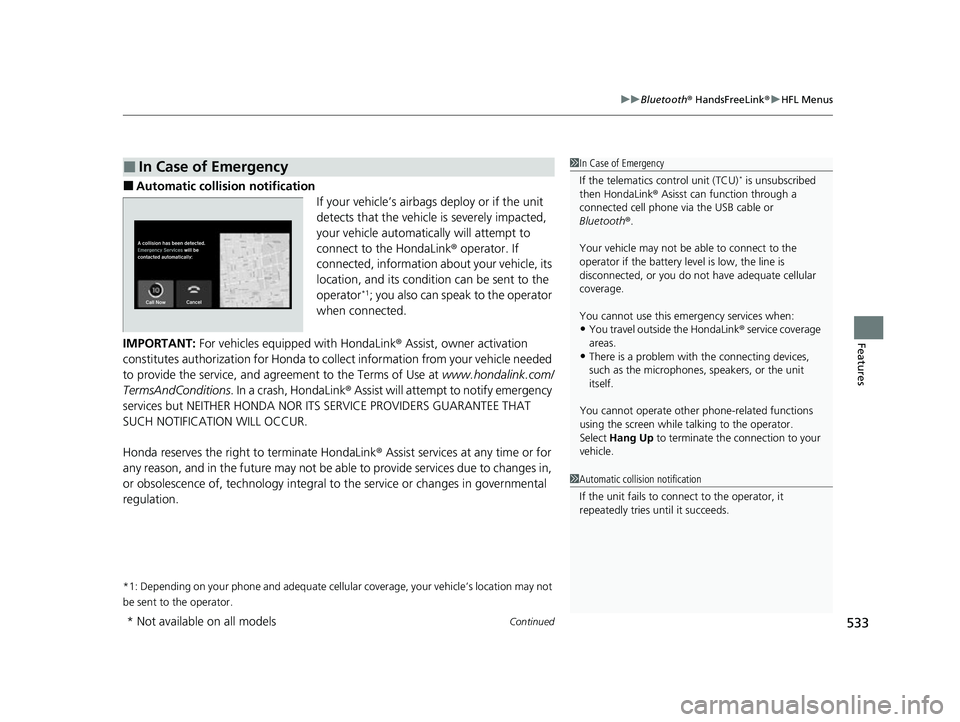
Continued533
uuBluetooth ® HandsFreeLink ®u HFL Menus
Features
■Automatic collis ion notification
If your vehicle’s airbags deploy or if the unit
detects that the vehicle is severely impacted,
your vehicle automatically will attempt to
connect to the HondaLink ® operator. If
connected, information ab out your vehicle, its
location, and its condition can be sent to the
operator
*1; you also can speak to the operator
when connected.
IMPORTANT: For vehicles equipped with HondaLink ® Assist, owner activation
constitutes authorization for Honda to collect information from your vehicle needed
to provide the service, and agreement to the Terms of Use at www.hondalink.com/
TermsAndConditions . In a crash, HondaLink ® Assist will attempt to notify emergency
services but NEITHER HONDA NOR I TS SERVICE PROVIDERS GUARANTEE THAT
SUCH NOTIFICATION WILL OCCUR.
Honda reserves the right to terminate HondaLink ® Assist services at any time or for
any reason, and in the future may not be ab le to provide services due to changes in,
or obsolescence of, technology integral to the service or changes in governmental
regulation.
*1: Depending on your phone and adequate cellular coverage, your vehicle’s location may not
be sent to the operator.
■In Case of Emergency1 In Case of Emergency
If the telematics control unit (TCU)
* is unsubscribed
then HondaLink ® Asisst can function through a
connected cell phone via the USB cable or
Bluetooth ®.
Your vehicle may not be able to connect to the
operator if the battery level is low, the line is
disconnected, or you do not have adequate cellular
coverage.
You cannot use this emergency services when:
•You travel outside the HondaLink ® service coverage
areas.
•There is a problem with the connecting devices,
such as the microphones, speakers, or the unit
itself.
You cannot operate othe r phone-related functions
using the screen while talking to the operator.
Select Hang Up to terminate the connection to your
vehicle.
1 Automatic collision notification
If the unit fails to connect to the operator, it
repeatedly tries until it succeeds.
* Not available on all models
22 US ODYSSEY-31THR6400.book 533 ページ 2020年11月16日 月曜日 午後1時41分
Page 535 of 782
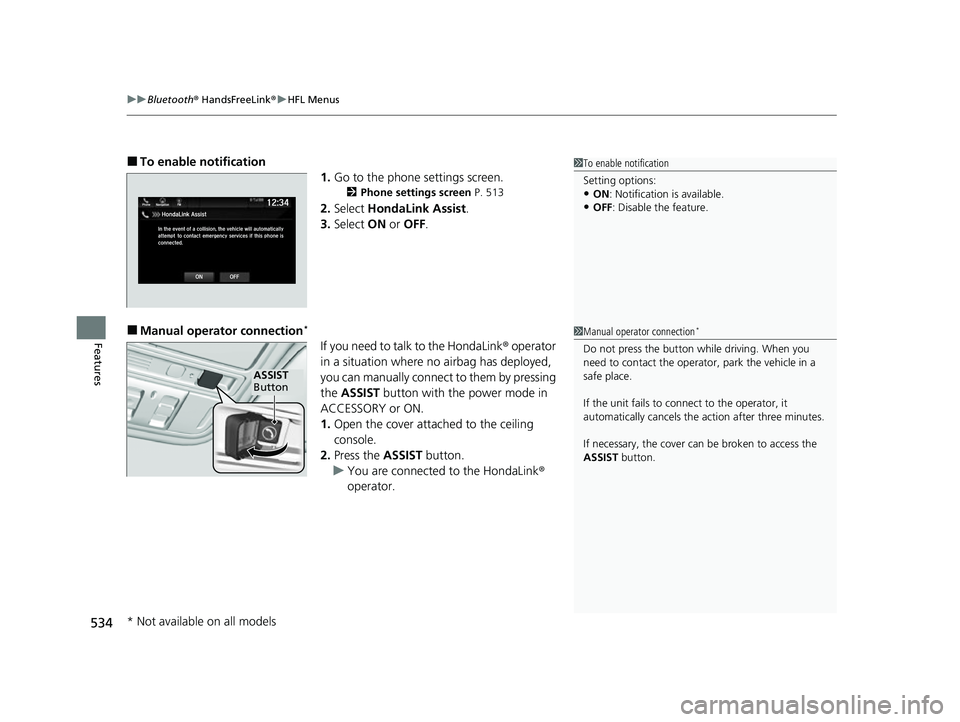
uuBluetooth ® HandsFreeLink ®u HFL Menus
534
Features
■To enable notification
1.Go to the phone settings screen.
2 Phone settings screen P. 513
2.Select HondaLink Assist .
3. Select ON or OFF .
■Manual operator connection*
If you need to talk to the HondaLink ® operator
in a situation where no airbag has deployed,
you can manually connect to them by pressing
the ASSIST button with the power mode in
ACCESSORY or ON.
1. Open the cover attached to the ceiling
console.
2. Press the ASSIST button.
u You are connected to the HondaLink ®
operator.
1 To enable notification
Setting options:
•ON : Notification is available.
•OFF: Disable the feature.
1Manual operator connection*
Do not press the button while driving. When you
need to contact the operato r, park the vehicle in a
safe place.
If the unit fails to connect to the operator, it
automatically cancels the action after three minutes.
If necessary, the cover can be broken to access the
ASSIST button.
ASSIST
Button
* Not available on all models
22 US ODYSSEY-31THR6400.book 534 ページ 2020年11月16日 月曜日 午後1時41分
Page 536 of 782
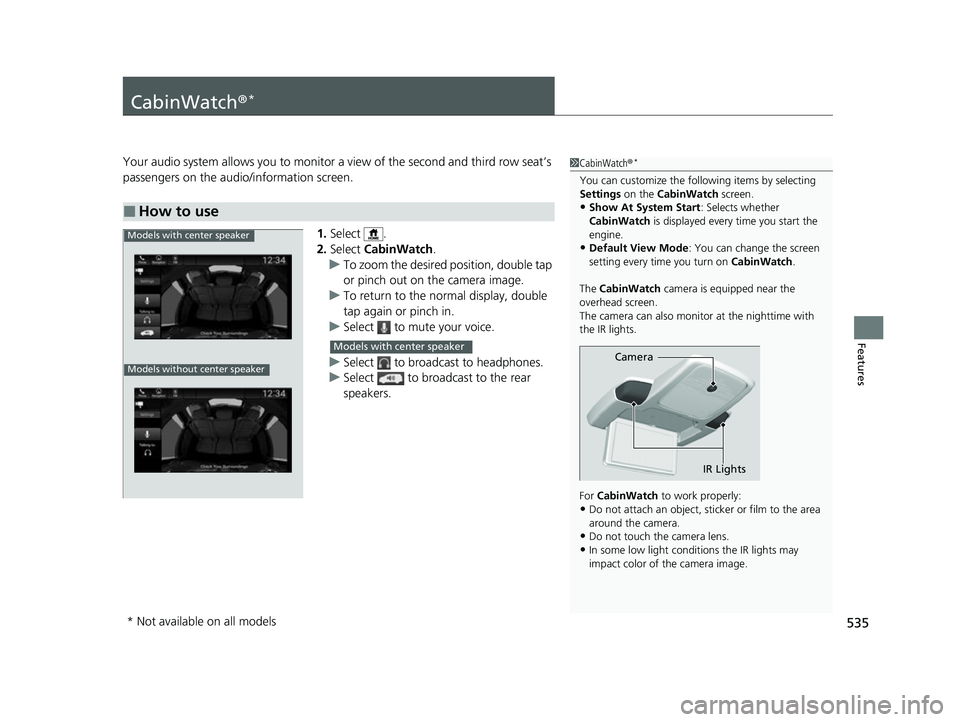
535
Features
CabinWatch®*
Your audio system allows you to monitor a view of the second and third row seat’s
passengers on the audio/information screen.
1.Select .
2. Select CabinWatch .
u To zoom the desired position, double tap
or pinch out on the camera image.
u To return to the normal display, double
tap again or pinch in.
u Select to mute your voice.
u Select to broadcast to headphones.
u Select to broadcast to the rear
speakers.
■How to use
1CabinWatch ®*
You can customize the foll owing items by selecting
Settings on the CabinWatch screen.
•Show At System Start : Selects whether
CabinWatch is displayed every time you start the
engine.
•Default View Mode : You can change the screen
setting every time you turn on CabinWatch.
The CabinWatch camera is equipped near the
overhead screen.
The camera can also monitor at the nighttime with
the IR lights.
For CabinWatch to work properly:
•Do not attach an object, sticker or film to the area
around the camera.
•Do not touch the camera lens.
•In some low light conditions the IR lights may
impact color of the camera image.
Camera
IR Lights
Models with center speaker
Models without center speaker
Models with center speaker
* Not available on all models
22 US ODYSSEY-31THR6400.book 535 ページ 2020年11月16日 月曜日 午後1時41分
Page 537 of 782
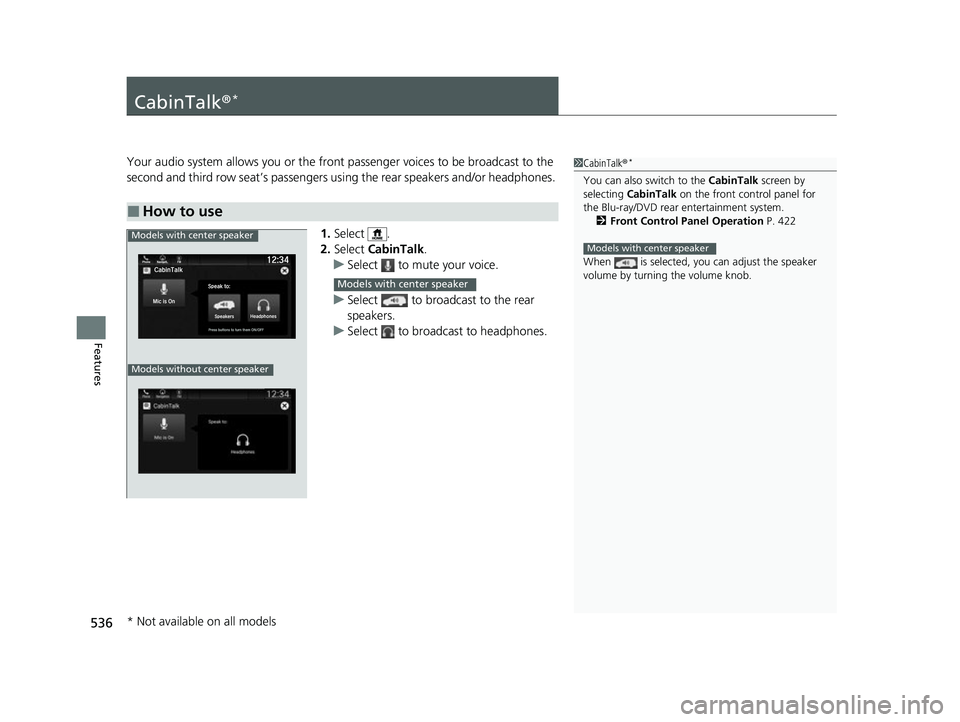
536
Features
CabinTalk®*
Your audio system allows you or the front passenger voices to be broadcast to the
second and third row seat’s passengers us ing the rear speakers and/or headphones.
1. Select .
2. Select CabinTalk .
u Select to mute your voice.
u Select to broadcast to the rear
speakers.
u Select to broadcast to headphones.
■How to use
1CabinTalk ®*
You can also switch to the CabinTalk screen by
selecting CabinTalk on the front control panel for
the Blu-ray/DVD rear entertainment system. 2 Front Control Panel Operation P. 422
When is selected, you can adjust the speaker
volume by turning the volume knob.
Models with center speakerModels with center speaker
Models without center speaker
Models with center speaker
* Not available on all models
22 US ODYSSEY-31THR6400.book 536 ページ 2020年11月16日 月曜日 午後1時41分
Page 538 of 782
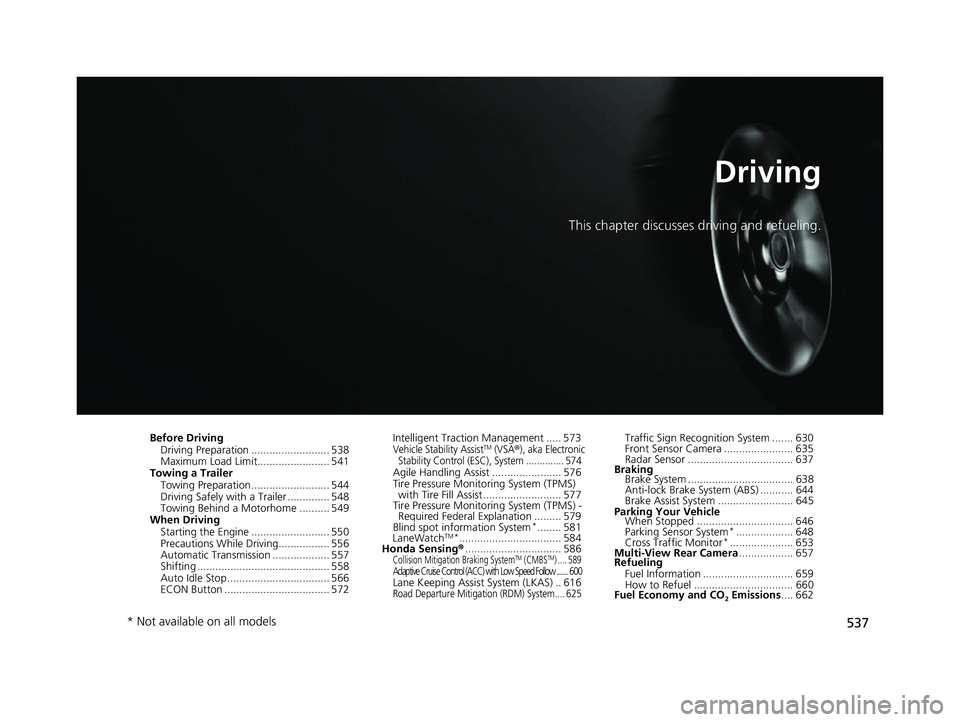
537
Driving
This chapter discusses driving and refueling.
Before DrivingDriving Preparation .......................... 538
Maximum Load Limit........................ 541
Towing a Trailer
Towing Preparation .......................... 544
Driving Safely with a Trailer .............. 548
Towing Behind a Motorhome .......... 549
When Driving
Starting the Engine .......................... 550
Precautions While Driving................. 556
Automatic Transmission ................... 557
Shifting ............................................ 558
Auto Idle Stop .................................. 566
ECON Button ................................... 572 Intelligent Traction Management ..... 573Vehicle Stability AssistTM (VSA®), aka Electronic
Stability Control (ESC), System .............. 574
Agile Handling Assist ....................... 576
Tire Pressure Monitoring System (TPMS) with Tire Fill Assist .......................... 577
Tire Pressure Monitoring System (TPMS) - Required Federal Explanation ......... 579
Blind spot information System
*........ 581
LaneWatchTM*.................................. 584
Honda Sensing ®................................ 586
Collision Mitigation Braking SystemTM (CMBSTM) .... 589Adaptive Cruise Control (ACC) with Low Speed Follow ....... 600Lane Keeping Assist System (LKAS) .. 616Road Departure Mitigation (RDM) System.... 625
Traffic Sign Recognition System ....... 630
Front Sensor Camera ....................... 635
Radar Sensor ................................... 637
Braking Brake System ................................... 638
Anti-lock Brake System (ABS) ........... 644
Brake Assist System ......................... 645
Parking Your Vehicle When Stopped ................................ 646
Parking Sensor System
*................... 648
Cross Traffic Monitor*..................... 653
Multi-View Rear Camera .................. 657
Refueling
Fuel Information .............................. 659
How to Refuel ................................. 660
Fuel Economy and CO
2 Emissions .... 662
* Not available on all models
22 US ODYSSEY-31THR6400.book 537 ページ 2020年11月16日 月曜日 午後1時41分
Page 539 of 782
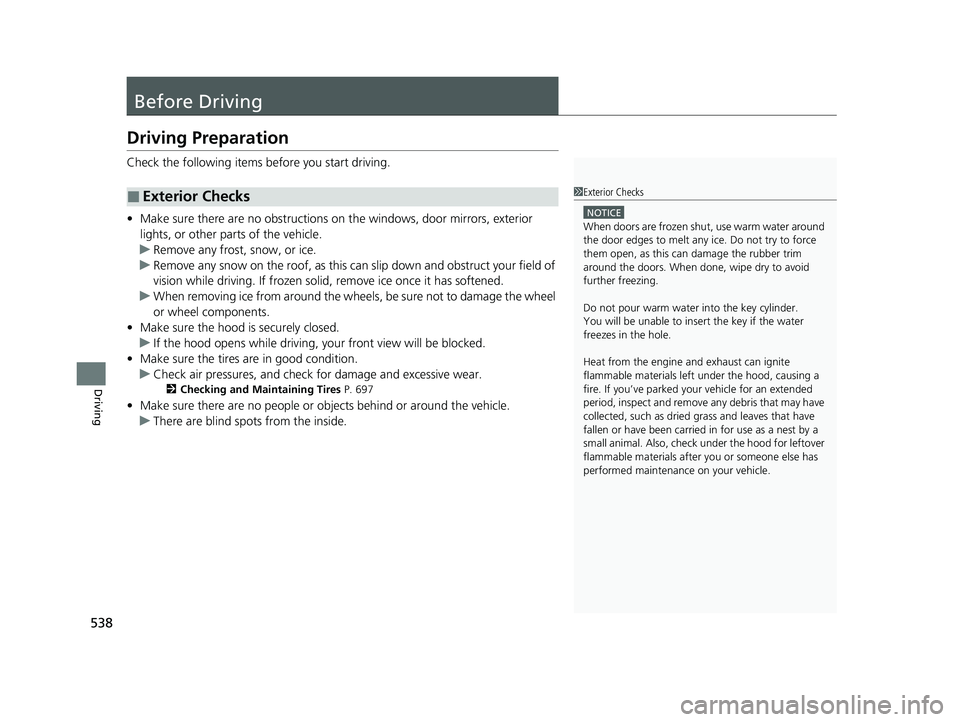
538
Driving
Before Driving
Driving Preparation
Check the following items before you start driving.
• Make sure there are no obstructions on the windows, door mirrors, exterior
lights, or other parts of the vehicle.
u Remove any frost, snow, or ice.
u Remove any snow on the roof, as this can slip down and obstruct your field of
vision while driving. If frozen solid , remove ice once it has softened.
u When removing ice from around the wheels, be sure not to damage the wheel
or wheel components.
• Make sure the hood is securely closed.
u If the hood opens while driving, your front view will be blocked.
• Make sure the tires are in good condition.
u Check air pressures, and check for damage and excessive wear.
2Checking and Maintaining Tires P. 697
•Make sure there are no people or ob jects behind or around the vehicle.
u There are blind spots from the inside.
■Exterior Checks1Exterior Checks
NOTICE
When doors are frozen s hut, use warm water around
the door edges to melt any ice. Do not try to force
them open, as this can damage the rubber trim
around the doors. When done, wipe dry to avoid
further freezing.
Do not pour warm water into the key cylinder.
You will be unable to insert the key if the water
freezes in the hole.
Heat from the engine and exhaust can ignite
flammable material s left under the hood, causing a
fire. If you’ve parked y our vehicle for an extended
period, inspect and remove any debris that may have
collected, such as dried grass and leaves that have
fallen or have been carried in for use as a nest by a
small animal. Also, check under the hood for leftover
flammable materials after you or someone else has
performed maintenance on your vehicle.
22 US ODYSSEY-31THR6400.book 538 ページ 2020年11月16日 月曜日 午後1時41分
Page 540 of 782
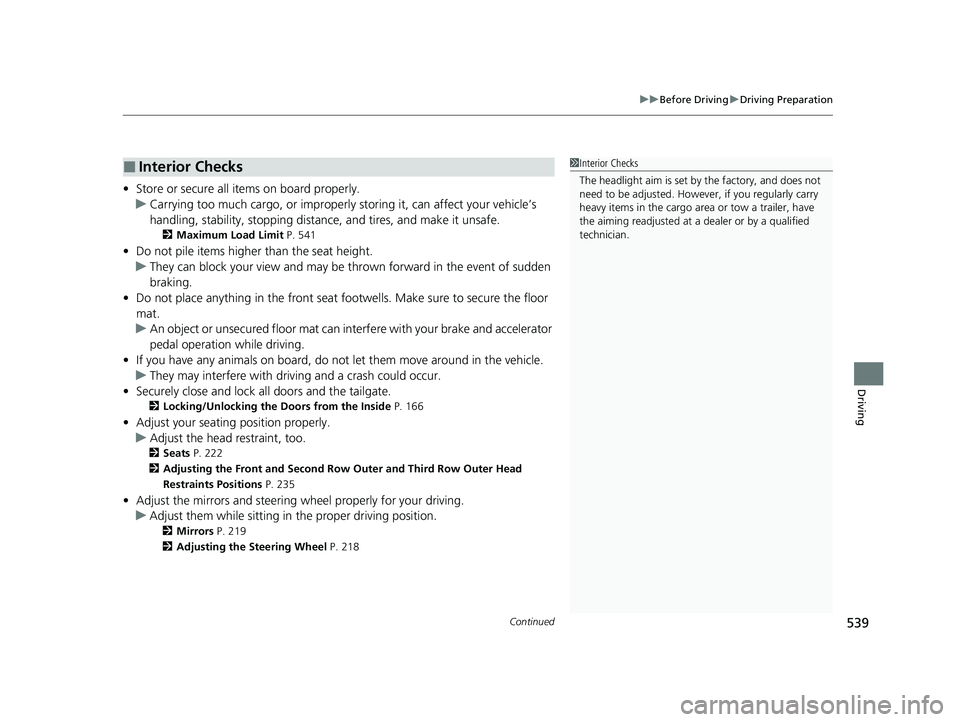
Continued539
uuBefore Driving uDriving Preparation
Driving
• Store or secure all items on board properly.
u Carrying too much cargo, or improperly storing it, can affect your vehicle’s
handling, stability, sto pping distance, and tires, and make it unsafe.
2Maximum Load Limit P. 541
•Do not pile items higher than the seat height.
u They can block your view and may be thrown forward in the event of sudden
braking.
• Do not place anything in the front seat footwells. Make sure to secure the floor
mat.
u An object or unsecured floor mat can in terfere with your brake and accelerator
pedal operation while driving.
• If you have any animals on board, do not let them move around in the vehicle.
u They may interfere with driving and a crash could occur.
• Securely close and lock al l doors and the tailgate.
2Locking/Unlocking the Doors from the Inside P. 166
•Adjust your seating position properly.
u Adjust the head restraint, too.
2Seats P. 222
2 Adjusting the Front and Second Row Outer and Third Row Outer Head
Restraints Positions P. 235
•Adjust the mirrors and steering wh eel properly for your driving.
u Adjust them while sitting in the proper driving position.
2 Mirrors P. 219
2 Adjusting the Steering Wheel P. 218
■Interior Checks1Interior Checks
The headlight aim is set by the factory, and does not
need to be adjusted. Howeve r, if you regularly carry
heavy items in the cargo area or tow a trailer, have
the aiming readjusted at a dealer or by a qualified
technician.
22 US ODYSSEY-31THR6400.book 539 ページ 2020年11月16日 月曜日 午後1時41分