rear view mirror HONDA ODYSSEY 2022 Owners Manual
[x] Cancel search | Manufacturer: HONDA, Model Year: 2022, Model line: ODYSSEY, Model: HONDA ODYSSEY 2022Pages: 782, PDF Size: 27.17 MB
Page 5 of 782
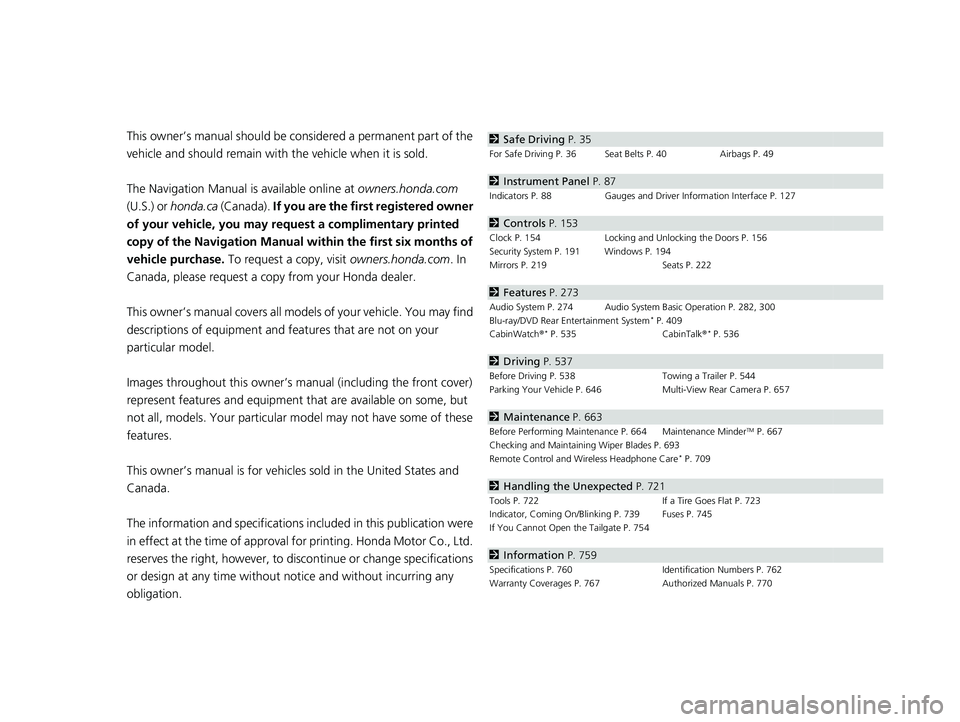
Contents
This owner’s manual should be considered a permanent part of the
vehicle and should remain with the vehicle when it is sold.
The Navigation Manual is available online at owners.honda.com
(U.S.) or honda.ca (Canada). If you are the first registered owner
of your vehicle, you may request a complimentary printed
copy of the Navigation Manual within the first six months of
vehicle purchase. To request a copy, visit owners.honda.com. In
Canada, please request a copy from your Honda dealer.
This owner’s manual covers all models of your vehicle. You may find
descriptions of equipment and features that are not on your
particular model.
Images throughout this owner’s ma nual (including the front cover)
represent features and equipment that are available on some, but
not all, models. Your particular mo del may not have some of these
features.
This owner’s manual is for vehicles sold in the United States and
Canada.
The information and specifications in cluded in this publication were
in effect at the time of approval for printing. Honda Motor Co., Ltd.
reserves the right, however, to discontinue or change specifications
or design at any time without notice and without incurring any
obligation.2 Safe Driving P. 35
For Safe Driving P. 36 Seat Belts P. 40 Airbags P. 49
2Instrument Panel P. 87
Indicators P. 88 Gauges and Driver Information Interface P. 127
2Controls P. 153
Clock P. 154 Locking and Unlocking the Doors P. 156
Security System P. 191 Windows P. 194
Mirrors P. 219 Seats P. 222
2Features P. 273
Audio System P. 274 Audio System Basic Operation P. 282, 300
Blu-ray/DVD Rear Entertainment System* P. 409
CabinWatch ®* P. 535 CabinTalk®* P. 536
2Driving P. 537
Before Driving P. 538 Towing a Trailer P. 544
Parking Your Vehicle P. 646 Multi-View Rear Camera P. 657
2Maintenance P. 663
Before Performing Maintenance P. 664 Maintenance MinderTM P. 667
Checking and Maintaining Wiper Blades P. 693
Remote Control and Wireless Headphone Care
* P. 709
2 Handling the Unexpected P. 721
Tools P. 722 If a Tire Goes Flat P. 723
Indicator, Coming On/Blinking P. 739 Fuses P. 745
If You Cannot Open the Tailgate P. 754
2Information P. 759
Specifications P. 760 Identification Numbers P. 762
Warranty Coverages P. 767 Authorized Manuals P. 770
22 US ODYSSEY-31THR6400.book 4 ページ 2020年11月16日 月曜日 午後1時41分
Page 9 of 782
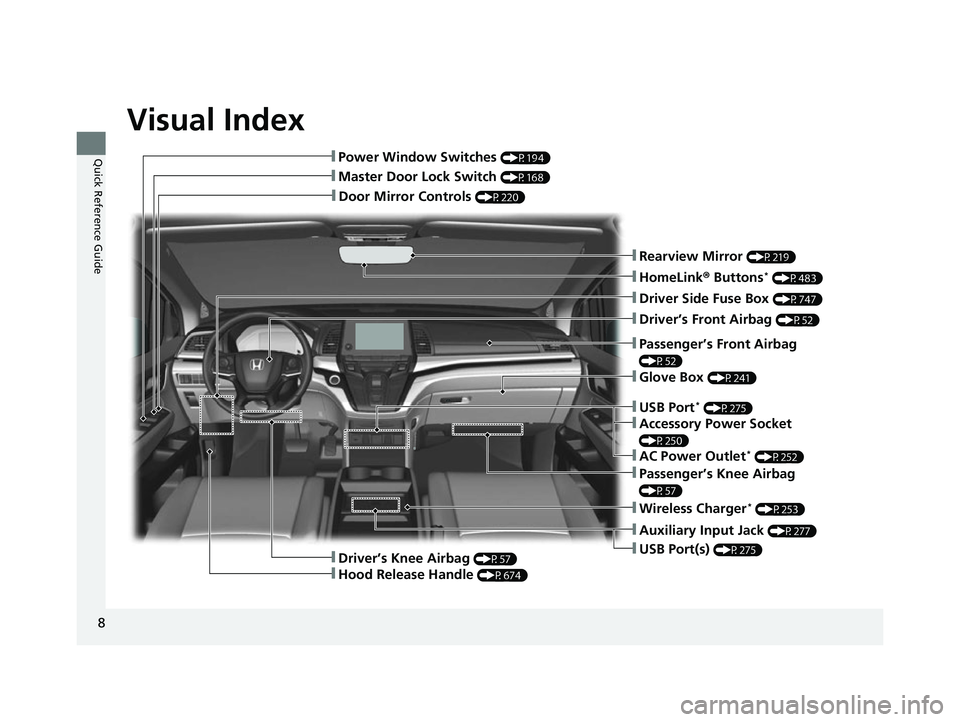
Visual Index
8
Quick Reference Guide
❚Door Mirror Controls (P220)
❚Master Door Lock Switch (P168)
❚Power Window Switches (P194)
❚Rearview Mirror (P219)
❚Driver Side Fuse Box (P747)
❚Glove Box (P241)
❚Driver’s Front Airbag (P52)
❚Passenger’s Knee Airbag
(P57)
❚Auxiliary Input Jack (P277)
❚USB Port(s) (P275)
❚Passenger’s Front Airbag
(P52)
❚HomeLink® Buttons* (P483)
❚Wireless Charger* (P253)
❚Driver’s Knee Airbag (P57)
❚Hood Release Handle (P674)
❚USB Port* (P275)
❚Accessory Power Socket
(P250)
❚AC Power Outlet* (P252)
22 US ODYSSEY-31THR6400.book 8 ページ 2020年11月16日 月曜日 午後1時41分
Page 12 of 782
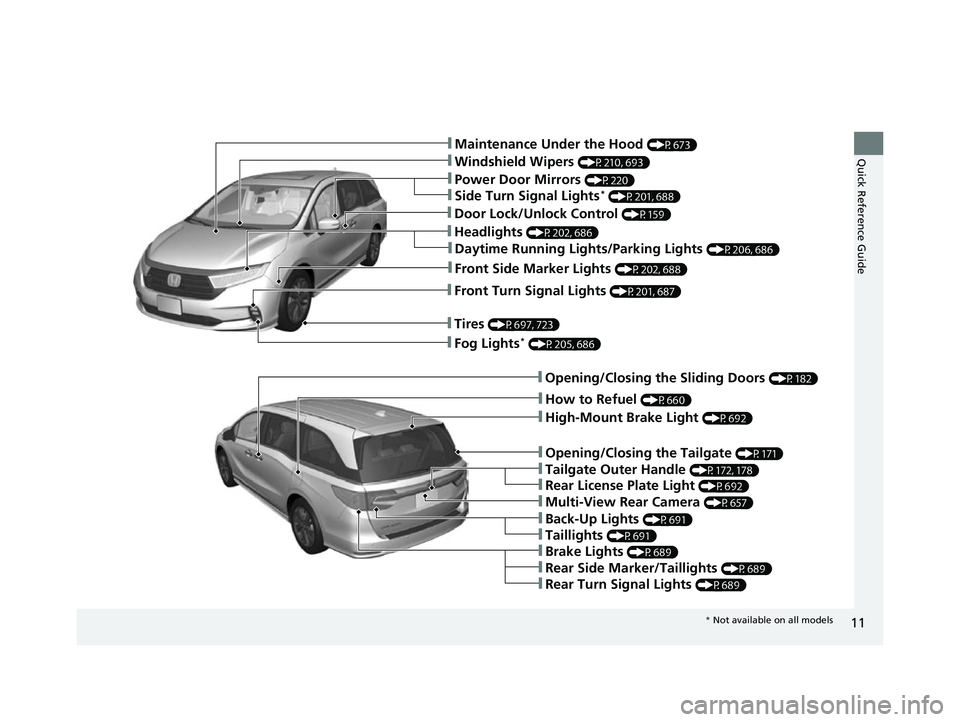
11
Quick Reference Guide❚Maintenance Under the Hood (P673)
❚Windshield Wipers (P210, 693)
❚Power Door Mirrors (P220)
❚Fog Lights* (P205, 686)
❚How to Refuel (P660)
❚Multi-View Rear Camera (P657)
❚Opening/Closing the Tailgate (P171)
❚Back-Up Lights (P691)
❚Opening/Closing the Sliding Doors (P182)
❚Taillights (P691)
❚Tailgate Outer Handle (P172, 178)
❚Brake Lights (P689)
❚Rear Side Marker/Taillights (P689)
❚Rear Turn Signal Lights (P689)
❚High-Mount Brake Light (P692)
❚Headlights (P202, 686)
❚Front Side Marker Lights (P202, 688)
❚Front Turn Signal Lights (P201, 687)
❚Tires (P697, 723)
❚Side Turn Signal Lights* (P201, 688)
❚Daytime Running Lights/Parking Lights (P206, 686)
❚Rear License Plate Light (P692)
❚Door Lock/Unlock Control (P159)
* Not available on all models
22 US ODYSSEY-31THR6400.book 11 ページ 2020年11月16日 月曜日 午後1時41分
Page 30 of 782
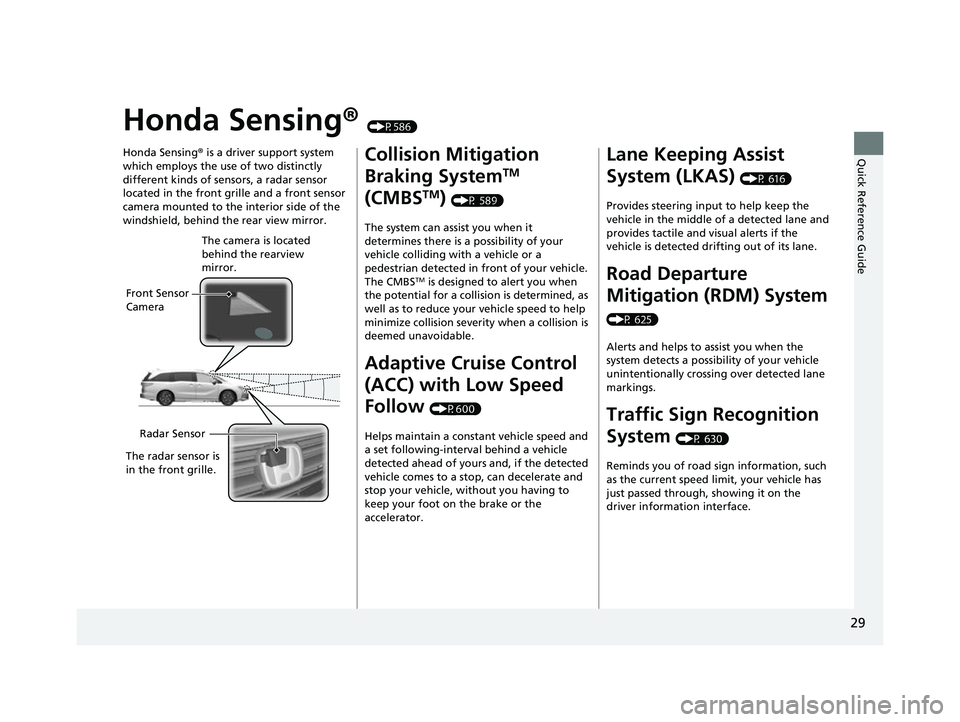
29
Quick Reference Guide
Honda Sensing® (P586)
Honda Sensing ® is a driver support system
which employs the use of two distinctly
different kinds of sensors, a radar sensor
located in the front grille and a front sensor
camera mounted to the interior side of the
windshield, behind the rear view mirror.
Front Sensor
Camera The camera is located
behind the rearview
mirror.
Radar Sensor
The radar sensor is
in the front grille.
Collision Mitigation
Braking System
TM
(CMBS
TM) (P 589)
The system can assist you when it
determines there is a possibility of your
vehicle colliding with a vehicle or a
pedestrian detected in front of your vehicle.
The CMBS
TM is designed to alert you when
the potential for a collision is determined, as
well as to reduce your vehicle speed to help
minimize collision severity when a collision is
deemed unavoidable.
Adaptive Cruise Control
(ACC) with Low Speed
Follow
(P600)
Helps maintain a constant vehicle speed and
a set following-interval behind a vehicle
detected ahead of yours and, if the detected
vehicle comes to a stop, can decelerate and
stop your vehicle, without you having to
keep your foot on the brake or the
accelerator.
Lane Keeping Assist
System (LKAS)
(P 616)
Provides steering input to help keep the
vehicle in the middle of a detected lane and
provides tactile and visual alerts if the
vehicle is detected drifting out of its lane.
Road Departure
Mitigation (RDM) System
(P 625)
Alerts and helps to assist you when the
system detects a possibility of your vehicle
unintentionally crossing over detected lane
markings.
Traffic Sign Recognition
System
(P 630)
Reminds you of road sign information, such
as the current speed limit, your vehicle has
just passed through, showing it on the
driver information interface.
22 US ODYSSEY-31THR6400.book 29 ページ 2020年11月16日 月曜日 午後1時41分
Page 154 of 782
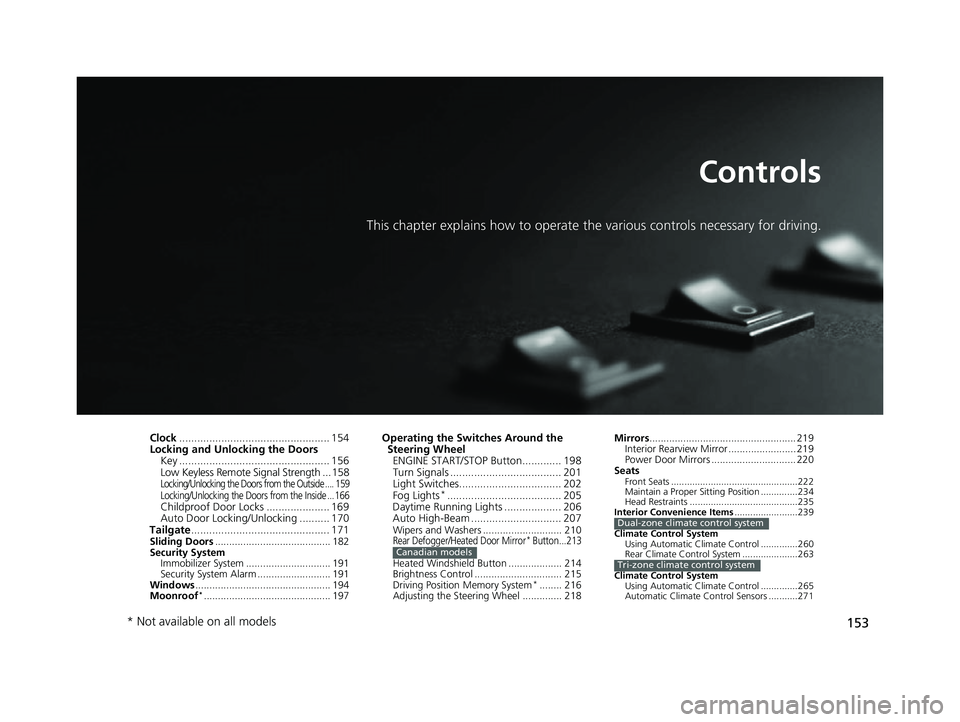
153
Controls
This chapter explains how to operate the various controls necessary for driving.
Clock.................................................. 154
Locking and Unlocking the Doors
Key .................................................. 156
Low Keyless Remote Signal Strength ... 158
Locking/Unlocking the Doors from the Outside .... 159
Locking/Unlocking the Doors from the Inside ...166
Childproof Door Locks ..................... 169
Auto Door Locking/Unlocking .......... 170
Tailgate .............................................. 171
Sliding Doors ......................................... 182
Security System Immobilizer System .............................. 191
Security System Alarm .......................... 191
Windows ................................................ 194
Moonroof
*............................................. 197
Operating the Switches Around the Steering Wheel
ENGINE START/STOP Button............. 198
Turn Signals ..................................... 201
Light Switches.................................. 202
Fog Lights
*...................................... 205
Daytime Running Lights ................... 206
Auto High-Beam .............................. 207
Wipers and Washers ............................ 210Rear Defogger/Heated Door Mirror* Button...213
Heated Windshield Button ................... 214
Brightness Control ............................... 215
Driving Position Memory System
*........ 216
Adjusting the Steering Wheel .............. 218
Canadian models
Mirrors .................................................... 219
Interior Rearview Mirror ........................ 219
Power Door Mirrors .............................. 220
Seats
Front Seats ................................................222
Maintain a Proper Sitting Position ..............234
Head Restraints .........................................235
Interior Convenience Items ........................239
Climate Control System Using Automatic Climate Control ..............260
Rear Climate Control System .....................263
Climate Control System Using Automatic Climate Control ..............265
Automatic Climate Control Sensors ...........271
Dual-zone climate control system
Tri-zone climate control system
* Not available on all models
22 US ODYSSEY-31THR6400.book 153 ページ 2020年11月16日 月曜日 午後1時41分
Page 220 of 782
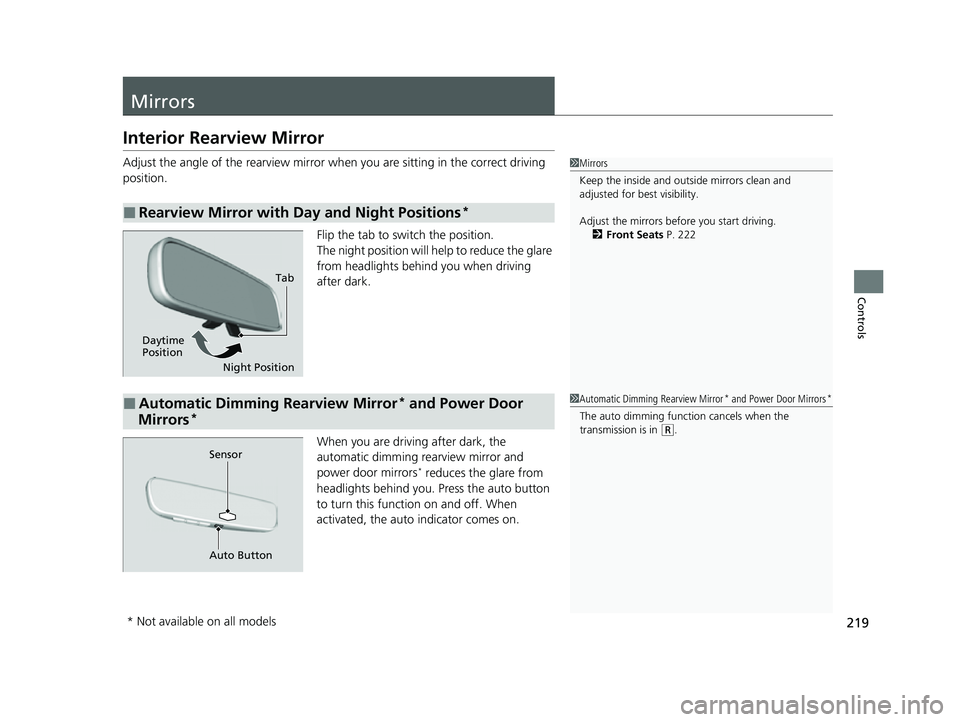
219
Controls
Mirrors
Interior Rearview Mirror
Adjust the angle of the rearview mirror when you are sitting in the correct driving
position.
Flip the tab to switch the position.
The night position will help to reduce the glare
from headlights behind you when driving
after dark.
When you are driving after dark, the
automatic dimming rearview mirror and
power door mirrors
* reduces the glare from
headlights behind you. Press the auto button
to turn this functi on on and off. When
activated, the auto indicator comes on.
■Rearview Mirror with Day and Night Positions*
1Mirrors
Keep the inside and out side mirrors clean and
adjusted for best visibility.
Adjust the mirrors before you start driving. 2 Front Seats P. 222
Tab
Daytime
Position Night Position
■Automatic Dimming Rearview Mirror* and Power Door
Mirrors*
1 Automatic Dimming Rearview Mirror* and Power Door Mirrors*
The auto dimming function cancels when the
transmission is in (R.
Sensor
Auto Button
* Not available on all models
22 US ODYSSEY-31THR6400.book 219 ページ 2020年11月16日 月曜日 午後1時41分
Page 250 of 782
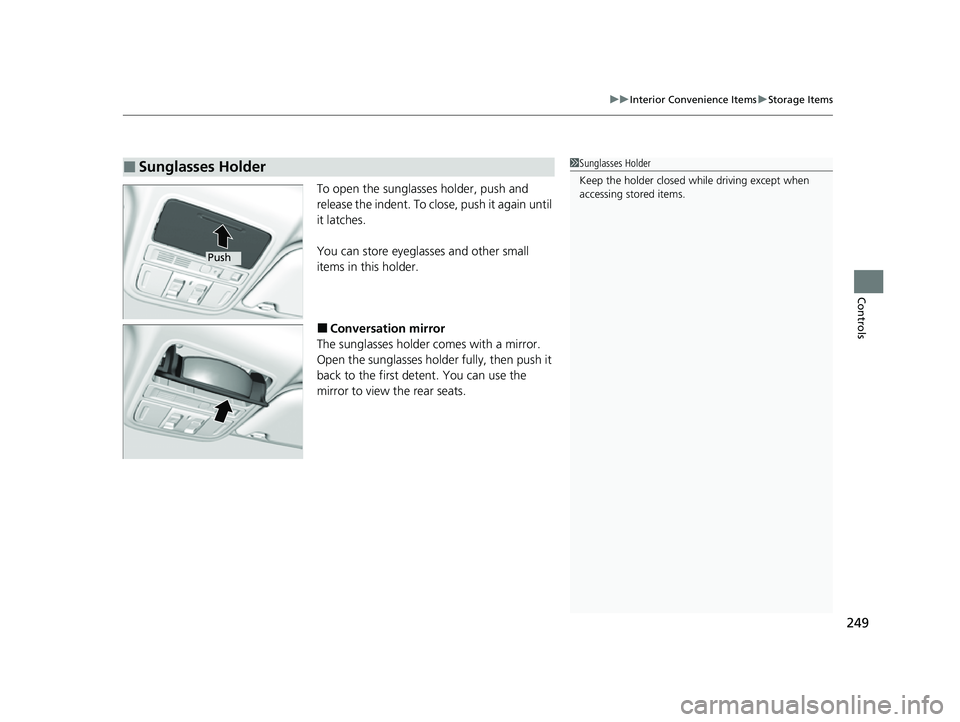
249
uuInterior Convenience Items uStorage Items
Controls
To open the sunglasses holder, push and
release the indent. To close, push it again until
it latches.
You can store eyeglasses and other small
items in this holder.
■Conversation mirror
The sunglasses holder comes with a mirror.
Open the sunglasses holder fully, then push it
back to the first detent. You can use the
mirror to view the rear seats.
■Sunglasses Holder1 Sunglasses Holder
Keep the holder closed wh ile driving except when
accessing stored items.
Push
22 US ODYSSEY-31THR6400.book 249 ページ 2020年11月16日 月曜日 午後1時41分
Page 585 of 782
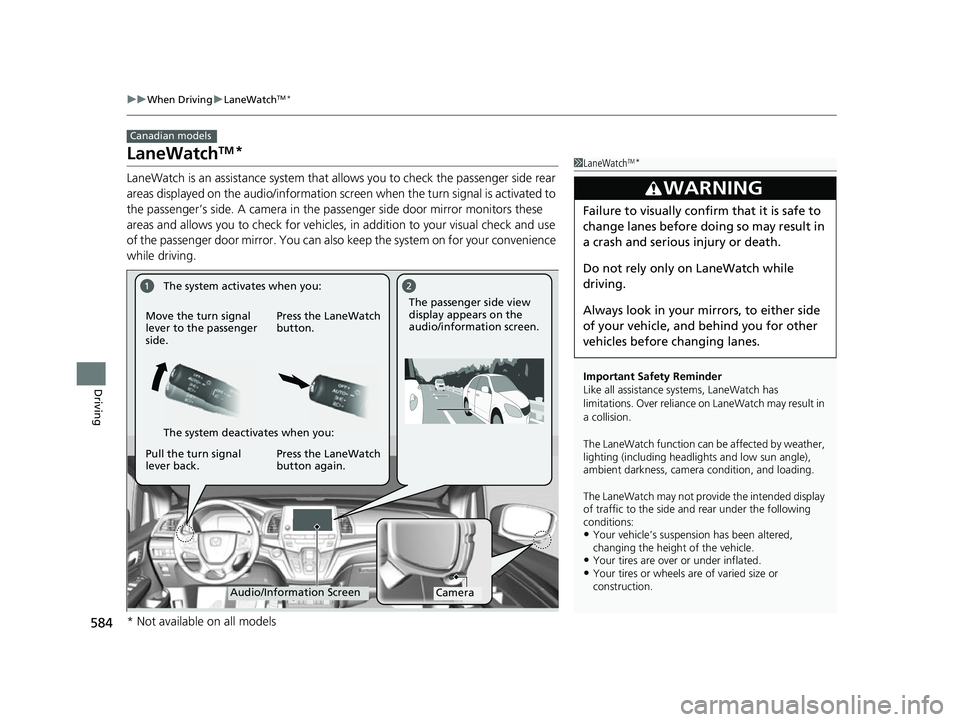
584
uuWhen Driving uLaneWatchTM*
Driving
LaneWatchTM*
LaneWatch is an assistance system that allows you to check the passenger side rear
areas displayed on the audio/information screen when the turn signal is activated to
the passenger’s side. A camera in the pass enger side door mirror monitors these
areas and allows you to chec k for vehicles, in addition to your visual check and use
of the passenger door mirror. You can also keep the system on for your convenience
while driving.
Canadian models
1 LaneWatchTM*
Important Safety Reminder
Like all assistance systems, LaneWatch has
limitations. Over reliance on LaneWatch may result in
a collision.
The LaneWatch function can be affected by weather,
lighting (including headli ghts and low sun angle),
ambient darkness, camera condition, and loading.
The LaneWatch may not prov ide the intended display
of traffic to the side and rear under the following
conditions:
•Your vehicle’s suspensi on has been altered,
changing the height of the vehicle.
•Your tires are over or under inflated.•Your tires or wheels are of varied size or
construction.
3WARNING
Failure to visually confirm that it is safe to
change lanes before doing so may result in
a crash and serious injury or death.
Do not rely only on LaneWatch while
driving.
Always look in your mi rrors, to either side
of your vehicle, and behind you for other
vehicles before changing lanes.
CameraAudio/Information Screen
Move the turn signal
lever to the passenger
side.
Press the LaneWatch
button.
Pull the turn signal
lever back. Press the LaneWatch
button again. The passenger side view
display appears on the
audio/information screen.
The system activates when you:
The system deactivates when you:
* Not available on all models
22 US ODYSSEY-31THR6400.book 584 ページ 2020年11月16日 月曜日 午後1時41分
Page 586 of 782
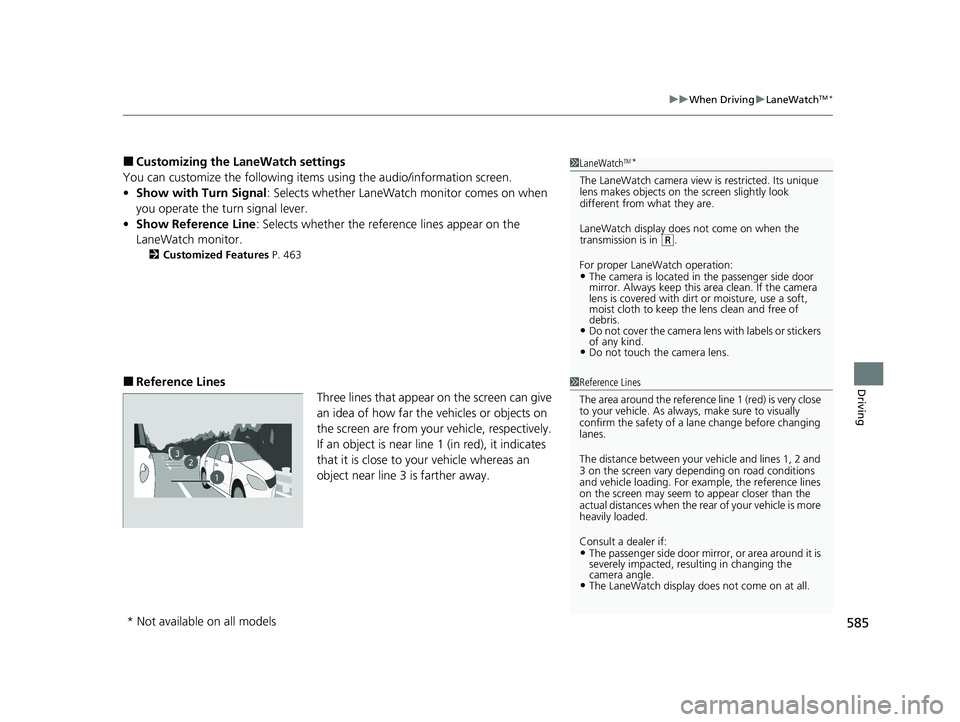
585
uuWhen Driving uLaneWatchTM*
Driving
■Customizing the La neWatch settings
You can customize the following items using the audio/information screen.
• Show with Turn Signal : Selects whether LaneWatch monitor comes on when
you operate the tu rn signal lever.
• Show Reference Line : Selects whether the reference lines appear on the
LaneWatch monitor.
2 Customized Features P. 463
■Reference Lines
Three lines that appear on the screen can give
an idea of how far the vehicles or objects on
the screen are from your vehicle, respectively.
If an object is near line 1 (in red), it indicates
that it is close to your vehicle whereas an
object near line 3 is farther away.
1LaneWatchTM*
The LaneWatch camera view is restricted. Its unique
lens makes objects on the screen slightly look
different from what they are.
LaneWatch display does not come on when the
transmission is in
( R.
For proper LaneWatch operation:
•The camera is located in the passenger side door
mirror. Always keep this area clean. If the camera
lens is covered with dirt or moisture, use a soft,
moist cloth to keep the lens clean and free of
debris.
•Do not cover the camera lens with labels or stickers
of any kind.
•Do not touch the camera lens.
1 Reference Lines
The area around the reference line 1 (red) is very close
to your vehicle. As always, make sure to visually
confirm the safety of a la ne change before changing
lanes.
The distance betwee n your vehicle and lines 1, 2 and
3 on the screen vary depending on road conditions
and vehicle loading. For ex ample, the reference lines
on the screen may seem to appear closer than the
actual distances when the rear of your vehicle is more
heavily loaded.
Consult a dealer if:
•The passenger side door mirr or, or area around it is
severely impacted, resulting in changing the
camera angle.
•The LaneWatch display doe s not come on at all.
23
1
* Not available on all models
22 US ODYSSEY-31THR6400.book 585 ページ 2020年11月16日 月曜日 午後1時41分
Page 587 of 782

586
Driving
Honda Sensing®
Honda Sensing® is a driver support system which employs the use of two distinctly
different kinds of sensors: a radar sensor located inside the front grille and a front
sensor camera mounted to the interior side of the windshield, behind the rearview
mirror.
Honda Sensing® has following functions.
■The functions whic h do not require switch operations to activate
• Collision Mitigation Braking SystemTM (CMBSTM) 2 P. 589
• Road Departure Mitigation (RDM) System 2 P. 625
• Traffic Sign Recognition System 2 P. 630
■The functions wh ich require switch op erations to activate
• Adaptive Cruise Control ( ACC) with Low Speed Follow
2 P. 600
• Lane Keeping Assist System (LKAS) 2 P. 616
22 US ODYSSEY-31THR6400.book 586 ページ 2020年11月16日 月曜日 午後1時41分