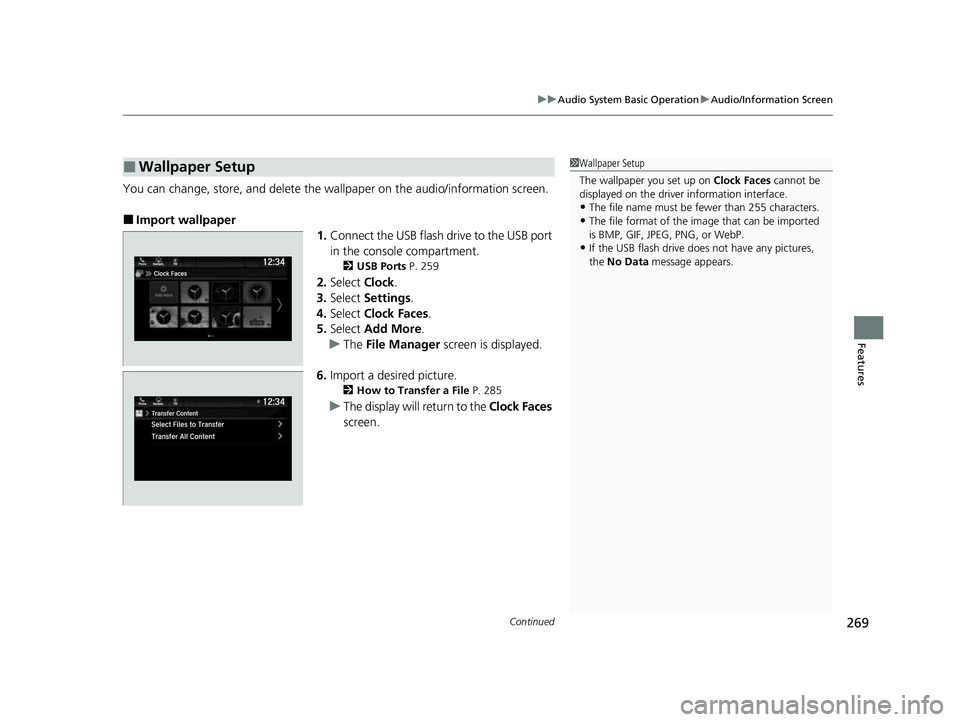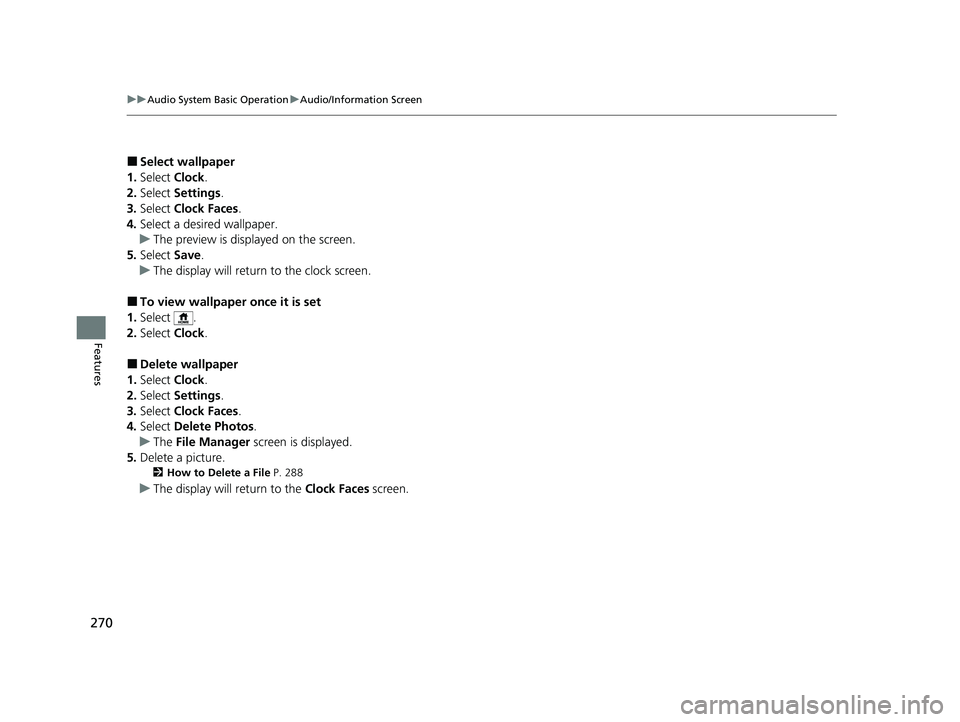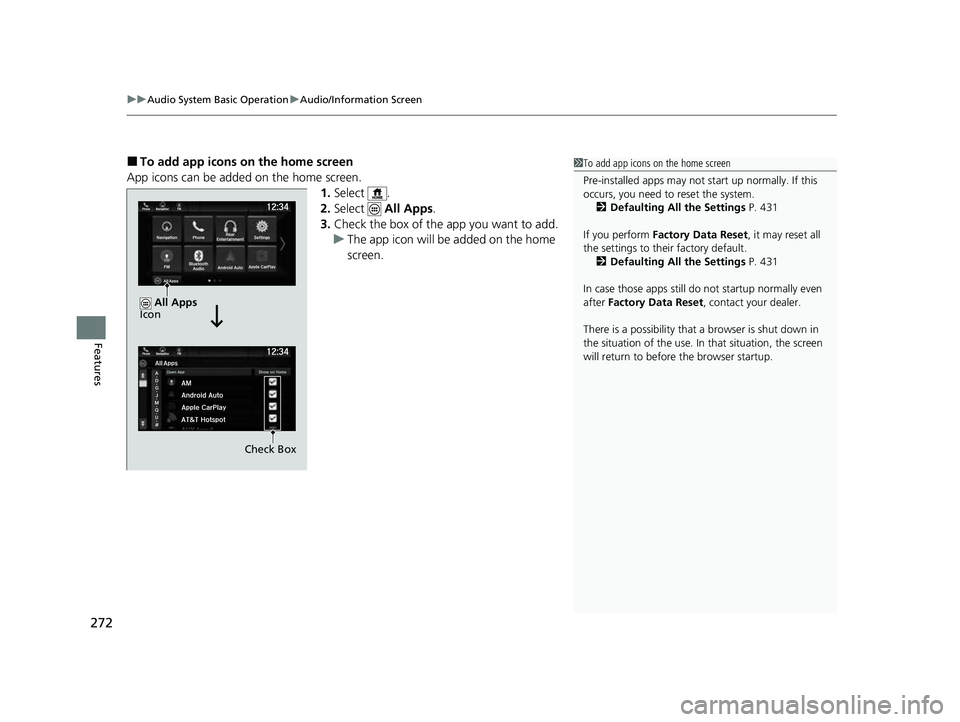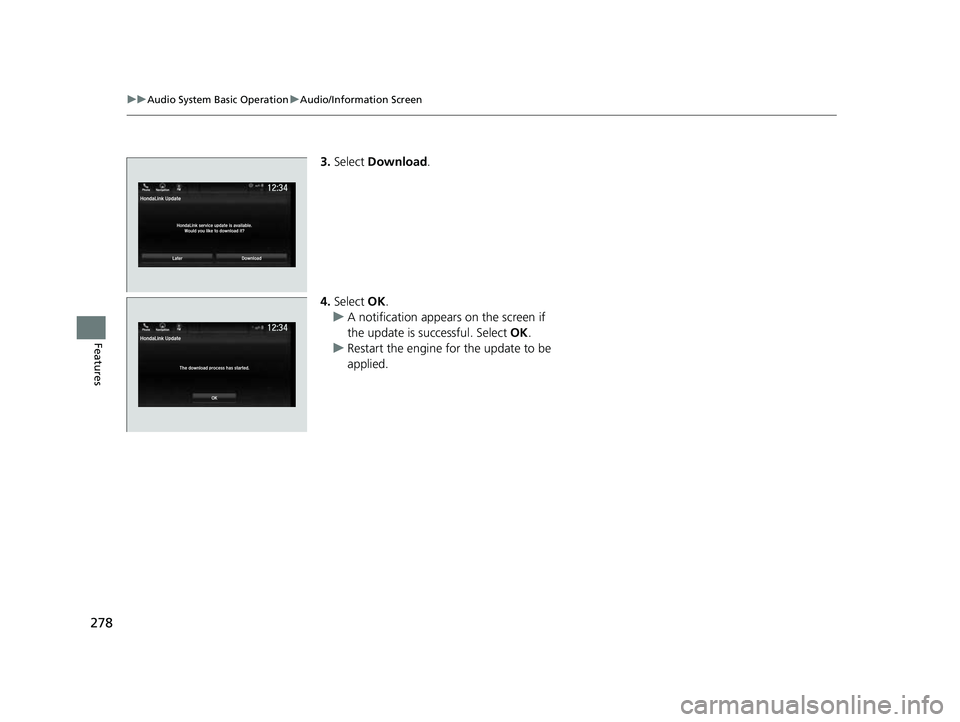HONDA ODYSSEY 2023 Owners Manual
ODYSSEY 2023
HONDA
HONDA
https://www.carmanualsonline.info/img/13/58873/w960_58873-0.png
HONDA ODYSSEY 2023 Owners Manual
Trending: immobilizer, spark plugs replace, radio antenna, oil pressure, door lock, hood open, oil filter
Page 271 of 707
Continued269
uuAudio System Basic Operation uAudio/Information Screen
Features
You can change, store, and delete the wallpaper on the audio/ information screen.
■Import wallpaper
1.Connect the USB flash drive to the USB port
in the console compartment.
2 USB Ports P. 259
2.Select Clock.
3. Select Settings .
4. Select Clock Faces .
5. Select Add More .
u The File Manager screen is displayed.
6. Import a desired picture.
2 How to Transfer a File P. 285
uThe display will return to the Clock Faces
screen.
■Wallpaper Setup1 Wallpaper Setup
The wallpaper you set up on Clock Faces cannot be
displayed on the driver information interface.
•The file name must be fewer than 255 characters.
•The file format of the im age that can be imported
is BMP, GIF, JPEG, PNG, or WebP.
•If the USB flash drive doe s not have any pictures,
the No Data message appears.
23 US ODYSSEY-31THR6500.book 269 ページ 2022年1月24日 月曜日 午前11時35分
Page 272 of 707
270
uuAudio System Basic Operation uAudio/Information Screen
Features
■Select wallpaper
1. Select Clock.
2. Select Settings .
3. Select Clock Faces .
4. Select a desired wallpaper.
u The preview is displayed on the screen.
5. Select Save.
u The display will return to the clock screen.
■To view wallpaper once it is set
1. Select .
2. Select Clock.
■Delete wallpaper
1. Select Clock.
2. Select Settings .
3. Select Clock Faces .
4. Select Delete Photos .
u The File Manager screen is displayed.
5. Delete a picture.
2 How to Delete a File P. 288
uThe display will return to the Clock Faces screen.
23 US ODYSSEY-31THR6500.book 270 ページ 2022年1月24日 月曜日 午前11時35分
Page 273 of 707
Continued271
uuAudio System Basic Operation uAudio/Information Screen
Features
■To move to the next screen
Selecting or , or swiping the screen le ft or right changes to the next screen.
■Home Screen1Home Screen
The home screen has 5 pages. You cannot add any
more pages.
Select to go directly back to the first page of the
home screen from any page.
Swipe
Icon
> Icon
<>
23 US ODYSSEY-31THR6500.book 271 ページ 2022年1月24日 月曜日 午前11時35分
Page 274 of 707
uuAudio System Basic Operation uAudio/Information Screen
272
Features
■To add app icons on the home screen
App icons can be added on the home screen. 1.Select .
2. Select All Apps.
3. Check the box of the app you want to add.
u The app icon will be added on the home
screen.1To add app icons on the home screen
Pre-installed apps may not start up normally. If this
occurs, you need to reset the system.
2 Defaulting All the Settings P. 431
If you perform Factory Data Reset , it may reset all
the settings to their factory default. 2 Defaulting All the Settings P. 431
In case those apps still do not startup normally even
after Factory Data Reset , contact your dealer.
There is a possibility that a browser is shut down in
the situation of the use. In that situation, the screen
will return to before the browser startup.
Check Box
All Apps
Icon
23 US ODYSSEY-31THR6500.book 272 ページ 2022年1月24日 月曜日 午前11時35分
Page 275 of 707
Continued273
uuAudio System Basic Operation uAudio/Information Screen
Features
■To move icons on the home screen
You can change location on the home screen. 1.Select and hold an icon.
u The screen switches to the customization
screen.
2. Drag and drop the icon to where you want
it to be.
3. Select Done.
u The screen will return to the home
screen.1To move icons on the home screen
Select Tips to show tips. To hide them, select it again.
Select and hold.
Drag and drop.
23 US ODYSSEY-31THR6500.book 273 ページ 2022年1月24日 月曜日 午前11時35分
Page 276 of 707
uuAudio System Basic Operation uAudio/Information Screen
274
Features
■To remove icons on the home screen
You can delete the icons on the home screen. 1.Select and hold an icon.
u The screen switches to the customization
screen.
2. Drag and drop the icon you want to remove
to the Hide icon.
u The icon is removed from the home
screen.
3. Select Done.
u The screen will return to the home
screen.1To remove icons on the home screen
Apps will not be deleted by deleting the icon on the
home screen.
Select Tips to show tips. To hide them, select it again.
Select and hold.
Drag and drop to
Hide icon.
23 US ODYSSEY-31THR6500.book 274 ページ 2022年1月24日 月曜日 午前11時35分
Page 277 of 707
Continued275
uuAudio System Basic Operation uAudio/Information Screen
Features
■To preset icons on the home screen
You can store up to three icons on the upper left of the home screen. 1.Select and hold an icon.
u The screen switches to the customization
screen.
2. Drag and drop the icon you want to store to
the upper left of the home screen.
u The icon is preset.
3. Select Done.
u The screen will return to the home
screen.1To preset icons on the home screen
Select Tips to show tips. To hide them, select it again.
Select and hold.
Drag and
drop to preset
icon.Preset
Icons
23 US ODYSSEY-31THR6500.book 275 ページ 2022年1月24日 月曜日 午前11時35分
Page 278 of 707
276
uuAudio System Basic Operation uAudio/Information Screen
Features
1. Select the system status icon.
u The status area appears.
2. Select an item to see the details.
3. Select or the system status icon to close
the area.
■Status Area
System
Status Icon
Status Area
23 US ODYSSEY-31THR6500.book 276 ページ 2022年1月24日 月曜日 午前11時35分
Page 279 of 707
Continued277
uuAudio System Basic Operation uAudio/Information Screen
Features
Some of the audio system’s apps can be updated wirelessly when connected via Wi-
Fi, or Bluetooth ® in conjunction with the HondaLink ® app installed on a compatible
iOS or Android device. If an update is avai lable, a notification is displayed at the top
of the screen with the re spective app’s update icon.
■To update an app:
1.A notification appears and notifies you of a
update message on the header area.
2. Select the system status icon, and then
select the software update notification
from the list.
■Updating Apps1Updating Apps
The wireless updates are for the apps on the audio
system only.
To update compatible a pps on your iPhone or
Android phone, please visit the App Store or Google
Play Store, respectively.
23 US ODYSSEY-31THR6500.book 277 ページ 2022年1月24日 月曜日 午前11時35分
Page 280 of 707
278
uuAudio System Basic Operation uAudio/Information Screen
Features
3. Select Download .
4. Select OK.
u A notification appears on the screen if
the update is successful. Select OK.
u Restart the engine for the update to be
applied.
LaterDownload
HondaLink Update
HondaLink service update is available.Would you like to download it?
12:34Phone Navigation FM
23 US ODYSSEY-31THR6500.book 278 ページ 2022年1月24日 月曜日 午前11時35分
Trending: ECU, steering wheel, jack points, transmission oil, brake light, engine oil, apple carplay