HONDA ODYSSEY 2023 Owners Manual
Manufacturer: HONDA, Model Year: 2023, Model line: ODYSSEY, Model: HONDA ODYSSEY 2023Pages: 707, PDF Size: 23.9 MB
Page 321 of 707

319
uuAudio System Basic Operation uPlaying My Honda Music
Features
You can select repeat and random modes when playing a file.
Ō¢ĀRandom/Repeat
Select or .
Ō¢ĀTo turn off a play mode
Select the mode you want to turn off.
Ō¢ĀHow to Select a Play Mode1 How to Select a Play Mode
Play Mode Menu Items
Random/Repeat
Random in Category : Plays all files in the
current category in random order.
Random All Tracks : Plays all files in random order.
Repeat Track : Repeats the current file.
23 US ODYSSEY-31THR6500.book 319 ŃāÜŃā╝ŃéĖ ’╝Æ’╝É’╝Æ’╝ÆÕ╣┤’╝æµ£ł’╝Æ’╝öµŚźŃĆƵ£łµø£µŚźŃĆĆÕŹłÕēŹ’╝æ’╝æµÖé’╝ō’╝ĢÕłå
Page 322 of 707
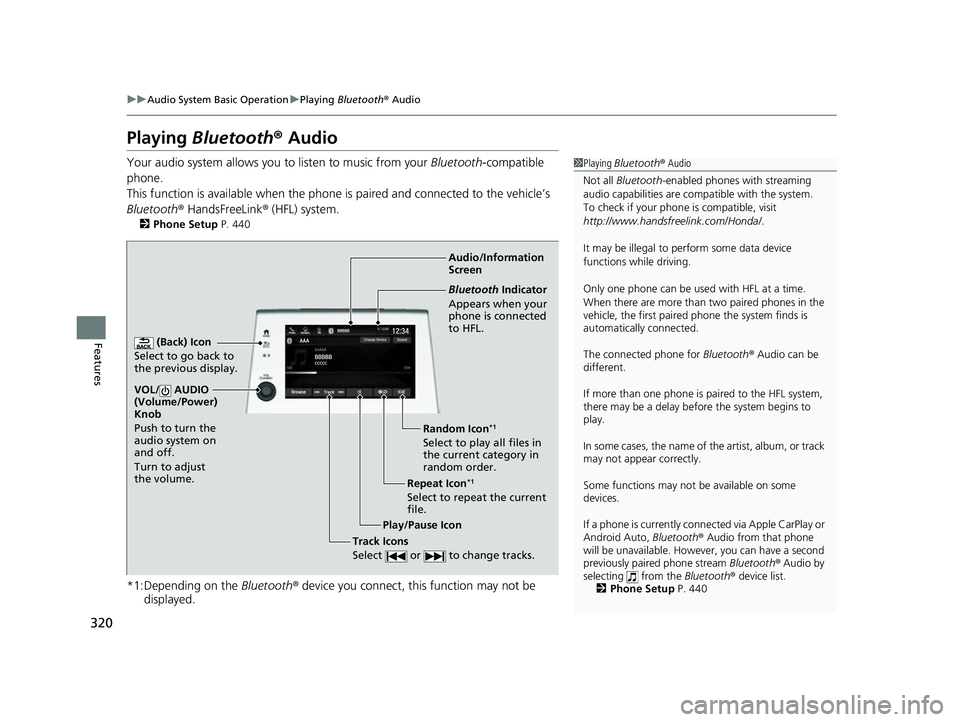
320
uuAudio System Basic Operation uPlaying Bluetooth ® Audio
Features
Playing Bluetooth ® Audio
Your audio system allows you to listen to music from your Bluetooth-compatible
phone.
This function is available when the phone is paired and connected to the vehicleŌĆÖs
Bluetooth ® HandsFreeLink ® (HFL) system.
2 Phone Setup P. 440
*1:Depending on the Bluetooth® device you connect, this function may not be
displayed.
1 Playing Bluetooth ® Audio
Not all Bluetooth -enabled phones with streaming
audio capabilities are compatible with the system.
To check if your phone is compatible, visit
http://www.handsfr eelink.com/Honda/.
It may be illegal to perform some data device
functions while driving.
Only one phone can be used with HFL at a time.
When there are more than two paired phones in the
vehicle, the first paired phone the system finds is
automatically connected.
The connected phone for Bluetooth® Audio can be
different.
If more than one phone is paired to the HFL system,
there may be a delay before the system begins to
play.
In some cases, the name of the artist, album, or track
may not appear correctly.
Some functions may not be available on some
devices.
If a phone is currently conne cted via Apple CarPlay or
Android Auto, Bluetooth® Audio from that phone
will be unavailable. Howe ver, you can have a second
previously paired phone stream Bluetooth® Audio by
selecting from the Bluetooth® device list.
2 Phone Setup P. 440
Audio/Information
Screen
(Back) Icon
Select to go b
ack to
the previous display.
VOL/ AUDIO
(Volume/Power)
Knob
Push to turn the
audio system on
and off.
Turn to adjust
the volume.
Repeat Icon*1
Select to repeat the current
file. Random Icon
*1
Select to play all files in
the current category in
random order.
Play/Pause Icon
Bluetooth Indicator
Appears when your
phone is connected
to HFL.
Track Icons
Select or to change tracks.
23 US ODYSSEY-31THR6500.book 320 ŃāÜŃā╝ŃéĖ ’╝Æ’╝É’╝Æ’╝ÆÕ╣┤’╝æµ£ł’╝Æ’╝öµŚźŃĆƵ£łµø£µŚźŃĆĆÕŹłÕēŹ’╝æ’╝æµÖé’╝ō’╝ĢÕłå
Page 323 of 707

321
uuAudio System Basic Operation uPlaying Bluetooth ® Audio
Features
1. Make sure that your phone is paired and
connected to the system.
2 Phone Setup P. 440
2.Select the Bluetooth® Audio mode.
If the phone is not recognized, another HFL-
compatible phone, which is not compatible
for Bluetooth ® Audio, may already be
connected.
Ō¢ĀTo play or pause a file
Select the play/pause icon.
1.Select Browse .
2. Select a search catego ry (e.g., Albums).
3. Select an item.
u The selection begins playing.
Ō¢ĀTo Play Bluetooth┬« Audio Files1To Play Bluetooth ┬« Audio Files
To play the audio files, y ou may need to operate your
phone. If so, follow the phone makerŌĆÖs operating
instructions.
Switching to another mode pauses the music playing
from your phone.
You can change the connected phone by selecting
Change Device .
2 Phone Setup P. 440
Ō¢ĀSearching for Music1Searching for Music
Depending on the Bluetooth® device you connect,
some or all of the list s may not be displayed.
23 US ODYSSEY-31THR6500.book 321 ŃāÜŃā╝ŃéĖ ’╝Æ’╝É’╝Æ’╝ÆÕ╣┤’╝æµ£ł’╝Æ’╝öµŚźŃĆƵ£łµø£µŚźŃĆĆÕŹłÕēŹ’╝æ’╝æµÖé’╝ō’╝ĢÕłå
Page 324 of 707
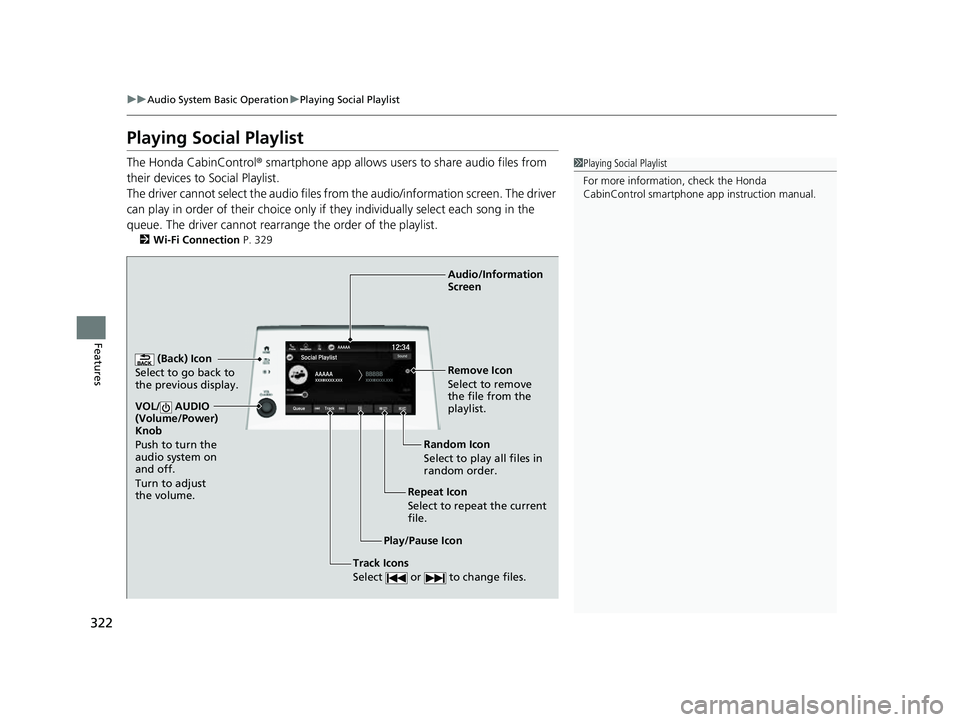
322
uuAudio System Basic Operation uPlaying Social Playlist
Features
Playing Social Playlist
The Honda CabinControl ® smartphone app allows users to share audio files from
their devices to Social Playlist.
The driver cannot select the audio files fr om the audio/information screen. The driver
can play in order of their choice only if they individually select each song in the
queue. The driver cannot rearrange the order of the playlist.
2 Wi-Fi Connection P. 329
1Playing Social Playlist
For more information, check the Honda
CabinControl smartphone app instruction manual.
(Back) Icon
Select to go back to
the previous display.
Track Icons
Select or to change files.
VOL/ AUDIO
(Volume/Power)
Knob
Push to turn the
audio system on
and off.
Turn to adjust
the volume.
Audio/Information
Screen
Play/Pause Icon Repeat Icon
Select
to repeat the
current
file. Random Icon
Select to play all files in
random order. Remove Icon
Select to remove
the file from the
playlist.
23 US ODYSSEY-31THR6500.book 322 ŃāÜŃā╝ŃéĖ ’╝Æ’╝É’╝Æ’╝ÆÕ╣┤’╝æµ£ł’╝Æ’╝öµŚźŃĆƵ£łµø£µŚźŃĆĆÕŹłÕēŹ’╝æ’╝æµÖé’╝ō’╝ĢÕłå
Page 325 of 707
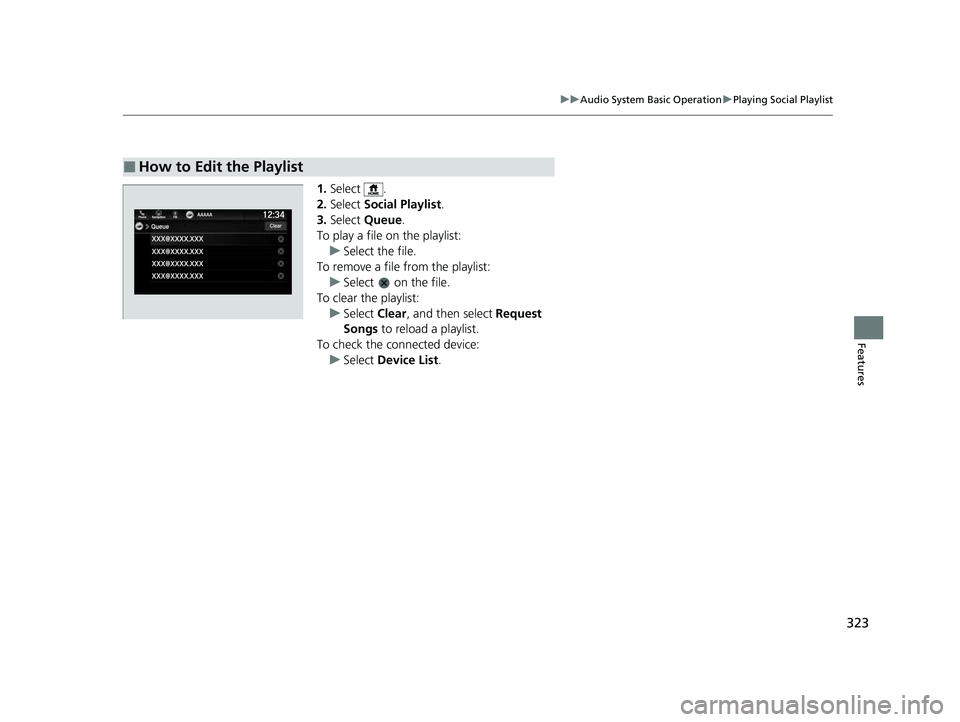
323
uuAudio System Basic Operation uPlaying Social Playlist
Features
1. Select .
2. Select Social Playlist .
3. Select Queue .
To play a file on the playlist:
u Select the file.
To remove a file from the playlist: u Select on the file.
To clear the playlist: u Select Clear, and then select Request
Songs to reload a playlist.
To check the connected device: u Select Device List .
Ō¢ĀHow to Edit the Playlist
23 US ODYSSEY-31THR6500.book 323 ŃāÜŃā╝ŃéĖ ’╝Æ’╝É’╝Æ’╝ÆÕ╣┤’╝æµ£ł’╝Æ’╝öµŚźŃĆƵ£łµø£µŚźŃĆĆÕŹłÕēŹ’╝æ’╝æµÖé’╝ō’╝ĢÕłå
Page 326 of 707
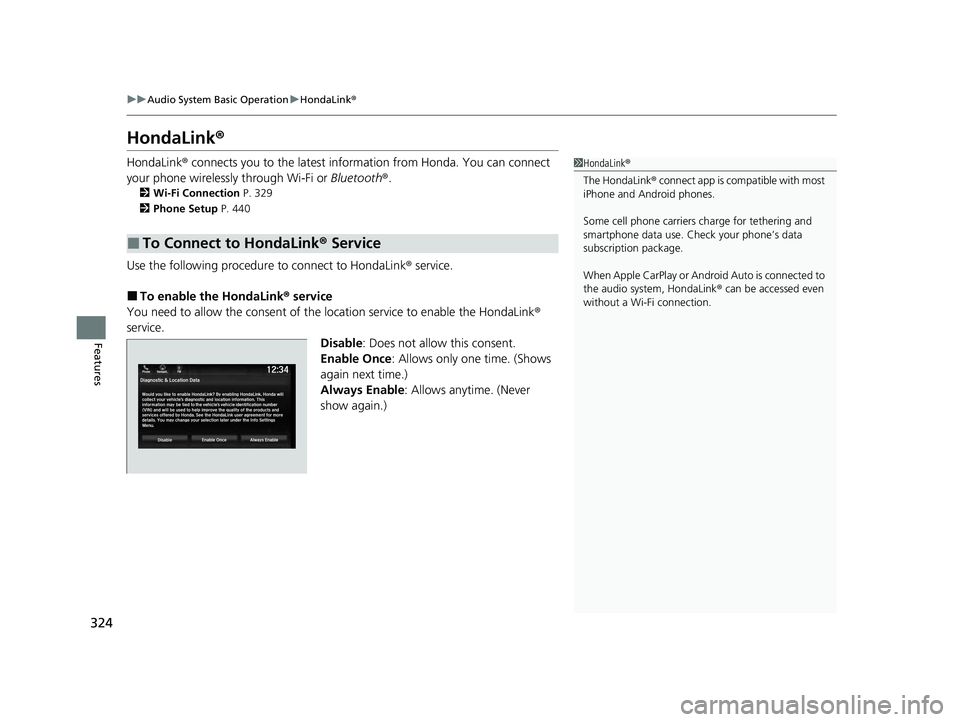
324
uuAudio System Basic Operation uHondaLink ®
Features
HondaLink ®
HondaLink® connects you to the latest information from Honda. You can connect
your phone wirelessly through Wi-Fi or Bluetooth®.
2Wi-Fi Connection P. 329
2 Phone Setup P. 440
Use the following procedure to connect to HondaLink® service.
Ō¢ĀTo enable the HondaLink ┬« service
You need to allow the consent of the location service to enable the HondaLink ®
service.
Disable: Does not allo w this consent.
Enable Once : Allows only one time. (Shows
again next time.)
Always Enable : Allows anytime. (Never
show again.)
Ō¢ĀTo Connect to HondaLink ┬« Service
1 HondaLink ®
The HondaLink® connect app is compatible with most
iPhone and Android phones.
Some cell phone carriers charge for tethering and
smartphone data use. Check your phoneŌĆÖs data
subscription package.
When Apple CarPlay or Andr oid Auto is connected to
the audio system, HondaLink® can be accessed even
without a Wi-Fi connection.
23 US ODYSSEY-31THR6500.book 324 ŃāÜŃā╝ŃéĖ ’╝Æ’╝É’╝Æ’╝ÆÕ╣┤’╝æµ£ł’╝Æ’╝öµŚźŃĆƵ£łµø£µŚźŃĆĆÕŹłÕēŹ’╝æ’╝æµÖé’╝ō’╝ĢÕłå
Page 327 of 707
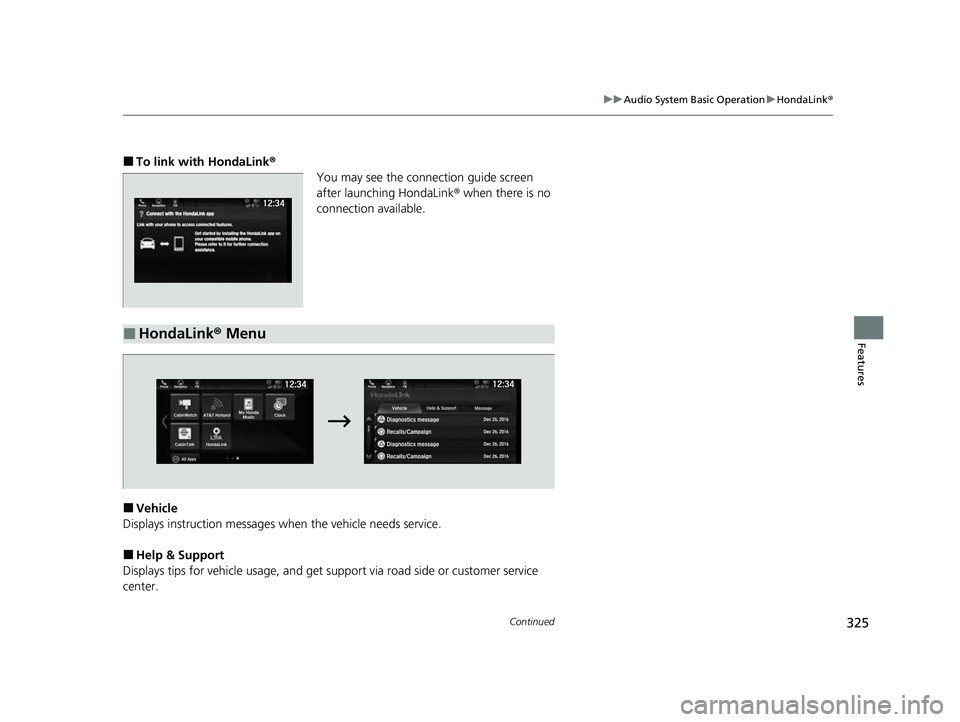
325
uuAudio System Basic Operation uHondaLink ®
Continued
Features
Ō¢ĀTo link with HondaLink ┬«
You may see the connection guide screen
after launching HondaLink ® when there is no
connection available.
Ō¢ĀVehicle
Displays instruction messages when the vehicle needs service.
Ō¢ĀHelp & Support
Displays tips for vehicle us age, and get support via road side or customer service
center.
Ō¢ĀHondaLink┬« Menu
23 US ODYSSEY-31THR6500.book 325 ŃāÜŃā╝ŃéĖ ’╝Æ’╝É’╝Æ’╝ÆÕ╣┤’╝æµ£ł’╝Æ’╝öµŚźŃĆƵ£łµø£µŚźŃĆĆÕŹłÕēŹ’╝æ’╝æµÖé’╝ō’╝ĢÕłå
Page 328 of 707
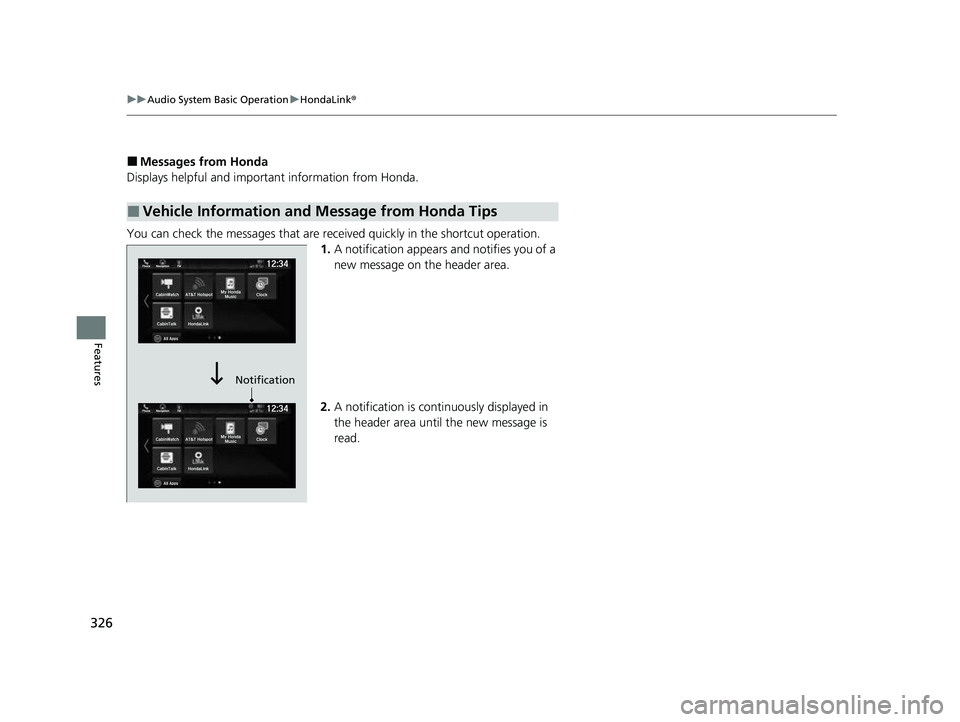
326
uuAudio System Basic Operation uHondaLink ®
Features
Ō¢ĀMessages from Honda
Displays helpful and important information from Honda.
You can check the messages that are rece ived quickly in the shortcut operation.
1. A notification appears and notifies you of a
new message on the header area.
2. A notification is continuously displayed in
the header area until the new message is
read.
Ō¢ĀVehicle Information and Message from Honda Tips
Notification
23 US ODYSSEY-31THR6500.book 326 ŃāÜŃā╝ŃéĖ ’╝Æ’╝É’╝Æ’╝ÆÕ╣┤’╝æµ£ł’╝Æ’╝öµŚźŃĆƵ£łµø£µŚźŃĆĆÕŹłÕēŹ’╝æ’╝æµÖé’╝ō’╝ĢÕłå
Page 329 of 707

327
uuAudio System Basic Operation uHondaLink ®
Continued
Features
3.Select the system status icon to see the
messages.
4. Select a new message to open.
23 US ODYSSEY-31THR6500.book 327 ŃāÜŃā╝ŃéĖ ’╝Æ’╝É’╝Æ’╝ÆÕ╣┤’╝æµ£ł’╝Æ’╝öµŚźŃĆƵ£łµø£µŚźŃĆĆÕŹłÕēŹ’╝æ’╝æµÖé’╝ō’╝ĢÕłå
Page 330 of 707
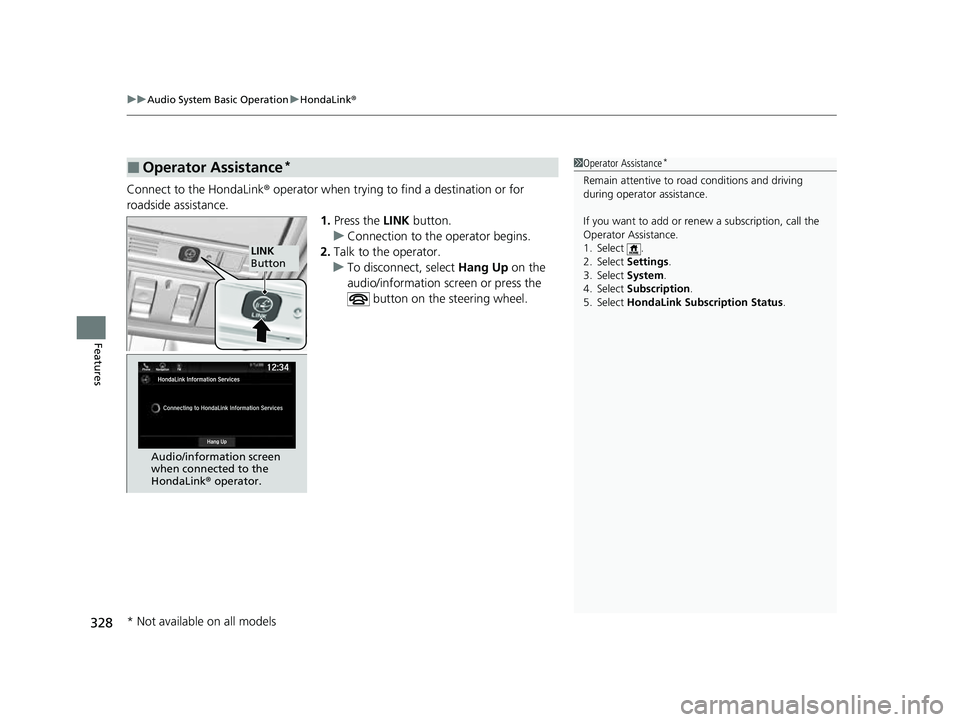
uuAudio System Basic Operation uHondaLink ®
328
Features
Connect to the HondaLink ® operator when trying to find a destination or for
roadside assistance. 1.Press the LINK button.
u Connection to the operator begins.
2. Talk to the operator.
u To disconnect, select Hang Up on the
audio/information screen or press the
button on the steering wheel.
Ō¢ĀOperator Assistance*1Operator Assistance*
Remain attentive to road conditions and driving
during operator assistance.
If you want to add or re new a subscription, call the
Operator Assistance.
1. Select .
2. Select Settings .
3. Select System .
4. Select Subscription .
5. Select HondaLink Subscription Status .
LINK
Button
Audio/information screen
when connected to the
HondaLink ® operator.
* Not available on all models
23 US ODYSSEY-31THR6500.book 328 ŃāÜŃā╝ŃéĖ ’╝Æ’╝É’╝Æ’╝ÆÕ╣┤’╝æµ£ł’╝Æ’╝öµŚźŃĆƵ£łµø£µŚźŃĆĆÕŹłÕēŹ’╝æ’╝æµÖé’╝ō’╝ĢÕłå