reset HONDA ODYSSEY 2023 Owners Manual
[x] Cancel search | Manufacturer: HONDA, Model Year: 2023, Model line: ODYSSEY, Model: HONDA ODYSSEY 2023Pages: 707, PDF Size: 23.9 MB
Page 25 of 707
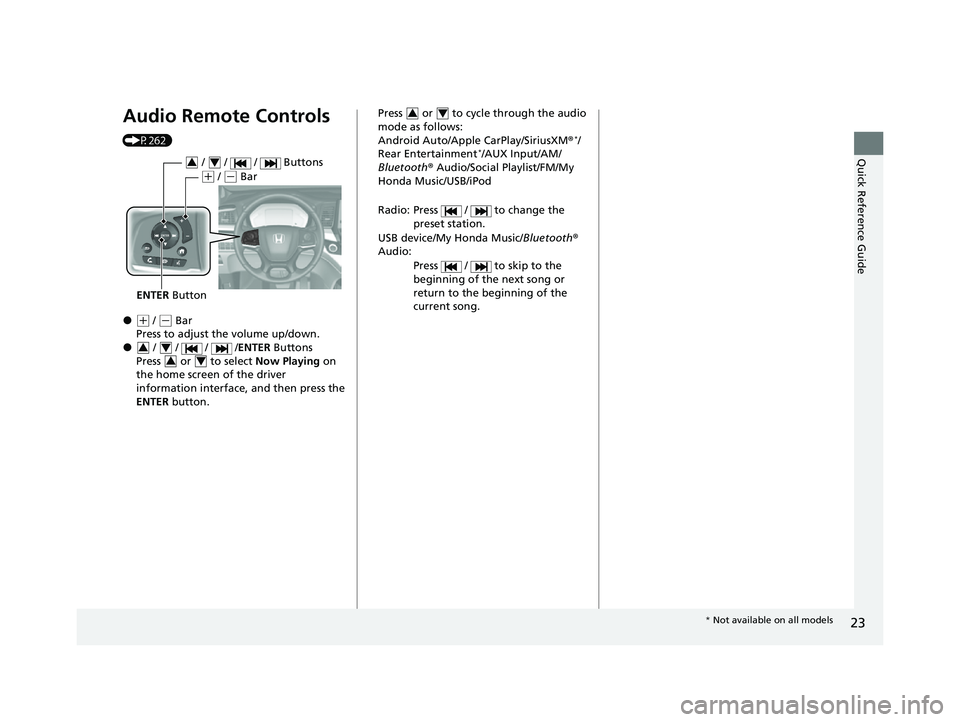
23
Quick Reference Guide
Audio Remote Controls
(P262)
●(+ / (- Bar
Press to adjust the volume up/down.
● / / / /ENTER Buttons
Press or to select Now Playing on
the home screen of the driver
information interface, and then press the
ENTER button.
ENTER Button
/ / / Buttons34
(+ / (- Bar
3434
Press or to cycle through the audio
mode as follows:
Android Auto/Apple CarPlay/SiriusXM ®
*/
Rear Entertainment*/AUX Input/AM/
Bluetooth ® Audio/Social Playlist/FM/My
Honda Music/USB/iPod
Radio: Press / to change the preset station.
USB device/My Honda Music/ Bluetooth®
Audio:
Press / to skip to the
beginning of the next song or
return to the beginning of the
current song.
34
* Not available on all models
23 US ODYSSEY-31THR6500.book 23 ページ 2022年1月24日 月曜日 午前11時35分
Page 79 of 707
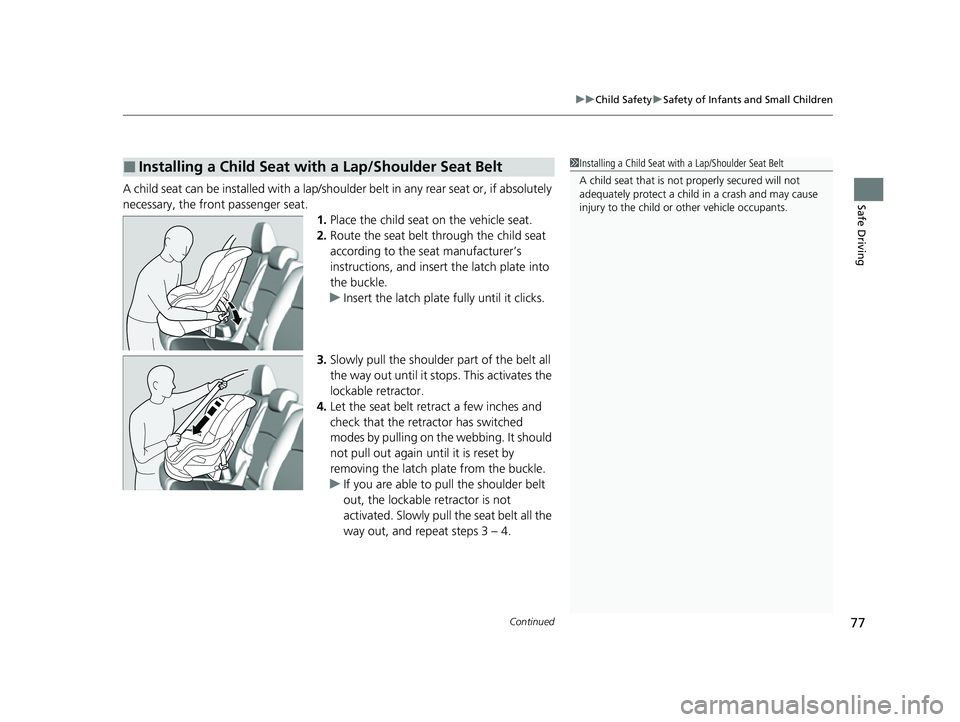
Continued77
uuChild Safety uSafety of Infants and Small Children
Safe DrivingA child seat can be installed with a lap/should er belt in any rear seat or, if absolutely
necessary, the front passenger seat. 1.Place the child seat on the vehicle seat.
2. Route the seat belt through the child seat
according to the seat manufacturer’s
instructions, and insert the latch plate into
the buckle.
u Insert the latch plate fully until it clicks.
3. Slowly pull the shoulder part of the belt all
the way out until it stops. This activates the
lockable retractor.
4. Let the seat belt retract a few inches and
check that the retractor has switched
modes by pulling on the webbing. It should
not pull out again until it is reset by
removing the latch pl ate from the buckle.
u If you are able to pull the shoulder belt
out, the lockable retractor is not
activated. Slowly pull the seat belt all the
way out, and repeat steps 3 – 4.
■Installing a Child Seat with a Lap/Shoulder Seat Belt1Installing a Child Seat with a Lap/Shoulder Seat Belt
A child seat that is not properly secured will not
adequately protect a child in a crash and may cause
injury to the child or other vehicle occupants.
23 US ODYSSEY-31THR6500.book 77 ページ 2022年1月24日 月曜日 午前11時35分
Page 123 of 707
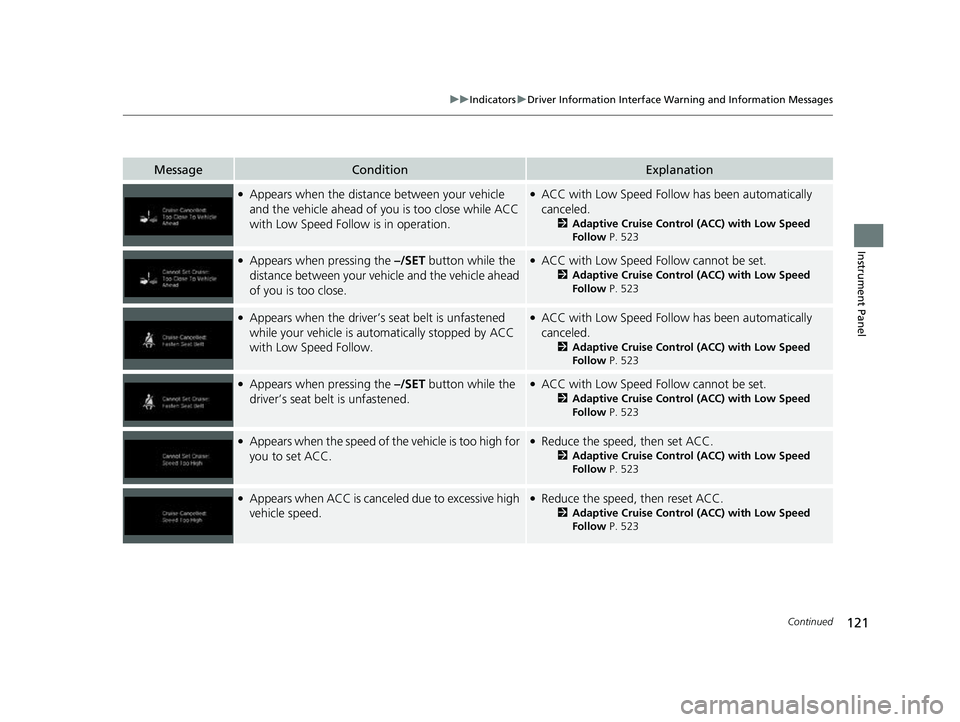
121
uuIndicators uDriver Information Interface Wa rning and Information Messages
Continued
Instrument Panel
MessageConditionExplanation
●Appears when the distance between your vehicle
and the vehicle ahead of you is too close while ACC
with Low Speed Follow is in operation.●ACC with Low Speed Follow has been automatically
canceled.
2 Adaptive Cruise Control (ACC) with Low Speed
Follow P. 523
●Appears when pressing the –/SET button while the
distance between your vehicle and the vehicle ahead
of you is too close.●ACC with Low Speed Follow cannot be set.
2 Adaptive Cruise Control (ACC) with Low Speed
Follow P. 523
●Appears when the driver’s seat belt is unfastened
while your vehicle is automatically stopped by ACC
with Low Speed Follow.●ACC with Low Speed Follow has been automatically
canceled.
2Adaptive Cruise Control (ACC) with Low Speed
Follow P. 523
●Appears when pressing the –/SET button while the
driver’s seat belt is unfastened.●ACC with Low Speed Follow cannot be set.
2 Adaptive Cruise Control (ACC) with Low Speed
Follow P. 523
●Appears when the speed of the vehicle is too high for
you to set ACC.●Reduce the speed, then set ACC.
2Adaptive Cruise Control (ACC) with Low Speed
Follow P. 523
●Appears when ACC is canceled due to excessive high
vehicle speed.●Reduce the speed, then reset ACC.
2Adaptive Cruise Control (ACC) with Low Speed
Follow P. 523
23 US ODYSSEY-31THR6500.book 121 ページ 2022年1月24日 月曜日 午前11時35分
Page 126 of 707
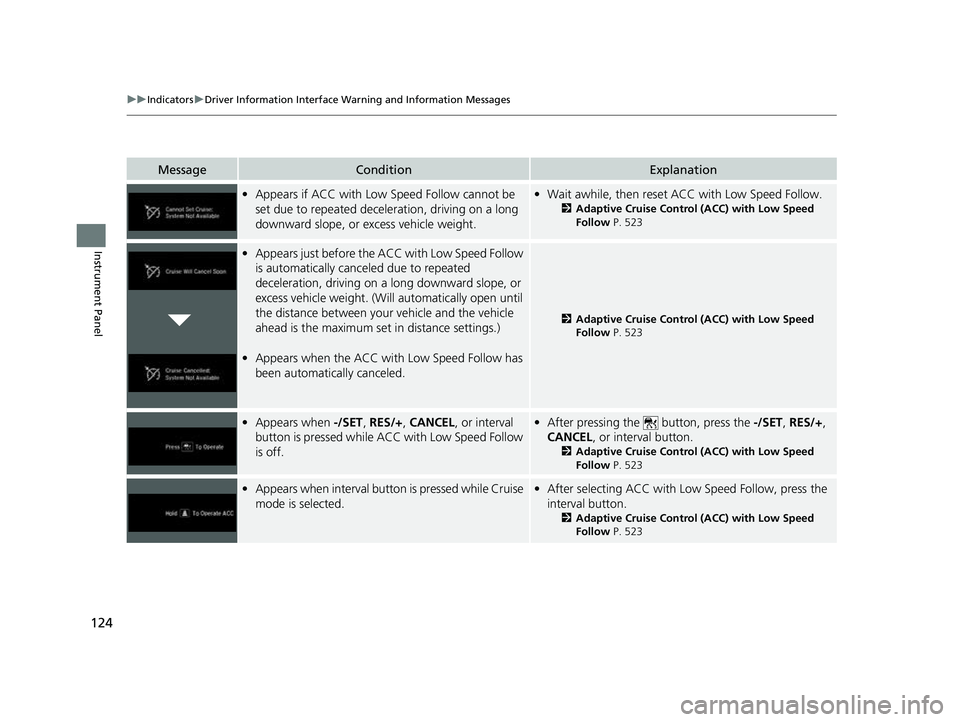
124
uuIndicators uDriver Information Interface Wa rning and Information Messages
Instrument Panel
MessageConditionExplanation
•Appears if ACC with Low Speed Follow cannot be
set due to repeated deceleration, driving on a long
downward slope, or excess vehicle weight.•Wait awhile, then reset ACC with Low Speed Follow.
2Adaptive Cruise Control (ACC) with Low Speed
Follow P. 523
•Appears just before the ACC with Low Speed Follow
is automatically canceled due to repeated
deceleration, driving on a long downward slope, or
excess vehicle weight. (Will automatically open until
the distance between your vehicle and the vehicle
ahead is the maximum set in distance settings.)
• Appears when the ACC with Low Speed Follow has
been automatically canceled.
2 Adaptive Cruise Control (ACC) with Low Speed
Follow P. 523
•Appears when -/SET, RES/+ , CANCEL , or interval
button is pressed while ACC with Low Speed Follow
is off.• After pressing the button, press the -/SET, RES/+ ,
CANCEL , or interval button.
2Adaptive Cruise Control (ACC) with Low Speed
Follow P. 523
•Appears when interv al button is pressed while Cruise
mode is selected.• After selecting ACC with Low Speed Follow, press the
interval button.
2 Adaptive Cruise Control (ACC) with Low Speed
Follow P. 523
23 US ODYSSEY-31THR6500.book 124 ページ 2022年1月24日 月曜日 午前11時35分
Page 135 of 707
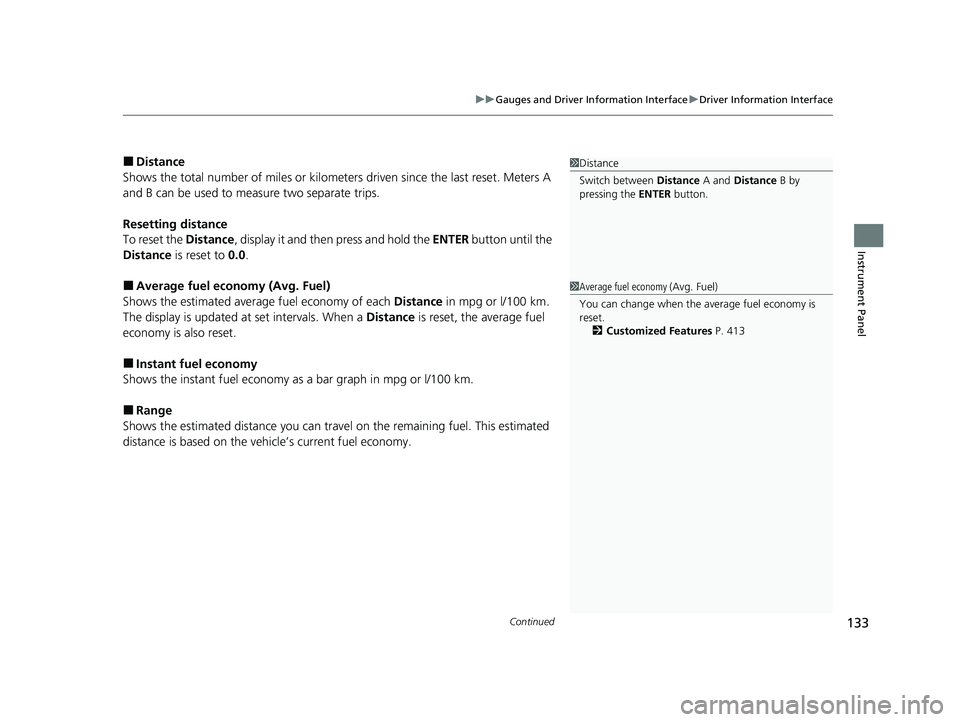
Continued133
uuGauges and Driver Information Interface uDriver Information Interface
Instrument Panel
■Distance
Shows the total number of miles or kilomete rs driven since the last reset. Meters A
and B can be used to measure two separate trips.
Resetting distance
To reset the Distance, display it and then press and hold the ENTER button until the
Distance is reset to 0.0.
■Average fuel economy (Avg. Fuel)
Shows the estimated average fuel economy of each Distance in mpg or l/100 km.
The display is updated at set intervals. When a Distance is reset, the average fuel
economy is also reset.
■Instant fuel economy
Shows the instant fuel economy as a bar graph in mpg or l/100 km.
■Range
Shows the estimated distance you can trave l on the remaining fuel. This estimated
distance is based on the vehicle’s current fuel economy.
1 Distance
Switch between Distance A and Distance B by
pressing the ENTER button.
1Average fuel economy (Avg. Fuel )
You can change when the average fuel economy is
reset. 2 Customized Features P. 413
23 US ODYSSEY-31THR6500.book 133 ページ 2022年1月24日 月曜日 午前11時35分
Page 208 of 707
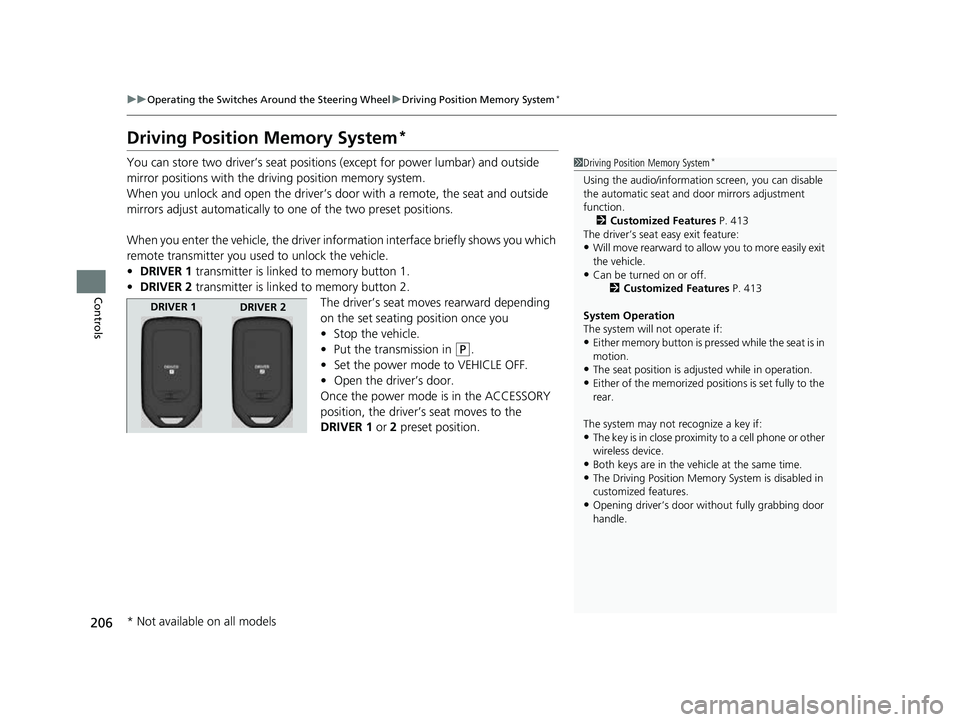
206
uuOperating the Switches Around the Steering Wheel uDriving Position Memory System*
Controls
Driving Position Memory System*
You can store two driver’s seat positions (except for power lumbar) and outside
mirror positions with the driv ing position memory system.
When you unlock and open the driver’s door with a remote, the seat and outside
mirrors adjust automatically to one of the two preset positions.
When you enter the vehicle, the driver in formation interface briefly shows you which
remote transmitter you used to unlock the vehicle.
• DRIVER 1 transmitter is linked to memory button 1.
• DRIVER 2 transmitter is linked to memory button 2.
The driver’s seat moves rearward depending
on the set seating position once you
•Stop the vehicle.
• Put the transmission in
(P.
• Set the power mode to VEHICLE OFF.
• Open the driver’s door.
Once the power mode is in the ACCESSORY
position, the driver’s seat moves to the
DRIVER 1 or 2 preset position.
1Driving Position Memory System*
Using the audio/informati on screen, you can disable
the automatic seat and d oor mirrors adjustment
function.
2 Customized Features P. 413
The driver’s seat easy exit feature:
•Will move rearward to allow you to more easily exit
the vehicle.
•Can be turned on or off. 2Customized Features P. 413
System Operation
The system will not operate if:
•Either memory button is pressed while the seat is in
motion.
•The seat position is adju sted while in operation.•Either of the memorized positions is set fully to the
rear.
The system may not recognize a key if:
•The key is in close proximity to a cell phone or other
wireless device.
•Both keys are in the vehicle at the same time.
•The Driving Position Memory System is disabled in
customized features.
•Opening driver’s door wi thout fully grabbing door
handle.
DRIVER 1 DRIVER 2
* Not available on all models
23 US ODYSSEY-31THR6500.book 206 ページ 2022年1月24日 月曜日 午前11時35分
Page 265 of 707
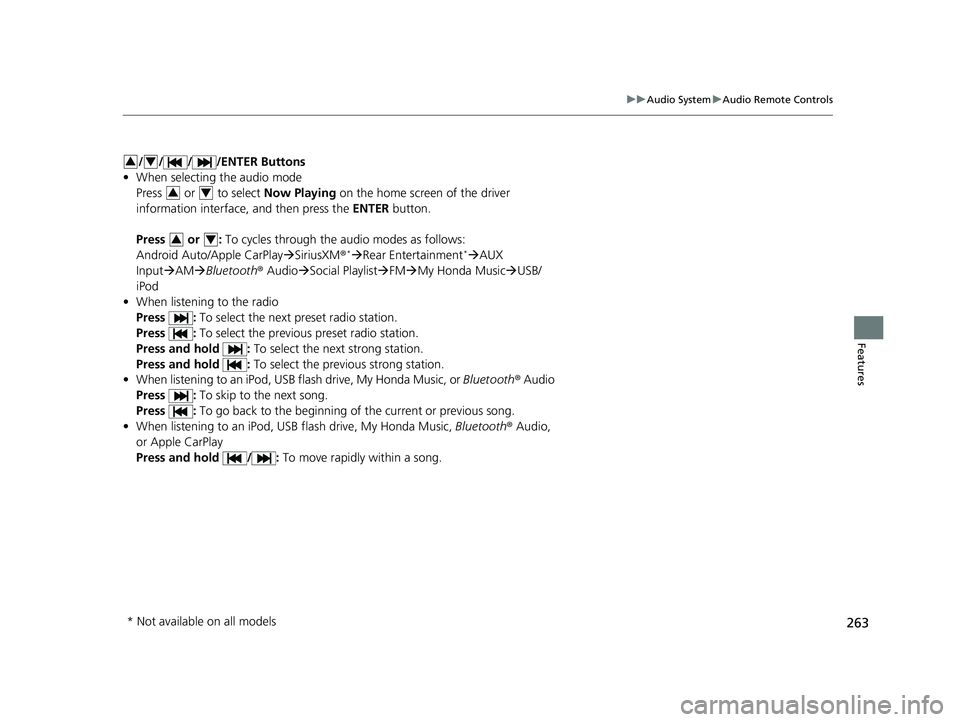
263
uuAudio System uAudio Remote Controls
Features
/ / / /ENTER Buttons
• When selecting the audio mode
Press or to select Now Playing on the home screen of the driver
information interface, and then press the ENTER button.
Press or : To cycles through the audio modes as follows:
Android Auto/Apple CarPlay SiriusXM ®
*Rear Entertainment* AUX
Input AM Bluetooth ® AudioSocial Playlist FMMy Honda Music USB/
iPod
• When listening to the radio
Press : To select the next preset radio station.
Press : To select the previous preset radio station.
Press and hold : To select the next strong station.
Press and hold : To select the previous strong station.
• When listening to an iPod, USB flash drive, My Honda Music, or Bluetooth® Audio
Press : To skip to the next song.
Press : To go back to the beginning of the current or previous song.
• When listening to an iPod, USB flash drive, My Honda Music, Bluetooth® Audio,
or Apple CarPlay
Press and hold / : To move rapidly within a song.
34
34
34
* Not available on all models
23 US ODYSSEY-31THR6500.book 263 ページ 2022年1月24日 月曜日 午前11時35分
Page 268 of 707
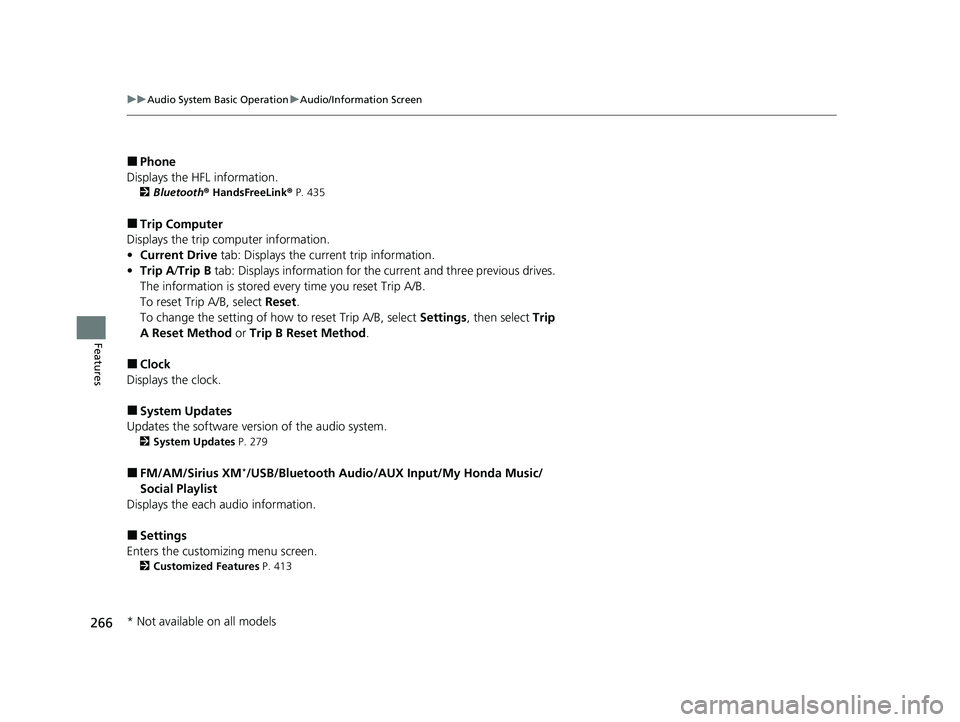
266
uuAudio System Basic Operation uAudio/Information Screen
Features
■Phone
Displays the HFL information.
2 Bluetooth ® HandsFreeLink ® P. 435
■Trip Computer
Displays the trip computer information.
• Current Drive tab: Displays the current trip information.
• Trip A /Trip B tab: Displays information for the current and three previous drives.
The information is stored every time you reset Trip A/B.
To reset Trip A/B, select Reset.
To change the setting of how to reset Trip A/B, select Settings, then select Trip
A Reset Method or Trip B Reset Method .
■Clock
Displays the clock.
■System Updates
Updates the software versi on of the audio system.
2System Updates P. 279
■FM/AM/Sirius XM*/USB/Bluetooth Audio/AUX Input/My Honda Music/
Social Playlist
Displays the each audio information.
■Settings
Enters the customiz ing menu screen.
2Customized Features P. 413
* Not available on all models
23 US ODYSSEY-31THR6500.book 266 ページ 2022年1月24日 月曜日 午前11時35分
Page 274 of 707
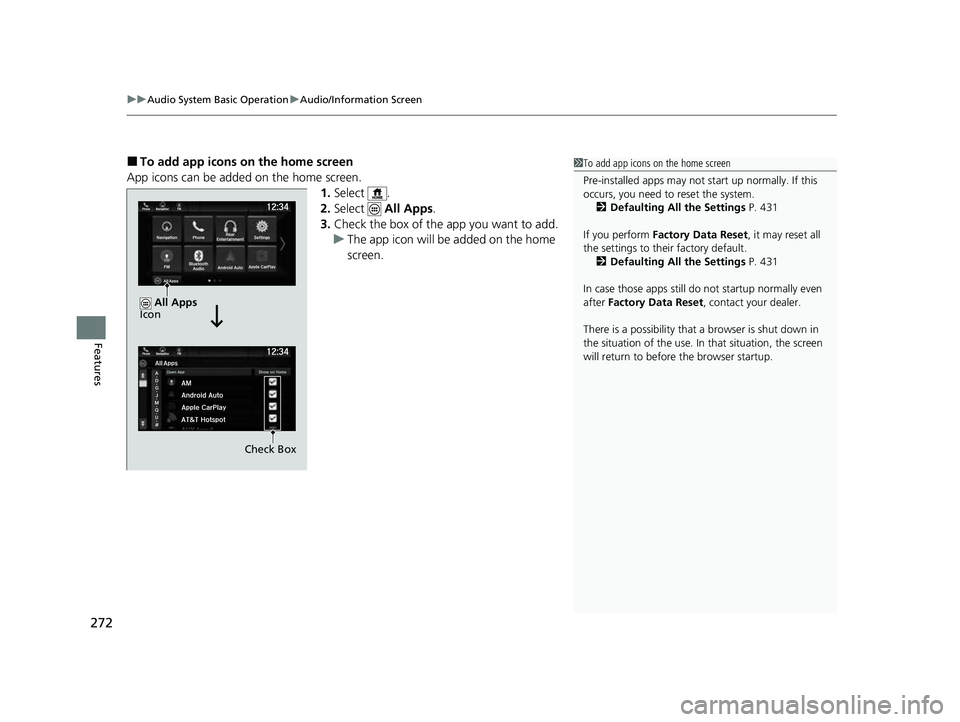
uuAudio System Basic Operation uAudio/Information Screen
272
Features
■To add app icons on the home screen
App icons can be added on the home screen. 1.Select .
2. Select All Apps.
3. Check the box of the app you want to add.
u The app icon will be added on the home
screen.1To add app icons on the home screen
Pre-installed apps may not start up normally. If this
occurs, you need to reset the system.
2 Defaulting All the Settings P. 431
If you perform Factory Data Reset , it may reset all
the settings to their factory default. 2 Defaulting All the Settings P. 431
In case those apps still do not startup normally even
after Factory Data Reset , contact your dealer.
There is a possibility that a browser is shut down in
the situation of the use. In that situation, the screen
will return to before the browser startup.
Check Box
All Apps
Icon
23 US ODYSSEY-31THR6500.book 272 ページ 2022年1月24日 月曜日 午前11時35分
Page 277 of 707

Continued275
uuAudio System Basic Operation uAudio/Information Screen
Features
■To preset icons on the home screen
You can store up to three icons on the upper left of the home screen. 1.Select and hold an icon.
u The screen switches to the customization
screen.
2. Drag and drop the icon you want to store to
the upper left of the home screen.
u The icon is preset.
3. Select Done.
u The screen will return to the home
screen.1To preset icons on the home screen
Select Tips to show tips. To hide them, select it again.
Select and hold.
Drag and
drop to preset
icon.Preset
Icons
23 US ODYSSEY-31THR6500.book 275 ページ 2022年1月24日 月曜日 午前11時35分