HONDA PASSPORT 2019 Owner's Manual (in English)
Manufacturer: HONDA, Model Year: 2019, Model line: PASSPORT, Model: HONDA PASSPORT 2019Pages: 667, PDF Size: 39.39 MB
Page 611 of 667
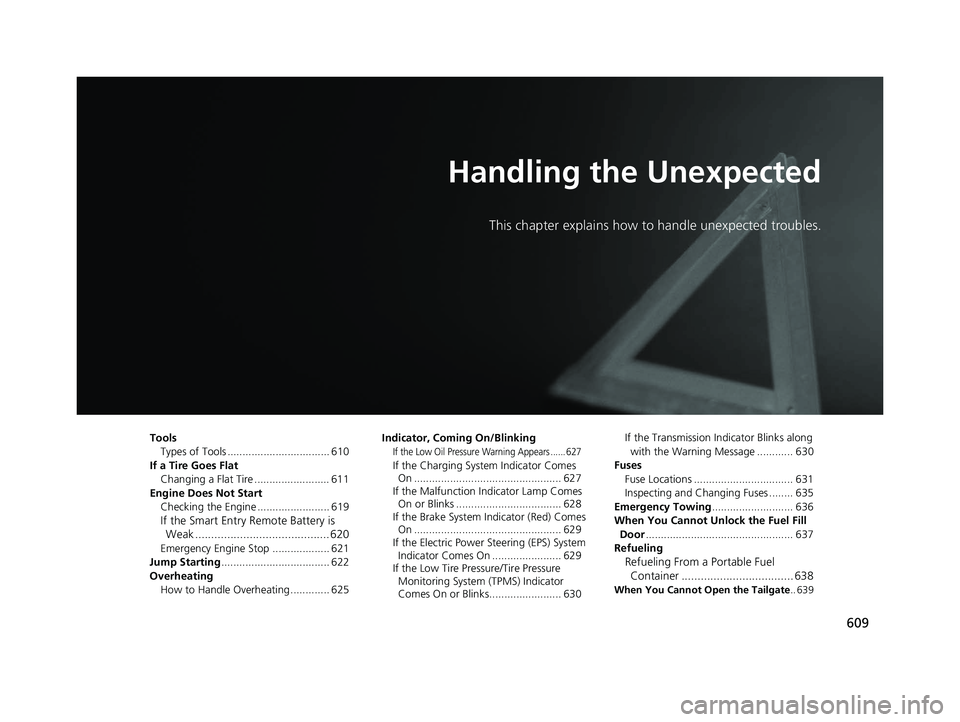
609
Handling the Unexpected
This chapter explains how to handle unexpected troubles.
ToolsTypes of Tools .................................. 610
If a Tire Goes Flat Changing a Flat Tire ......................... 611
Engine Does Not Start Checking the Engine ........................ 619
If the Smart Entry Remote Battery is Weak .......................................... 620
Emergency Engine Stop ................... 621
Jump Starting .................................... 622
Overheating How to Handle Overheating ............. 625 Indicator, Coming On/Blinking
If the Low Oil Pressure Warning Appears ...... 627
If the Charging System Indicator Comes
On ................................................. 627
If the Malfunction Indicator Lamp Comes
On or Blinks ................................... 628
If the Brake System Indicator (Red) Comes On ................................................. 629
If the Electric Power Steering (EPS) System Indicator Comes On ....................... 629
If the Low Tire Pressure/Tire Pressure
Monitoring System (TPMS) Indicator
Comes On or Blinks........................ 630 If the Transmission I
ndicator Blinks along
with the Warning Message ............ 630
Fuses Fuse Locations ................................. 631
Inspecting and Changing Fuses ........ 635
Emergency Towing ........................... 636
When You Cannot Unlock the Fuel Fill Door ................................................. 637
Refueling
Refueling From a Portable Fuel Container ................................... 638
When You Cannot Open the Tailgate .. 639
19 PASSPORT-31TGS6020.book 609 ページ 2020年2月20日 木曜日 午後3時29分
Page 612 of 667
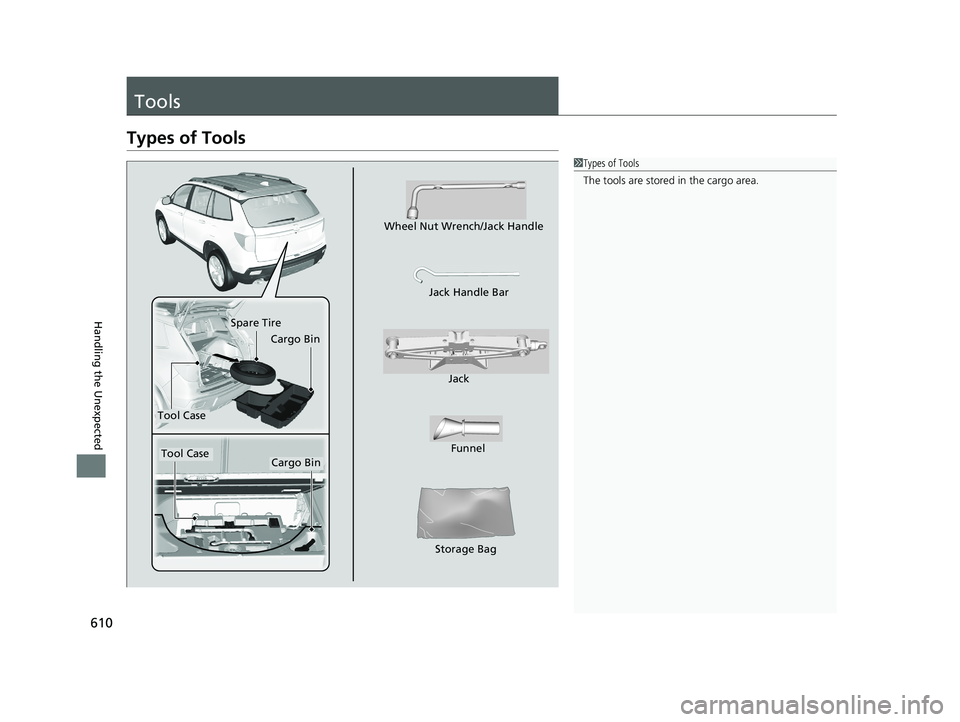
610
Handling the Unexpected
Tools
Types of Tools
1Types of Tools
The tools are stored in the cargo area.
Wheel Nut Wrench/Jack Handle
Jack
Jack Handle Bar
Funnel
Storage Bag
Spare Tire
Tool CaseCargo Bin
Cargo Bin
Tool Case
19 PASSPORT-31TGS6020.book 610 ページ 2020年2月20日 木曜日 午後3時29分
Page 613 of 667
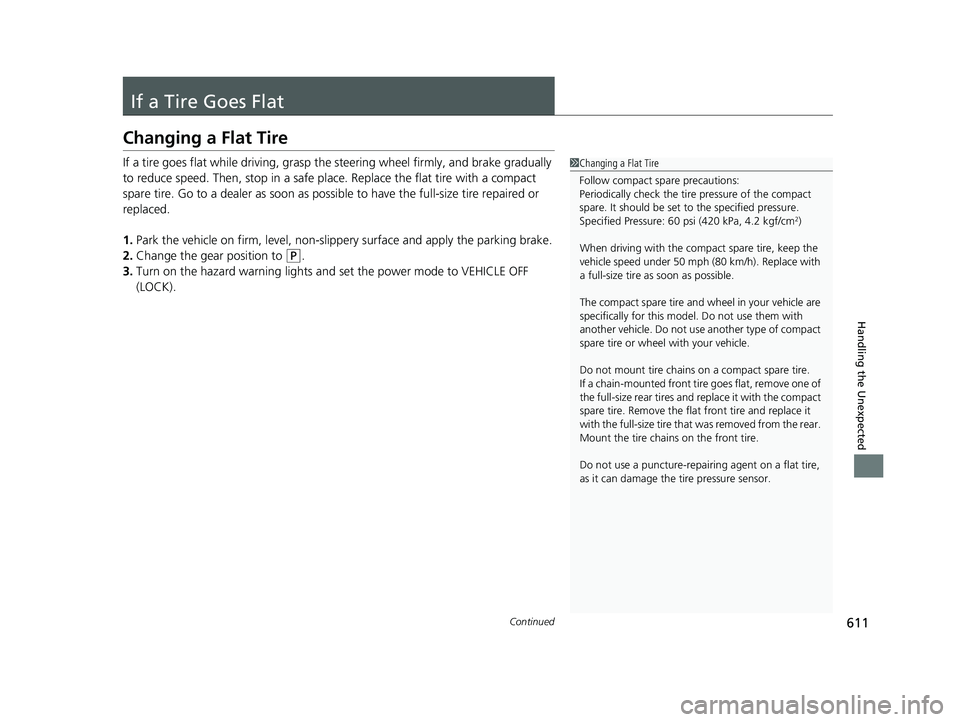
611Continued
Handling the Unexpected
If a Tire Goes Flat
Changing a Flat Tire
If a tire goes flat while driving, grasp the steering wheel firmly, and brake gradually
to reduce speed. Then, stop in a safe plac e. Replace the flat tire with a compact
spare tire. Go to a dealer as soon as possib le to have the full-size tire repaired or
replaced.
1. Park the vehicle on firm, level, non-slip pery surface and apply the parking brake.
2. Change the gear position to
(P.
3. Turn on the hazard warning lights an d set the power mode to VEHICLE OFF
(LOCK).
1 Changing a Flat Tire
Follow compact spare precautions:
Periodically check the tire pressure of the compact
spare. It should be set to the specified pressure.
Specified Pressure: 60 psi (420 kPa, 4.2 kgf/cm
2)
When driving with the compact spare tire, keep the
vehicle speed under 50 mph (80 km/h). Replace with
a full-size tire as soon as possible.
The compact spare tire and wheel in your vehicle are
specifically for this model. Do not use them with
another vehicle. Do not us e another type of compact
spare tire or wheel with your vehicle.
Do not mount tire chains on a compact spare tire.
If a chain-mounted front tire goes flat, remove one of
the full-size rear tires and replace it with the compact
spare tire. Remove the flat front tire and replace it
with the full-size tire that was removed from the rear.
Mount the tire chains on the front tire.
Do not use a puncture-repairi ng agent on a flat tire,
as it can damage the tire pressure sensor.
19 PASSPORT-31TGS6020.book 611 ページ 2020年2月20日 木曜日 午後3時29分
Page 614 of 667
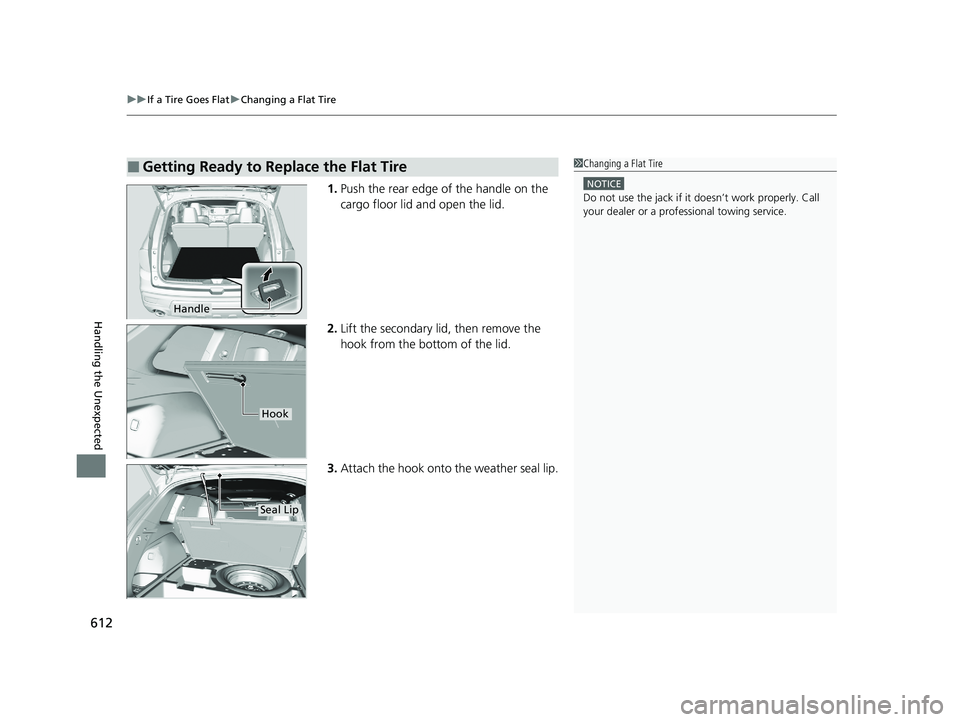
uuIf a Tire Goes Flat uChanging a Flat Tire
612
Handling the Unexpected
1. Push the rear edge of the handle on the
cargo floor lid and open the lid.
2. Lift the secondary lid, then remove the
hook from the bottom of the lid.
3. Attach the hook onto the weather seal lip.
■Getting Ready to Replace the Flat Tire1Changing a Flat Tire
NOTICE
Do not use the jack if it doesn’t work properly. Call
your dealer or a prof essional towing service.
Handle
Hook
Seal Lip
19 PASSPORT-31TGS6020.book 612 ページ 2020年2月20日 木曜日 午後3時29分
Page 615 of 667
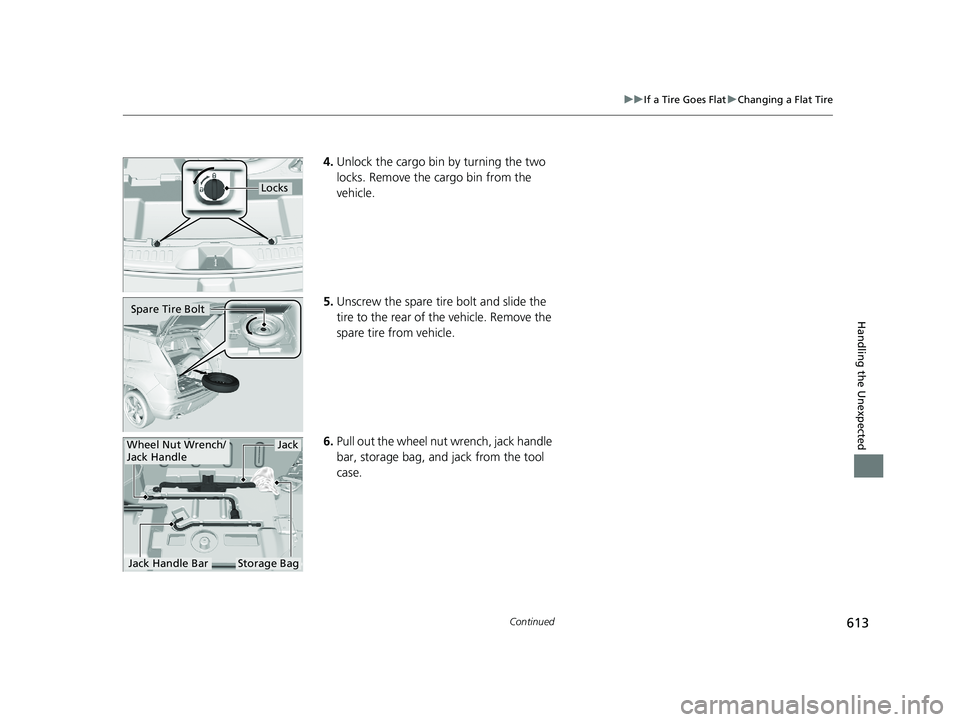
613
uuIf a Tire Goes Flat uChanging a Flat Tire
Continued
Handling the Unexpected
4. Unlock the cargo bin by turning the two
locks. Remove the cargo bin from the
vehicle.
5. Unscrew the spare tire bolt and slide the
tire to the rear of the vehicle. Remove the
spare tire from vehicle.
6. Pull out the wheel nut wrench, jack handle
bar, storage bag, and jack from the tool
case.
Locks
Spare Tire Bolt
Wheel Nut Wrench/
Jack HandleJack
Jack Handle BarStorage Bag
19 PASSPORT-31TGS6020.book 613 ページ 2020年2月20日 木曜日 午後3時29分
Page 616 of 667
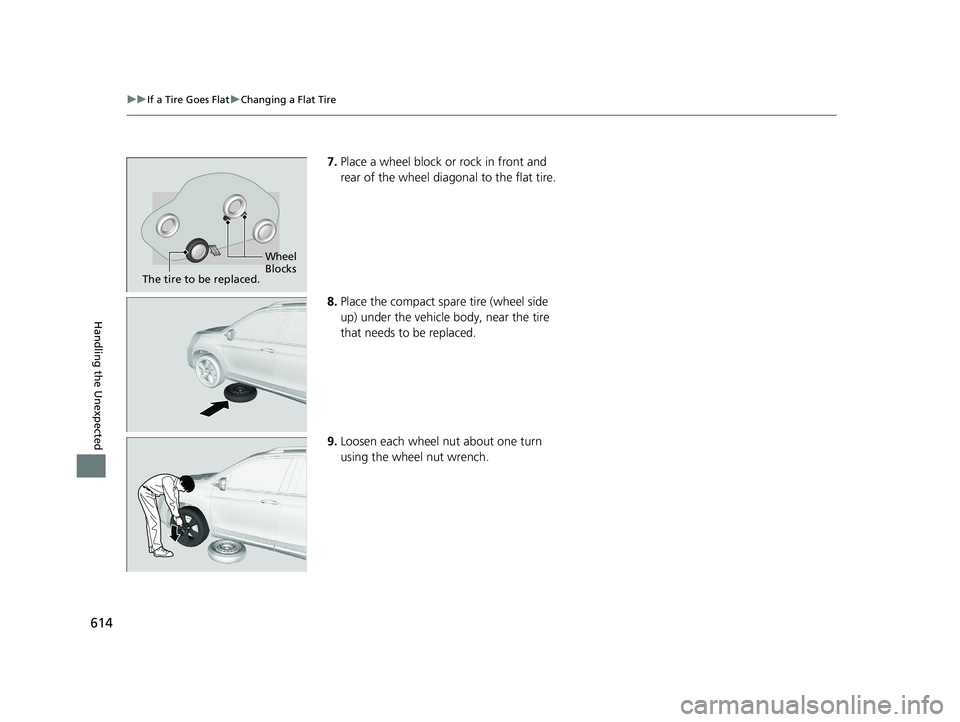
614
uuIf a Tire Goes Flat uChanging a Flat Tire
Handling the Unexpected
7. Place a wheel block or rock in front and
rear of the wheel diagonal to the flat tire.
8. Place the compact spare tire (wheel side
up) under the vehicle body, near the tire
that needs to be replaced.
9. Loosen each wheel nut about one turn
using the wheel nut wrench.
Wheel
Blocks
The tire to be replaced.
19 PASSPORT-31TGS6020.book 614 ページ 2020年2月20日 木曜日 午後3時29分
Page 617 of 667
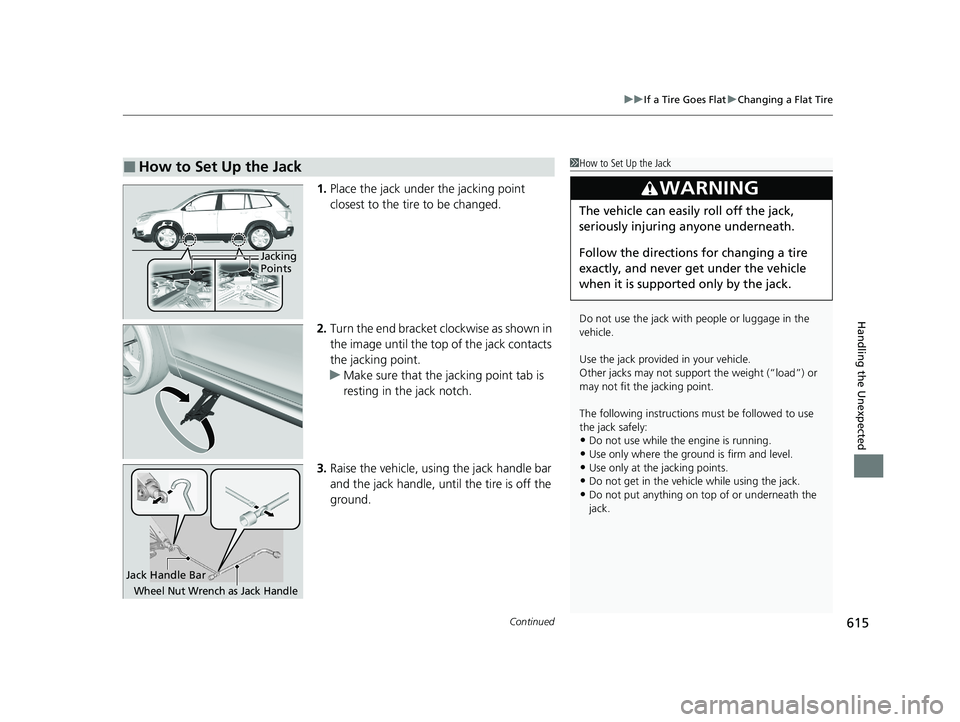
Continued615
uuIf a Tire Goes Flat uChanging a Flat Tire
Handling the Unexpected
1. Place the jack under the jacking point
closest to the tire to be changed.
2. Turn the end bracket cl ockwise as shown in
the image until the top of the jack contacts
the jacking point.
u Make sure that the jacking point tab is
resting in the jack notch.
3. Raise the vehicle, using the jack handle bar
and the jack handle, until the tire is off the
ground.
■How to Set Up the Jack1How to Set Up the Jack
Do not use the jack with people or luggage in the
vehicle.
Use the jack provided in your vehicle.
Other jacks may not support the weight (“load”) or
may not fit the jacking point.
The following instructions must be followed to use
the jack safely:
•Do not use while the engine is running.
•Use only where the ground is firm and level.
•Use only at the jacking points.•Do not get in the vehicl e while using the jack.
•Do not put anything on top of or underneath the
jack.
3WARNING
The vehicle can easily roll off the jack,
seriously injuring anyone underneath.
Follow the directions for changing a tire
exactly, and never get under the vehicle
when it is supported only by the jack.
Jacking
Points
Jack Handle Bar
Wheel Nut Wrench as Jack Handle
19 PASSPORT-31TGS6020.book 615 ページ 2020年2月20日 木曜日 午後3時29分
Page 618 of 667
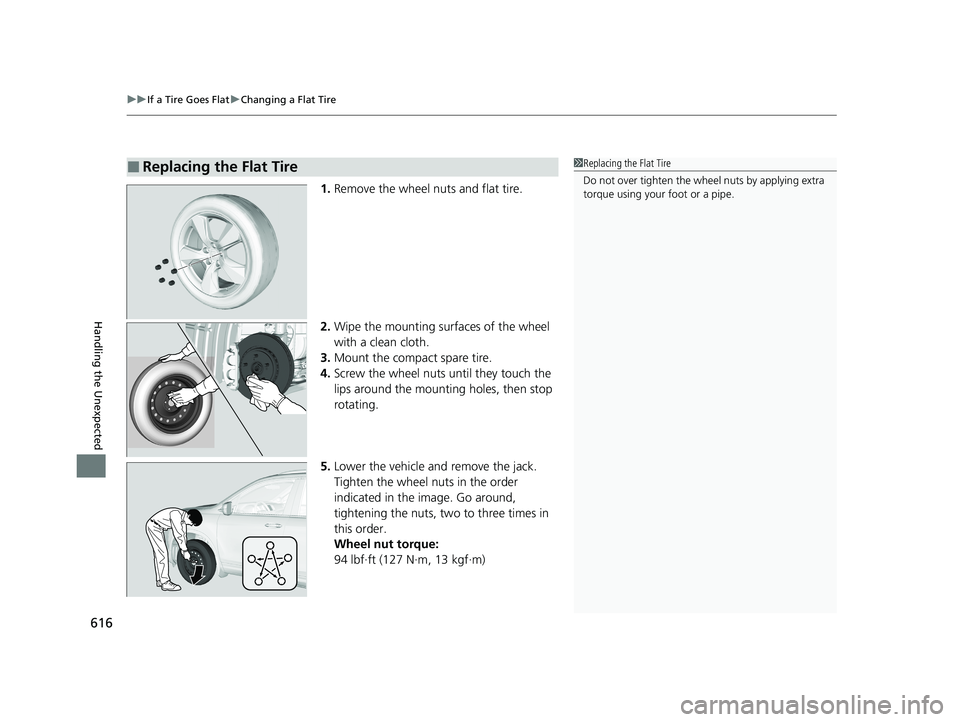
uuIf a Tire Goes Flat uChanging a Flat Tire
616
Handling the Unexpected
1. Remove the wheel nuts and flat tire.
2. Wipe the mounting surfaces of the wheel
with a clean cloth.
3. Mount the compact spare tire.
4. Screw the wheel nuts until they touch the
lips around the mounting holes, then stop
rotating.
5. Lower the vehicle and remove the jack.
Tighten the wheel nuts in the order
indicated in the image. Go around,
tightening the nuts, two to three times in
this order.
Wheel nut torque:
94 lbf∙ft (127 N∙m, 13 kgf∙m)
■Replacing the Flat Tire1Replacing the Flat Tire
Do not over tighten the wheel nuts by applying extra
torque using your foot or a pipe.
19 PASSPORT-31TGS6020.book 616 ページ 2020年2月20日 木曜日 午後3時29分
Page 619 of 667
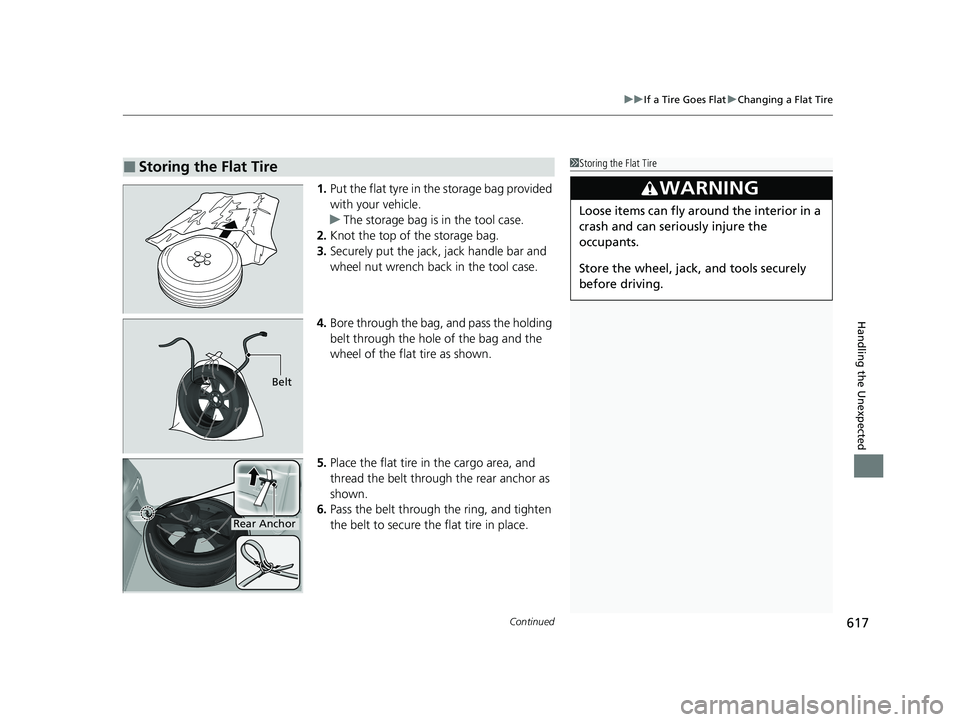
Continued617
uuIf a Tire Goes Flat uChanging a Flat Tire
Handling the Unexpected
1. Put the flat tyre in the storage bag provided
with your vehicle.
u The storage bag is in the tool case.
2. Knot the top of the storage bag.
3. Securely put the jack, jack handle bar and
wheel nut wrench back in the tool case.
4. Bore through the bag, and pass the holding
belt through the hole of the bag and the
wheel of the flat tire as shown.
5. Place the flat tire in the cargo area, and
thread the belt through the rear anchor as
shown.
6. Pass the belt through the ring, and tighten
the belt to secure the flat tire in place.
■Storing the Flat Tire1Storing the Flat Tire
3WARNING
Loose items can fly around the interior in a
crash and can seriously injure the
occupants.
Store the wheel, jack, and tools securely
before driving.
Belt
Rear Anchor
19 PASSPORT-31TGS6020.book 617 ページ 2020年2月20日 木曜日 午後3時29分
Page 620 of 667

uuIf a Tire Goes Flat uChanging a Flat Tire
618
Handling the Unexpected
If you replace a flat tire with the spare tire, the low tire pressure/TPMS indicator
comes on while you are driving. After driving for a few miles (kilometers), the
indicator will start blinking for a short time and then stay on. Tire Pressure
Monitor Problem appears on the driver informati on interface, but this is normal.
If you replace the tire with a specified regular tire, the warning message on the
driver information interface and the low tire pressure/TPMS indi cator will go off after
a few miles (kilometers).
■TPMS with Tire Fill Assist and the Spare Tire1 TPMS with Tire Fill Assist and the Spare Tire
The system cannot monitor th e pressure of the spare
tire. Manually check the spare tire pressure to be sure
that it is correct.
Use the TPMS specific wheels. Each is equipped with
a tire pressure sensor mount ed inside the tire behind
the valve stem.
19 PASSPORT-31TGS6020.book 618 ページ 2020年2月20日 木曜日 午後3時29分