stop start HONDA PASSPORT 2020 (in English) User Guide
[x] Cancel search | Manufacturer: HONDA, Model Year: 2020, Model line: PASSPORT, Model: HONDA PASSPORT 2020Pages: 667, PDF Size: 39.71 MB
Page 101 of 667
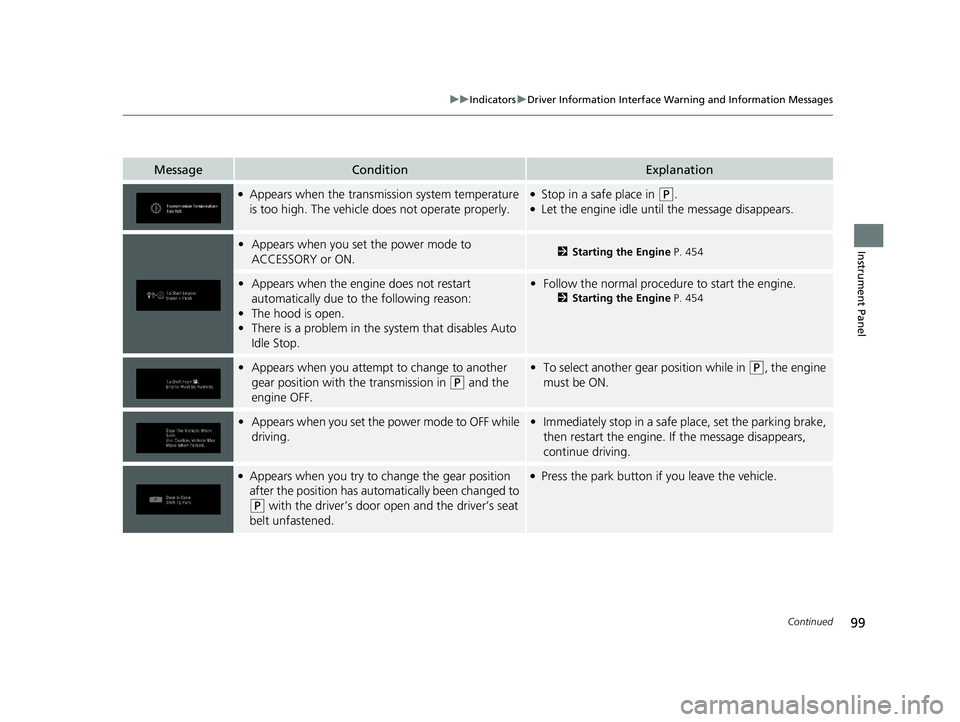
99
uuIndicators uDriver Information Interface Wa rning and Information Messages
Continued
Instrument Panel
MessageConditionExplanation
●Appears when the transmission system temperature
is too high. The vehicle does not operate properly.●Stop in a safe place in (P.●Let the engine idle until the message disappears.
•Appears when you set the power mode to
ACCESSORY or ON.2 Starting the Engine P. 454
•Appears when the engine does not restart
automatically due to the following reason:
• The hood is open.
• There is a problem in the sy stem that disables Auto
Idle Stop.• Follow the normal procedure to start the engine.
2 Starting the Engine P. 454
•Appears when you attempt to change to another
gear position with the transmission in
(P and the
engine OFF.
• To select another gear position while in (P, the engine
must be ON.
• Appears when you set the power mode to OFF while
driving.•Immediately stop in a safe place, set the parking brake,
then restart the engine. If the message disappears,
continue driving.
●Appears when you try to change the gear position
after the position has auto matically been changed to
(P with the driver’s door open and the driver’s seat
belt unfastened.
●Press the park button if you leave the vehicle.
20 PASSPORT-31TGS6100.book 99 ページ 2019年8月30日 金曜日 午後6時22分
Page 102 of 667
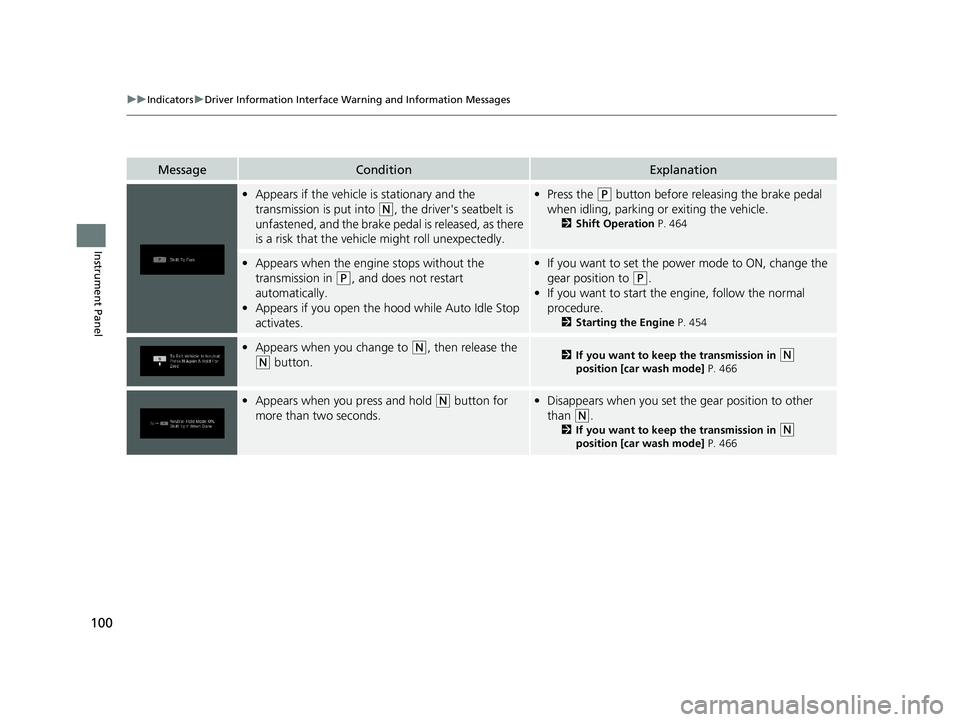
100
uuIndicators uDriver Information Interface Wa rning and Information Messages
Instrument Panel
MessageConditionExplanation
•Appears if the vehicle is stationary and the
transmission is put into
(N, the driver's seatbelt is
unfastened, and the brake pedal is released, as there
is a risk that the vehi cle might roll unexpectedly.
•Press the (P button before releasing the brake pedal
when idling, parking or exiting the vehicle.
2 Shift Operation P. 464
•Appears when the engine stops without the
transmission in
(P, and does not restart
automatically.
• Appears if you open the hood while Auto Idle Stop
activates.
•If you want to set the power mode to ON, change the
gear position to
(P.
• If you want to start the engine, follow the normal
procedure.
2 Starting the Engine P. 454
•Appears when you change to (N, then release the
(N button.2 If you want to keep the transmission in (N
position [car wash mode] P. 466
•Appears when you press and hold (N button for
more than two seconds.• Disappears when you set the gear position to other
than
(N.
2 If you want to keep the transmission in (N
position [car wash mode] P. 466
20 PASSPORT-31TGS6100.book 100 ページ 2019年8月30日 金曜日 午後6時22分
Page 103 of 667
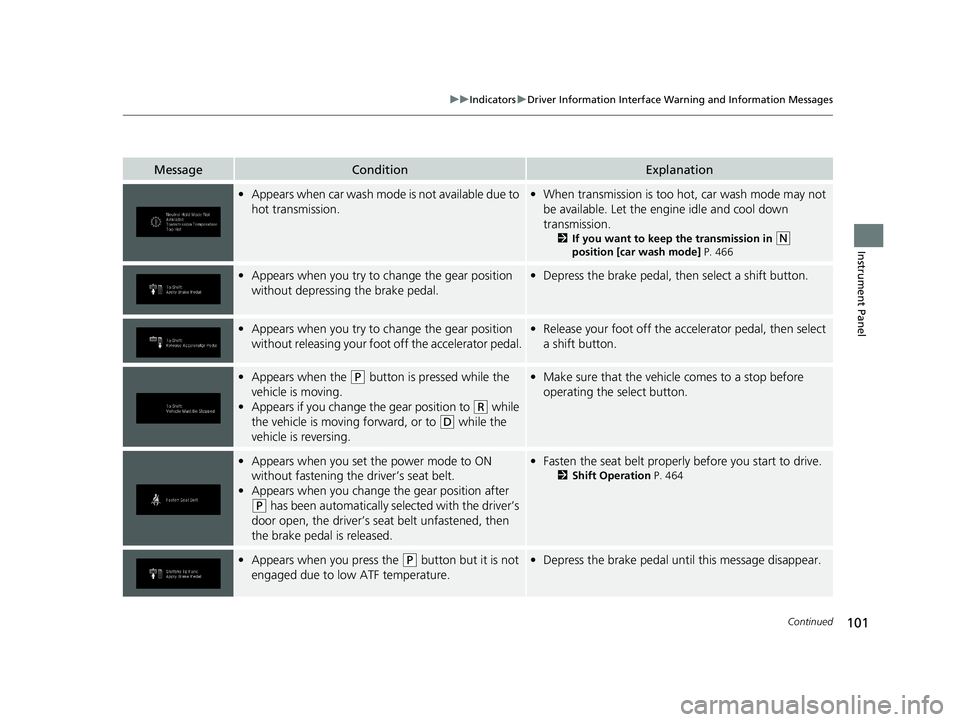
101
uuIndicators uDriver Information Interface Wa rning and Information Messages
Continued
Instrument Panel
MessageConditionExplanation
•Appears when car wash mode is not available due to
hot transmission.•When transmission is too ho t, car wash mode may not
be available. Let the engine idle and cool down
transmission.
2 If you want to keep the transmission in (N
position [car wash mode] P. 466
•Appears when you try to ch ange the gear position
without depressing the brake pedal.• Depress the brake pedal, then select a shift button.
•Appears when you try to ch ange the gear position
without releasing your foot off the accelerator pedal.• Release your foot off the acce lerator pedal, then select
a shift button.
• Appears when the (P button is pressed while the
vehicle is moving.
• Appears if you change the gear position to
(R while
the vehicle is moving forward, or to
(D while the
vehicle is reversing.
• Make sure that the vehicle comes to a stop before
operating the select button.
•Appears when you set the power mode to ON
without fastening the driver’s seat belt.
• Appears when you change the gear position after
(P has been automatically se lected with the driver’s
door open, the driver’s seat belt unfastened, then
the brake pedal is released.
• Fasten the seat belt properly before you start to drive.
2 Shift Operation P. 464
•Appears when you press the (P button but it is not
engaged due to low ATF temperature.• Depress the brake pedal until this message disappear.
20 PASSPORT-31TGS6100.book 101 ページ 2019年8月30日 金曜日 午後6時22分
Page 104 of 667
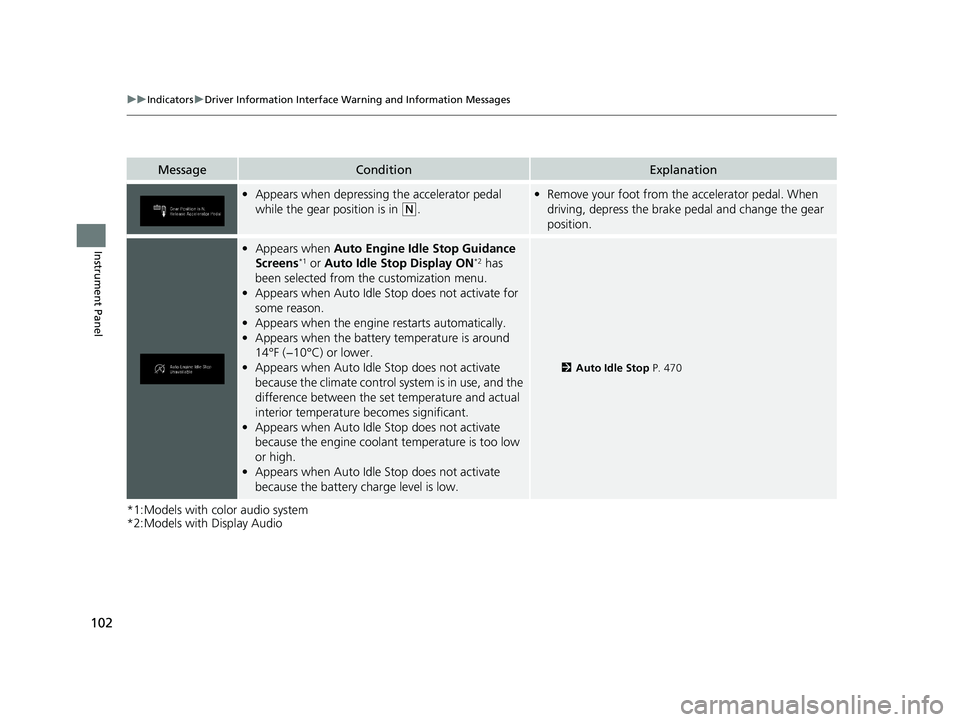
102
uuIndicators uDriver Information Interface Wa rning and Information Messages
Instrument Panel
*1:Models with color audio system
*2:Models with Display Audio
MessageConditionExplanation
•Appears when depressing the accelerator pedal
while the gear position is in
(N.
•Remove your foot from the accelerator pedal. When
driving, depress the brake pe dal and change the gear
position.
• Appears when Auto Engine Idle Stop Guidance
Screens*1 or Auto Idle Stop Display ON*2 has
been selected from the customization menu.
• Appears when Auto Idle St op does not activate for
some reason.
• Appears when the engine restarts automatically.
• Appears when the battery temperature is around
14°F (−10°C) or lower.
• Appears when Auto Idle Stop does not activate
because the climate control sy stem is in use, and the
difference between the set temperature and actual
interior temperature becomes significant.
• Appears when Auto Idle Stop does not activate
because the engine coolant temperature is too low
or high.
• Appears when Auto Idle Stop does not activate
because the battery charge level is low.
2 Auto Idle Stop P. 470
20 PASSPORT-31TGS6100.book 102 ページ 2019年8月30日 金曜日 午後6時22分
Page 105 of 667
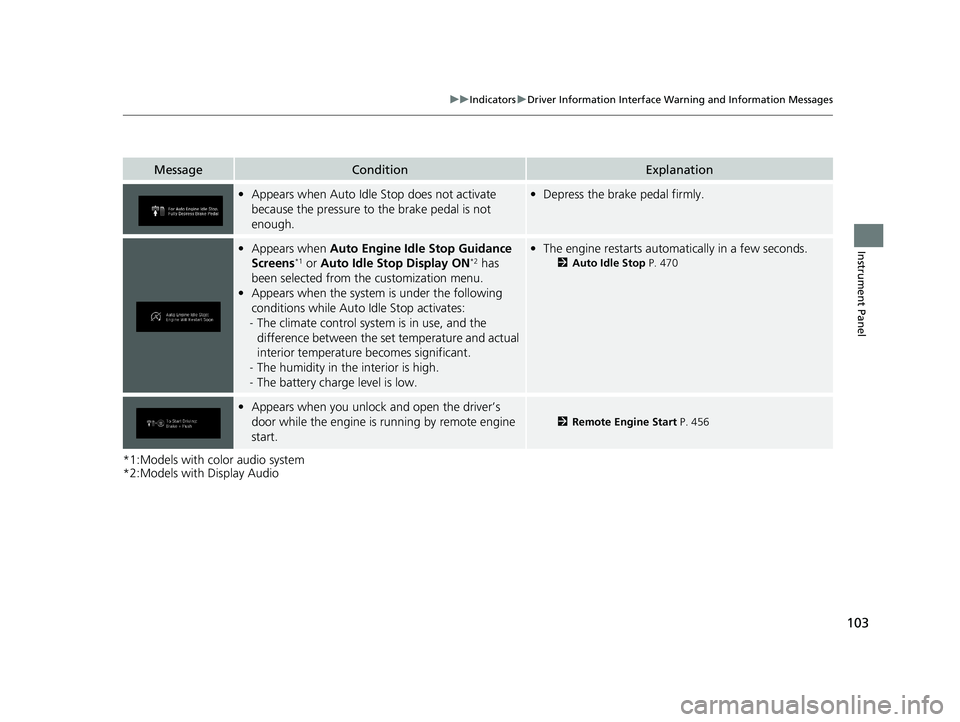
103
uuIndicators uDriver Information Interface Wa rning and Information Messages
Instrument Panel
*1:Models with color audio system
*2:Models with Display Audio
MessageConditionExplanation
•Appears when Auto Idle Stop does not activate
because the pressure to the brake pedal is not
enough.• Depress the brake pedal firmly.
•Appears when Auto Engine Idle Stop Guidance
Screens*1 or Auto Idle Stop Display ON*2 has
been selected from the customization menu.
• Appears when the system is under the following
conditions while Auto Idle Stop activates:
- The climate control system is in use, and the
difference between the set temperature and actual
interior temperature becomes significant.
- The humidity in the interior is high.
- The battery charge level is low.
• The engine restarts automatically in a few seconds.
2 Auto Idle Stop P. 470
•Appears when you unlock and open the driver’s
door while the engine is running by remote engine
start.
2 Remote Engine Start P. 456
20 PASSPORT-31TGS6100.book 103 ページ 2019年8月30日 金曜日 午後6時22分
Page 122 of 667
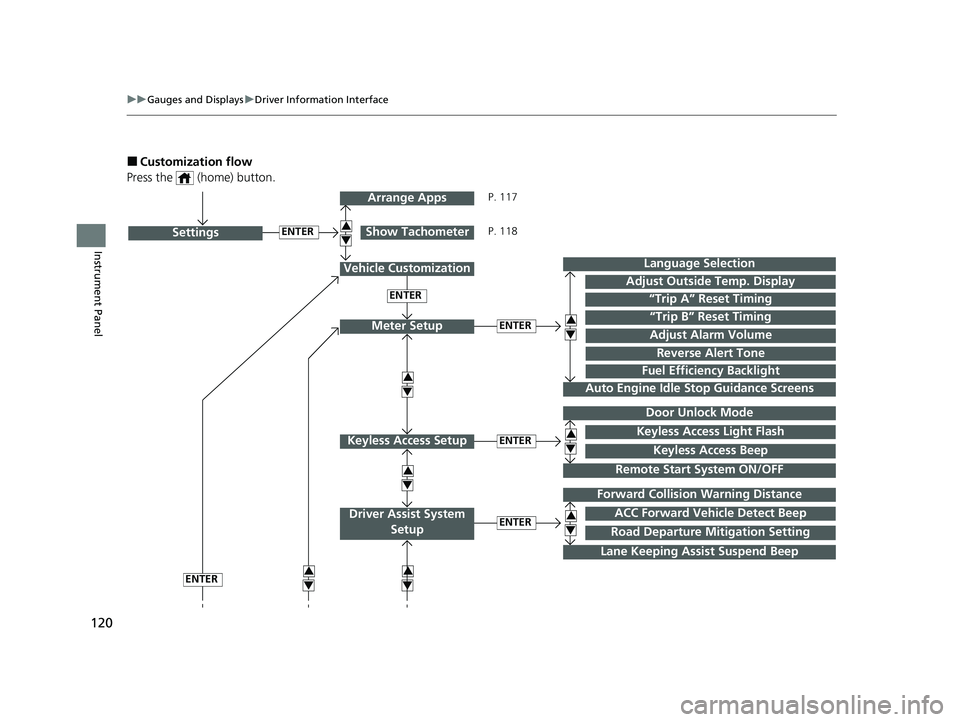
120
uuGauges and Displays uDriver Information Interface
Instrument Panel
■Customization flow
Press the (home) button.
ENTER“Trip B” Reset Timing
Reverse Alert Tone
Auto Engine Idle Stop Guidance Screens
“Trip A” Reset Timing
Language Selection
Adjust Alarm VolumeMeter Setup
ENTERSettings
Arrange Apps
Show Tachometer3
4
3
4
3
4
3
4
Vehicle Customization
ENTER
P. 117
P. 118
ENTER
ENTERRoad Departure Mitigation Setting
Lane Keeping Assi st Suspend Beep
ACC Forward Vehicle Detect Beep
Forward Collision Warning Distance
Driver Assist System
Setup
3
4
3
4
ENTERKeyless Access Beep
Remote Start System ON/OFF
Keyless Access Light Flash
Door Unlock Mode
Keyless Access Setup3
4
Adjust Outside Temp. Display
Fuel Efficiency Backlight
3
4
20 PASSPORT-31TGS6100.book 120 ページ 2019年8月30日 金曜日 午後6時22分
Page 131 of 667
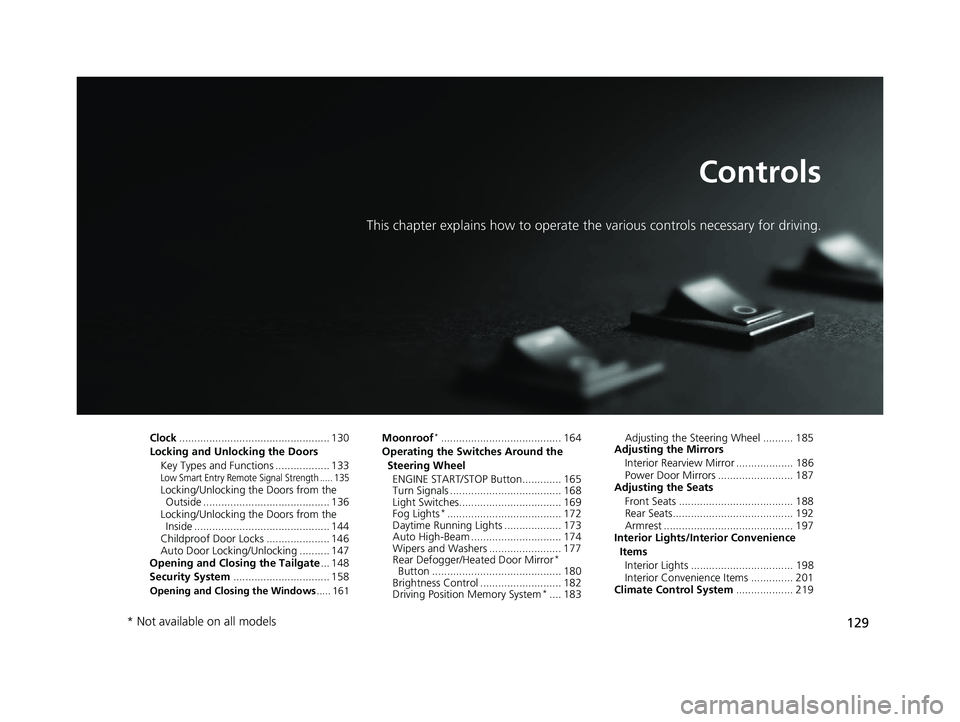
129
Controls
This chapter explains how to operate the various controls necessary for driving.
Clock.................................................. 130
Locking and Unlocking the Doors Key Types and Functions .................. 133
Low Smart Entry Remote Signal Strength ..... 135Locking/Unlocking the Doors from the Outside .......................................... 136
Locking/Unlocking the Doors from the Inside ............................................. 144
Childproof Door Locks ..................... 146
Auto Door Locking/Unlocking .......... 147
Opening and Closing the Tailgate ... 148
Security System ................................ 158
Opening and Closing the Windows ..... 161
Moonroof*........................................ 164
Operating the Switches Around the Steering Wheel ENGINE START/STOP Button............. 165
Turn Signals ..................................... 168
Light Switches.................................. 169
Fog Lights
*...................................... 172
Daytime Running Lights ................... 173
Auto High-Beam .............................. 174
Wipers and Washers ........................ 177
Rear Defogger/Heat ed Door Mirror
*
Button ........................................... 180
Brightness Control ........................... 182
Driving Position Memory System
*.... 183 Adjusting the Steering Wheel .......... 185
Adjusting the Mirrors
Interior Rearview Mirror ................... 186
Power Door Mirrors ......................... 187
Adjusting the Seats
Front Seats ...................................... 188
Rear Seats........................................ 192
Armrest ........................................... 197
Interior Lights/Interior Convenience
ItemsInterior Lights .................................. 198
Interior Convenience Items .............. 201
Climate Control System ................... 219
* Not available on all models
20 PASSPORT-31TGS6100.book 129 ページ 2019年8月30日 金曜日 午後6時22分
Page 135 of 667
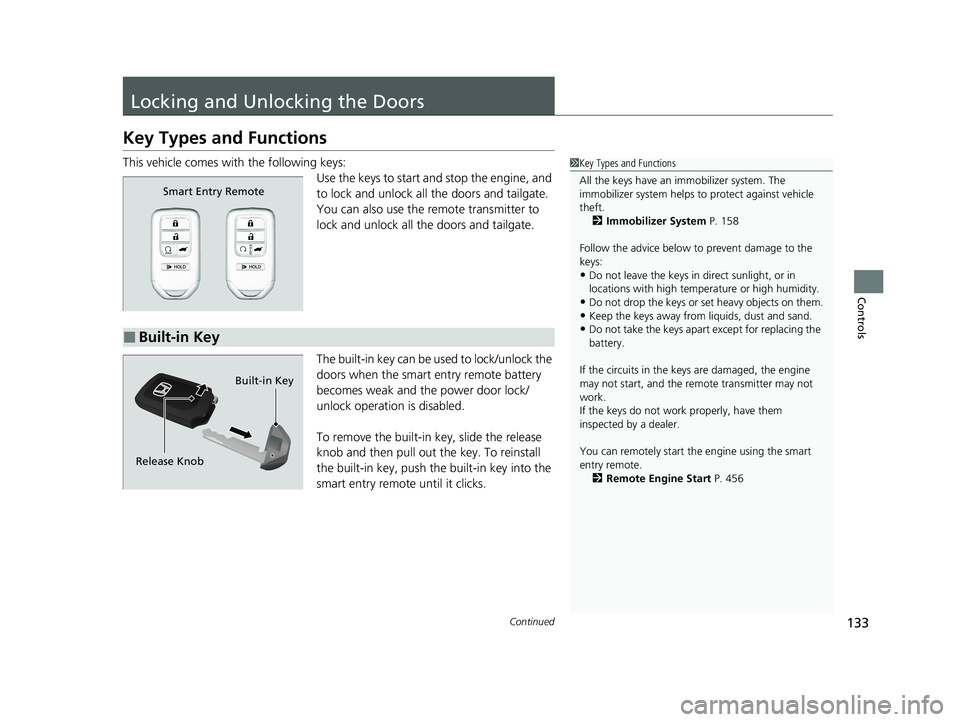
133Continued
Controls
Locking and Unlocking the Doors
Key Types and Functions
This vehicle comes with the following keys:
Use the keys to start and stop the engine, and
to lock and unlock all the doors and tailgate.
You can also use the remote transmitter to
lock and unlock all the doors and tailgate.
The built-in key can be used to lock/unlock the
doors when the smart entry remote battery
becomes weak and the power door lock/
unlock operation is disabled.
To remove the built-in key, slide the release
knob and then pull out the key. To reinstall
the built-in key, push the built-in key into the
smart entry remote until it clicks.1 Key Types and Functions
All the keys have an immobilizer system. The
immobilizer system helps to protect against vehicle
theft. 2 Immobilizer System P. 158
Follow the advice below to prevent damage to the
keys:
•Do not leave the keys in direct sunlight, or in
locations with high temperature or high humidity.
•Do not drop the keys or set heavy objects on them.•Keep the keys away from liquids, dust and sand.
•Do not take the keys apart except for replacing the
battery.
If the circuits in the keys are damaged, the engine
may not start, and the remote transmitter may not
work.
If the keys do not work properly, have them
inspected by a dealer.
You can remotely start th e engine using the smart
entry remote. 2 Remote Engine Start P. 456
Smart Entry Remote
■Built-in Key
Release KnobBuilt-in Key
20 PASSPORT-31TGS6100.book 133 ページ 2019年8月30日 金曜日 午後6時22分
Page 160 of 667
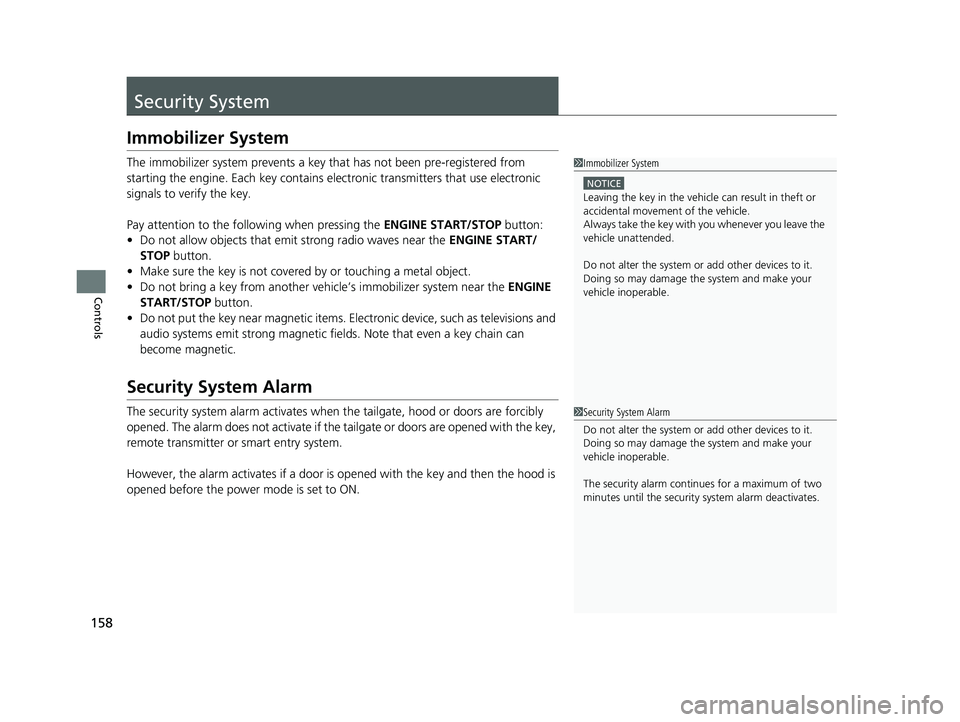
158
Controls
Security System
Immobilizer System
The immobilizer system prevents a key that has not been pre-registered from
starting the engine. Each key contains el ectronic transmitters that use electronic
signals to verify the key.
Pay attention to the follo wing when pressing the ENGINE START/STOP button:
• Do not allow objects that emit strong radio waves near the ENGINE START/
STOP button.
• Make sure the key is not covered by or touching a metal object.
• Do not bring a key from another vehi cle’s immobilizer system near the ENGINE
START/STOP button.
• Do not put the key near magnetic items. El ectronic device, such as televisions and
audio systems emit strong magnetic fields. Note that even a key chain can
become magnetic.
Security System Alarm
The security system alarm activates when the tailgate, hood or doors are forcibly
opened. The alarm does not activate if the tailgate or doors are opened with the key,
remote transmitter or smart entry system.
However, the alarm activates if a door is opened with the key and then the hood is
opened before the power mode is set to ON.
1 Immobilizer System
NOTICE
Leaving the key in the vehicl e can result in theft or
accidental movement of the vehicle.
Always take the key with you whenever you leave the
vehicle unattended.
Do not alter the system or add other devices to it.
Doing so may damage the system and make your
vehicle inoperable.
1 Security System Alarm
Do not alter the system or add other devices to it.
Doing so may damage the system and make your
vehicle inoperable.
The security alarm continues for a maximum of two
minutes until the security system alarm deactivates.
20 PASSPORT-31TGS6100.book 158 ページ 2019年8月30日 金曜日 午後6時22分
Page 167 of 667
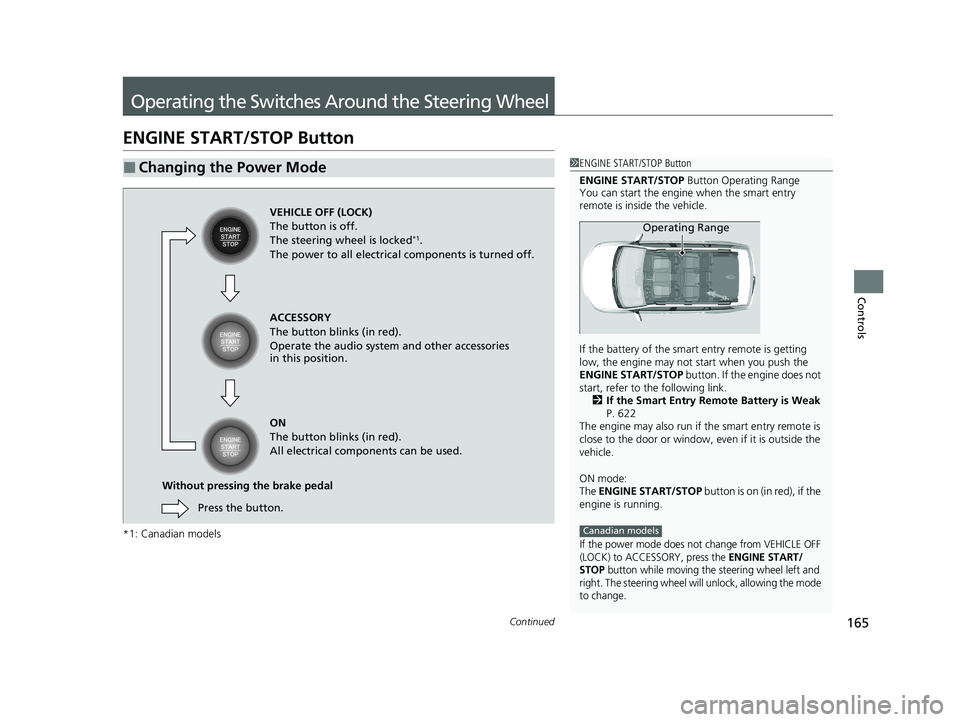
165Continued
Controls
Operating the Switches Around the Steering Wheel
ENGINE START/STOP Button
*1: Canadian models
■Changing the Power Mode1ENGINE START/STOP Button
ENGINE START/STOP Button Operating Range
You can start the engine when the smart entry
remote is inside the vehicle.
If the battery of the smar t entry remote is getting
low, the engine may not start when you push the
ENGINE START/STOP button. If the engine does not
start, refer to the following link. 2 If the Smart Entry Remote Battery is Weak
P. 622
The engine may also run if the smart entry remote is
close to the door or window, ev en if it is outside the
vehicle.
ON mode:
The ENGINE START/STOP button is on (in red), if the
engine is running.
If the power mode does not change from VEHICLE OFF
(LOCK) to ACCESSORY, press the ENGINE START/
STOP button while moving the steering wheel left and
right. The steering wheel will unlock, allowing the mode
to change.
Operating Range
Canadian models
VEHICLE OFF (LOCK)
The button is off.
The steering wheel is locked
*1.
The power to all electrical components is turned off.
ACCESSORY
The button blinks (in red).
Operate the audio system and other accessories
in this position.
ON
The button blinks (in red).
All electrical components can be used.
Without pressing the brake pedal Press the button.
20 PASSPORT-31TGS6100.book 165 ページ 2019年8月30日 金曜日 午後6時22分