phone HONDA PASSPORT 2021 Navigation Manual (in English)
[x] Cancel search | Manufacturer: HONDA, Model Year: 2021, Model line: PASSPORT, Model: HONDA PASSPORT 2021Pages: 607, PDF Size: 36.04 MB
Page 357 of 607

Continued355
uuBluetooth ® HandsFreeLink ®u HFL Menus
Features
■When Automatic Phone Sync is set to
On:
When your phone is paired, the contents of its
phonebook and call history are automatically
imported to the system.
■Changing the Automatic Phone Sync
setting
1. Go to the phone settings screen.
2 Phone settings screen P. 349
2.Select Auto Sync Phone.
3. Select ON or OFF .
■Automatic Import of Cellular Phonebook and Call History1Automatic Import of Cellular Phonebook and Call History
When you select a name from the list in the cellular
phonebook, you can see a category icon. The icons
indicate what types of num bers are stored for that
name.
On some phones, it may no t be possible to import the
category icons to the system.
The phonebook is updated after every connection.
Call history is updated after every connection or call.
Home Mobile Work
Other
21 PASSPORT-31TGS6200.book 355 ページ 2020年9月4日 金曜日 午後2時35分
Page 358 of 607
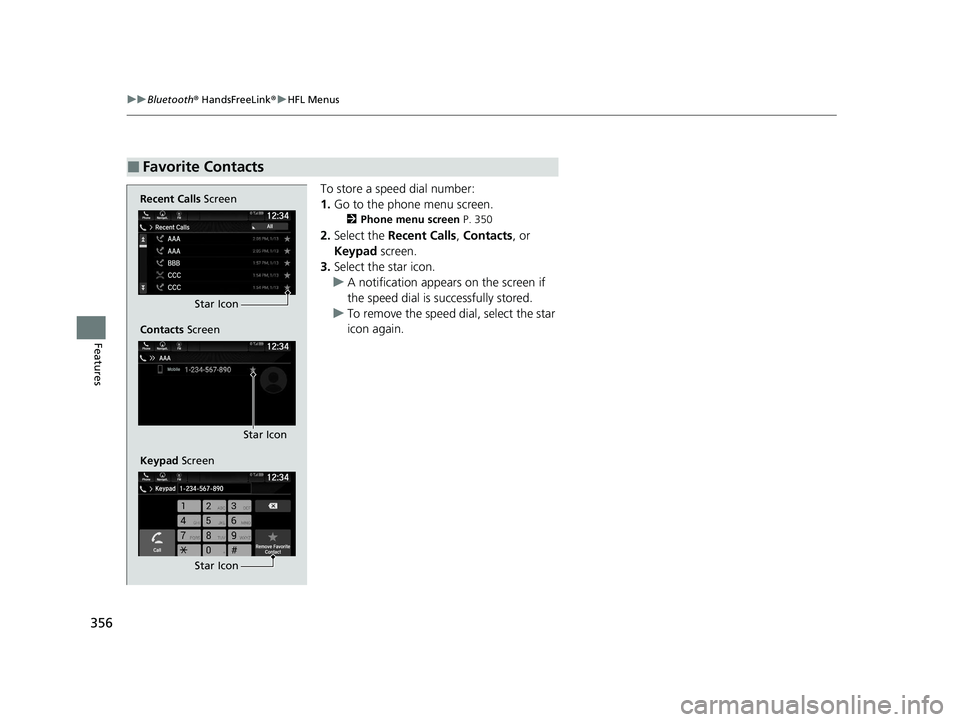
356
uuBluetooth ® HandsFreeLink ®u HFL Menus
Features
To store a speed dial number:
1. Go to the phone menu screen.
2 Phone menu screen P. 350
2.Select the Recent Calls , Contacts , or
Keypad screen.
3. Select the star icon.
u A notification appears on the screen if
the speed dial is successfully stored.
u To remove the speed dial, select the star
icon again.
■Favorite Contacts
Recent Calls Screen
Contacts Screen
Keypad ScreenStar Icon
Star Icon
Star Icon
21 PASSPORT-31TGS6200.book 356 ページ 2020年9月4日 金曜日 午後2時35分
Page 359 of 607

357
uuBluetooth ® HandsFreeLink ®u HFL Menus
Continued
Features
■To edit a speed dial
1. Go to the phone menu screen.
2 Phone menu screen P. 350
2.Select Favorite Contacts .
3. Select Edit on the speed dial entry you
want to edit.
4. Select a setting you want.
■To delete a speed dial
1. Go to the phone menu screen.
2 Phone menu screen P. 350
2.Select Favorite Contacts .
3. Select Edit on the speed dial entry you
want to delete.
4. Select Remove Contact .
5. A confirmation message appears on the
screen. Select Continue.
21 PASSPORT-31TGS6200.book 357 ページ 2020年9月4日 金曜日 午後2時35分
Page 360 of 607
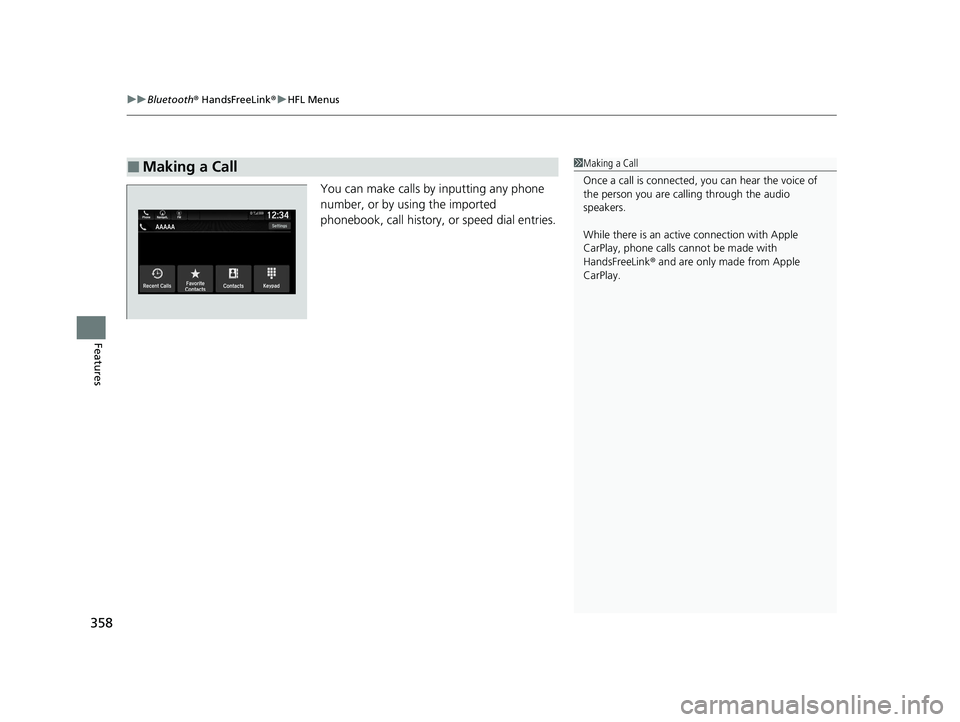
uuBluetooth ® HandsFreeLink ®u HFL Menus
358
Features
You can make calls by inputting any phone
number, or by using the imported
phonebook, call history, or speed dial entries.
■Making a Call1Making a Call
Once a call is connected, you can hear the voice of
the person you are call ing through the audio
speakers.
While there is an active connection with Apple
CarPlay, phone calls ca nnot be made with
HandsFreeLink ® and are only made from Apple
CarPlay.
21 PASSPORT-31TGS6200.book 358 ページ 2020年9月4日 金曜日 午後2時35分
Page 361 of 607
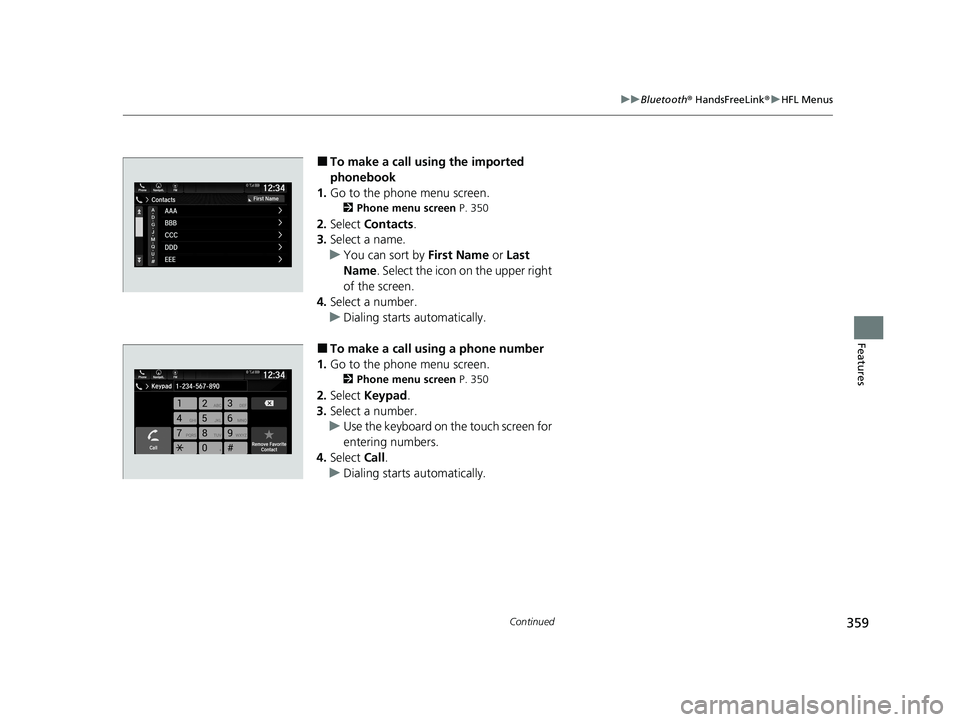
359
uuBluetooth ® HandsFreeLink ®u HFL Menus
Continued
Features
■To make a call using the imported
phonebook
1. Go to the phone menu screen.
2 Phone menu screen P. 350
2.Select Contacts .
3. Select a name.
u You can sort by First Name or Last
Name . Select the icon on the upper right
of the screen.
4. Select a number.
u Dialing starts automatically.
■To make a call using a phone number
1. Go to the phone menu screen.
2 Phone menu screen P. 350
2.Select Keypad .
3. Select a number.
u Use the keyboard on the touch screen for
entering numbers.
4. Select Call.
u Dialing starts automatically.
21 PASSPORT-31TGS6200.book 359 ページ 2020年9月4日 金曜日 午後2時35分
Page 362 of 607
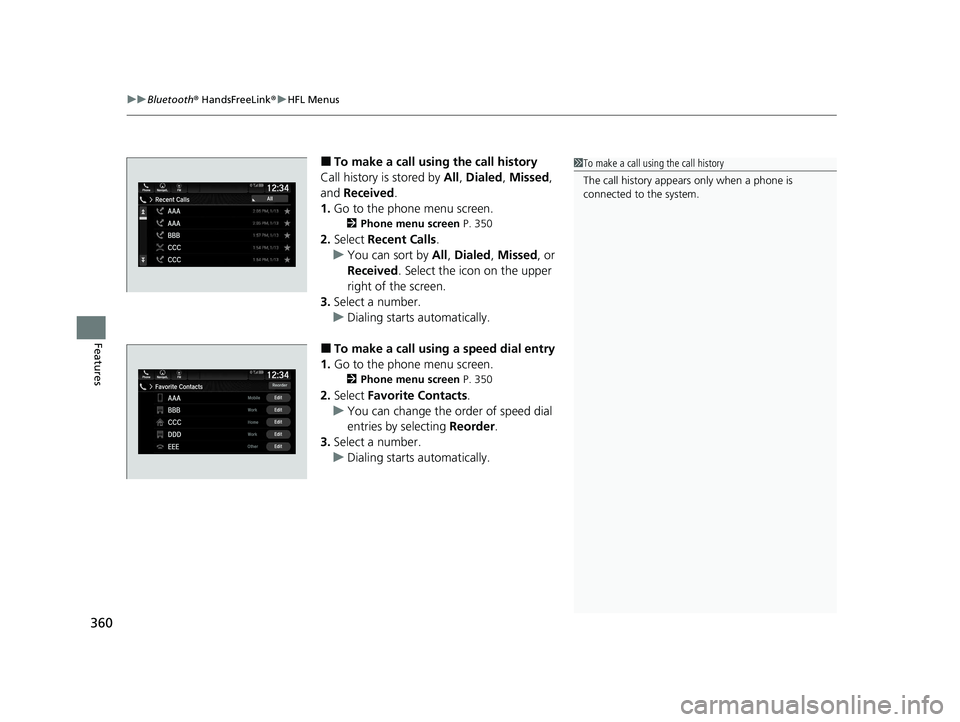
uuBluetooth ® HandsFreeLink ®u HFL Menus
360
Features
■To make a call usin g the call history
Call history is stored by All, Dialed , Missed ,
and Received .
1. Go to the phone menu screen.
2 Phone menu screen P. 350
2.Select Recent Calls .
u You can sort by All, Dialed , Missed , or
Received . Select the icon on the upper
right of the screen.
3. Select a number.
u Dialing starts automatically.
■To make a call using a speed dial entry
1. Go to the phone menu screen.
2 Phone menu screen P. 350
2.Select Favorite Contacts .
u You can change the order of speed dial
entries by selecting Reorder.
3. Select a number.
u Dialing starts automatically.
1To make a call using the call history
The call history appears only when a phone is
connected to the system.
21 PASSPORT-31TGS6200.book 360 ページ 2020年9月4日 金曜日 午後2時35分
Page 363 of 607
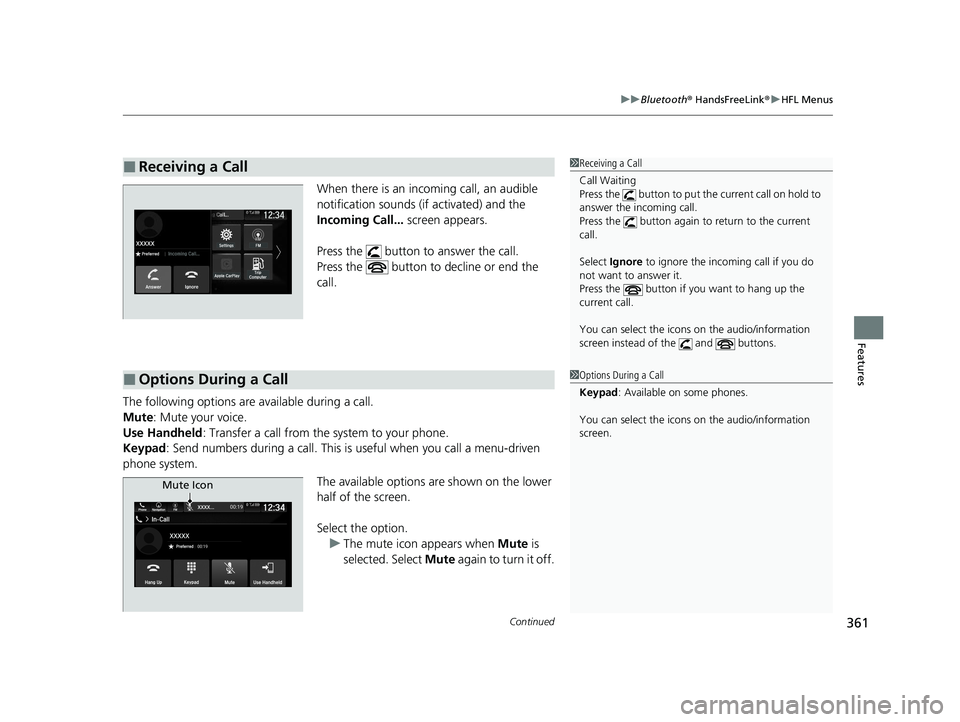
Continued361
uuBluetooth ® HandsFreeLink ®u HFL Menus
Features
When there is an inco ming call, an audible
notification sounds (if activated) and the
Incoming Call... screen appears.
Press the button to answer the call.
Press the button to decline or end the
call.
The following options ar e available during a call.
Mute : Mute your voice.
Use Handheld : Transfer a call from the system to your phone.
Keypad : Send numbers during a call. This is useful when you call a menu-driven
phone system.
The available options are shown on the lower
half of the screen.
Select the option.u The mute icon appears when Mute is
selected. Select Mute again to turn it off.
■Receiving a Call1Receiving a Call
Call Waiting
Press the button to put th e current call on hold to
answer the incoming call.
Press the button again to return to the current
call.
Select Ignore to ignore the incoming call if you do
not want to answer it.
Press the button if you want to hang up the
current call.
You can select the icons on the audio/information
screen instead of the and buttons.
■Options During a Call1 Options During a Call
Keypad : Available on some phones.
You can select the icons on the audio/information
screen.
Mute Icon
21 PASSPORT-31TGS6200.book 361 ページ 2020年9月4日 金曜日 午後2時35分
Page 364 of 607
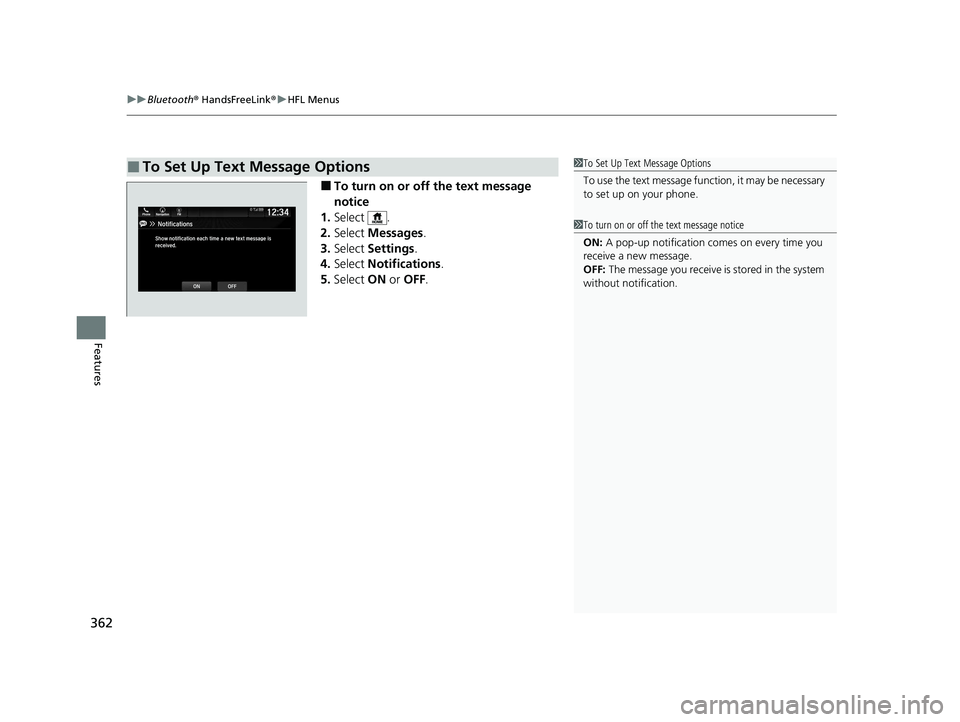
uuBluetooth ® HandsFreeLink ®u HFL Menus
362
Features
■To turn on or off the text message
notice
1. Select .
2. Select Messages.
3. Select Settings .
4. Select Notifications .
5. Select ON or OFF .
■To Set Up Text Message Options1To Set Up Text Message Options
To use the text message func tion, it may be necessary
to set up on your phone.
1 To turn on or off the text message notice
ON: A pop-up notification comes on every time you
receive a new message.
OFF: The message you receive is stored in the system
without not ification.
21 PASSPORT-31TGS6200.book 362 ページ 2020年9月4日 金曜日 午後2時35分
Page 365 of 607
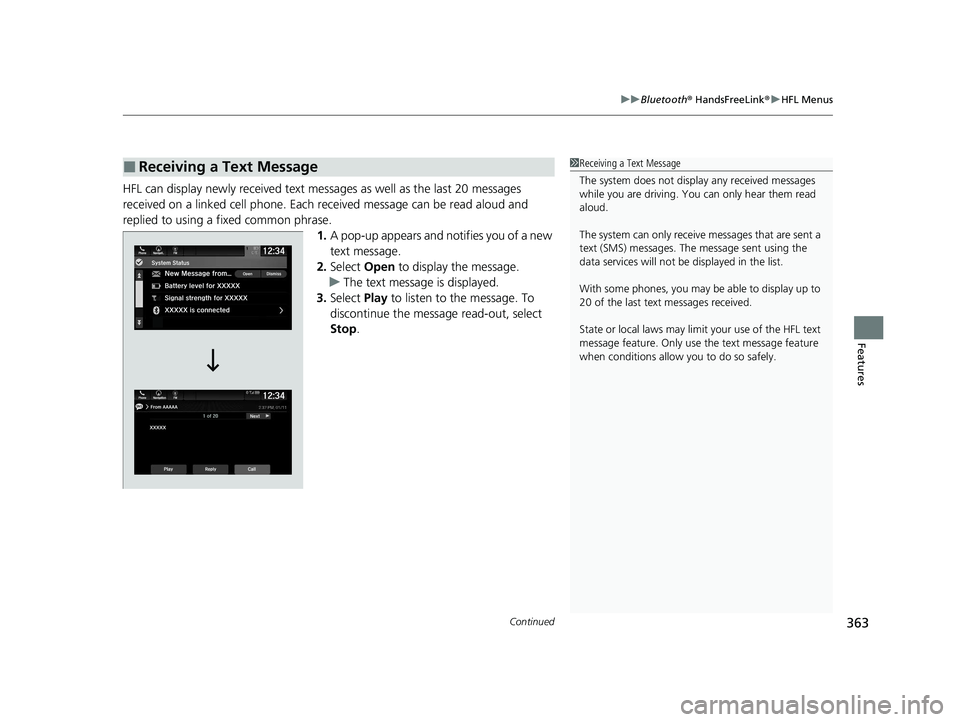
Continued363
uuBluetooth ® HandsFreeLink ®u HFL Menus
Features
HFL can display newly received text mess ages as well as the last 20 messages
received on a linked cell phone. Each received message can be read aloud and
replied to using a fixed common phrase. 1.A pop-up appears and notifies you of a new
text message.
2. Select Open to display the message.
u The text message is displayed.
3. Select Play to listen to the message. To
discontinue the message read-out, select
Stop .
■Receiving a Text Message1Receiving a Text Message
The system does not display any received messages
while you are driving. You can only hear them read
aloud.
The system can only receive messages that are sent a
text (SMS) messages. The message sent using the
data services will not be displayed in the list.
With some phones, you may be able to display up to
20 of the last text messages received.
State or local laws may limit your use of the HFL text
message feature. Only use the text message feature
when conditions allow you to do so safely.
21 PASSPORT-31TGS6200.book 363 ページ 2020年9月4日 金曜日 午後2時35分
Page 366 of 607
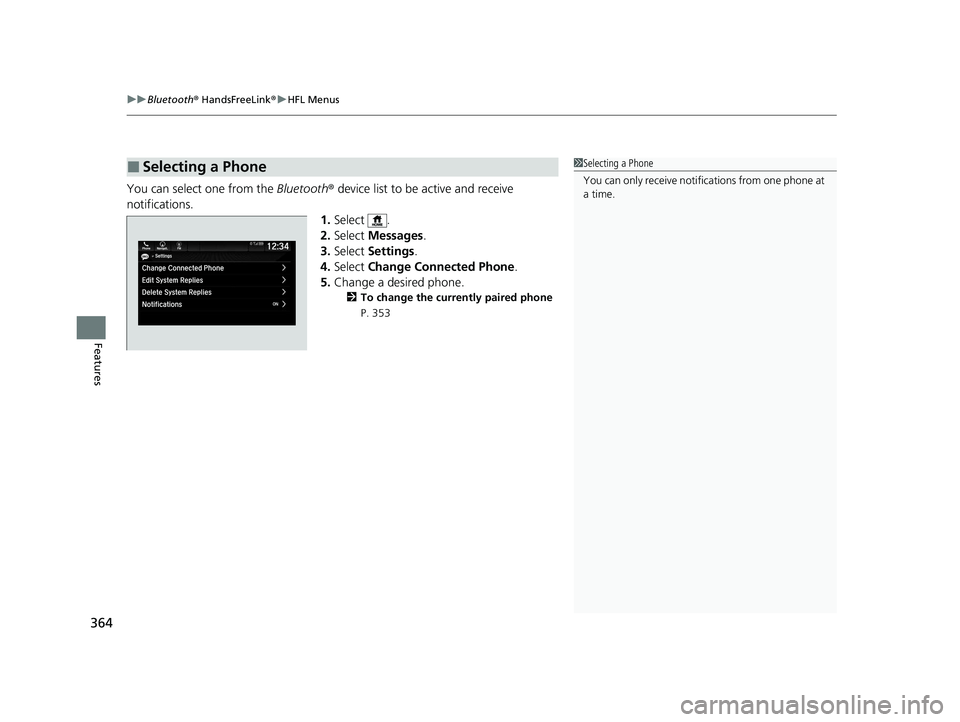
uuBluetooth ® HandsFreeLink ®u HFL Menus
364
Features
You can select one from the Bluetooth® device list to be active and receive
notifications. 1.Select .
2. Select Messages.
3. Select Settings .
4. Select Change Connected Phone .
5. Change a desired phone.
2 To change the currently paired phone
P. 353
■Selecting a Phone1 Selecting a Phone
You can only receive notifications from one phone at
a time.
21 PASSPORT-31TGS6200.book 364 ページ 2020年9月4日 金曜日 午後2時35分