sensor HONDA PILOT 2011 2.G Owner's Manual
[x] Cancel search | Manufacturer: HONDA, Model Year: 2011, Model line: PILOT, Model: HONDA PILOT 2011 2.GPages: 574, PDF Size: 14.02 MB
Page 151 of 574
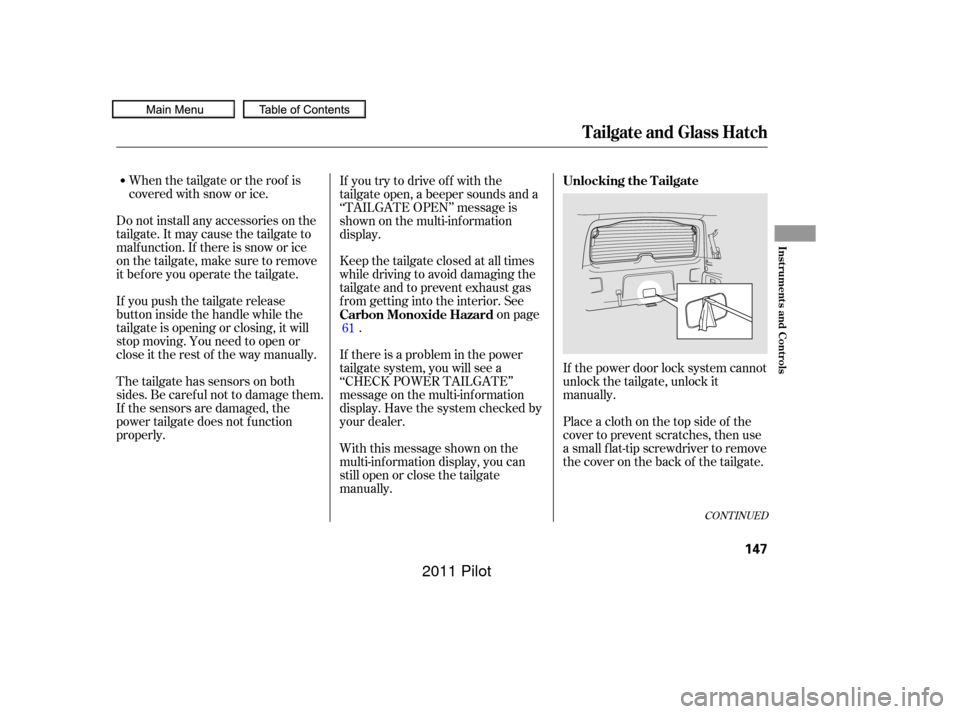
CONT INUED
When the tailgate or the roof is
covered with snow or ice.
Do not install any accessories on the
tailgate. It may cause the tailgate to
malf unction. If there is snow or ice
on the tailgate, make sure to remove
it bef ore you operate the tailgate.
If the power door lock system cannot
unlock the tailgate, unlock it
manually.
Keep the tailgate closed at all times
while driving to avoid damaging the
tailgate and to prevent exhaust gas
f rom getting into the interior. See
on page
.
If there is a problem in the power
tailgate system, you will see a
‘‘CHECK POWER TAILGATE’’
message on the multi-inf ormation
display. Have the system checked by
your dealer.
With this message shown on the
multi-inf ormation display, you can
still open or close the tailgate
manually.
If you push the tailgate release
button inside the handle while the
tailgate is opening or closing, it will
stop moving. You need to open or
close it the rest of the way manually.
The tailgate has sensors on both
sides. Be caref ul not to damage them.
If the sensors are damaged, the
power tailgate does not f unction
properly. If you try to drive off with the
tailgate open, a beeper sounds and a
‘‘TAILGATE OPEN’’ message is
shown on the multi-inf ormation
display.
Placeaclothonthetopsideof the
cover to prevent scratches, then use
a small f lat-tip screwdriver to remove
the cover on the back of the tailgate.
61 Unlocking the T ailgate
Carbon Monoxide Hazard
Tailgate and Glass Hatch
Inst rument s and Cont rols
147
10/01/26 18:48:19 31SZA620_152
2011 Pilot
Page 164 of 574
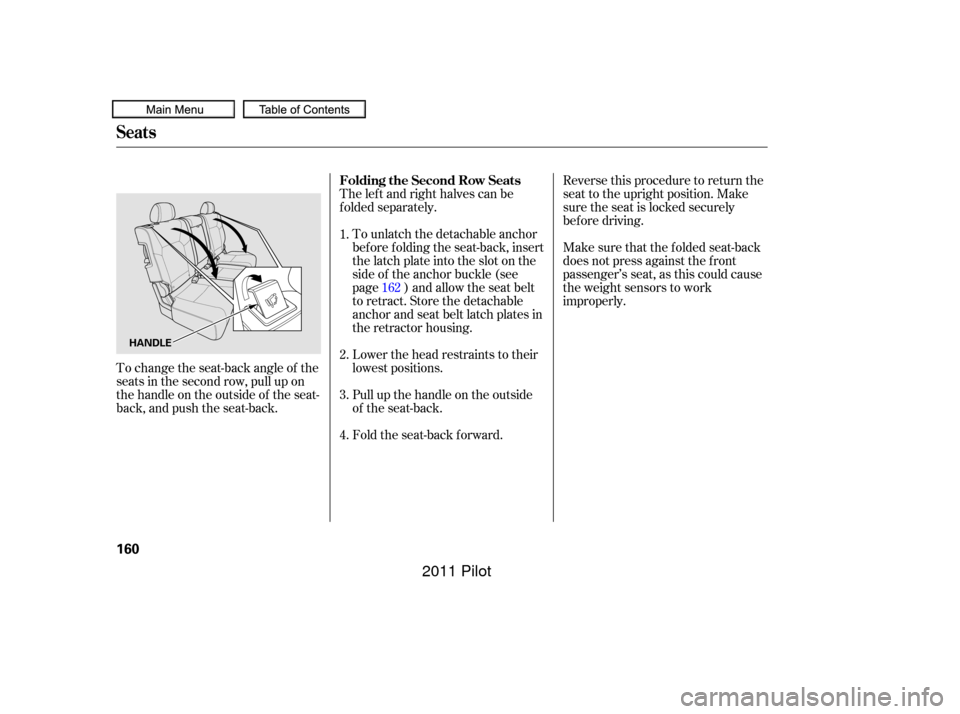
Reverse this procedure to return the
seat to the upright position. Make
sure the seat is locked securely
bef ore driving.
Make sure that the folded seat-back
does not press against the f ront
passenger’s seat, as this could cause
the weight sensors to work
improperly.
The left and right halves can be
f olded separately.
To unlatch the detachable anchor
bef ore f olding the seat-back, insert
the latch plate into the slot on the
side of the anchor buckle (see
page ) and allow the seat belt
to retract. Store the detachable
anchor and seat belt latch plates in
the retractor housing.
Pull up the handle on the outside
of the seat-back. Lower the head restraints to their
lowest positions.
Fold the seat-back forward.
To change the seat-back angle of the
seats in the second row, pull up on
thehandleontheoutsideof theseat-
back, and push the seat-back.
2.
3.
4. 1.
162
Seats
Folding the Second Row Seats
160
HANDLE
10/01/26 18:50:39 31SZA620_165
2011 Pilot
Page 168 of 574
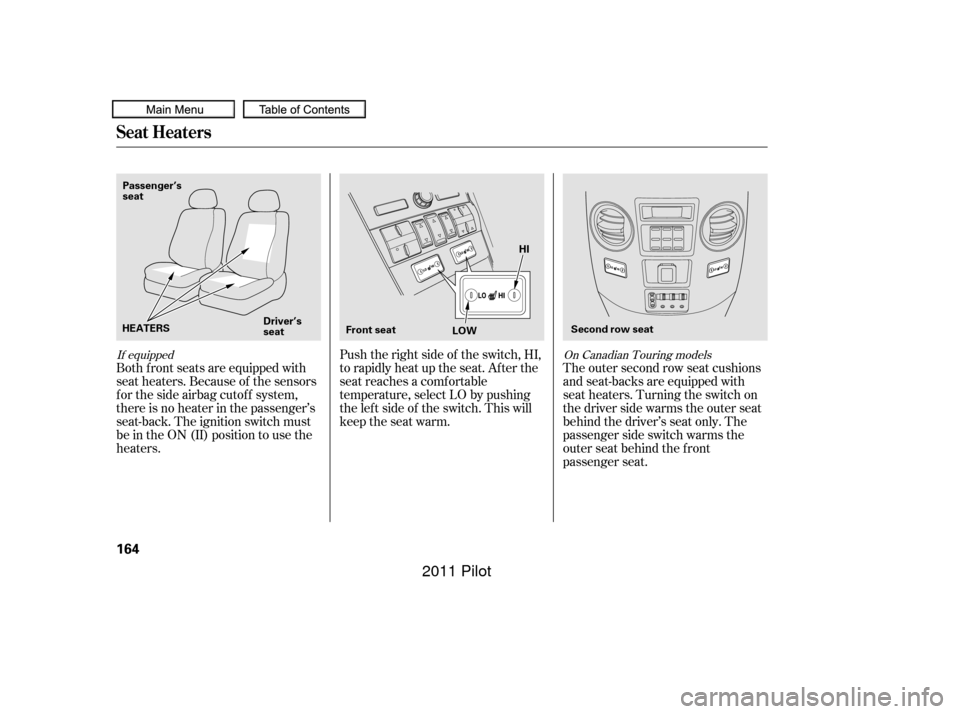
The outer second row seat cushions
and seat-backs are equipped with
seat heaters. Turning the switch on
the driver side warms the outer seat
behind the driver’s seat only. The
passenger side switch warms the
outer seat behind the f ront
passenger seat.
Push the right side of the switch, HI,
to rapidly heat up the seat. Af ter the
seat reaches a comfortable
temperature, select LO by pushing
the lef t side of the switch. This will
keep the seat warm.
Both f ront seats are equipped with
seat heaters. Because of the sensors
f or the side airbag cutof f system,
there is no heater in the passenger’s
seat-back. The ignition switch must
be in the ON (II) position to use the
heaters.
If equipped
On Canadian Touring models
Seat Heaters
164
HI
Front seat Second row seat
HEATERS
LOW
Driver’s
seat
Passenger’s
seat
10/01/26 18:51:16 31SZA620_169
2011 Pilot
Page 174 of 574
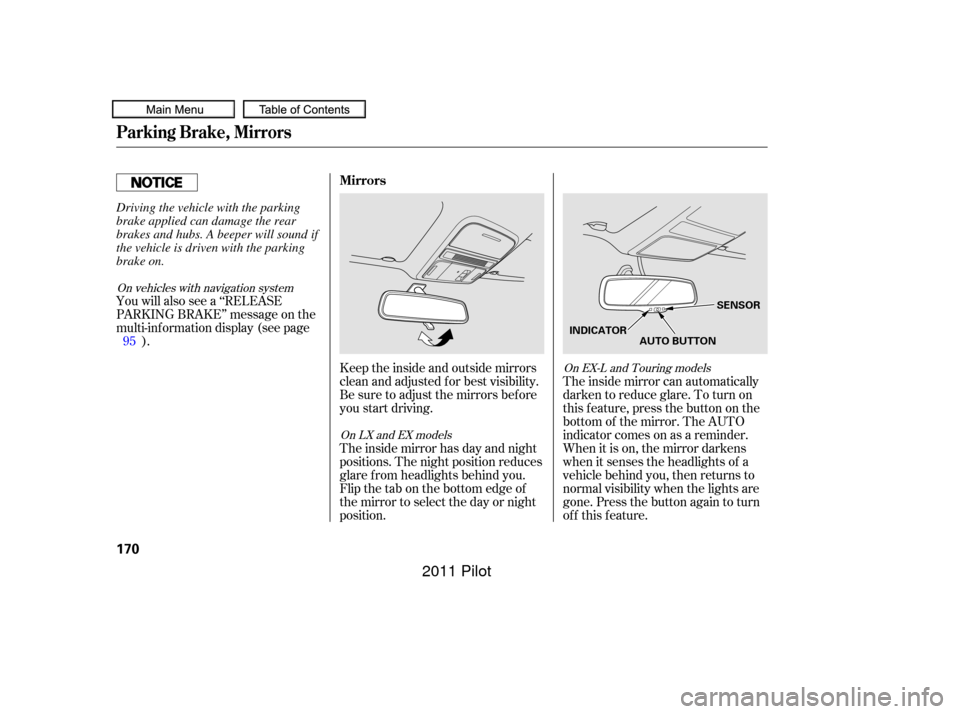
You will also see a ‘‘RELEASE
PARKING BRAKE’’ message on the
multi-inf ormation display (see page).
Keeptheinsideandoutsidemirrors
clean and adjusted f or best visibility.
Be sure to adjust the mirrors bef ore
you start driving.
The inside mirror has day and night
positions. The night position reduces
glare f rom headlights behind you.
Flip the tab on the bottom edge of
the mirror to select the day or night
position. Theinsidemirrorcanautomatically
darken to reduce glare. To turn on
this feature, press the button on the
bottom of the mirror. The AUTO
indicator comes on as a reminder.
When it is on, the mirror darkens
when it senses the headlights of a
vehicle behind you, then returns to
normal visibility when the lights are
gone. Press the button again to turn
of f this f eature.
95
On vehicles with navigation system
On LX and EX modelsOn EX-L and Touring models
Mirrors
Parking Brake, Mirrors
170
AUTO BUTTON
INDICATOR SENSOR
Driving the vehicle with the parking
brake applied can damage the rear
brakes and hubs. A beeper will sound if
the vehicle is driven with the parking
brake on.
10/01/26 18:52:26 31SZA620_175
2011 Pilot
Page 175 of 574
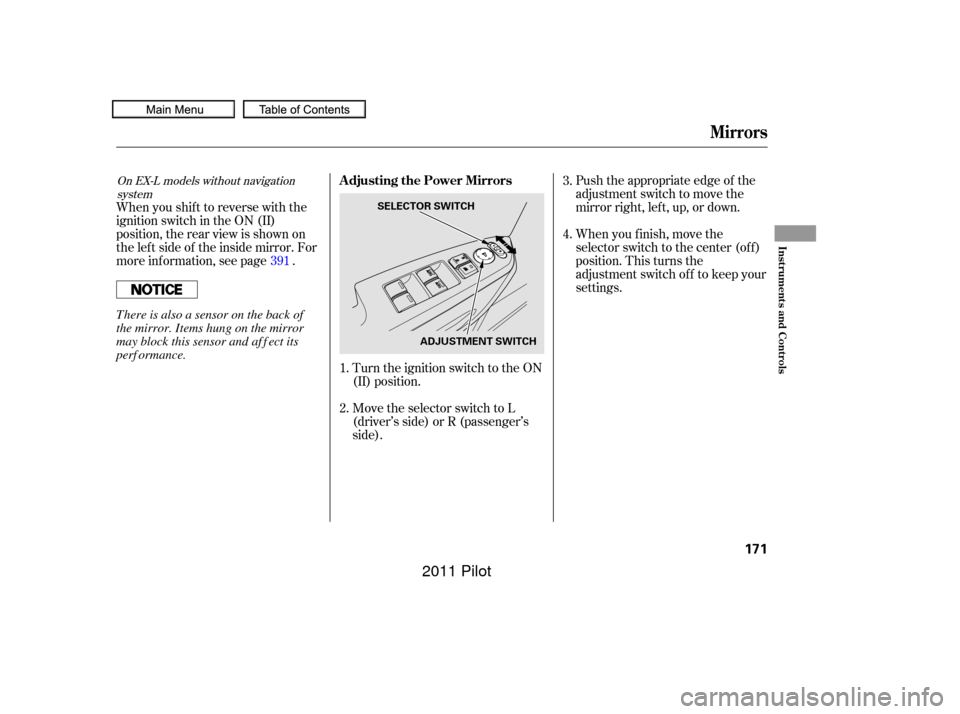
Turn the ignition switch to the ON
(II) position.
Move the selector switch to L
(driver’s side) or R (passenger’s
side).Push the appropriate edge of the
adjustment switch to move the
mirrorright,left,up,ordown.
When you f inish, move the
selector switch to the center (off)
position. This turns the
adjustment switch of f to keep your
settings.
When you shif t to reverse with the
ignition switch in the ON (II)
position, the rear view is shown on
the lef t side of the inside mirror. For
more information, see page .
1.
2.3.
4.
391
On EX-L models without navigation system
Mirrors
A djusting the Power Mirrors
Inst rument s and Cont rols
171
SELECTOR SWITCH
ADJUSTMENT SWITCH
There is also a sensor on the back of
the mirror. Items hung on the mirror
may block this sensor and af f ect its
perf ormance.
10/01/26 18:52:36 31SZA620_176
2011 Pilot
Page 192 of 574
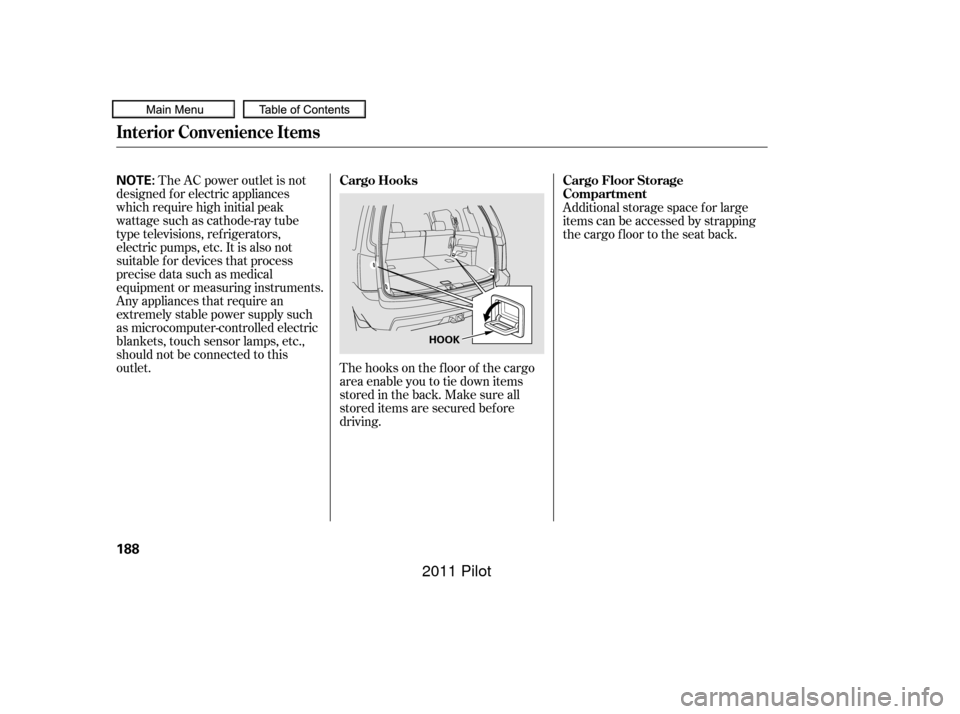
The AC power outlet is not
designed f or electric appliances
which require high initial peak
wattage such as cathode-ray tube
type televisions, ref rigerators,
electric pumps, etc. It is also not
suitable f or devices that process
precise data such as medical
equipment or measuring instruments.
Any appliances that require an
extremely stable power supply such
as microcomputer-controlled electric
blankets, touch sensor lamps, etc.,
should not be connected to this
outlet. The hooks on the f loor of the cargo
area enable you to tie down items
stored in the back. Make sure all
stored items are secured bef ore
driving. Additional storage space f or large
items can be accessed by strapping
the cargo floor to the seat back.
Interior Convenience Items
Cargo Hooks
Cargo Floor Storage
Compartment
188
NOTE:
HOOK
10/01/26 18:55:18 31SZA620_193
2011 Pilot
Page 195 of 574
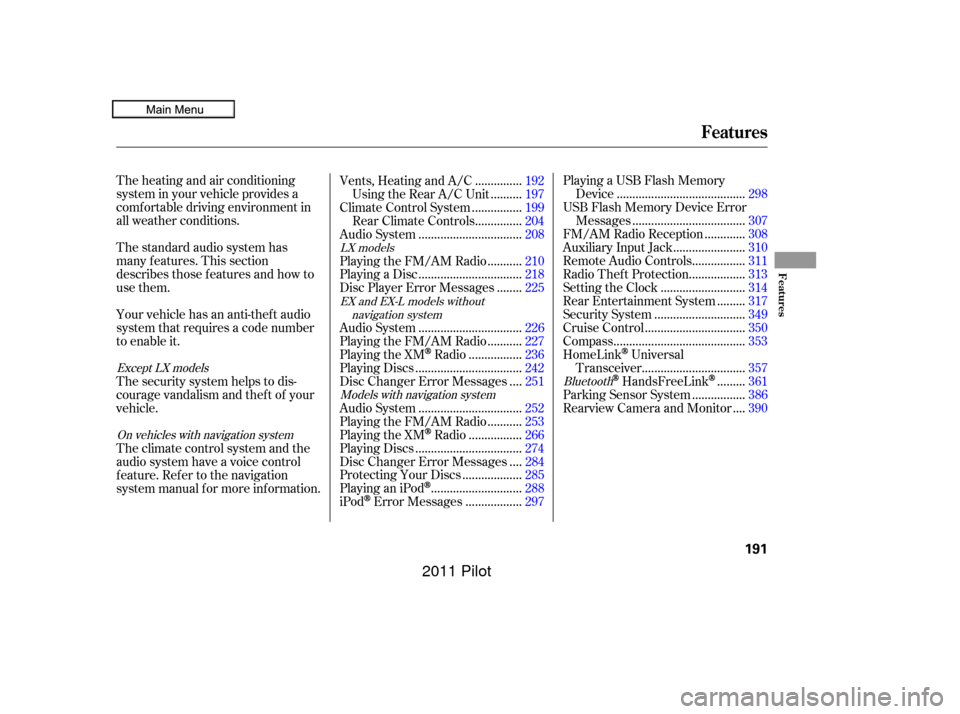
The standard audio system has
many f eatures. This section
describes those f eatures and how to
use them.
Your vehicle has an anti-theft audio
system that requires a code number
to enable it. The heating and air conditioning
system in your vehicle provides a
comf ortable driving environment in
all weather conditions.
The security system helps to dis-
courage vandalism and thef t of your
vehicle.
Theclimatecontrolsystemandthe
audio system have a voice control
feature. Refer to the navigation
system manual f or more inf ormation...............
Vents, Heating and A/C . 192
.........
Using the Rear A/C Unit . 197
...............
Climate Control System . 199
..............
Rear Climate Controls . 204
................................
Audio System .208
..........
Playing the FM/AM Radio . 210
................................
Playing a Disc .218
.......
Disc Player Error Messages . 225
................................
Audio System .226
..........
Playing the FM/AM Radio . 227
................
Playing the XM
Radio . 236
.................................
Playing Discs .242
...
Disc Changer Error Messages . 251
................................
Audio System .252
..........
Playing the FM/AM Radio . 253
................
Playing the XM
Radio . 266
.................................
Playing Discs .274
...
Disc Changer Error Messages . 284
..................
Protecting Your Discs . 285
............................
PlayinganiPod
. 288
.................
iPod
Error Messages . 297Playing a USB Flash Memory
........................................
Device .298
USB Flash Memory Device Error ...................................
Messages .307
............
FM/AM Radio Reception . 308
......................
Auxiliary Input Jack .310
................
Remote Audio Controls . 311
.................
Radio Thef t Protection . 313
..........................
Setting the Clock .314
........
Rear Entertainment System . 317
............................
Security System .349
...............................
Cruise Control .350
.........................................
Compass .353
HomeLink
Universal ................................
Transceiver .357
........
HandsFreeLink. 361
................
Parking Sensor System . 386
...
Rearview Camera and Monitor . 390
LX models
EX and EX-L models without navigation system
Models with navigation system Bluetooth
On vehicles with navigation system
Except LX models
Features
Features
191
10/01/26 18:55:40 31SZA620_196
2011 Pilot
Page 205 of 574
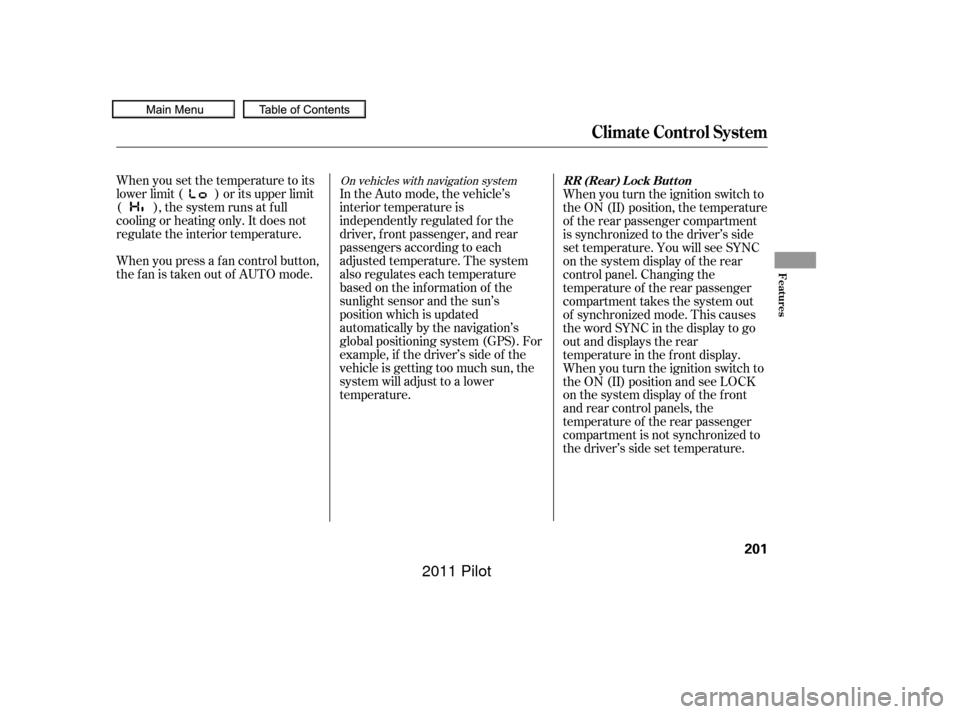
When you press a f an control button,
the fan is taken out of AUTO mode. When you set the temperature to its
lower limit ( ) or its upper limit
( ), the system runs at f ull
cooling or heating only. It does not
regulate the interior temperature.In the Auto mode, the vehicle’s
interior temperature is
independently regulated f or the
driver, f ront passenger, and rear
passengers according to each
adjusted temperature. The system
also regulates each temperature
basedontheinformationof the
sunlight sensor and the sun’s
position which is updated
automatically by the navigation’s
global positioning system (GPS). For
example, if the driver’s side of the
vehicle is getting too much sun, the
system will adjust to a lower
temperature.When you turn the ignition switch to
the ON (II) position, the temperature
of the rear passenger compartment
is synchronized to the driver’s side
set temperature. You will see SYNC
on the system display of the rear
control panel. Changing the
temperature of the rear passenger
compartment takes the system out
of synchronized mode. This causes
thewordSYNCinthedisplaytogo
out and displays the rear
temperature in the f ront display.
When you turn the ignition switch to
the ON (II) position and see LOCK
on the system display of the f ront
and rear control panels, the
temperature of the rear passenger
compartment is not synchronized to
the driver’s side set temperature.
On vehicles with navigation system
RR (Rear) L ock But t on
Climate Control System
Features
201
10/01/26 18:57:42 31SZA620_206
2011 Pilot
Page 211 of 574
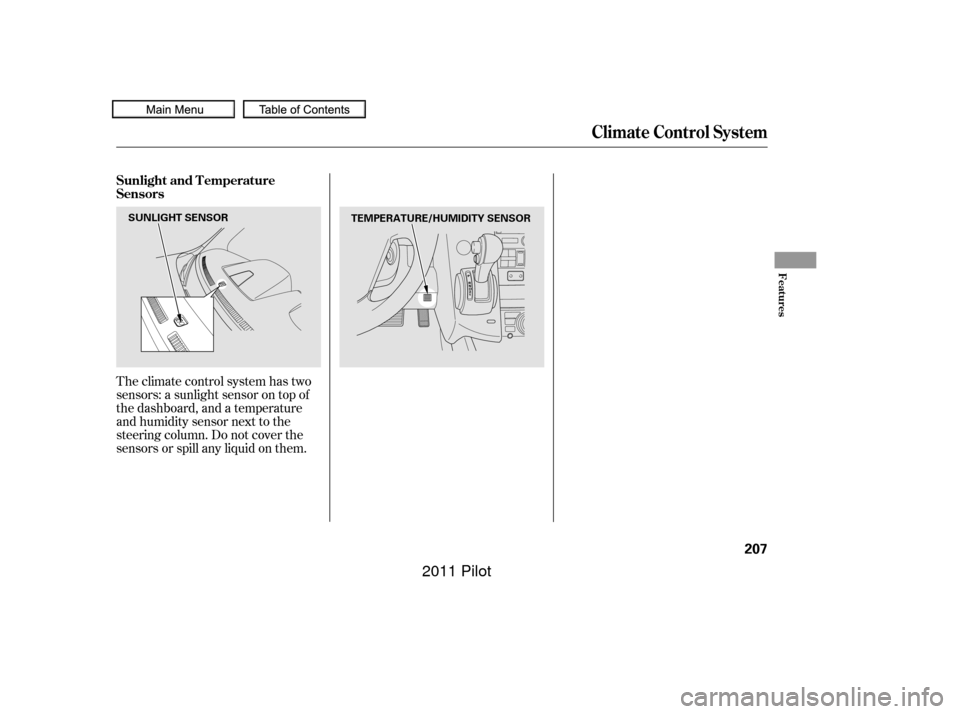
Theclimatecontrolsystemhastwo
sensors: a sunlight sensor on top of
the dashboard, and a temperature
and humidity sensor next to the
steering column. Do not cover the
sensors or spill any liquid on them. Sunlight and T emperature
Sensors
Climate Control System
Features
207
TEMPERATURE/HUMIDITY SENSOR
SUNLIGHT SENSOR
10/01/26 18:58:55 31SZA620_212
2011 Pilot
Page 390 of 574
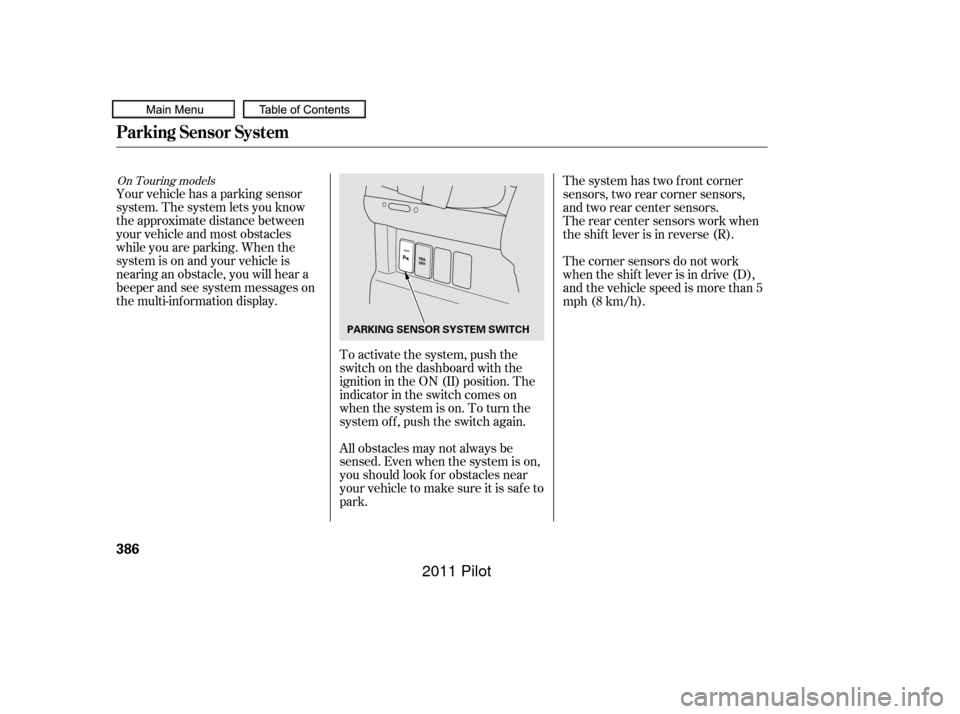
All obstacles may not always be
sensed. Even when the system is on,
you should look f or obstacles near
yourvehicletomakesureitissafeto
park.
Your vehicle has a parking sensor
system. The system lets you know
theapproximatedistancebetween
your vehicle and most obstacles
while you are parking. When the
system is on and your vehicle is
nearinganobstacle,youwillheara
beeper and see system messages on
the multi-information display.
To activate the system, push the
switch on the dashboard with the
ignition in the ON (II) position. The
indicator in the switch comes on
when the system is on. To turn the
system of f , push the switch again.The system has two front corner
sensors, two rear corner sensors,
and two rear center sensors.
The rear center sensors work when
the shif t lever is in reverse (R).
The corner sensors do not work
when the shift lever is in drive (D),
and the vehicle speed is more than 5
mph (8 km/h).
On Touring models
Parking Sensor System
386
PARKING SENSOR SYSTEM SWITCH
10/01/26 19:29:35 31SZA620_391
2011 Pilot