window HONDA PILOT 2011 2.G Technology Reference Guide
[x] Cancel search | Manufacturer: HONDA, Model Year: 2011, Model line: PILOT, Model: HONDA PILOT 2011 2.GPages: 17, PDF Size: 8.21 MB
Page 7 of 17
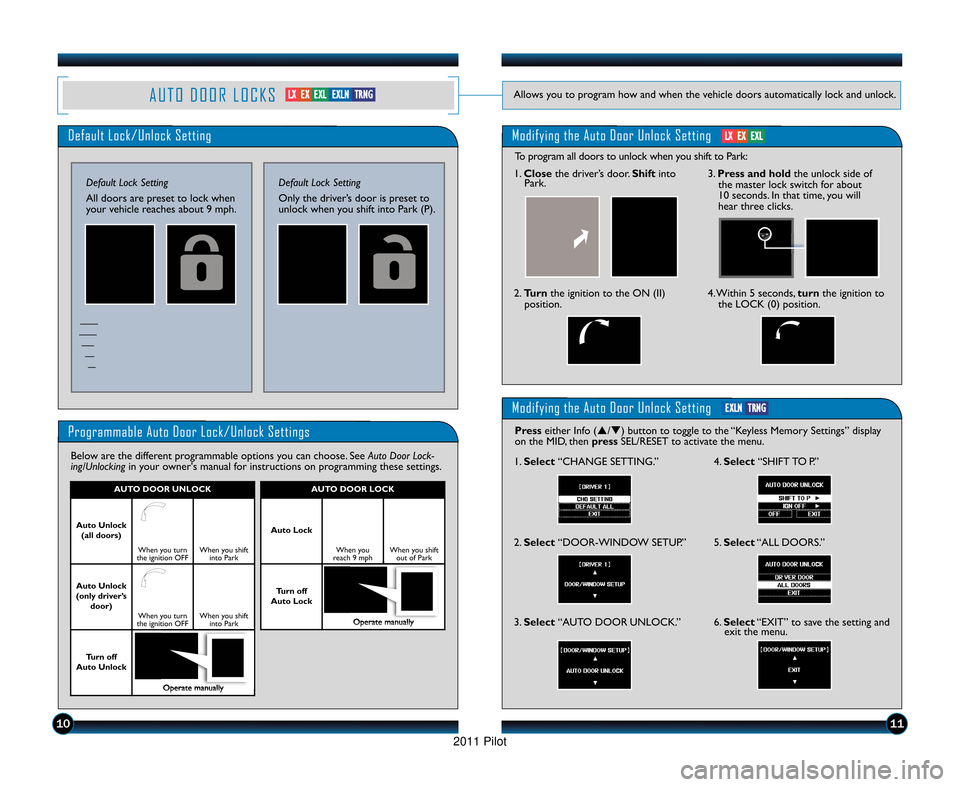
A U T O D O O R L O C K SAllows you to program how and when the vehicle doors automatically lock and unlock.
Default Lock\bUnlock Setting
Default Lock Setting
All doors are preset to lock when
your vehicle reaches about 9 mph.
Modifying the Auto Door Unlock Setting
Programmable Auto Door Lock\bUnlock SettingsPresseither Info (�/�) button to toggle to the “Keyless Memory Settings” display
on the MID, then pressSEL/RESET to activate the menu.
Below are the different programmable options you can choose. See Auto Door Lock�
ing/Unlocking in your owner's manual for instructions on programming these settings. \f. Select
“CHANGE SETTING.”
2. Select “DOOR\bWINDOW SETUP.”
3. Select “AUTO DOOR UNLOCK.”
4 . Select “SHIFT TO P.”
5 . Select“ALL DOORS.”
6. Select“EXIT” to save the setting and
exit the menu.
Default Lock Setting
Only the driver’s door is preset to
unlock when you shift into Park (P).
1011
AUTO DOOR UNLOCK
Auto Unlock
(all doors)
When you turn
the ignition OFFWhen you shift into Park
Auto Unlock
(only driver’s door)
When you turn
the ignition OFFWhen you shift into Park
Turn off
Auto Unlock
Operate manually
AUTO DOOR LOCK
Auto Lock
When you
reach 9 mphWhen you shift out of Park
Turn off
Auto Lock
Operate manually
E E X
XL
LN
NT
T R
R N
N G
G
Modifying the Auto Door Unlock Setting
\f. Close the driver’s door. Shiftinto
Park.
2. Turn the ignition to the ON (II)
position.4. Within 5 seconds, turn the ignition to
the LOCK (0) position.
3. Press and hold the unlock side of
the master lock switch for about
\f0 seconds. In that time, you will
hear three clicks.
To program all doors to unlock when you shift to Park:
L L X
XE
E X
XE
EX
XL
L
L
LX
XE
E X
XE
EX
XL
LE
EX
XL
LN
NT
TR
R N
N G
G
11 PilotTRG\fATG_NEW STYLE 1/2\b/2010 12\f37 PM Page 7
2011 Pilot
Page 10 of 17
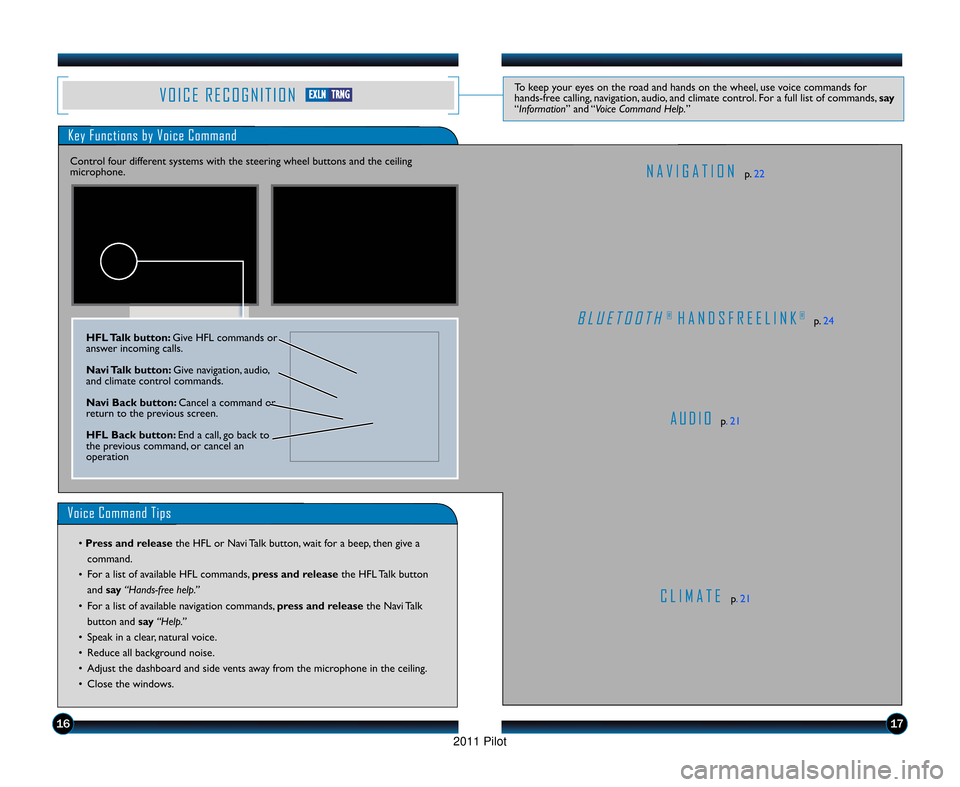
V O I C E R E C O G N I T I O NTo keep your eyes on the road and hands on the wheel, use voice commands for
hands\bfree calling, navigation, audio, and climate control. For a full list of commands, say
“Information” and “Voice Command Help. ”
Key Functions by Voice Command
C L I M A T Ep. 2\f
N A V I G A T I O Np. 22
B L U E T O O T H® H A N D S F R E E L I N K®p. 24
A U D I Op. 2\f
Control four different systems with the steering wheel buttons and the ceiling
microphone.
Voice Command Tips
• Press and release
the HFL or Navi Talk button, wait for a beep, then give a
command.
• For a list of available HFL commands, press and release
the HFL Talk button
and say “Hands�free help.”
• For a list of available navigation commands, press and release the Navi Talk
button and say“Help.”
• Speak in a clear, natural voice.
• Reduce all background noise.
• Adjust the dashboard and side vents away from the microphone in the ceiling.
• Close the windows.
HFL Talk button: Give HFL commands or
answer incoming calls.
Navi Talk button: Give navigation, audio,
and climate control commands.
Navi \fack button: Cancel a command or
return to the previous screen.
HFL \fack button: End a call, go back to
the previous command, or cancel an
operation
1\b17
E E X
X L
LN
NT
T R
R N
N G
G
11 PilotTRG\fATG_NEW STYLE 1/2\b/2010 12\f38 PM Page 10
2011 Pilot