display HONDA PILOT 2013 2.G Navigation Manual
[x] Cancel search | Manufacturer: HONDA, Model Year: 2013, Model line: PILOT, Model: HONDA PILOT 2013 2.GPages: 178, PDF Size: 5.64 MB
Page 35 of 178
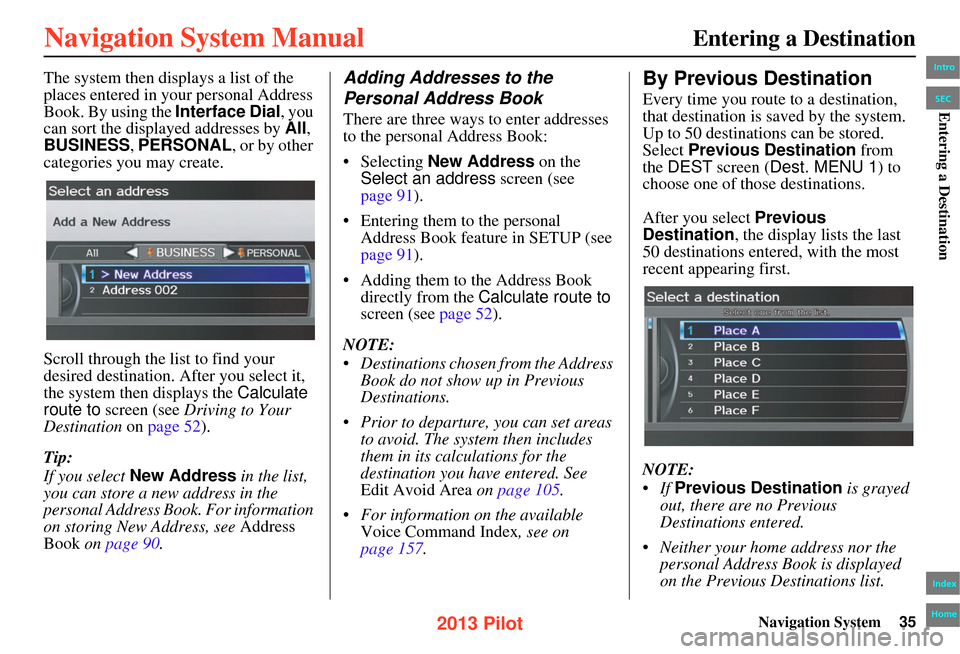
Navigation System35
Entering a Destination
The system then displays a list of the
places entered in your personal Address
Book. By using the Interface Dial, you
can sort the displayed addresses by All,
BUSINESS, PERSONAL, or by other
categories you may create.
Scroll through the lis t to find your
desired destination. After you select it,
the system then displays the Calculate
route to screen (see Driving to Your
Destination on page 52 ).
Tip:
If you select New Address in the list,
you can store a new address in the
personal Address Bo ok. For information
on storing New Address, see Address
Book on page 90 .Adding Addresses to the
Personal Address Book
There are three ways to enter addresses
to the personal Address Book:
• Selecting New Address on the
Select an address screen (see
page 91 ).
• Entering them to the personal Address Book feature in SETUP (see
page 91 ).
• Adding them to the Address Book directly from the Calculate route to
screen (see page 52).
NOTE:
• Destinations chosen from the Address Book do not show up in Previous
Destinations.
• Prior to departure, you can set areas to avoid. The system then includes
them in its calculations for the
destination you have entered. See
Edit Avoid Area on page 105 .
• For information on the available Voice Command Index , see on
page 157.
By Previous Destination
Every time you route to a destination,
that destination is saved by the system.
Up to 50 destinations can be stored.
Select Previous Destination from
the DEST screen ( Dest. MENU 1) to
choose one of those destinations.
After you select Previous
Destination , the display lists the last
50 destinations entered, with the most
recent appearing first.
NOTE:
•If Previous Destination is grayed
out, there are no Previous
Destinations entered.
• Neither your home address nor the personal Address Book is displayed
on the Previous Destinations list.
Intro
Index
Home
SECEntering a Destination
2013 Pilot
Page 36 of 178
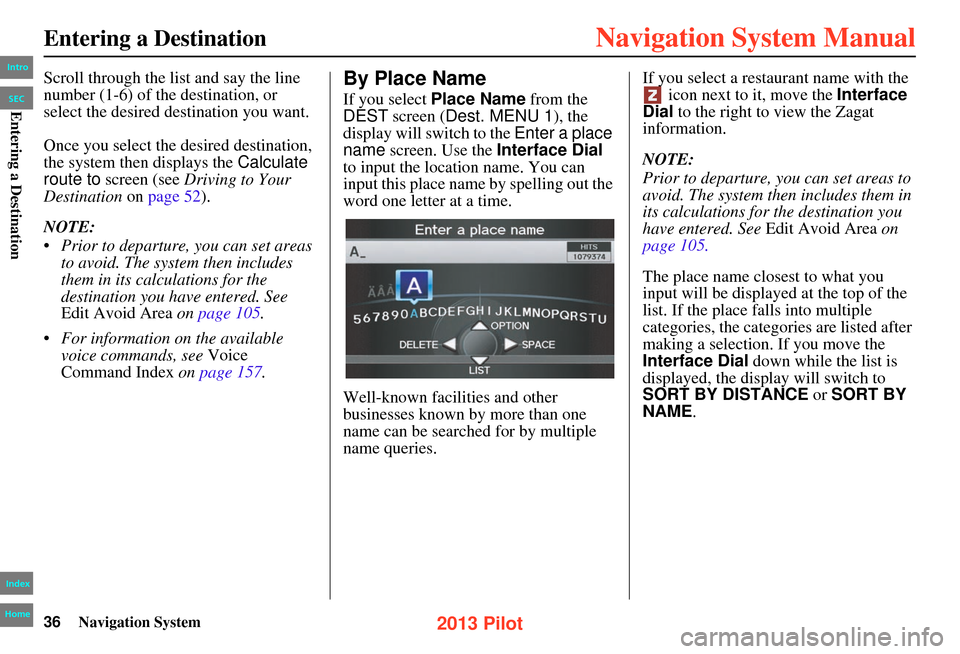
36Navigation System
Entering a Destination
Scroll through the list and say the line
number (1-6) of the destination, or
select the desired destination you want.
Once you select the desired destination,
the system then displays the Calculate
route to screen (see Driving to Your
Destination on page 52 ).
NOTE:
• Prior to departure, you can set areas to avoid. The system then includes
them in its calculations for the
destination you have entered. See
Edit Avoid Area on page 105.
• For information on the available voice commands, see Voice
Command Index on page 157.By Place Name
If you select Place Name from the
DEST screen ( Dest. MENU 1), the
display will switch to the Enter a place
name screen. Use the Interface Dial
to input the locati on name. You can
input this place name by spelling out the
word one letter at a time.
Well-known facilities and other
businesses known by more than one
name can be searched for by multiple
name queries. If you select a restaurant name with the
icon next to it, move the Interface
Dial to the right to view the Zagat
information.
NOTE:
Prior to departure, you can set areas to
avoid. The system then includes them in
its calculations for the destination you
have entered. See Edit Avoid Area on
page 105.
The place name closest to what you
input will be displayed at the top of the
list. If the place falls into multiple
categories, the categories are listed after
making a selection. If you move the
Interface Dial down while the list is
displayed, the display will switch to
SORT BY DISTANCE or SORT BY
NAME .
Intro
Index
Home
SECEntering a Destination
2013 Pilot
Page 37 of 178
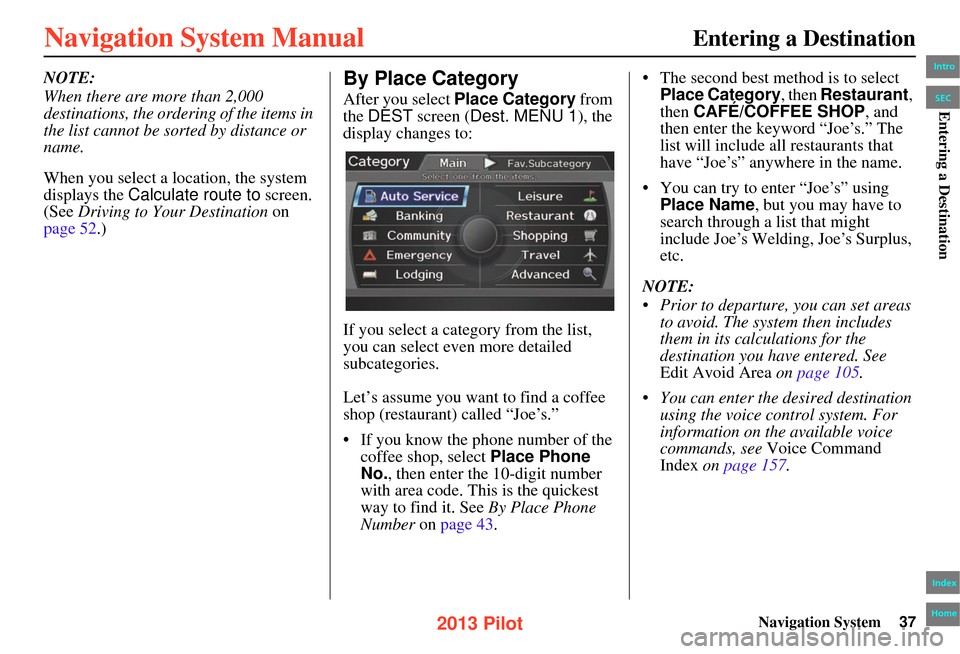
Navigation System37
Entering a Destination
NOTE:
When there are more than 2,000
destinations, the ordering of the items in
the list cannot be sorted by distance or
name.
When you select a location, the system
displays the Calculate route to screen.
(See Driving to Your Destination on
page 52 .)By Place Category
After you select Place Category from
the DEST screen ( Dest. MENU 1 ), the
display changes to:
If you select a category from the list,
you can select even more detailed
subcategories.
Let’s assume you want to find a coffee
shop (restaurant) called “Joe’s.”
• If you know the phone number of the coffee shop, select Place Phone
No. , then enter the 10-digit number
with area code. This is the quickest
way to find it. See By Place Phone
Number on page 43 . • The second best method is to select
Place Category, then Restaurant,
then CAFÉ/COFFEE SHOP , and
then enter the keyword “Joe’s.” The
list will include all restaurants that
have “Joe’s” anywhere in the name.
• You can try to enter “Joe’s” using Place Name , but you may have to
search through a list that might
include Joe’s Welding, Joe’s Surplus,
etc.
NOTE:
• Prior to departure, you can set areas to avoid. The system then includes
them in its calculations for the
destination you have entered. See
Edit Avoid Area on page 105 .
• You can enter the desired destination using the voice control system. For
information on the available voice
commands, see Voice Command
Index on page 157.
Intro
Index
Home
SECEntering a Destination
2013 Pilot
Page 38 of 178
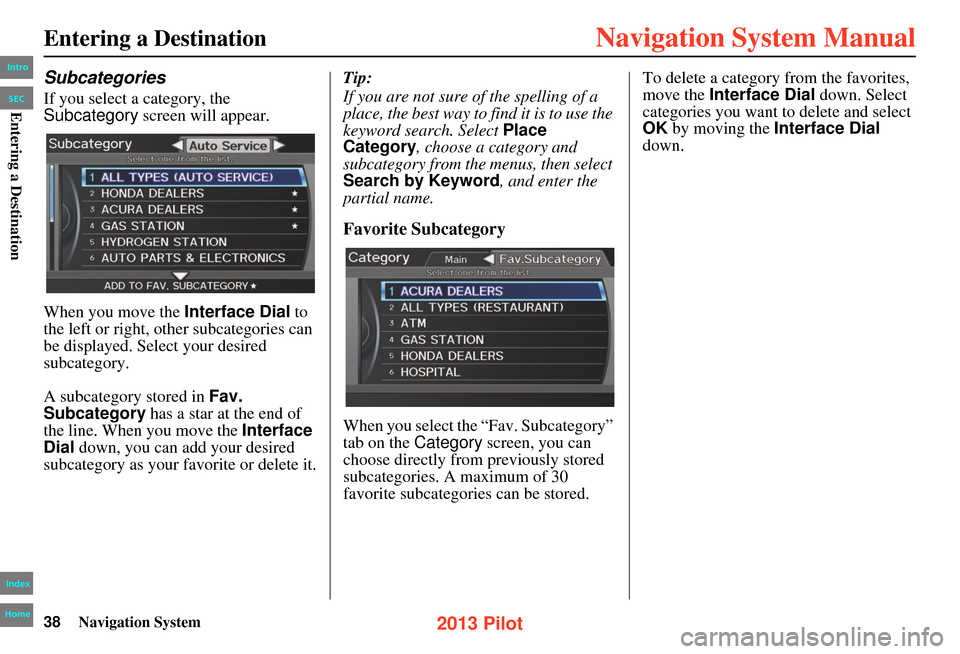
38Navigation System
Entering a Destination
Subcategories
If you select a category, the
Subcategory screen will appear.
When you move the Interface Dial to
the left or right, other subcategories can
be displayed. Select your desired
subcategory.
A subcategory stored in Fav.
Subcategory has a star at the end of
the line. When you move the Interface
Dial down, you can add your desired
subcategory as your favorite or delete it. Tip:
If you are not sure of the spelling of a
place, the best way to
find it is to use the
keyword search. Select Place
Category , choose a category and
subcategory from the menus, then select
Search by Keyword , and enter the
partial name.
Favorite Subcategory
When you select the “Fav. Subcategory”
tab on the Category screen, you can
choose directly from previously stored
subcategories. A maximum of 30
favorite subcategories can be stored. To delete a category from the favorites,
move the
Interface Dial down. Select
categories you want to delete and select
OK by moving the Interface Dial
down.
Intro
Index
Home
SECEntering a Destination
2013 Pilot
Page 39 of 178
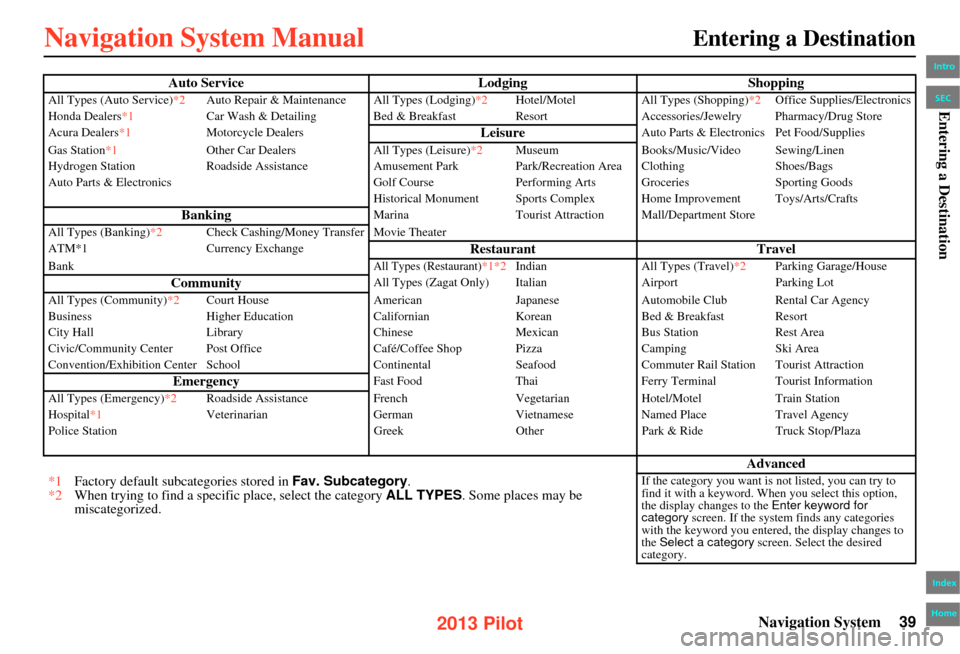
Navigation System39
Entering a Destination
Auto Service LodgingShopping
All Types (Auto Service)*2Auto Repair & Maintenance All Types (Lodging)*2 Hotel/MotelAll Types (Shopping)*2 Office Supplies/Electronics
Honda Dealers*1 Car Wash & Detailing Bed & Breakfa st ResortAccessories/Jewelry Pharmacy/Drug Store
Acura Dealers*1 Motorcycle Dealers
LeisureAuto Parts & Electronics Pet Food/Supplies
Gas Station*1 Other Car Dealers All Types (Leisure)*2Museum Books/Music/Video Sewing/Linen
Hydrogen Station Roadside Assistance Amusement Park Park/Recreation Area Clothing Shoes/Bags
Auto Parts & Electronics Golf CoursePerforming Arts Groceries Sporting Goods
Historical Monument Sports Complex Home Improvement Toys/Arts/Crafts
BankingMarina Tourist Attraction Mall/Department Store
All Types (Banking) *2Check Cashing/Money Transfer Movie Theater
ATM*1 Currency Exchange
Restaurant Travel
BankAll Types (Restaurant)*1*2Indian All Types (Travel)*2 Parking Garage/House
CommunityAll Types (Zagat Only) Italian AirportParking Lot
All Types (Community) *2Court House AmericanJapanese Automobile Club Rental Car Agency
Business Higher Education CalifornianKoreanBed & Breakfast Resort
City Hall Library ChineseMexicanBus Station Rest Area
Civic/Community Center Post Office Café/Coffee Shop PizzaCampingSki Area
Convention/Exhibition Center Sch oolContinentalSeafoodCommuter Rail Station Tourist Attraction
EmergencyFast Food ThaiFerry Terminal Tourist Information
All Types (Emergency)*2 Roadside Assistance FrenchVegetarianHotel/Motel Train Station
Hospital*1 Veterinarian GermanVietnameseNamed Place Travel Agency
Police Station GreekOtherPark & Ride Truck Stop/Plaza
Advanced
*1 Factory default subcategories stored in Fav. Subcategory.
*2 When trying to find a specif ic place, select the category ALL TYPES. Some places may be
miscategorized.
If the category you want is not listed, you can try to
find it with a keyword. When you select this option,
the display changes to the Enter keyword for
category screen. If the system finds any categories
with the keyword you entere d, the display changes to
the Select a category screen. Select the desired
category.
Intro
Index
Home
SECEntering a Destination
2013 Pilot
Page 40 of 178
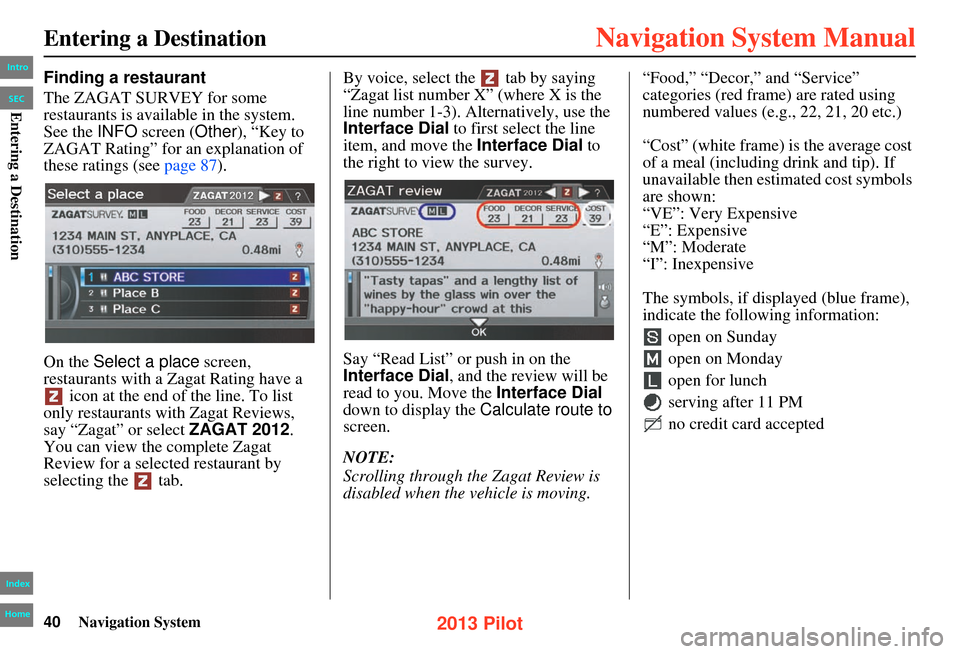
40Navigation System
Entering a Destination
Finding a restaurant
The ZAGAT SURVEY for some
restaurants is available in the system.
See the INFO screen ( Other), “Key to
ZAGAT Rating” for an explanation of
these ratings (see page 87).
On the Select a place screen,
restaurants with a Zagat Rating have a icon at the end of the line. To list
only restaurants with Zagat Reviews,
say “Zagat” or select ZAGAT 2012.
You can view the complete Zagat
Review for a selected restaurant by
selecting the tab. By voice, select the tab by saying
“Zagat list number X” (where X is the
line number 1-3). Alternatively, use the
Interface Dial
to first select the line
item, and move the Interface Dial to
the right to view the survey.
Say “Read List” or push in on the
Interface Dial , and the review will be
read to you. Move the Interface Dial
down to display the Calculate route to
screen.
NOTE:
Scrolling through the Zagat Review is
disabled when the vehicle is moving. “Food,” “Decor,” and “Service”
categories (red frame) are rated using
numbered values (e.g
., 22, 21, 20 etc.)
“Cost” (white frame) is the average cost
of a meal (including drink and tip). If
unavailable then estim ated cost symbols
are shown:
“VE”: Very Expensive
“E”: Expensive
“M”: Moderate
“I”: Inexpensive
The symbols, if displayed (blue frame),
indicate the following information:
open on Sunday
open on Monday
open for lunch
serving after 11 PM
no credit card acceptedIntro
Index
Home
SECEntering a Destination
2013 Pilot
Page 41 of 178
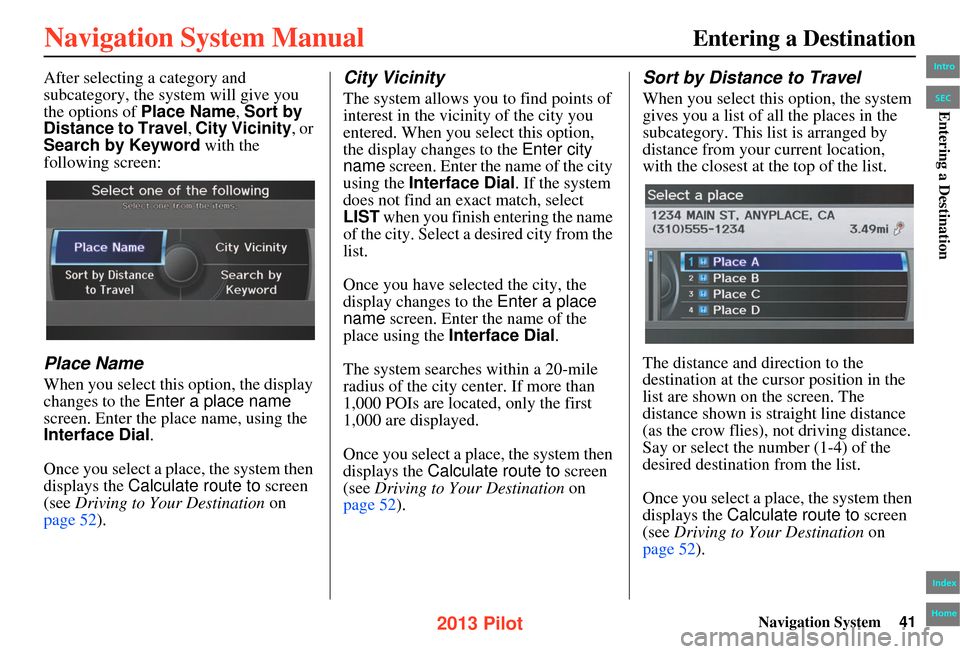
Navigation System41
Entering a Destination
After selecting a category and
subcategory, the system will give you
the options of Place Name, Sort by
Distance to Travel , City Vicinity , or
Search by Keyword with the
following screen:
Place Name
When you select this option, the display
changes to the Enter a place name
screen. Enter the place name, using the
Interface Dial .
Once you select a place, the system then
displays the Calculate route to screen
(see Driving to Your Destination on
page 52 ).
City Vicinity
The system allows you to find points of
interest in the vicinity of the city you
entered. When you select this option,
the display changes to the Enter city
name screen. Enter the name of the city
using the Interface Dial . If the system
does not find an exact match, select
LIST when you finish entering the name
of the city. Select a desired city from the
list.
Once you have selected the city, the
display changes to the Enter a place
name screen. Enter the name of the
place using the Interface Dial .
The system searches within a 20-mile
radius of the city center. If more than
1,000 POIs are located, only the first
1,000 are displayed.
Once you select a place, the system then
displays the Calculate route to screen
(see Driving to Your Destination on
page 52 ).
Sort by Distance to Travel
When you select this option, the system
gives you a list of all the places in the
subcategory. This list is arranged by
distance from your current location,
with the closest at the top of the list.
The distance and direction to the
destination at the cu rsor position in the
list are shown on the screen. The
distance shown is straight line distance
(as the crow flies), not driving distance.
Say or select the number (1-4) of the
desired destination from the list.
Once you select a place, the system then
displays the Calculate route to screen
(see Driving to Your Destination on
page 52 ).
Intro
Index
Home
SECEntering a Destination
2013 Pilot
Page 42 of 178
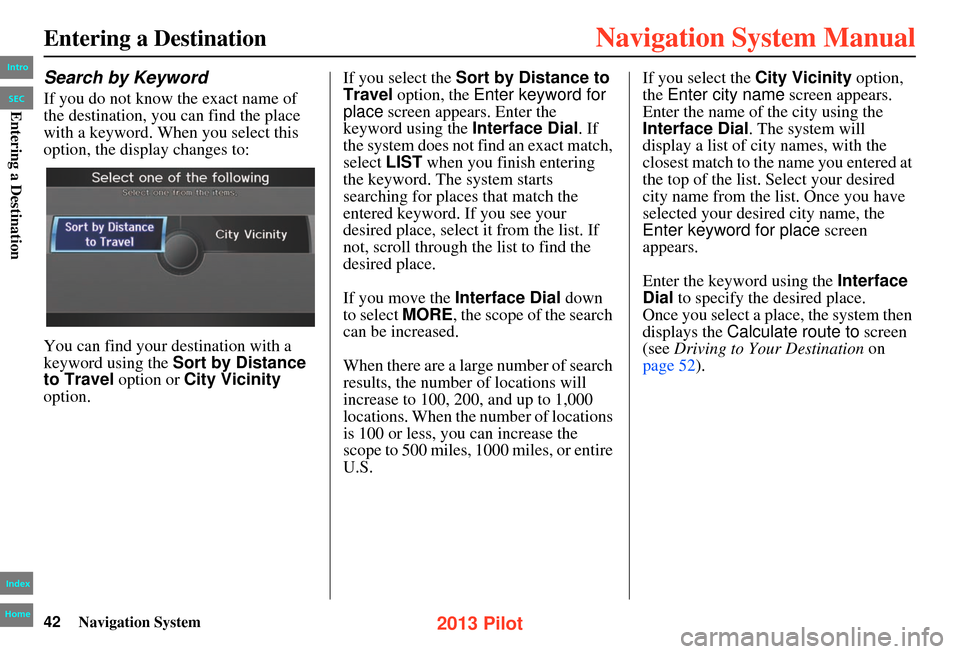
42Navigation System
Entering a Destination
Search by Keyword
If you do not know the exact name of
the destination, you can find the place
with a keyword. When you select this
option, the display changes to:
You can find your destination with a
keyword using the Sort by Distance
to Travel option or City Vicinity
option. If you select the
Sort by Distance to
Travel option, the Enter keyword for
place screen appears. Enter the
keyword using the Interface Dial. If
the system does not find an exact match,
select LIST when you finish entering
the keyword. The system starts
searching for places that match the
entered keyword. If you see your
desired place, select it from the list. If
not, scroll through the list to find the
desired place.
If you move the Interface Dial down
to select MORE, the scope of the search
can be increased.
When there are a large number of search
results, the number of locations will
increase to 100, 200, and up to 1,000
locations. When the nu mber of locations
is 100 or less, you can increase the
scope to 500 miles, 1000 miles, or entire
U.S. If you select the
City Vicinity option,
the Enter city name screen appears.
Enter the name of the city using the
Interface Dial . The system will
display a list of city names, with the
closest match to the name you entered at
the top of the list. Select your desired
city name from the lis t. Once you have
selected your desired city name, the
Enter keyword for place screen
appears.
Enter the keyword using the Interface
Dial to specify the desired place.
Once you select a place, the system then
displays the Calculate route to screen
(see Driving to Your Destination on
page 52 ).
Intro
Index
Home
SECEntering a Destination
2013 Pilot
Page 43 of 178
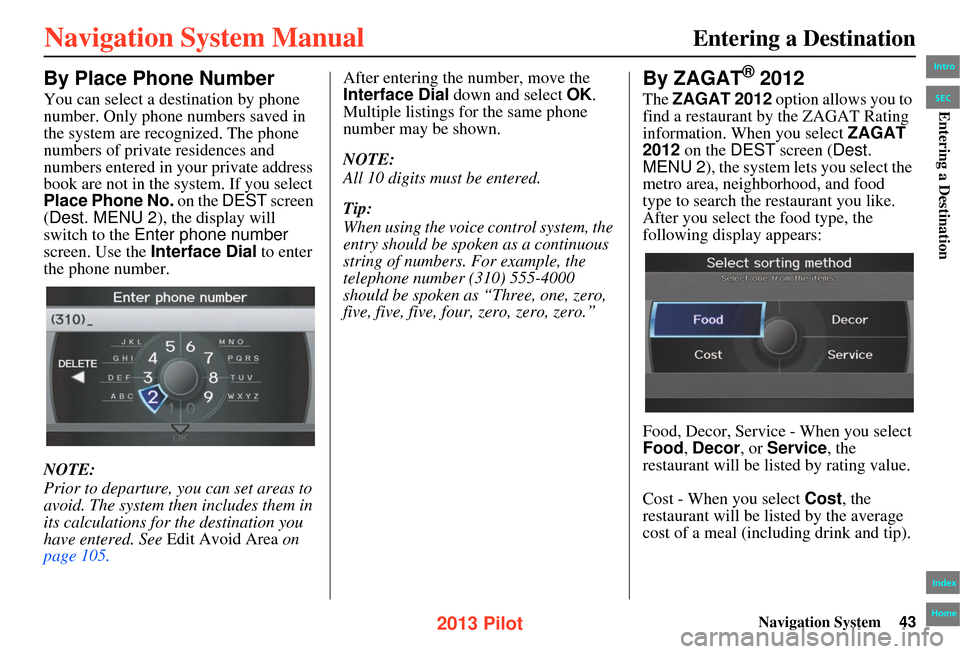
Navigation System43
Entering a Destination
By Place Phone Number
You can select a destination by phone
number. Only phone numbers saved in
the system are recognized. The phone
numbers of private residences and
numbers entered in your private address
book are not in the system. If you select
Place Phone No. on the DEST screen
(Dest. MENU 2 ), the display will
switch to the Enter phone number
screen. Use the Interface Dial to enter
the phone number.
NOTE:
Prior to departure, you can set areas to
avoid. The system then includes them in
its calculations for the destination you
have entered. See Edit Avoid Area on
page 105. After entering the number, move the
Interface Dial
down and select OK.
Multiple listings for the same phone
number may be shown.
NOTE:
All 10 digits must be entered.
Tip:
When using the voice control system, the
entry should be spoken as a continuous
string of numbers. For example, the
telephone number (310) 555-4000
should be spoken as “Three, one, zero,
five, five, five, four, zero, zero, zero.”
By ZAGAT® 2012
The ZAGAT 2012 option allows you to
find a restaurant by the ZAGAT Rating
information. When you select ZAGAT
2012 on the DEST screen ( Dest.
MENU 2 ), the system lets you select the
metro area, neighborhood, and food
type to search the restaurant you like.
After you select the food type, the
following display appears:
Food, Decor, Service - When you select
Food, Decor , or Service, the
restaurant will be listed by rating value.
Cost - When you select Cost, the
restaurant will be listed by the average
cost of a meal (including drink and tip).
Intro
Index
Home
SECEntering a Destination
2013 Pilot
Page 44 of 178
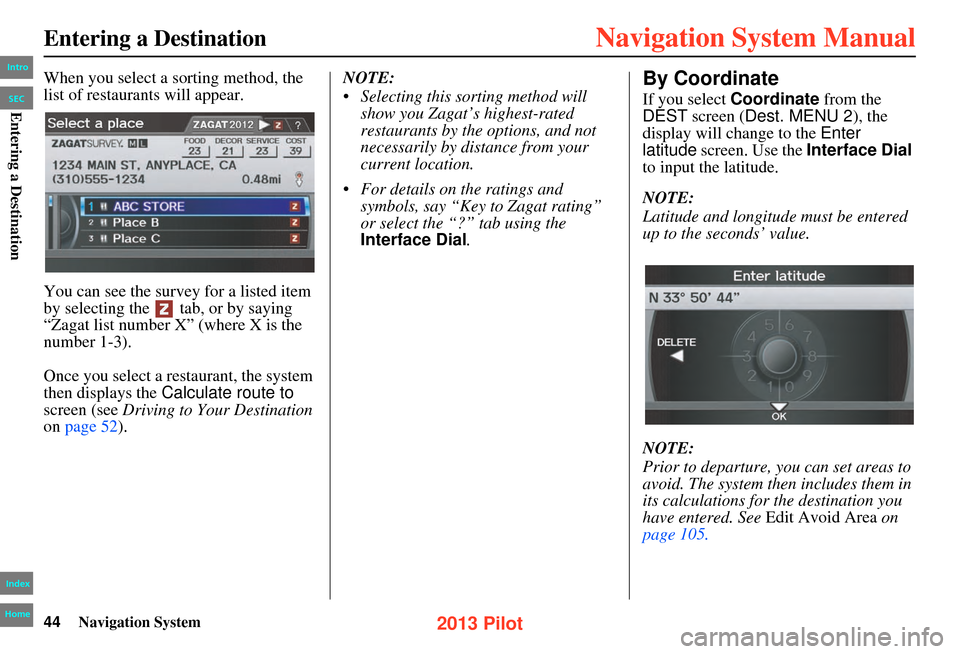
44Navigation System
Entering a Destination
When you select a sorting method, the
list of restaurants will appear.
You can see the survey for a listed item
by selecting the tab, or by saying
“Zagat list number X” (where X is the
number 1-3).
Once you select a restaurant, the system
then displays the Calculate route to
screen (see Driving to Your Destination
on page 52 ). NOTE:
• Selecting this sorting method will
show you Zagat’s highest-rated
restaurants by the options, and not
necessarily by distance from your
current location.
• For details on the ratings and
symbols, say “Key to Zagat rating”
or select the “?” tab using the
Interface Dial .By Coordinate
If you select Coordinate from the
DEST screen (Dest. MENU 2 ), the
display will change to the Enter
latitude screen. Use the Interface Dial
to input the latitude.
NOTE:
Latitude and longitude must be entered
up to the seconds’ value.
NOTE:
Prior to departure, you can set areas to
avoid. The system then includes them in
its calculations for the destination you
have entered. See Edit Avoid Area on
page 105.
Intro
Index
Home
SECEntering a Destination
2013 Pilot