Automatic light HONDA PILOT 2013 2.G Owners Manual
[x] Cancel search | Manufacturer: HONDA, Model Year: 2013, Model line: PILOT, Model: HONDA PILOT 2013 2.GPages: 488, PDF Size: 10.18 MB
Page 10 of 488
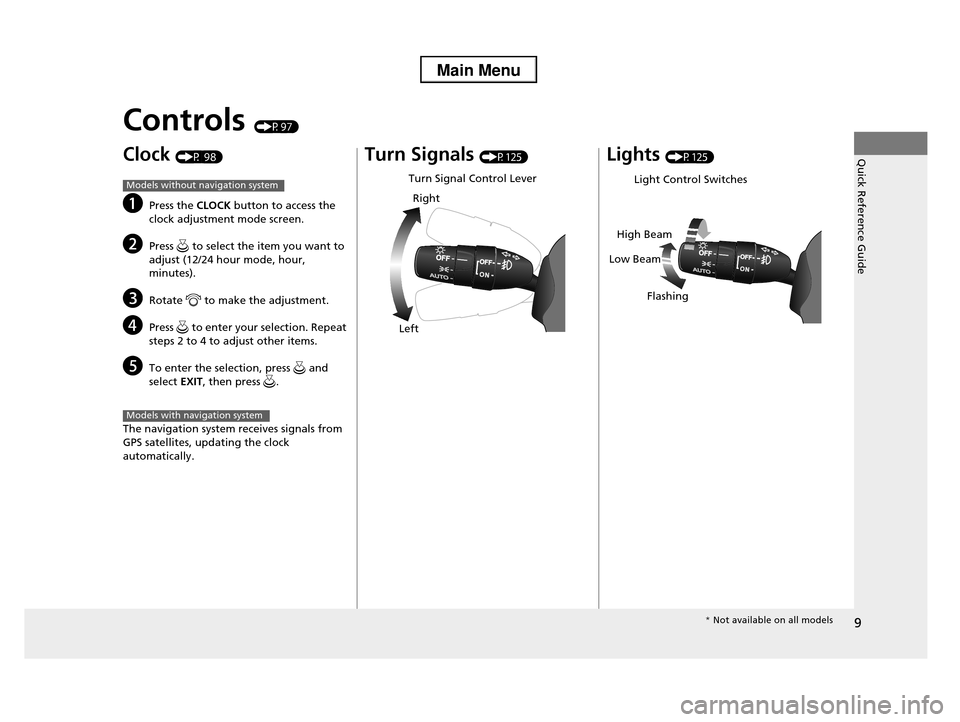
9
Quick Reference Guide
Controls (P97)
Clock (P 98)
aPress the CLOCK button to access the
clock adjustment mode screen.
bPress to select the item you want to
adjust (12/24 hour mode, hour, minutes).
cRotate to make the adjustment.
dPress to enter your selection. Repeat
steps 2 to 4 to adjust other items.
eTo enter the selection, press and
select EXIT, then press .
The navigation system receives signals from
GPS satellites, updating the clock automatically.
Models without navigation system
Models with navigation system
Turn Signals (P125)
Turn Signal Control Lever
Right
Left
Lights (P125)
Light Control Switches
Low Beam
High Beam
Flashing
* Not available on all models
Page 20 of 488
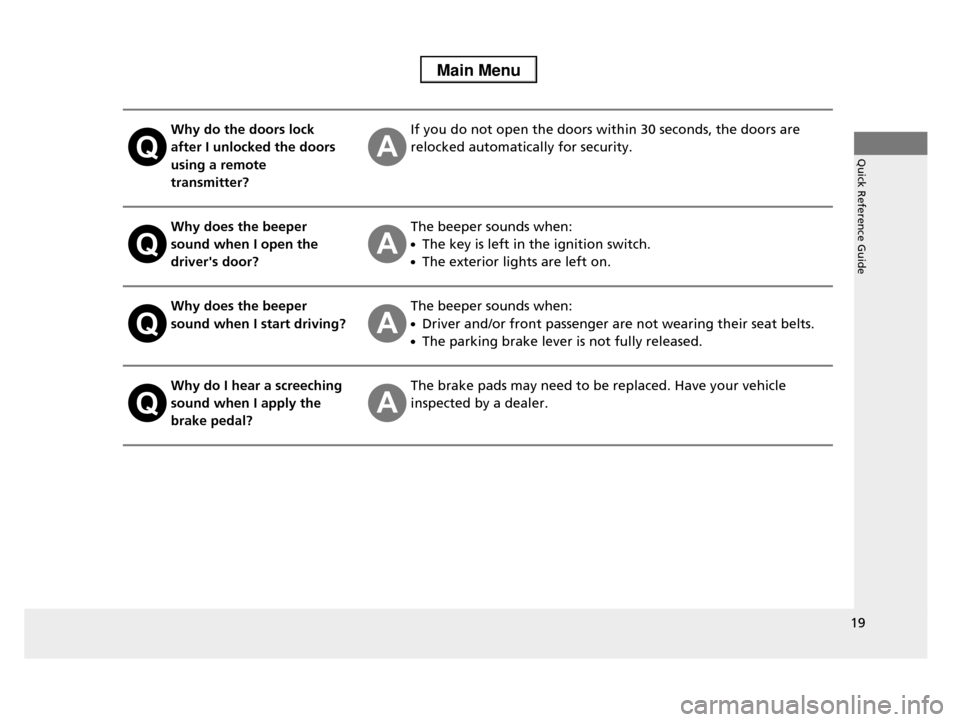
19
Quick Reference Guide
Why do the doors lock
after I unlocked the doors
using a remote
transmitter?
If you do not open the doors within 30 seconds, the doors are
relocked automatically for security.
Why does the beeper
sound when I open the
driver's door?
The beeper sounds when:
●The key is left in the ignition switch.
●The exterior lights are left on.
Why does the beeper
sound when I start driving?
The beeper sounds when:
●Driver and/or front passenger are not wearing their seat belts.
●The parking brake lever is not fully released.
Why do I hear a screeching
sound when I apply the
brake pedal?
The brake pads may need to be replaced. Have your vehicle
inspected by a dealer.
Page 76 of 488
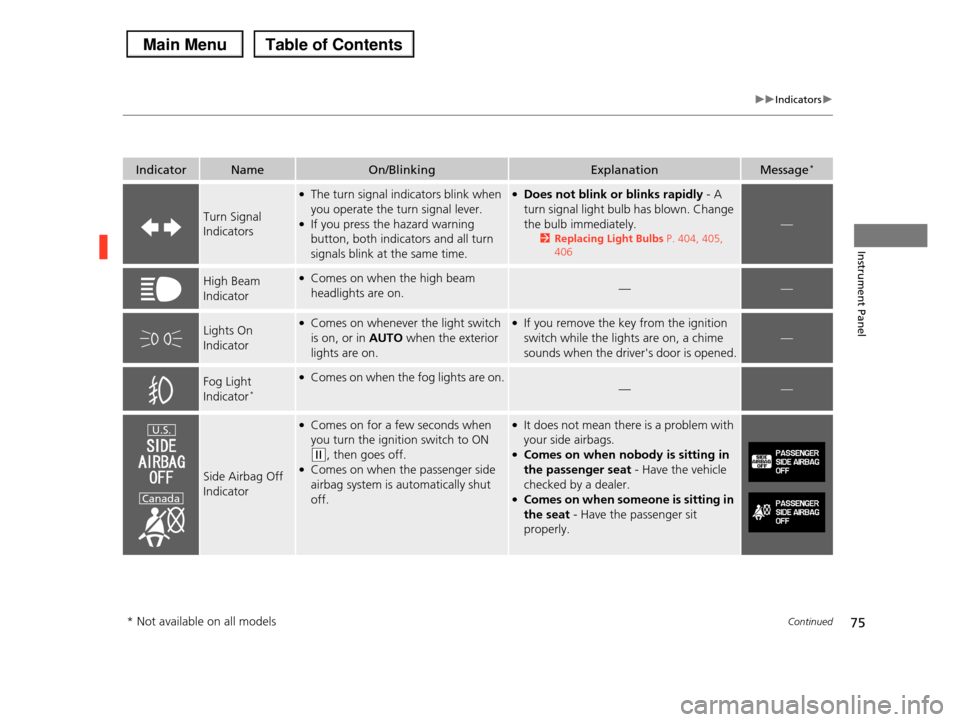
75
uuIndicatorsu
Continued
Instrument Panel
IndicatorNameOn/BlinkingExplanationMessage*
Turn Signal
Indicators
●The turn signal indicators blink when
you operate the turn signal lever.●If you press the hazard warning
button, both indicators and all turn
signals blink at the same time.
●Does not blink or blinks rapidly - A
turn signal light bulb has blown. Change
the bulb immediately.
2Replacing Light Bulbs P. 404, 405,
406
—
High Beam
Indicator
●Comes on when the high beam
headlights are on.——
Lights On
Indicator
●Comes on whenever the light switch
is on, or in AUTO when the exterior
lights are on.
●If you remove the key from the ignition
switch while the lights are on, a chime
sounds when the driver's door is opened.
—
Fog Light
Indicator*
●Comes on when the fog lights are on.——
Side Airbag Off
Indicator
●Comes on for a few seconds when
you turn the ignition switch to ON
(w, then goes off.●Comes on when the passenger side
airbag system is automatically shut
off.
●It does not mean there is a problem with
your side airbags.●Comes on when nobody is sitting in
the passenger seat - Have the vehicle
checked by a dealer.●Comes on when someone is sitting in
the seat - Have the passenger sit
properly.
U.S.
Canada
* Not available on all models
Page 94 of 488
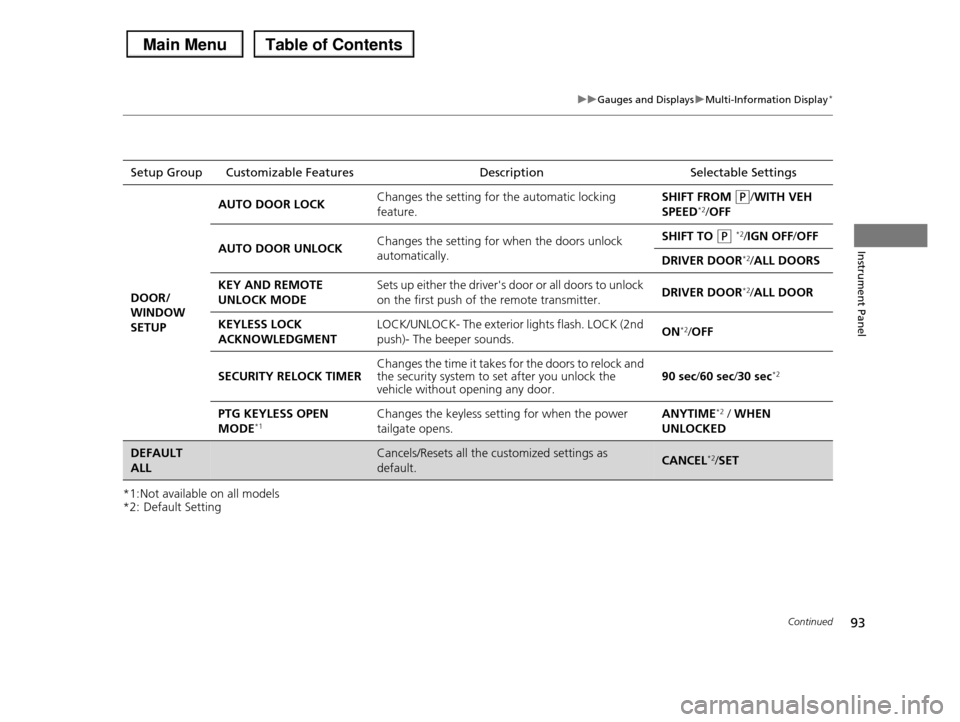
93
uuGauges and DisplaysuMulti-Information Display*
Continued
Instrument Panel
*1:Not available on all models
*2: Default Setting
Setup Group Customizable FeaturesDescription Selectable Settings
DOOR/
WINDOW
SETUP
AUTO DOOR LOCKChanges the setting for the automatic locking
feature.
SHIFT FROM (P/WITH VEH
SPEED*2/OFF
AUTO DOOR UNLOCKChanges the setting for when the doors unlock
automatically.
SHIFT TO (P *2/IGN OFF/OFF
DRIVER DOOR*2/ALL DOORS
KEY AND REMOTE
UNLOCK MODE
Sets up either the driver's door or all doors to unlock
on the first push of the remote transmitter.DRIVER DOOR*2/ALL DOOR
KEYLESS LOCK
ACKNOWLEDGMENT
LOCK/UNLOCK- The exterior lights flash. LOCK (2nd
push)- The beeper sounds.ON*2/OFF
SECURITY RELOCK TIMERChanges the time it takes for the doors to relock and the security system to set after you unlock the vehicle without opening any door.90 sec/60 sec/30 sec*2
PTG KEYLESS OPEN
MODE*1Changes the keyless setting for when the power
tailgate opens.
ANYTIME*2 / WHEN
UNLOCKED
DEFAULT
ALL
Cancels/Resets all the customized settings as
default.CANCEL*2/SET
Page 98 of 488

97
Controls
This chapter explains how to operate the various controls necessary for driving.
Setting the Clock................................ 98Locking and Unlocking the DoorsKey Types and Functions .................... 99 Locking/Unlocking the Doors from the Outside .......................................... 101Locking/Unlocking the Doors from the Inside ............................................. 103Childproof Door Locks ..................... 104Auto Door Locking/Unlocking .......... 105Opening and Closing the Tailgate... 110Security System................................ 118Immobilizer System .......................... 118Security System Alarm*.................... 118Opening and Closing the Windows..... 120
Opening and Closing the Moonroof*...... 123Operating the Switches Around the Steering WheelIgnition Switch ................................. 124 Turn Signals ..................................... 125 Light Switches.................................. 125Fog Lights*...................................... 127Daytime Running Lights ................... 127Wipers and Washers ........................ 128Brightness Control ........................... 130 Rear Defogger/Heated Door Mirror* Button ........................................... 131Driving Position Memory System*.... 132Adjusting the Steering Wheel........... 134
Adjusting the Mirrors....................... 135Interior Rearview Mirror ................... 135 Power Door Mirrors ......................... 136Adjusting the Seats.......................... 137Adjusting the Seat Positions ............. 137Interior Lights/Interior Convenience Items................................................ 150Interior Lights .................................. 150Interior Convenience Items .............. 152Climate Control System................... 165Using Automatic Climate Control .... 165Automatic Climate Control Sensors ...... 170
* Not available on all models
Page 102 of 488
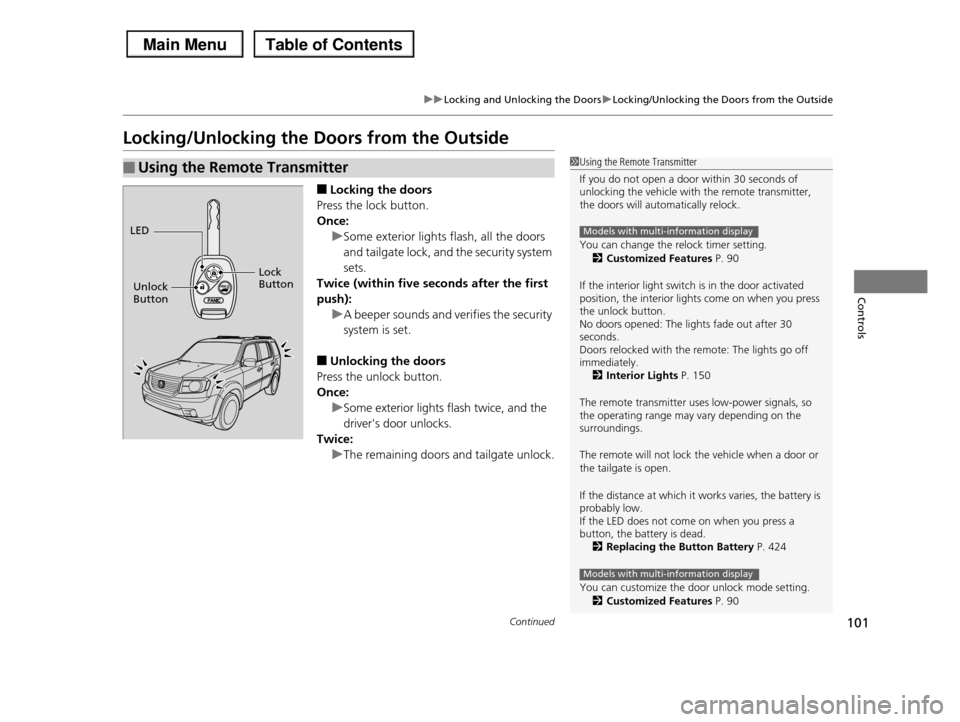
101
uuLocking and Unlocking the DoorsuLocking/Unlocking the Doors from the Outside
Continued
Controls
Locking/Unlocking the Doors from the Outside
■Locking the doors
Press the lock button.
Once:
uSome exterior lights flash, all the doors
and tailgate lock, and the security system
sets.
Twice (within five seconds after the first
push):
uA beeper sounds and verifies the security
system is set.
■Unlocking the doors
Press the unlock button.
Once:
uSome exterior lights flash twice, and the
driver's door unlocks.
Twice:
uThe remaining doors and tailgate unlock.
■Using the Remote Transmitter1Using the Remote Transmitter
If you do not open a door within 30 seconds of unlocking the vehicle with the remote transmitter, the doors will automatically relock.
You can change the relock timer setting.
2Customized Features P. 90
If the interior light switch is in the door activated position, the interior lights come on when you press the unlock button. No doors opened: The lights fade out after 30 seconds.Doors relocked with the remote: The lights go off immediately.2Interior Lights P. 150
The remote transmitter uses low-power signals, so the operating range may vary depending on the surroundings.
The remote will not lock the vehicle when a door or the tailgate is open.
If the distance at which it works varies, the battery is probably low.If the LED does not come on when you press a button, the battery is dead.2Replacing the Button Battery P. 424
You can customize the door unlock mode setting.
2Customized Features P. 90
Models with multi-information display
Models with multi-information display
LED
Unlock Button
Lock Button
Page 115 of 488
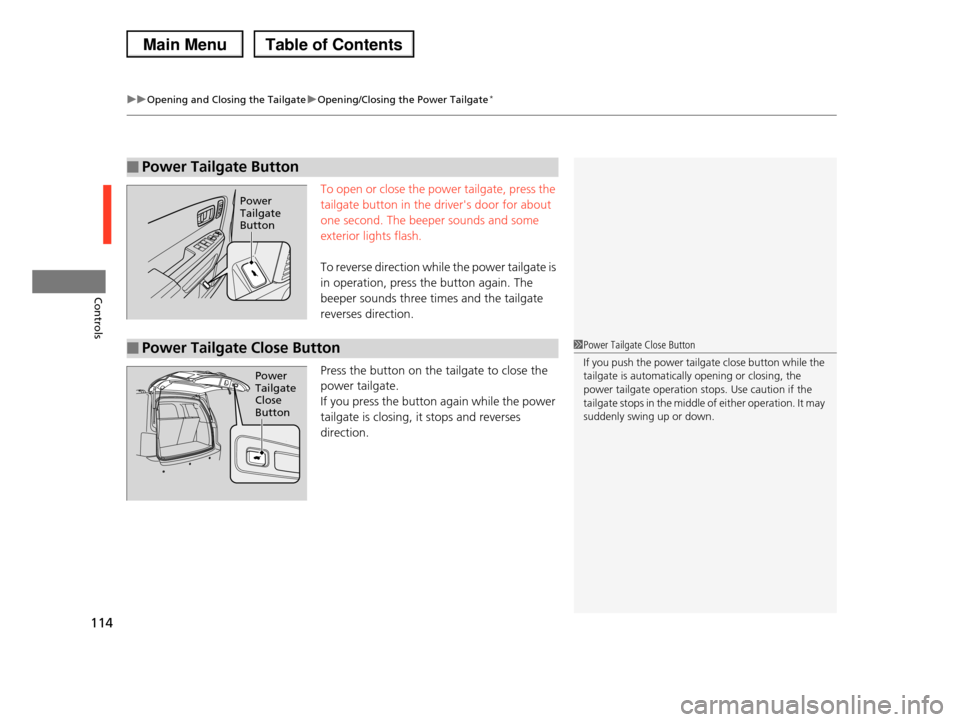
uuOpening and Closing the TailgateuOpening/Closing the Power Tailgate*
114
Controls
To open or close the power tailgate, press the
tailgate button in the driver's door for about
one second. The beeper sounds and some
exterior lights flash.
To reverse direction while the power tailgate is
in operation, press the button again. The
beeper sounds three times and the tailgate
reverses direction.
Press the button on the tailgate to close the
power tailgate.
If you press the button again while the power
tailgate is closing, it stops and reverses
direction.
■Power Tailgate Button
Power Tailgate Button
■Power Tailgate Close Button1Power Tailgate Close Button
If you push the power tailgate close button while the tailgate is automatically opening or closing, the
power tailgate operation stops. Use caution if the
tailgate stops in the middle of either operation. It may suddenly swing up or down.
Power Tailgate Close Button
Page 120 of 488
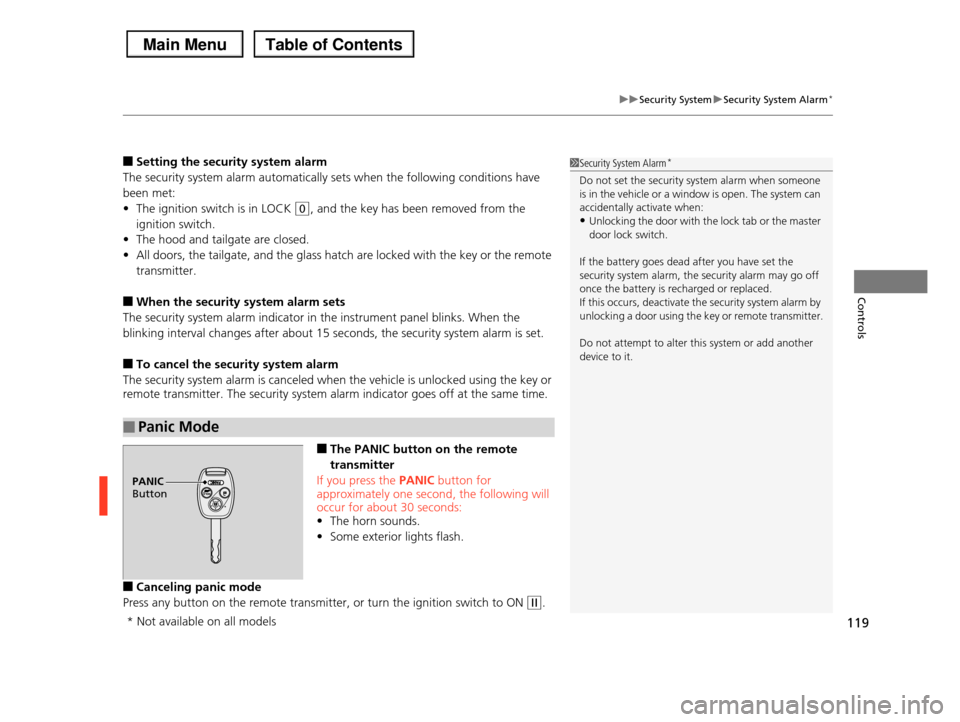
119
uuSecurity SystemuSecurity System Alarm*
Controls
■Setting the security system alarm
The security system alarm automatically sets when the following conditions have
been met:
•The ignition switch is in LOCK (0, and the key has been removed from the
ignition switch.
•The hood and tailgate are closed.
•All doors, the tailgate, and the glass hatch are locked with the key or the remote
transmitter.
■When the security system alarm sets
The security system alarm indicator in the instrument panel blinks. When the
blinking interval changes after about 15 seconds, the security system alarm is set.
■To cancel the security system alarm
The security system alarm is canceled when the vehicle is unlocked using the key or
remote transmitter. The security system alarm indicator goes off at the same time.
■The PANIC button on the remote
transmitter
If you press the PANIC button for
approximately one second, the following will occur for about 30 seconds:
•The horn sounds.
•Some exterior lights flash.
■Canceling panic mode
Press any button on the remote transmitter, or turn the ignition switch to ON (w.
■Panic Mode
1Security System Alarm*
Do not set the security system alarm when someone is in the vehicle or a window is open. The system can
accidentally activate when:
•Unlocking the door with the lock tab or the master door lock switch.
If the battery goes dead after you have set the security system alarm, the security alarm may go off
once the battery is recharged or replaced.
If this occurs, deactivate the security system alarm by unlocking a door using the key or remote transmitter.
Do not attempt to alter this system or add another device to it.
PANIC Button
* Not available on all models
Page 121 of 488
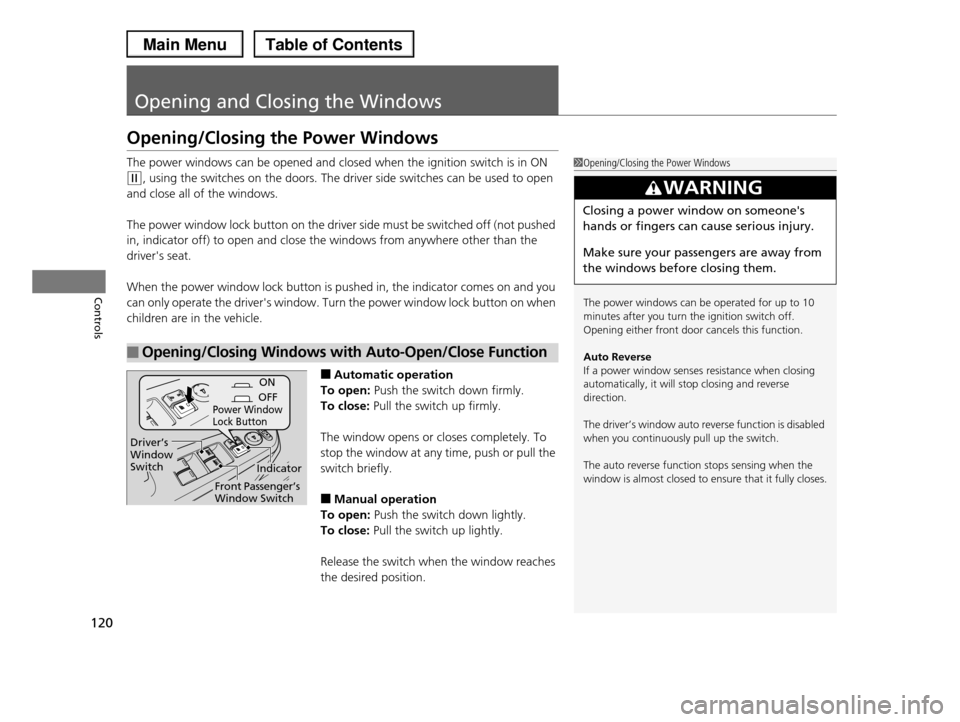
120
Controls
Opening and Closing the Windows
Opening/Closing the Power Windows
The power windows can be opened and closed when the ignition switch is in ON
(w, using the switches on the doors. The driver side switches can be used to open
and close all of the windows.
The power window lock button on the driver side must be switched off (not pushed
in, indicator off) to open and close the windows from anywhere other than the
driver's seat.
When the power window lock button is pushed in, the indicator comes on and you
can only operate the driver's window. Turn the power window lock button on when
children are in the vehicle.
■Automatic operation
To open: Push the switch down firmly.
To close: Pull the switch up firmly.
The window opens or closes completely. To
stop the window at any time, push or pull the
switch briefly.
■Manual operation
To open: Push the switch down lightly.
To close: Pull the switch up lightly.
Release the switch when the window reaches
the desired position.
■Opening/Closing Windows with Auto-Open/Close Function
1Opening/Closing the Power Windows
The power windows can be operated for up to 10
minutes after you turn the ignition switch off.Opening either front door cancels this function.
Auto Reverse If a power window senses resistance when closing
automatically, it will stop closing and reverse
direction.
The driver’s window auto reverse function is disabled
when you continuously pull up the switch.
The auto reverse function stops sensing when the
window is almost closed to ensure that it fully closes.
3WARNING
Closing a power window on someone's
hands or fingers can cause serious injury.
Make sure your passengers are away from
the windows before closing them.
ON
OFFPower Window Lock Button
Indicator
Driver’s Window Switch
Front Passenger’s Window Switch
Page 127 of 488
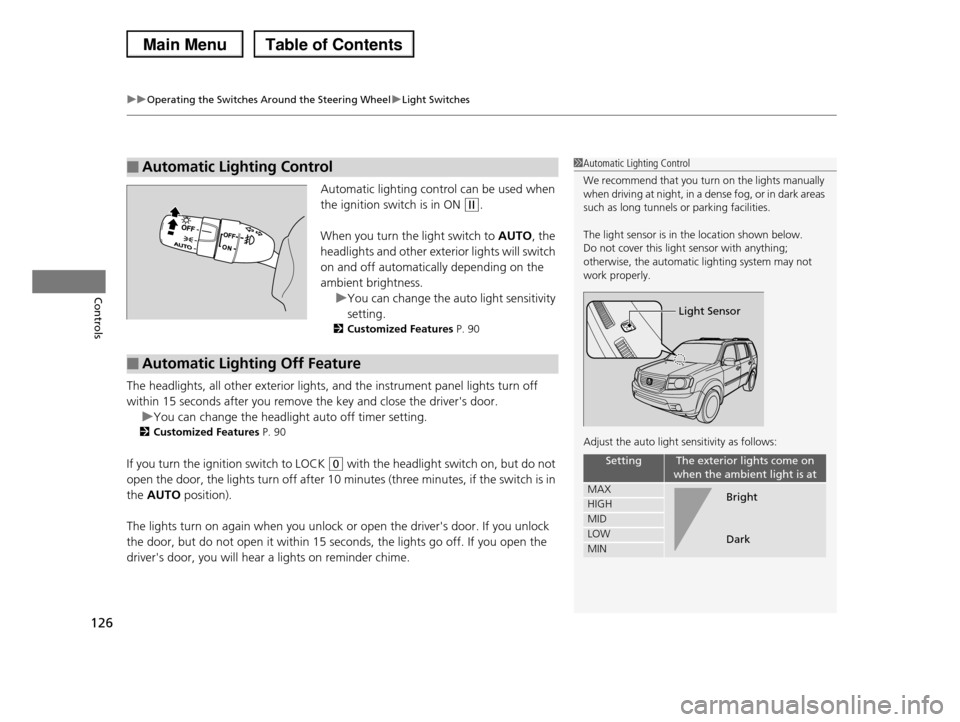
uuOperating the Switches Around the Steering WheeluLight Switches
126
Controls
Automatic lighting control can be used when
the ignition switch is in ON (w.
When you turn the light switch to AUTO, the
headlights and other exterior lights will switch
on and off automatically depending on the
ambient brightness.
uYou can change the auto light sensitivity
setting.
2Customized Features P. 90
The headlights, all other exterior lights, and the instrument panel lights turn off
within 15 seconds after you remove the key and close the driver's door.
uYou can change the headlight auto off timer setting.
2Customized Features P. 90
If you turn the ignition switch to LOCK (0 with the headlight switch on, but do not
open the door, the lights turn off after 10 minutes (three minutes, if the switch is in
the AUTO position).
The lights turn on again when you unlock or open the driver's door. If you unlock
the door, but do not open it within 15 seconds, the lights go off. If you open the
driver's door, you will hear a lights on reminder chime.
■Automatic Lighting Control1Automatic Lighting Control
We recommend that you turn on the lights manually when driving at night, in a dense fog, or in dark areas
such as long tunnels or parking facilities.
The light sensor is in the location shown below.
Do not cover this light sensor with anything;
otherwise, the automatic lighting system may not work properly.
Adjust the auto light sensitivity as follows:
SettingThe exterior lights come on
when the ambient light is at
MAX
HIGH
MID
LOW
MIN
Light Sensor
Bright
Dark
■Automatic Lighting Off Feature