bluetooth HONDA PILOT 2014 2.G Workshop Manual
[x] Cancel search | Manufacturer: HONDA, Model Year: 2014, Model line: PILOT, Model: HONDA PILOT 2014 2.GPages: 488, PDF Size: 12.11 MB
Page 314 of 488
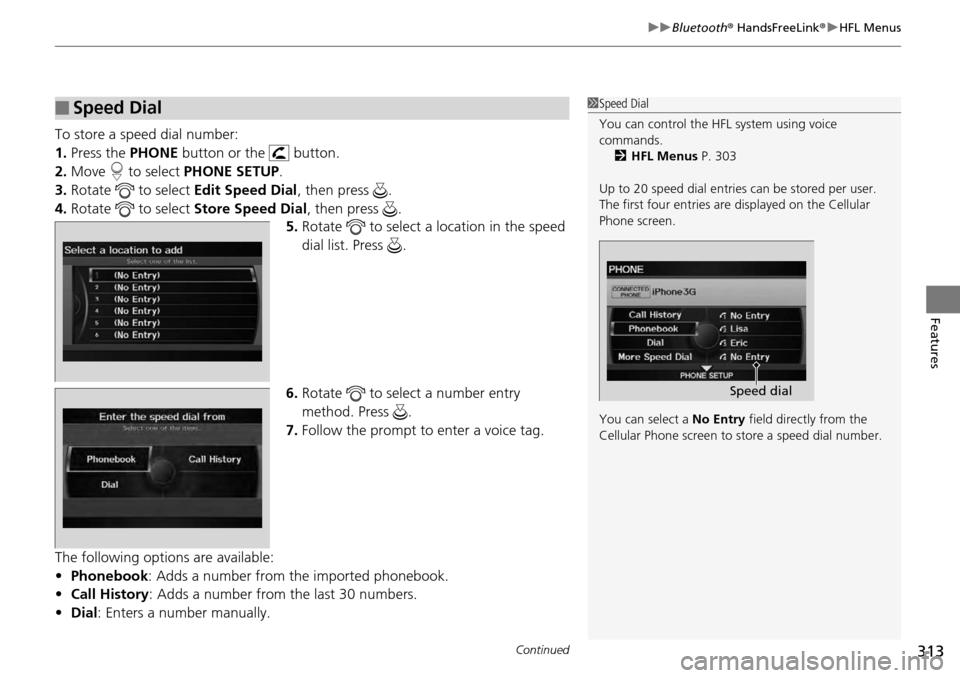
Continued313
uu Bluetooth ® HandsFreeLink ® u HFL Menus
Features
To store a speed dial number:
1. Press the PHONE button or the button.
2. Mo
ve to select PHONE SE TUP.
3. Rota
te to select Edit Speed Dial, then press .
4. Rota
te to select St ore Speed Dial , then press .
5. Ro
tate to select a location in the speed
dial list. Press .
6. Ro
tate to select a number entry
method. Press .
7. Follow
the prompt to enter a voice tag.
The following options are available:
• Phonebook :
Adds a number from the imported phonebook.
• Call
History : Adds a number from the last 30 numbers.
• Dial : Enters a
number manually.
■Speed Dial1Speed Dial
You can control the HFL system using voice
commands.
2 HFL Menus P. 303
Up to 20 speed dial entries can be stored per user.
The first four entries are displayed on th e Cellular
Phone screen.
You can select a No Entry field directly from the
Cellular Phone screen to store a speed dial number.
Speed dial
Page 315 of 488
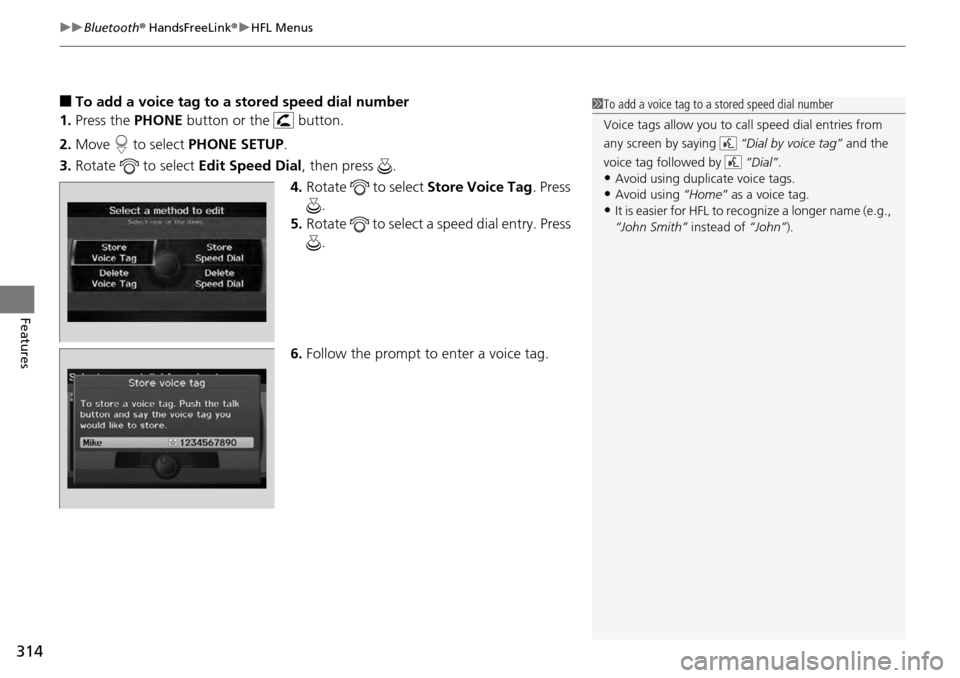
uu Bluetooth ® HandsFreeLink ® u HFL Menus
314
Features
■To add a voice tag to a stored speed dial number
1. Press the PHONE bu
tton or the button.
2. Mo
ve to select PH ONE SETUP.
3. Rotate
to select Ed it Speed Dial , then press .
4. Ro
tate to select Store Voice Tag . Press
.
5. Ro
tate to select a speed dial entry. Press
.
6. F
ollow the prompt to enter a voice tag.
1To add a voice tag to a stored speed dial number
Voice tags allow you to call speed dial entries from
any screen by saying “Dial by voice tag” and the
voice tag followed by “Dial”.
•Avoid using duplicate voice tags.•Avoid using “Home” as a voice tag.
•It is easier for HFL to recognize a longer name (e.g.,
“John Smith” instead of “John”).
Page 316 of 488
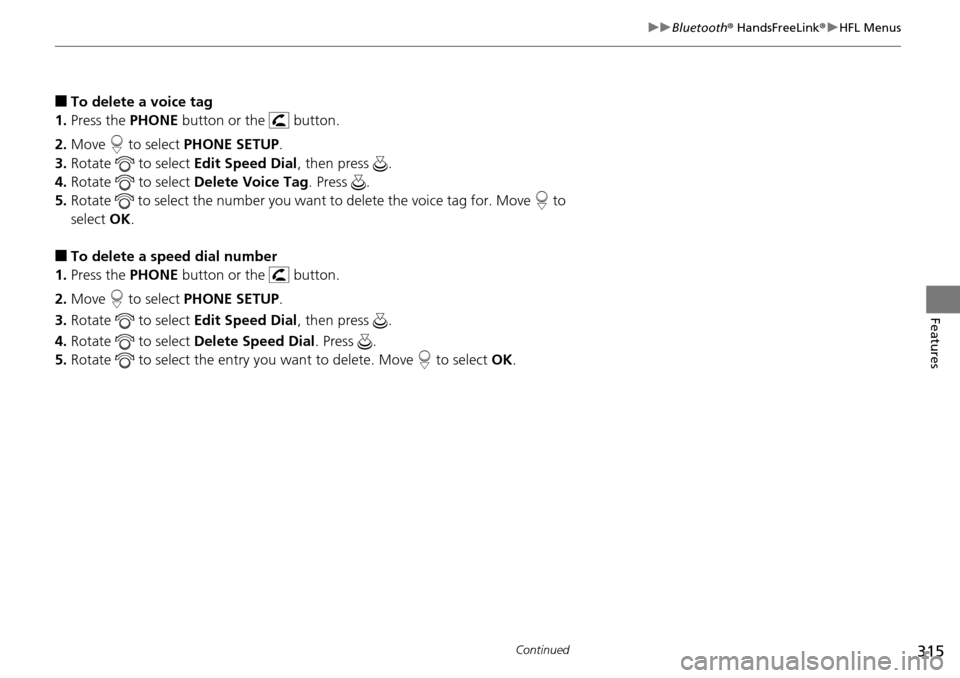
315
uu Bluetooth ® HandsFreeLink ® u HFL Menus
Continued
Features
■To delete a voice tag
1. Press the PHONE button
or the button.
2. Mo
ve to select PHONE SE TUP.
3. Rota
te to select Edit Speed Dial, then press .
4. Rota
te to select Delete Vo ice Tag. Press .
5. Rota
te to select the number you want to delete t he voice tag for. Move to
select OK.
■To delete a speed dial number
1. Press the PHONE button
or the button.
2. Mo
ve to select PHONE SE TUP.
3. Rota
te to select Edit Speed Dial, then press .
4. Rota
te to select Delet e Speed Dial. Press .
5. Rota
te to select the entry you want to delete. Move to select OK.
Page 317 of 488
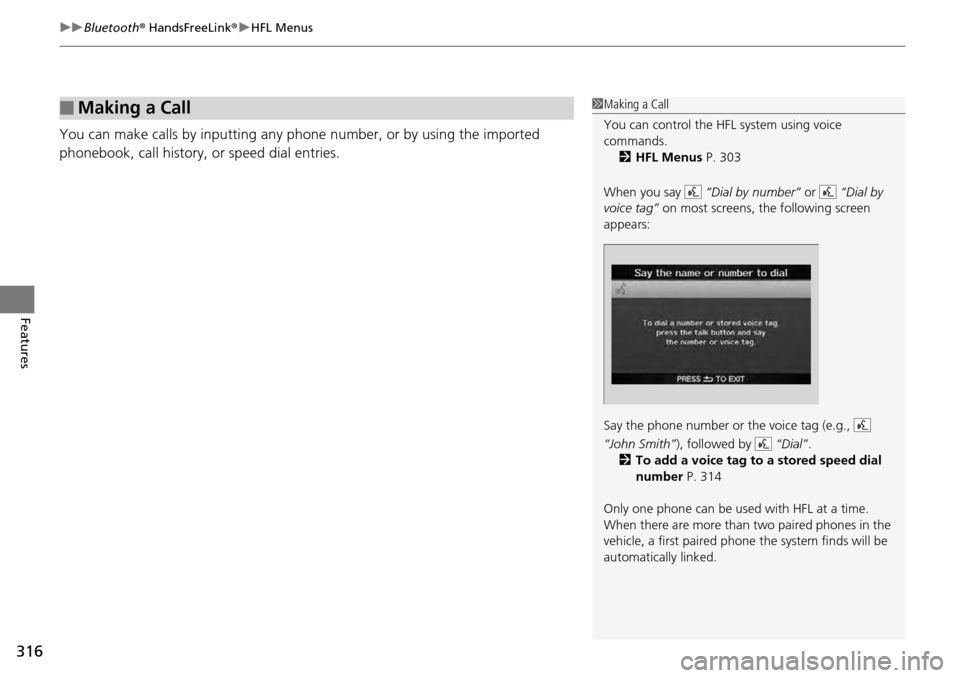
uu Bluetooth ® HandsFreeLink ® u HFL Menus
316
Features
You can make calls by inpu tting any phone number, or by using the imported
phonebook, call history, or speed dial entries.
■Making a Call1 Making a Call
You can control the HFL system using voice
commands.
2 HFL Menus P. 303
When you say “Dial by number” or “Dial by
voice tag” on most screens, the following screen
appears:
Say the phone number or the voice tag (e.g.,
“John Smith” ), followed by “Dial”.
2 To add a voice tag to a stored speed dial
number P. 314
Only one phone can be used with HFL at a time.
When there are more than two paired phones in the
vehicle, a first paired phone the system finds will be
automatically linked.
Page 318 of 488
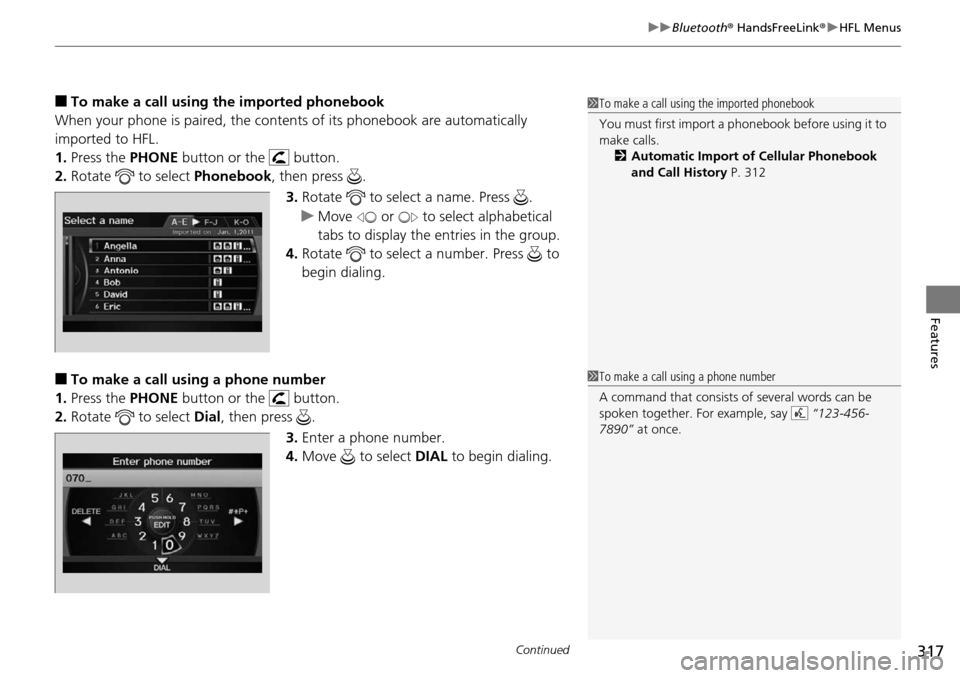
Continued317
uu Bluetooth ® HandsFreeLink ® u HFL Menus
Features
■To make a call using the imported phonebook
When your phone is paired, the contents of its phonebook are automatically
imported to HFL.
1. Press the PHONE button
or the button.
2. Rota
te to select Phonebook , then pr ess .
3. Ro
tate to select a name. Press .
u Mo
ve or to select alphabetical
tabs to display the entries in the group.
4. Ro
tate to select a number. Press to
begin dialing.
■To make a call using a phone number
1. Press the PHONE button
or the button.
2. Rota
te to select Dial, then press .
3. Enter
a phone number.
4.Move to select DIAL to
begin dialing.
1To make a call using the imported phonebook
You must first import a phonebook before using it to
make calls.
2 Automatic Import of Cellular Phonebook
and Call History P. 312
1To make a call using a phone number
A command that consists of several words can be
spoken together. For example, say “123-456-
7890” at once.
Page 319 of 488
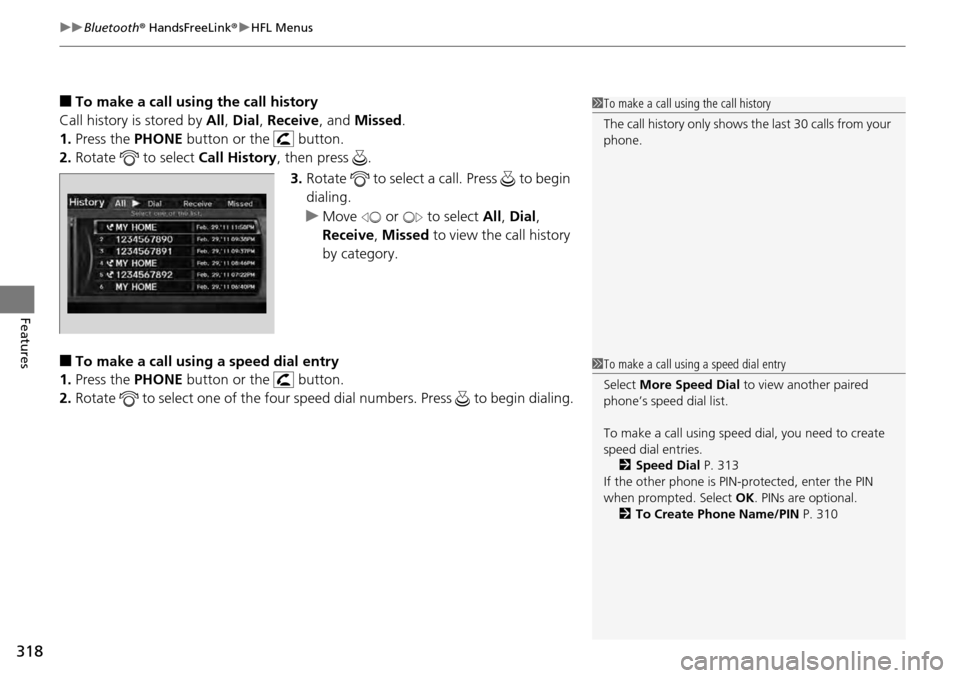
uu Bluetooth ® HandsFreeLink ® u HFL Menus
318
Features
■To make a call usin g the call history
Call history is stored by All, Di
al, Receive , and Missed .
1. Press the PHONE bu
tton or the button.
2. Rotate
to select Call History, then press .
3. Ro
tate to select a call. Press to begin
dialing.
u Move or to select All, Dia
l,
Receive , Mi
ssed to view the call history
by category.
■To make a call using a speed dial entry
1. Press the PHONE bu
tton or the button.
2. Rotate
to select one of the four speed dial numbers. Press to begin dialing.
1To make a call using the call history
The call history only shows th e last 30 calls from your
phone.
1 To make a call using a speed dial entry
Select More Speed Dial to view another paired
phone’s speed dial list.
To make a call using speed dial, you need to create
speed dial entries. 2 Speed Dial P. 313
If the other phone is PIN- protected, enter the PIN
when prompted. Select OK. PINs are optional.
2 To Create Phone Name/PIN P. 310
Page 320 of 488
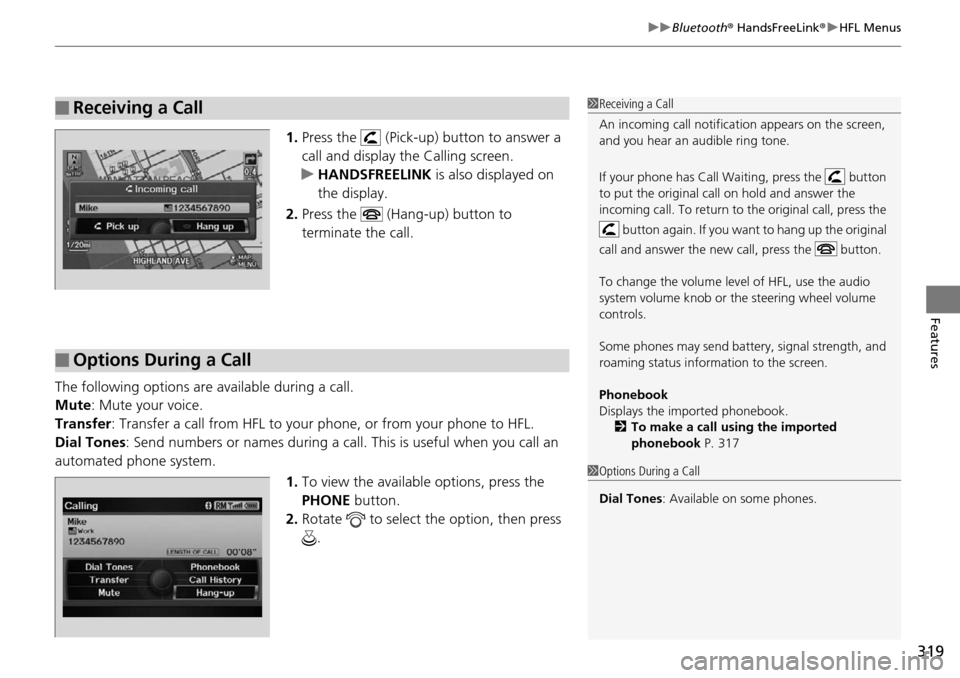
319
uu Bluetooth ® HandsFreeLink ® u HFL Menus
Features
1. Press the (Pick-up) button to answer a
call and display the Calling screen.
u HA
NDSFREELINK is also displayed on
the display.
2. Press the (Hang-up) button to
terminate the call.
The following options ar e available during a
call.
Mute : M
ute your voice.
Transfer: Tran
sfer a call from HFL to your phone, or from your phone to HFL.
Dial Tones :
Send numbers or names during a call. This is useful when you call an
automated phone system.
1.To vie
w the availabl e options, press the
PHONE button.
2. Ro
tate to select the option, then press
.
■Receiving a Call1 Receiving a Call
An incoming call notificat ion appears on the screen,
and you hear an audible ring tone.
If your phone has Call Wa iting, press the button
to put the original call on hold and answer the
incoming call. To return to the original call, press the
button again. If you want to hang up the original
call and answer the new call, press the button.
To change the volume level of HFL, use the audio
system volume knob or the steering wheel volume
controls.
Some phones may send batter y, signal strength, and
roaming status information to the screen.
Phonebook
Displays the imported phonebook. 2 To make a call using the imported
phonebook P. 317
■Options During a Call
1Options During a Call
Dial Tones : Available on some phones.
Page 468 of 488
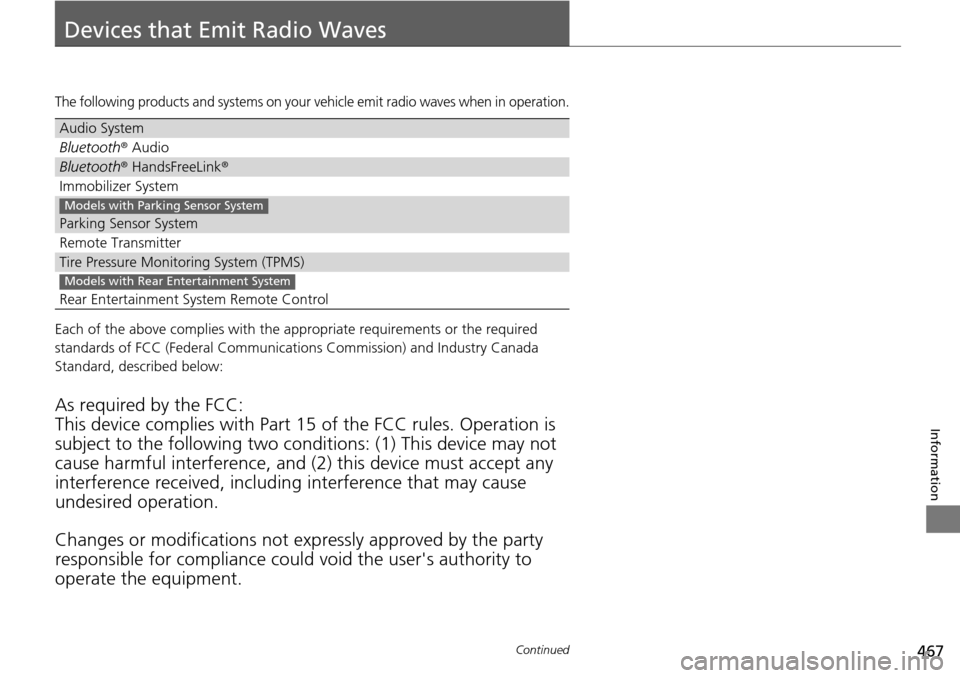
467Continued
Information
Devices that Emit Radio Waves
The following products and systems on your vehicle emit radio waves when in operation.
Each of the above complies with the appropriate requirements or the required
standards of FCC (Federal Communications Commission) and Industry Canada
Standard, described below:
As required by the FCC:
This device complies with Part 15 of the FCC rules. Operation is
subject to the following
two conditions: (1) This device may not
cause harmful interferenc e, and (2) this device must accept any
interference received, including interference that may cause
undesired operation.
Changes or modifications not ex p
ressly approved by the party
responsible for compliance could void the user's authority to
operate the equipment.
Audio System
Bluetooth ® Audio
Bluetooth® HandsFreeLink ®
Immobilizer System
Parking Sensor System
Remote Transmitter
Tire Pressure Monitoring System (TPMS)
Rear Entertainment System Remote Control
Models with Parking Sensor System
Models with Rear Entertainment System
Page 479 of 488
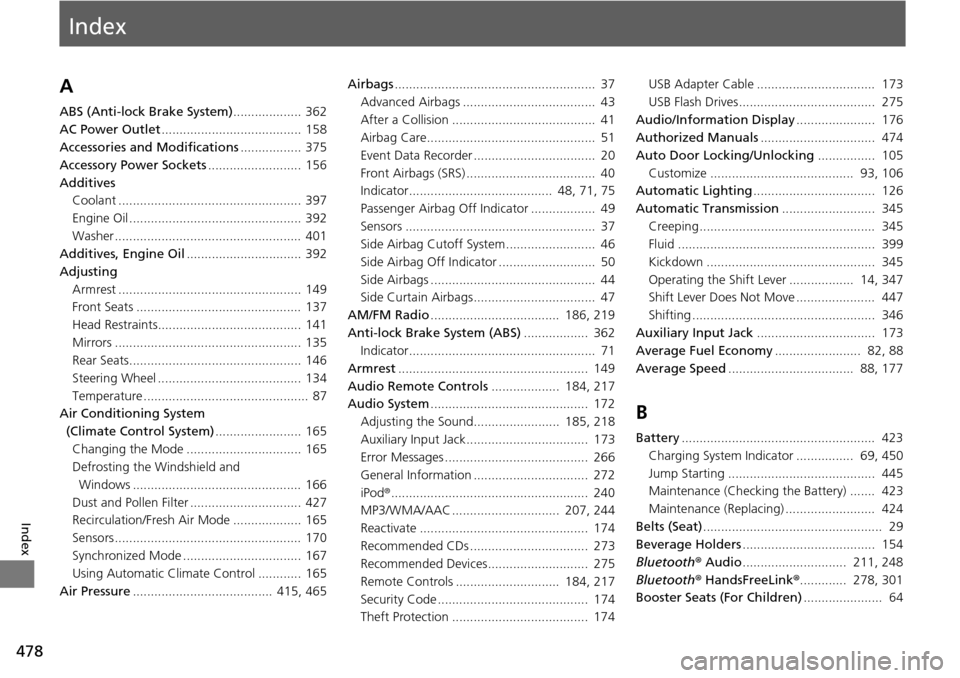
Index
478
Index
Index
A
ABS (Anti-lock Brake System)................... 362
AC Power Outlet .............
.......................... 158
Accessories and Modifications ............
..... 375
Accessory Power Sockets .....................
..... 156
Additives Coolant ................................................... 397
Engine Oil ................................................ 392
Washer .................................................... 401
Additives, Engine Oil ......
.......................... 392
Adjusting
Armrest ................................................... 149
Front Seats .............................................. 137
Head Restraints........................................ 141
Mirrors .................................................... 135
Rear Seats................................................ 146
Steering Wheel ........................................ 134
Temperature .............................................. 87
Air Conditioning System
(Climate Control System) ...................
..... 165
Changing the Mode ................................ 165
Defrosting the Windshield and
Windows ............................................... 166
Dust and Pollen Filter ............................... 427
Recirculation/Fresh Air Mode ................... 165
Sensors .................................................... 170
Synchronized Mode ................................. 167
Using Automatic Climate Control ............ 165
Air Pressure .....................
.................. 415, 465Airbags
...........
............................................. 37
Advanced Airbags ..................................... 43
After a Collision ........................................ 41
Airbag Care............................................... 51
Event Data Recorder .................................. 20
Front Airbags (SRS) .................................... 40
Indicator........................................ 48, 71, 75
Passenger Airbag Off Indicator .................. 49
Sensors ..................................................... 37
Side Airbag Cutoff System......................... 46
Side Airbag Off Indicator ........................... 50
Side Airbags .............................................. 44
Side Curtain Airbags.................................. 47
AM/FM Radio .
................................... 186, 219
Anti-lock Brake System (ABS) .................
. 362
Indicator.................................................... 71
Armrest ..........
........................................... 149
Audio Remote Controls .....
.............. 184, 217
Audio System .
........................................... 172
Adjusting the Sound........................ 185, 218
Auxiliary Input Jack.................................. 173
Error Messages ........................................ 266
General Information ................................ 272
iPod ®............
........................................... 240
MP3/WMA/AAC .............................. 207, 244
Reactivate ............................................... 174
Recommended CDs ................................. 273
Recommended Devices............................ 275
Remote Controls ............................. 184, 217
Security Code .......................................... 174
Theft Protection ...................................... 174
USB Adapter Cable ................................. 173
USB Flash Drives...................................... 275
Audio/Information Display ...
................... 176
Authorized Manuals .............
................... 474
Auto Door Locking/Unlocking ................
105
Customize ........................................ 93, 106
Automatic Lighting ...............
................... 126
Automatic Transmission .......
................... 345
Creeping................................................. 345
Fluid ....................................................... 399
Kickdown ............................................... 345
Operating the Shift Lever .................. 14, 347
Shift Lever Does Not Move ...................... 447
Shifting ................................................... 346
Auxiliary Input Jack ..............
................... 173
Average Fuel Economy .........
............... 82, 88
Average Speed .
.................................. 88, 177
B
Battery...................................................... 423
Charging System Indicator ................ 69, 450
Jump Starting ......................................... 445
Maintenance (Checking the Battery) ....... 423
Maintenance (Replacing) ......................... 424
Belts (Seat) ........
.......................................... 29
Beverage Holders ..................
................... 154
Bluetooth ® Au
dio............................. 211, 248
Bluetooth ® HandsFreeL
ink®............. 278, 301
Booster Seats (For Children) .
..................... 64