tow HONDA PILOT 2015 2.G Navigation Manual
[x] Cancel search | Manufacturer: HONDA, Model Year: 2015, Model line: PILOT, Model: HONDA PILOT 2015 2.GPages: 175, PDF Size: 5.87 MB
Page 7 of 175
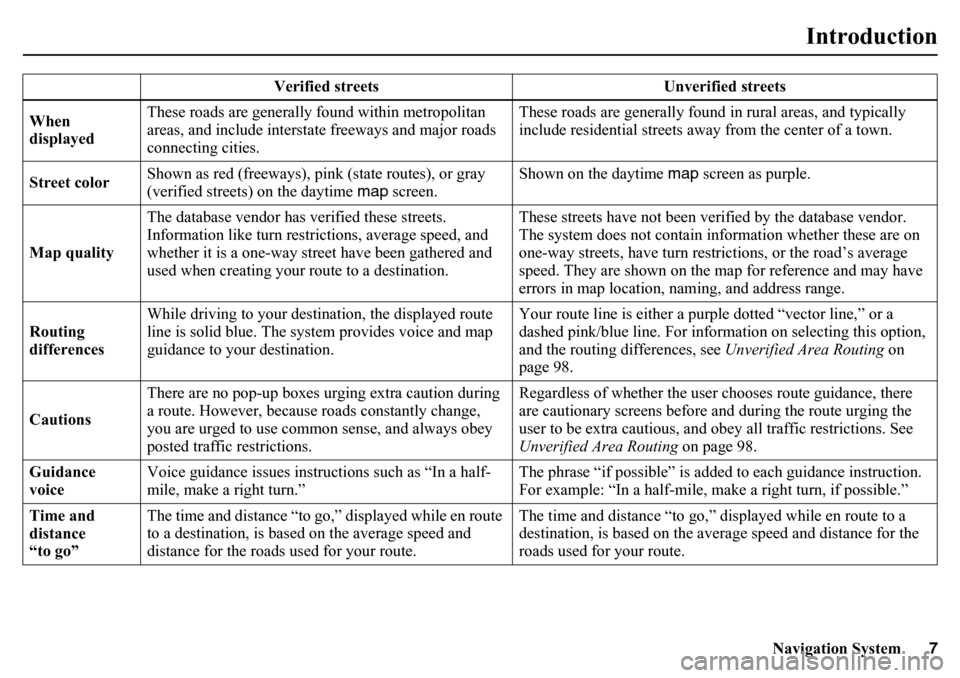
Navigation System7
Introduction
Verified streets Unverified streets
When
displayed These roads are generally found within metropolitan
areas, and include interstate freeways and major roads
connecting cities. These roads are generally found
in rural areas, and typically
include residential streets away from the center of a town.
Street color Shown as red (freeways), pink (state routes), or gray
(verified streets) on the daytime
map screen. Shown on the daytime
map screen as purple.
Map quality The database vendor has verified these streets.
Information like turn restrictions, average speed, and
whether it is a one-way street have been gathered and
used when creating your
route to a destination. These streets have not been verified by the database vendor.
The system does not contain information whethe
r these are on
one-way streets, have turn rest rictions, or the road’s average
speed. They are shown on the ma p for reference and may have
errors in map location, naming, and address range.
Routing
differences While driving to your destination, the displayed route
line is solid blue. The system provides voice and map
guidance to your destination. Your route line is either a pur
ple dotted “vector line,” or a
dashed pink/blue line. For information on selecting this option,
and the routing differences, see Unverified Area Routing on
page 98.
Cautions There are no pop-up boxes urging extra caution during
a route. However, because
roads constantly change,
you are urged to use common sense, and always obey
posted traffic restrictions. Regardless of whether the user chooses route guidance, there
are cautionary screens before and during the route urging the
user to be extra cautious, and obe
y all traffic restrictions. See
Unverified Area Routing on page 98.
Guidance
voice Voice guidance issues instruct
ions such as “In a half-
mile, make a right turn.” The phrase “if possible” is added
to each guidance instruction.
For example: “In a half-mile, ma ke a right turn, if possible.”
Time and
distance
“to go” The time and distance “to go,”
displayed while en route
to a destination, is based on the average speed and
distance for the roads used for your route. The time and distance “to go,”
displayed while en route to a
destination, is based on the av erage speed and distance for the
roads used for your route.
Page 32 of 175
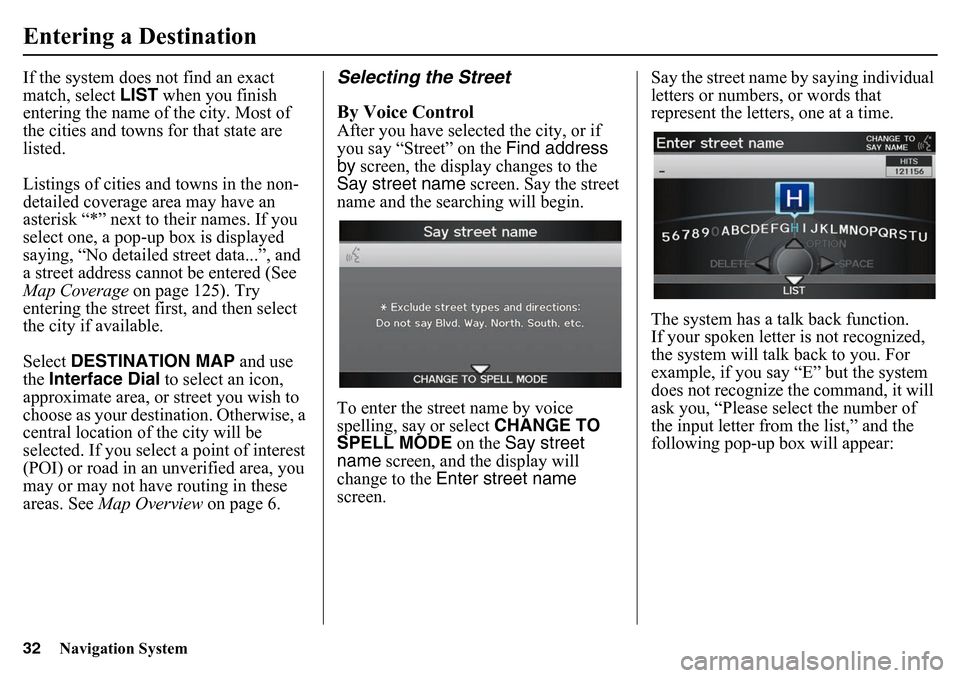
32
Navigation System
Entering a DestinationIf the system does not find an exact
match, select LIST when you finish
entering the name of the city. Most of
the cities and towns for that state are
listed.
Listings of cities and towns in the non-
detailed coverage area may have an
asterisk “*” next to their names. If you
select one, a pop-up box is displayed
saying, “No detailed street data...”, and
a street address cannot be entered (See
Map Coverage on page 125). Try
entering the street first, and then select
the city if available.
Select DESTINATION MAP and use
the Interface Dial to select an icon,
approximate area, or street you wish to
choose as your destination. Otherwise, a
central location of the city will be
selected. If you select a point of interest
(POI) or road in an unverified area, you
may or may not have routing in these
areas. See Map Overview on page 6.
Selecting the Street
By Voice ControlAfter you have selected the city, or if
you say “Street” on the Find address
by screen, the display changes to the
Say street name screen. Say the street
name and the searching will begin.
To enter the street name by voice
spelling, say or select CHANGE TO
SPELL MODE on the Say street
name screen, and the display will
change to the Enter street name
screen. Say the street name by saying individual
letters or numbers, or words that
represent the letters, one at a time.
The system has a talk back function.
If your spoken letter is not recognized,
the system will talk
back to you. For
example, if you say “E” but the system
does not recognize the command, it will
ask you, “Please select the number of
the input letter from the list,” and the
following pop-up box will appear:
Page 128 of 175
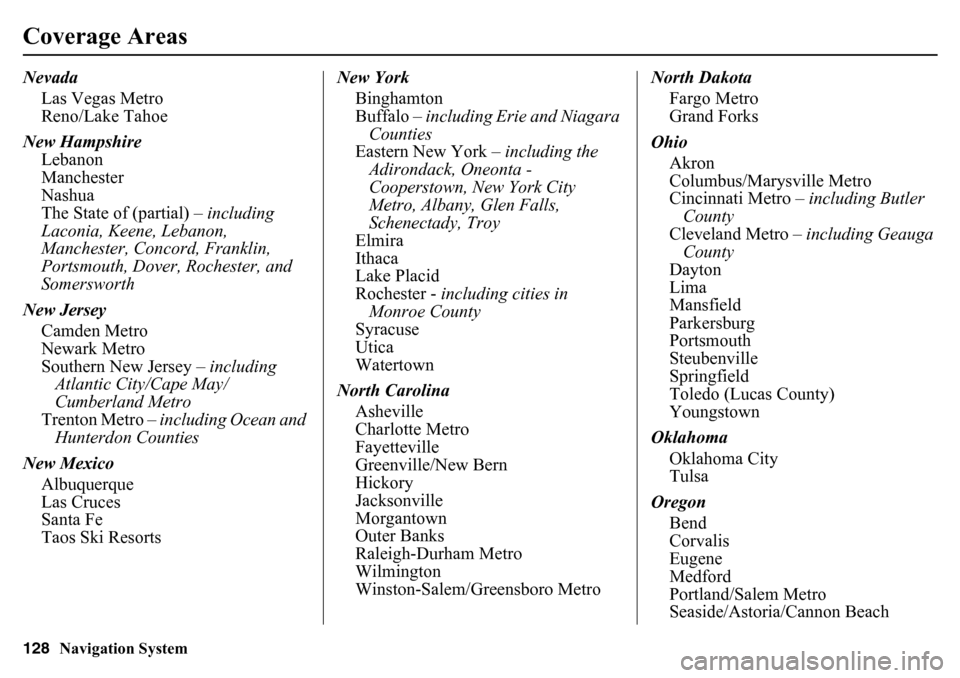
128
Navigation System
Coverage AreasNevadaLas Vegas Metro
Reno/Lake Tahoe
New Hampshire Lebanon
Manchester
Nashua
The State of (partial) – including
Laconia, Keene, Lebanon,
Manchester, Concord, Franklin,
Portsmouth, Dover, Rochester, and
Somersworth
New Jersey Camden Metro
Newark Metro
Southern New Jersey – including
Atlantic City/Cape May/
Cumberland Metro
Trenton Metro – including Ocean and
Hunterdon Counties
New Mexico Albuquerque
Las Cruces
Santa Fe
Taos Ski Resorts New York
Binghamton
Buffalo – including Erie and Niagara
Counties
Eastern New York – including the
Adirondack, Oneonta -
Cooperstown, New York City
Metro, Albany, Glen Falls,
Schenectady, Troy
Elmira
Ithaca
Lake Placid
Rochester - including cities in
Monroe County
Syracuse
Utica
Watertown
North Carolina Asheville
Charlotte Metro
Fayetteville
Greenville/New Bern
Hickory
Jacksonville
Morgantown
Outer Banks
Raleigh-Durham Metro
Wilmington
Winston-Salem/Greensboro Metro North Dakota
Fargo Metro
Grand Forks
Ohio Akron
Columbus/Marysville Metro
Cincinnati Metro – including Butler
County
Cleveland Metro – including Geauga
County
Dayton
Lima
Mansfield
Parkersburg
Portsmouth
Steubenville
Springfield
Toledo (Lucas County)
Youngstown
Oklahoma Oklahoma City
Tulsa
Oregon Bend
Corvalis
Eugene
Medford
Portland/Salem Metro
Seaside/Astoria/Cannon Beach
Page 129 of 175
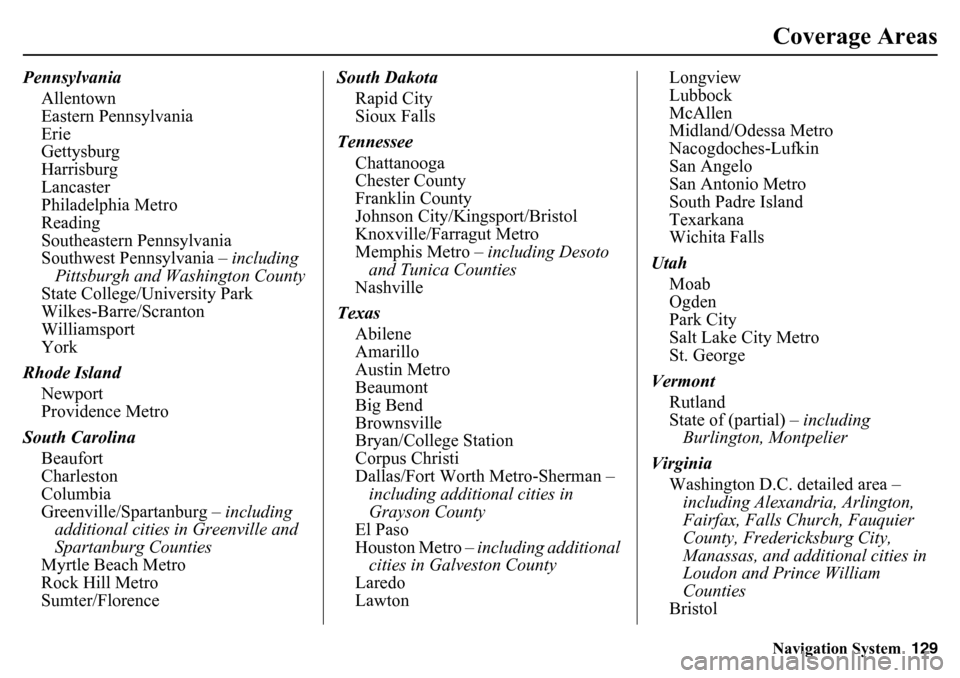
Navigation System129Coverage Areas
Pennsylvania
Allentown
Eastern Pennsylvania
Erie
Gettysburg
Harrisburg
Lancaster
Philadelphia Metro
Reading
Southeastern Pennsylvania
Southwest Pennsylvania – including
Pittsburgh and Washington County
State College/University Park
Wilkes-Barre/Scranton
Williamsport
York
Rhode Island Newport
Providence Metro
South Carolina Beaufort
Charleston
Columbia
Greenville/Spartanburg – including
additional cities in Greenville and
Spartanburg Counties
Myrtle Beach Metro
Rock Hill Metro
Sumter/Florence South Dakota
Rapid City
Sioux Falls
Tennessee Chattanooga
Chester County
Franklin County
Johnson City/Kin gsport/Bristol
Knoxville/Farragut Metro
Memphis Metro – including Desoto
and Tunica Counties
Nashville
Texas Abilene
Amarillo
Austin Metro
Beaumont
Big Bend
Brownsville
Bryan/College Station
Corpus Christi
Dallas/Fort Worth Metro-Sherman – including additional cities in
Grayson County
El Paso
Houston Metro – including additional
cities in Galveston County
Laredo
Lawton Longview
Lubbock
McAllen
Midland/Odessa Metro
Nacogdoches-Lufkin
San Angelo
San Antonio Metro
South Padre Island
Texarkana
Wichita Falls
Utah Moab
Ogden
Park City
Salt Lake City Metro
St. George
Vermont Rutland
State of (partial) – including
Burlington, Montpelier
Virginia Washington D.C. detailed area –
including Alexandria, Arlington,
Fairfax, Falls Ch urch, Fauquier
County, Fredericksburg City,
Manassas, and additional cities in
Loudon and Prince William
Counties
Bristol
Page 130 of 175
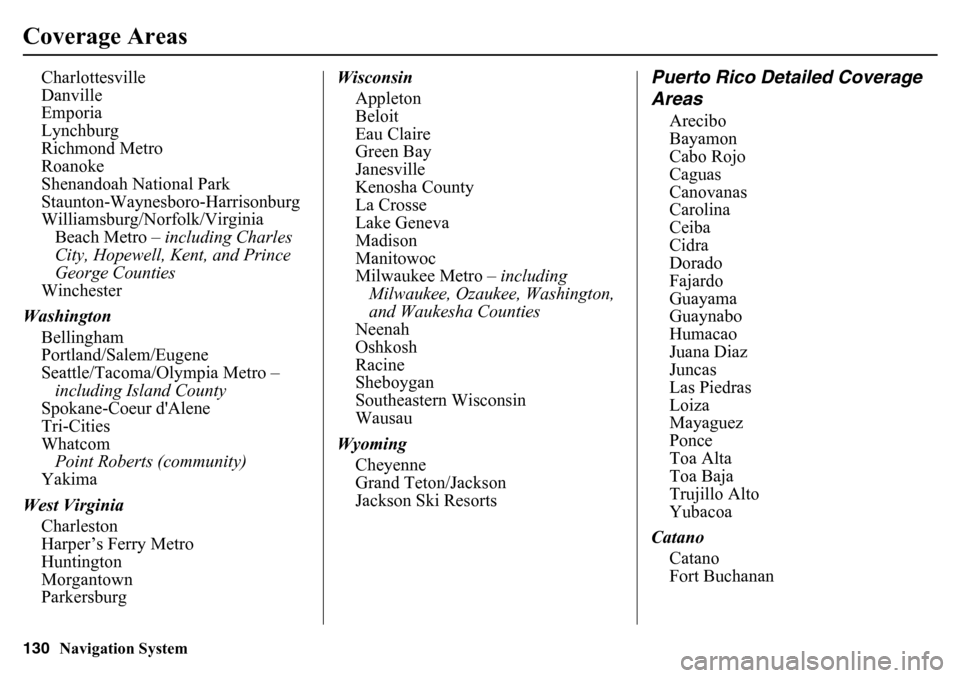
130
Navigation System
Coverage Areas
Charlottesville
Danville
Emporia
Lynchburg
Richmond Metro
Roanoke
Shenandoah National Park
Staunton-Waynesboro-Harrisonburg
Williamsburg/Norfolk/Virginia Beach Metro – including Charles
City, Hopewell, Kent, and Prince
George Counties
Winchester
Washington Bellingham
Portland/Salem/Eugene
Seattle/Tacoma/Olympia Metro – including Island County
Spokane-Coeur d'Alene
Tri-Cities
Whatcom Point Roberts (community)
Yakima
West Virginia Charleston
Harper’s Ferry Metro
Huntington
Morgantown
Parkersburg Wisconsin
Appleton
Beloit
Eau Claire
Green Bay
Janesville
Kenosha County
La Crosse
Lake Geneva
Madison
Manitowoc
Milwaukee Metro – including
Milwaukee, Ozaukee, Washington,
and Waukesha Counties
Neenah
Oshkosh
Racine
Sheboygan
Southeastern Wisconsin
Wausau
Wyoming Cheyenne
Grand Teton/Jackson
Jackson Ski Resorts
Puerto Rico Detailed Coverage
Areas
Arecibo
Bayamon
Cabo Rojo
Caguas
Canovanas
Carolina
Ceiba
Cidra
Dorado
Fajardo
Guayama
Guaynabo
Humacao
Juana Diaz
Juncas
Las Piedras
Loiza
Mayaguez
Ponce
Toa Alta
Toa Baja
Trujillo Alto
Yubacoa
Catano Catano
Fort Buchanan
Page 133 of 175
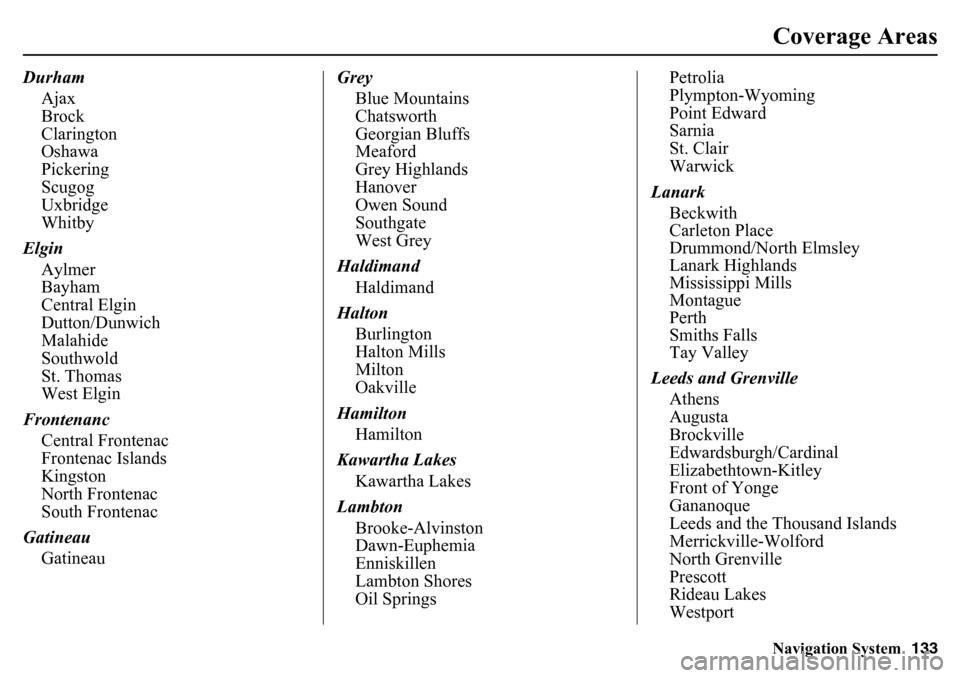
Navigation System133Coverage Areas
Durham
Ajax
Brock
Clarington
Oshawa
Pickering
Scugog
Uxbridge
Whitby
Elgin Aylmer
Bayham
Central Elgin
Dutton/Dunwich
Malahide
Southwold
St. Thomas
West Elgin
Frontenanc Central Frontenac
Frontenac Islands
Kingston
North Frontenac
South Frontenac
Gatineau Gatineau Grey
Blue Mountains
Chatsworth
Georgian Bluffs
Meaford
Grey Highlands
Hanover
Owen Sound
Southgate
West Grey
Haldimand Haldimand
Halton Burlington
Halton Mills
Milton
Oakville
Hamilton Hamilton
Kawartha Lakes Kawartha Lakes
Lambton Brooke-Alvinston
Dawn-Euphemia
Enniskillen
Lambton Shores
Oil Springs Petrolia
Plympton-Wyoming
Point Edward
Sarnia
St. Clair
Warwick
Lanark Beckwith
Carleton Place
Drummond/North Elmsley
Lanark Highlands
Mississippi Mills
Montague
Perth
Smiths Falls
Tay Valley
Leeds and Grenville Athens
Augusta
Brockville
Edwardsburgh/Cardinal
Elizabethtown-Kitley
Front of Yonge
Gananoque
Leeds and the Thousand Islands
Merrickville-Wolford
North Grenville
Prescott
Rideau Lakes
Westport
Page 135 of 175
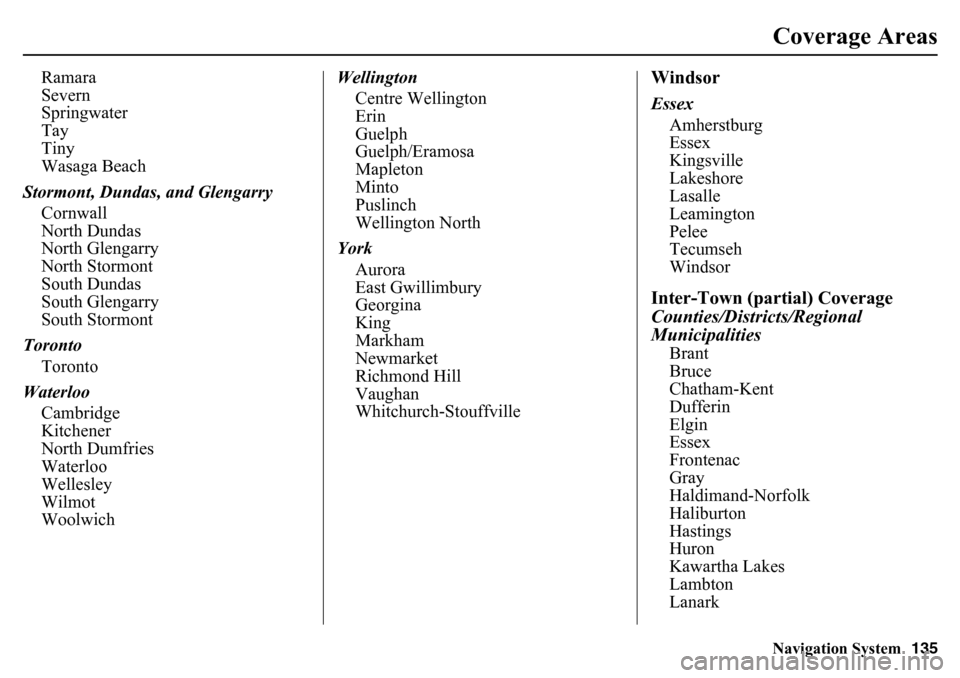
Navigation System135Coverage Areas
Ramara
Severn
Springwater
Tay
Tiny
Wasaga Beach
Stormont, Dundas, and Glengarry Cornwall
North Dundas
North Glengarry
North Stormont
South Dundas
South Glengarry
South Stormont
Toronto Toronto
Waterloo Cambridge
Kitchener
North Dumfries
Waterloo
Wellesley
Wilmot
Woolwich Wellington
Centre Wellington
Erin
Guelph
Guelph/Eramosa
Mapleton
Minto
Puslinch
Wellington North
York Aurora
East Gwillimbury
Georgina
King
Markham
Newmarket
Richmond Hill
Vaughan
Whitchurch-Stouffville
WindsorEssexAmherstburg
Essex
Kingsville
Lakeshore
Lasalle
Leamington
Pelee
Tecumseh
WindsorInter-Town (partial) Coverage
Counties/Districts/Regional
Municipalities
Brant
Bruce
Chatham-Kent
Dufferin
Elgin
Essex
Frontenac
Gray
Haldimand-Norfolk
Haliburton
Hastings
Huron
Kawartha Lakes
Lambton
Lanark
Page 137 of 175
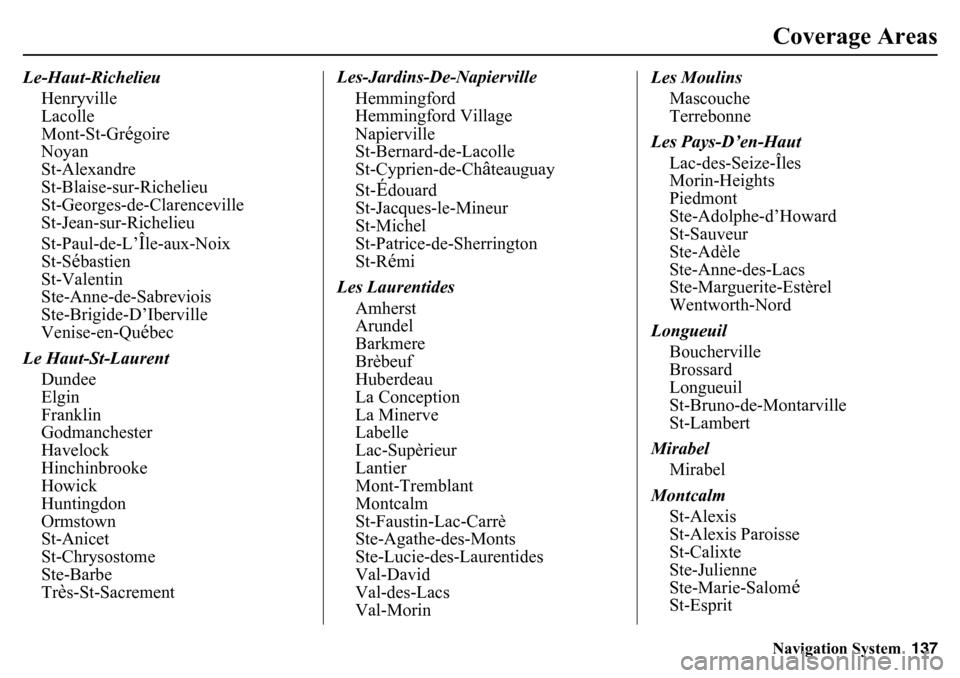
Navigation System137Coverage Areas
Le-Haut-Richelieu
Henryville
Lacolle
Mont-St-Gr
égoire
Noyan
St-Alexandre
St-Blaise-sur-Richelieu
St-Georges-de-Clarenceville
St-Jean-sur-Richelieu
St-Paul-de-L’Île-aux-Noix
St-S
ébastien
St-Valentin
Ste-Anne-de-Sabreviois
Ste-Brigide-D’Iberville
Venise-en-Qu
ébec
Le Haut-St-Laurent Dundee
Elgin
Franklin
Godmanchester
Havelock
Hinchinbrooke
Howick
Huntingdon
Ormstown
St-Anicet
St-Chrysostome
Ste-Barbe
Tr
ès-St-Sacrement Les-Jardins-De-Napierville
Hemmingford
Hemmingford Village
Napierville
St-Bernard-de-Lacolle
St-Cyprien-de-Ch
âteauguay
St-
Édouard
St-Jacques-le-Mineur
St-Michel
St-Patrice-de-Sherrington
St-Rémi
Les Laurentides Amherst
Arundel
Barkmere
Brèbeuf
Huberdeau
La Conception
La Minerve
Labelle
Lac-Supèrieur
Lantier
Mont-Tremblant
Montcalm
St-Faustin-Lac-Carrè
Ste-Agathe-des-Monts
Ste-Lucie-des-Laurentides
Val-David
Val-des-Lacs
Val-Morin Les Moulins
Mascouche
Terrebonne
Les Pays-D’en-Haut Lac-des-Seize-Îles
Morin-Heights
Piedmont
Ste-Adolphe-d’Howard
St-Sauveur
Ste-Adèle
Ste-Anne-des-Lacs
Ste-Marguerite-Estèrel
Wentworth-Nord
Longueuil Boucherville
Brossard
Longueuil
St-Bruno-de-Montarville
St-Lambert
Mirabel Mirabel
Montcalm St-Alexis
St-Alexis Paroisse
St-Calixte
Ste-Julienne
Ste-Marie-Salom
é
St-Esprit
Page 140 of 175
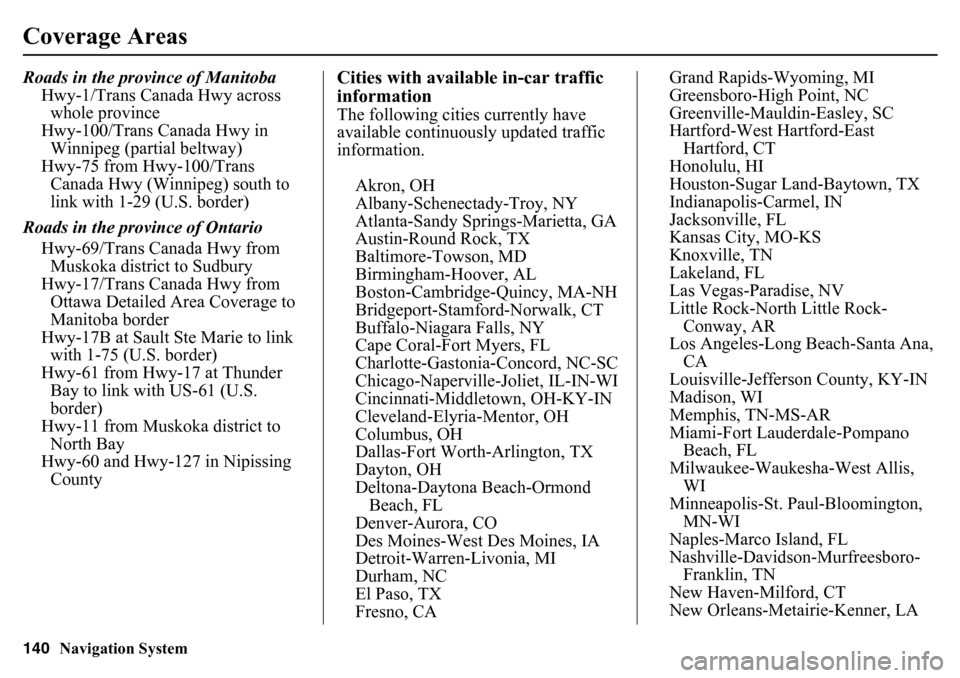
140
Navigation System
Coverage AreasRoads in the province of ManitobaHwy-1/Trans Canada Hwy across whole province
Hwy-100/Trans Canada Hwy in
Winnipeg (partial beltway)
Hwy-75 from Hwy-100/Trans Canada Hwy (Winnipeg) south to
link with 1-29 (U.S. border)
Roads in the province of Ontario Hwy-69/Trans Canada Hwy from Muskoka district to Sudbury
Hwy-17/Trans Canada Hwy from Ottawa Detailed Area Coverage to
Manitoba border
Hwy-17B at Sault Ste Marie to link with 1-75 (U.S. border)
Hwy-61 from Hwy-17 at Thunder
Bay to link with US-61 (U.S.
border)
Hwy-11 from Muskoka district to
North Bay
Hwy-60 and Hwy-127 in Nipissing County
Cities with availa ble in-car traffic
informationThe following cities currently have
available continuously updated traffic
information.
Akron, OH
Albany-Schenectady-Troy, NY
Atlanta-Sandy Springs-Marietta, GA
Austin-Round Rock, TX
Baltimore-Towson, MD
Birmingham-Hoover, AL
Boston-Cambridge-Quincy, MA-NH
Bridgeport-Stamford-Norwalk, CT
Buffalo-Niagara Falls, NY
Cape Coral-Fort Myers, FL
Charlotte-Gastonia-Concord, NC-SC
Chicago-Naperville -Joliet, IL-IN-WI
Cincinnati-Middletown, OH-KY-IN
Cleveland-Elyria-Mentor, OH
Columbus, OH
Dallas-Fort Worth-Arlington, TX
Dayton, OH
Deltona-Daytona Beach-Ormond Beach, FL
Denver-Aurora, CO
Des Moines-West Des Moines, IA
Detroit-Warren-Livonia, MI
Durham, NC
El Paso, TX
Fresno, CA Grand Rapids-Wyoming, MI
Greensboro-High Point, NC
Greenville-Mauldin-Easley, SC
Hartford-West Hartford-East
Hartford, CT
Honolulu, HI
Houston-Sugar Land-Baytown, TX
Indianapolis-Carmel, IN
Jacksonville, FL
Kansas City, MO-KS
Knoxville, TN
Lakeland, FL
Las Vegas-Paradise, NV
Little Rock-North Little Rock- Conway, AR
Los Angeles-Long Beach-Santa Ana,
CA
Louisville-Jefferson County, KY-IN
Madison, WI
Memphis, TN-MS-AR
Miami-Fort Lauderdale-Pompano Beach, FL
Milwaukee-Waukesha-West Allis, WI
Minneapolis-St. Paul-Bloomington, MN-WI
Naples-Marco Island, FL
Nashville-David son-Murfreesboro-
Franklin, TN
New Haven-Milford, CT
New Orleans-Metairie-Kenner, LA
Page 153 of 175
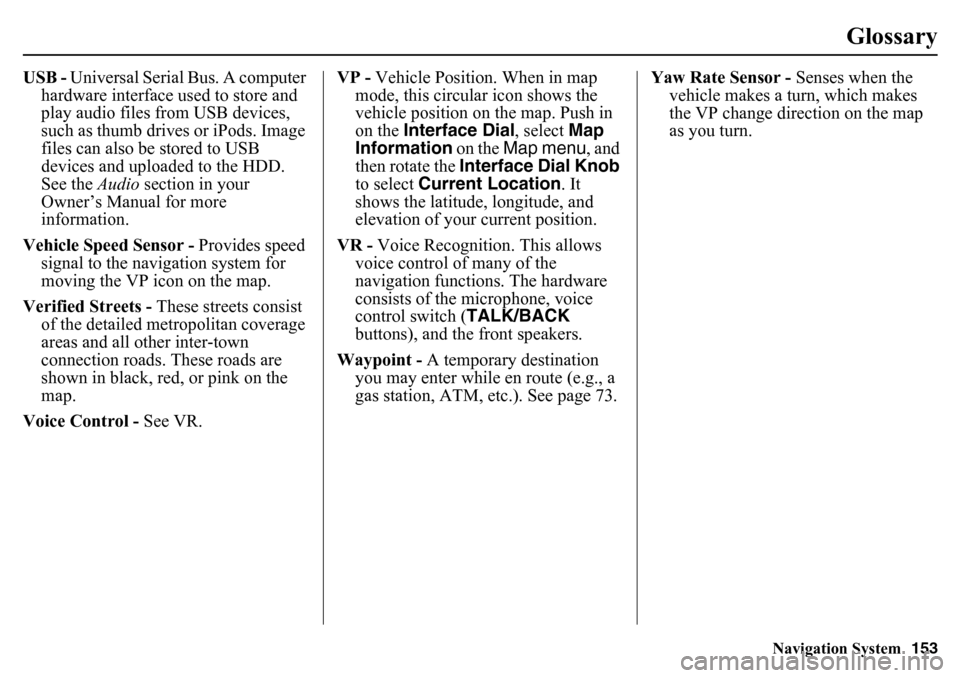
Navigation System153
Glossary
USB - Universal Serial Bus. A computer
hardware interface used to store and
play audio files from USB devices,
such as thumb drives or iPods. Image
files can also be stored to USB
devices and uploaded to the HDD.
See the Audio section in your
Owner’s Manual for more
information.
Vehicle Speed Sensor - Provides speed
signal to the navigation system for
moving the VP icon on the map.
Verified Streets - These streets consist
of the detailed metr opolitan coverage
areas and all other inter-town
connection roads. These roads are
shown in black, red, or pink on the
map.
Voice Control - See VR. VP -
Vehicle Position. When in map
mode, this circul ar icon shows the
vehicle position on the map. Push in
on the Interface Dial , select Map
Information on the Map menu , and
then rotate the Interface Dial Knob
to select Current Location . It
shows the latitude, longitude, and
elevation of your current position.
VR - Voice Recognition. This allows
voice control of many of the
navigation functions. The hardware
consists of the microphone, voice
control switch ( TALK/BACK
buttons), and the front speakers.
Waypoint - A temporary destination
you may enter while en route (e.g., a
gas station, ATM, etc.). See page 73. Yaw Rate Sensor -
Senses when the
vehicle makes a turn, which makes
the VP change direction on the map
as you turn.