audio HONDA PILOT 2016 3.G Quick Guide
[x] Cancel search | Manufacturer: HONDA, Model Year: 2016, Model line: PILOT, Model: HONDA PILOT 2016 3.GPages: 89, PDF Size: 5.82 MB
Page 49 of 89
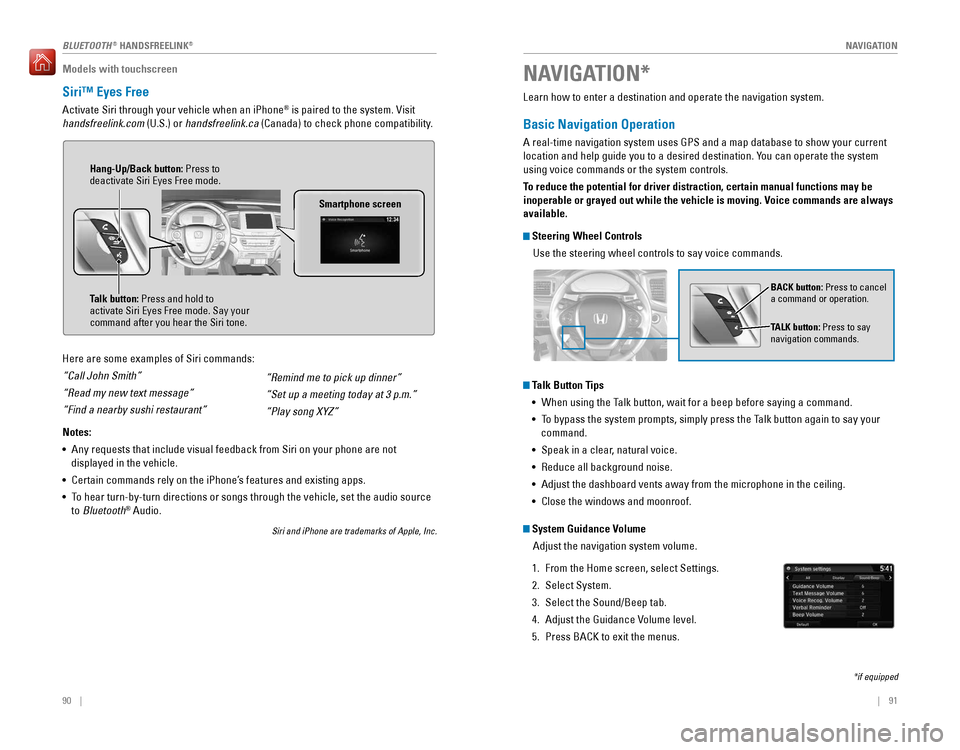
| 91
NAVIGATION90 |
Models with touchscreen
Siri™ Eyes Free
Activate Siri through your vehicle when an iPhone® is paired to the system. Visit
handsfreelink.com (U.S.) or handsfreelink.ca (Canada) to check phone compatibility.
Here are some examples of Siri commands:
“Call John Smith”
“Read my new text message”
“Find a nearby sushi restaurant”
Notes:
• Any requests that include visual feedback from Siri on your phone are no\
t
displayed in the vehicle.
• Certain commands rely on the iPhone’s features and existing apps.
• To hear turn-by-turn directions or songs through the vehicle, set the aud\
io source
to Bluetooth
® Audio.
Siri and iPhone are trademarks of Apple, Inc.
“Remind me to pick up dinner”
“Set up a meeting today at 3 p.m.”
“Play song XYZ”
Smartphone screen
Talk button: Press and hold to
activate Siri Eyes Free mode. Say your
command after you hear the Siri tone. Hang-Up/Back button: Press to
deactivate Siri Eyes Free mode.
Learn how to enter a destination and operate the navigation system.
Basic Navigation Operation
A real-time navigation system uses GPS and a map database to show your current
location and help guide you to a desired destination. You can operate the system
using voice commands or the system controls.
To reduce the potential for driver distraction, certain manual functions \
may be
inoperable or grayed out while the vehicle is moving. Voice commands are always
available.
Steering Wheel Controls
Use the steering wheel controls to say voice commands.
Talk Button Tips• When using the Talk button, wait for a beep before saying a command.
• To bypass the system prompts, simply press the Talk button again to say your
command.
• Speak in a clear, natural voice.
• Reduce all background noise.
• Adjust the dashboard vents away from the microphone in the ceiling.
• Close the windows and moonroof.
BACK button: Press to cancel
a command or operation.
TALK button: Press to say
navigation commands.
NAVIGATION*
*if equipped
System Guidance Volume
Adjust the navigation system volume.
1. From the Home screen, select Settings.
2. Select System.
3. Select the Sound/Beep tab.
4. Adjust the Guidance Volume level.
5. Press BACK to exit the menus.
BLUETOOTH® HANDSFREELINK®
Page 66 of 89
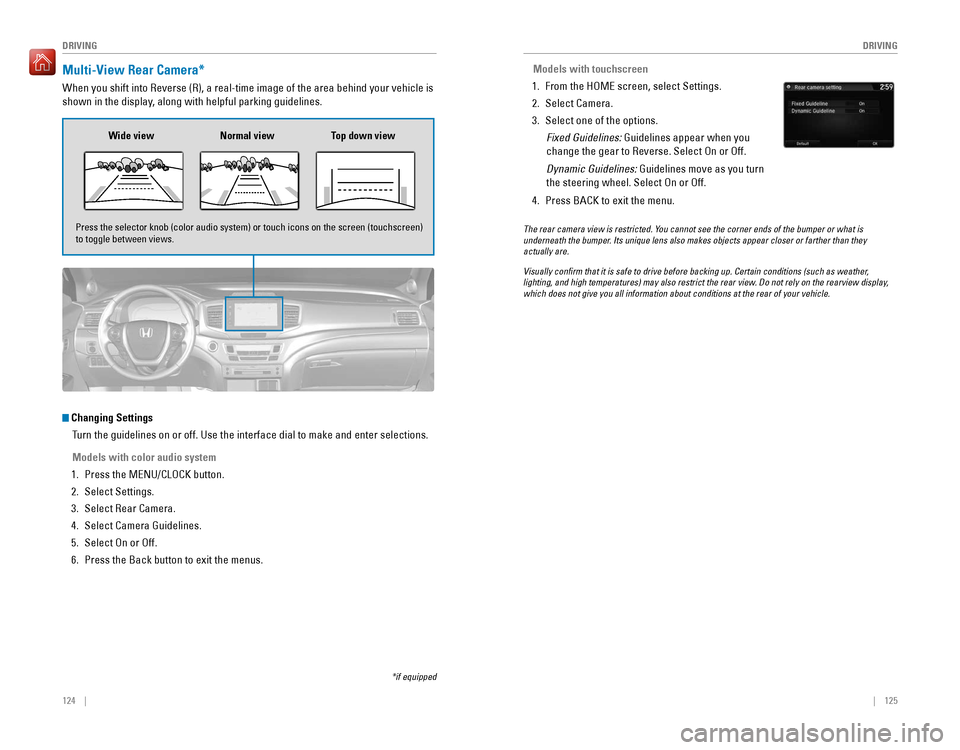
124 || 125
DRIVING
DRIVING
Multi-View Rear Camera*
When you shift into Reverse (R), a real-time image of the area behind \
your vehicle is
shown in the display, along with helpful parking guidelines.
Wide view Normal viewTop down view
Press the selector knob (color audio system) or touch icons on the scr\
een (touchscreen) to toggle between views.
Changing Settings
Turn the guidelines on or off. Use the interface dial to make and enter s\
elections.
Models with color audio system
1. Press the MENU/CLOCK button.
2. Select Settings.
3. Select Rear Camera.
4. Select Camera Guidelines.
5. Select On or Off.
6. Press the Back button to exit the menus.
*if equipped The rear camera view is restricted. You cannot see the corner ends of the bumper or what is
underneath the bumper. Its unique lens also makes objects appear closer or farther than they \
actually are.
Visually confirm that it is safe to drive before backing up. Certain c\
onditions (such as weather,
lighting, and high temperatures) may also restrict the rear view. Do not rely on the rearview display,
which does not give you all information about conditions at the rear of \
your vehicle.
Models with touchscreen
1. From the HOME screen, select Settings.
2. Select Camera.
3. Select one of the options.
Fixed Guidelines: Guidelines appear when you
change the gear to Reverse. Select On or Off.
Dynamic Guidelines: Guidelines move as you turn
the steering wheel. Select On or Off.
4. Press BACK to exit the menu.
Page 68 of 89
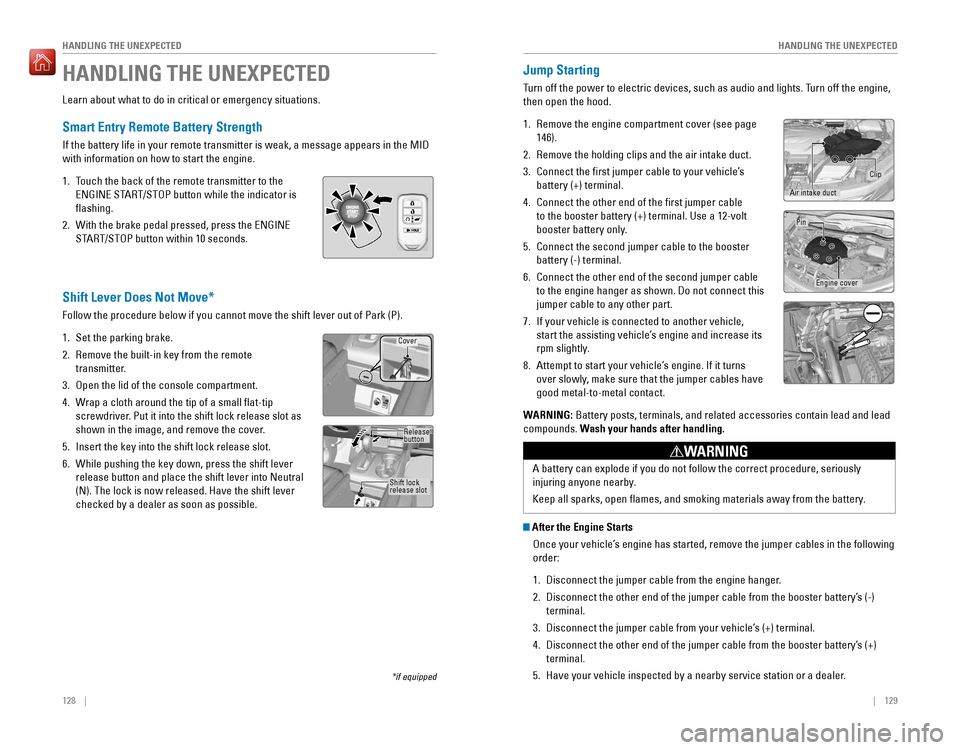
128 || 129
HANDLING THE UNEXPECTED
HANDLING THE UNEXPECTED
Learn about what to do in critical or emergency situations.
Smart Entry Remote Battery Strength
If the battery life in your remote transmitter is weak, a message appear\
s in the MID
with information on how to start the engine.
1. Touch the back of the remote transmitter to the
ENGINE START/STOP button while the indicator is
flashing.
2. With the brake pedal pressed, press the ENGINE
START/STOP button within 10 seconds.
Jump Starting
Turn off the power to electric devices, such as audio and lights. Turn off the engine,
then open the hood.
1. Remove the engine compartment cover (see page
146).
2. Remove the holding clips and the air intake duct.
3. Connect the first jumper cable to your vehicle’s
battery (+) terminal.
4. Connect the other end of the first jumper cable
to the booster battery (+) terminal. Use a 12-volt
booster battery only.
5. Connect the second jumper cable to the booster
battery (-) terminal.
6. Connect the other end of the second jumper cable
to the engine hanger as shown. Do not connect this
jumper cable to any other part.
7. If your vehicle is connected to another vehicle,
start the assisting vehicle’s engine and increase its
rpm slightly.
8. Attempt to start your vehicle’s engine. If it turns
over slowly, make sure that the jumper cables have
good metal-to-metal contact.
WARNING: Battery posts, terminals, and related accessories contain lead and lead\
compounds. Wash your hands after handling.
HANDLING THE UNEXPECTED
Clip
Air intake duct
Pin
Engine cover
Shift Lever Does Not Move*
Follow the procedure below if you cannot move the shift lever out of Par\
k (P).
1. Set the parking brake.
2. Remove the built-in key from the remote
transmitter.
3. Open the lid of the console compartment.
4. Wrap a cloth around the tip of a small flat-tip
screwdriver. Put it into the shift lock release slot as
shown in the image, and remove the cover.
5. Insert the key into the shift lock release slot.
6. While pushing the key down, press the shift lever
release button and place the shift lever into Neutral
(N). The lock is now released. Have the shift lever
checked by a dealer as soon as possible.
After the Engine Starts Once your vehicle’s engine has started, remove the jumper cables in the following
order:
1. Disconnect the jumper cable from the engine hanger.
2. Disconnect the other end of the jumper cable from the booster battery’\
s (-)
terminal.
3. Disconnect the jumper cable from your vehicle’s (+) terminal.
4. Disconnect the other end of the jumper cable from the booster battery’\
s (+)
terminal.
5. Have your vehicle inspected by a nearby service station or a dealer.
Cover
Release
button
Shift lock
release slot
*if equipped
A battery can explode if you do not follow the correct procedure, seriou\
sly
injuring anyone nearby.
Keep all sparks, open flames, and smoking materials away from the batt\
ery.
WARNING
Page 73 of 89
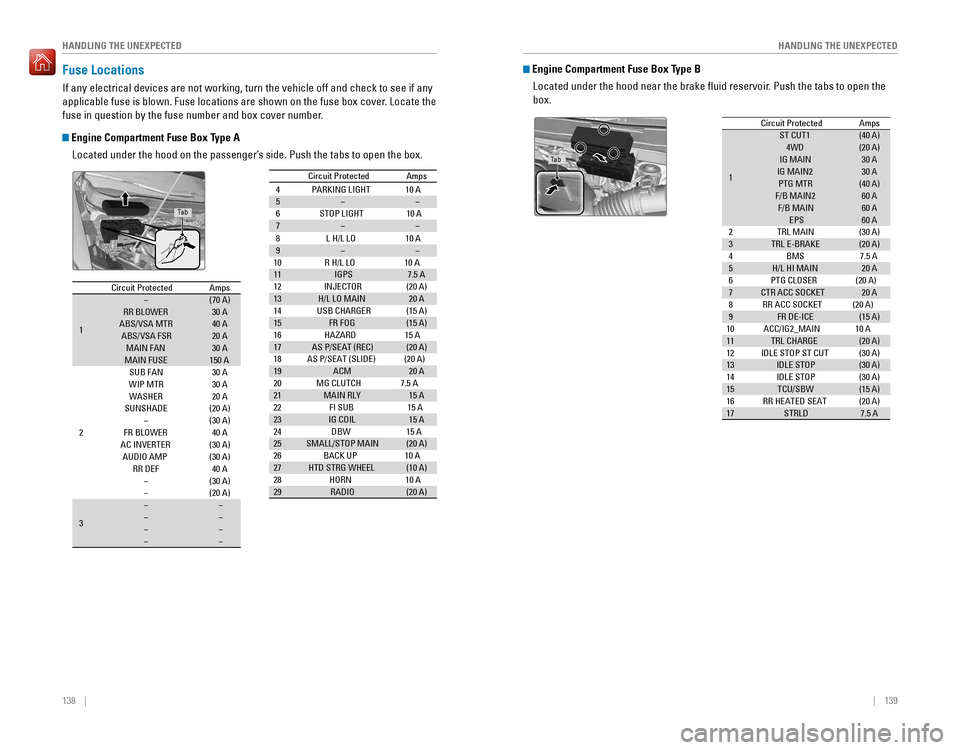
138 || 139
HANDLING THE UNEXPECTED
HANDLING THE UNEXPECTED
Fuse Locations
If any electrical devices are not working, turn the vehicle off and chec\
k to see if any
applicable fuse is blown. Fuse locations are shown on the fuse box cover\
. Locate the
fuse in question by the fuse number and box cover number.
Engine Compartment Fuse Box Type A
Located under the hood on the passenger’s side. Push the tabs to open the box.
Circuit ProtectedAmps
1
�(70 A)RR BLOWER30 AABS/VSA MTR40 AABS/VSA FSR20 AMAIN FAN30 AMAIN FUSE150 A
2
SUB FAN30 AWIP MT R30 AWASHER20 ASUNSHADE(20 A)�(30 A)FR BLOWER40 AAC INVERTER(30 A)AUDIO AMP(30 A)RR DEF40 A�(30 A)�(20 A)
3
��������
4 PARKING LIGHT 10 A
5 � �
6 STOP LIGHT 10 A
7 � �
8L H/L LO 10 A
9 � �
10 R H/L LO 10 A
11 IGPS 7.5 A
13 H/L LO MAIN 20 A
15 FR FOG (15 A)
16 HAZARD 15 A
17 AS P/SEAT (REC) (20 A)
18 AS P/SEAT (SLIDE) (20 A)
19 ACM 20 A
20 MG CLUTCH 7.5 A
21 MAIN RLY 15 A
22 FI SUB1 5 A
23 IG COIL 15 A
24 DBW1 5 A
25 SMALL/STOP MAIN (20 A)
26 BACK UP 10 A
27 HTD STRG WHEEL (10 A)
28 HORN 10 A
29 RADIO (20 A)
Circuit Protecte
d Amps
14 USB CHARGER (15 A)
12
INJECTOR (20 A)
Circuit Protected Amps
1 �
(70 A)
RR BLOWER 30 A
ABS/VSA MTR 40 A
ABS/VSA FSR 20 A
MAIN FAN 30 A
MAIN FUSE 150 A
2 SUB FAN
30 A
WIP MT R 30 A
WASHER 20 A
SUNSHADE (20 A)
� (30 A)
FR BLOWER 40 A
AC INVERTER (30 A)
AUDIO AMP (30 A)
RR DEF 40 A
� (30 A)
� (20 A)
3 �
�
� �
� �
� �
4 PARKING LIGHT 10 A5��
6 STOP LIGHT 10 A
7��
8L H/L LO 10 A
9��
10 R H/L LO 10 A
11IGPS7.5 A
13H/L LO MAIN20 A
15FR FO G(15 A)
16 HAZARD 15 A
17AS P/SEAT (REC)(20 A)
18 AS P/SEAT (SLIDE) (20 A)
19ACM20 A
20 MG CLUTCH 7.5 A
21MAIN RL Y15 A
22 FI SUB15 A23IG COIL15 A
24 DBW15 A25SMALL/STOP MAIN(20 A)
26 BACK UP 10 A
27HTD STRG WHEEL(10 A)
28 HORN 10 A
29RADIO(20 A)
Circuit Protecte dAmps
14USB CHARGER (15 A)
12
INJECTOR (20 A)
Ta b
Engine Compartment Fuse Box Type B
Located under the hood near the brake fluid reservoir. Push the tabs to open the
box.
Circuit ProtectedAmps
1
ST CUT1(40 A)4W D(20 A)IG MAIN30 AIG MAIN230 APTG MTR(40 A)F/B MAIN260 AF/B MAIN60 AEPS60 A2TRL MAI N(30 A)3TRL E-BRAKE(20 A)
4 BMS 7.5 A
5H/L HI MAI N20 A
6 PTG CLOSER (20 A)
7CTR ACC SOCKET20 A
8 RR ACC SOCKET (20 A)
9FR DE-ICE(15 A)
10 ACC/IG2_MAIN 10 A
11TRL CHARGE(20 A)12IDLE STOP ST CUT(30 A)13IDLE STOP(30 A)14IDLE STOP(30 A)15TCU/SBW(15 A)16RR HEATED SEAT(20 A)17STRLD7.5 A
Ta b
Page 74 of 89
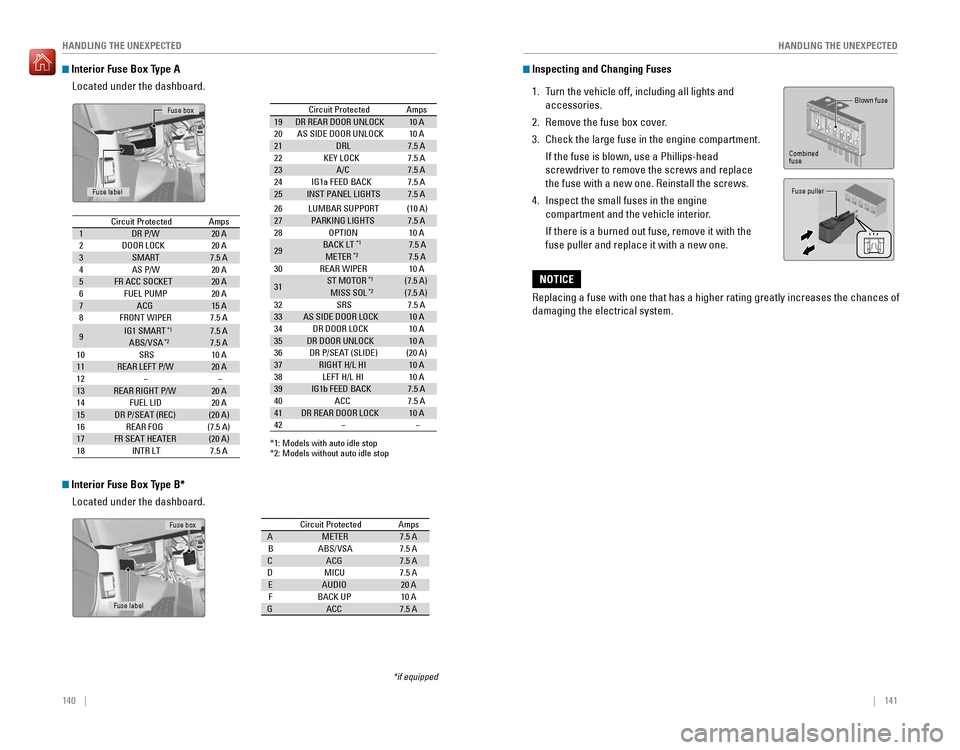
140 || 141
HANDLING THE UNEXPECTED
HANDLING THE UNEXPECTED
Interior Fuse Box Type A
Located under the dashboard.
Fuse label
Fuse box
Circuit ProtectedAmps1DR P/W20 A2DOOR LOCK20 A3SMART7.5 A4AS P/W20 A5FR ACC SOCKET20 A6FUEL PUMP20 A7ACG15 A8FRONT WIPER7.5 A
9ABS/VSA7.5 A10SRS10 A11REAR LEFT P/W20 A12��13REAR RIGHT P/W20 A14FUEL LID20 A15DR P/SEAT (REC )(20 A)16REAR FOG(7.5 A)17FR SEAT HEATER(20 A)18INTR LT7.5 A
19 DR REAR DOOR UNLOCK 10 A
20 AS SIDE DOOR UNLOCK 10 A
21 DRL 7.5 A
22 KEY LOCK 7.5 A
23 A/C 7.5 A
24 IG1a FEED BACK 7.5 A
25 INST PANEL LIGHTS 7.5 A
*1: Models with auto idle stop
*2: Models without auto idle stop
26
LUMBAR SUPPORT (10 A)
27 PARKING LIGHTS 7.5 A
28 OPTION 10 A
29 BACK LT
7.5 A
METER 7.5 A
30 REAR WIPER 10 A
31 ST MOTOR
(7.5 A)
MISS SOL (7.5 A)
32 SRS 7.5 A
33 AS SIDE DOOR LOCK 10 A
34 DR DOOR LOCK 10 A
35 DR DOOR UNLOCK 10 A
36 DR P/SEAT (SLIDE )(20 A)
37 RIGHT H/L HI 10 A
38 LEFT H/L HI 10 A
39 IG1b FEED BACK 7.5 A
40 ACC 7.5 A
41 DR REAR DOOR LOCK 10 A
42 � �
Circuit Protecte
d Amps
*1
*1
*2
*2
*2 IG1 SMART 7.5 A*1
Circuit Protected Amps
1 DR P/W 20 A
2 DOOR LOCK 20 A
3 SMART 7.5 A
4 AS P/W 20 A
5 FR ACC SOCKET 20 A
6 FUEL PUMP 20 A
7 ACG 15 A
8 FRONT WIPER 7.5 A
9 ABS/VSA 7.5 A
10 SRS 10 A
11 REAR LEFT P/W 20 A
12 � �
13 REAR RIGHT P/W 20 A
14 FUEL LID 20 A
15 DR P/SEAT (REC )(20 A)
16 REAR FOG (7.5 A)
17 FR SEAT HEATER (20 A)
18 INTR LT 7.5 A19DR REAR DOOR UNLOCK10 A20AS SIDE DOOR UNLOCK10 A21DR L7.5 A22KEY LOCK7.5 A23A/C7.5 A24IG1a FEED BACK7.5 A25INST PANEL LIGHTS7.5 A
*1: Models with auto idle stop
*2: Models without auto idle stop
26LUMBAR SUPPORT(10 A)27PARKING LIGHTS7.5 A28OPTION10 A
29BACK LT7.5 AMETER7.5 A30REAR WIPER10 A
31ST MOTOR(7.5 A)MISS SOL(7.5 A)32SRS7.5 A33AS SIDE DOOR LOCK10 A34DR DOOR LOCK10 A35DR DOOR UNLOCK10 A36DR P/SEAT (SLIDE )(20 A)37RIGHT H/L HI10 A38LEFT H/L HI10 A39IG1b FEED BACK7.5 A40ACC7.5 A41DR REAR DOOR LOCK10 A42��
Circuit Protecte dAmps
*1
*1
*2
*2
*2 IG1 SMART 7.5 A*1
Interior Fuse Box Type B*
Located under the dashboard.
Circuit ProtectedAmpsAMETER7.5 ABABS/VSA7.5 ACACG7.5 ADMICU7.5 AEAUDIO20 AFBACK UP10 AGACC7.5 AFuse label
Fuse box
*if equipped
Inspecting and Changing Fuses
1. Turn the vehicle off, including all lights and
accessories.
2. Remove the fuse box cover.
3. Check the large fuse in the engine compartment.
If the fuse is blown, use a Phillips-head
screwdriver to remove the screws and replace
the fuse with a new one. Reinstall the screws.
4. Inspect the small fuses in the engine
compartment and the vehicle interior.
If there is a burned out fuse, remove it with the
fuse puller and replace it with a new one.
Replacing a fuse with one that has a higher rating greatly increases the\
chances of
damaging the electrical system.
NOTICE
Blown fuse
Fuse puller
Combined
fuse
Page 85 of 89
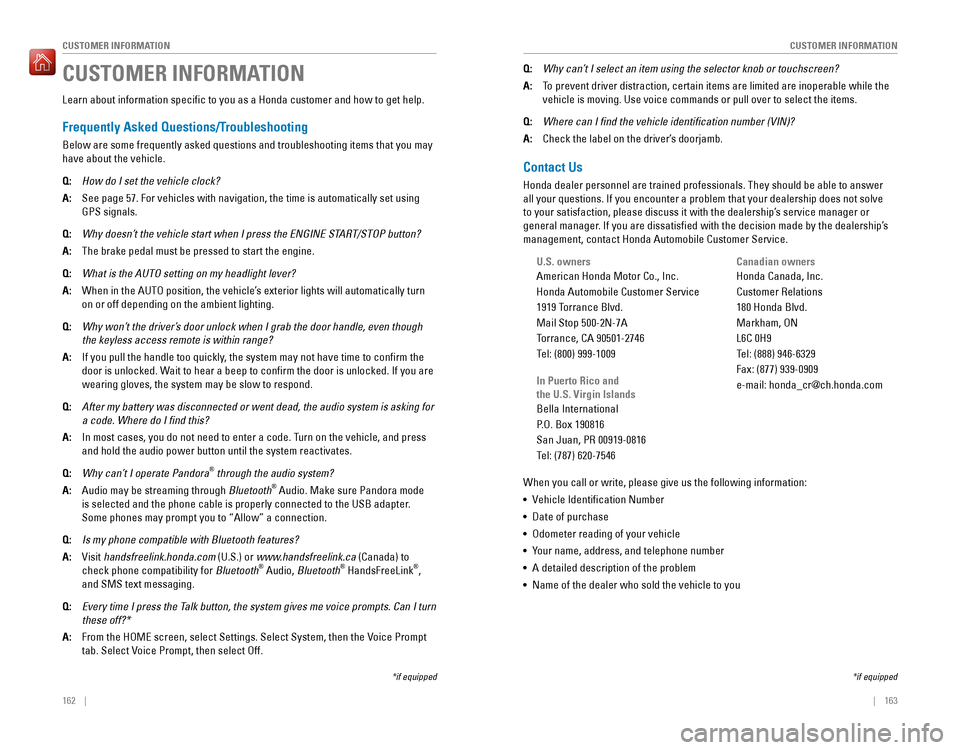
162 || 163
CUSTOMER INFORMATION
CUSTOMER INFORMATION
Learn about information specific to you as a Honda customer and how to\
get help.
Frequently Asked Questions/Troubleshooting
Below are some frequently asked questions and troubleshooting items that\
you may
have about the vehicle.
Q:
How do I set the vehicle clock?
A:
See page 57. For vehicles with navigation, the time is automatically set\
using
GPS signals.
Q: Why doesn’t the vehicle start when I press the ENGINE START/STOP button?
A:
The brake pedal must be pressed to start the engine.
Q: What is the AUTO setting on my headlight lever?
A:
When in the AUTO position, the vehicle’ s exterior lights will automatically turn
on or off depending on the ambient lighting.
Q: Why won’t the driver’s door unlock when I grab the door handle, even though
the keyless access remote is within range?
A: If you pull the handle too quickly, the system may not have time to confirm the
door is unlocked. Wait to hear a beep to confirm the door is unlocked. If you are
wearing gloves, the system may be slow to respond.
Q: After my battery was disconnected or went dead, the audio system is aski\
ng for
a code. Where do I find this?
A: In most cases, you do not need to enter a code. Turn on the vehicle, and press
and hold the audio power button until the system reactivates.
Q: Why can’t I operate Pandora® through the audio system?
A:
Audio may be streaming through Bluetooth® Audio. Make sure Pandora mode
is selected and the phone cable is properly connected to the USB adapter\
.
Some phones may prompt you to “Allow” a connection.
Q: Is my phone compatible with Bluetooth features?
A:
Visit handsfreelink.honda.com (U.S.) or www.handsfreelink.ca (Canada) to
check phone compatibility for Bluetooth® Audio, Bluetooth® HandsFreeLink®,
and SMS text messaging.
Q: Every time I press the Talk button, the system gives me voice prompts. Can I turn
these off?*
A: From the HOME screen, select Settings. Select System, then the Voice Prompt
tab. Select Voice Prompt, then select Off.
CUSTOMER INFORMATION
*if equipped
Contact Us
Honda dealer personnel are trained professionals. They should be able to\
answer
all your questions. If you encounter a problem that your dealership does\
not solve
to your satisfaction, please discuss it with the dealership’s service manager or
general manager. If you are dissatisfied with the decision made by the dealership’\
s
management, contact Honda Automobile Customer Service.
U.S. owners
American Honda Motor Co., Inc.
Honda Automobile Customer Service
1919 Torrance Blvd.
Mail Stop 500-2N-7A
Torrance, CA 90501-2746
Tel: (800) 999-1009
In Puerto Rico and
the U.S. Virgin Islands
Bella International
P.O. Box 190816
San Juan, PR 00919-0816
Tel: (787) 620-7546
When you call or write, please give us the following information:
• Vehicle Identification Number
• Date of purchase
• Odometer reading of your vehicle
• Your name, address, and telephone number
• A detailed description of the problem
• Name of the dealer who sold the vehicle to you Canadian owners
Honda Canada, Inc.
Customer Relations
180 Honda Blvd.
Markham, ON
L6C 0H9
Tel: (888) 946-6329
Fax: (877) 939-0909
e-mail: [email protected]
Q:
Why can’t I select an item using the selector knob or touchscreen?
A:
To prevent driver distraction, certain items are limited are inoperable w\
hile the
vehicle is moving. Use voice commands or pull over to select the items.
Q: Where can I find the vehicle identification number (VIN)?
A:
Check the label on the driver’ s doorjamb.
*if equipped
Page 86 of 89
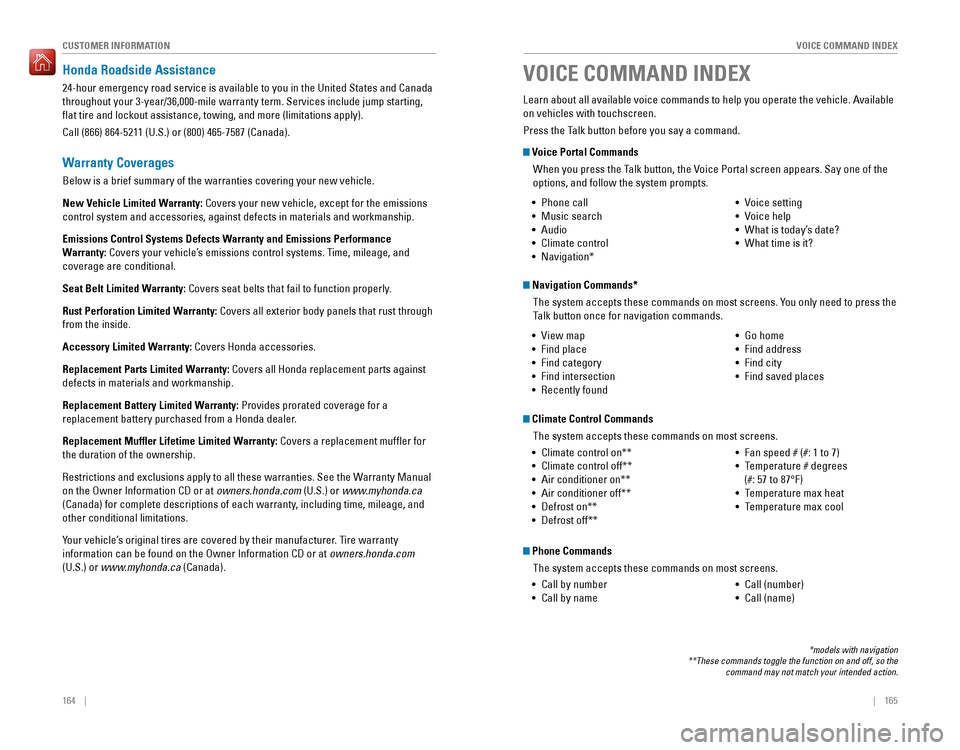
164 || 165
VOICE COMMAND INDEX
CUSTOMER INFORMATION
Honda Roadside Assistance
24-hour emergency road service is available to you in the United States \
and Canada
throughout your 3-year/36,000-mile warranty term. Services include jump starting,
flat tire and lockout assistance, towing, and more (limitations apply\
).
Call (866) 864-5211 (U.S.) or (800) 465-7587 (Canada).
Warranty Coverages
Below is a brief summary of the warranties covering your new vehicle.
New Vehicle Limited Warranty: Covers your new vehicle, except for the emissions
control system and accessories, against defects in materials and workman\
ship.
Emissions Control Systems Defects Warranty and Emissions Performance
Warranty: Covers your vehicle’s emissions control systems. Time, mileage, and
coverage are conditional.
Seat Belt Limited Warranty: Covers seat belts that fail to function properly.
Rust Perforation Limited Warranty: Covers all exterior body panels that rust through
from the inside.
Accessory Limited Warranty: Covers Honda accessories.
Replacement Parts Limited Warranty: Covers all Honda replacement parts against
defects in materials and workmanship.
Replacement Battery Limited Warranty: Provides prorated coverage for a
replacement battery purchased from a Honda dealer.
Replacement Muffler Lifetime Limited Warranty: Covers a replacement muffler for
the duration of the ownership.
Restrictions and exclusions apply to all these warranties. See the Warranty Manual
on the Owner Information CD or at owners.honda.com (U.S.) or www.myhonda.ca
(Canada) for complete descriptions of each warranty, including time, mileage, and
other conditional limitations.
Your vehicle’s original tires are covered by their manufacturer. Tire warranty
information can be found on the Owner Information CD or at owners.honda.com
(U.S.) or www.myhonda.ca (Canada).
Voice Portal Commands
When you press the Talk button, the Voice Portal screen appears. Say one of the
options, and follow the system prompts.
Navigation Commands*The system accepts these commands on most screens. You only need to press the
Talk button once for navigation commands.
Learn about all available voice commands to help you operate the vehicle\
. Available
on vehicles with touchscreen.
Press the Talk button before you say a command.
VOICE COMMAND INDEX
•
Phone call
• Music search
• Audio
• Climate control
• Navigation* •
Voice setting
• Voice help
• What is today’s date?
• What time is it?
• View map
• Find place
• Find category
• Find intersection
• Recently found •
Go home
• Find address
• Find city
• Find saved places
*models with navigation
**These commands toggle the function on and off, so the command may not match your intended action.
Climate Control Commands
The system accepts these commands on most screens.
• Climate control on**
• Climate control off**
• Air conditioner on**
• Air conditioner off**
• Defrost on**
• Defrost off** •
Fan speed # (#: 1 to 7)
• Temperature # degrees
(#: 57 to 87°F)
• Temperature max heat
• Temperature max cool
Phone Commands
The system accepts these commands on most screens.
• Call by number
• Call by name •
Call (number)
• Call (name)
Page 87 of 89
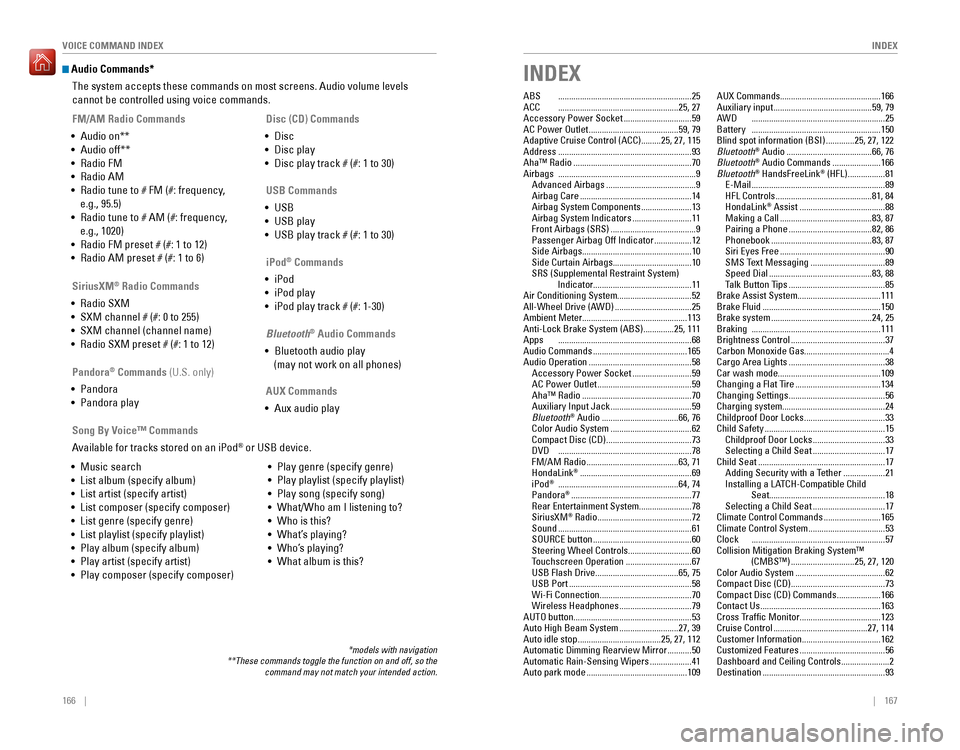
166 || 167
INDEX
VOICE COMMAND INDEX
Audio Commands*
The system accepts these commands on most screens. Audio volume levels
cannot be controlled using voice commands.
FM/AM Radio Commands
• Audio on**
• Audio off**
• Radio FM
• Radio AM
• Radio tune to # FM (#: frequency,
e.g., 95.5)
• Radio tune to # AM (#: frequency,
e.g., 1020)
• Radio FM preset # (#: 1 to 12)
• Radio AM preset # (#: 1 to 6)
SiriusXM
® Radio Commands
• Radio SXM
• SXM channel # (#: 0 to 255)
• SXM channel (channel name)
• Radio SXM preset # (#: 1 to 12) Disc (CD) Commands
• Disc
• Disc play
• Disc play track # (#: 1 to 30)
USB Commands
• USB
• USB play
• USB play track # (#: 1 to 30)
Pandora
® Commands (U.S. only)
• Pandora
• Pandora play iPod
® Commands
• iPod
• iPod play
• iPod play track # (#: 1-30)
Bluetooth
® Audio Commands
• Bluetooth audio play
(may not work on all phones)
AUX Commands
• Aux audio play
• Music search
• List album (specify album)
• List artist (specify artist)
• List composer (specify composer)
• List genre (specify genre)
• List playlist (specify playlist)
• Play album (specify album)
• Play artist (specify artist)
• Play composer (specify composer) •
Play genre (specify genre)
• Play playlist (specify playlist)
• Play song (specify song)
• What/Who am I listening to?
• Who is this?
• What’s playing?
• Who’s playing?
• What album is this?
Song By Voice™ Commands
Available for tracks stored on an iPod
® or USB device.
*models with navigation
**These commands toggle the function on and off, so the command may not match your intended action.
INDEX
ABS .............................................................25ACC .......................................................25, 27
Accessory Power Socket ...............................59
AC Power Outlet .........................................59, 79
Adaptive Cruise Control (ACC) .........25, 27, 115Address .............................................................93
Aha™ Radio ......................................................70Airbags ...............................................................9
Advanced Airbags .........................................9
Airbag Care ...................................................14
Airbag System Components .......................13
Airbag System Indicators ...........................11
Front Airbags (SRS) .......................................9
Passenger Airbag Off Indicator .................12
Side Airbags ..................................................10
Side Curtain Airbags ....................................10
SRS (Supplemental Restraint System) Indicator ............................................. 11
Air Conditioning System ..................................52
All-Wheel Drive (AWD)
...................................25
Ambient Meter ................................................ 113
Anti-Lock Brake System (ABS)
..............25, 111Apps .............................................................68
Audio Commands ...........................................165
Audio Operation ...............................................58
Accessory Power Socket ...........................59
AC Power Outlet ...........................................59
Aha™ Radio ..................................................70
Auxiliary Input Jack .....................................59
Bluetooth® Audio ...................................66, 76
Color Audio System .....................................62
Compact Disc (CD) .......................................73DVD .............................................................78
FM/AM Radio ..........................................63, 71
HondaLink® ...................................................69
iPod® .......................................................64, 74
Pandora® .......................................................77
Rear Entertainment System ........................78
SiriusXM® Radio ...........................................72Sound .............................................................61
SOURCE button .............................................60
Steering Wheel Controls .............................60
Touchscreen Operation ..............................67
USB Flash Drive ......................................65, 75
USB Port ........................................................58
Wi-Fi Connection ..........................................70
Wireless Headphones .................................79
AUTO button ...................................................... 53
Auto High Beam System
...........................27, 39
Auto idle stop ......................................25, 27, 112
Automatic Dimming Rearview Mirror ...........50
Automatic Rain-Sensing Wipers ...................41
Auto park mode ..............................................109 AUX Commands
.............................................. 166
Auxiliary input
.............................................59, 79AWD .............................................................25Battery ...........................................................150
Blind spot information (BSI) .............25, 27, 122
Bluetooth® Audio .......................................66, 76
Bluetooth® Audio Commands ......................166
Bluetooth® HandsFreeLink® (HFL) .................81E-Mail .............................................................89
HFL Controls ............................................81, 84
HondaLink® Assist .......................................88
Making a Call ..........................................83, 87
Pairing a Phone ......................................82, 86
Phonebook ..............................................83, 87
Siri Eyes Free ................................................90
SMS Text Messaging ..................................89
Speed Dial ...............................................83, 88
Talk Button Tips ............................................85
Brake Assist System ...................................... 111
Brake Fluid
......................................................150
Brake system ..............................................24, 25Braking ...........................................................111
Brightness Control ...........................................37
Carbon Monoxide Gas .......................................4
Cargo Area Lights
............................................38
Car wash mode ............................................... 109
Changing a Flat Tire
.......................................134
Changing Settings ............................................56
Charging system ............................................... 24
Childproof Door Locks
.....................................33
Child Safety .......................................................15
Childproof Door Locks .................................33
Selecting a Child Seat .................................17
Child Seat ..........................................................17
Adding Security with a Tether ...................21
Installing a LATCH-Compatible Child Seat..................................................... 18
Selecting a Child Seat
.................................17
Climate Control Commands ..........................165
Climate Control System ...................................53Clock .............................................................57
Collision Mitigation Braking System™ (CMBS™)
.............................25, 27, 120
Color Audio System .........................................62
Compact Disc (CD) ...........................................73
Compact Disc (CD) Commands ....................166
Contact Us .......................................................163
Cross Traffic Monitor .....................................123
Cruise Control ...........................................27, 114
Customer Information ....................................162
Customized Features
.......................................56
Dashboard and Ceiling Controls ......................2
Destination ........................................................93