display HONDA PILOT 2017 3.G Owners Manual
[x] Cancel search | Manufacturer: HONDA, Model Year: 2017, Model line: PILOT, Model: HONDA PILOT 2017 3.GPages: 673
Page 336 of 673
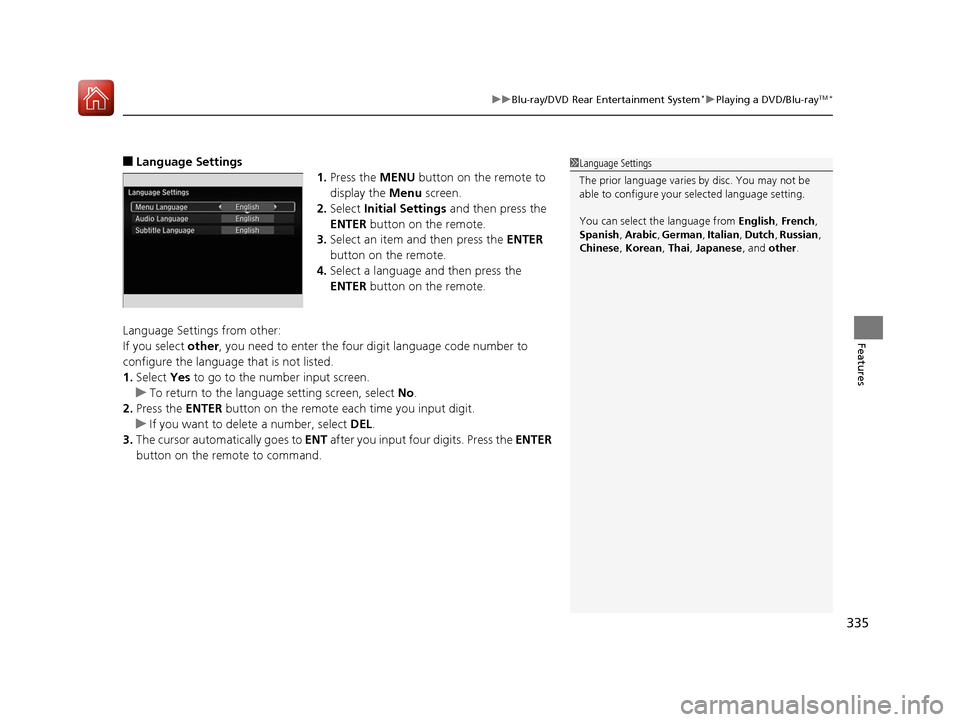
335
uuBlu-ray/DVD Rear Entertainment System*uPlaying a DVD/Blu-rayTM*
Features
■Language Settings
1.Press the MENU button on the remote to
display the Menu screen.
2. Select Initial Settings and then press the
ENTER button on the remote.
3. Select an item and then press the ENTER
button on the remote.
4. Select a language and then press the
ENTER button on the remote.
Language Settings from other:
If you select other, you need to enter the four digit language code number to
configure the language that is not listed.
1. Select Yes to go to the number input screen.
u To return to the language setting screen, select No.
2. Press the ENTER button on the remote each time you input digit.
u If you want to delete a number, select DEL.
3. The cursor automatically goes to ENT after you input four digits. Press the ENTER
button on the remote to command.1 Language Settings
The prior language varies by disc. You may not be
able to configure your selected language setting.
You can select th e language from English, French ,
Spanish , Arabic , German , Italian , Dutch , Russian ,
Chinese , Korean , Thai, Japanese , and other .
17 PILOT-31TG76100.book 335 ページ 2016年9月20日 火曜日 午後4時9分
Page 339 of 673
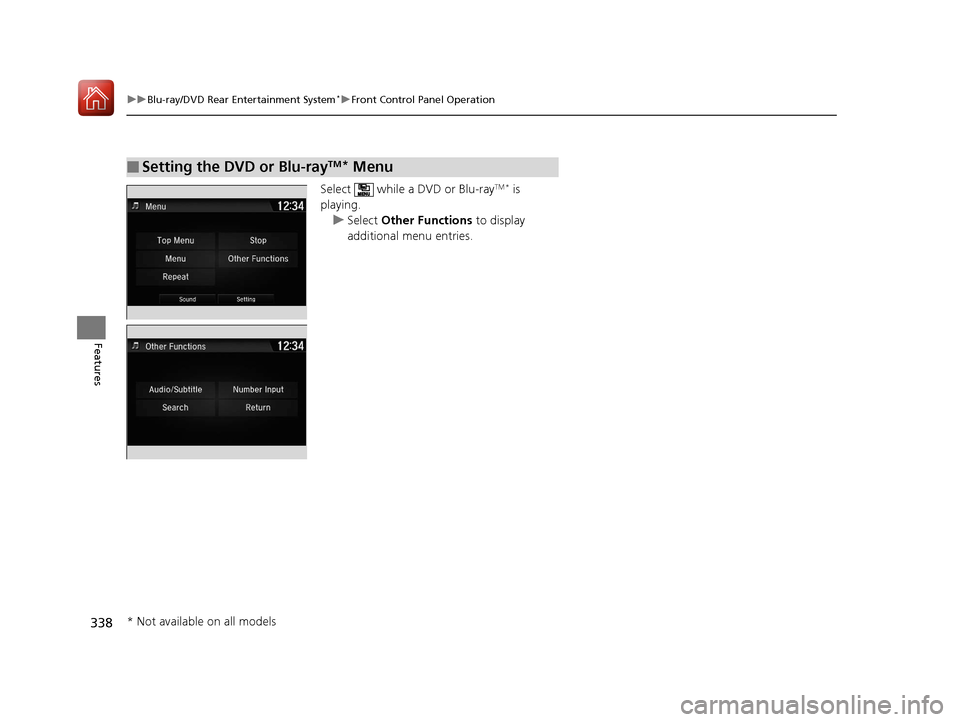
338
uuBlu-ray/DVD Rear Entertainment System*uFront Control Panel Operation
Features
Select while a DVD or Blu-rayTM * is
playing. u Select Other Functions to display
additional menu entries.
■Setting the DVD or Blu-rayTM* Menu
* Not available on all models
17 PILOT-31TG76100.book 338 ページ 2016年9月20日 火曜日 午後4時9分
Page 340 of 673
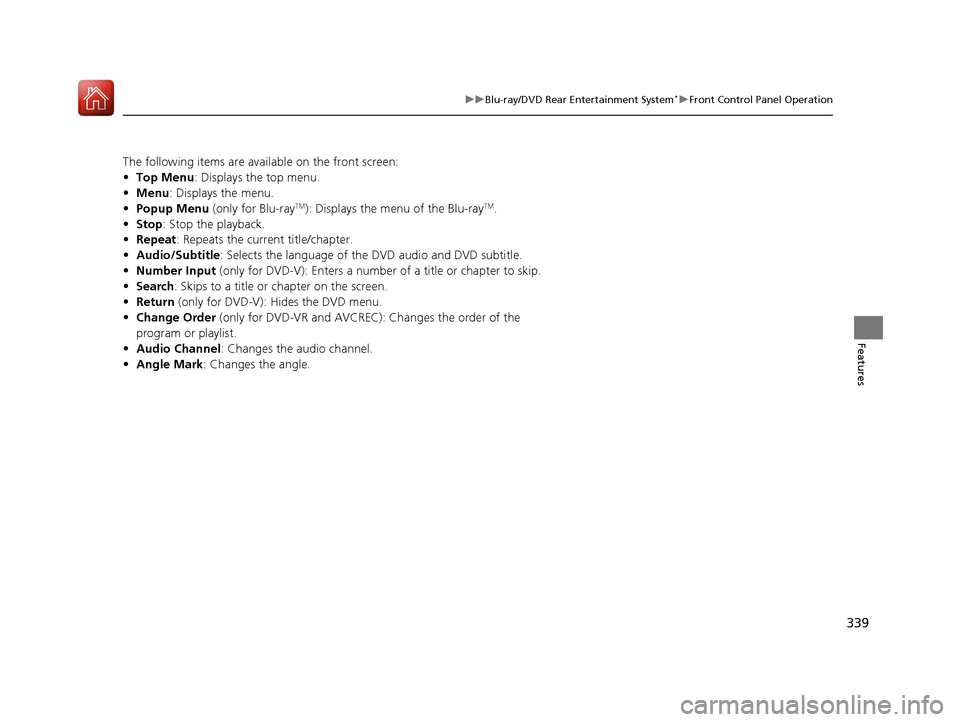
339
uuBlu-ray/DVD Rear Entertainment System*uFront Control Panel Operation
Features
The following items are ava ilable on the front screen:
• Top Menu : Displays the top menu.
• Menu : Displays the menu.
• Popup Menu (only for Blu-ray
TM): Displays the menu of the Blu-rayTM.
• Stop : Stop the playback.
• Repeat : Repeats the current title/chapter.
• Audio/Subtitle: Selects the language of the DVD audio and DVD subtitle.
• Number Input (only for DVD-V): Enters a number of a title or chapter to skip.
• Search : Skips to a title or chapter on the screen.
• Return (only for DVD-V): Hides the DVD menu.
• Change Order (only for DVD-VR and AVCREC): Changes the order of the
program or playlist.
• Audio Channel: Changes the audio channel.
• Angle Mark : Changes the angle.
17 PILOT-31TG76100.book 339 ページ 2016年9月20日 火曜日 午後4時9分
Page 341 of 673
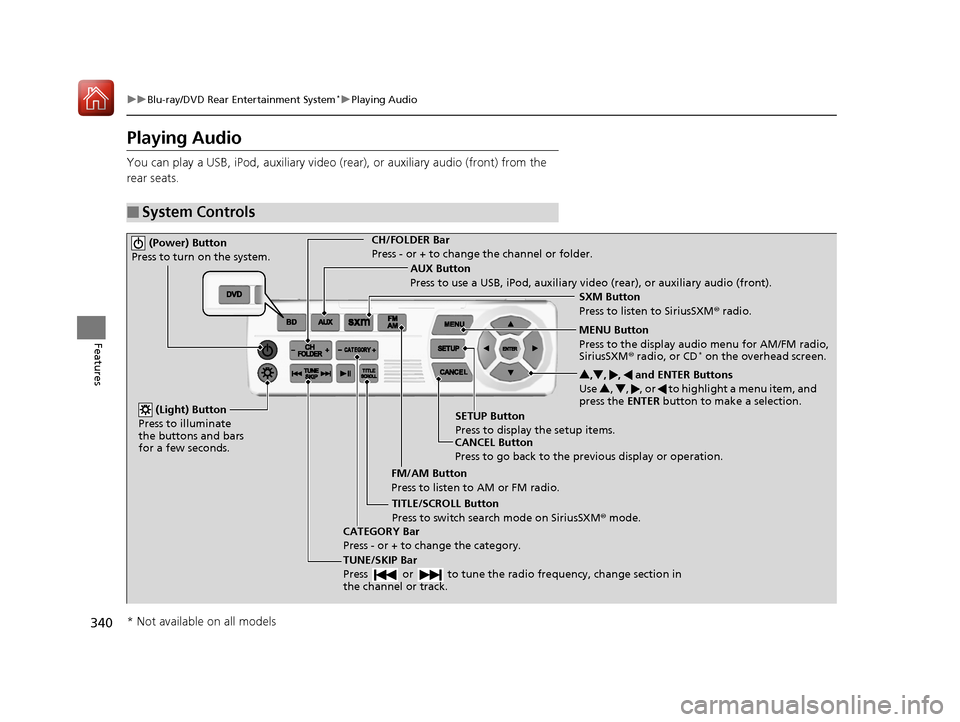
340
uuBlu-ray/DVD Rear Entertainment System*uPlaying Audio
Features
Playing Audio
You can play a USB, iPod, auxiliary video (rear), or auxiliary audio (front) from the
rear seats.
■System Controls
(Power) Button
Press to turn on the system.CH/FOLDER Bar
Press - or + to change the channel or folder.
(Light) Button
Press to illuminate
the buttons and bars
for a few seconds.
TUNE/SKIP Bar
Press or to tune the radi o frequency, change section in
the channel or track.
TITLE/SCROLL Button
Press to switch search mode on SiriusSXM ® mode.
CANCEL Button
Press to go back to the previous display or operation. 3
,4 , , and ENTER Buttons
Use 3, 4 , , or to highlight a menu item, and
press the ENTER button to make a selection.
CATEGORY Bar
Press - or + to change the category. AUX Button
Press to use a USB, iPod, auxiliary video (rear), or auxiliary audio (front).
FM/AM Button
Press to listen to AM or FM radio. SETUP Button
Press to display the setup items. SXM Button
Press to listen to SiriusSXM
® radio.
MENU Button
Press to the display audio menu for AM/FM radio,
SiriusSXM ® radio, or CD
* on the overhead screen.
* Not available on all models
17 PILOT-31TG76100.book 340 ページ 2016年9月20日 火曜日 午後4時9分
Page 342 of 673
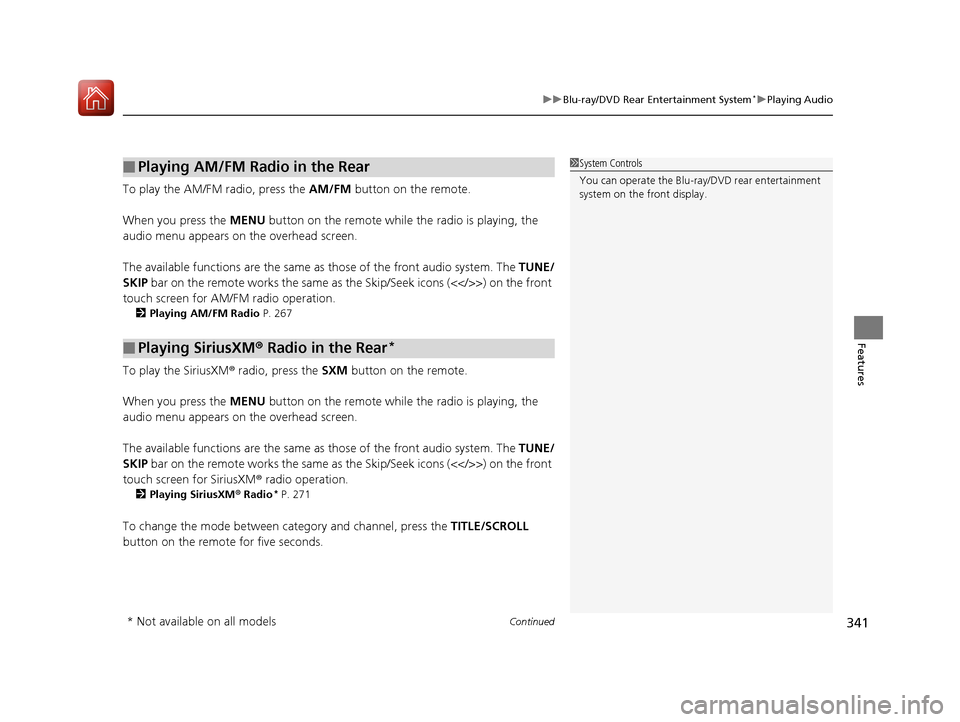
Continued341
uuBlu-ray/DVD Rear Entertainment System*uPlaying Audio
Features
To play the AM/FM radio, press the AM/FM button on the remote.
When you press the MENU button on the remote while the radio is playing, the
audio menu appears on the overhead screen.
The available functions are the same as those of the front audio system. The TUNE/
SKIP bar on the remote works the same as the Skip/Seek icons (<>) on the front
touch screen for AM/FM radio operation.
2 Playing AM/FM Radio P. 267
To play the SiriusXM ® radio, press the SXM button on the remote.
When you press the MENU button on the remote while the radio is playing, the
audio menu appears on the overhead screen.
The available functions are the same as those of the front audio system. The TUNE/
SKIP bar on the remote works the same as the Skip/Seek icons (<>) on the front
touch screen for SiriusXM® radio operation.
2 Playing SiriusXM ® Radio* P. 271
To change the mode between ca tegory and channel, press the TITLE/SCROLL
button on the remote for five seconds.
■Playing AM/FM Radio in the Rear
■Playing SiriusXM® Radio in the Rear*
1System Controls
You can operate the Blu-ray/DVD rear entertainment
system on the front display.
* Not available on all models
17 PILOT-31TG76100.book 341 ページ 2016年9月20日 火曜日 午後4時9分
Page 346 of 673
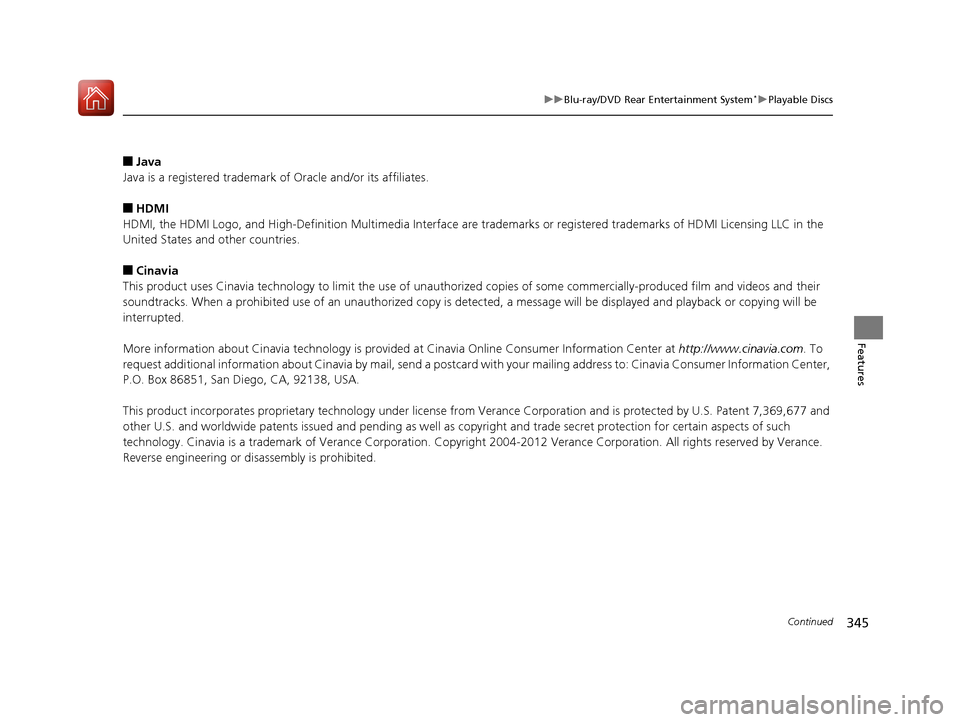
345
uuBlu-ray/DVD Rear Entertainment System*uPlayable Discs
Continued
Features
■Java
Java is a registered trademark of Oracle and/or its affiliates.
■HDMI
HDMI, the HDMI Logo, and High-Definition Mult imedia Interface are trademarks or registered trademarks of HDMI Licensing LLC in the
United States and other countries.
■Cinavia
This product uses Cinavia technology to limit the use of unauthorized copies of some commercially-produced film and videos and their
soundtracks. When a prohib ited use of an unauthorized copy is detected, a message will be displayed and playback or copying wil l be
interrupted.
More information about Cinavia technology is provided at Cinavia Online Consumer Information Center at http://www.cinavia.com. To
request additional information ab out Cinavia by mail, send a postcard with your mailing address to: Cinavia Consumer Informatio n Center,
P.O. Box 86851, San Diego, CA, 92138, USA.
This product incorporates proprietary tech nology under license from Verance Corporatio n and is protected by U.S. Patent 7,369,677 and
other U.S. and worldwide patents issued and pending as well as copyright and trade secret protection for certain aspects of suc h
technology. Cinavia is a trademark of Verance Corporation. Copy right 2004-2012 Verance Corporation. All rights reserved by Vera nce.
Reverse engineering or disassembly is prohibited.
17 PILOT-31TG76100.book 345 ページ 2016年9月20日 火曜日 午後4時9分
Page 349 of 673
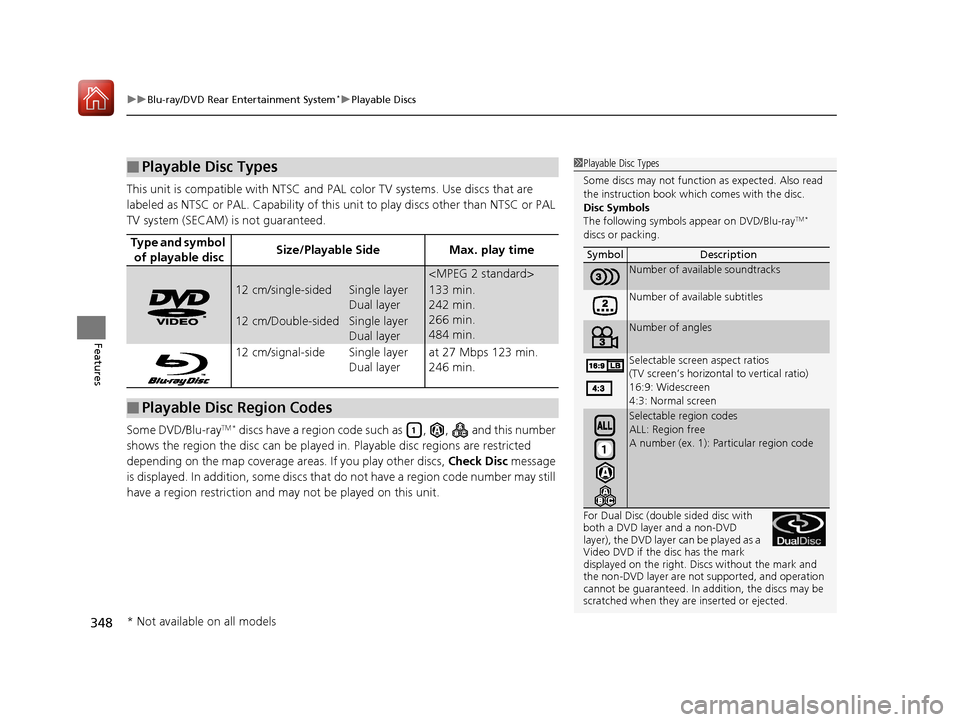
uuBlu-ray/DVD Rear Entertainment System*uPlayable Discs
348
Features
This unit is compatible with NTSC and PAL color TV systems. Use discs that are
labeled as NTSC or PAL. Capability of this unit to play discs other than NTSC or PAL
TV system (SECAM) is not guaranteed.
Some DVD/Blu-ray
TM * discs have a region code su ch as , , and this number
shows the region the disc can be played in. Playable disc regions are restricted
depending on the map coverage areas. If you play other discs, Check Disc message
is displayed. In addition, some discs that do not have a region code number may still
have a region restriction and may not be played on this unit.
■Playable Disc Types
Type and symbol of playable discSize/Playable SideMax. play time
12 cm/single-sidedSingle layer
Dual layer133 min.
242 min.
266 min.
484 min.
12 cm/Double-sidedSingle layer
Dual layer
12 cm/signal-side Single layer
Dual layerat 27 Mbps 123 min.
246 min.
■Playable Disc Region Codes
1 Playable Disc Types
Some discs may not function as expected. Also read
the instruction book which comes with the disc.
Disc Symbols
The following symbols appear on DVD/Blu-ray
TM *
discs or packing.
For Dual Disc (doubl e sided disc with
both a DVD layer and a non-DVD
layer), the DVD layer can be played as a
Video DVD if the disc has the mark
displayed on the right. Disc s without the mark and
the non-DVD layer are not supported, and operation
cannot be guaranteed. In a ddition, the discs may be
scratched when they are inserted or ejected. Symbol
Description
Number of available soundtracks
Number of available subtitles
Number of angles
Selectable screen aspect ratios
(TV screen’s horizontal to vertical ratio)
16:9: Widescreen
4:3: Normal screen
Selectable region codes
ALL: Region free
A number (ex. 1): Pa rticular region code
* Not available on all models
17 PILOT-31TG76100.book 348 ページ 2016年9月20日 火曜日 午後4時9分
Page 353 of 673
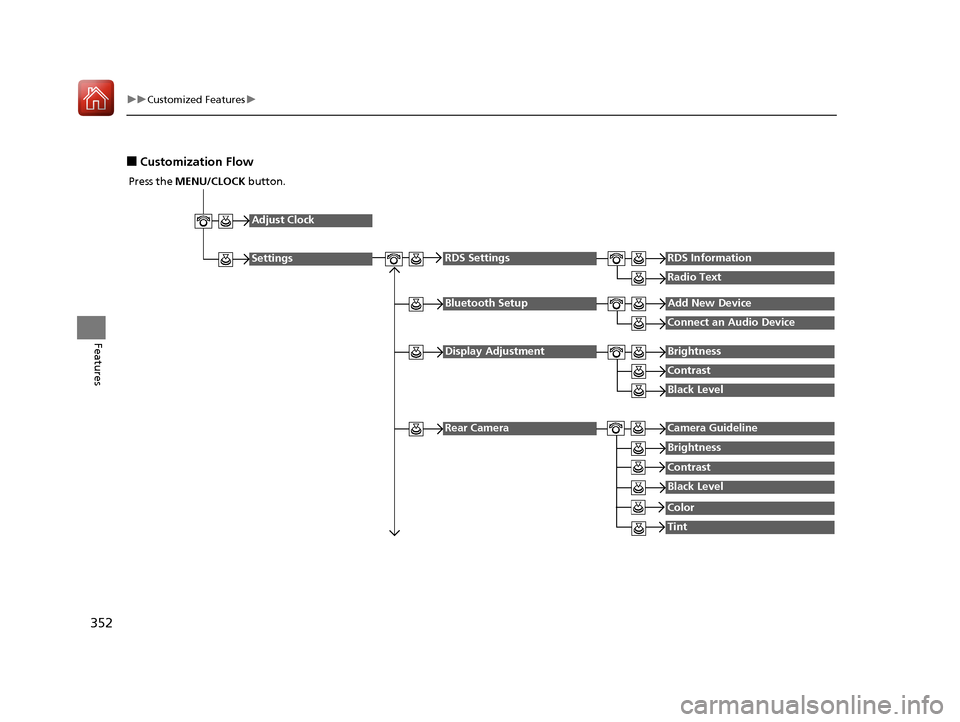
352
uuCustomized Features u
Features
■Customization Flow
Press the MENU/CLOCK button.
Adjust Clock
Settings
Bluetooth SetupAdd New Device
Connect an Audio Device
Display AdjustmentBrightness
Contrast
Black Level
Rear CameraCamera Guideline
RDS SettingsRDS Information
Radio Text
Brightness
Contrast
Black Level
Color
Tint
17 PILOT-31TG76100.book 352 ページ 2016年9月20日 火曜日 午後4時9分
Page 354 of 673
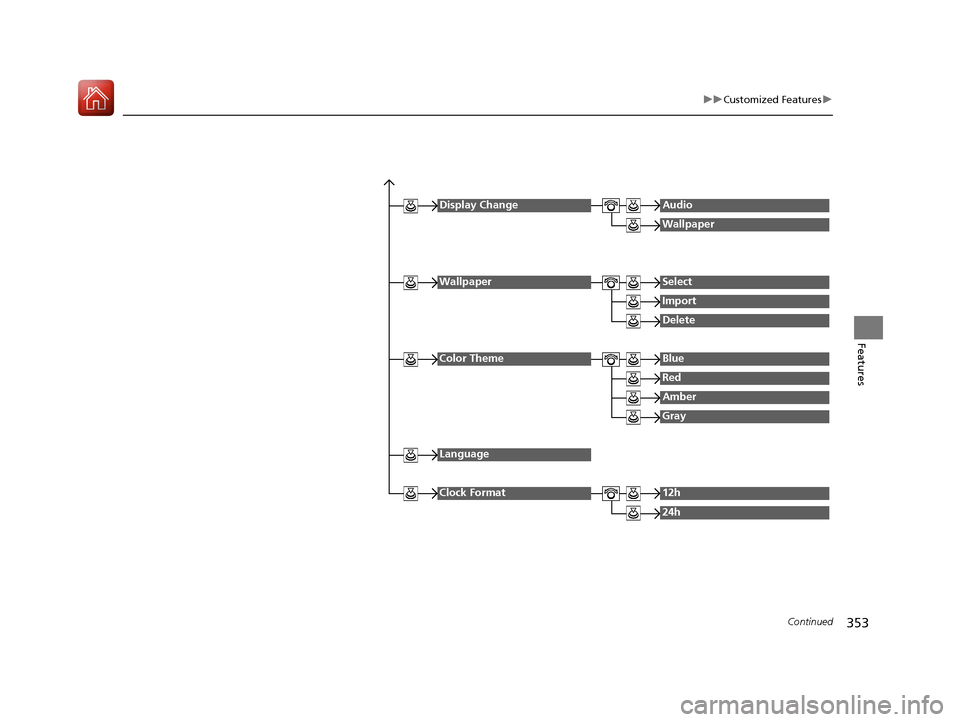
353
uuCustomized Features u
Continued
Features
Display ChangeAudio
Wallpaper
WallpaperSelect
Import
Delete
Color ThemeBlue
Red
Amber
Gray
Language
Clock Format12h
24h
17 PILOT-31TG76100.book 353 ページ 2016年9月20日 火曜日 午後4時9分
Page 356 of 673
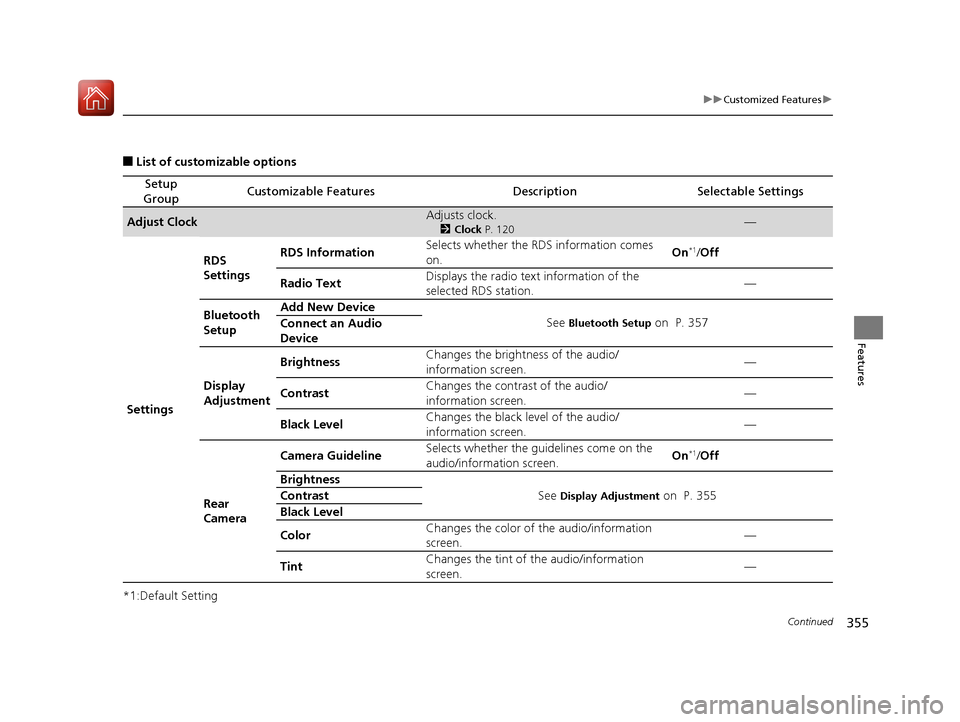
355
uuCustomized Features u
Continued
Features
■List of customizable options
*1:Default Setting
Setup
GroupCustomizable FeaturesDescriptionSelectable Settings
Adjust ClockAdjusts clock.
2 Clock P. 120—
Settings RDS
Settings
RDS Information
Selects whether the RDS information comes
on. On
*1/
Off
Radio Text Displays the radio text
information of the
selected RDS station. —
Bluetooth
Setup Add New Device
See
Bluetooth Setup on P. 357
Connect an Audio
Device
Display
Adjustment Brightness
Changes the brightness of the audio/
information screen. —
Contrast Changes the contrast of the audio/
information screen. —
Black Level Changes the black level of the audio/
information screen.
—
Rear
Camera Camera Guideline
Selects whether the guidelines come on the
audio/information screen. On
*1/
Off
Brightness See
Display Adjustment on P. 355
Contrast
Black Level
Color Changes the color of the audio/information
screen. —
Tint Changes the tint of
the audio/information
screen. —
17 PILOT-31TG76100.book 355 ページ 2016年9月20日 火曜日 午後4時9分