transmission fluid HONDA PILOT 2017 3.G Owners Manual
[x] Cancel search | Manufacturer: HONDA, Model Year: 2017, Model line: PILOT, Model: HONDA PILOT 2017 3.GPages: 673
Page 466 of 673

465
uuTowing a Trailer uTowing Preparation
Driving
■Safety chains
Always use safety chains when you tow a trailer. Leave enough slack to allow the
trailer to turn corners easily, but do not allow the chains to drag on the ground.
■Sway control
This device can be used if your trailer te nds to sway. Your trailer maker can tell you
what kind of sway control you need and how to install it. Improper installation could
degrade the handling and stability of your vehicle.
■Trailer mirrors
Many states, provinces and territories requir e special exterior mirrors when towing a
trailer. Install special mirrors whenever you cannot clearly see behind you, or if the
trailer creates a blind spot.
■Automatic transmission cooler
An additional ATF (automatic transmission fluid) cooler is required to keep the
transmission from overheating when towing more than 3,500 lbs (1,588 kg). You
can get the additional ATF cooler at a dealer.
AWD models
17 PILOT-31TG76100.book 465 ページ 2016年9月20日 火曜日 午後4時9分
Page 478 of 673
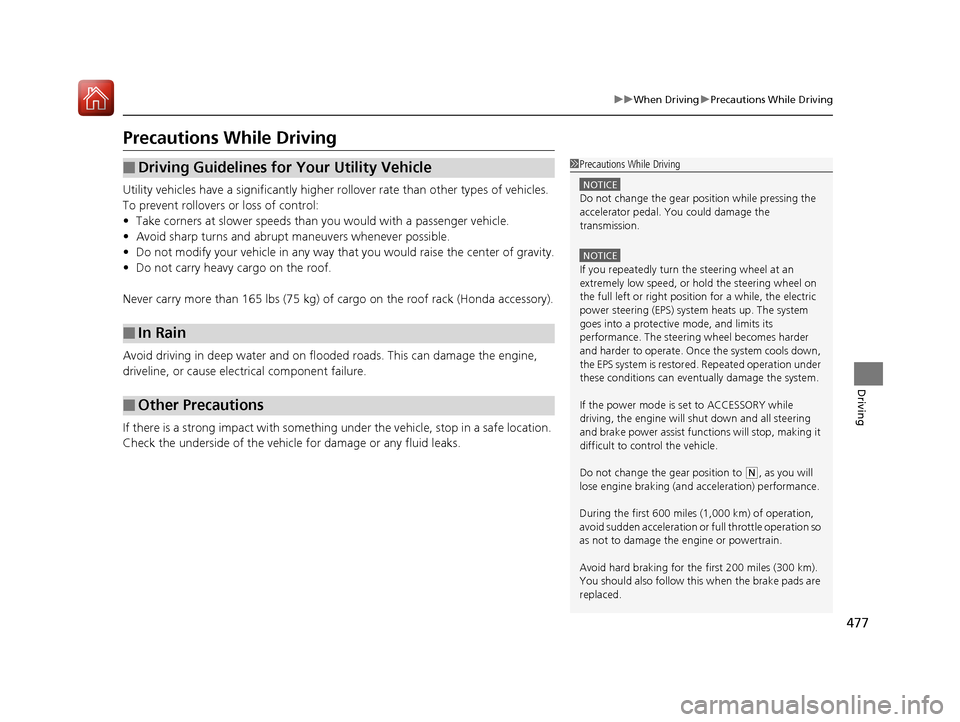
477
uuWhen Driving uPrecautions While Driving
Driving
Precautions While Driving
Utility vehicles have a significantly higher rollover rate than other types of vehicles.
To prevent rollovers or loss of control:
• Take corners at slower speeds than yo u would with a passenger vehicle.
• Avoid sharp turns and abrupt maneuvers whenever possible.
• Do not modify your vehicle in any way th at you would raise the center of gravity.
• Do not carry heavy cargo on the roof.
Never carry more than 165 lbs (75 kg) of ca rgo on the roof rack (Honda accessory).
Avoid driving in deep water and on flooded roads. This can damage the engine,
driveline, or cause electrical component failure.
If there is a strong impact with something under the vehicle, stop in a safe location.
Check the underside of the vehicle for damage or any fluid leaks.
■Driving Guidelines for Your Utility Vehicle
■In Rain
■Other Precautions
1 Precautions While Driving
NOTICE
Do not change the gear position while pressing the
accelerator pedal. You could damage the
transmission.
NOTICE
If you repeatedly turn the steering wheel at an
extremely low speed, or hold the steering wheel on
the full left or right position for a while, the electric
power steering (EPS) system heats up. The system
goes into a protective mode, and limits its
performance. The steering wheel becomes harder
and harder to operate. Once the system cools down,
the EPS system is restored. Repeated operation under
these conditions can eventually damage the system.
If the power mode is set to ACCESSORY while
driving, the engine will shut down and all steering
and brake power assist functi ons will stop, making it
difficult to control the vehicle.
Do not change the gear position to
( N, as you will
lose engine braking (and acceleration) performance.
During the first 600 miles (1,000 km) of operation,
avoid sudden acceleration or full throttle operation so
as not to damage the engine or powertrain.
Avoid hard braking for the first 200 miles (300 km).
You should also follow this when the brake pads are
replaced.
17 PILOT-31TG76100.book 477 ページ 2016年9月20日 火曜日 午後4時9分
Page 491 of 673
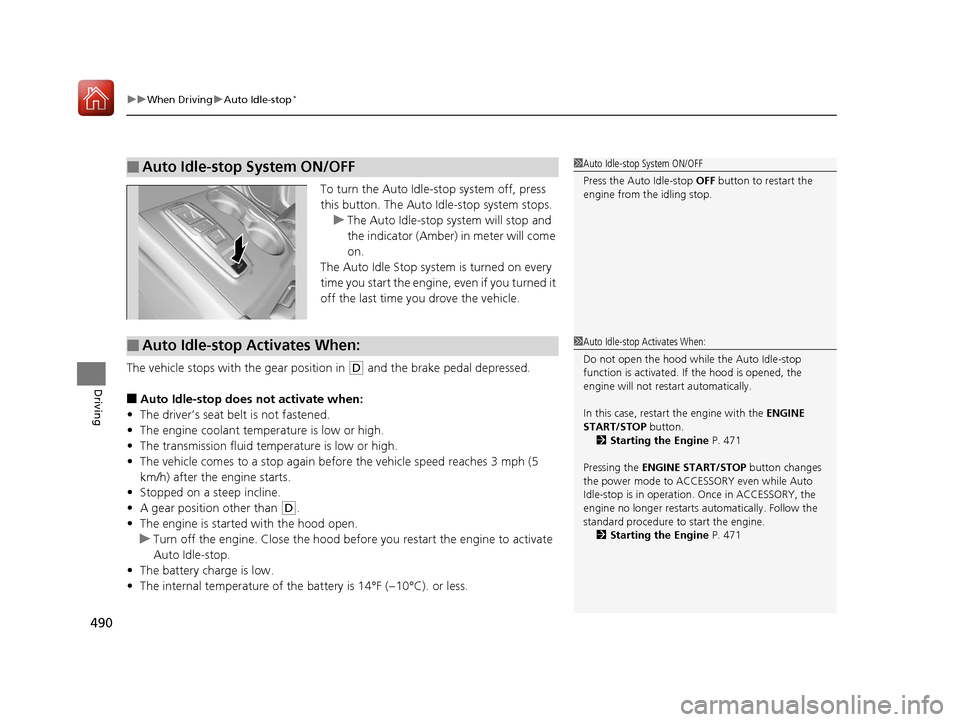
uuWhen Driving uAuto Idle-stop*
490
Driving
To turn the Auto Idle-s top system off, press
this button. Th e Auto Idle-stop system stops.
u The Auto Idle-stop system will stop and
the indicator (Amber) in meter will come
on.
The Auto Idle Stop syst em is turned on every
time you start the engine, even if you turned it
off the last time you drove the vehicle.
The vehicle stops with the gear position in
(D and the brake pedal depressed.
■Auto Idle-stop does not activate when:
• The driver’s seat belt is not fastened.
• The engine coolant temperature is low or high.
• The transmission fluid temperature is low or high.
• The vehicle comes to a stop again befo re the vehicle speed reaches 3 mph (5
km/h) after the engine starts.
• Stopped on a steep incline.
• A gear position other than
(D.
• The engine is started with the hood open.
u Turn off the engine. Close the hood before you restart the engine to activate
Auto Idle-stop.
• The battery charge is low.
• The internal temperature of the ba ttery is 14°F (−10°C). or less.
■Auto Idle-stop System ON/OFF1Auto Idle-stop System ON/OFF
Press the Auto Idle-stop OFF button to restart the
engine from the idling stop.
■Auto Idle-stop Activates When:1 Auto Idle-stop Activates When:
Do not open the hood while the Auto Idle-stop
function is activated. If the hood is opened, the
engine will not re start automatically.
In this case, restart the engine with the ENGINE
START/STOP button. 2 Starting the Engine P. 471
Pressing the ENGINE START/STOP button changes
the power mode to ACCESSORY even while Auto
Idle-stop is in operation. Once in ACCESSORY, the
engine no longer restarts automatically. Follow the
standard procedure to start the engine.
2 Starting the Engine P. 471
17 PILOT-31TG76100.book 490 ページ 2016年9月20日 火曜日 午後4時9分
Page 568 of 673

567
Maintenance
This chapter discusses basic maintenance.
Before Performing MaintenanceInspection and Maintenance ............ 568
Safety When Performing Maintenance ..569
Parts and Fluids Used in Maintenance Service ........................................... 570
Maintenance Minder
TM..................... 571
Maintenance Under the Hood Maintenance Items Under the Hood .. 575
Opening the Hood ........................... 576
Engine Compartment Cover ............. 577
Recommended Engine Oil ................ 578
Oil Check ......................................... 579
Adding Engine Oil ............................ 580
Changing the Engine Oil and Oil Filter ...581 Engine Coolant ................................ 583
Transmission Fluid ............................ 585
Brake Fluid ....................................... 586
Refilling Window Washer Fluid......... 586
Replacing Light Bulbs ....................... 587Checking and Maintaining Wiper Blades... 593Checking and Maintaining Tires
Checking Tires ................................. 597
Tire and Loading Information Label .. 598
Tire Labeling .................................... 598
DOT Tire Quality Grading (U.S. Vehicles).. 600Wear Indicators................................ 602
Tire Service Life ................................ 602 Tire and Wheel Replacement ........... 603
Tire Rotation .................................... 604
Winter Tires ..................................... 605
Battery ............................................... 606
Remote Transmitter Care ................. 608
Remote Control and Wireless Headphone Care
*........................... 609Heating and Cooling System*/Climate
Control System* Maintenance............. 611Cleaning Interior Care .................................... 613
Exterior Care.................................... 615
Accessories and Modifications ........ 618
* Not available on all models
17 PILOT-31TG76100.book 567 ページ 2016年9月20日 火曜日 午後4時9分
Page 569 of 673
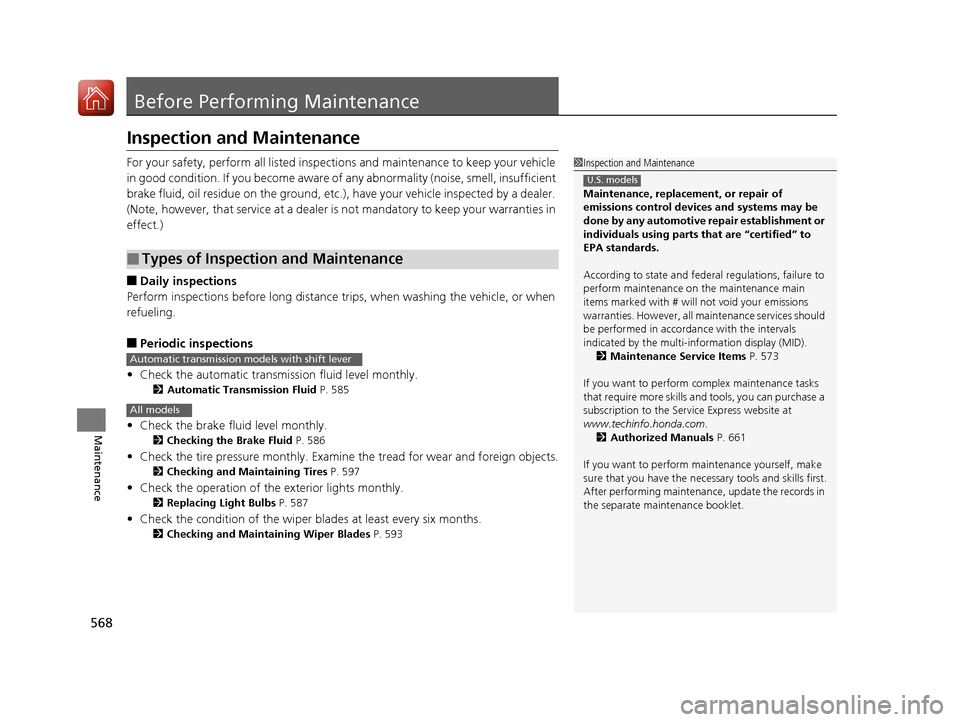
568
Maintenance
Before Performing Maintenance
Inspection and Maintenance
For your safety, perform all listed inspections and maintenance to keep your vehicle
in good condition. If you become aware of any abnormality (noise, smell, insufficient
brake fluid, oil residue on the ground, etc.), have your vehicle inspected by a dealer.
(Note, however, that service at a dealer is not mandatory to keep your warranties in
effect.)
■Daily inspections
Perform inspections before long distance trips, when washing the vehicle, or when
refueling.
■Periodic inspections
• Check the automatic transmi ssion fluid level monthly.
2Automatic Transmission Fluid P. 585
•Check the brake fluid level monthly.
2 Checking the Brake Fluid P. 586
•Check the tire pressure monthly. Examin e the tread for wear and foreign objects.
2Checking and Maintaining Tires P. 597
•Check the operation of the exterior lights monthly.
2 Replacing Light Bulbs P. 587
•Check the condition of the wiper bl ades at least every six months.
2Checking and Maintaining Wiper Blades P. 593
■Types of Inspection and Maintenance
1Inspection and Maintenance
Maintenance, replacement, or repair of
emissions control devices and systems may be
done by any automotive repair establishment or
individuals using parts that are “certified” to
EPA standards.
According to state and fede ral regulations, failure to
perform maintenance on the maintenance main
items marked with # will not void your emissions
warranties. However, all maintenance services should
be performed in accordan ce with the intervals
indicated by the multi-information display (MID).
2 Maintenance Service Items P. 573
If you want to perform complex maintenance tasks
that require more skills a nd tools, you can purchase a
subscription to the Service Express website at
www.techinfo.honda.com .
2 Authorized Manuals P. 661
If you want to perform ma intenance yourself, make
sure that you have the necessary tools and skills first.
After performing ma intenance, update the records in
the separate maintenance booklet.
U.S. models
Automatic transmission models with shift lever
All models
17 PILOT-31TG76100.book 568 ページ 2016年9月20日 火曜日 午後4時9分
Page 574 of 673
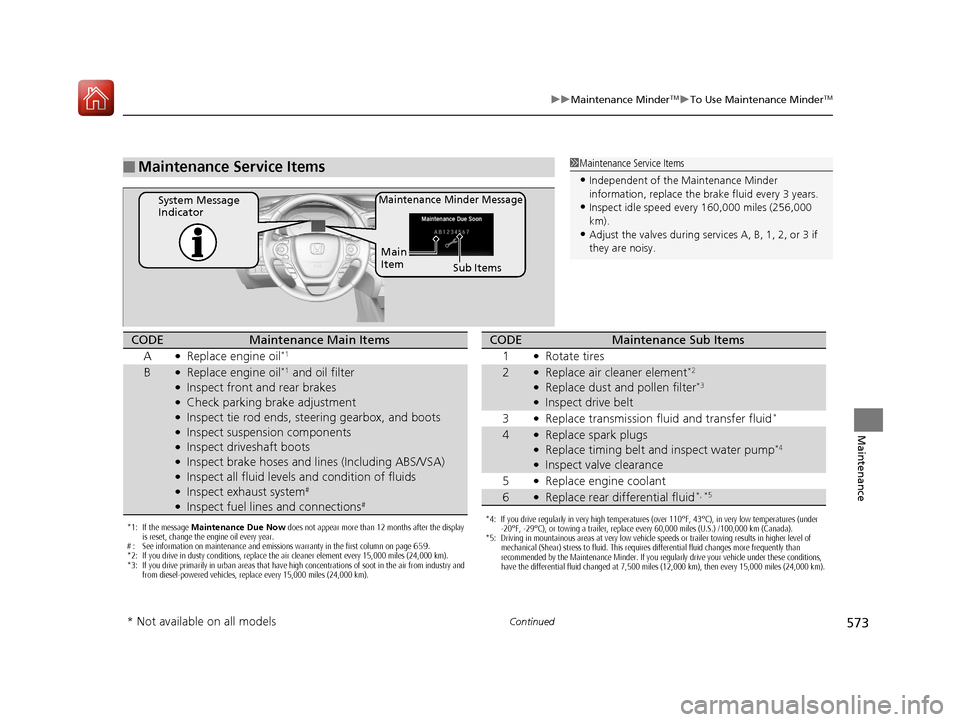
573
uuMaintenance MinderTMuTo Use Maintenance MinderTM
Continued
Maintenance
■Maintenance Service Items1Maintenance Service Items
•Independent of the Maintenance Minder
information, replace the brake fluid every 3 years.
•Inspect idle speed every 160,000 miles (256,000
km).
•Adjust the valves during services A, B, 1, 2, or 3 if
they are noisy.
Maintenance Minder MessageSystem Message
Indicator
Sub Items
Main
Item
*1: If the message
Maintenance Due Now does not appear more than 12 months after the display
is reset, change the engine oil every year.
# : See information on maintenance and emissions warranty in the first column on page 659.
*2: If you drive in dusty conditions, replace the air cleaner element every 15,000 miles (24,000 km).
*3: If you drive primarily in urban areas that have high concentrations of soot in the air from industry and from diesel-powered vehicles, replace every 15,000 miles (24,000 km).
CODEMaintenance Main Items
A
●Replace engine oil*1
B●Replace engine oil*1 and oil filter●Inspect front and rear brakes●Check parking brake adjustment●Inspect tie rod ends, steering gearbox, and boots●Inspect suspension components●Inspect driveshaft boots●Inspect brake hoses and li nes (Including ABS/VSA)●Inspect all fluid levels and condition of fluids●Inspect exhaust system#
●Inspect fuel lines and connections#
*4: If you drive regularly in very high temperatures (over 110°F, 43°C), in very low temperatures (under
-20°F, -29°C), or towing a trailer, replace every 60,000 miles (U.S.) /100,000 km (Canada).
*5: Driving in mountainous areas at very low vehicle speeds or trailer towing results in higher level of mechanical (Shear) stress to fluid. This requires differential fluid changes more frequently than
recommended by the Maintenance Minder. If you regularly drive your vehicle under these conditions,
have the differential fluid changed at 7,500 miles (12,000 km), then every 15,000 miles (24,000 km).
CODEMaintenance Sub Items
1
●Rotate tires
2●Replace air cleaner element*2
●Replace dust and pollen filter*3
●Inspect drive belt
3
●Replace transmission fl uid and transfer fluid*
4●Replace spark plugs●Replace timing belt and inspect water pump*4
●Inspect valve clearance
5
●Replace engine coolant
6●Replace rear differential fluid*, *5
* Not available on all models
17 PILOT-31TG76100.book 573 ページ 2016年9月20日 火曜日 午後4時9分
Page 586 of 673
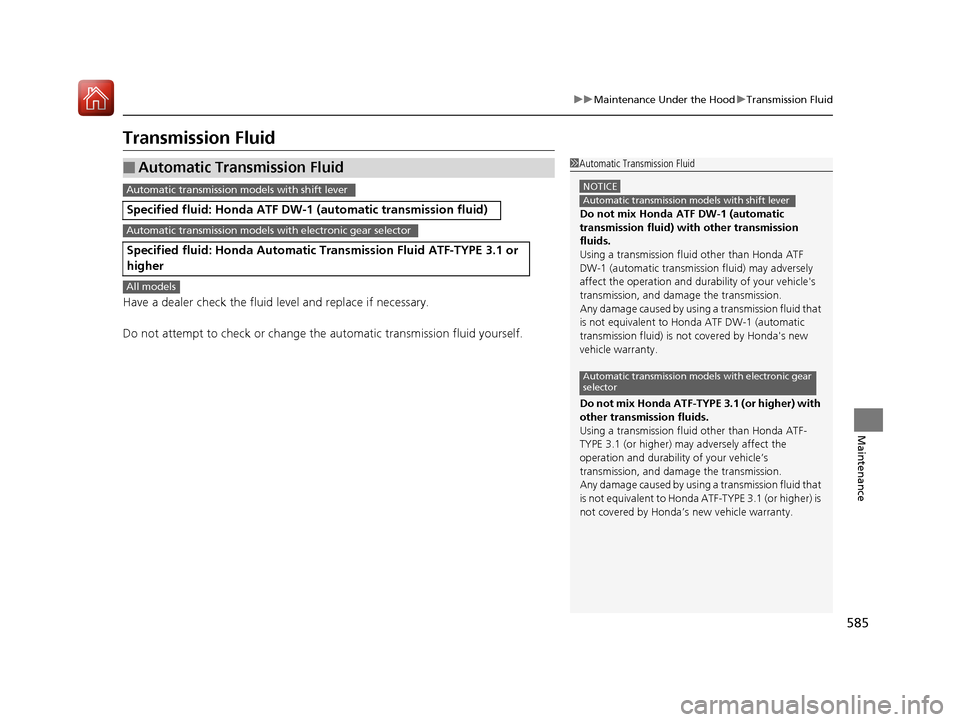
585
uuMaintenance Under the Hood uTransmission Fluid
Maintenance
Transmission Fluid
Have a dealer check the fluid level and replace if necessary.
Do not attempt to check or change th e automatic transmission fluid yourself.
■Automatic Transmission Fluid
Specified fluid: Honda ATF DW-1 (automatic transmission fluid)
Specified fluid: Honda Automatic Transmission Fl uid ATF-TYPE 3.1 or
higher
1 Automatic Transmission Fluid
NOTICE
Do not mix Honda ATF DW-1 (automatic
transmission fluid) with other transmission
fluids.
Using a transmission flui d other than Honda ATF
DW-1 (automatic transmissi on fluid) may adversely
affect the operation and dur ability of your vehicle's
transmission, and da mage the transmission.
Any damage caused by usi ng a transmission fluid that
is not equivalent to Honda ATF DW-1 (automatic
transmission fluid) is not covered by Honda's new
vehicle warranty.
Do not mix Honda ATF-TYPE 3.1 (or higher) with
other transmission fluids.
Using a transmission flui d other than Honda ATF-
TYPE 3.1 (or higher) may adversely affect the
operation and durability of your vehicle’s
transmission, and da mage the transmission.
Any damage caused by usi ng a transmission fluid that
is not equivalent to Honda ATF-TYPE 3.1 (or higher) is
not covered by Honda’s new vehicle warranty.
Automatic transmission models with shift lever
Automatic transmission models with electronic gear
selector
Automatic transmission models with shift lever
Automatic transmission models with electronic gear selector
All models
17 PILOT-31TG76100.book 585 ページ 2016年9月20日 火曜日 午後4時9分
Page 641 of 673
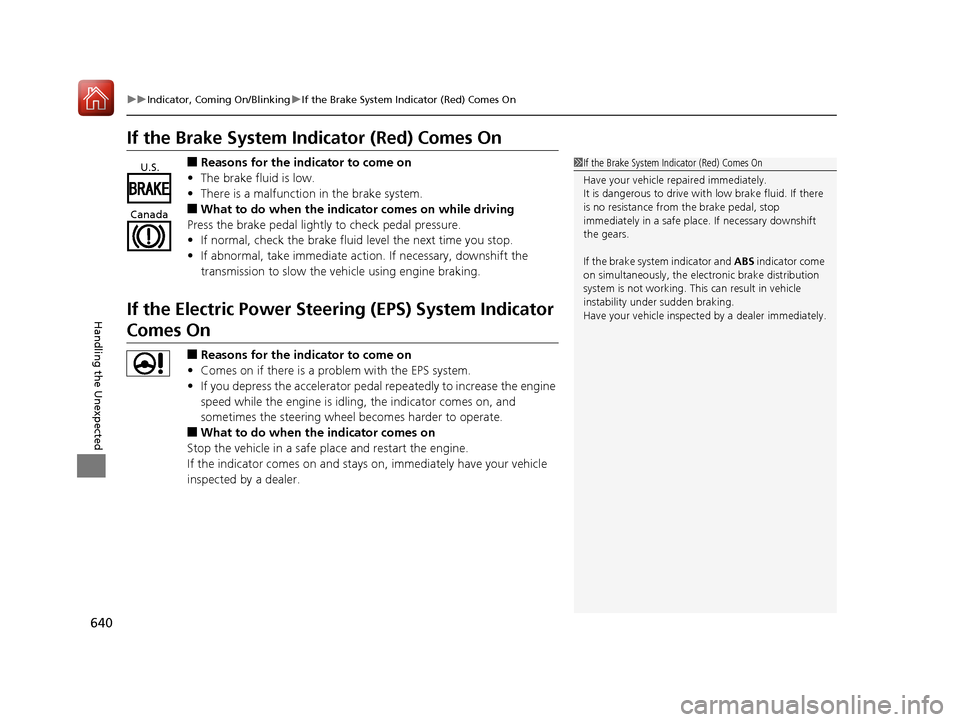
640
uuIndicator, Coming On/Blinking uIf the Brake System Indicator (Red) Comes On
Handling the Unexpected
If the Brake System Indicator (Red) Comes On
■Reasons for the indicator to come on
• The brake fluid is low.
• There is a malfunction in the brake system.
■What to do when the indicator comes on while driving
Press the brake pedal lightly to check pedal pressure.
• If normal, check the brake fluid level the next time you stop.
• If abnormal, take immediate action . If necessary, downshift the
transmission to slow the vehicle using engine braking.
If the Electric Power Steeri ng (EPS) System Indicator
Comes On
■Reasons for the indicator to come on
• Comes on if there is a problem with the EPS system.
• If you depress the accelerator pedal repeatedly to increase the engine
speed while the engine is idling, the indicator comes on, and
sometimes the steering wheel becomes harder to operate.
■What to do when the indicator comes on
Stop the vehicle in a safe place and restart the engine.
If the indicator comes on and stays on, immediately have your vehicle
inspected by a dealer.
1 If the Brake System Indicator (Red) Comes On
Have your vehicle re paired immediately.
It is dangerous to drive with low brake fluid. If there
is no resistance from the brake pedal, stop
immediately in a safe plac e. If necessary downshift
the gears.
If the brake system indicator and ABS indicator come
on simultaneously, the elec tronic brake distribution
system is not working. Th is can result in vehicle
instability under sudden braking.
Have your vehicle inspecte d by a dealer immediately.U.S.
Canada
17 PILOT-31TG76100.book 640 ページ 2016年9月20日 火曜日 午後4時9分
Page 654 of 673
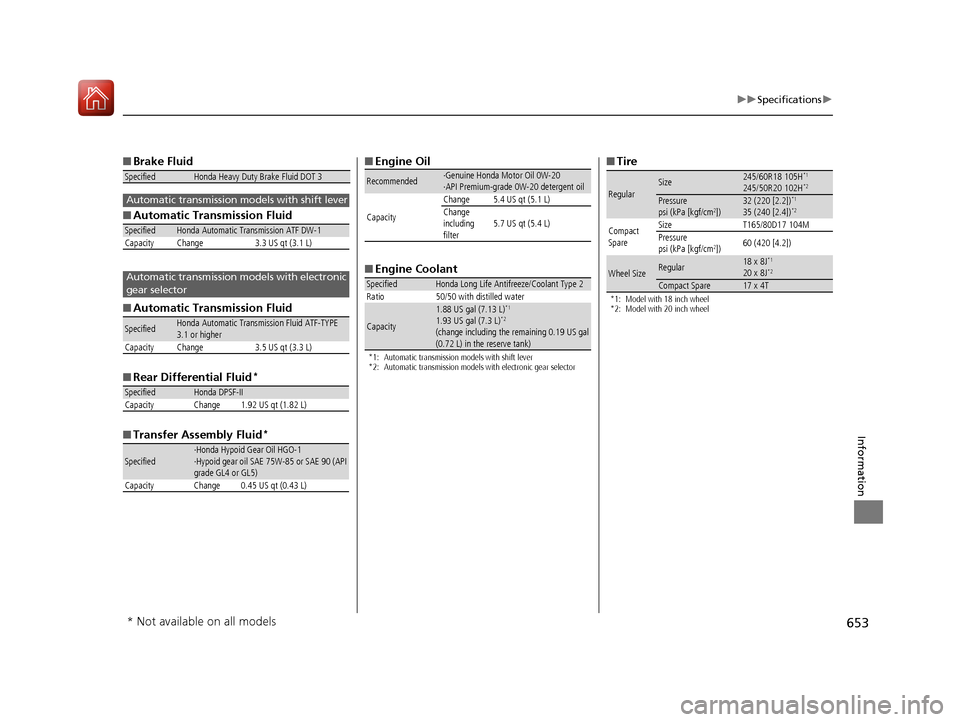
653
uuSpecifications u
Information
■Brake Fluid
■ Automatic Transmission Fluid
■ Automatic Transmission Fluid
■ Rear Differential Fluid
*
■Transfer Assembly Fluid*
SpecifiedHonda Heavy Duty Brake Fluid DOT 3
SpecifiedHonda Automatic Transmission ATF DW-1
Capacity Change 3.3 US qt (3.1 L)
SpecifiedHonda Automatic Transmission Fluid ATF-TYPE
3.1 or higher
Capacity Change 3.5 US qt (3.3 L)
SpecifiedHonda DPSF-II
Capacity Change 1.92 US qt (1.82 L)
Specified·Honda Hypoid Gear Oil HGO-1
·Hypoid gear oil SAE 75W-85 or SAE 90 (API
grade GL4 or GL5)
Capacity Change 0.45 US qt (0.43 L)
Automatic transmission models with shift lever
Automatic transmission models with electronic
gear selector
■ Engine Oil
■ Engine Coolant
*1: Automatic transmission models with shift lever
*2: Automatic transmission models with electronic gear selector
Recommended·Genuine Honda Motor Oil 0W-20
·API Premium-grade 0W-20 detergent oil
Capacity Change 5.4 US qt (5.1 L)
Change
including
filter5.7 US qt (5.4 L)
SpecifiedHonda Long Life Antifreeze/Coolant Type 2
Ratio 50/50 with distilled water
Capacity
1.88 US gal (7.13 L)*1
1.93 US gal (7.3 L)*2
(change including the remaining 0.19 US gal
(0.72 L) in the reserve tank)
■ Tire
*1: Model with 18 inch wheel
*2: Model with 20 inch wheel
RegularSize245/60R18 105H*1
245/50R20 102H*2
Pressure
psi (kPa [kgf/cm2])32 (220 [2.2])*1
35 (240 [2.4])*2
Compact
SpareSizeT165/80D17 104MPressure
psi (kPa [kgf/cm2])60 (420 [4.2])
Wheel SizeRegular18 x 8J*1
20 x 8J*2
Compact Spare17 x 4T
* Not available on all models
17 PILOT-31TG76100.book 653 ページ 2016年9月20日 火曜日 午後4時9分
Page 665 of 673
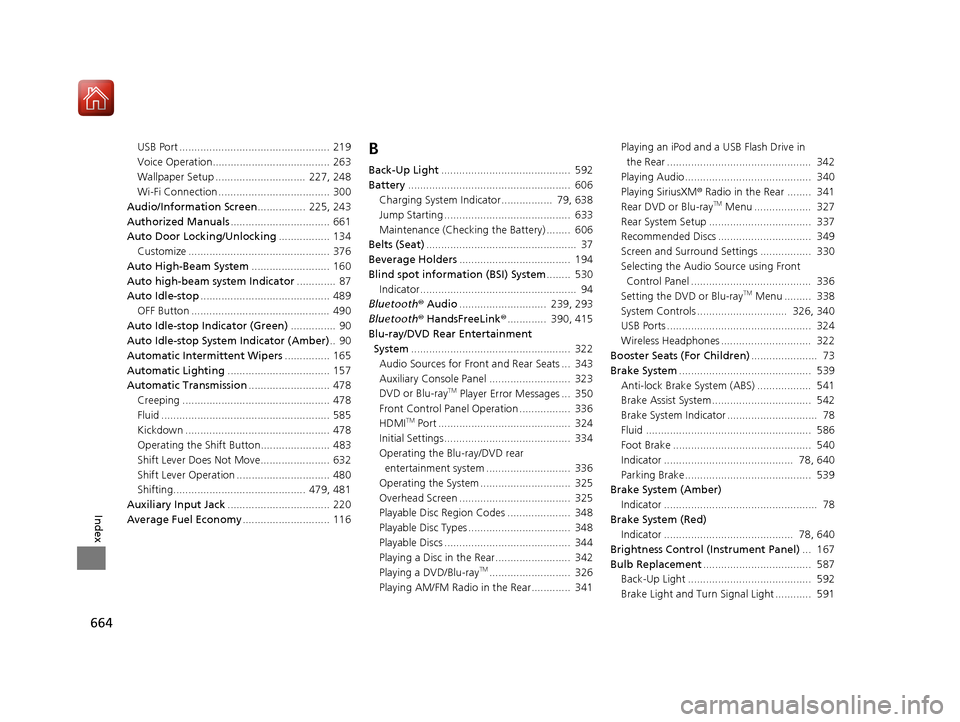
664
Index
USB Port .................................................. 219
Voice Operation....................................... 263
Wallpaper Setup .............................. 227, 248
Wi-Fi Connection ..................................... 300
Audio/Information Screen ................ 225, 243
Authorized Manuals ................................. 661
Auto Door Locking/Unlocking ................. 134
Customize ............................................... 376
Auto High-Beam System .......................... 160
Auto high-beam system Indicator ............. 87
Auto Idle-stop ........................................... 489
OFF Button .............................................. 490
Auto Idle-stop Indicator (Green) ............... 90
Auto Idle-stop System Indicator (Amber) .. 90
Automatic Intermittent Wipers ............... 165
Automatic Lighting .................................. 157
Automatic Transmission ........................... 478
Creeping ................................................. 478
Fluid ........................................................ 585
Kickdown ................................................ 478
Operating the Shift Button....................... 483
Shift Lever Does Not Move....................... 632
Shift Lever Operation ............................... 480
Shifting............................................ 479, 481
Auxiliary Input Jack .................................. 220
Average Fuel Economy ............................. 116B
Back-Up Light........................................... 592
Battery ...................................................... 606
Charging System Indicator................. 79, 638
Jump Starting .......................................... 633
Maintenance (Checking the Battery) ........ 606
Belts (Seat) .................................................. 37
Beverage Holders ..................................... 194
Blind spot information (BSI) System ........ 530
Indicator.................................................... 94
Bluetooth® Audio............................. 239, 293
Bluetooth® HandsFreeLink ®............. 390, 415
Blu-ray/DVD Rear Entertainment System ..................................................... 322
Audio Sources for Front and Rear Seats ... 343
Auxiliary Console Panel ........................... 323
DVD or Blu-ray
TM Player Error Messages ... 350
Front Control Panel Operation ................. 336
HDMI
TM Port ............................................ 324
Initial Settings.......................................... 334
Operating the Blu-ray/DVD rear entertainment system ............................ 336
Operating the System .............................. 325
Overhead Screen ..................................... 325
Playable Disc Region Codes ..................... 348
Playable Disc Types .................................. 348
Playable Discs .......................................... 344
Playing a Disc in the Rear......................... 342
Playing a DVD/Blu-ray
TM........................... 326
Playing AM/FM Radio in the Rear............. 341 Playing an iPod and a USB Flash Drive in
the Rear ................................................ 342
Playing Audio.......................................... 340
Playing SiriusXM ® Radio in the Rear ........ 341
Rear DVD or Blu-ray
TM Menu ................... 327
Rear System Setup .................................. 337
Recommended Discs ............................... 349
Screen and Surround Settings ................. 330
Selecting the Audio S ource using Front
Control Panel ........................................ 336
Setting the DVD or Blu-ray
TM Menu ......... 338
System Controls .............................. 326, 340
USB Ports ................................................ 324
Wireless Headphones .............................. 322
Booster Seats (For Children) ...................... 73
Brake System ............................................ 539
Anti-lock Brake System (ABS) .................. 541
Brake Assist System................................. 542
Brake System Indicator .............................. 78
Fluid ....................................................... 586
Foot Brake .............................................. 540
Indicator ........................................... 78, 640
Parking Brake.......................................... 539
Brake System (Amber) Indicator ................................................... 78
Brake System (Red) Indicator ........................................... 78, 640
Brightness Control (Instrument Panel) ... 167
Bulb Replacement .................................... 587
Back-Up Light ......................................... 592
Brake Light and Turn Signal Light ............ 591
17 PILOT-31TG76100.book 664 ページ 2016年9月20日 火曜日 午後4時9分