CD player HONDA PILOT 2022 User Guide
[x] Cancel search | Manufacturer: HONDA, Model Year: 2022, Model line: PILOT, Model: HONDA PILOT 2022Pages: 737, PDF Size: 28.84 MB
Page 385 of 737
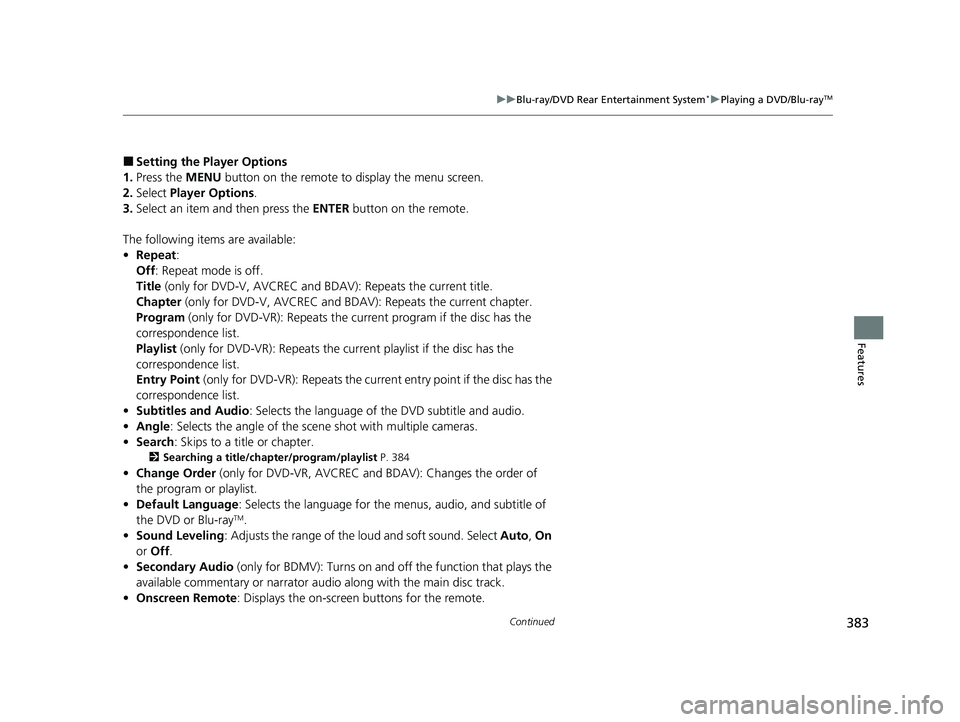
383
uuBlu-ray/DVD Rear Entertainment System*uPlaying a DVD/Blu-rayTM
Continued
Features
■Setting the Player Options
1. Press the MENU button on the remote to display the menu screen.
2. Select Player Options .
3. Select an item and then press the ENTER button on the remote.
The following items are available:
• Repeat:
Off : Repeat mode is off.
Title (only for DVD-V, AVCREC and B DAV): Repeats the current title.
Chapter (only for DVD-V, AVCREC and B DAV): Repeats the current chapter.
Program (only for DVD-VR): Repeats the current program if the disc has the
correspondence list.
Playlist (only for DVD-VR): Repeats the cu rrent playlist if the disc has the
correspondence list.
Entry Point (only for DVD-VR): Repeats the curr ent entry point if the disc has the
correspondence list.
• Subtitles and Audio : Selects the language of the DVD subtitle and audio.
• Angle : Selects the angle of the scen e shot with multiple cameras.
• Search : Skips to a title or chapter.
2Searching a title/chapter/program/playlist P. 384
•Change Order (only for DVD-VR, AVCREC and BDAV): Changes the order of
the program or playlist.
• Default Language : Selects the language for the menus, audio, and subtitle of
the DVD or Blu-ray
TM.
• Sound Leveling : Adjusts the range of the loud and soft sound. Select Auto, On
or Off .
• Secondary Audio (only for BDMV): Turns on and o ff the function that plays the
available commentary or narrator audi o along with the main disc track.
• Onscreen Remote : Displays the on-screen buttons for the remote.
22 PILOT-31TG76600.book 383 ページ 2021年6月11日 金曜日 午後4時40分
Page 386 of 737
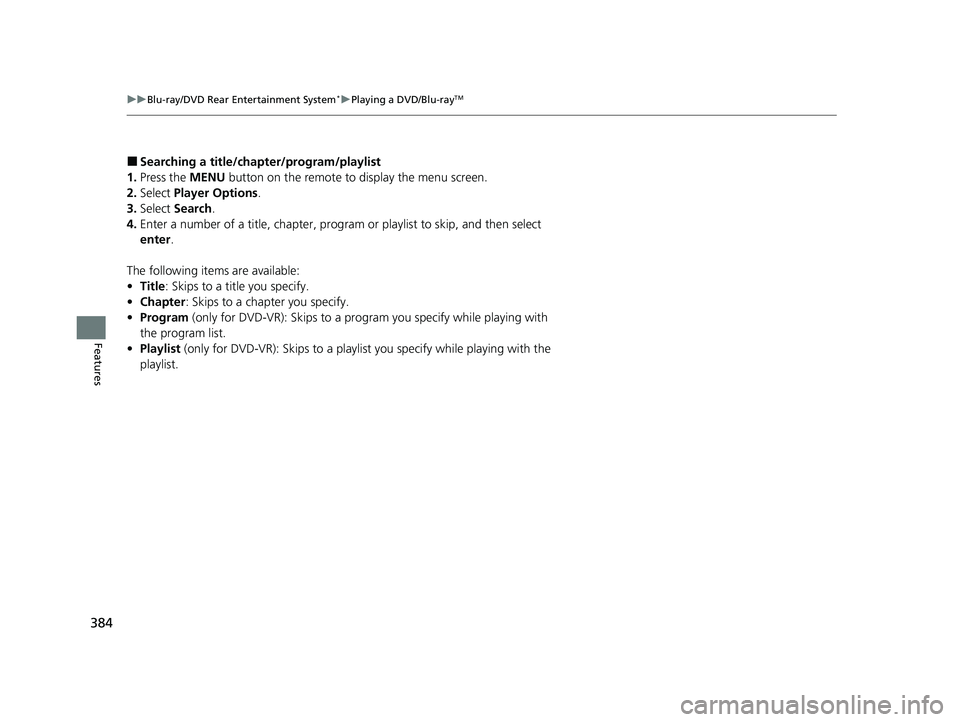
384
uuBlu-ray/DVD Rear Entertainment System*uPlaying a DVD/Blu-rayTM
Features
■Searching a title/chap ter/program/playlist
1. Press the MENU button on the remote to display the menu screen.
2. Select Player Options .
3. Select Search .
4. Enter a number of a title, chapter, prog ram or playlist to skip, and then select
enter .
The following items are available:
• Title : Skips to a title you specify.
• Chapter : Skips to a chapter you specify.
• Program (only for DVD-VR): Skips to a prog ram you specify while playing with
the program list.
• Playlist (only for DVD-VR): Skips to a playlist you specify while playing with the
playlist.
22 PILOT-31TG76600.book 384 ページ 2021年6月11日 金曜日 午後4時40分
Page 391 of 737
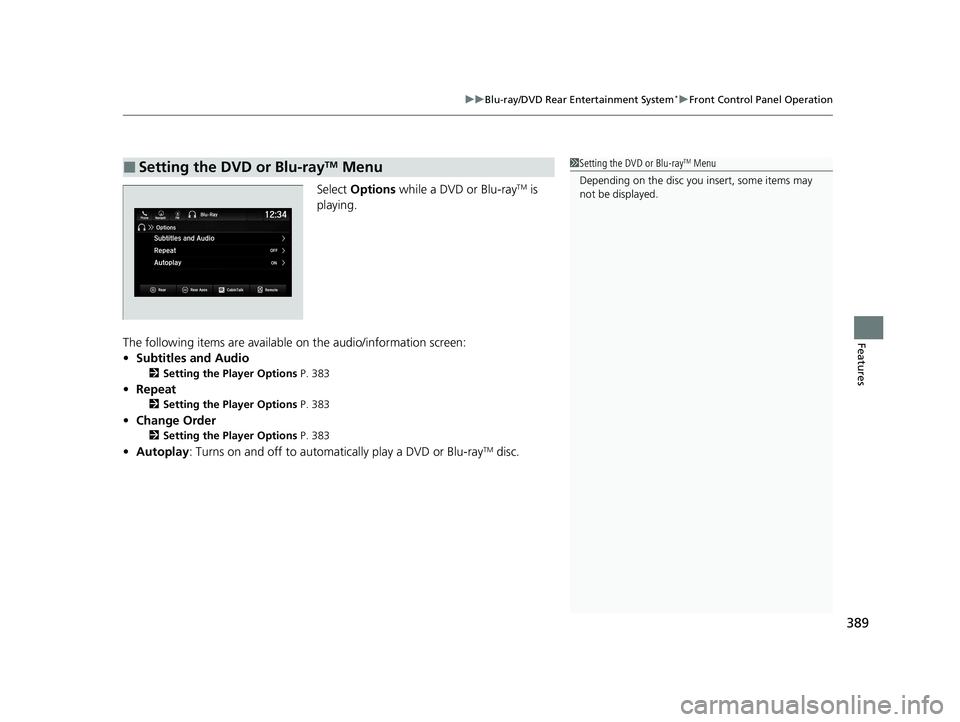
389
uuBlu-ray/DVD Rear Entertainment System*uFront Control Panel Operation
Features
Select Options while a DVD or Blu-rayTM is
playing.
The following items are available on the audio/information screen:
• Subtitles and Audio
2 Setting the Player Options P. 383
•Repeat
2 Setting the Player Options P. 383
•Change Order
2 Setting the Player Options P. 383
•Autoplay: Turns on and off to automati cally play a DVD or Blu-rayTM disc.
■Setting the DVD or Blu-rayTM Menu1Setting the DVD or Blu-rayTM Menu
Depending on the disc you insert, some items may
not be displayed.
22 PILOT-31TG76600.book 389 ページ 2021年6月11日 金曜日 午後4時40分
Page 421 of 737
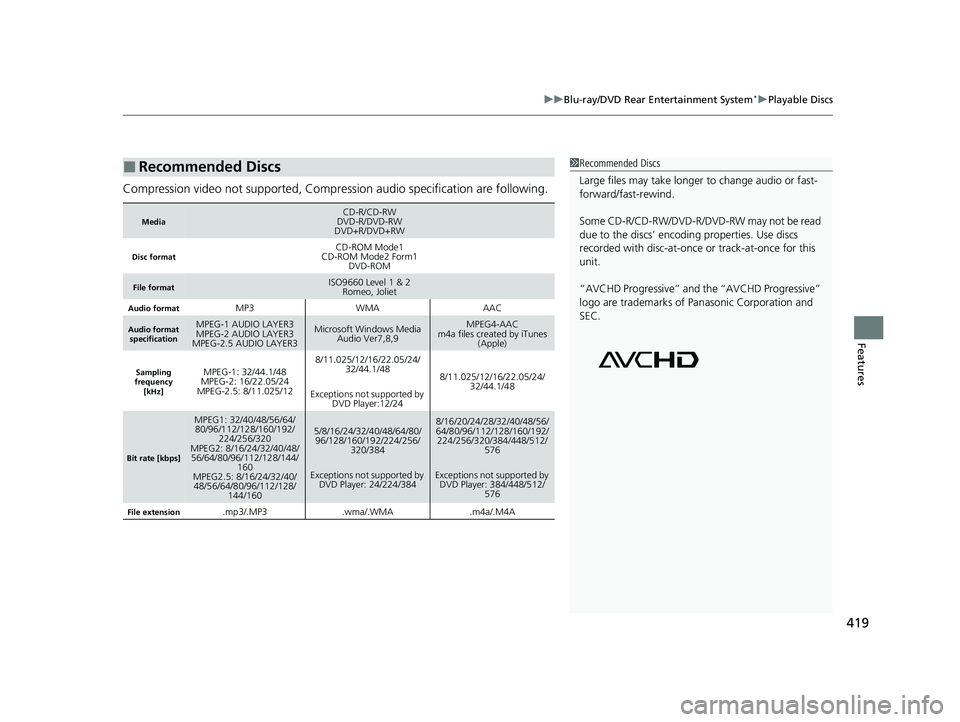
419
uuBlu-ray/DVD Rear Entertainment System*uPlayable Discs
Features
Compression video not supported, Compression audio specification are following.
■Recommended Discs
MediaCD-R/CD-RW
DVD-R/DVD-RW
DVD+R/DVD+RW
Disc formatCD-ROM Mode1
CD-ROM Mode2 Form1 DVD-ROM
File formatISO9660 Level 1 & 2
Romeo, Joliet
Audio formatMP3WMAAAC
Audio format
specificationMPEG-1 AUDIO LAYER3
MPEG-2 AUDIO LAYER3
MPEG-2.5 AUDIO LAYER3Microsoft Windows Media
Audio Ver7,8,9MPEG4-AAC
m4a files created by iTunes (Apple)
Sampling
frequency
[kHz]MPEG-1: 32/44.1/48
MPEG-2: 16/22.05/24
MPEG-2.5: 8/11.025/128/11.025/12/16/22.05/24/ 32/44.1/48
Exceptions not supported by DVD Player:12/24
8/11.025/12/16/22.05/24/ 32/44.1/48
Bit rate [kbps]
MPEG1: 32/40/48/56/64/80/96/112/128/160/192/ 224/256/320
MPEG2: 8/16/24/32/40/48/ 56/64/80/96/112/128/144/ 160
MPEG2.5: 8/16/24/32/40/ 48/56/64/80/96/112/128/ 144/1605/8/16/24/32/40/48/64/80/96/128/160/192/224/256/
320/384
Exceptions not supported by DVD Player: 24/224/3848/16/20/24/28/32/40/48/56/
64/80/96/112/128/160/192/224/256/320/384/448/512/
576
Exceptions not supported by DVD Player: 384/448/512/ 576
File extension.mp3/.MP3.wma/.WMA.m4a/.M4A
1Recommended Discs
Large files may take longer to change audio or fast-
forward/fast-rewind.
Some CD-R/CD-RW/DVD-R/DVD -RW may not be read
due to the discs’ encoding properties. Use discs
recorded with disc-at-once or track-at-once for this
unit.
“AVCHD Progressive” and the “AVCHD Progressive”
logo are trademarks of Pa nasonic Corporation and
SEC.
22 PILOT-31TG76600.book 419 ページ 2021年6月11日 金曜日 午後4時40分
Page 422 of 737
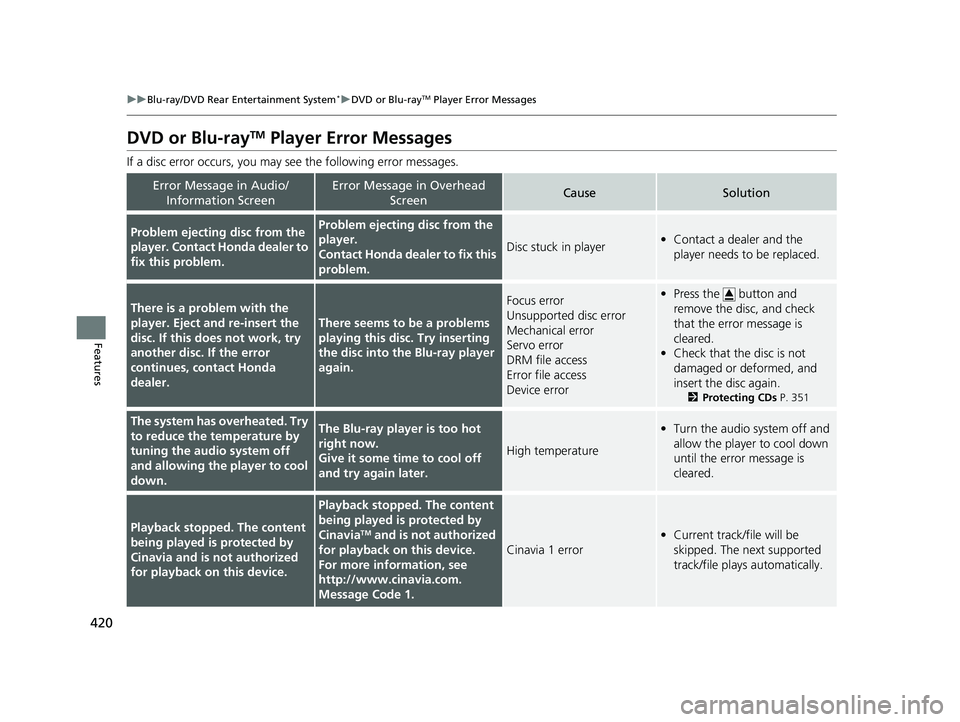
420
uuBlu-ray/DVD Rear Entertainment System*uDVD or Blu-rayTM Player Error Messages
Features
DVD or Blu-rayTM Player Error Messages
If a disc error occurs, you may see the following error messages.
Error Message in Audio/
Information ScreenError Message in Overhead ScreenCauseSolution
Problem ejecting disc from the
player. Contact Honda dealer to
fix this problem.Problem ejecting disc from the
player.
Contact Honda dealer to fix this
problem.
Disc stuck in player•Contact a dealer and the
player needs to be replaced.
There is a problem with the
player. Eject and re-insert the
disc. If this does not work, try
another disc. If the error
continues, contact Honda
dealer.
There seems to be a problems
playing this disc. Try inserting
the disc into th e Blu-ray player
again.
Focus error
Unsupported disc error
Mechanical error
Servo error
DRM file access
Error file access
Device error• Press the button and
remove the disc, and check
that the error message is
cleared.
• Check that the disc is not
damaged or deformed, and
insert the disc again.
2 Protecting CDs P. 351
The system has overheated. Try
to reduce the temperature by
tuning the audio system off
and allowing the player to cool
down.The Blu-ray player is too hot
right now.
Give it some time to cool off
and try again later.
High temperature
•Turn the audio system off and
allow the player to cool down
until the error message is
cleared.
Playback stopped. The content
being played is protected by
Cinavia and is not authorized
for playback on this device.
Playback stopped. The content
being played is protected by
Cinavia
TM and is not authorized
for playback on this device.
For more information, see
http://www.cin avia.com.
Message Code 1.
Cinavia 1 error
• Current track/file will be
skipped. The next supported
track/file plays automatically.
22 PILOT-31TG76600.book 420 ページ 2021年6月11日 金曜日 午後4時40分
Page 423 of 737
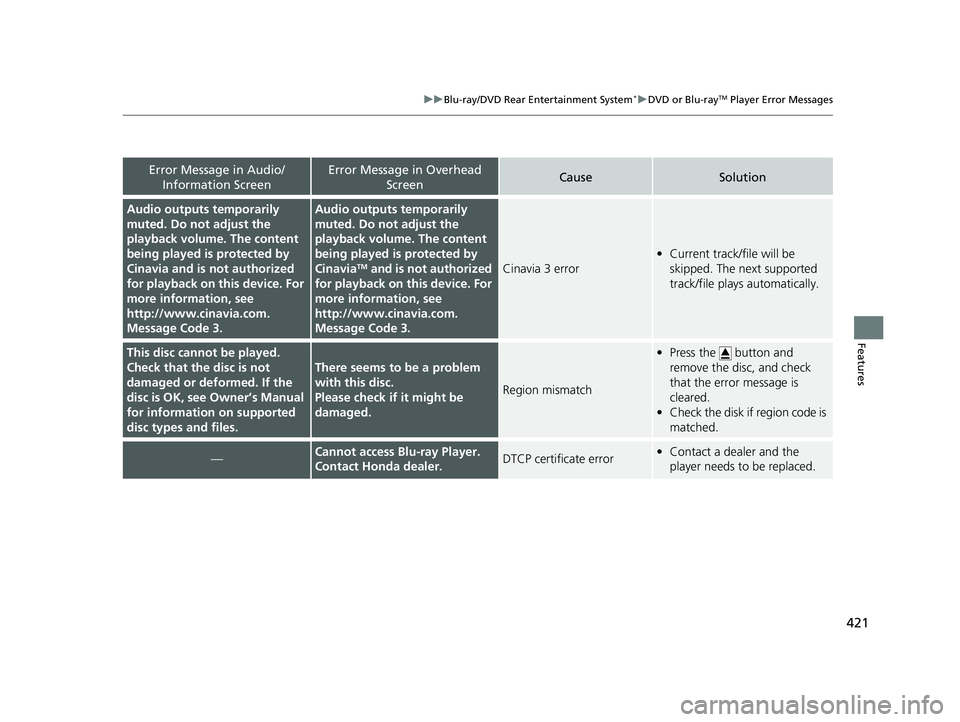
421
uuBlu-ray/DVD Rear Entertainment System*uDVD or Blu-rayTM Player Error Messages
Features
Error Message in Audio/
Information ScreenError Message in Overhead ScreenCauseSolution
Audio outputs temporarily
muted. Do not adjust the
playback volume. The content
being played is protected by
Cinavia and is not authorized
for playback on th is device. For
more information, see
http://www.ci navia.com.
Message Code 3.Audio outputs temporarily
muted. Do not adjust the
playback volume. The content
being played is protected by
Cinavia
TM and is not authorized
for playback on th is device. For
more information, see
http://www.cinavia.com.
Message Code 3.Cinavia 3 error
• Current track/file will be
skipped. The next supported
track/file plays automatically.
This disc cannot be played.
Check that the disc is not
damaged or deformed. If the
disc is OK, see Owner’s Manual
for information on supported
disc types and files.
There seems to be a problem
with this disc.
Please check if it might be
damaged.
Region mismatch
•Press the button and
remove the disc, and check
that the error message is
cleared.
• Check the disk if region code is
matched.
—Cannot access Blu-ray Player.
Contact Honda dealer.DTCP certificate error• Contact a dealer and the
player needs to be replaced.
22 PILOT-31TG76600.book 421 ページ 2021年6月11日 金曜日 午後4時40分
Page 728 of 737
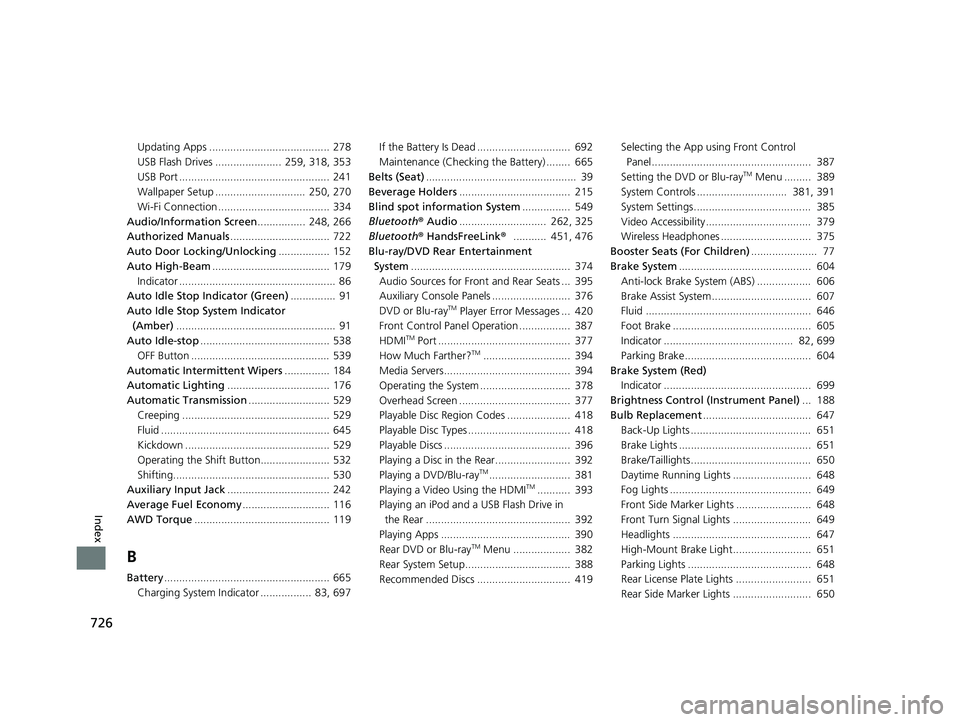
726
Index
Updating Apps ........................................ 278
USB Flash Drives ...................... 259, 318, 353
USB Port .................................................. 241
Wallpaper Setup .............................. 250, 270
Wi-Fi Connection ..................................... 334
Audio/Information Screen ................ 248, 266
Authorized Manuals ................................. 722
Auto Door Locking/Unlocking ................. 152
Auto High-Beam ....................................... 179
Indicator .................................................... 86
Auto Idle Stop Indicator (Green) ............... 91
Auto Idle Stop System Indicator (Amber) ..................................................... 91
Auto Idle-stop ........................................... 538
OFF Button .............................................. 539
Automatic Intermittent Wipers ............... 184
Automatic Lighting .................................. 176
Automatic Transmission ........................... 529
Creeping ................................................. 529
Fluid ........................................................ 645
Kickdown ................................................ 529
Operating the Shift Button....................... 532
Shifting.................................................... 530
Auxiliary Input Jack .................................. 242
Average Fuel Economy ............................. 116
AWD Torque ............................................. 119
B
Battery....................................................... 665
Charging System Indicator ................. 83, 697 If the Battery Is Dead ............................... 692
Maintenance (Checking the Battery) ........ 665
Belts (Seat) .................................................. 39
Beverage Holders ..................................... 215
Blind spot information System ................ 549
Bluetooth® Audio............................. 262, 325
Bluetooth® HandsFreeLink ®........... 451, 476
Blu-ray/DVD Rear Entertainment
System ..................................................... 374
Audio Sources for Front and Rear Seats ... 395
Auxiliary Console Panels .......................... 376
DVD or Blu-ray
TM Player Error Messages ... 420
Front Control Panel Operation ................. 387
HDMI
TM Port ............................................ 377
How Much Farther?TM............................. 394
Media Servers.......................................... 394
Operating the System .............................. 378
Overhead Screen ..................................... 377
Playable Disc Region Codes ..................... 418
Playable Disc Types .................................. 418
Playable Discs .......................................... 396
Playing a Disc in the Rear......................... 392
Playing a DVD/Blu-ray
TM........................... 381
Playing a Video Using the HDMITM........... 393
Playing an iPod and a USB Flash Drive in
the Rear ................................................ 392
Playing Apps ........................................... 390
Rear DVD or Blu-ray
TM Menu ................... 382
Rear System Setup................................... 388
Recommended Discs ............................... 419 Selecting the App using Front Control
Panel..................................................... 387
Setting the DVD or Blu-ray
TM Menu ......... 389
System Controls .............................. 381, 391
System Settings....................................... 385
Video Accessibility ................................... 379
Wireless Headphones .............................. 375
Booster Seats (For Children) ...................... 77
Brake System ............................................ 604
Anti-lock Brake System (ABS) .................. 606
Brake Assist System................................. 607
Fluid ....................................................... 646
Foot Brake .............................................. 605
Indicator ........................................... 82, 699
Parking Brake.......................................... 604
Brake System (Red) Indicator ................................................. 699
Brightness Control (Instrument Panel) ... 188
Bulb Replacement .................................... 647
Back-Up Lights ........................................ 651
Brake Lights ............................................ 651
Brake/Taillights........................................ 650
Daytime Running Lights .......................... 648
Fog Lights ............................................... 649
Front Side Marker Lights ......................... 648
Front Turn Signal Lights .......................... 649
Headlights .............................................. 647
High-Mount Brake Light.......................... 651
Parking Lights ......................................... 648
Rear License Plate Lights ......................... 651
Rear Side Marker Lights .......................... 650
22 PILOT-31TG76600.book 726 ページ 2021年6月11日 金曜日 午後4時40分
Page 729 of 737
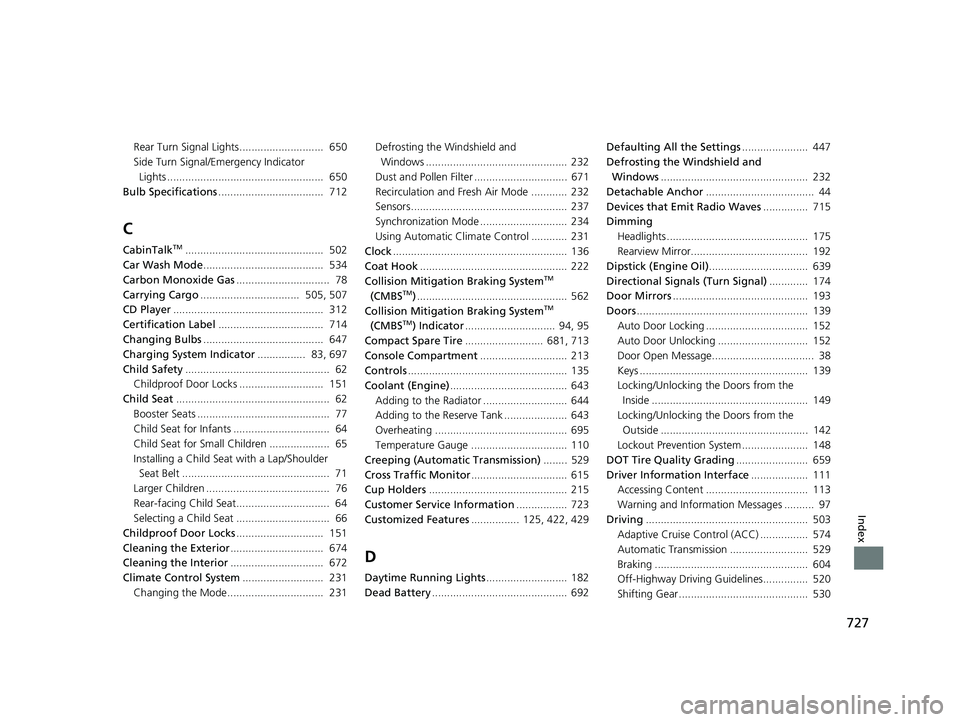
727
Index
Rear Turn Signal Lights............................ 650
Side Turn Signal/Emergency Indicator Lights .................................................... 650
Bulb Specifications ................................... 712
C
CabinTalkTM.............................................. 502
Car Wash Mode ........................................ 534
Carbon Monoxide Gas ............................... 78
Carrying Cargo ................................. 505, 507
CD Player .................................................. 312
Certification Label ................................... 714
Changing Bulbs ........................................ 647
Charging System Indicator ................ 83, 697
Child Safety ................................................ 62
Childproof Door Locks ............................ 151
Child Seat ................................................... 62
Booster Seats ............................................ 77
Child Seat for Infants ................................ 64
Child Seat for Small Children .................... 65
Installing a Child Seat with a Lap/Shoulder
Seat Belt ................................................. 71
Larger Children ......................................... 76
Rear-facing Child Seat............................... 64
Selecting a Child Seat ............................... 66
Childproof Door Locks ............................. 151
Cleaning the Exterior ............................... 674
Cleaning the Interior ............................... 672
Climate Control System ........................... 231
Changing the Mode................................ 231 Defrosting the Windshield and
Windows ............................................... 232
Dust and Pollen Filter ............................... 671
Recirculation and Fresh Air Mode ............ 232
Sensors .................................................... 237
Synchronization Mode ............................. 234
Using Automatic Climate Control ............ 231
Clock .......................................................... 136
Coat Hook ................................................. 222
Collision Mitigation Braking System
TM
(CMBSTM) .................................................. 562
Collision Mitigation Braking SystemTM
(CMBSTM) Indicator .............................. 94, 95
Compact Spare Tire .......................... 681, 713
Console Compartment ............................. 213
Controls ..................................................... 135
Coolant (Engine) ....................................... 643
Adding to the Radiator ............................ 644
Adding to the Reserve Tank ..................... 643
Overheating ............................................ 695
Temperature Gauge ................................ 110
Creeping (Automatic Transmission) ........ 529
Cross Traffic Monitor ................................ 615
Cup Holders .............................................. 215
Customer Service Information ................. 723
Customized Features ................ 125, 422, 429
D
Daytime Running Lights ........................... 182
Dead Battery ............................................. 692 Defaulting All the Settings
...................... 447
Defrosting the Windshield and
Windows ................................................. 232
Detachable Anchor .................................... 44
Devices that Emit Radio Waves ............... 715
Dimming Headlights ............................................... 175
Rearview Mirror....................................... 192
Dipstick (Engine Oil) ................................. 639
Directional Signals (Turn Signal) ............. 174
Door Mirrors ............................................. 193
Doors ......................................................... 139
Auto Door Locking .................................. 152
Auto Door Unlocking .............................. 152
Door Open Message.................................. 38
Keys ........................................................ 139
Locking/Unlocking the Doors from the
Inside .................................................... 149
Locking/Unlocking the Doors from the
Outside ................................................. 142
Lockout Prevention System ...................... 148
DOT Tire Quality Grading ........................ 659
Driver Information Interface ................... 111
Accessing Content .................................. 113
Warning and Information Messages .......... 97
Driving ...................................................... 503
Adaptive Cruise Control (ACC) ................ 574
Automatic Transmission .......................... 529
Braking ................................................... 604
Off-Highway Driving Guidelines............... 520
Shifting Gear ........................................... 530
22 PILOT-31TG76600.book 727 ページ 2021年6月11日 金曜日 午後4時40分