check engine HONDA PRELUDE 1998 Owners Manual
[x] Cancel search | Manufacturer: HONDA, Model Year: 1998, Model line: PRELUDE, Model: HONDA PRELUDE 1998Pages: 278, PDF Size: 2.61 MB
Page 46 of 278
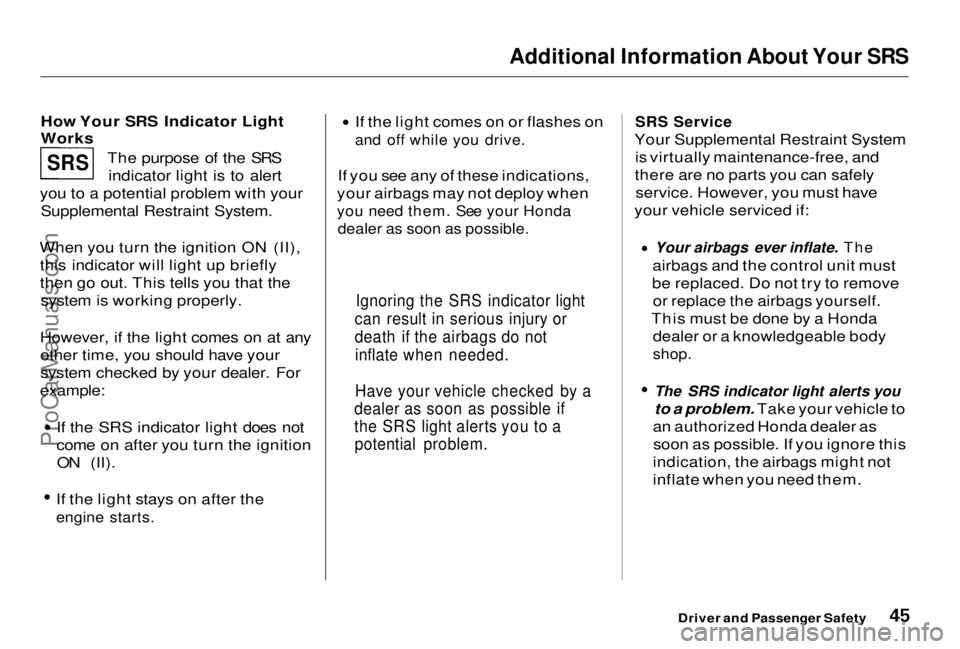
Additional Information About Your SRS
How Your SRS Indicator Light
Works The purpose of the SRSindicator light is to alert
you to a potential problem with your Supplemental Restraint System.
When you turn the ignition ON (II), this indicator will light up briefly
then go out. This tells you that the system is working properly.
However, if the light comes on at any other time, you should have your
system checked by your dealer. For
example:
If the SRS indicator light does not
come on after you turn the ignition
ON (II). If the light stays on after the
engine starts.
If the light comes on or flashes on
and off while you drive.
If you see any of these indications,
your airbags may not deploy when
you need them. See your Honda
dealer as soon as possible.
SRS Service
Your Supplemental Restraint System is virtually maintenance-free, and
there are no parts you can safely service. However, you must have
your vehicle serviced if:
Your airbags ever inflate. The
airbags and the control unit must
be replaced. Do not try to remove or replace the airbags yourself.
This must be done by a Honda dealer or a knowledgeable body
shop.
The SRS indicator light alerts you
to a problem. Take your vehicle to
an authorized Honda dealer as soon as possible. If you ignore this
indication, the airbags might not
inflate when you need them.
Driver and Passenger Safety
Ignoring the SRS indicator light
can result in serious injury or
death if the airbags do not inflate when needed.
Have your vehicle checked by a
dealer as soon as possible if
the SRS light alerts you to a potential problem.
SRS
ProCarManuals.comMain Menu Table of Contents s t
Page 58 of 278
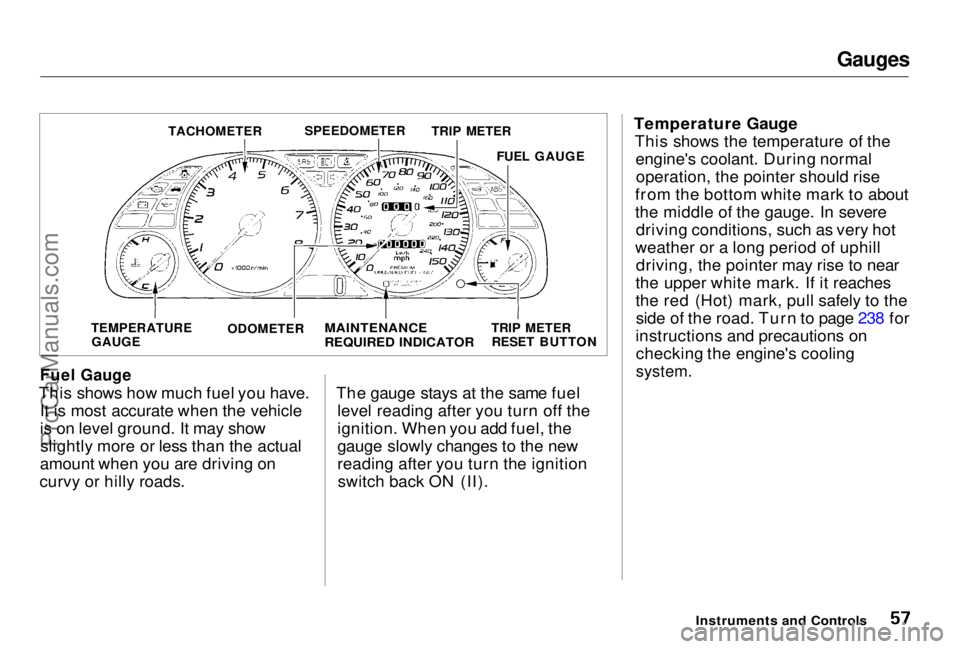
Gauges
Fuel Gauge
This shows how much fuel you have. It is most accurate when the vehicle
is on level ground. It may showslightly more or less than the actual
amount when you are driving on
curvy or hilly roads. The gauge stays at the same fuel
level reading after you turn off the
ignition. When you add fuel, the
gauge slowly changes to the new
reading after you turn the ignitionswitch back ON (II). Temperature Gauge
This shows the temperature of theengine's coolant. During normaloperation, the pointer should rise
from the bottom white mark to about
the middle of the gauge. In severe driving conditions, such as very hot
weather or a long period of uphill driving, the pointer may rise to near
the upper white mark. If it reaches
the red (Hot) mark, pull safely to the side of the road. Turn to page 238 for
instructions and precautions on checking the engine's cooling
system.
Instruments and Controls
TACHOMETER
SPEEDOMETER
TRIP METER
FUEL GAUGE
TEMPERATURE GAUGE ODOMETER
MAINTENANCE
REQUIRED INDICATOR
TRIP METER
RESET BUTTONProCarManuals.comMain Menu Table of Contents s t
Page 119 of 278
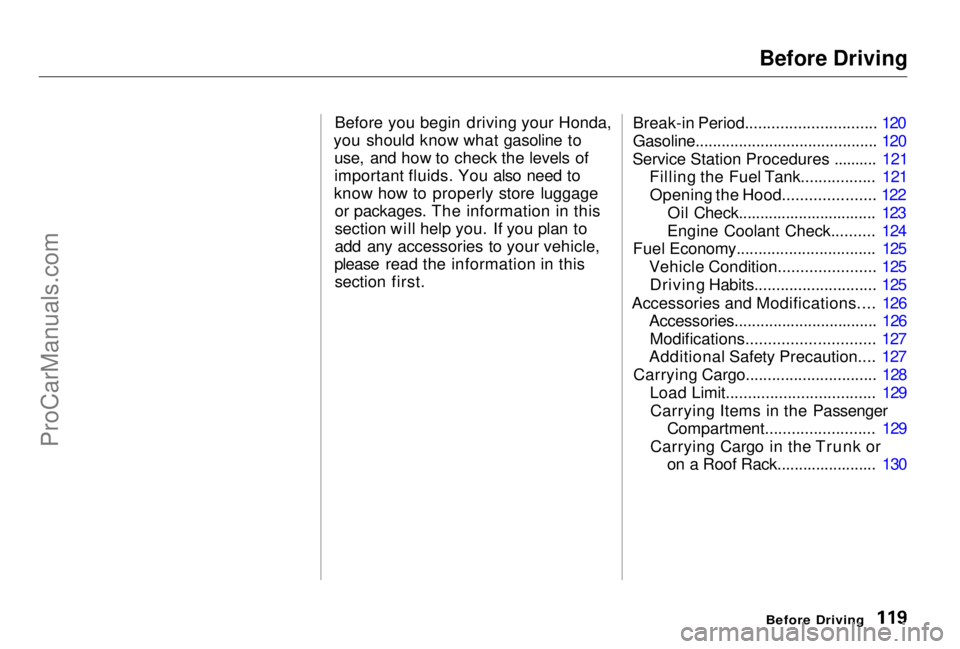
Before Driving
Before you begin driving your Honda,
you should know what gasoline to use, and how to check the levels of
important fluids. You also need to
know how to properly store luggage or packages. The information in this
section will help you. If you plan to
add any accessories to your vehicle,
please read the information in this section first. Break-in Period.............................. 120
Gasoline.......................................... 120
Service Station Procedures .......... 121 Filling the Fuel Tank................. 121
Opening the Hood..................... 122 Oil Check................................ 123
Engine Coolant Check.......... 124
Fuel Economy................................ 125
Vehicle Condition...................... 125Driving Habits............................ 125
Accessories and Modifications.... 126 Accessories................................. 126
Modifications............................. 127
Additional Safety Precaution.... 127
Carrying Cargo.............................. 128 Load Limit.................................. 129Carrying Items in the Passenger Compartment......................... 129
Carrying Cargo in the Trunk or on a Roof Rack....................... 130
Before DrivingProCarManuals.comMain Menu s t
Page 123 of 278
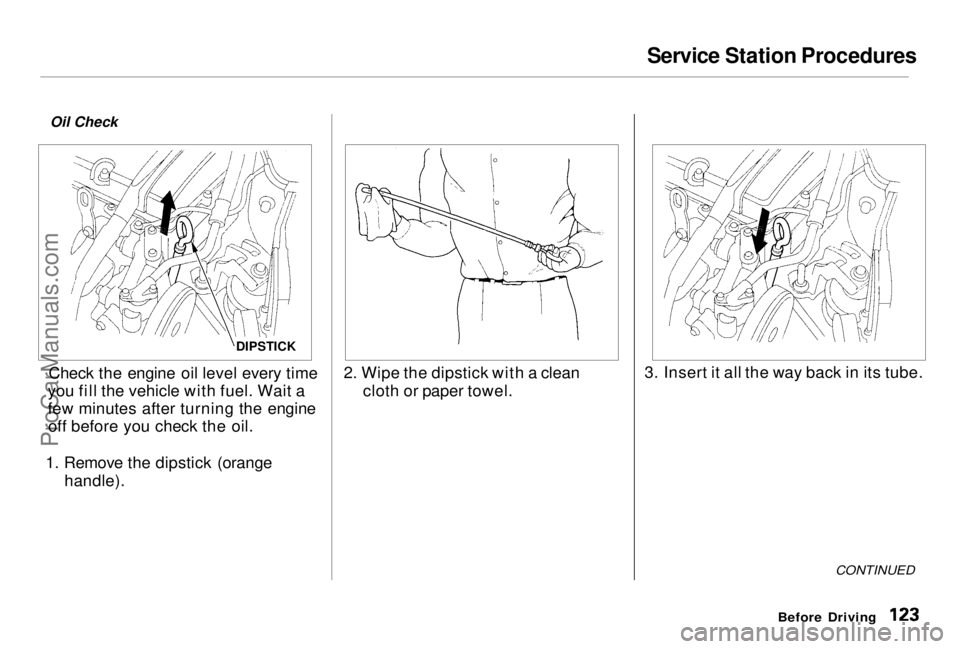
Service Station Procedures
Oil Check
Check the engine oil level every time
you fill the vehicle with fuel. Wait a
few minutes after turning the engine off before you check the oil.
1. Remove the dipstick (orange handle). 2. Wipe the dipstick with a clean
cloth or paper towel. 3. Insert it all the way back in its tube.
CONTINUED
Before Driving
DIPSTICKProCarManuals.comMain Menu Table of Contents s t
Page 124 of 278
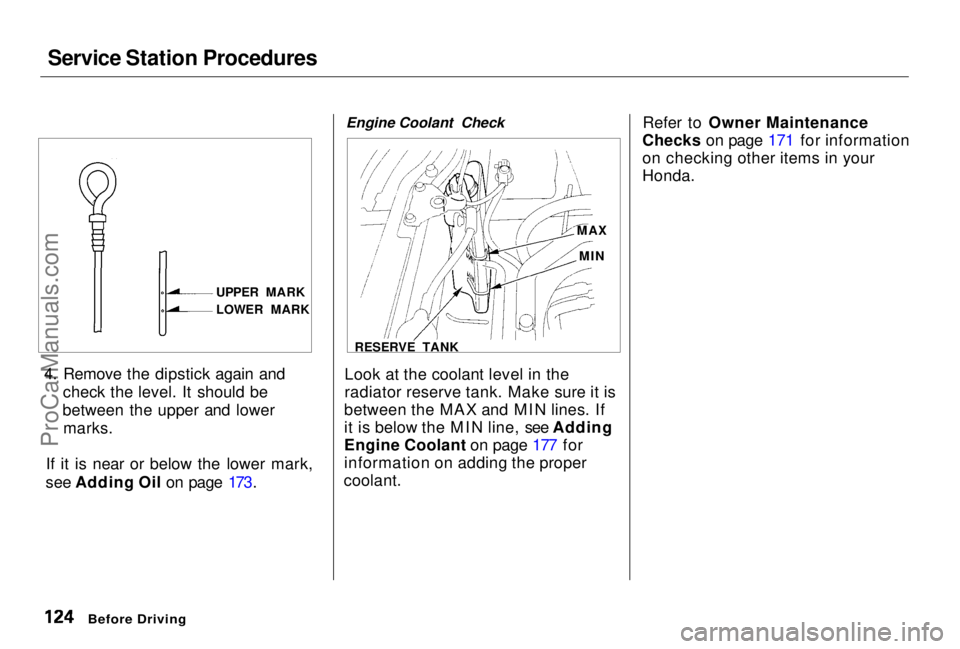
Service Station Procedures
4. Remove the dipstick again and check the level. It should be
between the upper and lower marks.
If it is near or below the lower mark,
see Adding Oil on page 173. Engine Coolant Check
Look at the coolant level in the
radiator reserve tank. Make sure it is
between the MAX and MIN lines. If
it is below the MIN line, see Adding
Engine Coolant on page 177 for
information on adding the proper
coolant. Refer to Owner Maintenance
Checks on page 171 for information
on checking other items in your
Honda.
Before Driving
UPPER MARK
LOWER MARK
MAX
MIN
RESERVE TANKProCarManuals.comMain Menu Table of Contents s t
Page 125 of 278
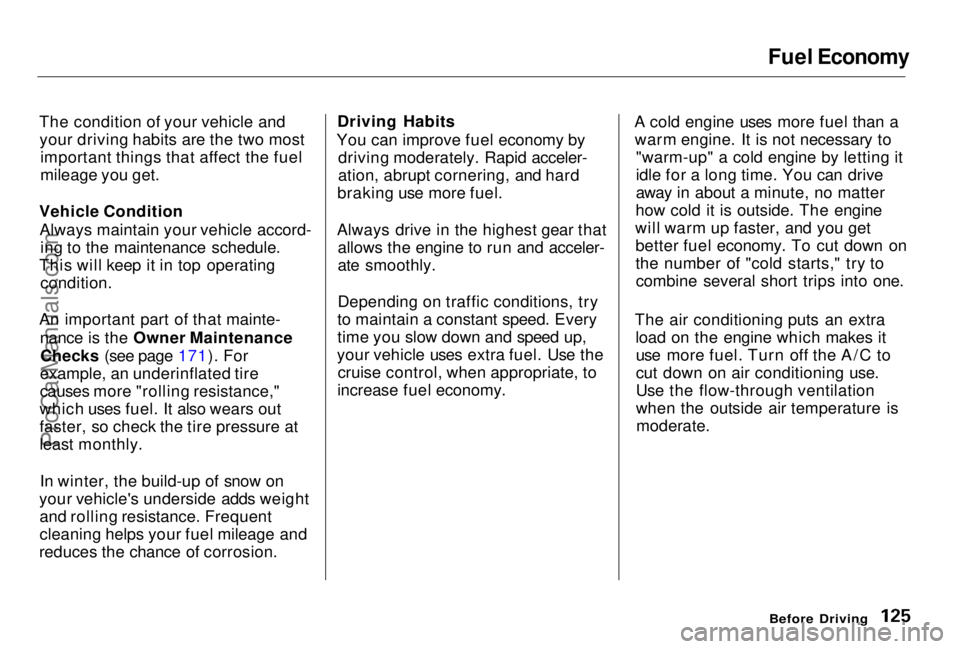
Fuel Economy
The condition of your vehicle and your driving habits are the two most important things that affect the fuel
mileage you get.
Vehicle Condition Always maintain your vehicle accord- ing to the maintenance schedule.
This will keep it in top operating condition.
An important part of that mainte- nance is the Owner MaintenanceChecks (see page 171). For
example, an underinflated tire
causes more "rolling resistance,"
which uses fuel. It also wears out
faster, so check the tire pressure at
least monthly.
In winter, the build-up of snow on
your vehicle's underside adds weight and rolling resistance. Frequent
cleaning helps your fuel mileage and
reduces the chance of corrosion. Driving Habits
You can improve fuel economy by driving moderately. Rapid acceler-
ation, abrupt cornering, and hard
braking use more fuel.
Always drive in the highest gear that allows the engine to run and acceler-
ate smoothly.
Depending on traffic conditions, try
to maintain a constant speed. Every
time you slow down and speed up,
your vehicle uses extra fuel. Use the cruise control, when appropriate, to
increase fuel economy. A cold engine uses more fuel than a
warm engine. It is not necessary to "warm-up" a cold engine by letting it
idle for a long time. You can drive
away in about a minute, no matter
how cold it is outside. The engine
will warm up faster, and you get better fuel economy. To cut down on
the number of "cold starts," try tocombine several short trips into one.
The air conditioning puts an extra load on the engine which makes ituse more fuel. Turn off the A/C to
cut down on air conditioning use.
Use the flow-through ventilation
when the outside air temperature ismoderate.
Before DrivingProCarManuals.comMain Menu Table of Contents s t
Page 132 of 278
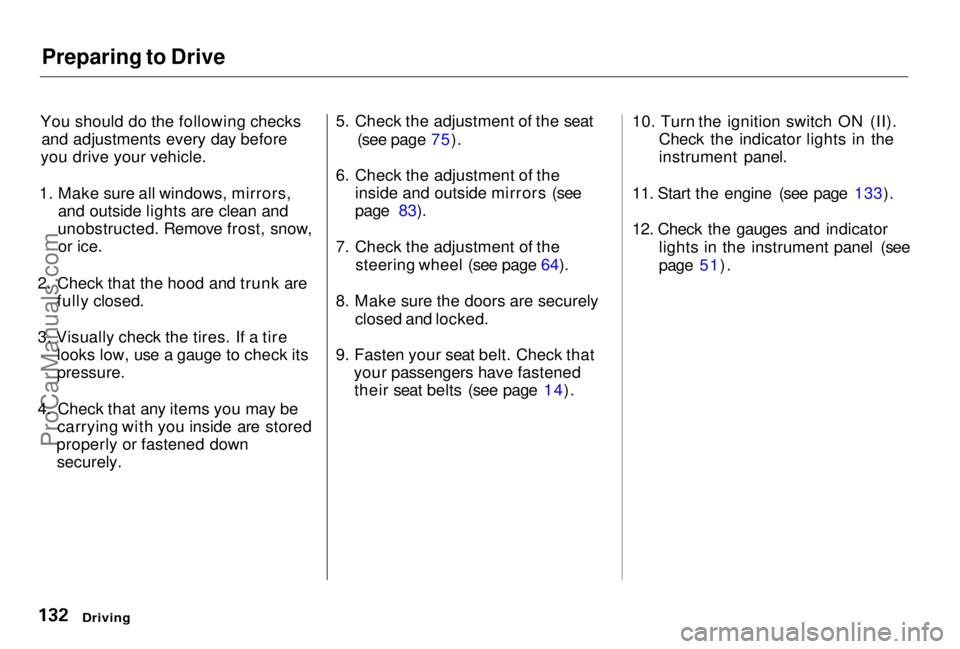
Preparing to Drive
You should do the following checks and adjustments every day before
you drive your vehicle.
1. Make sure all windows, mirrors, and outside lights are clean and
unobstructed. Remove frost, snow, or ice.
2. Check that the hood and trunk are fully closed.
3. Visually check the tires. If a tire looks low, use a gauge to check its
pressure.
4. Check that any items you may be carrying with you inside are stored
properly or fastened down securely. 5. Check the adjustment of the seat
(see page 75).
6. Check the adjustment of the inside and outside mirrors (see
page 83).
7. Check the adjustment of the steering wheel (see page 64).
8. Make sure the doors are securely closed and locked.
9. Fasten your seat belt. Check that your passengers have fastenedtheir seat belts (see page 14). 10. Turn the ignition switch ON (II).
Check the indicator lights in the
instrument panel.
11. Start the engine (see page 133).
12. Check the gauges and indicator lights in the instrument panel (see
page 51).
DrivingProCarManuals.comMain Menu Table of Contents s t
Page 143 of 278
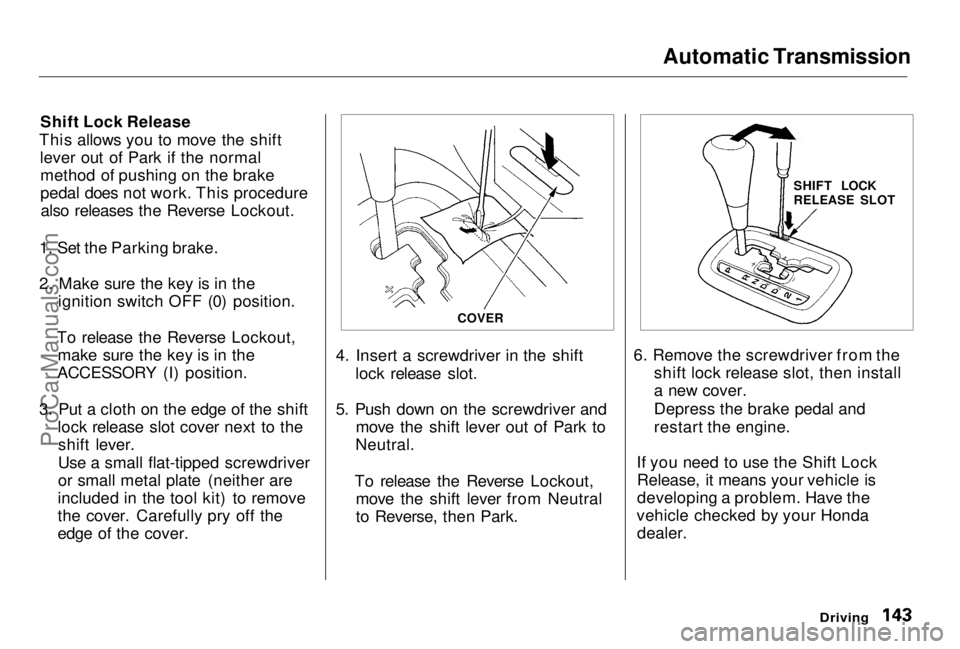
Automatic Transmission
Shift Lock Release
This allows you to move the shift lever out of Park if the normalmethod of pushing on the brake
pedal does not work. This procedurealso releases the Reverse Lockout.
1. Set the Parking brake.
2. Make sure the key is in the ignition switch OFF (0) position.
To release the Reverse Lockout, make sure the key is in the
ACCESSORY (I) position.
3. Put a cloth on the edge of the shift lock release slot cover next to theshift lever.
Use a small flat-tipped screwdriver
or small metal plate (neither are
included in the tool kit) to remove
the cover. Carefully pry off the
edge of the cover. 4. Insert a screwdriver in the shift
lock release slot.
5. Push down on the screwdriver and move the shift lever out of Park to
Neutral.
To release the Reverse Lockout, move the shift lever from Neutral
to Reverse, then Park. 6. Remove the screwdriver from the
shift lock release slot, then install
a new cover.
Depress the brake pedal and
restart the engine.
If you need to use the Shift Lock Release, it means your vehicle is
developing a problem. Have the
vehicle checked by your Honda dealer.
Driving
COVER
SHIFT LOCK
RELEASE SLOTProCarManuals.comMain Menu Table of Contents s t
Page 145 of 278
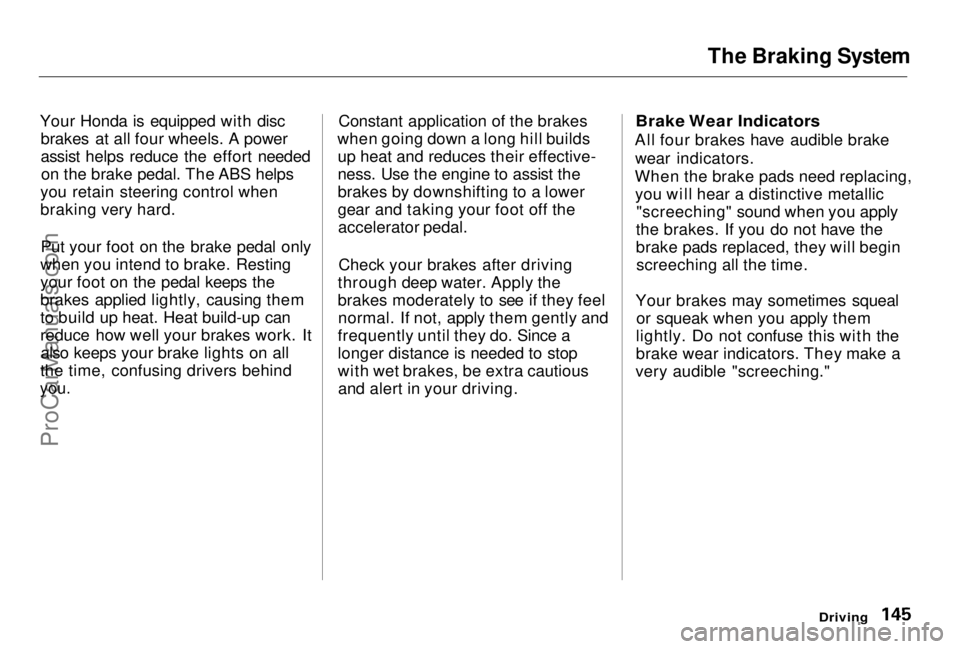
The Braking System
Your Honda is equipped with disc brakes at all four wheels. A power
assist helps reduce the effort neededon the brake pedal. The ABS helps
you retain steering control when
braking very hard.
Put your foot on the brake pedal only
when you intend to brake. Resting
your foot on the pedal keeps the
brakes applied lightly, causing them
to build up heat. Heat build-up can
reduce how well your brakes work. It also keeps your brake lights on all
the time, confusing drivers behind
you.
Constant application of the brakes
when going down a long hill builds up heat and reduces their effective-
ness. Use the engine to assist the
brakes by downshifting to a lower
gear and taking your foot off theaccelerator pedal.
Check your brakes after driving
through deep water. Apply the
brakes moderately to see if they feel normal. If not, apply them gently and
frequently until they do. Since a
longer distance is needed to stop
with wet brakes, be extra cautious and alert in your driving.
Brake Wear Indicators
All four brakes have audible brake wear indicators.
When the brake pads need replacing, you will hear a distinctive metallic "screeching" sound when you apply
the brakes. If you do not have the
brake pads replaced, they will begin screeching all the time.
Your brakes may sometimes squeal or squeak when you apply them
lightly. Do not confuse this with the
brake wear indicators. They make a
very audible "screeching."
DrivingProCarManuals.comMain Menu Table of Contents s t
Page 149 of 278
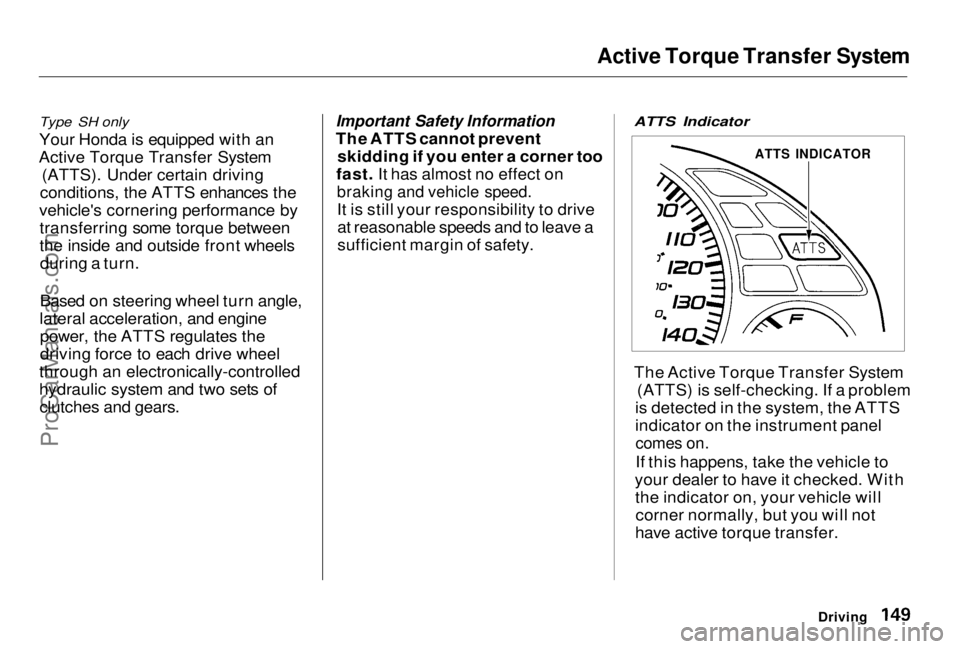
Active Torque Transfer System
Type SH only
Your Honda is equipped with an
Active Torque Transfer System (ATTS). Under certain driving
conditions, the ATTS enhances the
vehicle's cornering performance by transferring some torque between
the inside and outside front wheelsduring a turn.
Based on steering wheel turn angle,
lateral acceleration, and engine power, the ATTS regulates the
driving force to each drive wheel
through an electronically-controlled
hydraulic system and two sets of clutches and gears.
Important Safety Information
The ATTS cannot prevent
skidding if you enter a corner too
fast. It has almost no effect on
braking and vehicle speed.
It is still your responsibility to driveat reasonable speeds and to leave a
sufficient margin of safety.
ATTS Indicator
The Active Torque Transfer System
(ATTS) is self-checking. If a problem
is detected in the system, the ATTS
indicator on the instrument panel
comes on.
If this happens, take the vehicle to
your dealer to have it checked. With the indicator on, your vehicle willcorner normally, but you will not
have active torque transfer.
Driving
ATTS INDICATORProCarManuals.comMain Menu Table of Contents s t