HONDA RIDGELINE 2007 1.G Owners Manual
Manufacturer: HONDA, Model Year: 2007, Model line: RIDGELINE, Model: HONDA RIDGELINE 2007 1.GPages: 331, PDF Size: 5.45 MB
Page 261 of 331
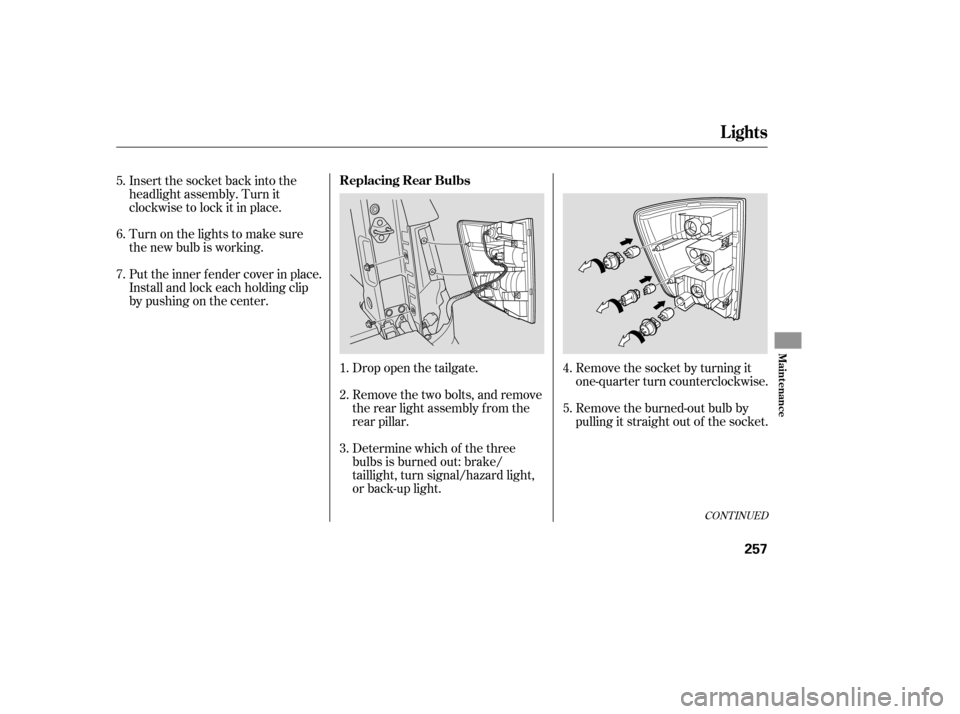
Remove the socket by turning it
one-quarter turn counterclockwise.
Remove the burned-out bulb by
pulling it straight out of the socket.
Drop open the tailgate.
Remove the two bolts, and remove
the rear light assembly f rom the
rear pillar.
Determine which of the three
bulbs is burned out: brake/
taillight, turn signal/hazard light,
or back-up light.
Insert the socket back into the
headlight assembly. Turn it
clockwise to lock it in place.
Turn on the lights to make sure
the new bulb is working.
Put the inner f ender cover in place.
Install and lock each holding clip
bypushingonthecenter.
1.
2.
3.
5.
4.
5.
6.
7.
CONT INUED
Lights
Replacing Rear Bulbs
Maint enance
257
Page 262 of 331
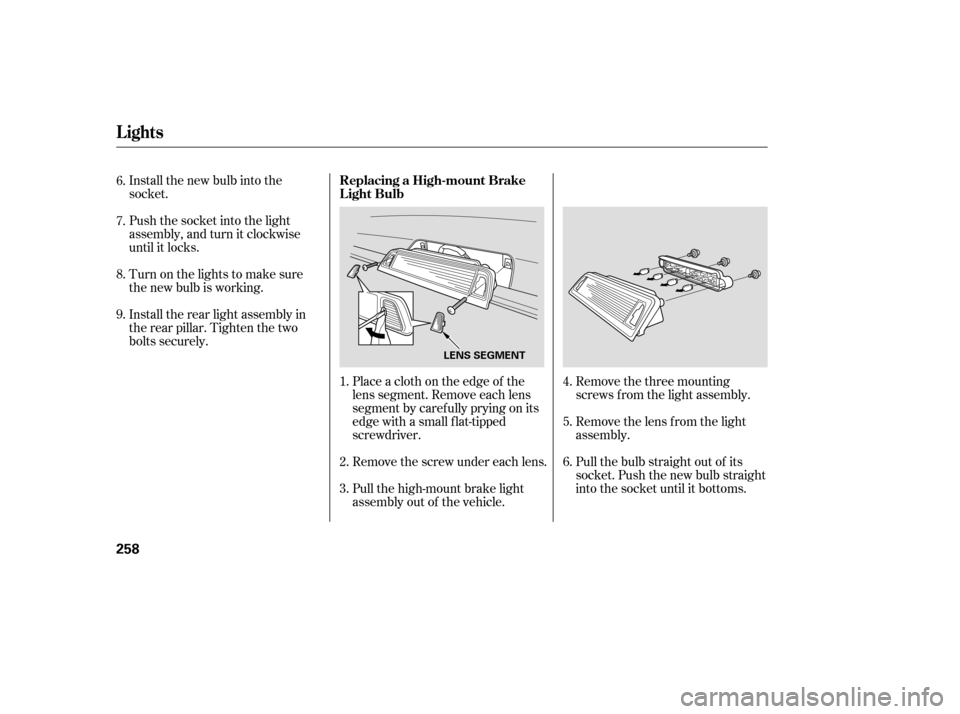
Install the new bulb into the
socket.
Push the socket into the light
assembly, and turn it clockwise
until it locks.
Turn on the lights to make sure
the new bulb is working.
Install the rear light assembly in
the rear pillar. Tighten the two
bolts securely.Place a cloth on the edge of the
lens segment. Remove each lens
segment by caref ully prying on its
edge with a small f lat-tipped
screwdriver.Remove the three mounting
screws f rom the light assembly.
Remove the screw under each lens.
Pull the high-mount brake light
assembly out of the vehicle. Remove the lens f rom the light
assembly.
Pull the bulb straight out of its
socket. Push the new bulb straight
into the socket until it bottoms.
1.
2.
3. 4.
5.
6.
7.
8.
9.
6.
Lights
Replacing a High-mount Brake
Light Bulb
258
LENS SEGMENT
Page 263 of 331
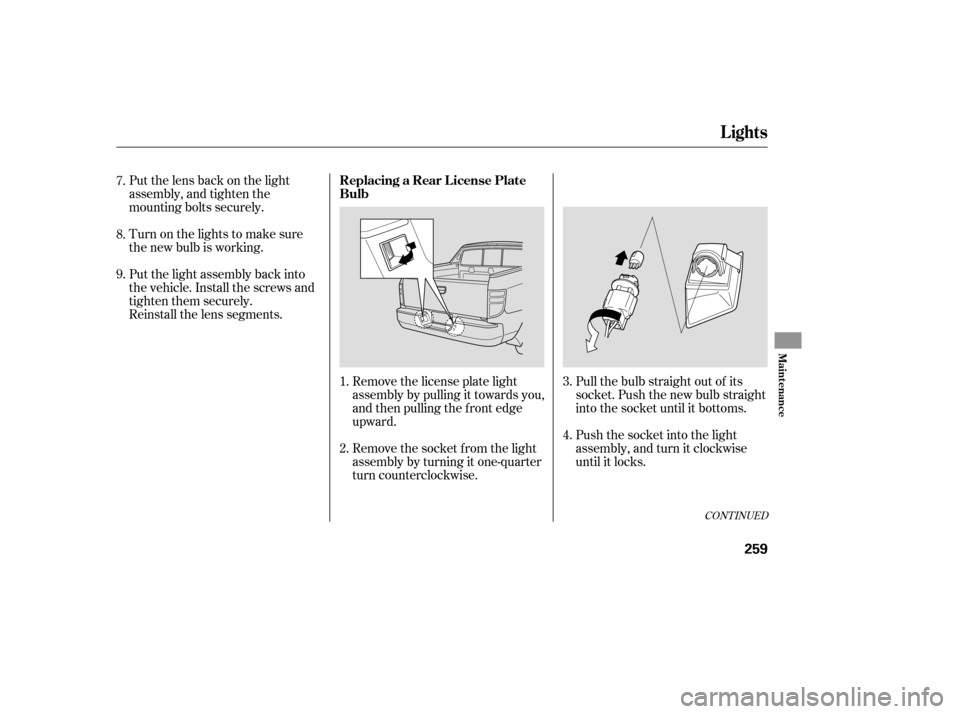
Put the lens back on the light
assembly, and tighten the
mounting bolts securely.
Turn on the lights to make sure
the new bulb is working.
Put the light assembly back into
the vehicle. Install the screws and
tighten them securely.
Reinstall the lens segments.Remove the license plate light
assembly by pulling it towards you,
and then pulling the f ront edge
upward.Pull the bulb straight out of its
socket. Push the new bulb straight
into the socket until it bottoms.
Push the socket into the light
assembly, and turn it clockwise
until it locks.
Remove the socket f rom the light
assembly by turning it one-quarter
turn counterclockwise.
1.
2.
3.
4.
7.
8.
9.
CONT INUED
Lights
Replacing a Rear License Plate
Bulb
Maint enance
259
Page 264 of 331
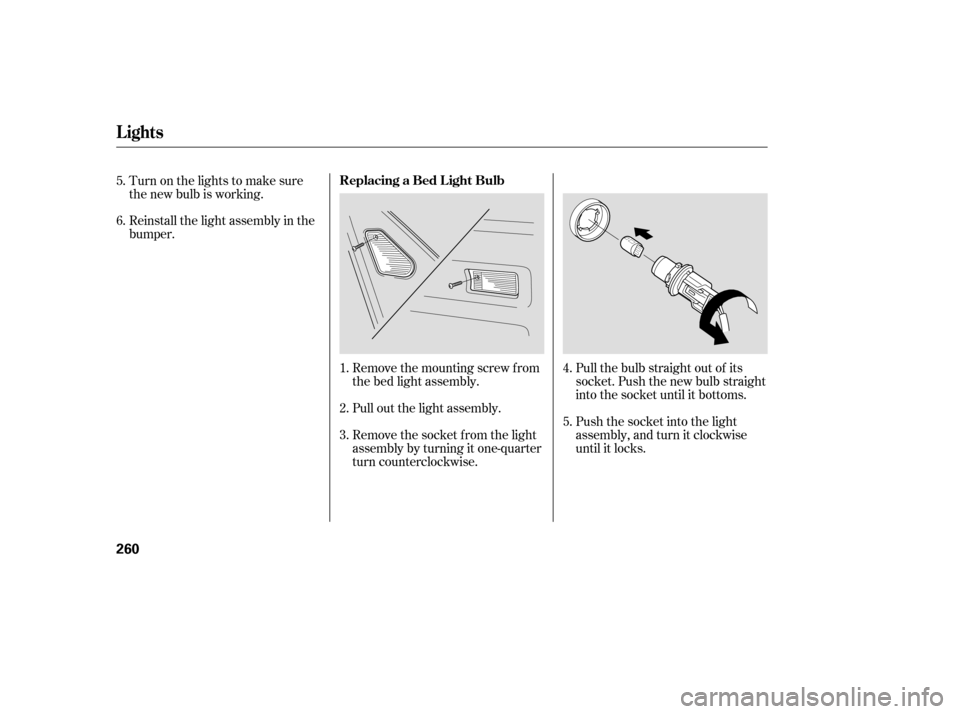
Pull the bulb straight out of its
socket. Push the new bulb straight
into the socket until it bottoms.
Push the socket into the light
assembly, and turn it clockwise
until it locks.
Remove the mounting screw f rom
the bed light assembly.
Pull out the light assembly.
Remove the socket f rom the light
assembly by turning it one-quarter
turn counterclockwise.
Turn on the lights to make sure
the new bulb is working.
Reinstall the light assembly in the
bumper.
1.
2.
3. 4.
5.
5.
6.
Lights
Replacing a Bed L ight Bulb
260
Page 265 of 331
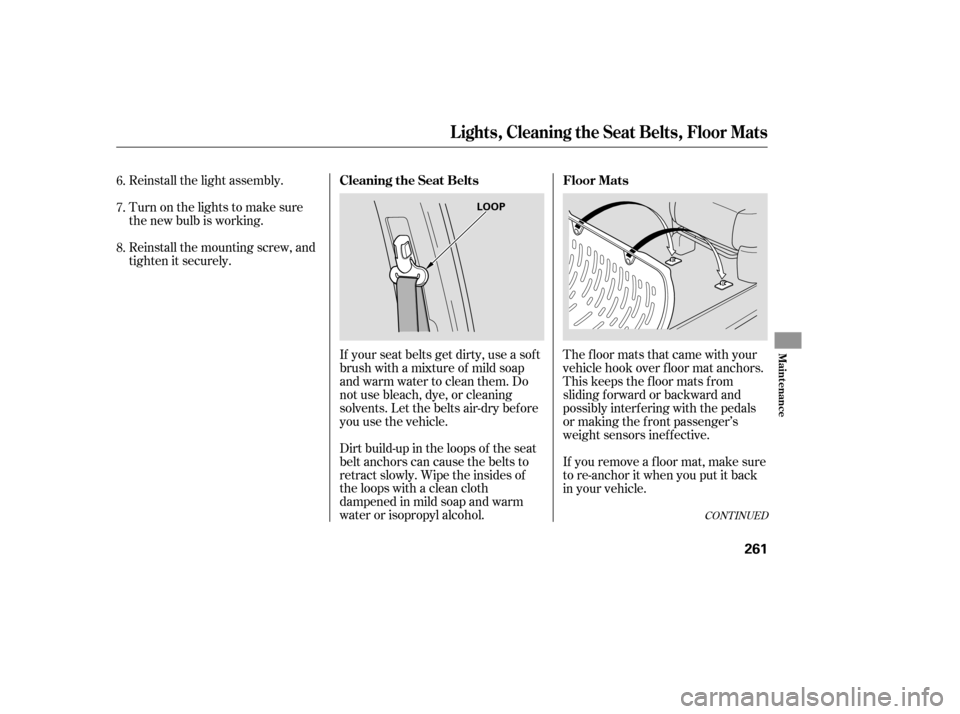
Reinstall the light assembly.
Reinstall the mounting screw, and
tighten it securely. Turn on the lights to make sure
the new bulb is working.Dirt build-up in the loops of the seat
belt anchors can cause the belts to
retract slowly. Wipe the insides of
the loops with a clean cloth
dampened in mild soap and warm
water or isopropyl alcohol. If your seat belts get dirty, use a sof t
brush with a mixture of mild soap
and warm water to clean them. Do
not use bleach, dye, or cleaning
solvents. Let the belts air-dry bef ore
you use the vehicle. The floor mats that came with your
vehicle hook over f loor mat anchors.
This keeps the f loor mats f rom
sliding f orward or backward and
possibly interf ering with the pedals
or making the f ront passenger’s
weight sensors inef f ective.
If you remove a f loor mat, make sure
tore-anchoritwhenyouputitback
in your vehicle.
6.
7.
8.
CONT INUED
Cleaning the Seat Belts
Floor Mats
Lights, Cleaning the Seat Belts, Floor Mats
Maint enance
261
LOOP
Page 266 of 331
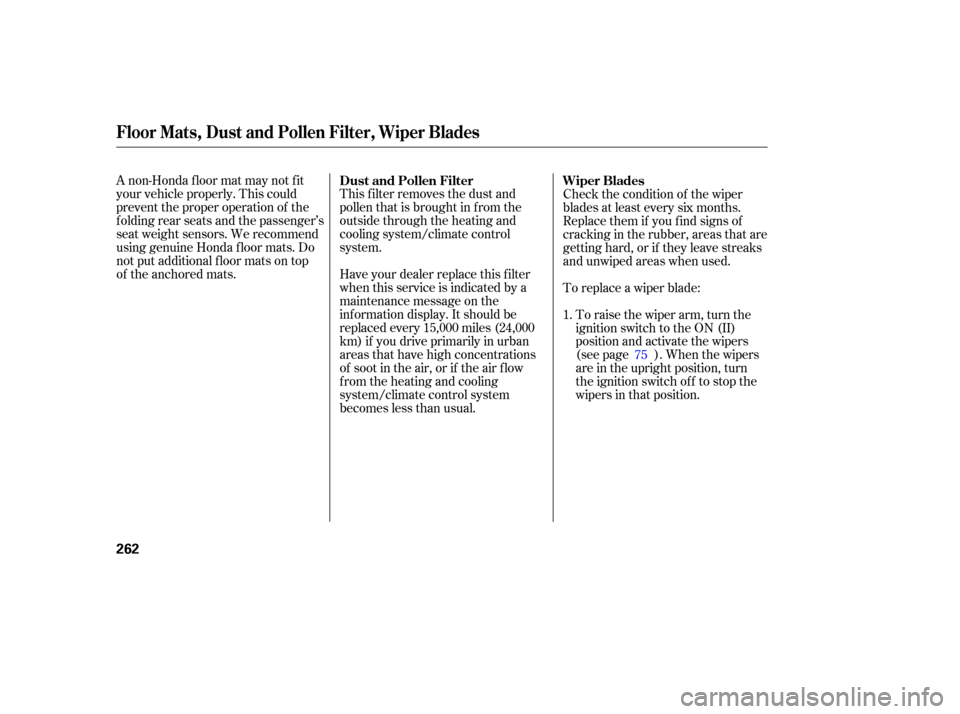
A non-Honda floor mat may not fit
your vehicle properly. This could
prevent the proper operation of the
folding rear seats and the passenger’s
seat weight sensors. We recommend
using genuine Honda floor mats. Do
not put additional floor mats on top
of the anchored mats. This
filter removes the dust and
pollenthatisbroughtinfromthe
outside through the heating and
cooling system/climate control
system.
Have your dealer replace this filter
when this service is indicated by a
maintenance message on the
info rmation display. It should be
replaced every 15,000 miles (24,000
km) if you drive primarily in urban
areas that have high concentrations
of soot in the air, or if the air flow
from the heating and cooling
system/climate control system
becomeslessthanusual. Check
the condition of the wiper
blades at least every six months.
Replace them if you find signs of
cracking in the rubber, areas that are
getting hard, or if they leave streaks
and unwiped areas when used.
To replace a wiper blade: To raise the wiper arm, turn the
ignition switch to the ON (II)
position and activate the wipers
(see page ). When the wipers
are in the upright position, turn
the ignition switch off to stop the
wipers in that position.
1.
75
Dust and Pollen Filter
Wiper Blades
Floor Mats, Dust and Pollen Filter, Wiper Blades
262
Page 267 of 331
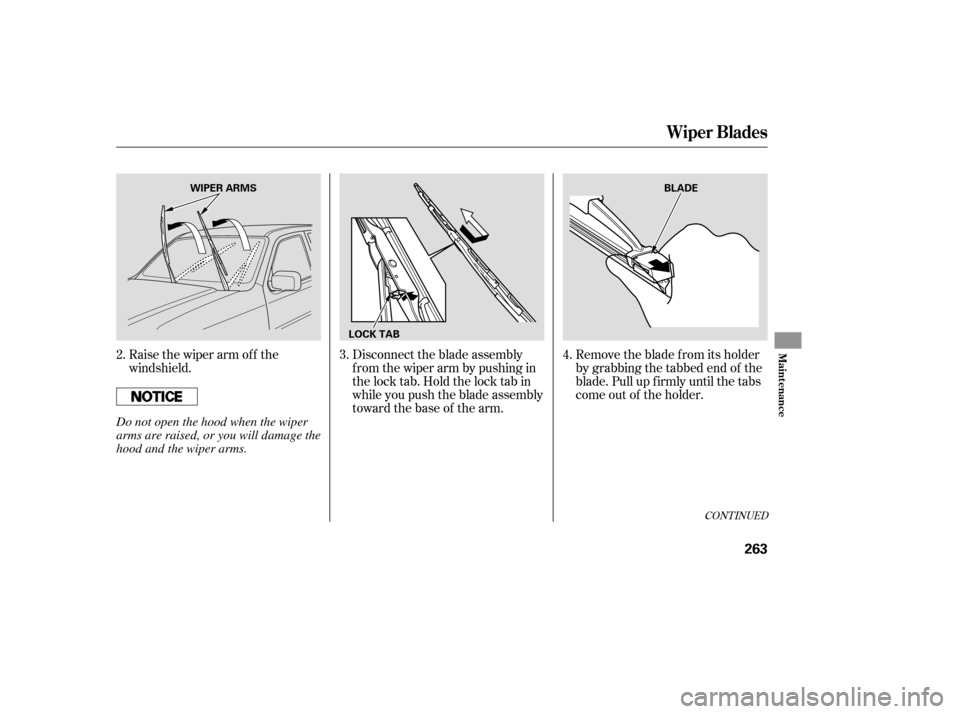
CONT INUED
Raise the wiper arm of f the
windshield.Disconnect the blade assembly
fromthewiperarmbypushingin
the lock tab. Hold the lock tab in
while you push the blade assembly
toward the base of the arm.Remove the blade f rom its holder
by grabbing the tabbed end of the
blade. Pull up f irmly until the tabs
come out of the holder.
2. 3. 4.
Wiper Blades
Maint enance
263
LOCK TAB
WIPER ARMS
BLADE
Do not open the hood when the wiper
arms are raised, or you will damage the
hood and the wiper arms.
Page 268 of 331
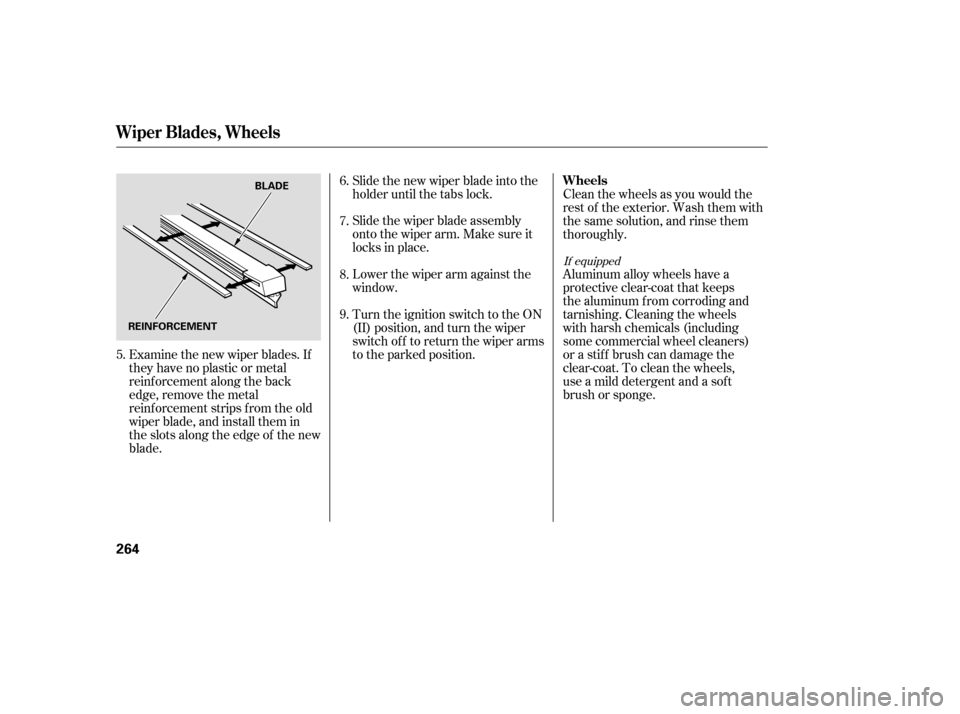
Examine the new wiper blades. If
they have no plastic or metal
reinf orcement along the back
edge, remove the metal
reinf orcement strips f rom the old
wiper blade, and install them in
the slots along the edge of the new
blade.Slide the new wiper blade into the
holder until the tabs lock.
Slide the wiper blade assembly
onto the wiper arm. Make sure it
locks in place.
Lower the wiper arm against the
window.
Turn the ignition switch to the ON
(II) position, and turn the wiper
switch of f to return the wiper arms
to the parked position.
Aluminum alloy wheels have a
protective clear-coat that keeps
the aluminum f rom corroding and
tarnishing. Cleaning the wheels
with harsh chemicals (including
some commercial wheel cleaners)
or a stif f brush can damage the
clear-coat. To clean the wheels,
use a mild detergent and a sof t
brush or sponge. Clean the wheels as you would the
rest of the exterior. Wash them with
thesamesolution,andrinsethem
thoroughly.
6.
7.
5. 8.
9.
If equipped
Wheels
Wiper Blades, Wheels
264
BLADE
REINFORCEMENT
Page 269 of 331
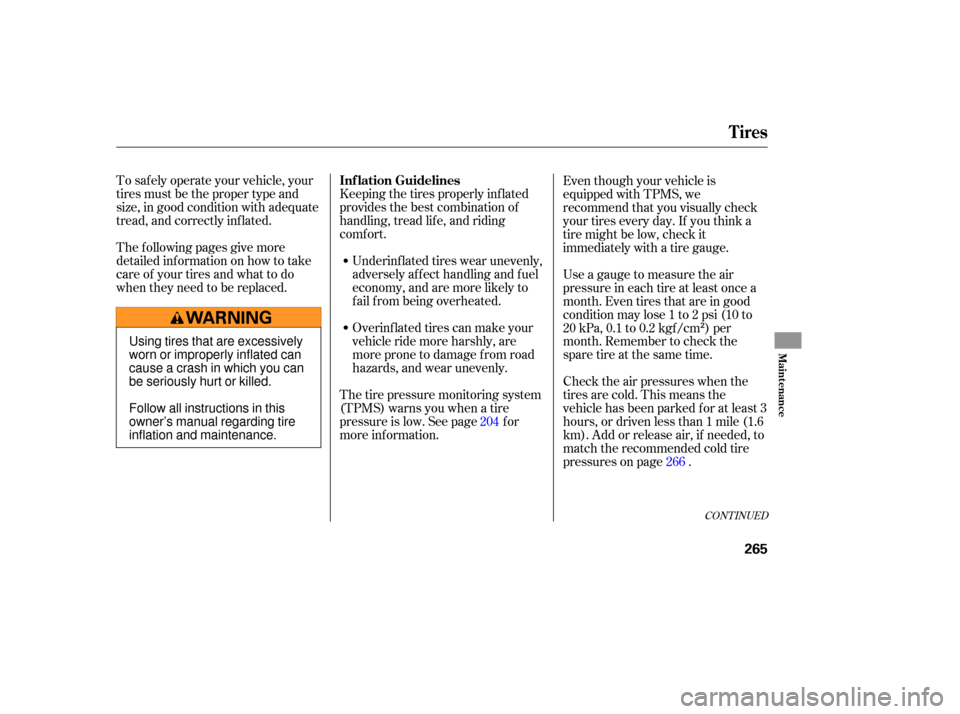
To safely operate your vehicle, your
ti res must be the proper type and
size, in good condition with adequate
tread, and correctly inflated. Keeping
the tires properly inflated
provides the best combination of
handling, tread life, and riding
comfort.
The following pages give more
detailed information on how to take
care of your tires and what to do
when they need to be replaced. Underinflated
tires wear unevenly,
adversely affect handling and fuel
economy, and are more likely to
fail from being overheated.
Overinflated tires can make your
vehicleridemoreharshly,are
more prone to damage from road
hazards, and wear unevenly.
Thetirepressuremonitoringsystem
(TPMS) warns you when a tire
pressu re is low. See page for
more information. Even
though your vehicle is
equipped with TPMS, we
recommend that you visually check
your tires every day. If you think a
tire might be low, check it
immediately with a tire gauge.
Use a gauge to measure the air
pressure in each tire at least once a
month. Even tires that are in good
condition may lose 1 to 2 psi (10 to
20 kPa, 0.1 to 0.2 kgf/cm ) per
month. Remember to check the
sparetireatthesametime.
Check the air pressures when the
tires are cold. This means the
vehicle has been parked for at least 3
hours, or driven less than 1 mile (1.6
km). Add or release air, if needed, to
match the recommended cold tire
pressures on page .
204
266
CONT INUED
Inf lation Guidelines
Tires
Maint enance
265
Using tires that are excessively
worn or improperly inflated can
cause a crash in which you can
be seriously hurt or killed.
Follow all instructions in this
owner’s manual regarding tire
inflation and maintenance.
Page 270 of 331
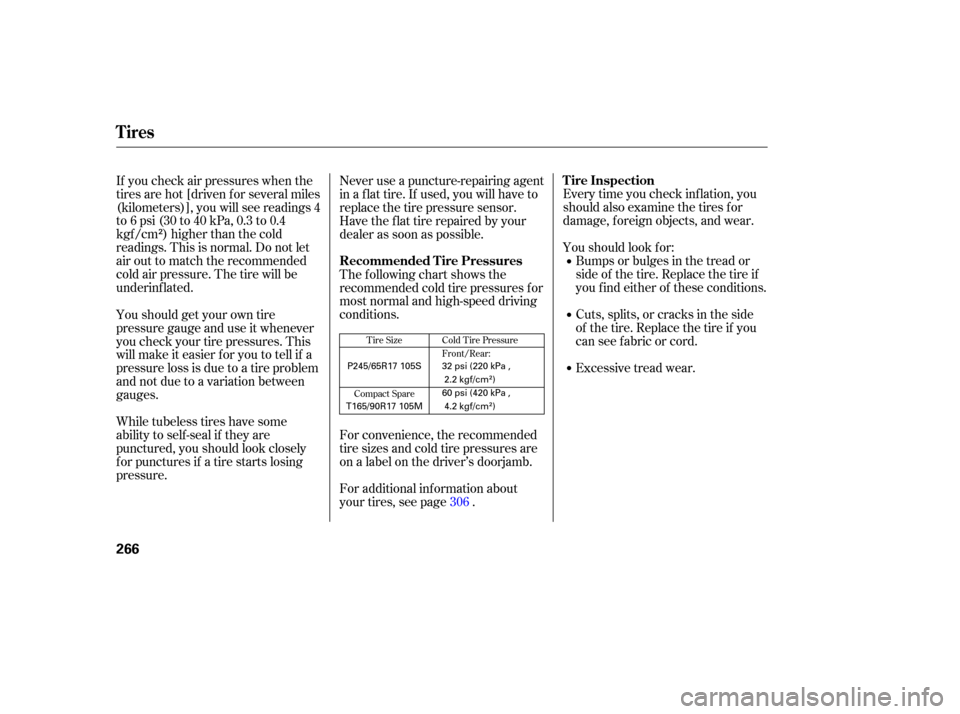
Every time you check inflation, you
should also examine the tires for
damage, foreign objects, and wear.
Youshouldlookfor: Bumps or bulges in the tread or
side of the tire. Replace the tire if
youfindeitheroftheseconditions.
Cu ts, splits, or cracks in the side
of the tire. Replace the tire if you
can see fabric or cord.
Excessive tread wear.
If
you check air pressures when the
tires are hot [driven for several miles
(kilometers)], you will see readings 4
to6psi(30to40kPa,0.3 to0.4
kgf/cm ) higher than the cold
readings.Thisisnormal.Donotlet
air out to match the recommended
cold air pressure. The tire will be
underinf lated.
For additional inf ormation about
your tires, see page . For convenience, the recommended
tire sizes and cold tire pressures are
on a label on the driver’s doorjamb. The following chart shows the
recommended cold tire pressures f or
most normal and high-speed driving
conditions. Never use a puncture-repairing agent
in a f lat tire. If used, you will have to
replace the tire pressure sensor.
Havetheflattirerepairedbyyour
dealer as soon as possible.
Youshouldgetyourowntire
pressure gauge and use it whenever
you check your tire pressures. This
will make it easier f or you to tell if a
pressure loss is due to a tire problem
and not due to a variation between
gauges.
While tubeless tires have some
ability to self -seal if they are
punctured, you should look closely
for punctures if a tire starts losing
pressure. 306
Tire Size Cold Tire Pressure
Compact Spare Front/Rear:
Tires
Tire Inspection
Recommended Tire Pressures
266
P245/65R17 105S 32 psi (220 kPa , 2.2 kgf/cm
)
60 psi (420 kPa , 4.2 kgf/cm
)
T165/90R17 105M