key HONDA RIDGELINE 2008 1.G Navigation Manual
[x] Cancel search | Manufacturer: HONDA, Model Year: 2008, Model line: RIDGELINE, Model: HONDA RIDGELINE 2008 1.GPages: 135, PDF Size: 11.61 MB
Page 121 of 135
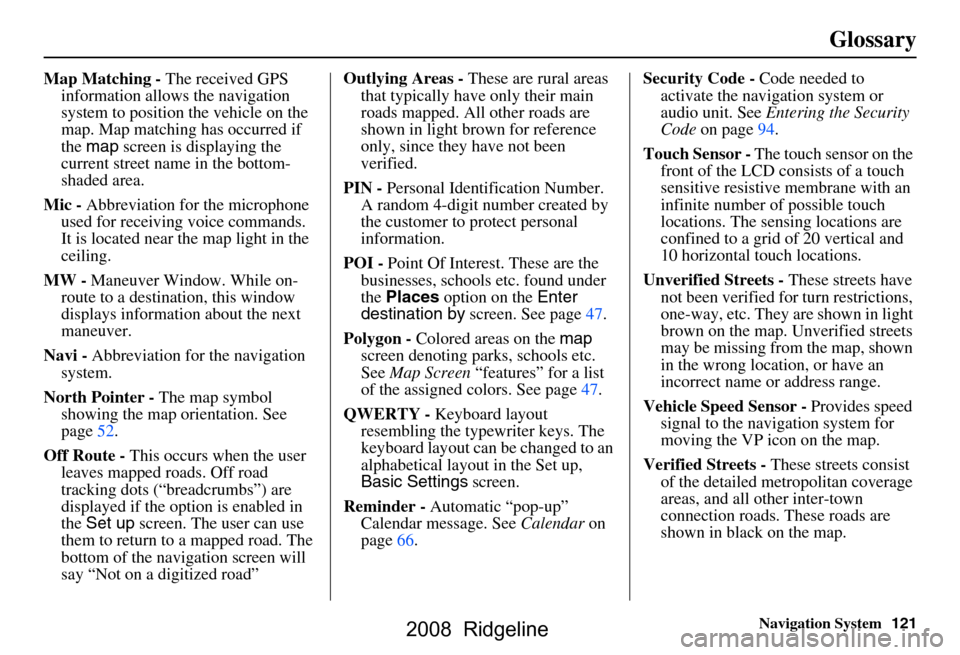
Navigation System121
Glossary
Map Matching - The received GPS
information allows the navigation
system to position the vehicle on the
map. Map matching has occurred if
the map screen is displaying the
current street name in the bottom-
shaded area.
Mic - Abbreviation for the microphone
used for receiving voice commands.
It is located near the map light in the
ceiling.
MW - Maneuver Window. While on-
route to a destination, this window
displays informatio n about the next
maneuver.
Navi - Abbreviation for the navigation
system.
North Pointer - The map symbol
showing the map orientation. See
page52.
Off Route - This occurs when the user
leaves mapped roads. Off road
tracking dots (“breadcrumbs”) are
displayed if the option is enabled in
the Set up screen. The user can use
them to return to a mapped road. The
bottom of the navigation screen will
say “Not on a digitized road” Outlying Areas -
These are rural areas
that typically have only their main
roads mapped. All other roads are
shown in light brown for reference
only, since they have not been
verified.
PIN - Personal Identification Number.
A random 4-digit number created by
the customer to protect personal
information.
POI - Point Of Interest. These are the
businesses, schools etc. found under
the Places option on the Enter
destination by screen. See page47.
Polygon - Colored areas on the map
screen denoting parks, schools etc.
See Map Screen “features” for a list
of the assigned colors. See page47.
QWERTY - Keyboard layout
resembling the typewriter keys. The
keyboard layout can be changed to an
alphabetical layout in the Set up,
Basic Settings screen.
Reminder - Automatic “pop-up”
Calendar message. See Calendar on
page66. Security Code -
Code needed to
activate the navigation system or
audio unit. See Entering the Security
Code on page94.
Touch Sensor - The touch sensor on the
front of the LCD consists of a touch
sensitive resistive membrane with an
infinite number of possible touch
locations. The sensing locations are
confined to a grid of 20 vertical and
10 horizontal touch locations.
Unverified Streets - These streets have
not been verified for turn restrictions,
one-way, etc. They are shown in light
brown on the map. Unverified streets
may be missing from the map, shown
in the wrong location, or have an
incorrect name or address range.
Vehicle Speed Sensor - Provides speed
signal to the navigation system for
moving the VP icon on the map.
Verified Streets - These streets consist
of the detailed metropolitan coverage
areas, and all other inter-town
connection roads. These roads are
shown in black on the map.
2008 Ridgeline
Page 128 of 135
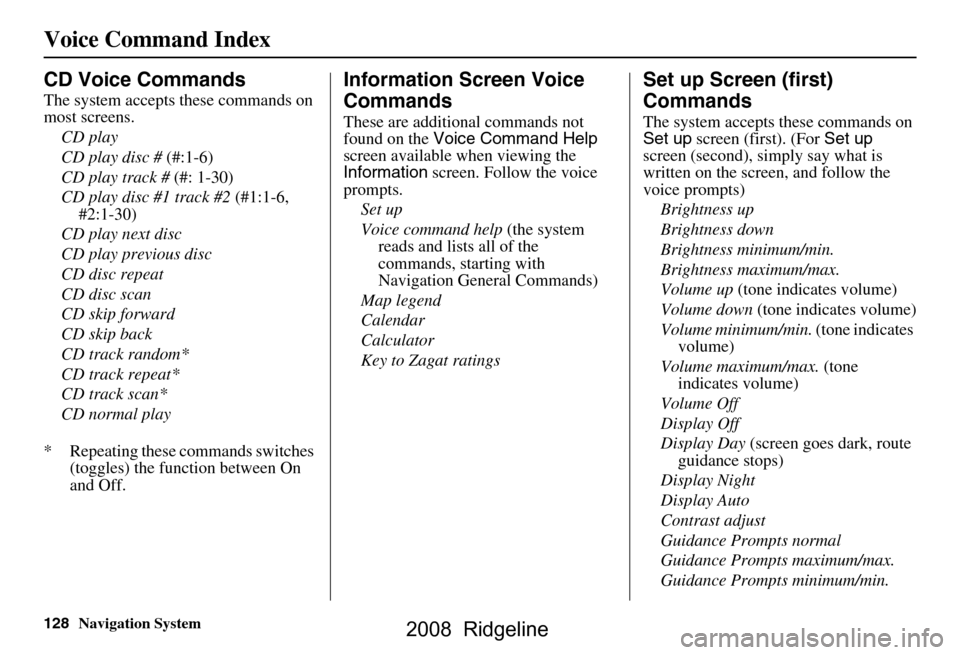
128Navigation System
Voice Command Index
CD Voice Commands
The system accepts these commands on
most screens.CD play
CD play disc # (#:1-6)
CD play track # (#: 1-30)
CD play disc #1 track #2 (#1:1-6,
#2:1-30)
CD play next disc
CD play previous disc
CD disc repeat
CD disc scan
CD skip forward
CD skip back
CD track random*
CD track repeat*
CD track scan*
CD normal play
* Repeating these commands switches (toggles) the function between On
and Off.
Information Screen Voice
Commands
These are additional commands not
found on the Voice Command Help
screen available when viewing the
Information screen. Follow the voice
prompts.
Set up
Voice command help (the system
reads and lists all of the
commands, starting with
Navigation General Commands)
Map legend
Calendar
Calculator
Key to Zagat ratings
Set up Screen (first)
Commands
The system accepts these commands on
Set up screen (first). (For Set up
screen (second), simply say what is
written on the screen, and follow the
voice prompts)
Brightness up
Brightness down
Brightness minimum/min.
Brightness maximum/max.
Volume up (tone indicates volume)
Volume down (tone indicates volume)
Volume minimum/min. (tone indicates
volume)
Volume maximum/max. (tone
indicates volume)
Volume Off
Display Off
Display Day (screen goes dark, route
guidance stops)
Display Night
Display Auto
Contrast adjust
Guidance Prompts normal
Guidance Prompts maximum/max.
Guidance Prompts minimum/min.
2008 Ridgeline
Page 129 of 135
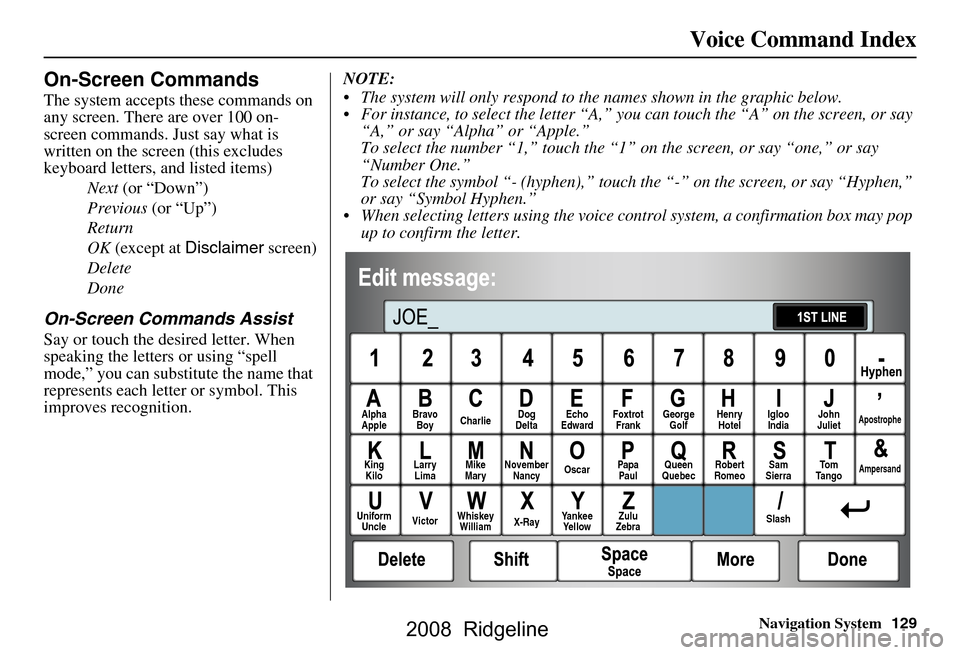
Navigation System129
Voice Command Index
On-Screen Commands
The system accepts these commands on
any screen. There are over 100 on-
screen commands. Just say what is
written on the screen (this excludes
keyboard letters, and listed items)
Next (or “Down”)
Previous (or “Up”)
Return
OK (except at Disclaimer screen)
Delete
Done
On-Screen Commands Assist
Say or touch the desired letter. When
speaking the letters or using “spell
mode,” you can substitu te the name that
represents each letter or symbol. This
improves recognition. NOTE:
The system will only respond to the names shown in the graphic below.
For instance, to select the letter “A,” yo
u can touch the “A” on the screen, or say
“A,” or say “Alpha” or “Apple.”
To select the number “1,” touch the “1” on the screen, or say “one,” or say
“Number One.”
To select the symbol “- (hyphen),” touc h the “-” on the screen, or say “Hyphen,”
or say “Symbol Hyphen.”
When selecting letters using the voice control system, a confirmation box may pop up to confirm the letter.
Alpha
Apple Bravo
Boy Charlie Dog
Delta Echo
Edward Foxtrot
Frank George
Golf Henry
Hotel John
JulietApostrophe
King Kilo Larry
Lima Mike
Mary November
Nancy Oscar
Papa
Paul Queen
Quebec Robert
Romeo Sam
Sierra To m
Ta n g oAmpersand
Uniform Uncle Victor
Whiskey
William X-RayYankee
Yellow Zulu
Zebra SlashIgloo
India
2008 Ridgeline
Page 130 of 135
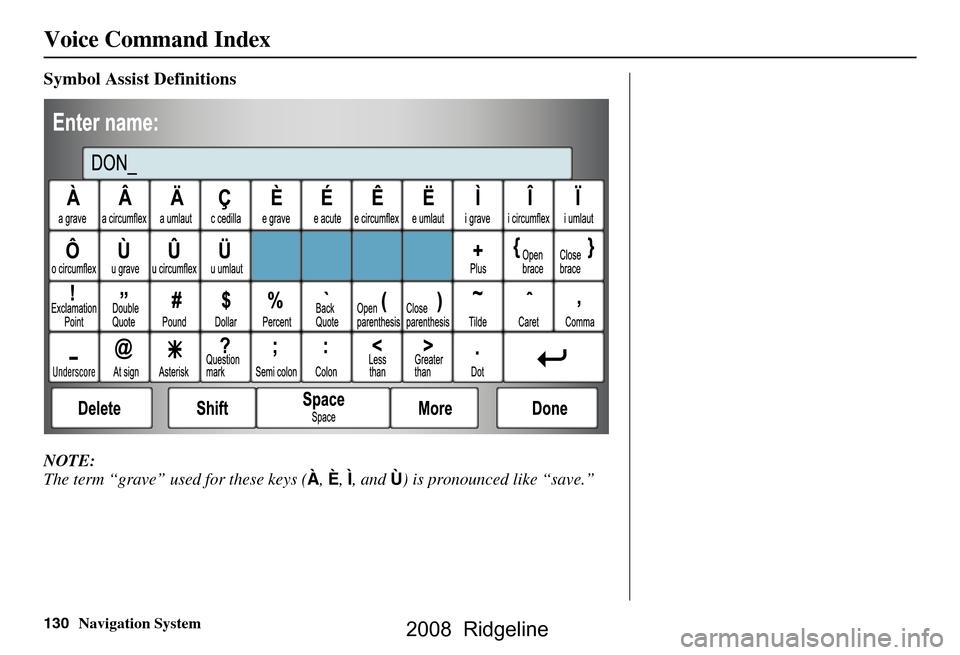
130Navigation System
Voice Command Index
Symbol Assist Definitions
NOTE:
The term “grave” used for these keys (À, È , Ì, and Ù) is pronounced like “save.”
2008 Ridgeline
Page 132 of 135
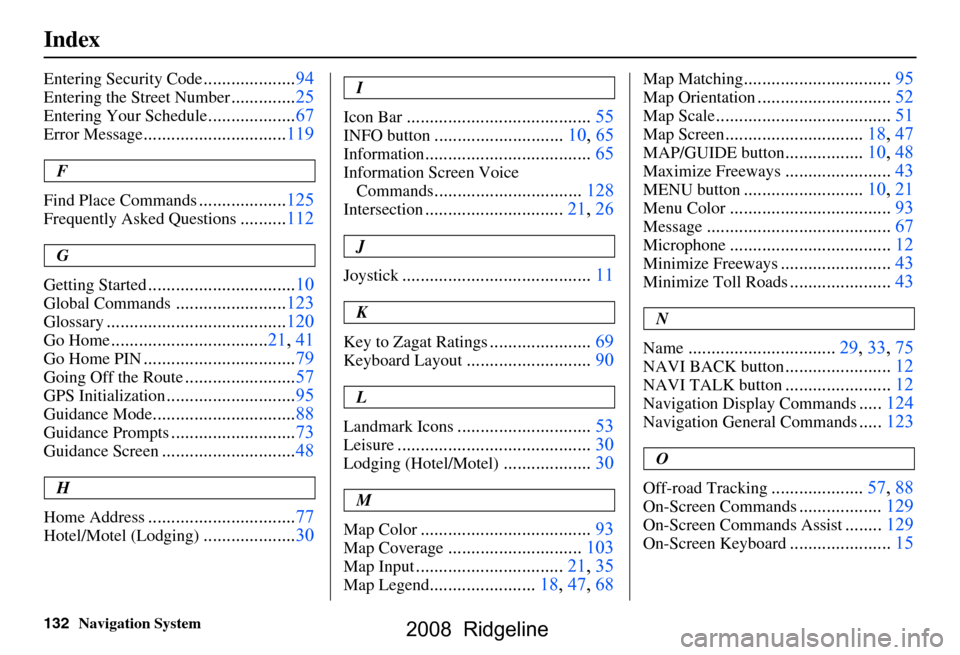
132Navigation System
Index
Entering Security Code....................94
Entering the Street Number..............25
Entering Your Schedule................... 67
Error Message............................... 119
F
Find Place Commands
................... 125
Frequently Asked Questions..........112
G
Getting Started
..................... ...........10
Global Commands........................ 123
Glossary.............................. .........120
Go Home.................................. 21, 41
Go Home PIN.................................79
Going Off the Route........................57
GPS Initialization............................ 95
Guidance Mode............................... 88
Guidance Prompts...........................73
Guidance Screen............................. 48
H
Home Address
................................ 77
Hotel/Motel (Lodging)....................30
I
Icon Bar
...... .................................. 55
INFO button............................10, 65
Information.................................... 65
Information Screen Voice
Commands
................................128
Intersection.............................. 21, 26
J
Joystick
......................................... 11
K
Key to Zagat Ratings
...................... 69
Keyboard Layout........................... 90
L
Landmark Icons
............................. 53
Leisure.......................................... 30
Lodging (Hotel/Motel)...................30
M
Map Color
... .................................. 93
Map Coverage.............................103
Map Input................................ 21, 35
Map Legend.......................18, 47, 68
Map Matching................................ 95
Map Orientation.............................52
Map Scale......................................51
Map Screen.............................. 18, 47
MAP/GUIDE button.................10, 48
Maximize Freeways....................... 43
MENU button.......................... 10, 21
Menu Color................................... 93
Message........................................ 67
Microphone...................................12
Minimize Freeways........................43
Minimize Toll Roads......................43
N
Name
................................ 29, 33, 75
NAVI BACK button.......................12
NAVI TALK button....................... 12
Navigation Display Commands.....124
Navigation General Commands.....123
O
Off-road Tracking
.................... 57, 88
On-Screen Commands..................129
On-Screen Commands Assist........129
On-Screen Keyboard...................... 15
2008 Ridgeline
Page 133 of 135
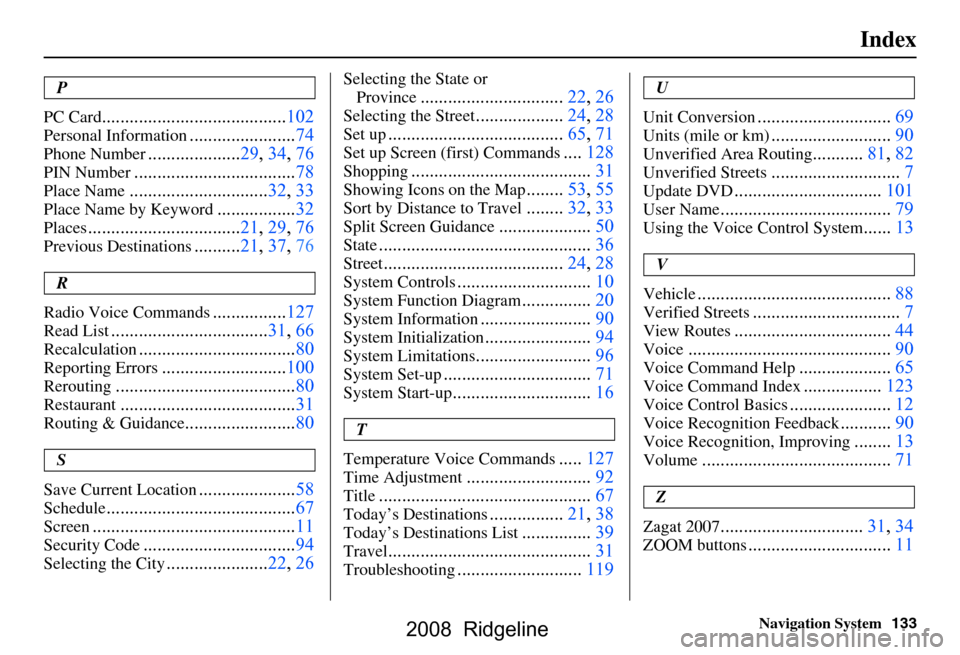
Navigation System133
Index
P
PC Card
........................................ 102
Personal Information.......................74
Phone Number....................29, 34, 76
PIN Number........................ ...........78
Place Name.............................. 32, 33
Place Name by Keyword.................32
Places................................. 21, 29, 76
Previous Destinations.......... 21, 37, 76
R
Radio Voice Commands
....... ......... 127
Read List.................................. 31, 66
Recalculation..................................80
Reporting Errors........................... 100
Rerouting....................................... 80
Restaurant......................................31
Routing & Guidance........................80
S
Save Current Location
..................... 58
Schedule......................................... 67
Screen............................................ 11
Security Code.................................94
Selecting the City...................... 22, 26
Selecting the State or
Province
............................... 22, 26
Selecting the Street...................24, 28
Set up...................................... 65, 71
Set up Screen (first) Commands....128
Shopping....................................... 31
Showing Icons on the Map........53, 55
Sort by Distance to Travel........32, 33
Split Screen Guidance.................... 50
State.............................................. 36
Street....................................... 24, 28
System Controls.............................10
System Function Diagram...............20
System Information........................ 90
System Initialization.......................94
System Limitations......................... 96
System Set-up................................ 71
System Start-up..............................16
T
Temperature Voice Commands
..... 127
Time Adjustment........................... 92
Title.............................................. 67
Today’s Destinations................21, 38
Today’s Destinations List...............39
Travel............................................ 31
Troubleshooting...........................119
U
Unit Conversion
............................. 69
Units (mile or km).......................... 90
Unverified Area Routing...........81, 82
Unverified Streets............................ 7
Update DVD................................ 101
User Name..................................... 79
Using the Voice Control System......13
V
Vehicle
.......................................... 88
Verified Streets................................ 7
View Routes.................................. 44
Voice............................................ 90
Voice Command Help.................... 65
Voice Command Index................. 123
Voice Control Basics...................... 12
Voice Recognition Feedback...........90
Voice Recognition, Improving........13
Volume......................................... 71
Z
ZOOM buttons...............................11
Zagat 2007...............................31, 34
2008 Ridgeline