climate control HONDA RIDGELINE 2008 1.G Navigation Manual
[x] Cancel search | Manufacturer: HONDA, Model Year: 2008, Model line: RIDGELINE, Model: HONDA RIDGELINE 2008 1.GPages: 135, PDF Size: 11.61 MB
Page 3 of 135
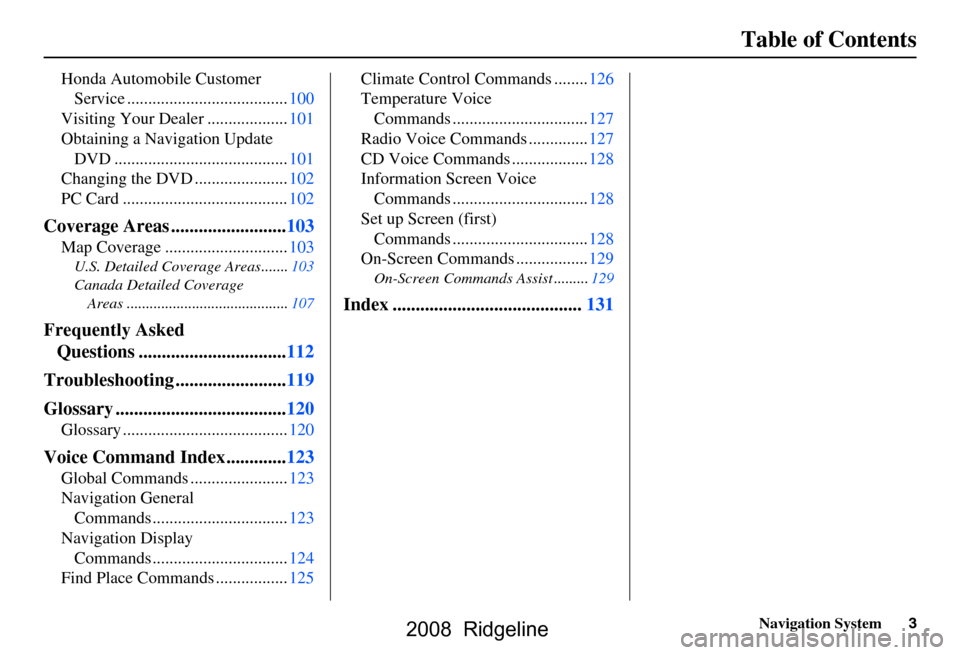
Navigation System3
Table of Contents
Honda Automobile Customer
Service ......................................100
Visiting Your Dealer ...................101
Obtaining a Navigation Update DVD .........................................101
Changing the DVD ......................102
PC Card .......................................102
Coverage Areas .........................103
Map Coverage .............................103
U.S. Detailed Coverage Areas.......103
Canada Detailed Coverage
Areas ..........................................107
Frequently Asked Questions ................................112
Troubleshooting ........................119
Glossary .....................................120
Glossary .......................................120
Voice Command Index .............123
Global Commands .......................123
Navigation General Commands ................................123
Navigation Display Commands ................................124
Find Place Commands .................125 Climate Control Commands ........126
Temperature Voice
Commands ................................127
Radio Voice Commands ..............127
CD Voice Commands ..................128
Information Screen Voice Commands ................................128
Set up Screen (first) Commands ................................128
On-Screen Commands .................129
On-Screen Commands Assist .........129
Index .........................................131
2008 Ridgeline
Page 12 of 135
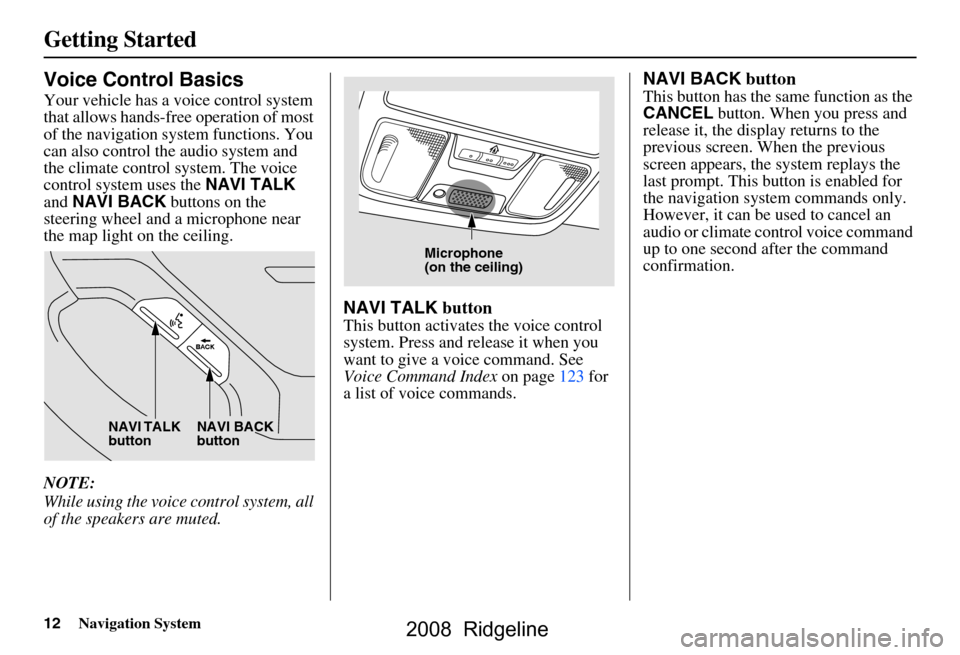
12Navigation System
Getting Started
Voice Control Basics
Your vehicle has a voice control system
that allows hands-free operation of most
of the navigation system functions. You
can also control the audio system and
the climate control system. The voice
control system uses the NAVI TALK
and NAVI BACK buttons on the
steering wheel and a microphone near
the map light on the ceiling.
NOTE:
While using the voice control system, all
of the speakers are muted.
NAVI TALK button
This button activates the voice control
system. Press and release it when you
want to give a voice command. See
Voice Command Index on page123 for
a list of voice commands.
NAVI BACK button
This button has the same function as the
CANCEL button. When you press and
release it, the disp lay returns to the
previous screen. When the previous
screen appears, the system replays the
last prompt. This button is enabled for
the navigation system commands only.
However, it can be used to cancel an
audio or climate control voice command
up to one second after the command
confirmation.
NAVI TALK
button NAVI BACK
button
Microphone
(on the ceiling)
2008 Ridgeline
Page 119 of 135
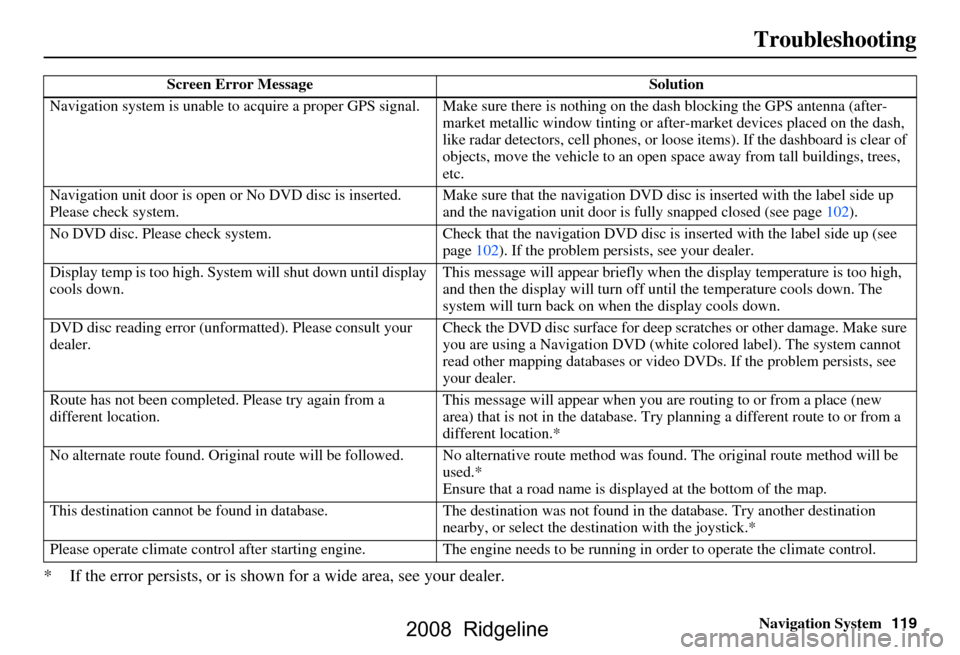
Navigation System119
Troubleshooting
* If the error persists, or is shown for a wide area, see your dealer.
Screen Error Message Solution
Navigation system is unable to acquire a pr oper GPS signal. Make sure there is nothi ng on the dash blocking the GPS antenna (aft er-
market metallic window ti nting or after-market devices placed on the dash,
like radar detectors, cell phones, or loose items). If the dashboard is clear of
objects, move the vehicle to an open sp ace away from tall buildings, trees,
etc.
Navigation unit door is open or No DVD disc is inserted.
Please check system. Make sure that the navigation DVD disc
is inserted with the label side up
and the navigation unit door is fully snapped closed (see page102).
No DVD disc. Please check system. Check that the navigation DVD disc is inserted with the label side up (see
page102). If the problem persists, see your dealer.
Display temp is too high. Syst em will shut down until display
cools down. This message will appear briefly when
the display temperature is too high,
and then the display will turn off until the temperature cools down. The
system will turn back on when the display cools down.
DVD disc reading error (unfor matted). Please consult your
dealer. Check the DVD disc surface
for deep scratches or other damage. Make sure
you are using a Navigation DVD (white colored label). The system cannot
read other mapping databases or vide o DVDs. If the problem persists, see
your dealer.
Route has not been complete d. Please try again from a
different location. This message will appear when you are routing to or from a place (new
area) that is not in the database. Try
planning a different route to or from a
different location.*
No alternate route found. Origin al route will be followed. No alternative route method was f ound. The original route method will be
used.*
Ensure that a road name is di splayed at the bottom of the map.
This destination cannot be found in da tabase. The destination was not found in the database. Try another destination
nearby, or select the des tination with the joystick.*
Please operate climate c ontrol after starting engine . The engine needs to be running in order to operate the climate control.
2008 Ridgeline
Page 126 of 135
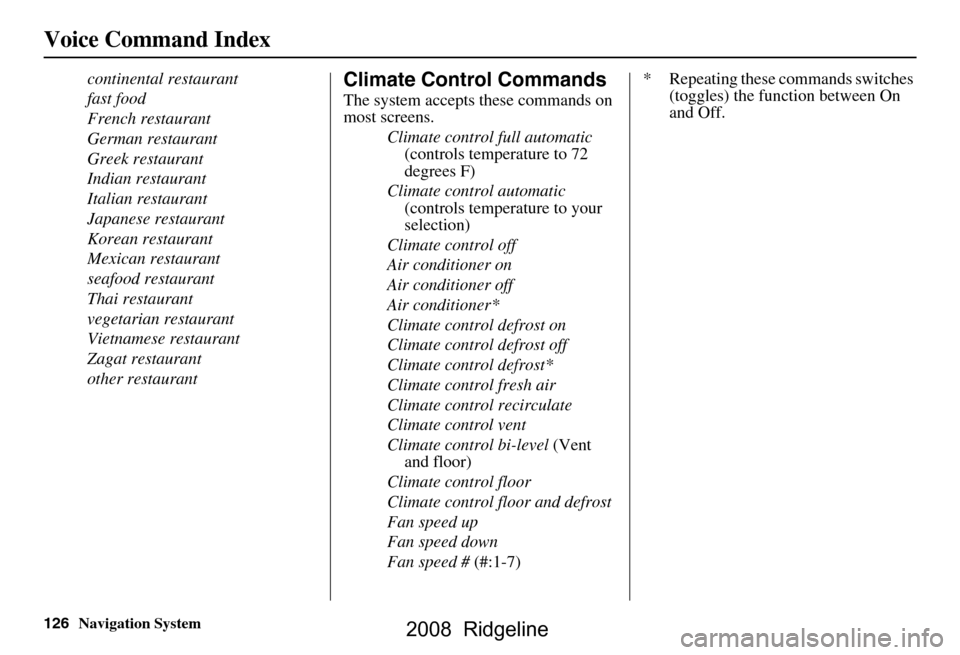
126Navigation System
Voice Command Index
continental restaurant
fast food
French restaurant
German restaurant
Greek restaurant
Indian restaurant
Italian restaurant
Japanese restaurant
Korean restaurant
Mexican restaurant
seafood restaurant
Thai restaurant
vegetarian restaurant
Vietnamese restaurant
Zagat restaurant
other restaurantClimate Control Commands
The system accepts these commands on
most screens.Climate control full automatic (controls temperature to 72
degrees F)
Climate control automatic (controls temperature to your
selection)
Climate control off
Air conditioner on
Air conditioner off
Air conditioner*
Climate control defrost on
Climate control defrost off
Climate control defrost*
Climate control fresh air
Climate control recirculate
Climate control vent
Climate control bi-level (Vent
and floor)
Climate control floor
Climate control floor and defrost
Fan speed up
Fan speed down
Fan speed # (#:1-7) * Repeating these commands switches
(toggles) the function between On
and Off.
2008 Ridgeline
Page 131 of 135
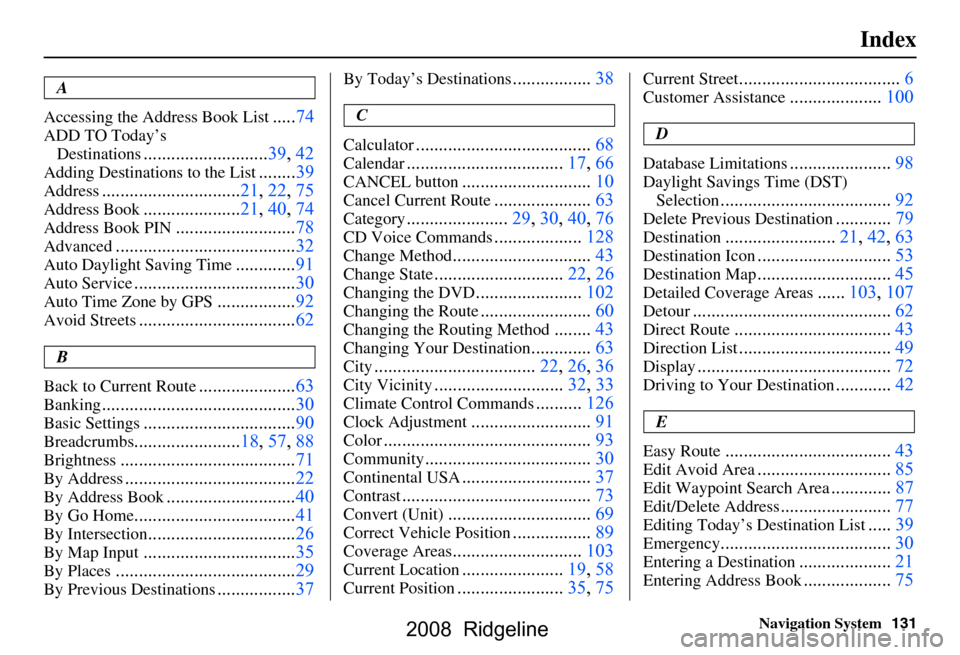
Navigation System131
Index
A
Accessing the Address Book List
..... 74
ADD TO Today’s
Destinations
........................... 39, 42
Adding Destinations to the List........39
Address..............................21, 22, 75
Address Book..................... 21, 40, 74
Address Book PIN.......................... 78
Advanced....................................... 32
Auto Daylight Saving Time.............91
Auto Service................................... 30
Auto Time Zone by GPS.................92
Avoid Streets.................................. 62
B
Back to Current Route
..................... 63
Banking.......................................... 30
Basic Settings.................................90
Breadcrumbs.......................18, 57, 88
Brightness...................................... 71
By Address.....................................22
By Address Book............................40
By Go Home................................... 41
By Intersection................................26
By Map Input................................. 35
By Places....................................... 29
By Previous Destinations.................37
By Today’s Destinations................. 38
C
Calculator
.... .................................. 68
Calendar..................................17, 66
CANCEL button............................10
Cancel Current Route.....................63
Category......................29, 30, 40, 76
CD Voice Commands...................128
Change Method..............................43
Change State............................ 22, 26
Changing the DVD.......................102
Changing the Route........................ 60
Changing the Routing Method........43
Changing Your Destination.............63
City................................... 22, 26, 36
City Vicinity............................32, 33
Climate Control Commands..........126
Clock Adjustment.......................... 91
Color............................................. 93
Community....................................30
Continental USA............................37
Contrast......................................... 73
Convert (Unit)...............................69
Correct Vehicle Position.................89
Coverage Areas............................103
Current Location......................19, 58
Current Position....................... 35, 75
Current Street................................... 6
Customer Assistance.................... 100
D
Database Limitations
...................... 98
Daylight Savings Time (DST)
Selection
..................................... 92
Delete Previous Destination............79
Destination........................21, 42, 63
Destination Icon............................. 53
Destination Map............................. 45
Detailed Coverage Areas......103, 107
Detour........................................... 62
Direct Route..................................43
Direction List.................................49
Display.......................................... 72
Driving to Your Destination............42
E
Easy Route
.................................... 43
Edit Avoid Area.............................85
Edit Waypoint Search Area.............87
Edit/Delete Address........................ 77
Editing Today’s Destination List.....39
Emergency..................................... 30
Entering a Destination....................21
Entering Address Book...................75
2008 Ridgeline