bluetooth HONDA RIDGELINE 2014 1.G Technology Reference Guide
[x] Cancel search | Manufacturer: HONDA, Model Year: 2014, Model line: RIDGELINE, Model: HONDA RIDGELINE 2014 1.GPages: 12, PDF Size: 1.23 MB
Page 2 of 12
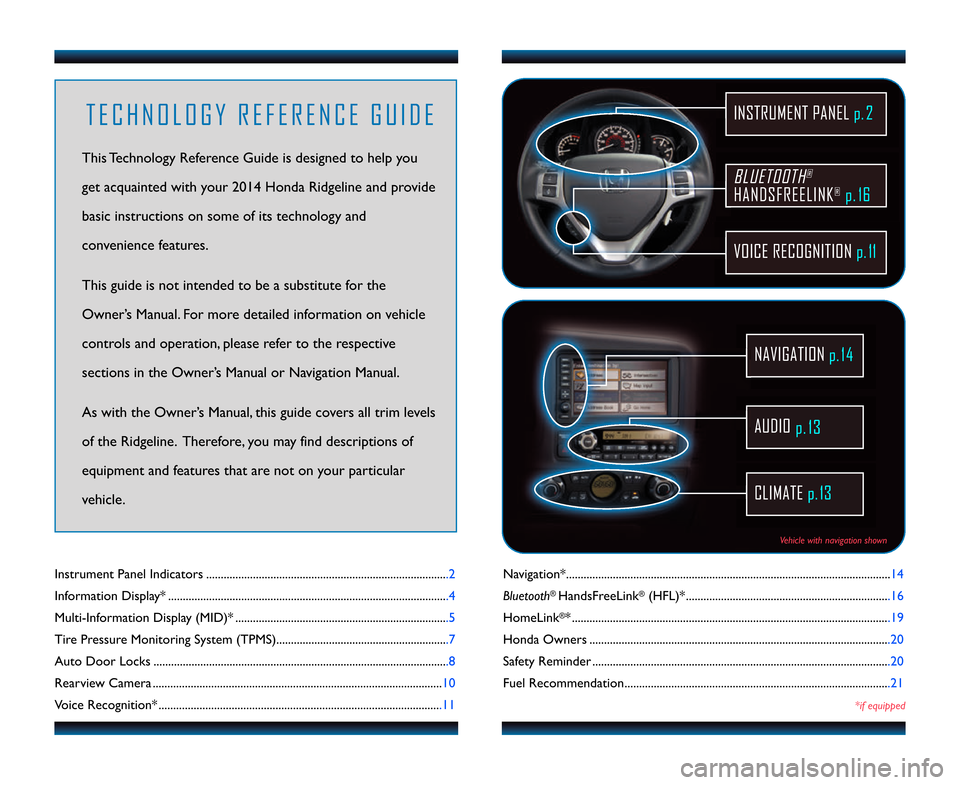
Navigation*...............................................................................................................\f4
Bluetooth
®HandsFreeLink®(HFL)* ......................................................................\f6
HomeLink
®*............................................................................................................ .\f9
Honda Owners .......................................................................................................20
Safety Reminder ......................................................................................................20
Fuel Recommendation...........................................................................................2\f
*if equipped
Instrument Panel Indicators ...................................................................................2
Information Display* ............................................................................................... .4
Multi\bInformation Display (MID)* .........................................................................5
Tire Pressure Monitoring System (TPMS)...........................................................7
Auto Door Locks .....................................................................................................8
Rearview Camera ................................................................................................... \f0
Voice Recognition* .................................................................................................\f\f
BLUETOOTH®
HANDSFREELINK®p. 16
VOICE RECOGNITION p.11
INSTRUMENT PANEL p. 2
AUDIO
p.13
CLIMATE p.13
NAVIGATION
T E C H N O L O G Y R E F E R E N C E G U I D E
This Technology Reference Guide is designed to help you
get acquainted with your 20\f4 Honda Ridgeline and provide
basic instructions on some of its technology and
convenience features.
This guide is not intended to be a substitute \2for the
Owner’s Manual. For more detailed information on vehicle
controls and operation, please refer to the respective
sections in the Owner’s Manual or Navigation Manual.
As with the Owner’s Manual, this guide covers all trim levels
of the Ridgeline. Therefore, you may find descriptions of
equipment and features that are not on your particular
vehicle.
Vehicle with navigation shown
14 Ridgeline TRG_ATG\A_NEW STYLE 8/1/201\A3 1\f13 PM Page 2
p.1\f
Page 5 of 12
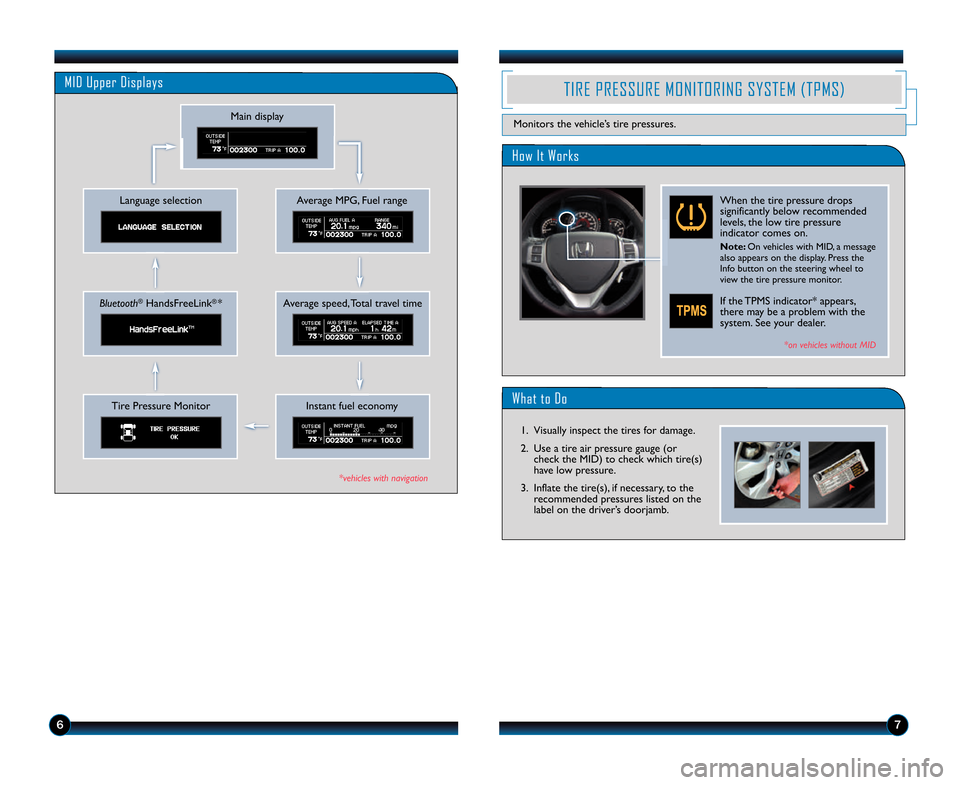
What to Do
How It Works
TIRE PRESSURE MONITORING SYSTEM (TPMS)
Monitors the vehicle’s tire pressures.
When the tire pressure drops
significantly below recommended
levels, the low tire pressure
indicator comes on.
Note: On vehicles with MID, a message
also appears on the display. Press the
Info button on the steering wheel to
view the tire pressure monitor.
If the TPMS indicator* appears,
there may be a problem with the
system. See your dealer.
*on vehicles without MID
\b6
\f. Visually inspect the tires for damage.
2. Use a tire air pressure gauge (orcheck the MID) to check which tire(s)
have low pressure.
3. Inflate the tire(s), if necessary, to the recommended pressures listed on the
label on the driver’s doorjamb.
MID Upper Displays
Average MPG, Fuel range
Main display
Language selection
Average speed, Total travel timeBluetooth®HandsFreeLink®*
Instant fuel economyTire Pressure Monitor
*vehicles with navigation
14 Ridgeline TRG_ATG\A_NEW STYLE 8/1/201\A3 1\f13 PM Page 5