air condition HONDA RIDGELINE 2017 2.G Quick Guide
[x] Cancel search | Manufacturer: HONDA, Model Year: 2017, Model line: RIDGELINE, Model: HONDA RIDGELINE 2017 2.GPages: 85, PDF Size: 8.35 MB
Page 2 of 85
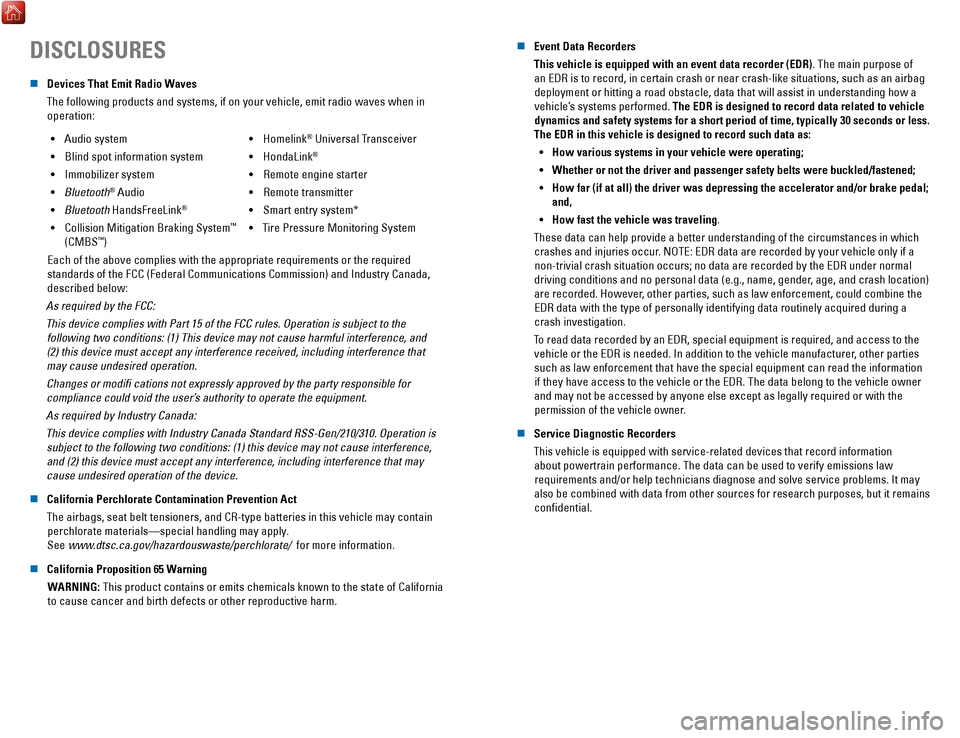
DISCLOSURES
n Devices That Emit Radio Waves
The following products and systems, if on your vehicle, emit radio waves\
when in operation:
•
Audio system
•
Blind spot information system
•
Immobilizer system
•
Bluetooth® Audio
•
Bluetooth HandsFreeLink®
• Collision Mitigation Braking System™
(CMBS™) •
Homelink® Universal Transceiver
•
HondaLink®
• Remote engine starter
•
Remote transmitter
•
Smart entry system*
•
Tire Pressure Monitoring System
Each of the above complies with the appropriate requirements or the requ\
ired
standards of the FCC (Federal Communications Commission) and Industry \
Canada,
described below:
As required by the FCC:
This device complies with Part 15 of the FCC rules. Operation is subject\
to the following two conditions: (1) This device may not cause harmful interf\
erence, and
(2) this device must accept any interference received, including inter\
ference that may cause undesired operation.
Changes or modifi cations not expressly approved by the party responsi\
ble for compliance could void the user’
s authority to operate the equipment.
As required by Industry Canada:
This device complies with Industry Canada Standard RSS-Gen/210/310. Oper\
ation is subject to the following two conditions: (1) this device may not cause\
interference,
and (2) this device must accept any interference, including interferen\
ce that may
cause undesired operation of the device.
n
California Perchlorate Contamination Prevention Act
The airbags, seat belt tensioners, and CR-type batteries in this vehicle\
may contain perchlorate materials—special handling may apply.
See www.dtsc.ca.gov/hazardouswaste/perchlorate/
for more information.
n
California Proposition 65 Warning WARNING: This product contains or emits chemicals known to the state of Californ\
ia to cause cancer and birth defects or other reproductive harm. n
Event Data Recorders
This vehicle is equipped with an event data recorder (EDR). The main purpose of an EDR is to record, in certain crash or near crash-like situations, suc\
h as an airbag deployment or hitting a road obstacle, data that will assist in understa\
nding how a vehicle’s systems performed. The EDR is designed to record data related to vehicle dynamics and safety systems for a short period of time, typically 30 sec\
onds or less.
The EDR in this vehicle is designed to record such data as:
•
How various systems in your vehicle were operating;
•
Whether or not the driver and passenger safety belts were buckled/fasten\
ed;
•
How far (if at all) the driver was depressing the accelerator and/or b\
rake pedal;
and,
•
How fast the vehicle was traveling.
These data can help provide a better understanding of the circumstances \
in which crashes and injuries occur. NOTE: EDR data are recorded by your vehicle only if a non-trivial crash situation occurs; no data are recorded by the EDR unde\
r normal
driving conditions and no personal data (e.g., name, gender, age, and crash location)
are recorded. However, other parties, such as law enforcement, could combine the EDR data with the type of personally identifying data routinely acquired\
during a
crash investigation.
T
o read data recorded by an EDR, special equipment is required, and acces\
s to the
vehicle or the EDR is needed. In addition to the vehicle manufacturer, other parties
such as law enforcement that have the special equipment can read the inf\
ormation if they have access to the vehicle or the EDR. The data belong to the ve\
hicle owner
and may not be accessed by anyone else except as legally required or wit\
h the permission of the vehicle owner.
n
Service Diagnostic Recorders
This vehicle is equipped with service-related devices that record inform\
ation about powertrain performance. The data can be used to verify emissions l\
aw requirements and/or help technicians diagnose and solve service problems\
. It may
also be combined with data from other sources for research purposes, but\
it remains confidential.
Page 3 of 85
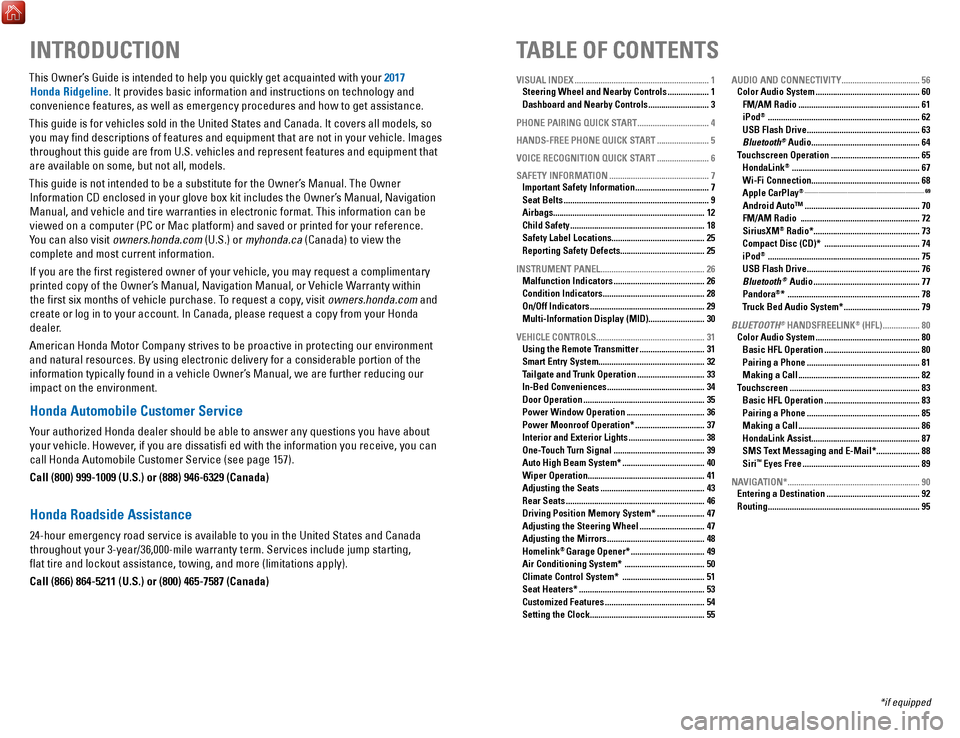
TABLE OF CONTENTS
INTRODUCTION
This Owner’s Guide is intended to help you quickly get acquainted with your 2017
Honda Ridgeline. It provides basic information and instructions on technology and
convenience features, as well as emergency procedures and how to get ass\
istance.
This guide is for vehicles sold in the United States and Canada. It cove\
rs all models, so you may find descriptions of features and equipment that are not in yo\
ur vehicle. Images throughout this guide are from U.S. vehicles and represent features and \
equipment that
are available on some, but not all, models.
This guide is not intended to be a substitute for the Owner’s Manual. The Owner Information CD enclosed in your glove box kit includes the Owner’s Manual, Navigation Manual, and vehicle and tire warranties in electronic format. This infor\
mation can be
viewed on a computer (PC or Mac platform) and saved or printed for you\
r reference.
You can also visit owners.honda.com (U.S.) or myhonda.ca (Canada) to view the complete and most current information.
If you are the first registered owner of your vehicle, you may request\
a complimentary printed copy of the Owner’s Manual, Navigation Manual, or Vehicle Warranty within the first six months of vehicle purchase. To request a copy, visit owners.honda.com and
create or log in to your account. In Canada, please request a copy from \
your Honda dealer.
American Honda Motor Company strives to be proactive in protecting our e\
nvironment and natural resources. By using electronic delivery for a considerable p\
ortion of the information typically found in a vehicle Owner’s Manual, we are further reducing our
impact on the environment.
Honda Automobile Customer Service
Your authorized Honda dealer should be able to answer any questions you h\
ave about your vehicle. However, if you are dissatisfi ed with the information you receive, you can
call Honda Automobile Customer Service (see page 157).
Call (800) 999-1009 (U.S.) or (888) 946-6329 (Canada)
Honda Roadside Assistance
24-hour emergency road service is available to you in the United States \
and Canada throughout your 3-year/36,000-mile warranty term. Services include jump starting,
flat tire and lockout assistance, towing, and more (limitations apply\
).
Call (866) 864-5211 (U.S.) or (800) 465-7587 (Canada)
VISUAL INDEX .............................................................. 1
Steering Wheel and Nearby Controls ................... 1
Dashboard and Nearby Controls ............................ 3
PHONE PAIRING QUICK START
................................. 4
HANDS-FREE PHONE QUICK START
........................ 5
VOICE RECOGNITION QUICK START
........................ 6
SAFETY INFORMATION
.............................................. 7
Important Safety Information .................................. 7
Seat Belts ................................................................... 9
Airbags ...................................................................... 12
Child Safety .............................................................. 18
Safety Label Locations ........................................... 25
Reporting Safety Defects....................................... 25
INSTRUMENT PANEL
................................................ 26
Malfunction Indicators .......................................... 26
Condition Indicators ............................................... 28
On/Off Indicators ..................................................... 29
Multi-Information Display (MID).......................... 30
VEHICLE CONTROLS
.................................................. 31
Using the Remote Transmitter .............................. 31
Smart Entry System ................................................. 32
Tailgate and Trunk Operation ............................... 33
In-Bed Conveniences ............................................. 34
Door Operation ........................................................ 35
Power Window Operation .................................... 36
Power Moonroof Operation* ................................ 37
Interior and Exterior Lights ................................... 38
One-Touch Turn Signal .......................................... 39
Auto High Beam System* ...................................... 40
Wiper Operation ...................................................... 41
Adjusting the Seats ................................................ 43
Rear Seats ................................................................ 46
Driving Position Memory System* ...................... 47
Adjusting the Steering Wheel .............................. 47
Adjusting the Mirrors ............................................. 48
Homelink® Garage Opener* .................................. 49
Air Conditioning System* ..................................... 50
Climate Control System* ...................................... 51
Seat Heaters* .......................................................... 53
Customized Features .............................................. 54
Setting the Clock. .................................................... 55AUDIO AND CONNECTIVITY
....................................
56
Color Audio System ................................................ 60
FM/AM Radio ........................................................ 61
iPod® ...................................................................... 62
USB Flash Drive .................................................... 63
Bluetooth® Audio .................................................. 64
Touchscreen Operation ......................................... 65
HondaLink® ........................................................... 67
Wi-Fi Connection .................................................. 68
Apple CarPlay® ........................................................................\
....................... 69
Android Auto™ .....................................................70
FM/AM Radio ....................................................... 72
SiriusXM® Radio* ................................................. 73
Compact Disc (CD)* ............................................ 74
iPod® ...................................................................... 75
USB Flash Drive .................................................... 76
Bluetooth® Audio ................................................. 77
Pandora®* ............................................................. 78
Truck Bed Audio System* ................................... 79
BLUETOOTH
® HANDSFREELINK® (HFL) ................. 80
Color Audio System ................................................ 80
Basic HFL Operation ............................................ 80
Pairing a Phone .................................................... 81
Making a Call ........................................................ 82
Touchscreen ............................................................ 83
Basic HFL Operation ............................................ 83
Pairing a Phone .................................................... 85
Making a Call ........................................................ 86
HondaLink Assist .................................................. 87
SMS Text Messaging and E-Mail* .................... 88
Siri™ Eyes Free ...................................................... 89
NAVIGATION*
............................................................. 90
Entering a Destination ........................................... 92
Routing ...................................................................... 95
*if equipped
Page 7 of 85
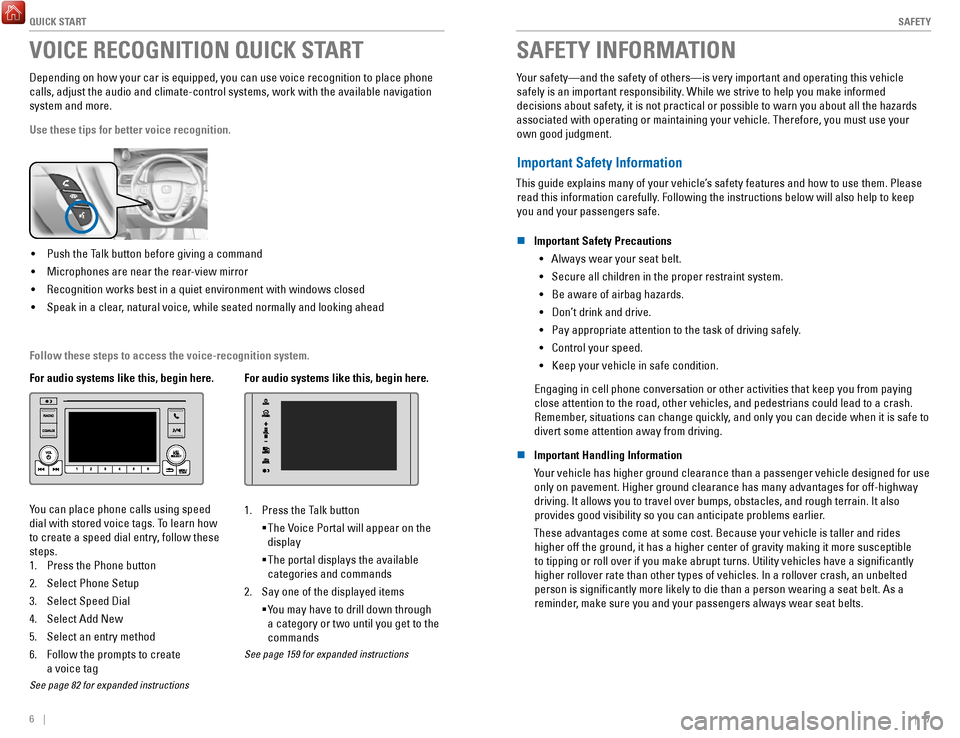
QUICK START
6 || 7
S
AFETY
VOICE RECOGNITION QUICK START
Depending on how your car is equipped, you can use voice recognition to \
place phone
calls, adjust the audio and climate-control systems, work with the avail\
able navigation
system and more.
Use these tips for better voice recognition.
• Push the Talk button before giving a command
•
Microphones are near the rear-view mirror
•
Recognition works best in a quiet environment with windows closed
•
Speak in a clear, natural voice, while seated normally and looking ahead
For audio systems like this, begin here.
You can place phone calls using speed
dial with stored voice tags. To learn how
to create a speed dial entry, follow these
steps.
1.
Press the Phone button
2.
Select Phone Setup
3.
Select Speed Dial
4.
Select Add New
5.
Select an entry method
6.
Follow the prompts to create
a voice tag
See page 82 for expanded instructions
For audio systems like this, begin here.
1. Press the Talk button
The Voice Portal will appear on the
display
The portal displays the available
categories and commands
2.
Say one of the displayed items
You may have to drill down through
a category or two until you get to the
commands
See page 159 for expanded instructions
SAFETY INFORMATION
Your safety—and the safety of others—is very important and operatin\
g this vehicle
safely is an important responsibility. While we strive to help you make informed
decisions about safety, it is not practical or possible to warn you about all the hazards
associated with operating or maintaining your vehicle. Therefore, you mu\
st use your own good judgment.
Important Safety Information
This guide explains many of your vehicle’s safety features and how to use them. Please read this information carefully. Following the instructions below will also help to keep
you and your passengers safe.
n
Important Safety Precautions •
Always wear your seat belt.
•
Secure all children in the proper restraint system.
•
Be aware of airbag hazards.
•
Don’t drink and drive.
•
Pay appropriate attention to the task of driving safely.
•
Control your speed.
•
Keep your vehicle in safe condition.
Engaging in cell phone conversation or other activities that keep you fr\
om paying
close attention to the road, other vehicles, and pedestrians could lead \
to a crash. Remember, situations can change quickly, and only you can decide when it is safe to
divert some attention away from driving.
n
Important Handling Information
Your vehicle has higher ground clearance than a passenger vehicle designe\
d for use only on pavement. Higher ground clearance has many advantages for off-hi\
ghway
driving. It allows you to travel over bumps, obstacles, and rough terrai\
n. It also provides good visibility so you can anticipate problems earlier.
These advantages come at some cost. Because your vehicle is taller and rides higher off the ground, it has a higher center of gravity making it more \
su
sceptible
to tipping or roll over if you make abrupt turns. Utility vehicles have \
a significantly
higher rollover rate than other types of vehicles. In a rollover crash, \
an unbelted
person is significantly more likely to die than a person wearing a sea\
t belt. As a reminder, make sure you and your passengers always wear seat belts.
Follow these steps to access the voice-recognition system.
Page 8 of 85
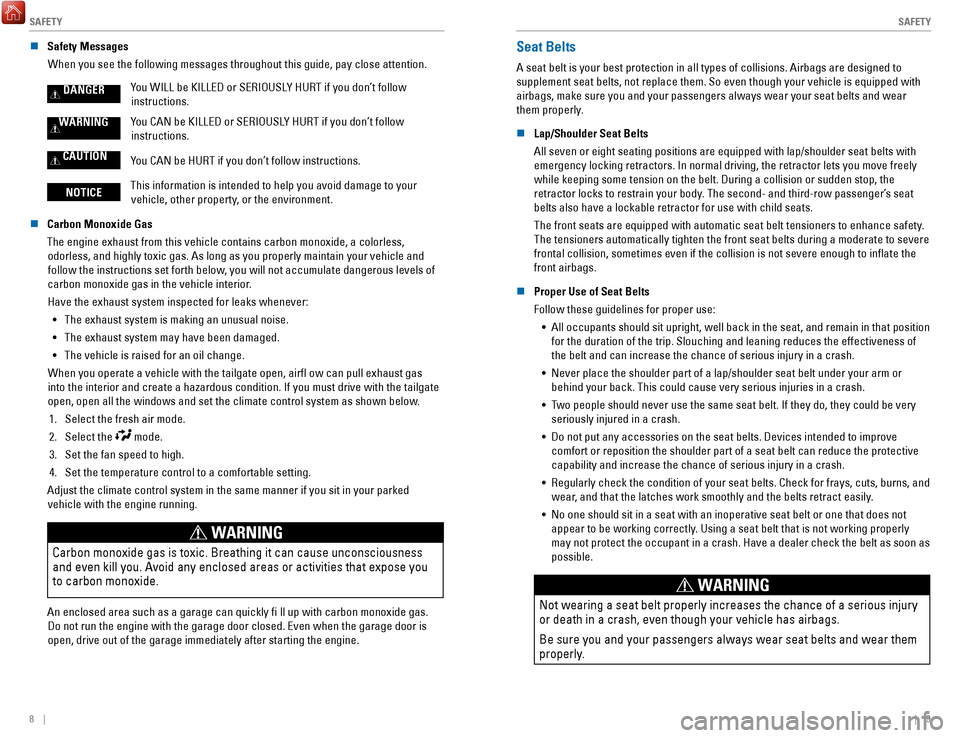
SAFETY
8 || 9
S
AFETY
n Safety Messages
When you see the following messages throughout this guide, pay close att\
ention.
DANGERYou WILL be KILLED or SERIOUSLY HURT if you don’t follow instructions.
WARNINGYou CAN be KILLED or SERIOUSLY HURT if you don’t follow instructions.
CAUTIONYou CAN be HURT if you don’t follow instructions.
NOTICE This information is intended to help you avoid damage to your
vehicle, other property, or the environment.
n
Carbon Monoxide Gas
The engine exhaust from this vehicle contains carbon monoxide, a colorle\
ss, odorless, and highly toxic gas. As long as you properly maintain your ve\
hicle and follow the instructions set forth below, you will not accumulate dangerous levels of
carbon monoxide gas in the vehicle interior.
Have the exhaust system inspected for leaks whenever: •
The exhaust system is making an unusual noise.
•
The exhaust system may have been damaged.
•
The vehicle is raised for an oil change.
When you operate a vehicle with the tailgate open, airfl ow can pull e\
xhaust gas
into the interior and create a hazardous condition. If you must drive wi\
th the tailgate
open, open all the windows and set the climate control system as shown b\
elow.
1.
Select the fresh air mode.
2.
Select the mode.
3.
Set the fan speed to high.
4.
Set the temperature control to a comfortable setting.
Adjust the climate control system in the same manner if you sit in your \
parked vehicle with the engine running.
WARNING
Carbon monoxide gas is toxic. Breathing it can cause unconsciousness
and even kill you. Avoid any enclosed areas or activities that expose you
to carbon monoxide.
An enclosed area such as a garage can quickly fi ll up with carbon mon\
oxide gas. Do not run the engine with the garage door closed. Even when the garage \
door is
open, drive out of the garage immediately after starting the engine.
Seat Belts
A seat belt is your best protection in all types of collisions. Airbags \
are designed to
supplement seat belts, not replace them. So even though your vehicle is \
equipped with
airbags, make sure you and your passengers always wear your seat belts and wear
them properly.
n
Lap/Shoulder Seat Belts
All seven or eight seating positions are equipped with lap/shoulder seat\
belts with
emergency locking retractors. In normal driving, the retractor lets you \
move freely while keeping some tension on the belt. During a collision or sudden sto\
p, the retractor locks to restrain your body. The second- and third-row passenger’
s seat
belts also have a lockable retractor for use with child seats.
The front seats are equipped with automatic seat belt tensioners to enha\
nce safety.
The tensioners automatically tighten the front seat belts during a moder\
ate to severe
frontal collision, sometimes even if the collision is not severe enough \
to inflate the
front airbags.
n
Proper Use of Seat Belts
Follow these guidelines for proper use: •
All occupants should sit upright, well back in the seat, and remain in t\
hat position for the duration of the trip. Slouching and leaning reduces the effectiv\
eness of
the belt and can increase the chance of serious injury in a crash.
•
Never place the shoulder part of a lap/shoulder seat belt under your arm\
or
behind your back. This could cause very serious injuries in a crash.
•
Two people should never use the same seat belt. If they do, they could be\
very
seriously injured in a crash.
•
Do not put any accessories on the seat belts. Devices intended to improv\
e
comfort or reposition the shoulder part of a seat belt can reduce the pr\
otective
capability and increase the chance of serious injury in a crash.
•
Regularly check the condition of your seat belts. Check for frays, cuts,\
burns, and
wear, and that the latches work smoothly and the belts retract easily.
•
No one should sit in a seat with an inoperative seat belt or one that do\
es not appear to be working correctly. Using a seat belt that is not working properly
may not protect the occupant in a crash. Have a dealer check the belt as\
soon as
possible.
WARNING
Not wearing a seat belt properly increases the chance of a serious injur\
y
or death in a crash, even though your vehicle has airbags.
Be sure you and your passengers always wear seat belts and wear them
properly.
Page 11 of 85
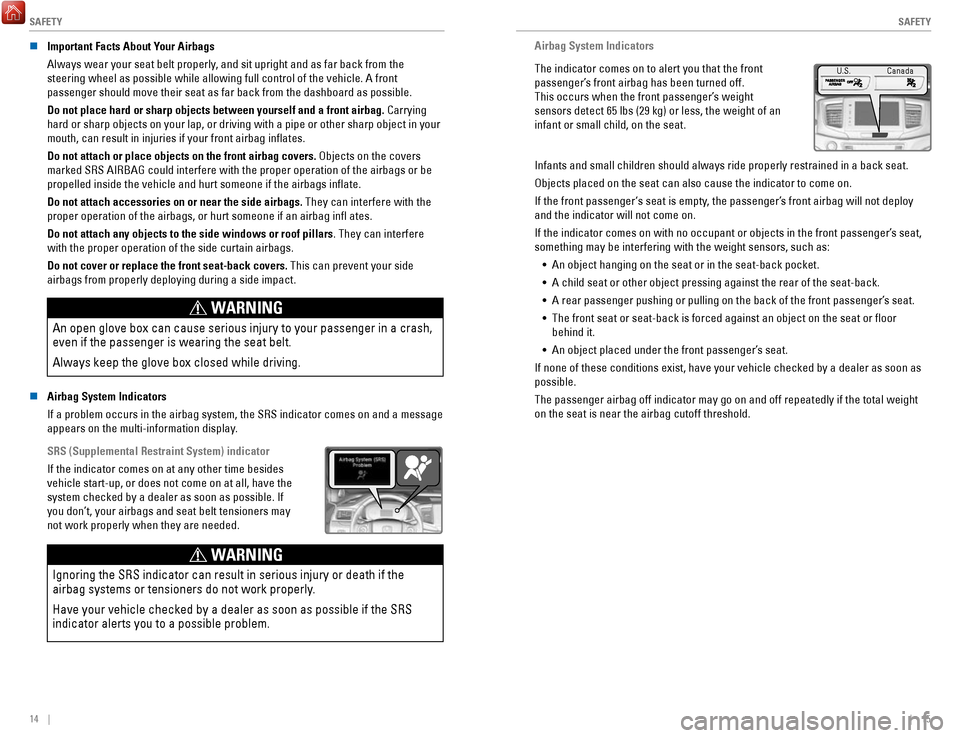
SAFETY
14 || 15
S
AFETY
n Important Facts About Your Airbags
Always wear your seat belt properly, and sit upright and as far back from the
steering wheel as possible while allowing full control of the vehicle. A\
front
passenger should move their seat as far back from the dashboard as possi\
ble.
Do not place hard or sharp objects between yourself and a front airbag. Carrying
hard or sharp objects on your lap, or driving with a pipe or other sharp\
o
bject in your
mouth, can result in injuries if your front airbag inflates.
Do not attach or place objects on the front airbag covers. Objects on the covers
marked SRS AIRBAG could interfere with the proper operation of the airba\
gs or be
propelled inside the vehicle and hurt someone if the airbags inflate.
Do not attach accessories on or near the side airbags. They can interfere with the
proper operation of the airbags, or hurt someone if an airbag infl ate\
s.
Do not attach any objects to the side windows or roof pillars. They can interfere
with the proper operation of the side curtain airbags.
Do not cover or replace the front seat-back covers. This can prevent your side
airbags from properly deploying during a side impact.
WARNING
An open glove box can cause serious injury to your passenger in a crash,\
even if the passenger is wearing the seat belt.
Always keep the glove box closed while driving.
n Airbag System Indicators
If a problem occurs in the airbag system, the SRS indicator comes on and\
a message
appears on the multi-information display.
SRS (Supplemental Restraint System) indicator
If the indicator comes on at any other time besides
vehicle start-up, or does not come on at all, have the
system checked by a dealer as soon as possible. If
you don’t, your airbags and seat belt tensioners may
not work properly when they are needed.
WARNING
Ignoring the SRS indicator can result in serious injury or death if the \
airbag systems or tensioners do not work properly.
Have your vehicle checked by a dealer as soon as possible if the SRS
indicator alerts you to a possible problem.
Airbag System Indicators
The indicator comes on to alert you that the front
passenger’s front airbag has been turned off.
This occurs when the front passenger’s weight
sensors detect 65 lbs (29 kg) or less, the weight of an
infant or small child, on the seat.
U.S. Canada
Infants and small children should always ride properly restrained in a b\
ack seat.
Objects placed on the seat can also cause the indicator to come on.
If the front passenger‘s seat is empty, the passenger’s front airbag will not deploy
and the indicator will not come on.
If the indicator comes on with no occupant or objects in the front passe\
nger’s seat,
something may be interfering with the weight sensors, such as:
•
An object hanging on the seat or in the seat-back pocket.
•
A child seat or other object pressing against the rear of the seat-back.\
•
A rear passenger pushing or pulling on the back of the front passenger’\
s seat.
•
The front seat or seat-back is forced against an object on the seat or fl\
oor
behind it.
•
An object placed under the front passenger’s seat.
If none of these conditions exist, have your vehicle checked by a dealer\
as soon as
possible.
The passenger airbag off indicator may go on and off repeatedly if the t\
otal weight
on the seat is near the airbag cutoff threshold.
Page 16 of 85
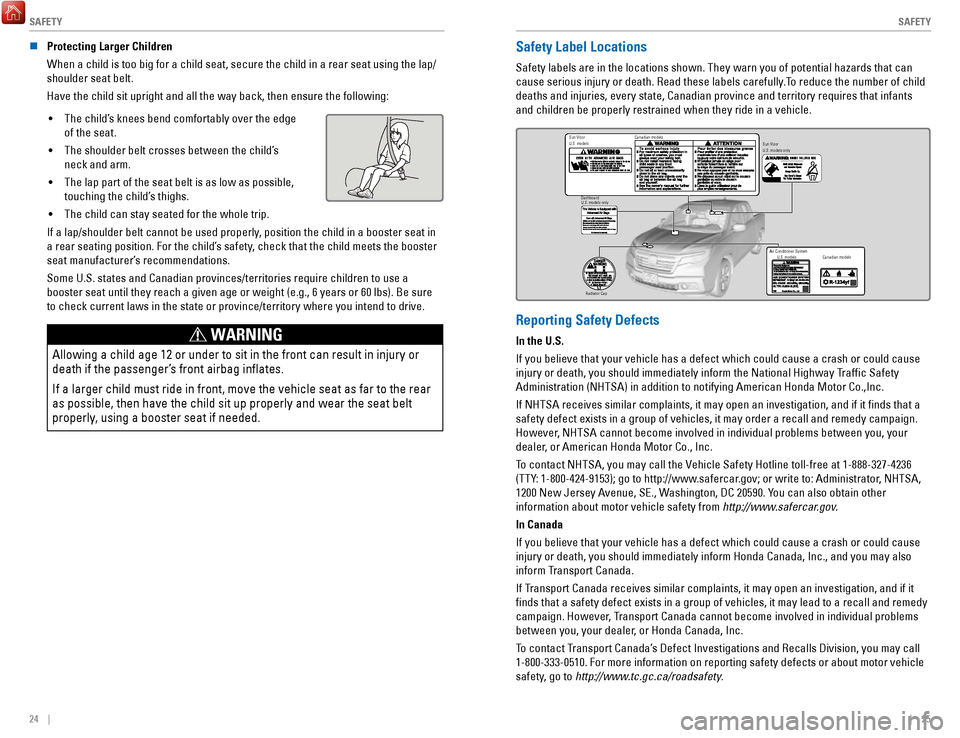
SAFETY
24 || 25
S
AFETY
n Protecting Larger Children
When a child is too big for a child seat, secure the child in a rear sea\
t using the lap/
shoulder seat belt.
Have the child sit upright and all the way back, then ensure the followi\
ng:
•
The child’s knees bend comfortably over the edge
of the seat.
•
The shoulder belt crosses between the child’s
neck and arm.
•
The lap part of the seat belt is as low as possible,
touching the child’s thighs.
•
The child can stay seated for the whole trip.
If a lap/shoulder belt cannot be used properly, position the child in a booster seat in
a rear seating position. For the child’s safety, check that the child meets the booster
seat manufacturer’s recommendations.
Some U.S. states and Canadian provinces/territories require children to \
use a
booster seat until they reach a given age or weight (e.g., 6 years or 6\
0 lbs). Be sure
to check current laws in the state or province/territory where you inten\
d to drive.
WARNING
Allowing a child age 12 or under to sit in the front can result in injur\
y or
death if the passenger’s front airbag inflates.
If a larger child must ride in front, move the vehicle seat as far to th\
e rear
as possible, then have the child sit up properly and wear the seat belt \
properly, using a booster seat if needed.
Safety Label Locations
Safety labels are in the locations shown. They warn you of potential haz\
ards that can
cause serious injury or death. Read these labels carefully.To reduce the number of child
deaths and injuries, every state, Canadian province and territory requir\
es that infants
and children be properly restrained when they ride in a vehicle.
Sun Visor
U.S. models Canadian models
Radiator Cap U.S. models
U.S. models only
Dashboard
Canadian models
Air Conditioner System
Sun Visor
U.S. models only
Reporting Safety Defects
In the U.S.
If you believe that your vehicle has a defect which could cause a crash \
or could cause
injury or death, you should immediately inform the National Highway Traffic Safety
Administration (NHTSA) in addition to notifying American Honda Motor C\
o.,Inc.
If NHTSA receives similar complaints, it may open an investigation, and \
if it finds that a
safety defect exists in a group of vehicles, it may order a recall and r\
emedy campaign.
However, NHTSA cannot become involved in individual problems between you, your \
dealer, or American Honda Motor Co., Inc.
To contact NHTSA, you may call the Vehicle Safety Hotline toll-free at 1-888-327-4236
(TTY: 1-800-424-9153); go to http://www.safercar.gov; or write to: Administrator, NHTSA,
1200 New Jersey Avenue, SE., Washington, DC 20590. You can also obtain other
information about motor vehicle safety from http://www.safercar.gov.
In Canada
If you believe that your vehicle has a defect which could cause a crash \
or could cause
injury or death, you should immediately inform Honda Canada, Inc., and you may also
inform Transport Canada.
If Transport Canada receives similar complaints, it may open an investigation, and if it
finds that a safety defect exists in a group of vehicles, it may lead \
to a recall and remedy
campaign. However, Transport Canada cannot become involved in individual problems
between you, your dealer, or Honda Canada, Inc.
To contact Transport Canada’s Defect Investigations and Recalls Division, you may call
1-800-333-0510. For more information on reporting safety defects or abou\
t motor vehicle
safety, go to http://www.tc.gc.ca/roadsafety.
Page 18 of 85
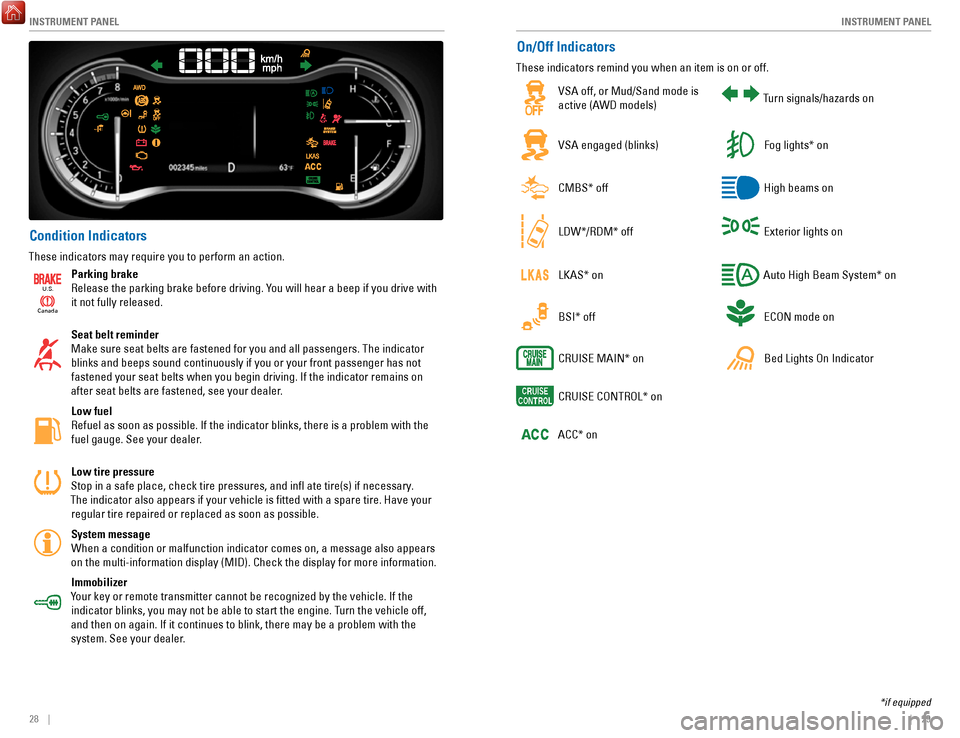
INSTRUMENT PANEL
28 || 29
I
NSTRUMENT PANEL
Condition Indicators
These indicators may require you to perform an action.
Ca
nada
U.S.
Parking brake
Release the parking brake before driving. You will hear a beep if you drive with
it not fully released.
Seat belt reminder
Make sure seat belts are fastened for you and all passengers. The indicator blinks and beeps sound continuously if you or your front passenger has not fastened your seat belts when you begin driving. If the indicator remain\
s on
after seat belts are fastened, see your dealer.
Low fuel
Refuel as soon as possible. If the indicator blinks, there is a problem \
with the fuel gauge. See your dealer.
Low tire pressure
Stop in a safe place, check tire pressures, and infl ate tire(s) if \
necessary.
The indicator also appears if your vehicle is fitted with a spare tire\
. Have your regular tire repaired or replaced as soon as possible.
System message When a condition or malfunction indicator comes on, a message also appea\
rs
on the multi-information display (MID). Check the display for more inf\
ormation.
Immobilizer
Your key or remote transmitter cannot be recognized by the vehicle. If th\
e indicator blinks, you may not be able to start the engine. Turn the vehicle off,
and then on again. If it continues to blink, there may be a problem with\
the system. See your dealer.
On/Off Indicators
These indicators remind you when an item is on or off.
VSA off, or Mud/Sand mode is
active (AWD models)Turn signals/hazards on
VSA engaged (blinks)Fog lights* on
CMBS* offHigh beams on
LDW*/RDM* offExterior lights on
LKAS* onAuto High Beam System* on
BSI* offECON mode on
CRUISE MAIN* onBed Lights On Indicator
CRUISE CONTROL* on
ACC* on
*if equipped
Page 25 of 85
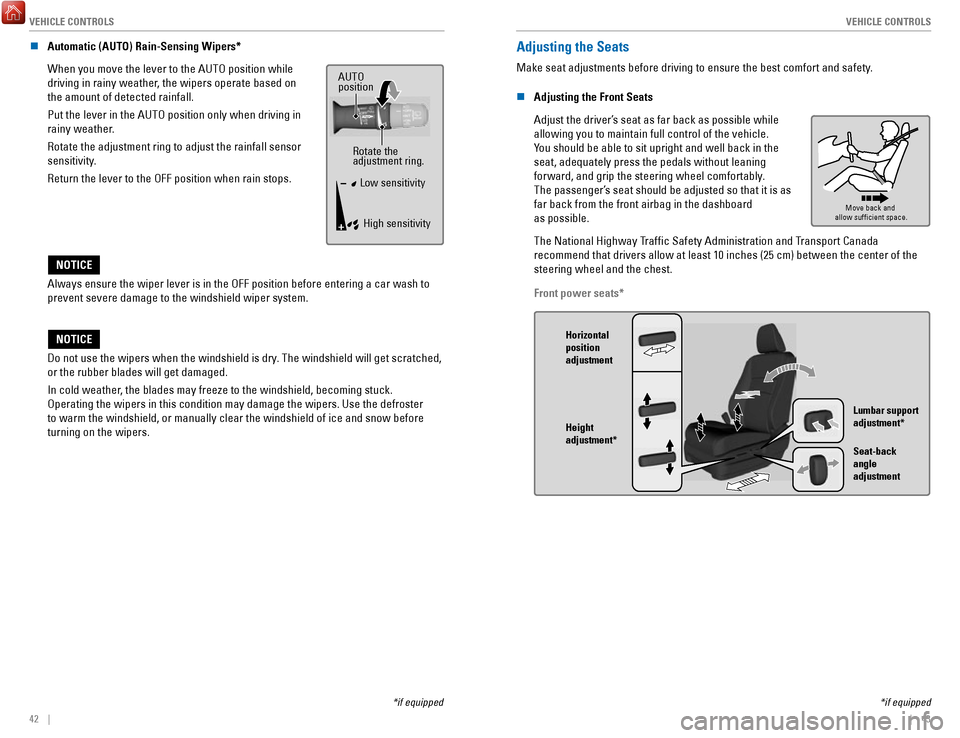
VEHICLE CONTROLS
42 || 43
V
EHICLE CONTROLS
*if equipped
*if equipped
n Automatic (AUTO) Rain-Sensing Wipers*
When you move the lever to the AUTO position while
driving in rainy weather, the wipers operate based on
the amount of detected rainfall.
Put the lever in the AUTO position only when driving in
rainy weather.
Rotate the adjustment ring to adjust the rainfall sensor
sensitivity.
Return the lever to the OFF position when rain stops.
Rotate the
adjustment ring.
Low sensitivity
High sensitivity
AUTO
position
Always ensure the wiper lever is in the OFF position before entering a c\
ar wash to
prevent severe damage to the windshield wiper system.
Do not use the wipers when the windshield is dry. The windshield will get scratched,
or the rubber blades will get damaged.
In cold weather, the blades may freeze to the windshield, becoming stuck.
Operating the wipers in this condition may damage the wipers. Use the de\
froster
to warm the windshield, or manually clear the windshield of ice and snow before
turning on the wipers.
NOTICE
NOTICE
Adjusting the Seats
Make seat adjustments before driving to ensure the best comfort and safe\
ty.
n
Adjusting the Front Seats
Adjust the driver’s seat as far back as possible while
allowing you to maintain full control of the vehicle.
You should be able to sit upright and well back in the
seat, adequately press the pedals without leaning
forward, and grip the steering wheel comfortably.
The passenger’s seat should be adjusted so that it is as
far back from the front airbag in the dashboard
as possible.
Move back and
allow suf�cient space.
The National Highway Traffic Safety Administration and Transport Canada
recommend that drivers allow at least 10 inches (25 cm) between the ce\
nter of the
steering wheel and the chest.
Front power seats*
Horizontal
position
adjustment
Height
adjustment* Lumbar support
adjustment*
Seat-back
angle
adjustment
Page 29 of 85
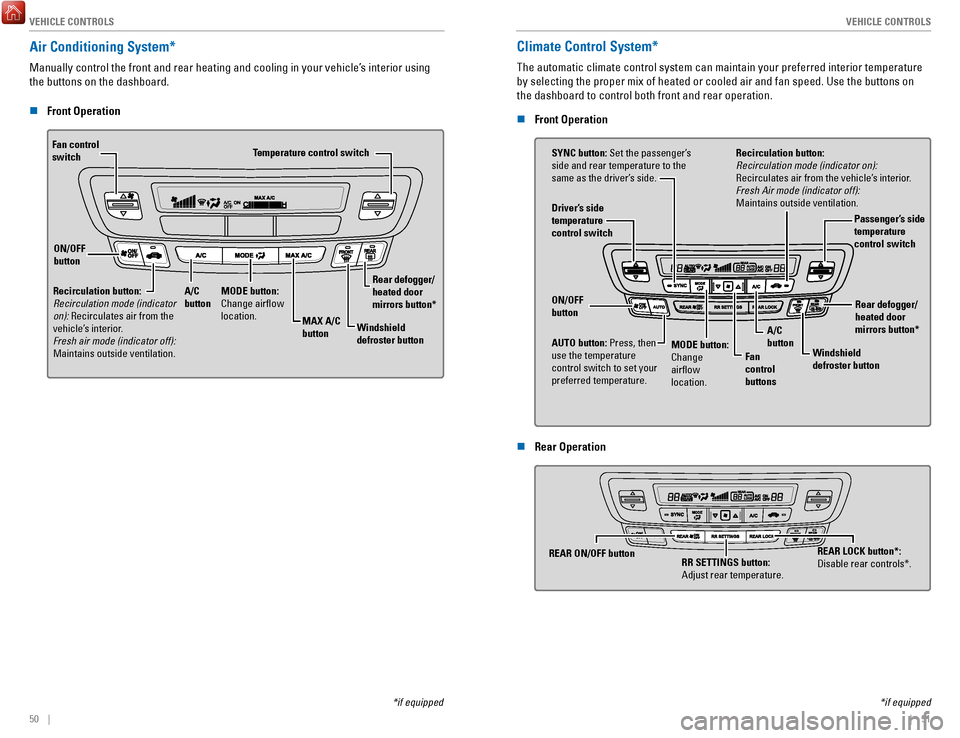
VEHICLE CONTROLS
50 || 51
V
EHICLE CONTROLS
Air Conditioning System*
Manually control the front and rear heating and cooling in your vehicle’\
s interior using
the buttons on the dashboard.
n
Front Operation
Fan control
switch
A/C
buttonMAX A/C
button Windshield
defroster button
Temperature control switch
Recirculation button:
Recirculation mode (indicator
on): Recirculates air from the
vehicle’s interior.
Fresh air mode (indicator off):
Maintains outside ventilation. Rear defogger/
heated door
mirrors button*
ON/OFF
button
MODE button:
Change airflow
location.
Climate Control System*
The automatic climate control system can maintain your preferred interio\
r temperature
by selecting the proper mix of heated or cooled air and fan speed. Use t\
he buttons on
the dashboard to control both front and rear operation.
n
Front Operation
AUTO button: Press, then
use the temperature
control switch to set your
preferred temperature. SYNC button: Set the passenger’s
side and rear temperature to the
same as the driver’s side.
Driver’s side
temperature
control switch
A/C
buttonPassenger’s side
temperature
control switch
Recirculation button:
Recirculation mode (indicator on):
Recirculates air from the vehicle’s interior.
Fresh Air mode (indicator off):
Maintains outside ventilation.
Rear defogger/
heated door
mirrors button*
Windshield
defroster button
Fan
control
buttons
ON/OFF
button
MODE button:
Change
airflow
location.
n Rear Operation
RR SETTINGS button:
Adjust rear temperature.
REAR ON/OFF button
*if equipped
*if equipped
REAR LOCK button*:
Disable rear controls*.
Page 39 of 85
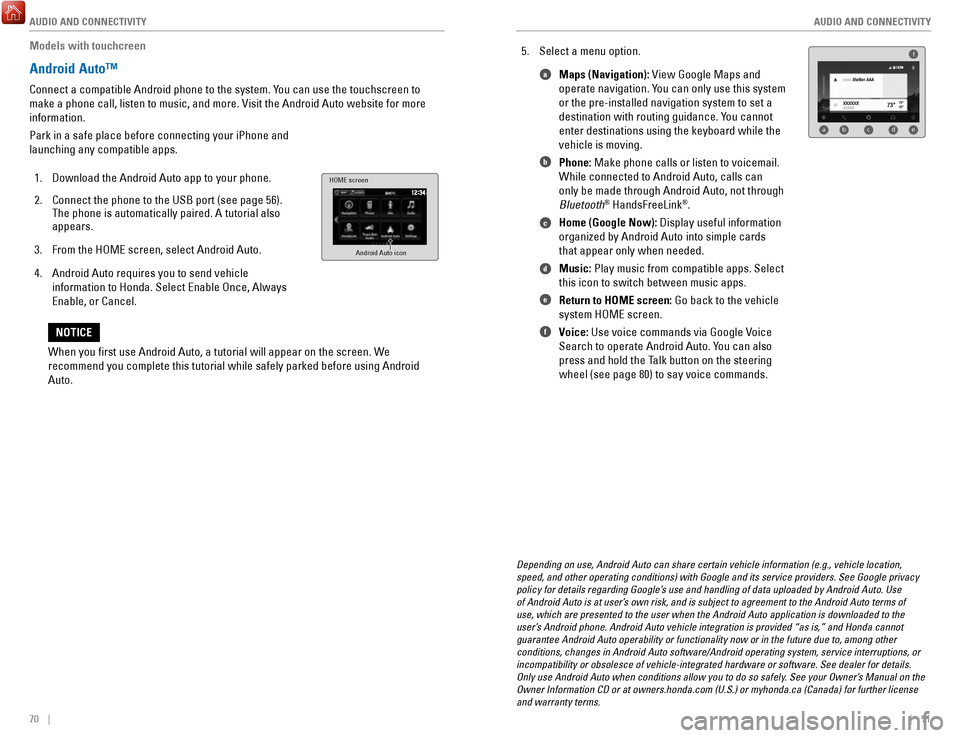
AUDIO AND CONNECTIVITY
70 || 71
A
UDIO AND CONNECTIVITY
Models with touchcreen
Android Auto™
Connect a compatible Android phone to the system. You can use the touchscreen to
make a phone call, listen to music, and more. Visit the Android Auto web\
site for more
information.
Park in a safe place before connecting your iPhone and
launching any compatible apps.
1.
Download the Android Auto app to your phone.
2.
Connect the phone to the USB port (see page 56).
The phone is automatically paired. A tutorial also
appears.
3.
From the HOME screen, select Android Auto.
4.
Android Auto requires you to send vehicle
information to Honda. Select Enable Once, Always
Enable, or Cancel.
HOME screen
Android Auto icon
5. Select a menu option. Maps (Navigation): View Google Maps and
operate navigation. You can only use this system
or the pre-installed navigation system to set a
destination with routing guidance. You cannot
enter destinations using the keyboard while the
vehicle is moving.
Phone: Make phone calls or listen to voicemail.
While connected to Android Auto, calls can
only be made through Android Auto, not through
Bluetooth
® HandsFreeLink®.
Home (Google Now): Display useful information
organized by Android Auto into simple cards
that appear only when needed.
Music: Play music from compatible apps. Select
this icon to switch between music apps.
Return to HOME screen: Go back to the vehicle
system HOME screen.
Voice: Use voice commands via Google Voice
Search to operate Android Auto. You can also
press and hold the Talk button on the steering
wheel (see page 80) to say voice commands.
f
ab cde
a
b
c
d
e
f
Depending on use, Android Auto can share certain vehicle information (e\
.g., vehicle location,
speed, and other operating conditions) with Google and its service prov\
iders. See Google privacy
policy for details regarding Google’s use and handling of data uploaded by Android Auto. Use
of Android Auto is at user’s own risk, and is subject to agreement to the Android Auto terms of
use, which are presented to the user when the Android Auto application i\
s downloaded to the
user’s Android phone. Android Auto vehicle integration is provided “as is,\
” and Honda cannot
guarantee Android Auto operability or functionality now or in the future\
due to, among other
conditions, changes in Android Auto software/Android operating system, s\
ervice interruptions, or
incompatibility or obsolesce of vehicle-integrated hardware or software.\
See dealer for details.
Only use Android Auto when conditions allow you to do so safely. See your Owner’s Manual on the
Owner Information CD or at owners.honda.com (U.S.) or myhonda.ca (Can\
ada) for further license
and warranty terms.
When you first use Android Auto, a tutorial will appear on the screen.\
We
recommend you complete this tutorial while safely parked before using An\
droid
Auto.
NOTICE