shift HONDA RIDGELINE 2020 Owner's Manual (in English)
[x] Cancel search | Manufacturer: HONDA, Model Year: 2020, Model line: RIDGELINE, Model: HONDA RIDGELINE 2020Pages: 591, PDF Size: 32.88 MB
Page 7 of 591
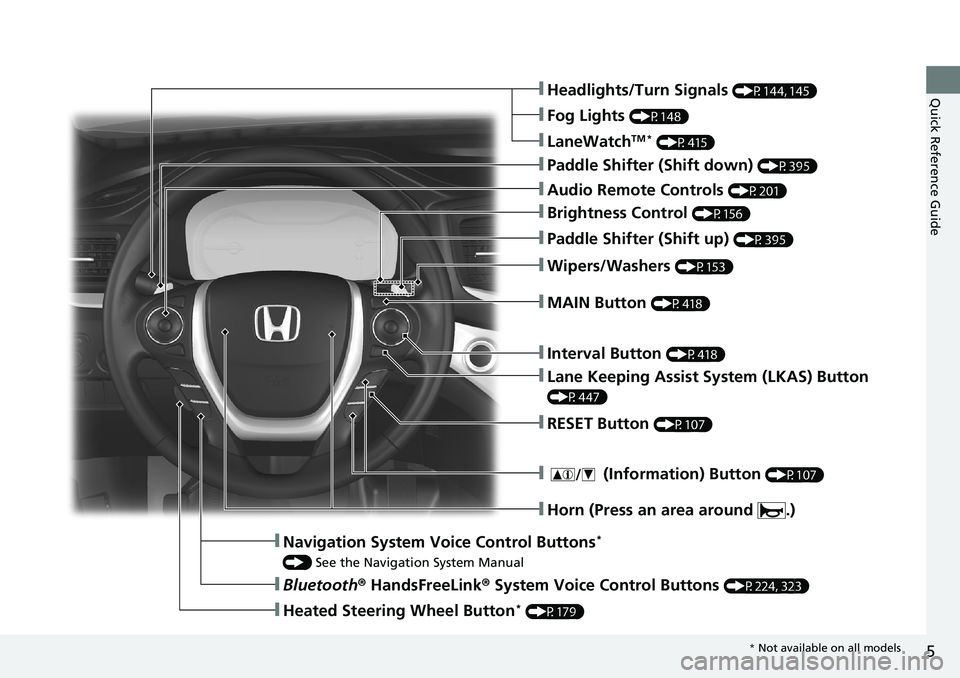
5
Quick Reference Guide❚Headlights/Turn Signals (P144, 145)
❚Fog Lights (P148)
❚Audio Remote Controls (P201)
❚Brightness Control (P156)
❚LaneWatchTM * (P415)
❚Wipers/Washers (P153)
❚Interval Button (P418)
❚Lane Keeping Assist System (LKAS) Button
(P447)
❚MAIN Button (P418)
❚Paddle Shifter (Shift up) (P395)
❚Paddle Shifter (Shift down) (P395)
❚RESET Button (P107)
❚ (Information) Button (P107)
❚Navigation System Voice Control Buttons*
() See the Navigation System Manual
❚Bluetooth ® HandsFreeLink ® System Voice Control Buttons (P224, 323)
❚Heated Steering Wheel Button* (P179)
❚Horn (Press an area around .)
* Not available on all models
Page 8 of 591
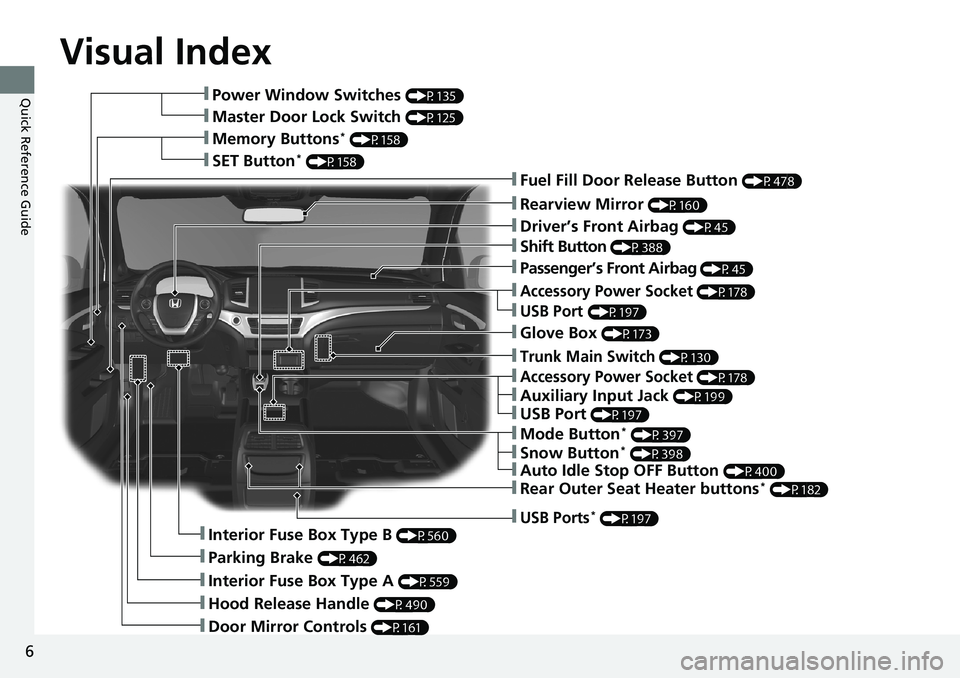
Visual Index
6
Quick Reference Guide❚Power Window Switches (P135)
❚Master Door Lock Switch (P125)
❚Memory Buttons* (P158)
❚SET Button* (P158)
❚Fuel Fill Door Release Button (P478)
❚Driver’s Front Airbag (P45)
❚Shift Button (P388)
❚Auxiliary Input Jack (P199)
❚Parking Brake (P462)
❚Interior Fuse Box Type A (P559)
❚Hood Release Handle (P490)
❚Door Mirror Controls (P161)
❚Accessory Power Socket (P178)
❚Accessory Power Socket (P178)
❚USB Port (P197)
❚Auto Idle Stop OFF Button (P400)
❚Mode Button* (P397)
❚Passenger’s Front Airbag (P45)
❚Glove Box (P173)
❚Trunk Main Switch (P130)
❚USB Port (P197)
❚USB Ports* (P197)
❚Interior Fuse Box Type B (P560)
❚Rearview Mirror (P160)
❚Snow Button* (P398)
❚Rear Outer Seat Heater buttons* (P182)
Page 14 of 591
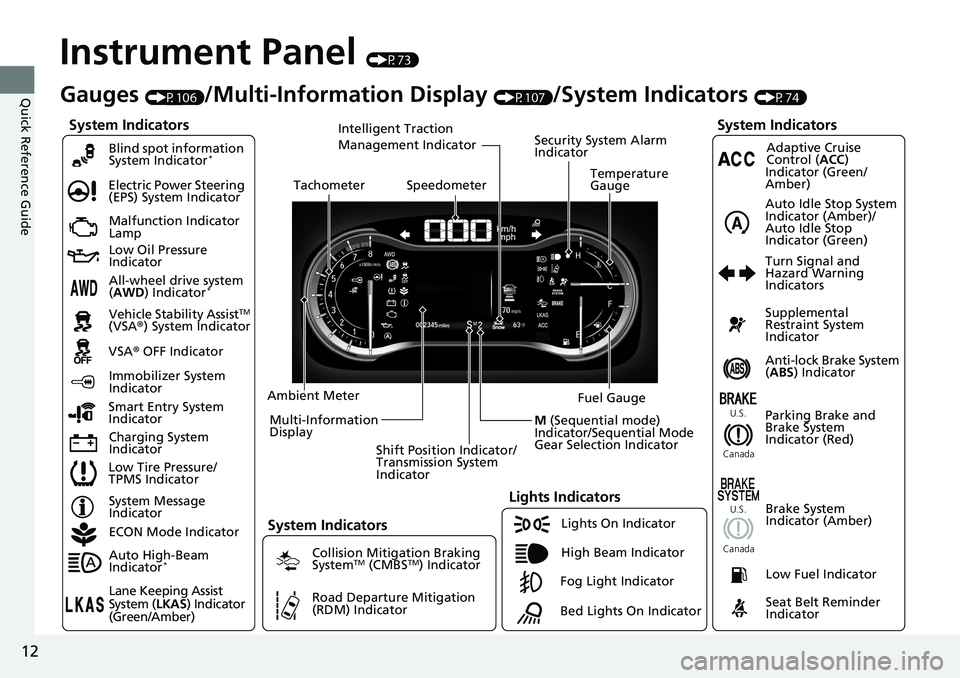
12
Quick Reference Guide
Instrument Panel (P73)
System Indicators
Malfunction Indicator
Lamp
Low Oil Pressure
Indicator
Charging System
IndicatorAnti-lock Brake System
(
ABS ) Indicator
Vehicle Stability Assist
TM
(VSA® ) System Indicator
VSA ® OFF Indicator
Electric Power Steering
(EPS) System Indicator
Lights Indicators
Lights On Indicator
High Beam Indicator
Immobilizer System
Indicator
Seat Belt Reminder
Indicator
System Indicators
System Message
IndicatorParking Brake and
Brake System
Indicator (Red)Supplemental
Restraint System
Indicator
Low Fuel Indicator
Gauges (P106)/Multi-Information Display (P107)/System Indicators (P74)
Low Tire Pressure/
TPMS Indicator Turn Signal and
Hazard Warning
Indicators
Smart Entry System
Indicator Ambient Meter
Shift Position Indicator/
Transmission System
Indicator Fuel Gauge
TachometerTemperature
GaugeSpeedometer
Multi-Information
Display
Brake System
Indicator (Amber)
All-wheel drive system
(AWD ) Indicator*
Blind spot information
System Indicator*
System Indicators
Collision Mitigation Braking
SystemTM (CMBSTM) Indicator
Road Departure Mitigation
(RDM) Indicator
Security System Alarm
Indicator
U.S.
Canada U.S.
Canada
Fog Light Indicator
ECON Mode Indicator
Auto High-Beam
Indicator
*
Lane Keeping Assist
System (
LKAS) Indicator
(Green/Amber)
Adaptive Cruise
Control ( ACC)
Indicator (Green/
Amber)
Intelligent Traction
Management Indicator
Bed Lights On Indicator
Auto Idle Stop System
Indicator (Amber)/
Auto Idle Stop
Indicator (Green)
M (Sequential mode)
Indicator/Sequential Mode
Gear Selection Indicator
Page 21 of 591
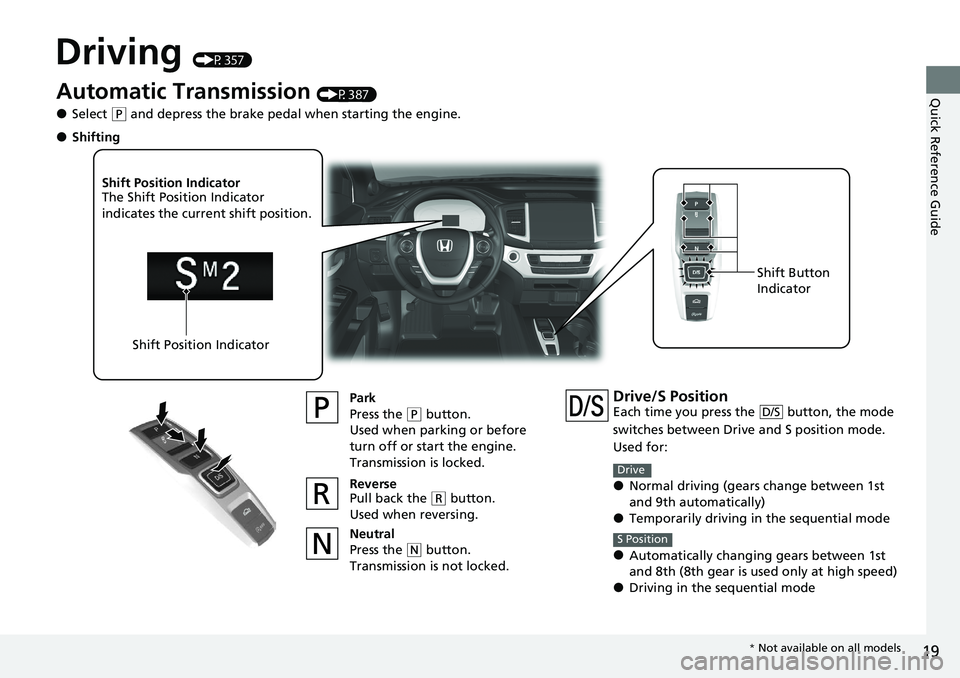
19
Quick Reference Guide
Driving (P357)
Automatic Transmission (P387)
●Select (P and depress the brake pedal when starting the engine.
Park
Press the
(P button.
Used when parking or before
turn off or start the engine.
Transmission is locked.
Reverse
Pull back the
( R button.
Used when reversing.
Neutral
Press the
( N button.
Transmission is not locked.
Shift Position Indicator
The Shift Position Indicator
indicates the current shift position.
Shift Position Indicator Shift Button
Indicator
●Shifting
Drive/S PositionEach time you press the button, the mode
switches between Drive and S position mode.
Used for:
●Normal driving (gears change between 1st
and 9th automatically)
●Temporarily driving in the sequential mode
●Automatically changing gears between 1st
and 8th (8th gear is used only at high speed)
●Driving in the sequential mode
D/S
Drive
S Position
*
Not available on all models
Page 22 of 591
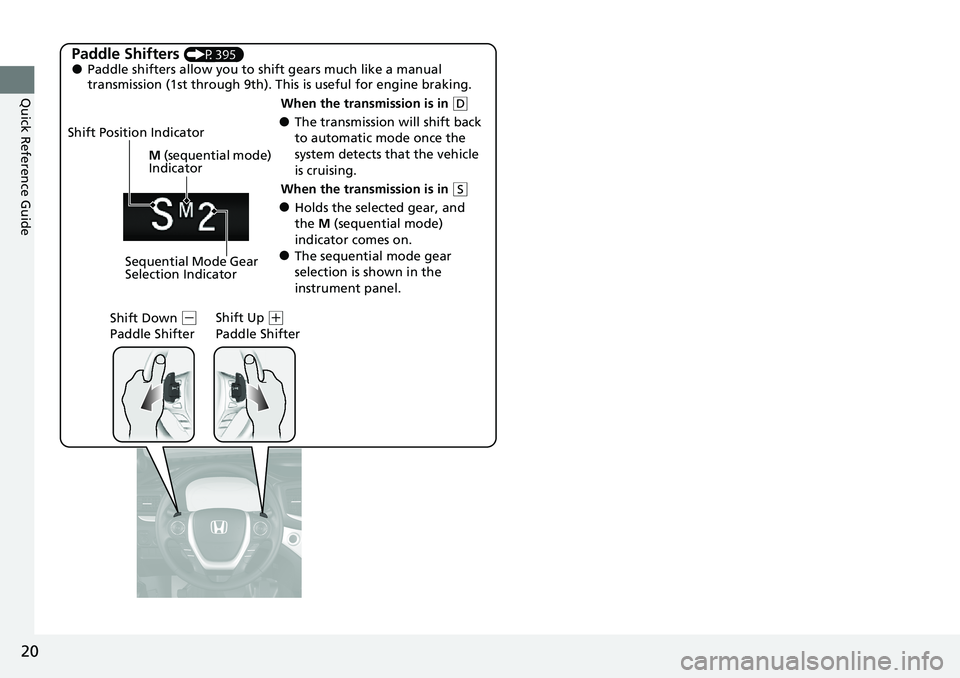
20
Quick Reference Guide
Paddle Shifters (P395)●Paddle shifters allow you to shift gears much like a manual
transmission (1st through 9th). This is useful for engine braking.
●The transmission will shift back
to automatic mode once the
system detects that the vehicle
is cruising.
Shift Position Indicator
Shift Down
(-
Paddle Shifter Shift Up (
+
Paddle Shifter
Sequential Mode Gear
Selection Indicator M
(sequential mode)
Indicator
When the transmission is in ( D
●Holds the selected gear, and
the M (sequential mode)
indicator comes on.
●The sequential mode gear
selection is shown in the
instrument panel.
When the transmission is in
(
S
Page 29 of 591
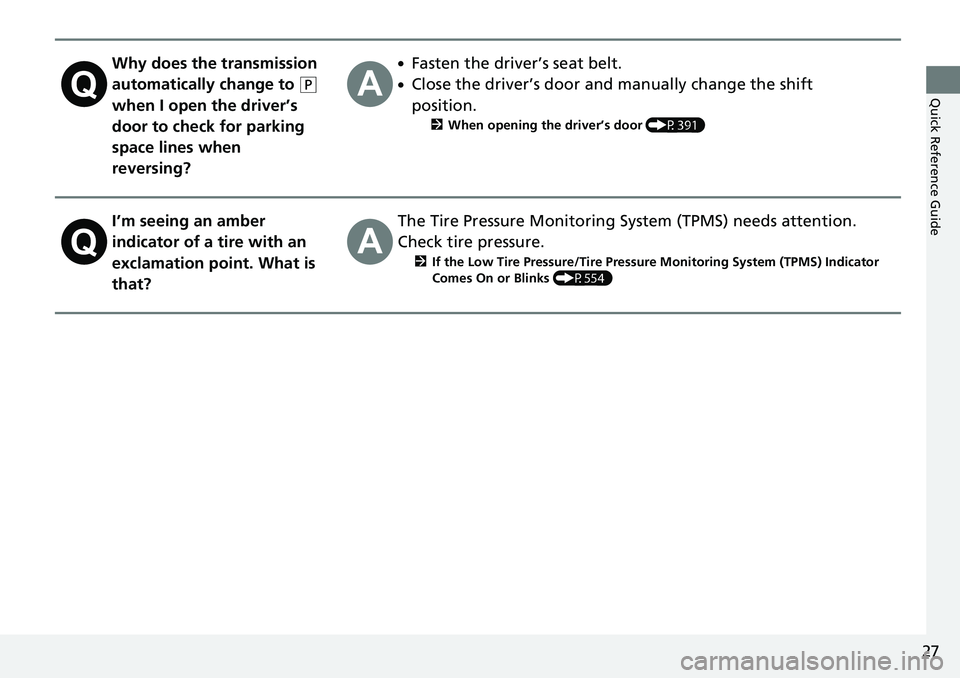
27
Quick Reference Guide
Why does the transmission
automatically change to
(P
when I open the driver’s
door to check for parking
space lines when
reversing?
●Fasten the driver’s seat belt.
●Close the driver’s door and manually change the shift
position.
2 When opening the driver’s door (P391)
I’m seeing an amber
indicator of a tire with an
exclamation point. What is
that?The Tire Pressure Monitoring System (TPMS) needs attention.
Check tire pressure.
2 If the Low Tire Pressure/Tire Pressure Monitoring System (TPMS) Indicator
Comes On or Blinks (P554)
Page 78 of 591
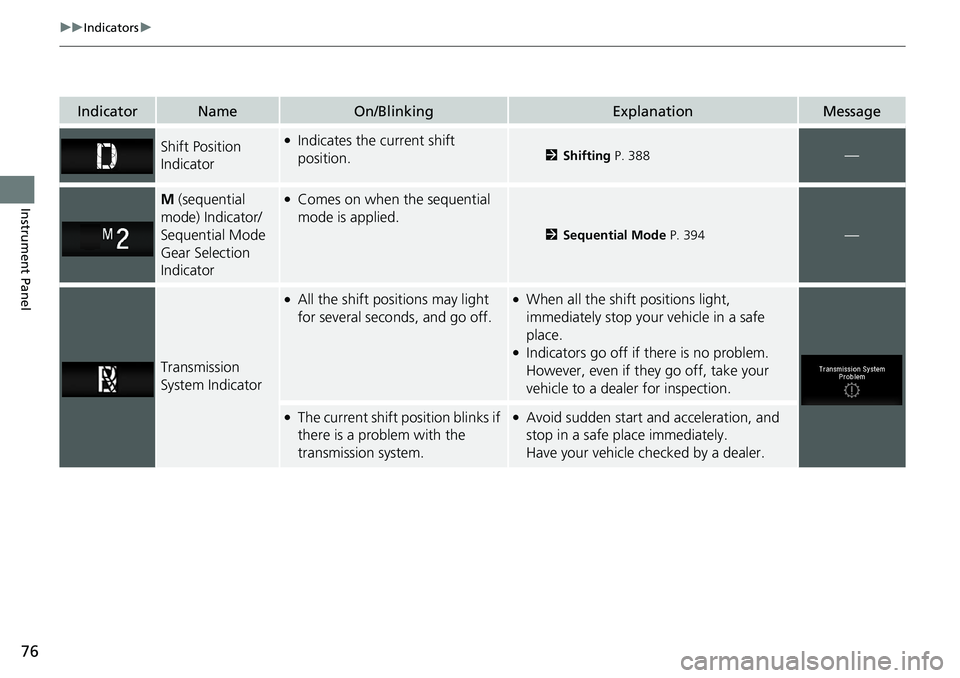
76
uuIndicators u
Instrument Panel
IndicatorNameOn/BlinkingExplanationMessage
Shift Position
Indicator●Indicates the current shift
position.2Shifting P. 388—
M (sequential
mode) Indicator/
Sequential Mode
Gear Selection
Indicator●Comes on when the sequential
mode is applied.
2 Sequential Mode P. 394—
Transmission
System Indicator
●All the shift positions may light
for several seconds, and go off.●When all the shift positions light,
immediately stop your vehicle in a safe
place.
●Indicators go off if there is no problem.
However, even if they go off, take your
vehicle to a dealer for inspection.
●The current shift position blinks if
there is a problem with the
transmission system.●Avoid sudden start and acceleration, and
stop in a safe place immediately.
Have your vehicle checked by a dealer.
Page 79 of 591
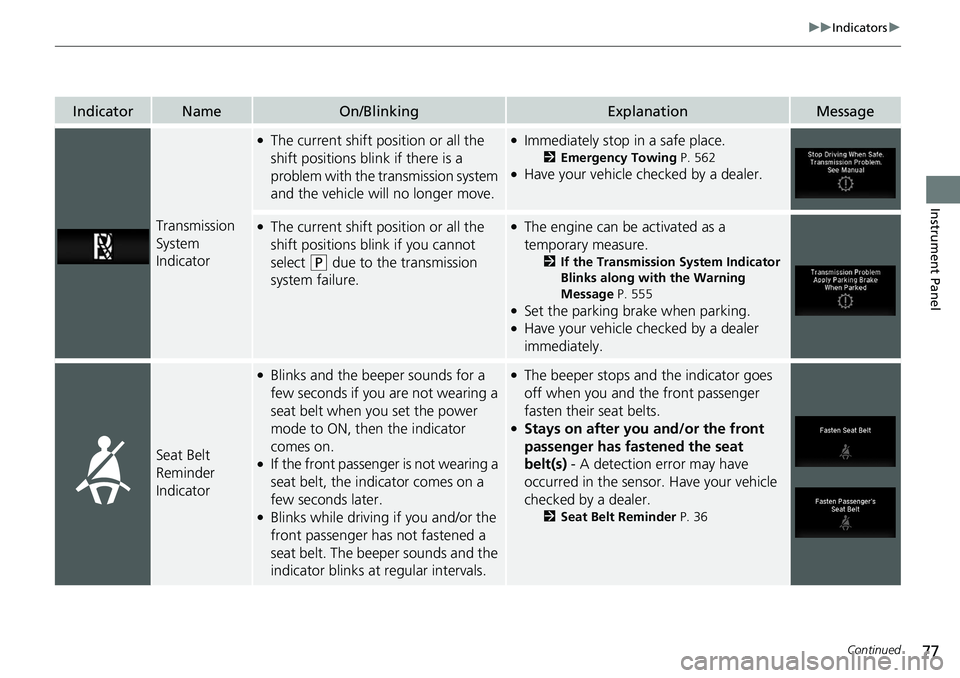
77
uuIndicators u
Continued
Instrument Panel
IndicatorNameOn/BlinkingExplanationMessage
Transmission
System
Indicator
●The current shift position or all the
shift positions blink if there is a
problem with the transmission system
and the vehicle wi ll no longer move.●Immediately stop in a safe place.
2Emergency Towing P. 562●Have your vehicle checked by a dealer.
●The current shift position or all the
shift positions blink if you cannot
select
(P due to the transmission
system failure.
●The engine can be activated as a
temporary measure.
2 If the Transmission System Indicator
Blinks along with the Warning
Message P. 555
●Set the parking brake when parking.●Have your vehicle checked by a dealer
immediately.
Seat Belt
Reminder
Indicator
●Blinks and the beeper sounds for a
few seconds if you are not wearing a
seat belt when you set the power
mode to ON, then the indicator
comes on.
●If the front passenger is not wearing a
seat belt, the indicator comes on a
few seconds later.
●Blinks while driving if you and/or the
front passenger has not fastened a
seat belt. The beeper sounds and the
indicator blinks at regular intervals.
●The beeper stops and the indicator goes
off when you and the front passenger
fasten their seat belts.
●Stays on after you and/or the front
passenger has fastened the seat
belt(s) - A detection error may have
occurred in the sensor. Have your vehicle
checked by a dealer.
2 Seat Belt Reminder P. 36
Page 86 of 591
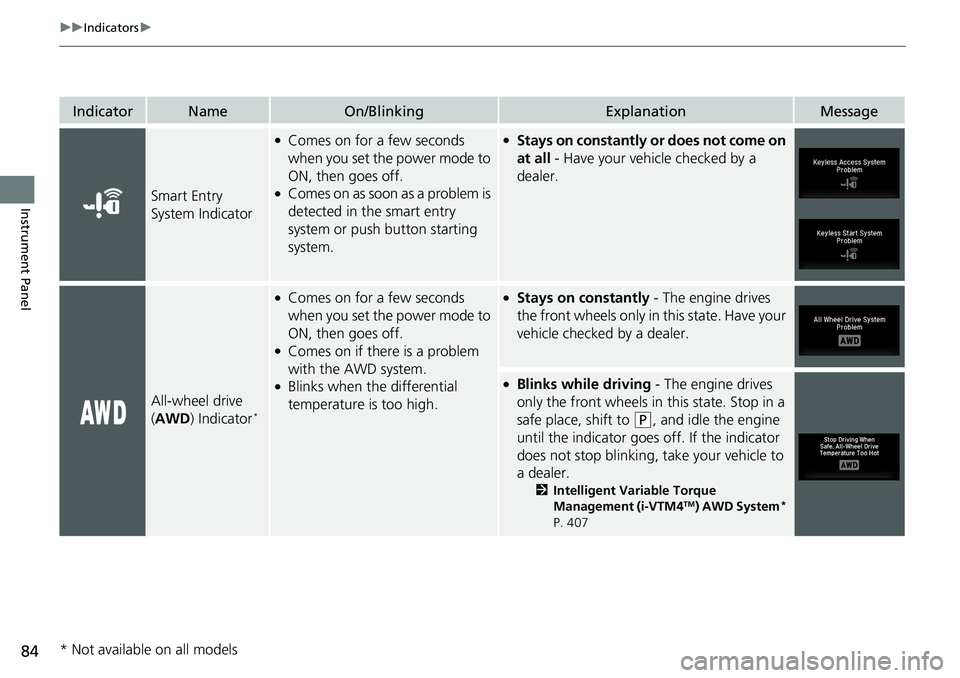
84
uuIndicators u
Instrument Panel
IndicatorNameOn/BlinkingExplanationMessage
Smart Entry
System Indicator
●Comes on for a few seconds
when you set the power mode to
ON, then goes off.
●Comes on as soon as a problem is
detected in the smart entry
system or push button starting
system.
●Stays on constantly or does not come on
at all - Have your vehicle checked by a
dealer.
All-wheel drive
( AWD ) Indicator*
●Comes on for a few seconds
when you set the power mode to
ON, then goes off.
●Comes on if there is a problem
with the AWD system.
●Blinks when the differential
temperature is too high.
●Stays on constantly - The engine drives
the front wheels only in this state. Have your
vehicle checked by a dealer.
●Blinks while driving - The engine drives
only the front wheels in this state. Stop in a
safe place, shift to
(P, and idle the engine
until the indicator goes off. If the indicator
does not stop blinking, take your vehicle to
a dealer.
2 Intelligent Variable Torque
Management (i-VTM4TM) AWD System*
P. 407
* Not available on all models
Page 97 of 591
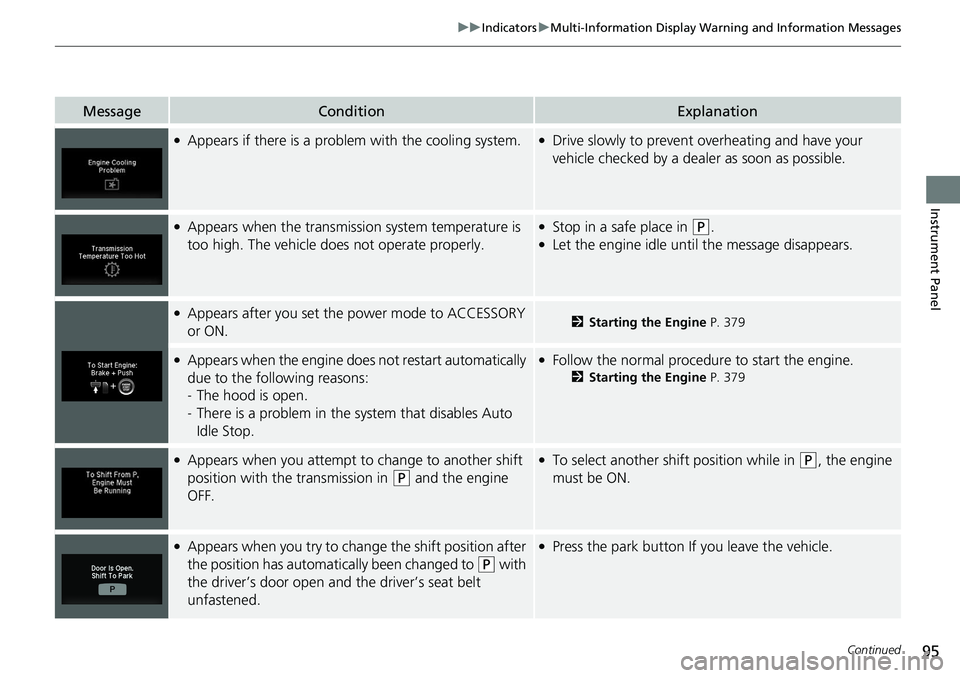
95
uuIndicators uMulti-Information Display Warning and Information Messages
Continued
Instrument Panel
MessageConditionExplanation
●Appears if there is a problem with the cooling system.●Drive slowly to prevent overheating and have your
vehicle checked by a dealer as soon as possible.
●Appears when the transmission system temperature is
too high. The vehicle does not operate properly.●Stop in a safe place in (P.●Let the engine idle until the message disappears.
●Appears after you set the power mode to ACCESSORY
or ON.2Starting the Engine P. 379
●Appears when the engine does not restart automatically
due to the following reasons:
- The hood is open.
- There is a problem in the sy stem that disables Auto
Idle Stop.●Follow the normal procedure to start the engine.
2 Starting the Engine P. 379
●Appears when you attempt to change to another shift
position with the transmission in
(P and the engine
OFF.
●To select another shift position while in (P, the engine
must be ON.
●Appears when you try to chan ge the shift position after
the position has automatically been changed to
( P with
the driver’s door open and the driver’s seat belt
unfastened.
●Press the park button If you leave the vehicle.