trunk HONDA RIDGELINE 2022 Owners Manual
[x] Cancel search | Manufacturer: HONDA, Model Year: 2022, Model line: RIDGELINE, Model: HONDA RIDGELINE 2022Pages: 598, PDF Size: 12.42 MB
Page 7 of 598
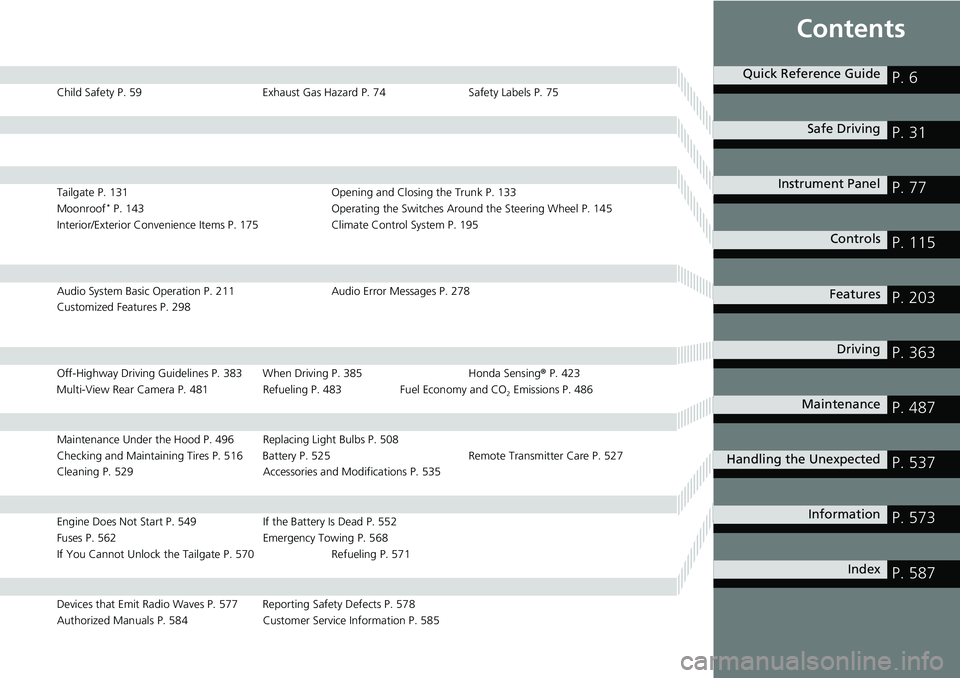
Contents
Child Safety P. 59Exhaust Gas Hazard P. 74Safety Labels P. 75
Tailgate P. 131 Opening and Closing the Trunk P. 133
Moonroof* P. 143 Operating the Switches Around the Steering Wheel P. 145
Interior/Exterior Convenience Items P. 175Climate Control System P. 195
Audio System Basic Operation P. 211 Audio Error Messages P. 278
Customized Features P. 298
Off-Highway Driving Guidelines P. 383 When Driving P. 385 Honda Sensing® P. 423
Multi-View Rear Camera P. 481 Refueling P. 483 Fuel Economy and CO
2 Emissions P. 486
Maintenance Under the Hood P. 496 Replacing Light Bulbs P. 508
Checking and Maintaining Tires P. 516 Battery P. 525 Remote Transmitter Care P. 527
Cleaning P. 529 Accessories and Modifications P. 535
Engine Does Not Start P. 549 If the Battery Is Dead P. 552
Fuses P. 562 Emergency Towing P. 568
If You Cannot Unlock the Tailgate P. 570 Refueling P. 571
Devices that Emit Radio Waves P. 577 Reporting Safety Defects P. 578
Authorized Manuals P. 584 Customer Service Information P. 585
Quick Reference GuideP. 6
Safe DrivingP. 31
Instrument PanelP. 77
ControlsP. 115
FeaturesP. 203
DrivingP. 363
MaintenanceP. 487
Handling the UnexpectedP. 537
InformationP. 573
IndexP. 587
Page 10 of 598
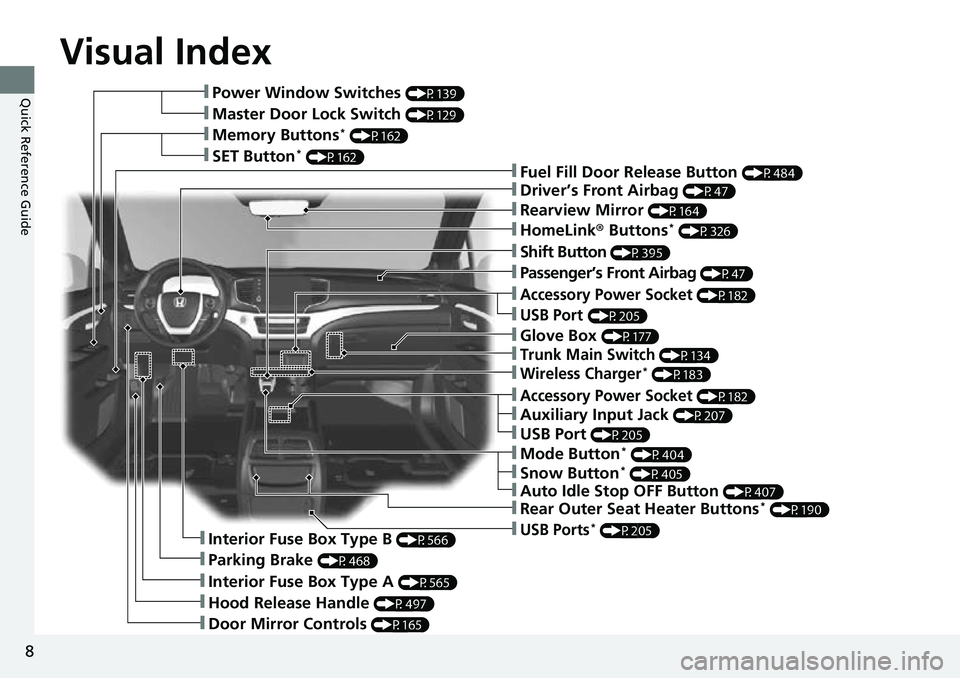
Visual Index
8
Quick Reference Guide❚Power Window Switches (P139)
❚Master Door Lock Switch (P129)
❚Memory Buttons* (P162)
❚SET Button* (P162)❚Fuel Fill Door Release Button (P484)
❚Driver’s Front Airbag (P47)
❚Shift Button (P395)
❚Auxiliary Input Jack (P207)
❚Parking Brake (P468)
❚Interior Fuse Box Type A (P565)
❚Hood Release Handle (P497)
❚Door Mirror Controls (P165)
❚Accessory Power Socket (P182)
❚USB Port (P205)
❚Auto Idle Stop OFF Button (P407)
❚Mode Button* (P404)
❚Trunk Main Switch (P134)
❚Interior Fuse Box Type B (P566)
❚Snow Button* (P405)
❚Wireless Charger* (P183)
❚Glove Box (P177)
❚USB Ports* (P205)
❚Accessory Power Socket (P182)
❚Passenger’s Front Airbag (P47)
❚Rearview Mirror (P164)
❚HomeLink® Buttons* (P326)
❚Rear Outer Seat Heater Buttons* (P190)
❚USB Port (P205)
Page 12 of 598
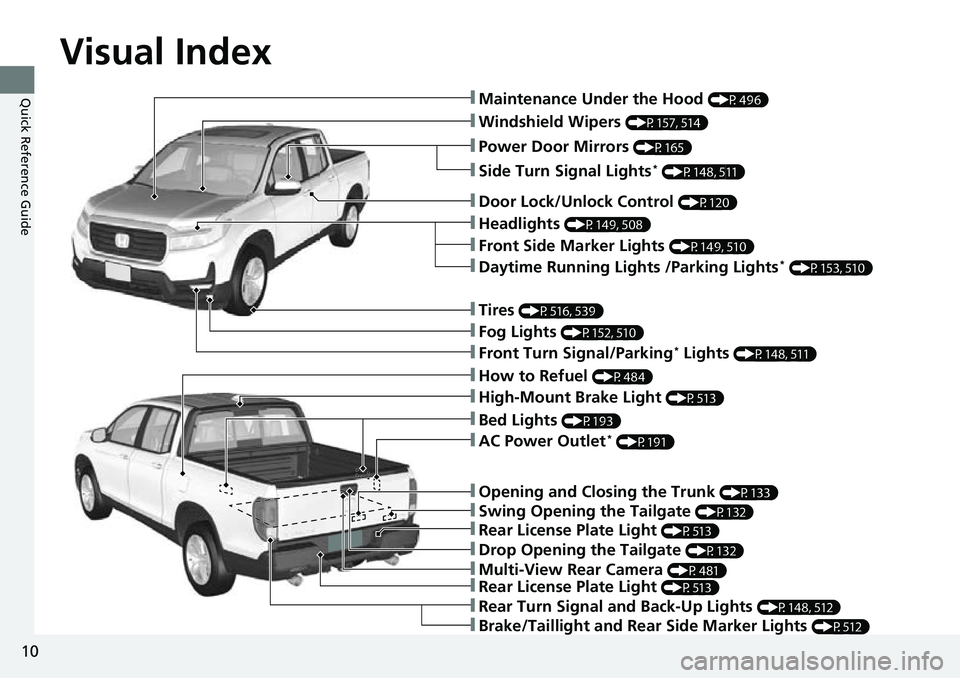
Visual Index
10
Quick Reference Guide❚Maintenance Under the Hood (P496)
❚Windshield Wipers (P157, 514)
❚Power Door Mirrors (P165)
❚Headlights (P149, 508)
❚Front Side Marker Lights (P149, 510)
❚Side Turn Signal Lights* (P148, 511)
❚How to Refuel (P484)
❚Rear Turn Signal and Back-Up Lights (P148, 512)
❚Tires (P516, 539)
❚Front Turn Signal/Parking* Lights (P148, 511)
❚Brake/Taillight and Rear Side Marker Lights (P512)
❚Rear License Plate Light (P513)
❚Multi-View Rear Camera (P481)
❚Drop Opening the Tailgate (P132)
❚Swing Opening the Tailgate (P132)
❚Opening and Closing the Trunk (P133)
❚AC Power Outlet* (P191)
❚High-Mount Brake Light (P513)
❚Fog Lights (P152, 510)
❚Daytime Running Lights /Parking Lights* (P153, 510)
❚Door Lock/Unlock Control (P120)
❚Rear License Plate Light (P513)
❚Bed Lights (P193)
Page 18 of 598
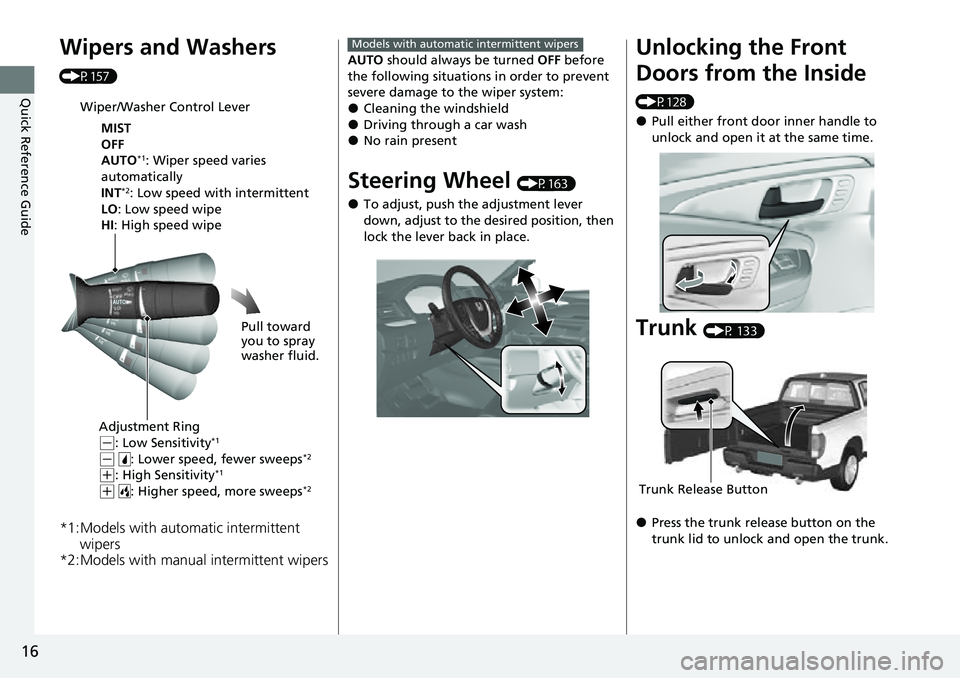
16
Quick Reference Guide
Wipers and Washers
(P157)
*1:Models with automatic intermittent wipers
*2:Models with manual intermittent wipers
Wiper/Washer Control Lever
MIST
OFF
AUTO
*1: Wiper speed varies
automatically
INT
*2: Low speed with intermittent
LO : Low speed wipe
HI: High speed wipe
Pull toward
you to spray
washer fluid.
Adjustment Ring
( -: Low Sensitivity*1
(- : Lower speed, fewer sweeps*2
(+: High Sensitivity*1
(+ : Higher speed, more sweeps*2
AUTO should always be turned OFF before
the following situations in order to prevent
severe damage to the wiper system:
●Cleaning the windshield●Driving through a car wash●No rain present
Steering Wheel (P163)
●To adjust, push the adjustment lever
down, adjust to the desired position, then
lock the lever back in place.
Models with automatic intermittent wipersUnlocking the Front
Doors from the Inside
(P128)
●Pull either front door inner handle to
unlock and open it at the same time.
Trunk (P 133)
●Press the trunk release button on the
trunk lid to unlock and open the trunk.
Trunk Release Button
Page 28 of 598
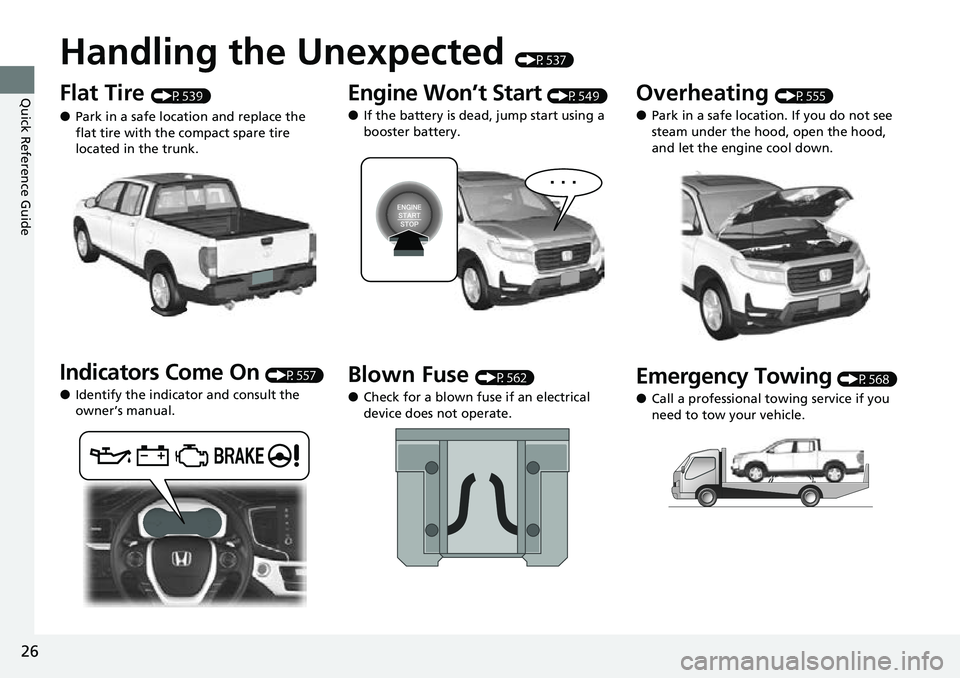
26
Quick Reference Guide
Handling the Unexpected (P537)
Flat Tire (P539)
●Park in a safe location and replace the
flat tire with the compact spare tire
located in the trunk.
Indicators Come On (P557)
●Identify the indicator and consult the
owner’s manual.
Engine Won’t Start (P549)
●If the battery is dead, jump start using a
booster battery.
Blown Fuse (P562)
●Check for a blown fuse if an electrical
device does not operate.
Overheating (P555)
●Park in a safe location. If you do not see
steam under the hood, open the hood,
and let the engine cool down.
Emergency Towing (P568)
●Call a professional towing service if you
need to tow your vehicle.
Page 38 of 598
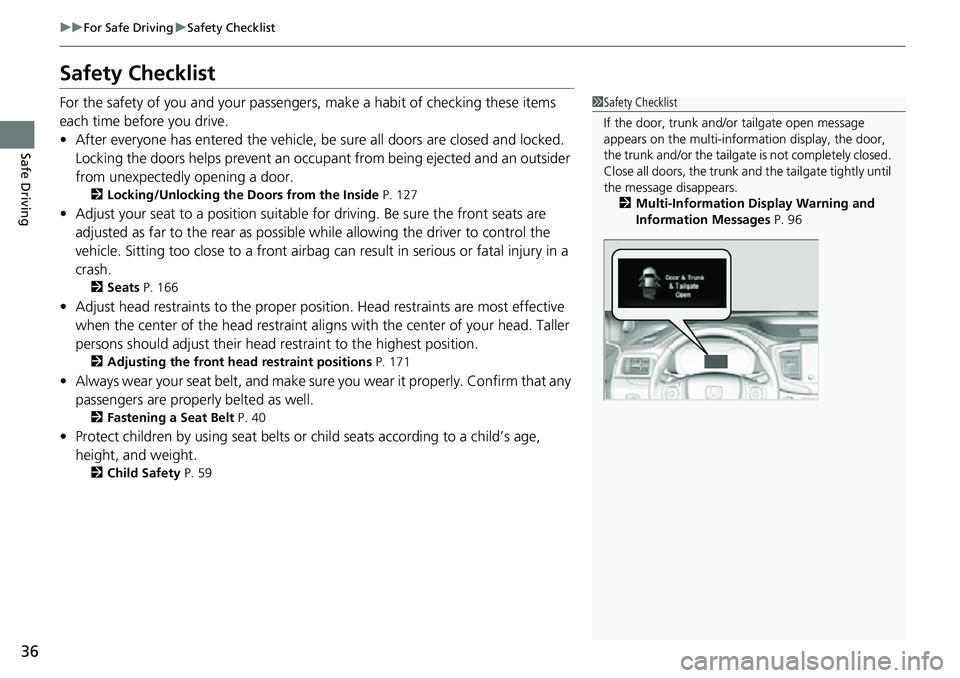
36
uuFor Safe Driving uSafety Checklist
Safe Driving
Safety Checklist
For the safety of you and your passenge rs, make a habit of checking these items
each time before you drive.
• After everyone has entered the vehicle, be sure all doors are closed and locked.
Locking the doors helps prevent an occupant from being ejected and an outsider
from unexpectedly opening a door.
2 Locking/Unlocking the Doors from the Inside P. 127
•Adjust your seat to a position suitable for driving. Be sure the front seats are
adjusted as far to the rear as possible while allowing the driver to control the
vehicle. Sitting too close to a front airbag can result in serious or fatal injury in a
crash.
2 Seats P. 166
•Adjust head restraints to the proper position. Head restraints are most effective
when the center of the head restraint alig ns with the center of your head. Taller
persons should adjust their head restraint to the highest position.
2 Adjusting the front head restraint positions P. 171
•Always wear your seat belt, and make sure you wear it properly. Confirm that any
passengers are properly belted as well.
2 Fastening a Seat Belt P. 40
•Protect children by using seat belts or child seats according to a child’s age,
height, and weight.
2 Child Safety P. 59
1Safety Checklist
If the door, trunk and/or tailgate open message
appears on the multi-inform ation display, the door,
the trunk and/or the tailgate is not completely closed.
Close all doors, the trunk and the tailgate tightly until
the message disappears. 2 Multi-Information Display Warning and
Information Messages P. 96
Page 98 of 598
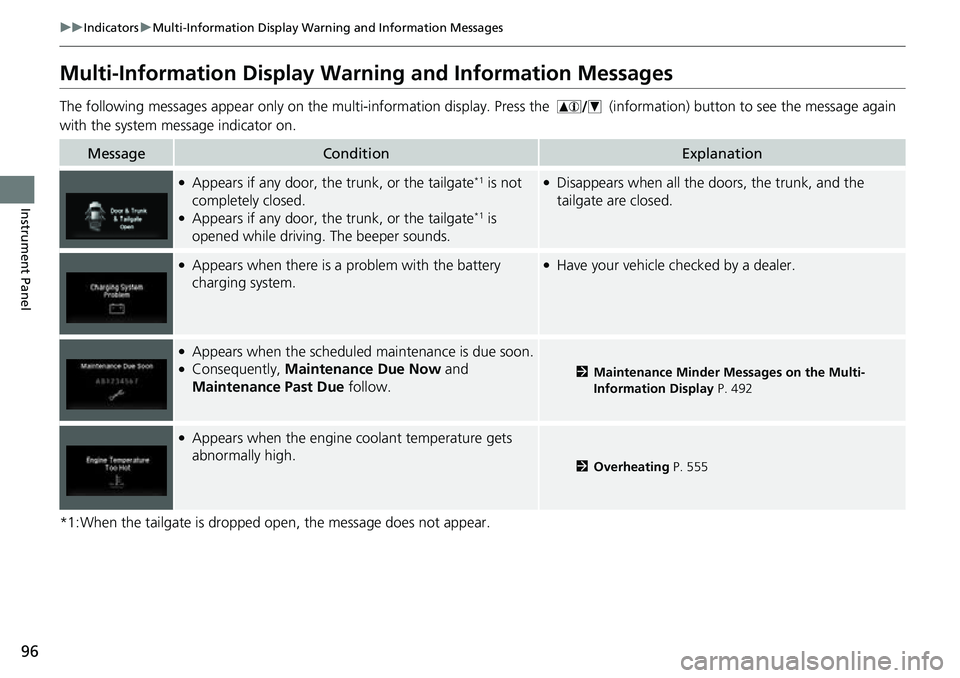
96
uuIndicators uMulti-Information Display Warn ing and Information Messages
Instrument Panel
Multi-Information Display Warn ing and Information Messages
The following messages appear only on the mu lti-information display. Press the (information) button to see the message again
with the system me ssage indicator on.
*1:When the tailgate is dropped open, the message does not appear.
MessageConditionExplanation
●Appears if any door, the trunk, or the tailgate*1 is not
completely closed.
●Appears if any door, the trunk, or the tailgate*1 is
opened while driving. The beeper sounds.
●Disappears when all the doors, the trunk, and the
tailgate are closed.
●Appears when there is a problem with the battery
charging system.●Have your vehicle ch ecked by a dealer.
●Appears when the scheduled maintenance is due soon.●Consequently, Maintenance Due Now and
Maintenance Past Due follow.2Maintenance Minder Messages on the Multi-
Information Display P. 492
●Appears when the engine coolant temperature gets
abnormally high.
2Overheating P. 555
Page 117 of 598
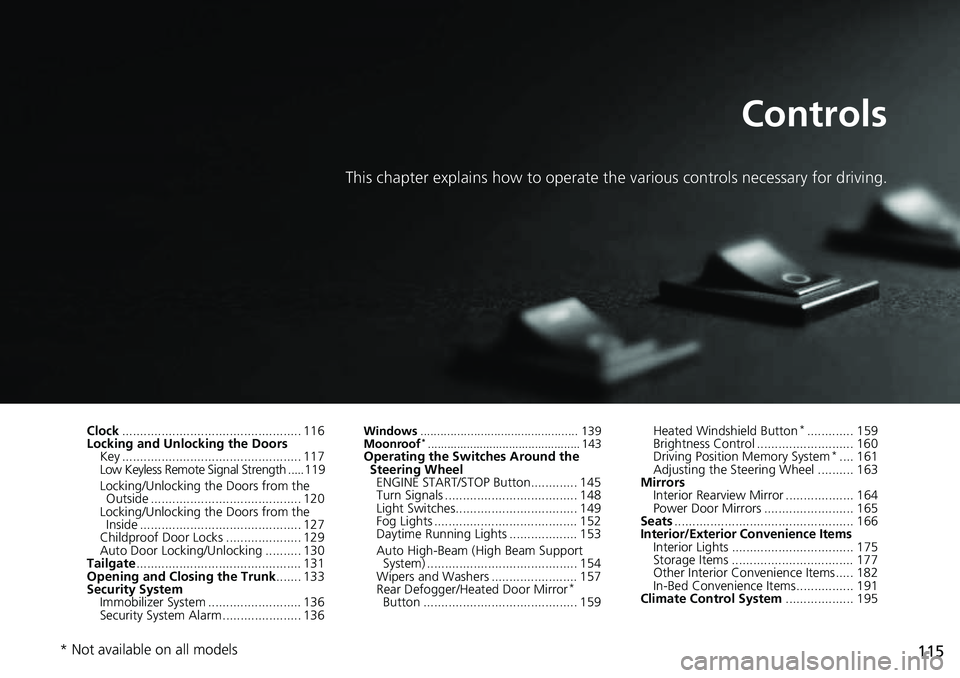
115
Controls
This chapter explains how to operate the various controls necessary for driving.
Clock.................................................. 116
Locking and Unlocking the Doors Key .................................................. 117
Low Keyless Remote Signal Strength .....119
Locking/Unlocking the Doors from the Outside .......................................... 120
Locking/Unlocking the Doors from the
Inside ............................................. 127
Childproof Door Locks ..................... 129
Auto Door Locking/Unlocking .......... 130
Tailgate .............................................. 131
Opening and Closing the Trunk ....... 133
Security System
Immobilizer System .......................... 136
Security System Alarm ...................... 136Windows ............................................... 139
Moonroof*............................................... 143Operating the Switches Around the Steering Wheel ENGINE START/STOP Button............. 145
Turn Signals ..................................... 148
Light Switches.................................. 149
Fog Lights ........................................ 152
Daytime Running Lights ................... 153
Auto High-Beam (H igh Beam Support
System) .......................................... 154
Wipers and Washers ........................ 157
Rear Defogger/Heat ed Door Mirror
*
Button ........................................... 159 Heated Windshield Button
*............. 159
Brightness Control ........................... 160
Driving Position Memory System
*.... 161
Adjusting the Steering Wheel .......... 163
Mirrors Interior Rearview Mirror ................... 164
Power Door Mirrors ......................... 165
Seats .................................................. 166
Interior/Exterior Convenience Items
Interior Lights .................................. 175
Storage Items .................................. 177
Other Interior Convenience Items..... 182
In-Bed Convenience Items................ 191
Climate Control System ................... 195
* Not available on all models
Page 119 of 598
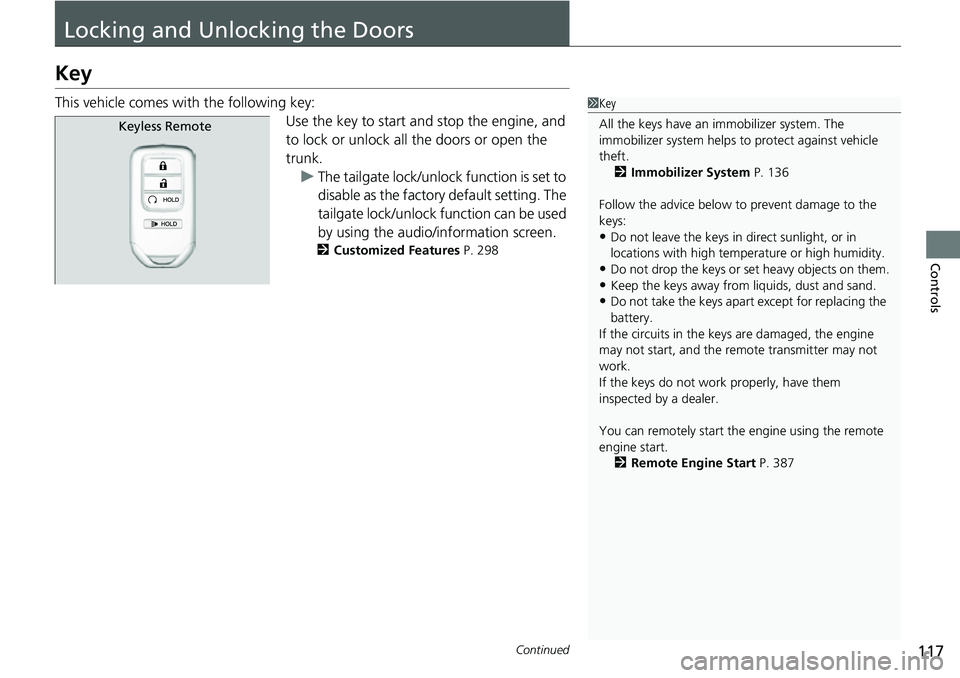
117Continued
Controls
Locking and Unlocking the Doors
Key
This vehicle comes with the following key:Use the key to start and stop the engine, and
to lock or unlock all the doors or open the
trunk.u The tailgate lock/unlock function is set to
disable as the factory default setting. The
tailgate lock/unlock f unction can be used
by using the audio/information screen.
2 Customized Features P. 298
1Key
All the keys have an immobilizer system. The
immobilizer system helps to protect against vehicle
theft. 2 Immobilizer System P. 136
Follow the advice below to prevent damage to the
keys:
•Do not leave the keys in direct sunlight, or in
locations with high temperature or high humidity.
•Do not drop the keys or set heavy objects on them.•Keep the keys away from liquids, dust and sand.
•Do not take the keys apart except for replacing the
battery.
If the circuits in the keys are damaged, the engine
may not start, and the remote transmitter may not
work.
If the keys do not work properly, have them
inspected by a dealer.
You can remotely start the engine using the remote
engine start. 2 Remote Engine Start P. 387
Keyless Remote
Page 121 of 598
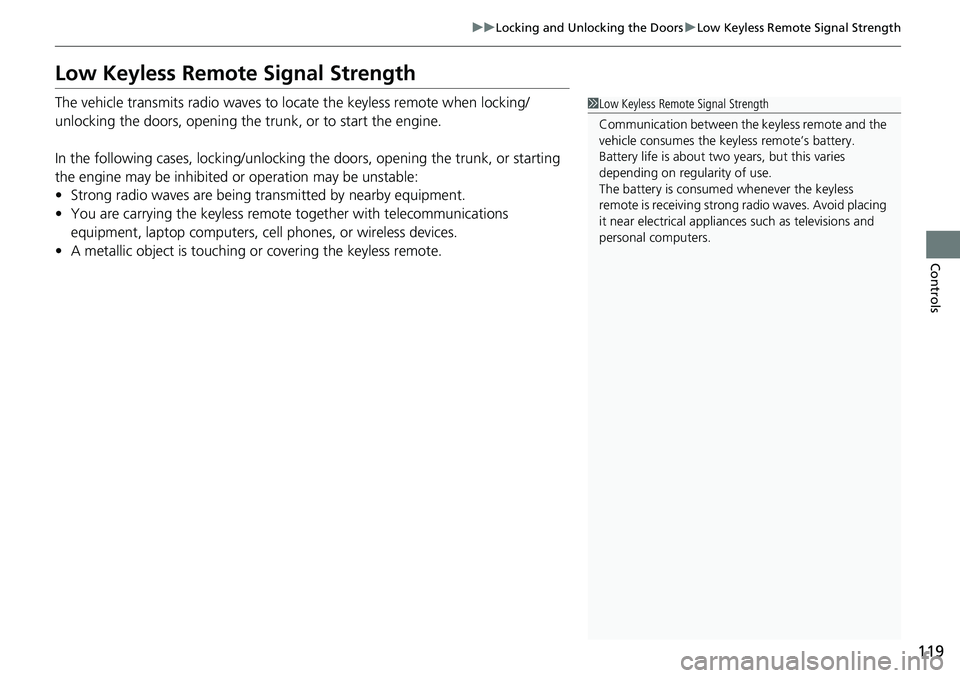
119
uuLocking and Unlocking the Doors uLow Keyless Remote Signal Strength
Controls
Low Keyless Remote Signal Strength
The vehicle transmits radio waves to lo cate the keyless remote when locking/
unlocking the doors, opening the trunk, or to start the engine.
In the following cases, locking/unlocking the doors, opening the trunk, or starting
the engine may be inhibited or operation may be unstable:
• Strong radio waves are being transmitted by nearby equipment.
• You are carrying the keyless remote together with telecommunications
equipment, laptop computers, ce ll phones, or wireless devices.
• A metallic object is touching or covering the keyless remote.1Low Keyless Remote Signal Strength
Communication between the keyless remote and the
vehicle consumes the ke yless remote’s battery.
Battery life is about two years, but this varies
depending on re gularity of use.
The battery is consumed whenever the keyless
remote is receivi ng strong radio wave s. Avoid placing
it near electrical appliances such as televisions and
personal computers.